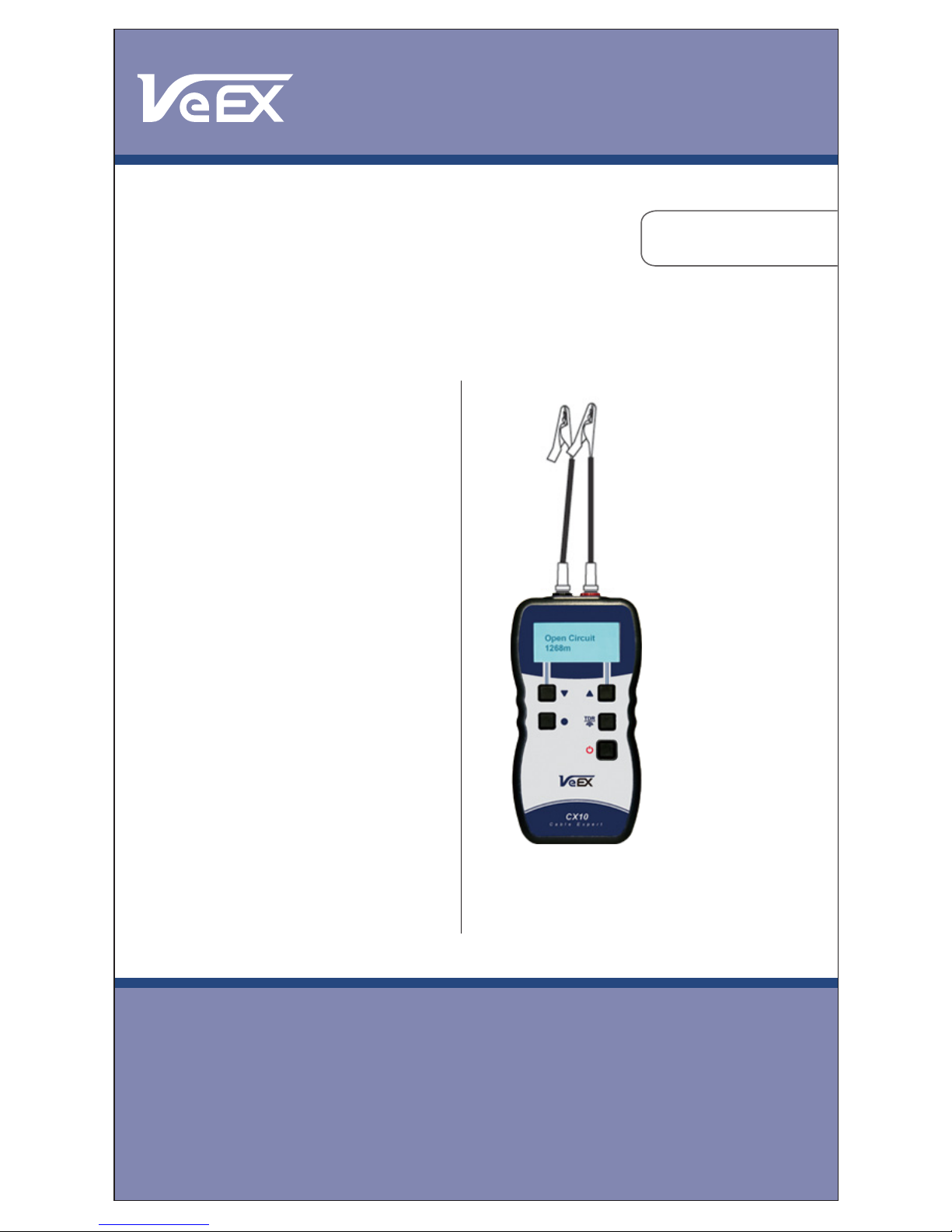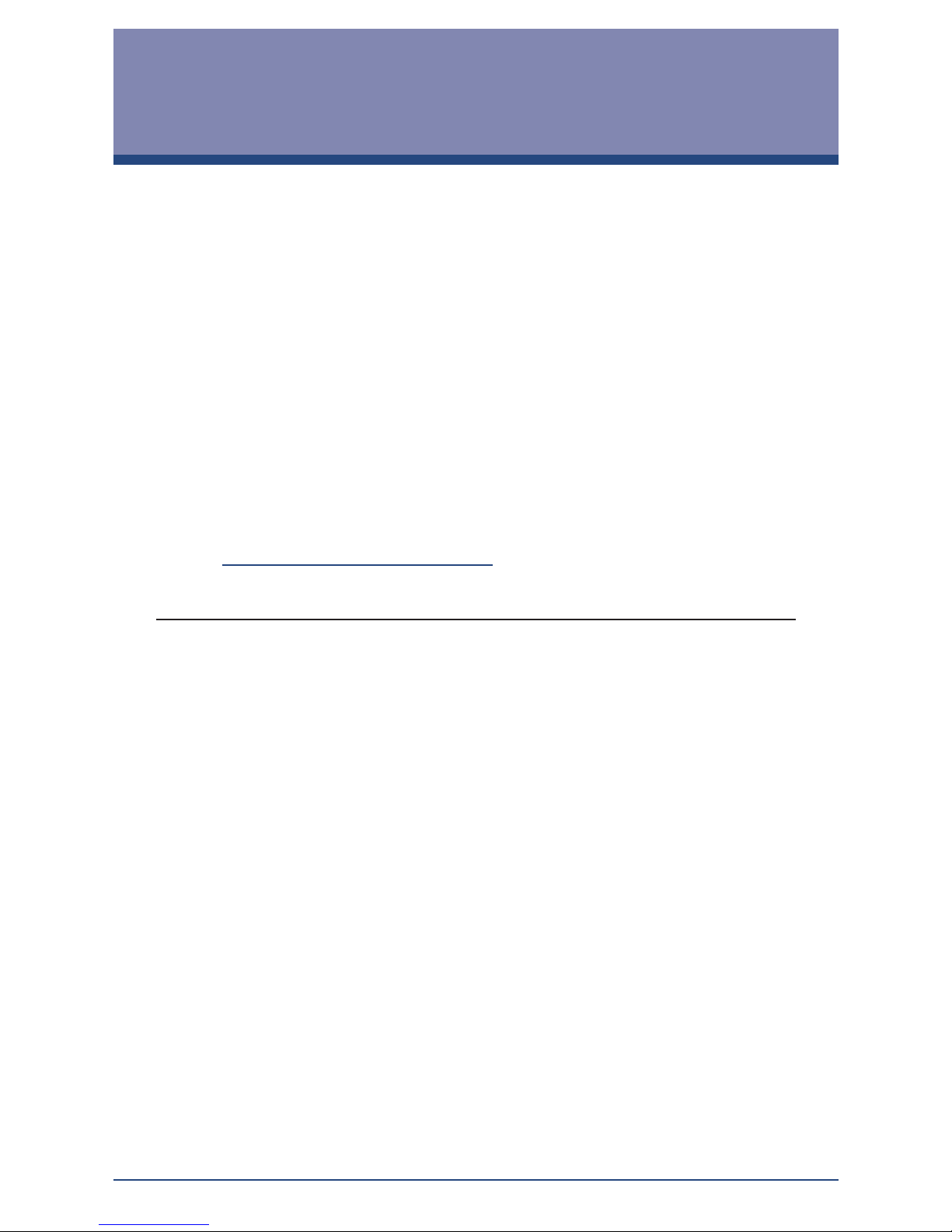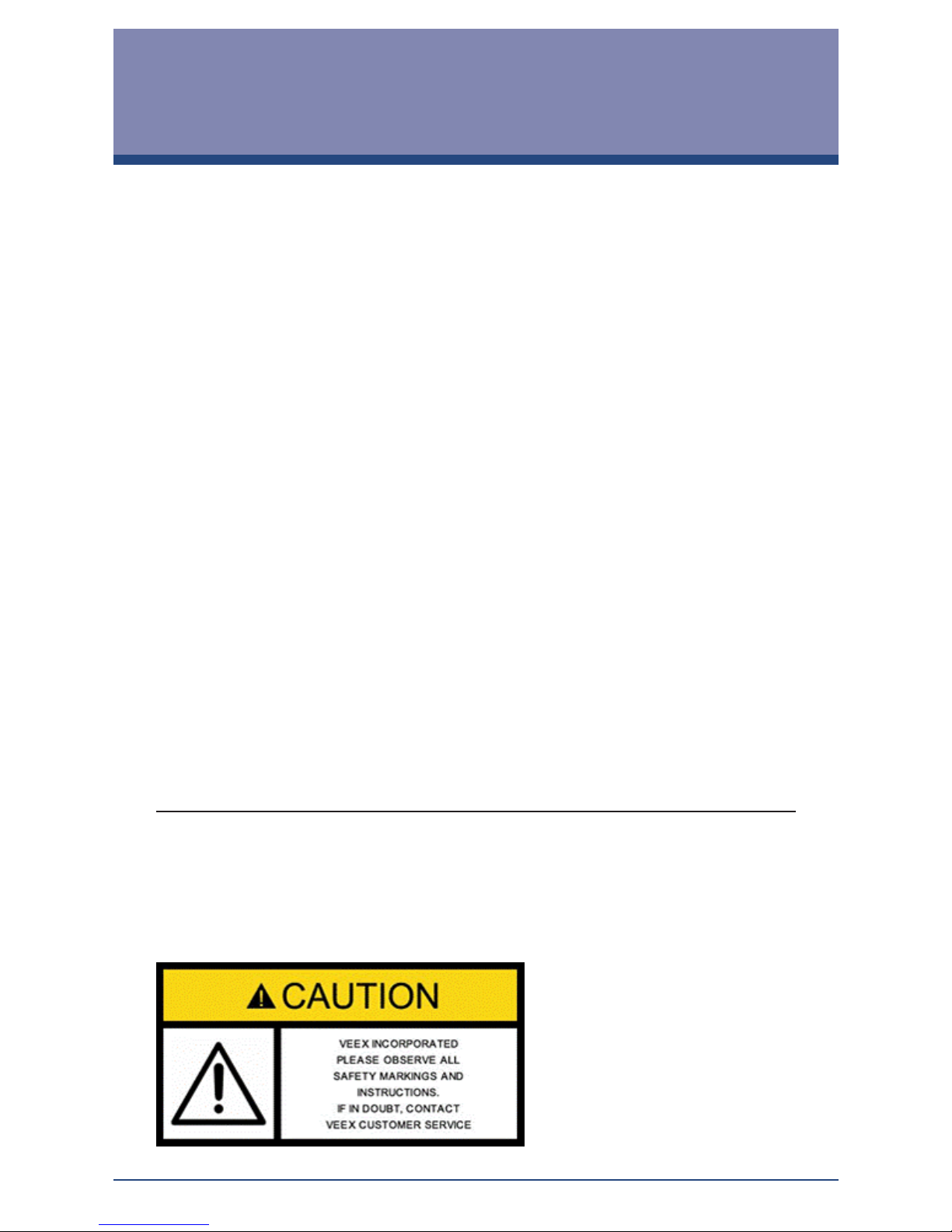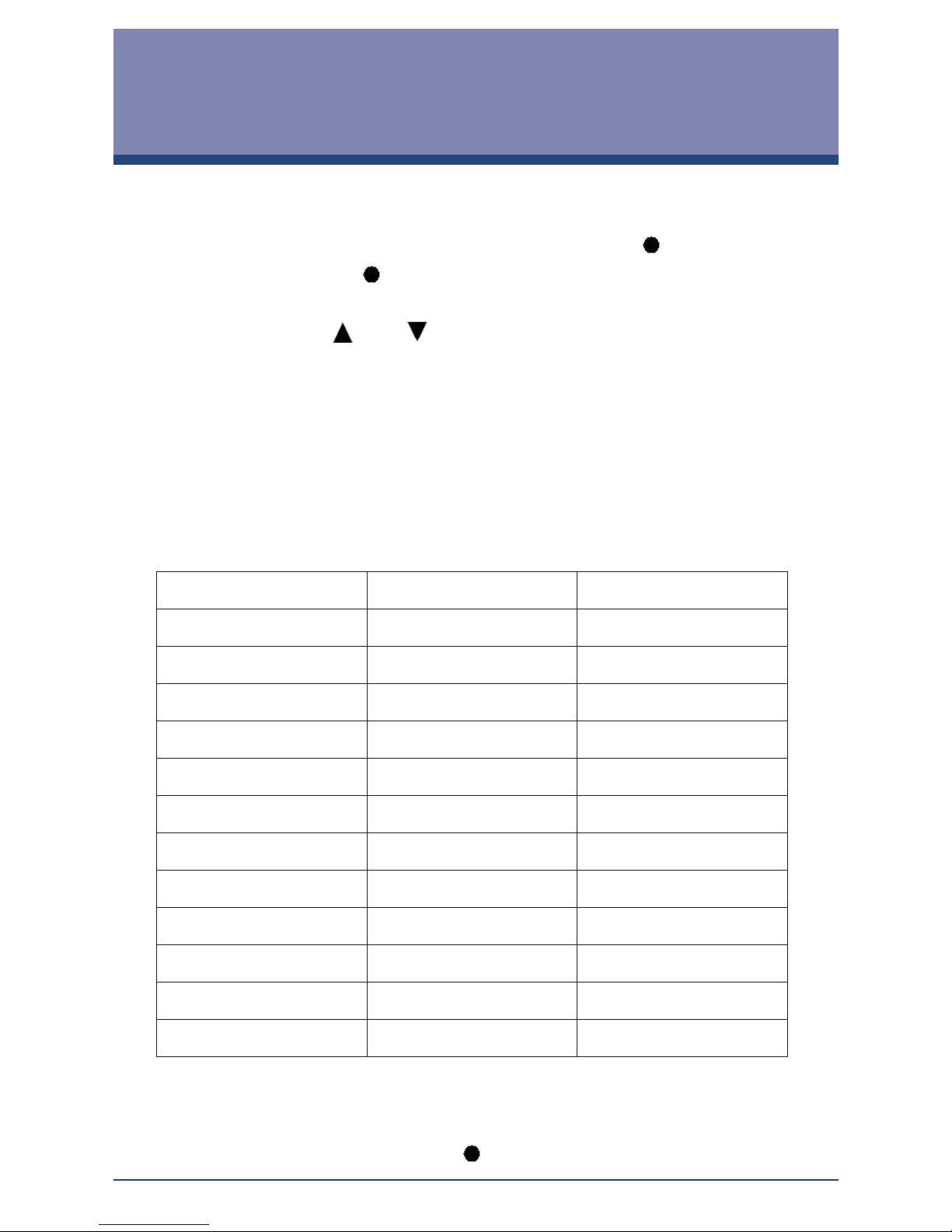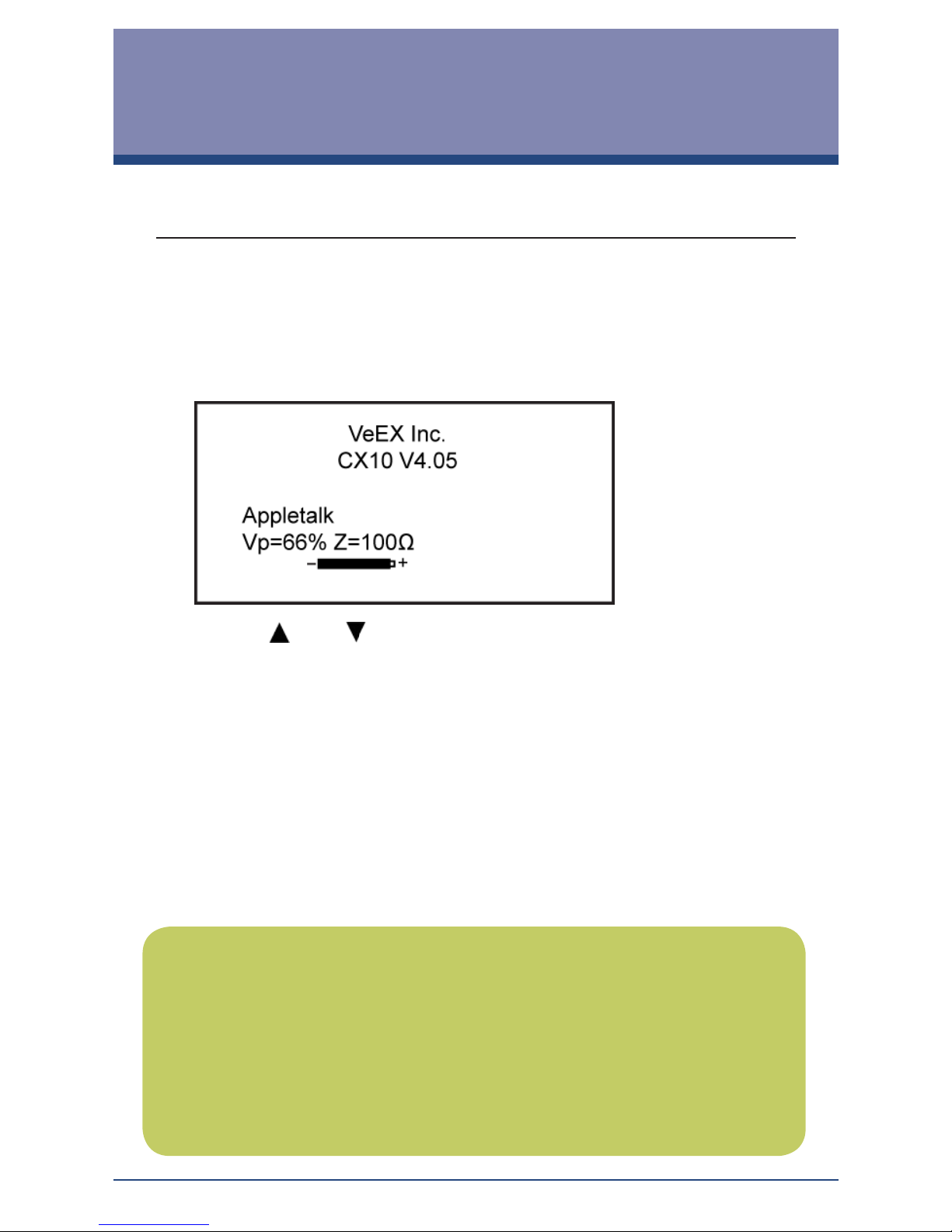CX10/CX10+ D07-00-036 Rev.B012
About this Guide
This guide is suitable for novice, intermediate, and experienced
users, and is intended to help you successfully use the features and
capabilities of the CX10/CX10+ test set. It is assumed that you have
basic computer experience and skills, and are familiar with IP and
telecommunication concepts, terminology, and safety.
If you need assistance or have questions related to use of this product,
call or email our Customer Care department. Please have your serial
number and software version ready before contacting.
VeEX Customer Care
Tel: +1 408-970-9090
Web: www.veexinc.com
Copyright © 2010 VeEX Incorporated. All rights reserved. VeEX, VePAL are
registered trademarks of VeEX Inc and/or its afliates in the USA and certain
other countries. Trademarks of VeEX Incorporated have been identied where
applicable; however, the absence of such identication does not affect the legal
status of any trademark.
No part of this user manual may be reproduced, translated into a foreign language,
or be transmitted electronically without prior agreement and written consent of VeEX
Inc as governed by International copyright laws.
Every effort was made to ensure that the information contained in this user manual
is accurate. Information is subject to change without notice and we accept no
responsibility for any errors or omissions. In case of discrepancy, the web version
takes precedence over any printed literature.
This device uses software either developed by VeEX Inc or licensed by VeEX Inc
from third parties. The software is condential and proprietary of VeEX Inc. The
software is protected by copyright and contains trade secrets of VeEX Inc or VeEX’s
licensors. The purchaser of this device agrees that it has receive a license solely
to use the software as embedded in the device, and the purchaser is prohibited
from copying, reverse engineering, decompiling, or disassembling the software.
Please direct all questions to your local VeEX Sales Ofce, Representative, or
Distributor. Or, contact VeEX technical support at www.veexinc.com.