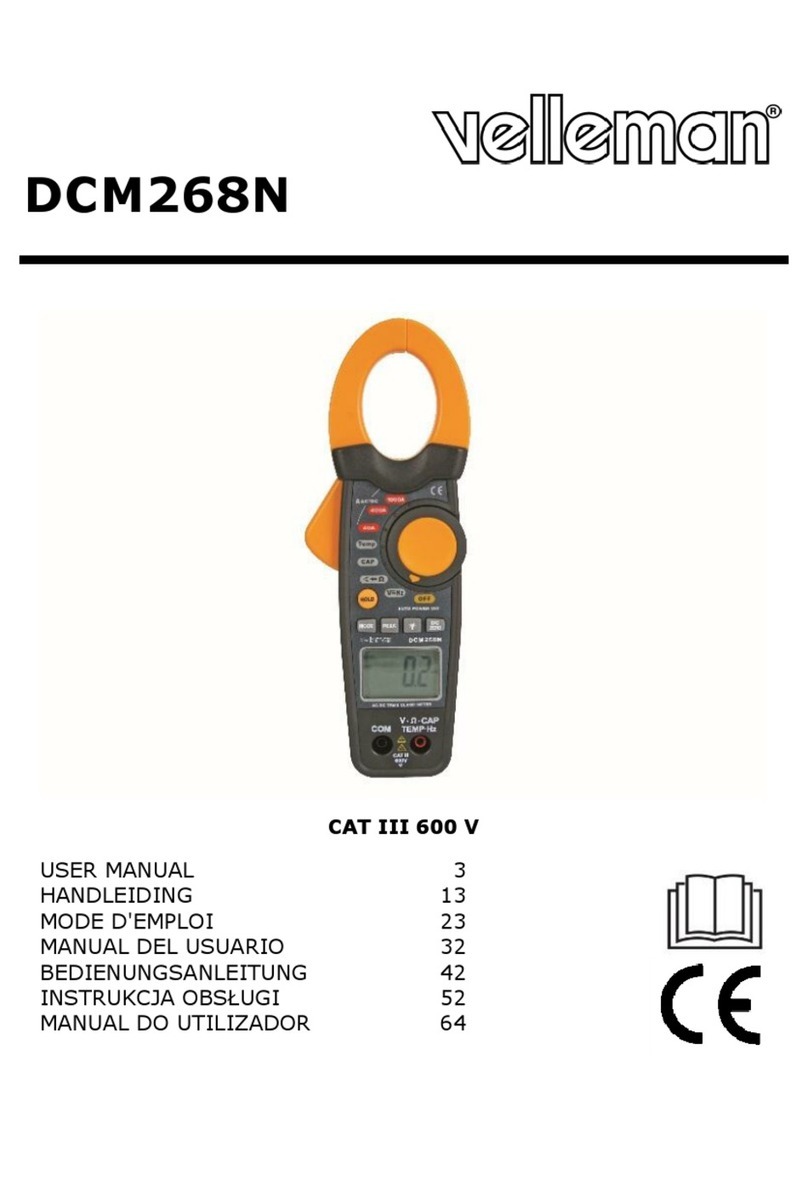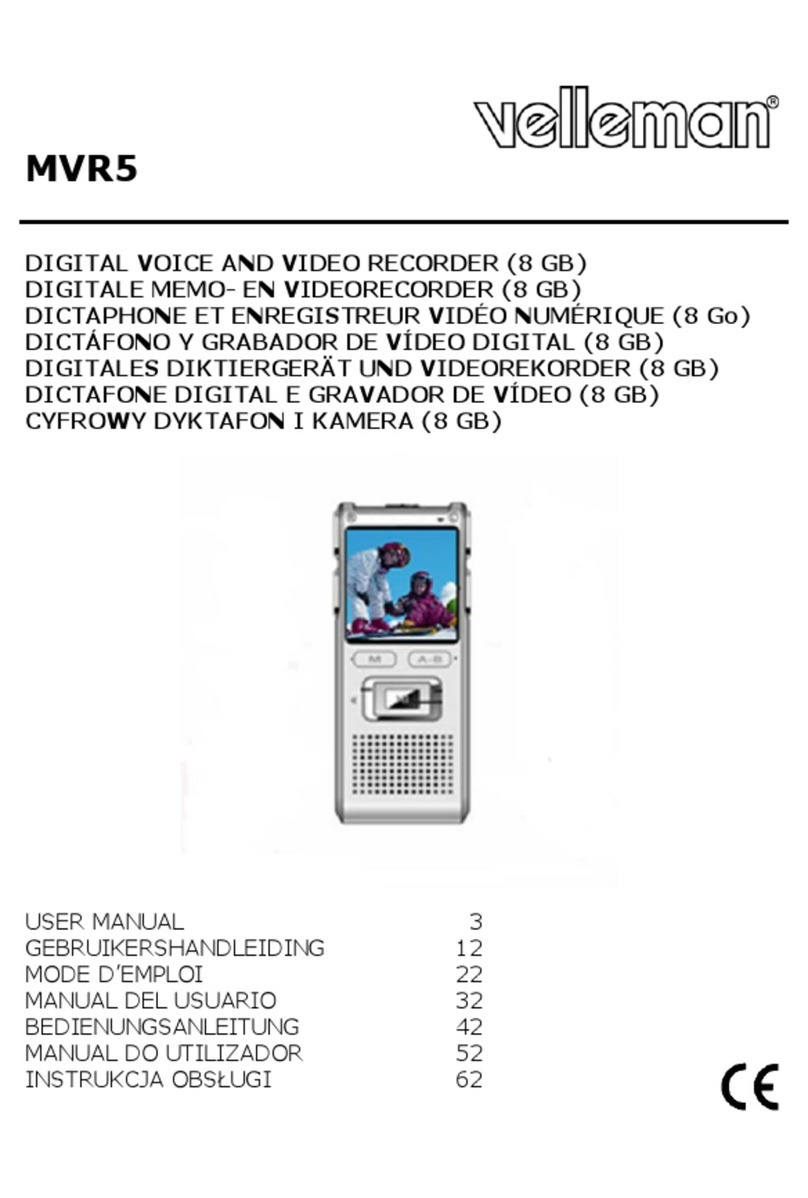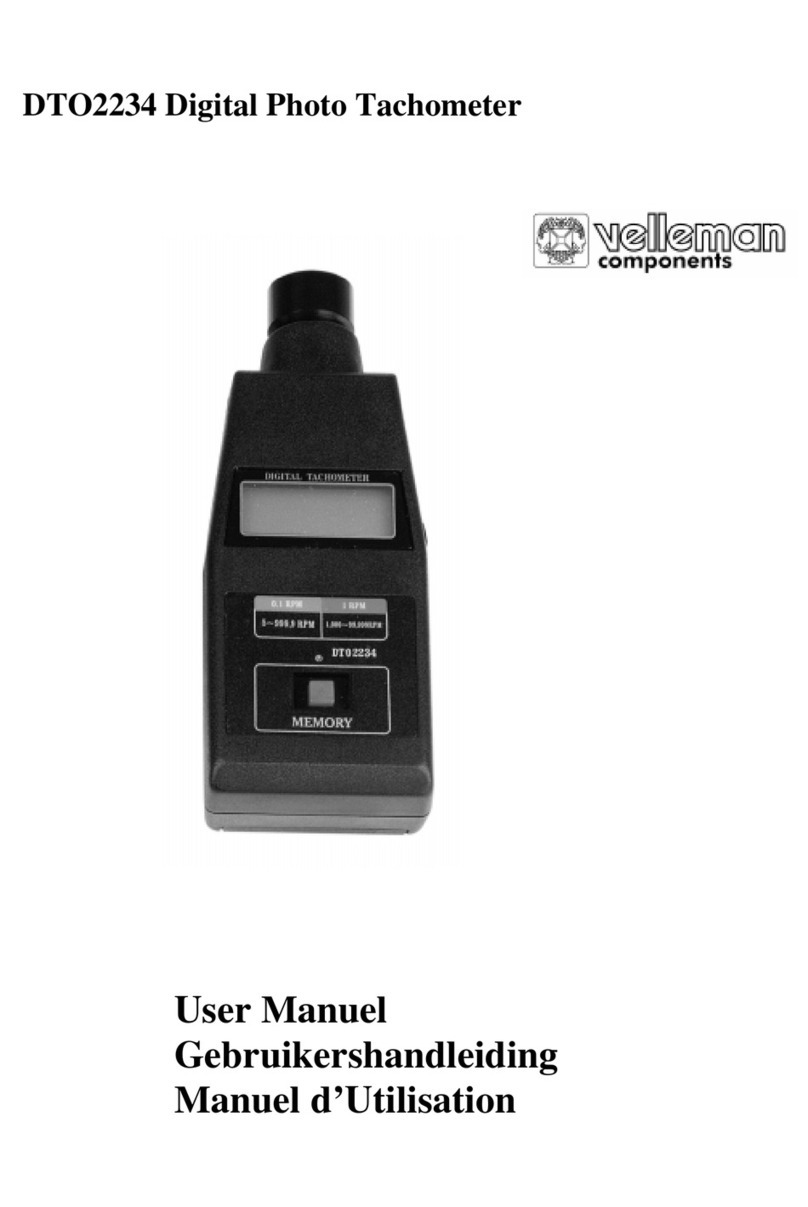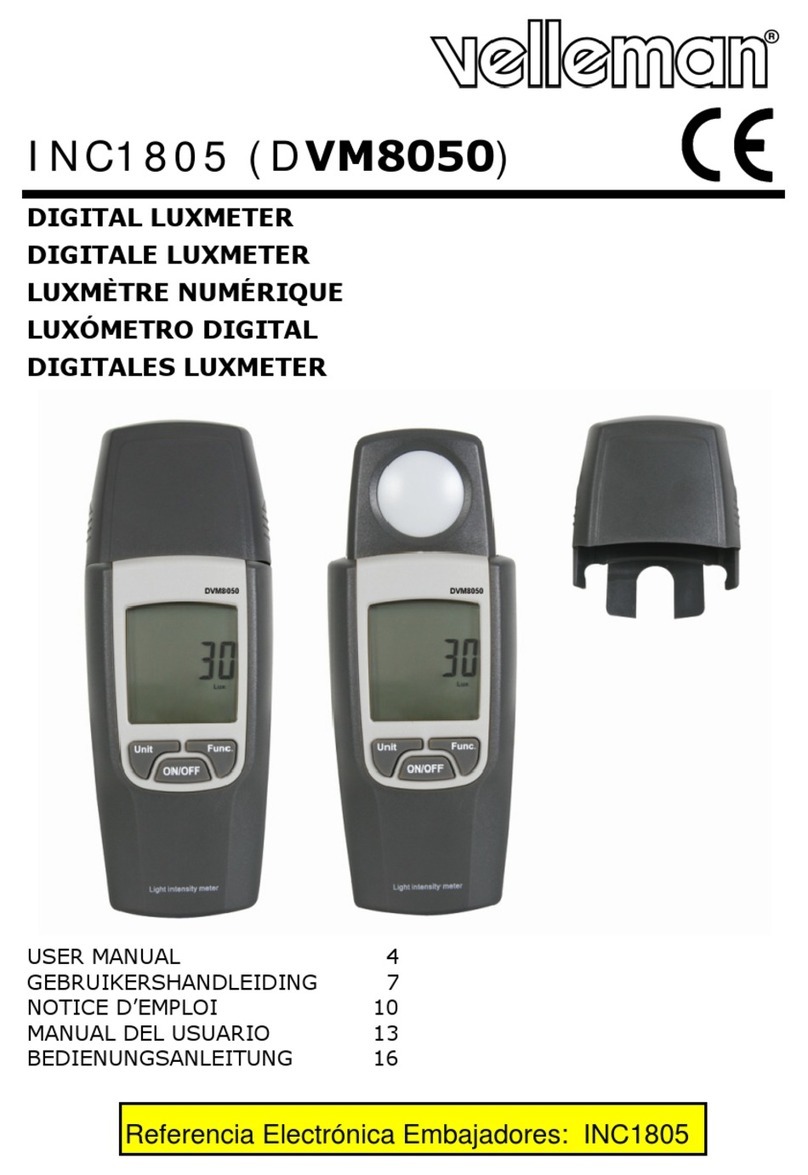NETBPEM2/NETBSEM2 – ENERGY METER 230V / 16A
1. Introduction
To all residents of the European Union
Important environmental information about this product
This symbol on the device or the package indicates that disposal of the device after its lifecycle could harm the
environment.
Do not dispose of the unit (or batteries) as unsorted municipal waste; it should be taken to a specialized
company for recycling.
This device should be returned to your distributor or to a local recycling service.
Respect the local environmental rules.
If in doubt, contact your local waste disposal authorities.
Thank you for choosing Velleman! Please read the manual thoroughly before bringing this device into service. If the device was
damaged in transit, don't install or use it and contact your dealer.
2. Safety Instructions
•Connect this meter to a 230VAC / 50~60Hz mains only.
•Note that damage caused by user modifications to the device is not covered by the warranty.
•Disconnect the device from the mains and remove the batteries to clean it or when not in use.
•Never insert objects into the meter.
•Do not use a damaged or deformed meter.
3. Use
Battery Instalment
Open the battery compartment using an appropriate screwdriver. Insert 2 x LR44 batteries minding the polarity. Close
the battery compartment and press the MASTER CLEAR button to reset the meter.
Description
1. value display
2. function display
3. value display
4. clock/weekday display
Function Display
Press repeatedly to display the clock + line voltage ( ) →clock + line current + power factor ( ) →
clock + real power + power factor ( ) →max. line power + time of max. line power + power factor ( )
→clock + accumulative power factor ( ) →total on time + total electrical charge ( ) →total on time
price 1 + total electric charge price 1 ( ) →total on time price 2 + total electric charge price 2
( ).
Hold pressed to erase the memory.
Setting the Clock
Press until the clock is displayed. Press to enter the setting mode, set the value of the blinking item with
, switch to the next item and confirm with . After the clock has been set, plug the meter into the mains and plug
your appliance into the meter.
Function Setting
Price 1/2
Press until is displayed. Hold pressed until the meter enters the mode. Press
to enter the setting mode for price 1, set the value of the blinking item with , switch to the next item and confirm
with . Press and then to enter the setting mode for price 2, set the value of the blinking item with
, switch to the next item and confirm with .
Overload
After setting price modes 1 and 2, press to enter the mode. Press to enter the setting mode, set
the value of the blinking item with , switch to the next item and confirm with . will flash when
the load value is exceeded.
4. Technical Specifications
Operating voltage 230VAC / 50Hz
Max. Load 16A, 3600W
Current Measuring Range 0.02 ~ 16A
Power Supply 2 x 1.5V LR44 (order code V13GA or V13GAC, incl.)
For more info concerning this product, please visit our website www.velleman.eu.
The information in this manual is subject to change without prior notice.
NETBPEM2/NETBSEM2 – ENERGIEMETER 230V / 16A
1. Inleiding
Aan alle ingezetenen van de Europese Unie
Belangrijke milieu-informatie betreffende dit product
Dit symbool op het toestel of de verpakking geeft aan dat, als het na zijn levenscyclus wordt weggeworpen, dit
toestel schade kan toebrengen aan het milieu.
Gooi dit toestel (en eventuele batterijen) niet bij het gewone huishoudelijke afval; het moet bij een
gespecialiseerd bedrijf terechtkomen voor recyclage.
U moet dit toestel naar uw verdeler of naar een lokaal recyclagepunt brengen.
Respecteer de plaatselijke milieuwetgeving.
Hebt u vragen, contacteer dan de plaatselijke autoriteiten inzake verwijdering.
Dank u voor uw aankoop! Lees deze handleiding grondig voor u het toestel in gebruik neemt. Werd het toestel
beschadigd tijdens het transport, installeer het dan niet en raadpleeg uw dealer.
2. Veiligheidsinstructies
•Koppel deze meter enkel aan een stopcontact van 230VAC / 50~60Hz.
•Schade door wijzigingen die de gebruiker heeft aangebracht aan het toestel vallen niet onder de garantie.
•Ontkoppel de meter van het lichtnet en verwijder de batterijen na gebruik of om de meter schoon te maken.
•Steek nooit objecten in de meter.
•Vermijd gebruik van een beschadigde of vervormde meter.
3. Gebruik
Plaatsen van de batterijen
Open het batterijvak met een gepaste schroevendraaier en plaats 2 x LR44-batterijen. Let op de polariteit. Sluit het
batterijvak en druk op MASTER CLEAR om de meter terug te stellen.
Omschrijving
1. waardeaflezing
2. functieweergave
3. waardeaflezing
4. klok-/weekdagweergave
Functieweergave
Druk herhaaldelijk op om achtereenvolgens weer te geven: klok + lijnspanning ( ) →klok + lijnstroom +
vermogenfactor ( ) →klok + reëel vermogen + vermogenfactor ( ) →max. lijnvermogen + uur van max.
lijnvermogen + vermogenfactor ( ) →klok + accumulatieve vermogenfactor ( ) →totale tijd
ingeschakeld + totale elektrische belasting ( ) →totale tijd ingeschakeld tarief 1 + totale elektrische
belasting tarief 1 ( ) →totale tijd ingeschakeld tarief 2 + totale elektrische belasting tarief 2
( ).
Houd ingedrukt om de opgeslagen waarden te wissen.
Klokinstelling
Druk op tot de klok wordt weergegeven. Druk op om de instelmodus weer te geven, stel het knipperende
item met in, schakel naar het volgend item en bevestig met . After the clock has been set, plug the meter into
the mains and plug your appliance into the meter.
Functie-instelling
Tarief 1/2
Druk op tot verschijnt. Houd ingedrukt tot de meter weergeeft. Druk op om de
instelmodus voor tarief 1 weer te geven, stel het knipperende item met in, schakel naar het volgend item en
bevestig met . Druk op en daarna op om de instelmodus voor tarief 2 weer te geven, stel het
knipperende item met in, schakel naar het volgend item en bevestig met .
Overbelasting
Na de instelling van tarief 1/2, druk op om weer te geven. Druk op om de instelmodus weer te
geven, stel het knipperende item met in, schakel naar het volgend item en bevestig met .
verschijnt op de display indien de ingegeven belastingwaarde wordt overschreden.
4. Technische specificaties
Werkspanning 230VAC / 50Hz
Max. belasting 16A, 3600W
Meetbereik stroom 0.02 ~ 16A
Voeding 2 x 1.5V LR44 (ordercode V13GA of V13GAC, meegelev.)
Voor meer informatie omtrent dit product, zie www.velleman.eu.
De informatie in deze handleiding kan te allen tijde worden gewijzigd zonder voorafgaande kennisgeving.
NETBPEM2/NETBSEM2 – WATTMÈTRE 230V / 16A
1. Introduction
Aux résidents de l'Union européenne
Des informations environnementales importantes concernant ce produit
Ce symbole sur l'appareil ou l'emballage indique que l’élimination d’un appareil en fin de vie peut polluer l'environnement.
Ne pas jeter un appareil électrique ou électronique (et des piles éventuelles) parmi les déchets municipaux non
sujets au tri sélectif ; une déchèterie traitera l’appareil en question.
Renvoyer les équipements usagés à votre fournisseur ou à un service de recyclage local.
Il convient de respecter la réglementation locale relative à la protection de l’environnement.
En cas de questions, contacter les autorités locales pour élimination.
Nous vous remercions de votre achat ! Lire la présente notice attentivement avant la mise en service de l’appareil. Si
l’appareil a été endommagé pendant le transport, ne pas l’installer et consulter votre revendeur.
2. Prescriptions de sécurité
•Raccorder le wattmètre à un réseau électrique de 230V / 50-60Hz.
•Les dommages occasionnés par des modifications à l’appareil par le client, ne tombent pas sous la garantie.
•Déconnecter le wattmètre du réseau électrique et retirer les piles après usage ou avant de le nettoyer.
•Ne jamais insérer d’objet dans le mètre.
•Éviter d’utiliser un wattmètre endommagé ou déformé.
3. Emploi
Insertion des piles
Ouvrir le compartiment des piles à l’aide d’un tournevis approprié et insérer 2 piles LR44 en respectant la polarité.
Refermer le compartiment des piles et enfoncer MASTER CLEAR pour remettre à zéro le wattmètre.
Description
1. affichage de la valeur
2. affichage de la fonction
3. affichage de la valeur
4. affichage de l’heure/du jour de la semaine
Affichage de la fonction
Enfoncer à plusieurs reprises pour afficher : heure + tension en ligne ( ) →heure + courant en ligne +
facteur de puissance ( ) →heure + puissance réelle + facteur de puissance ( ) →puissance en ligne max.
+ heure de puissance en ligne max. + facteur de puissance ( ) →heure + facteur de puissance accumulé
( ) →durée de service + totalité de charge électrique ( ) →durée de service tarif 1 + totalité de
charge électrique tarif 1 ( ) →durée de service tarif 2 + totalité de charge électrique tarif 2
( ).
Maintenir enfoncé pour effacer les données en mémoire.
Configuration de l’horloge
Enfoncer jusqu’à ce que l’heure s’affiche. Enfoncer pour accéder au mode de configuration, configurer le
digit clignotant avec , commuter vers le digit suivant et confirmer avec . Après la configuration de l’heure,
connecter le wattmètre au réseau électrique et insérer la fiche de l’appareil dans le wattmètre.
Configuration des fonctions
Tarif 1/2
Enfoncer jusqu’à ce que s’affiche. Maintenir enfoncé jusqu’à ce que the le wattmètre affiche
le mode . Enfoncer pour accéder au mode de configuration du premier tarif, configurer le digit
clignotant avec , commuter vers le digit suivant et confirmer avec . Enfoncer et pour accéder au
mode de configuration du second tarif, configurer le digit clignotant avec , commuter vers le digit suivant et
confirmer avec .