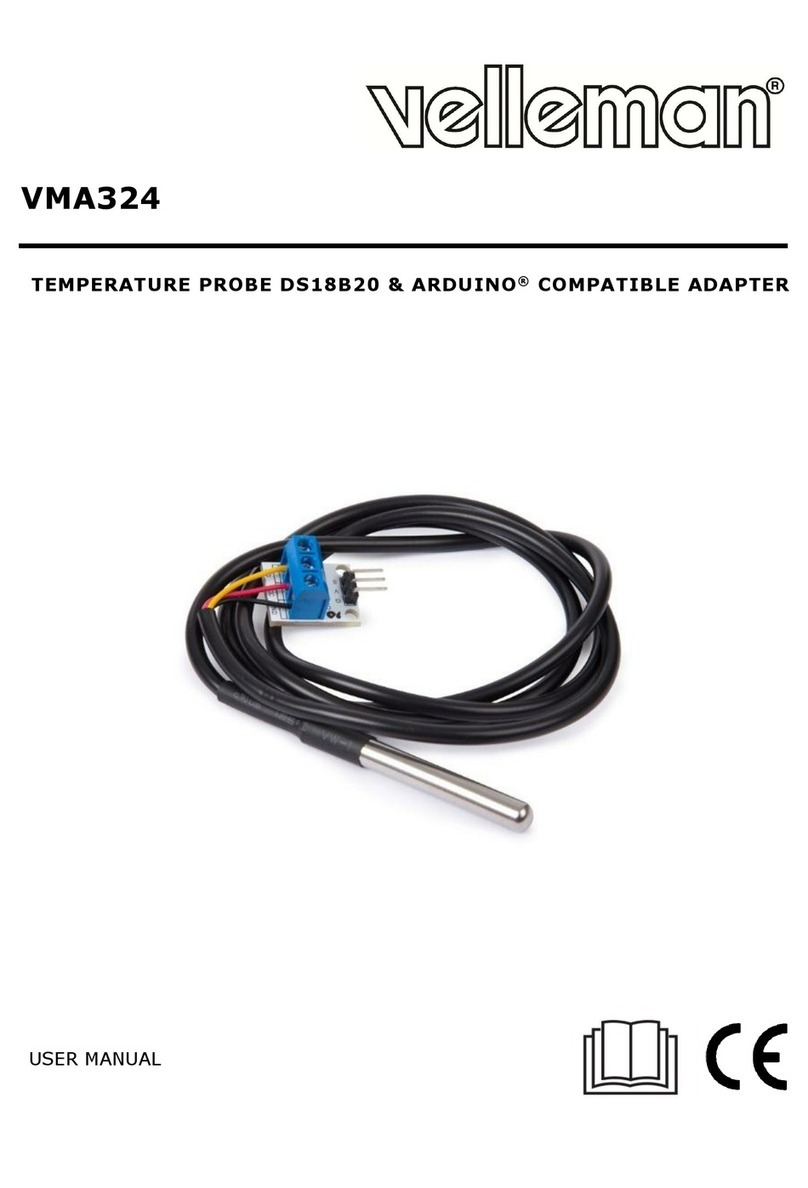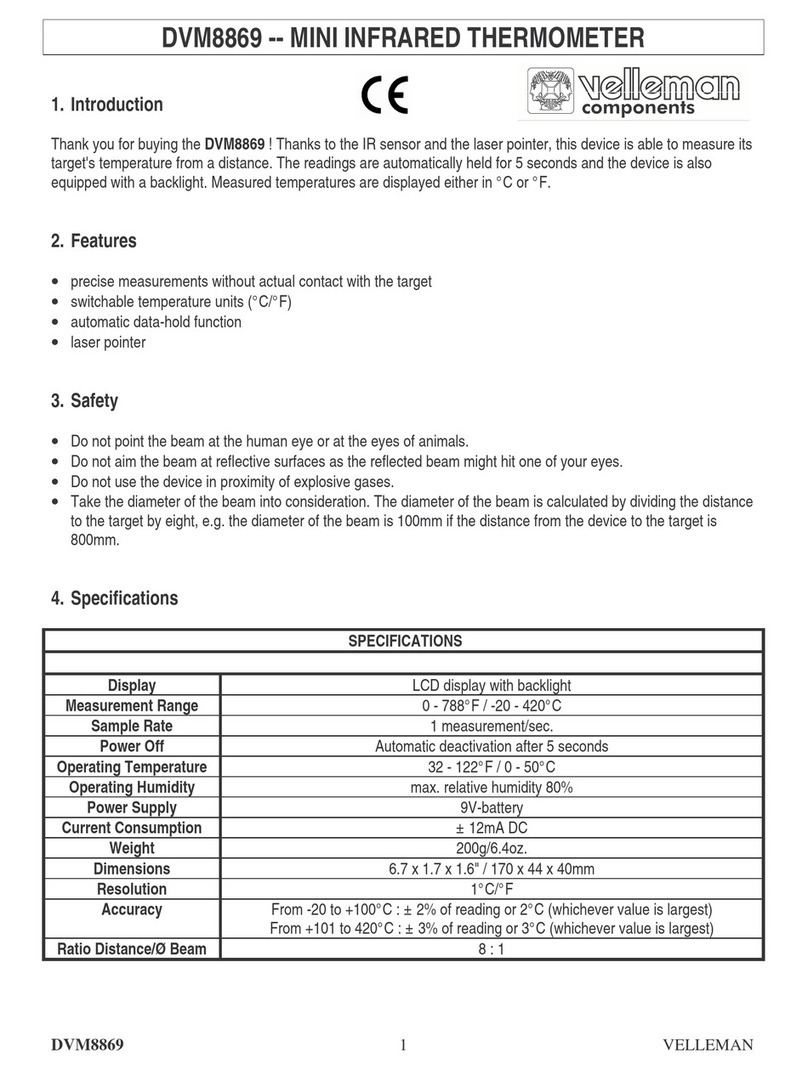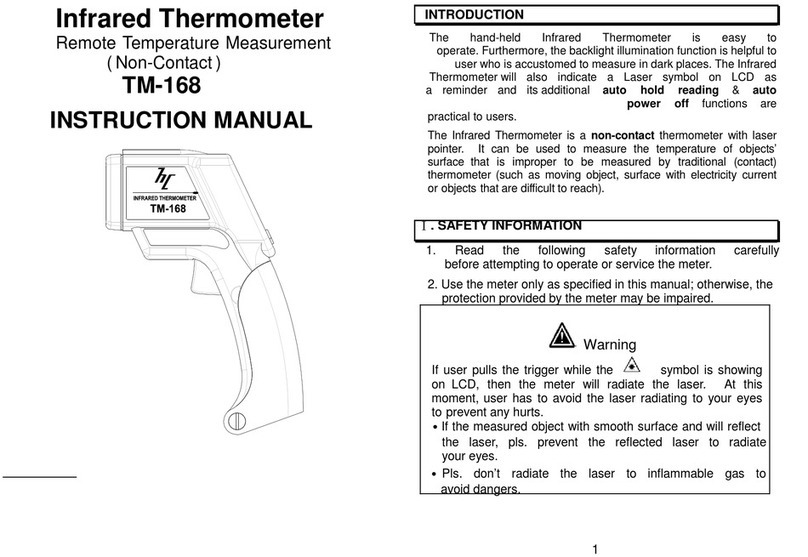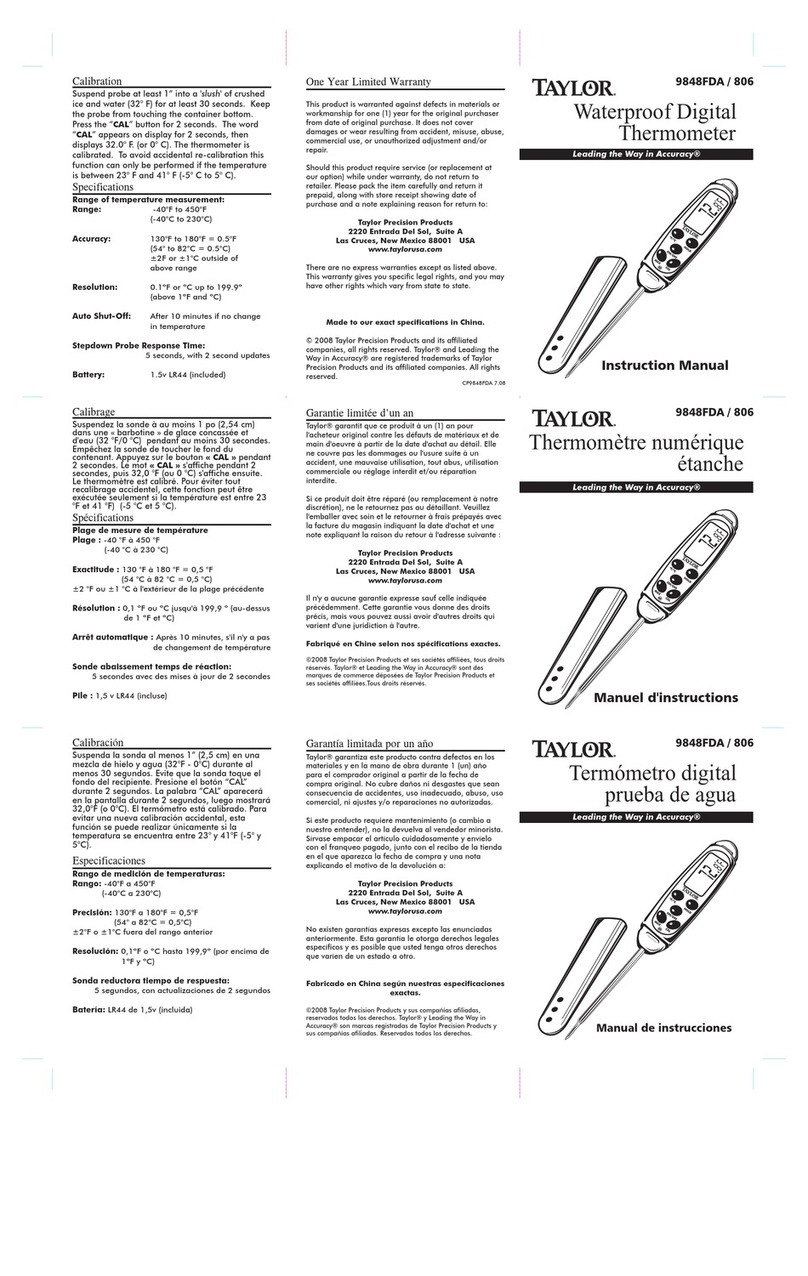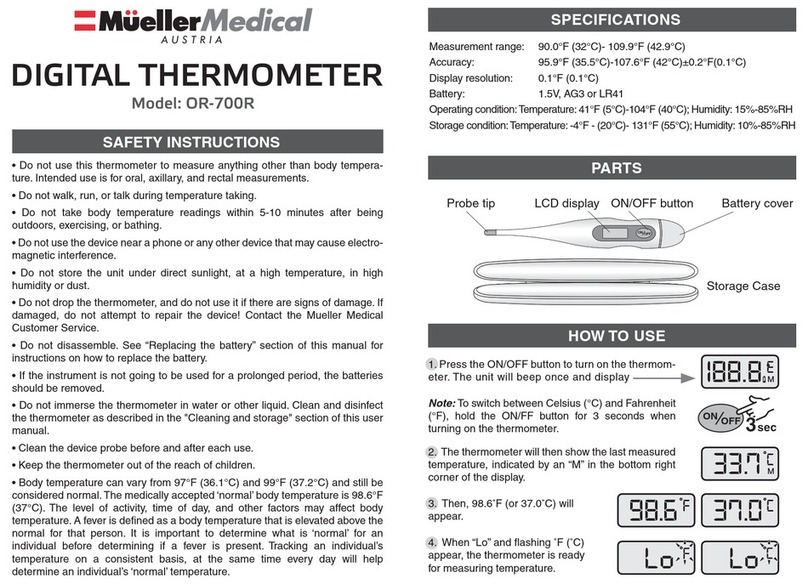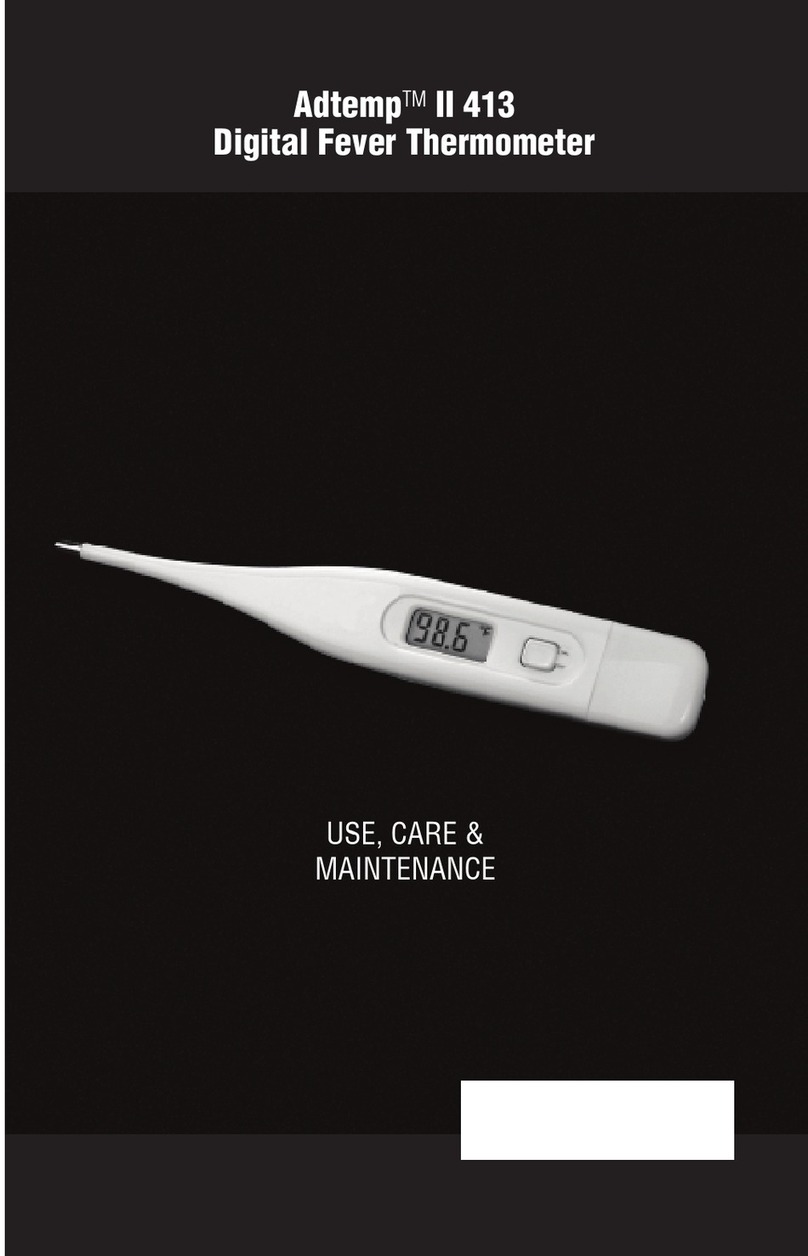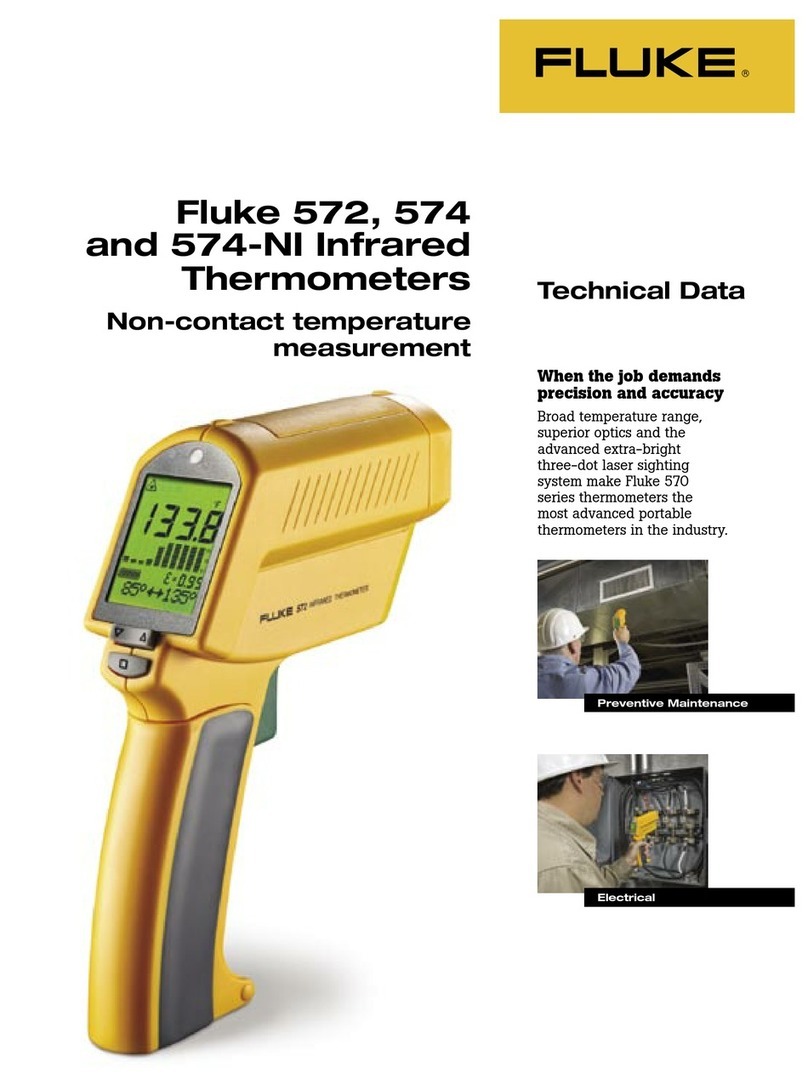TA4 VELLEMAN3
TA4 – Termómetro con temperatura interior / exterior y retro ilumina ción
1. Descripción (véase figura y lista en p. 1)
2. Instalación & mantenimiento
Instale el aparato en un lugar donde no está expuesto a la lluvia, la humedad y calor extremo. Limpie el lugar de
montaje, quite el papel protector de las cintas de velcro, fije el aparato en el lugar de montaje previsto y apriételo
firmemente.
Limpie el aparato con un paño húmedo. Evite el uso de alcohol y de disolventes.
3. Ajustes
1. Apriete el botón de iluminación (1 en la fig. en la p. 1) para iluminar la pantalla LCD durante ± 3 seg. Un uso
frecuente de esta función disminuye la duración de vida de las pilas.
2. Visualice la temperatura en °C o °F mediante el conmutador deslizante (3 en la fig. en la p. 1).
3. Apriete el botón in/out (4 en la fig. en la p. 1) para cambiar entre la visualización de la temperatura interior y
exterior.
4. Pila
Quite la tapa del compartimiento de pilas, introduzca una nueva pila LR3 (AAA) de 1.5V respetando las indicaciones
de polaridad y devuelva la cubierta a su lugar.
TA4 – Innen- / Außenthermometer mit Hintergrundbeleuchtung
1. Beschreibung (siehe Abbildung und Tabelle, S. 1)
2. Installation & Wartung
Achten Sie bei der Wahl des Installationsortes darauf, dass das Gerät keinem direkten Sonnenlicht, keiner
Feuchtigkeit und extremen Temperaturen ausgesetzt wird. Machen Sie den Montageort sauber, ziehen Sie die weiße
Folie vom Klebepad ab, kleben Sie das Gerät auf die gewünschte Oberfläche und drücken Sie es fest.
Verwenden Sie zur Reinigung ein feuchtes Tuch. Verwenden Sie auf keinen Fall Alkohol oder irgendwelche
Lösungsmittel.
3. Regelungen
1. Drücken Sie die Taste für die Hintergrundbeleuchtung (1 in Abb. S. 1) um das LCD-Display während ± 3 Sek.
zu beleuchten. Um den Batterieverbrauch so gering wie möglich zu halten, sollten Sie diese Funktion nur bei
Bedarf drücken
.
2. Verwenden Sie den Schiebeschalter (3 in Abb. S. 1) um die Temperatur in °C oder °F anzuzeigen.
3. Drücken Sie die In/Out-Taste (4 in Abb. S. 1) um wechselweise die Innen- und Außentemperatur anzuzeigen.
4. Batterie
Schieben Sie das Batteriefach in Pfeilrichtung auf, legen Sie eine neue AAA-Batterie von 1.5V ein (achten Sie auf die
richtige Polung) und schließen Sie das Batteriefach wieder.