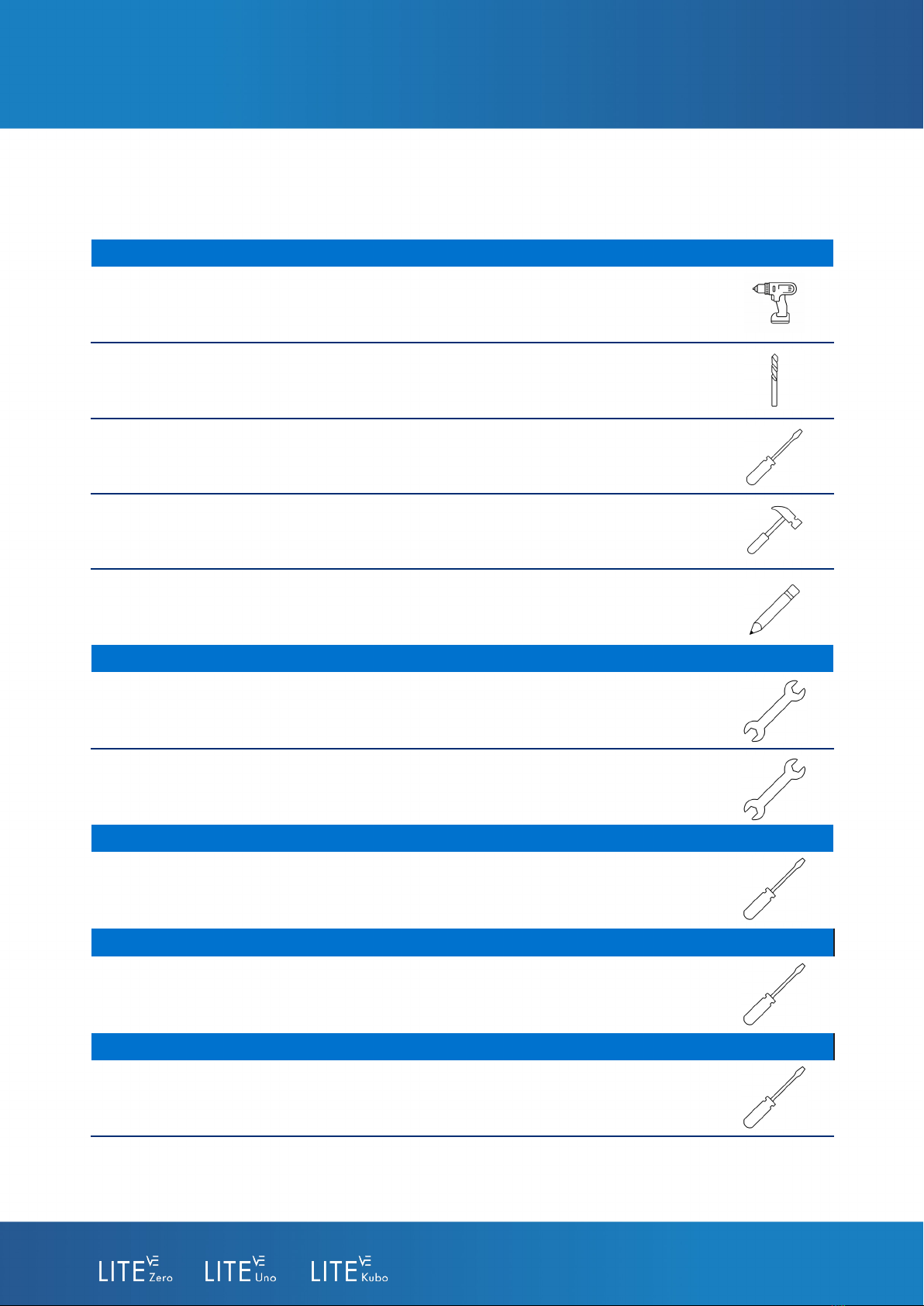3INSTALLATION
MANUAL
1- WELCOME
1.1 ABOUT THIS MANUAL
This manual contains important and essential information for the correct installation
of LITE chargers and their accessories.
This manual, including the images appearing herein, are the intellectual property of
VELTIUM, which reserves the right to change its contents without having to update
previous manuals. It cannot be reproduced by third parties without their express
authorisation. It is only available for users.
It is forbidden to copy, disclose or share this document in whole or part, or to make
it available to others, and particularly to competing companies, without the prior
authorisation of VELTIUM.
The images appearing in this manual are for information purposes only and have no
contractual validity.
The original manual is written in Spanish. Translation of the original manual into
dierent languages has the sole purpose of clarifying its content. In the event of
discrepancy between the translated document and the original, the original version
takes precedence over the translation.
1.2 WARRANTY
VELTIUM guarantees this product and its accessories against defects in their materials
and manufacturing process for a period of 3 years from the date of purchase. During
this period, VELTIUM will repair or replace any defective product. In the event of repair
or replacement, the warranty period for the new items will be the time remaining for
the other original parts, or 6 months, whichever is longest. The warranty will be void
in the following cases:
• Defects caused by an accident, improper use, inadequate maintenance or normal
wear and tear.
• Unauthorised replacement, modication or addition of any part.
• Installation, repair or dismantling of the unit by unqualied personnel.