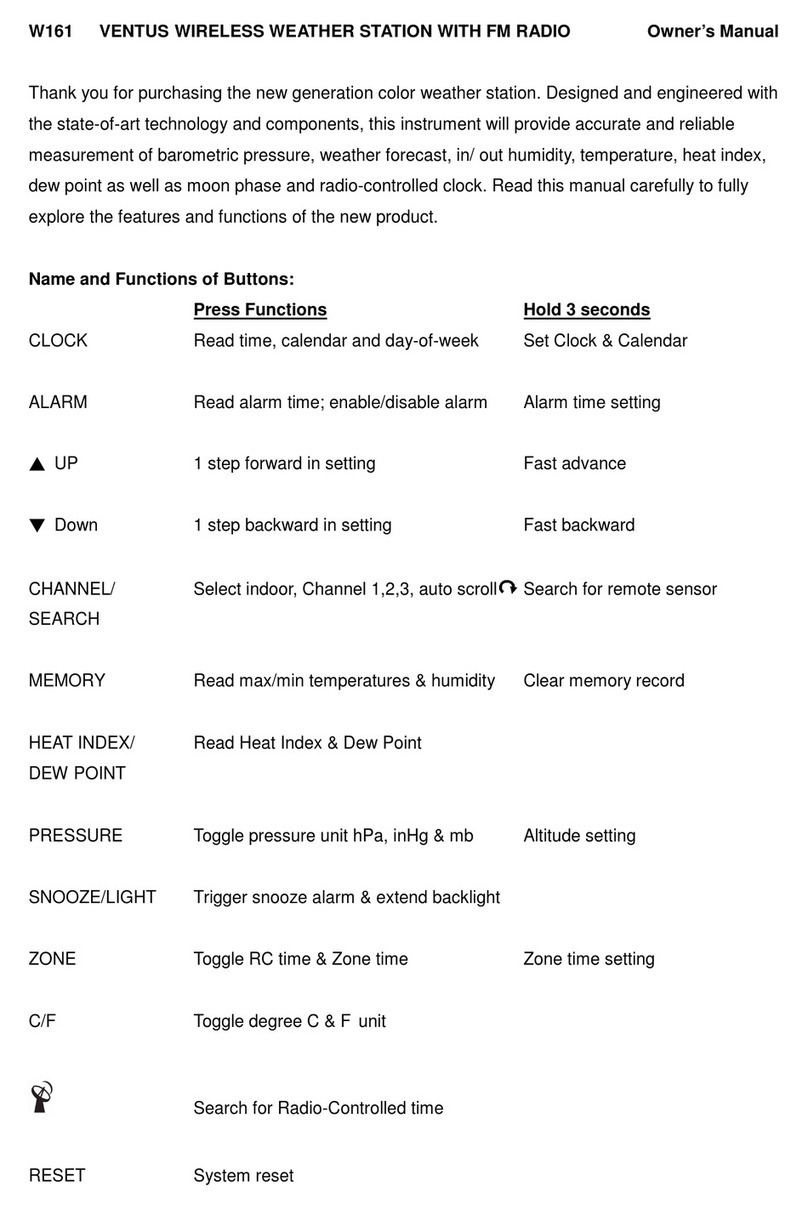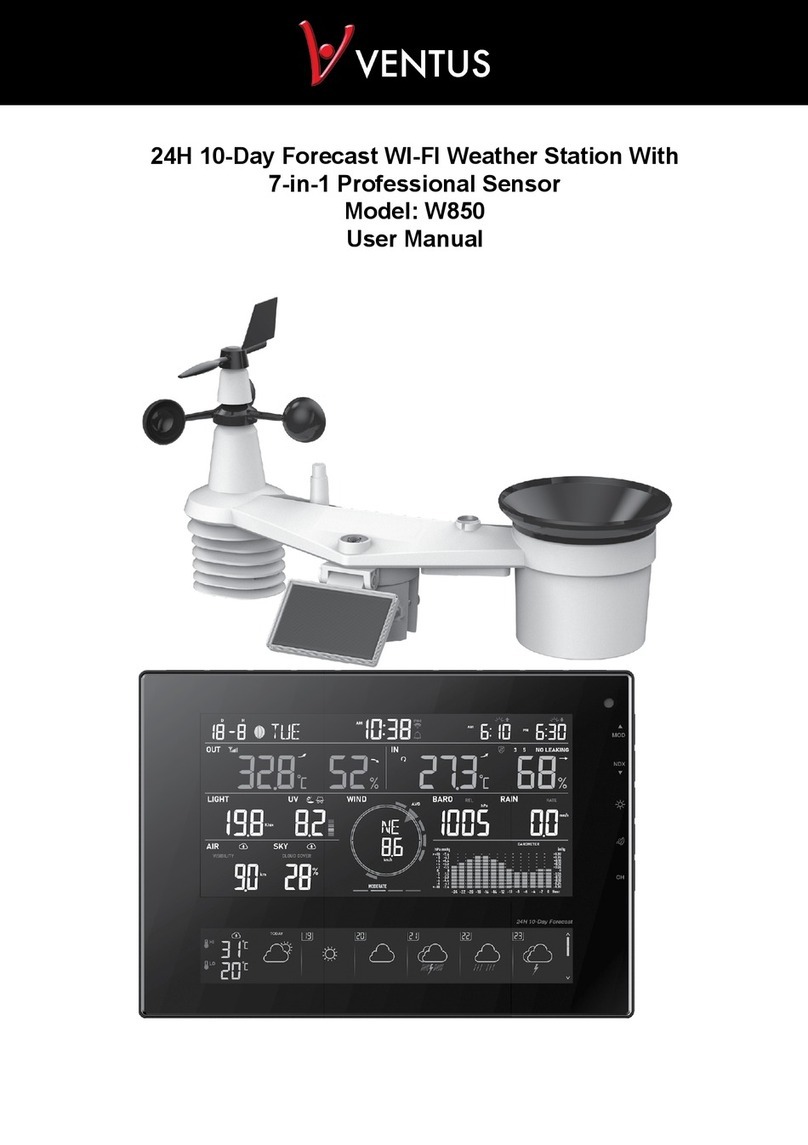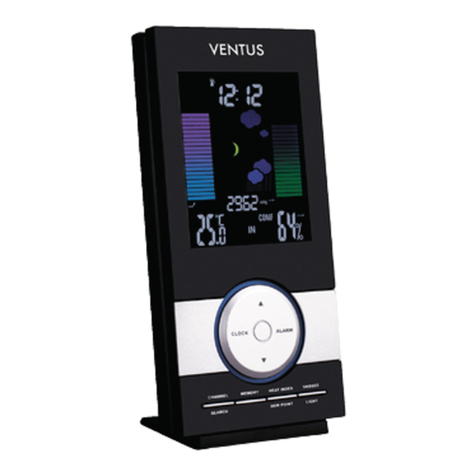Opration instructions!
Manual adjustment
1.Power on or reset, and enter the RF receiving state at the same time
➢ RF symbol, ashes exits the receiving state after 3 minutes, and Out displays the temperature
and humidity of the corresponding CH.
General operation
A total of 6 buttons: Mode, Channel, Alert, +, -, Snooze/Light
1. Single press Mode key to switch display: →time AL1AL2AL3 ---
2. When the Alarm is displayed, press and hold the ”Mode” key for >3 seconds to enter the
corresponding Alarm setting.
3. Single press ”Alert” to turn on or o the Alert alarm.
4. Press and hold the ”Alert” key for >3 seconds to enter the Alert setting
5. Single press ”+” key to view Max/MIN records,
6. When the MAX/MIN value is displayed, press and hold the ”+” key for >3 seconds to clear the
MAX/MIN record
7. Single press the ”-” key to switch the temperature unit: °C/°F
8. Press and hold the ”-” key for >3 seconds to switch the air pressure unit hpa/InHg
9. Press and hold the ”Channel” key for >3 seconds to clear the RF record and re-register.
10. Single press the ”Snooze/ Light” button to turn on the backlight for 10 seconds
(battery powered)
11. Press and hold the ”Snooze/ Light” button for >3 seconds to update the time & weather forecast
All settings must be made quickly, otherwise the setting screen will automatically revert back to the
normal time dipsplay mode.
Time setting
-In the normal mode, press and hold the ”MODE” button for 3 seconds to enter the time setting mode
-The year will ash, you can press the button to set, and then press ”MODE” to conrm.
-MD will ash, you can press ”UP” or ”DONW” key to set, and then press ”MODE” to conrm.
-The month will ash, you can press the ”UP” or ”DONW” key to set, and then press ”MODE” to
conrm.
-The date will ash, you can press the ”UP” or ”DOWN” key to set, and then press ”MODE” to
conrm.
-24/12 HR will ash, you can press ”UP” or ”DOWN” key to set, and then press ”MODE” to conrm.
-The time zone will ash, you can press the ”UP” or ”DONW” key to set, and then press ”MODE” to
conrm.
-The hour will ash, you can press the ”UP” or ”DOWN” key to set, and then press ”MODE” to
conrm.
-The minutes will ash, which can be set by pressing the ”UP” or ”DOWN” key, and then press
”MODE” to conrm.
-Press the ”UP” or ”DOWN” button, the seconds will ash and clear, then press ”MODE” to conrm.
-If the button is not operated within 20 seconds, the setting mode will automatically exit and the set
value will be saved.
GB