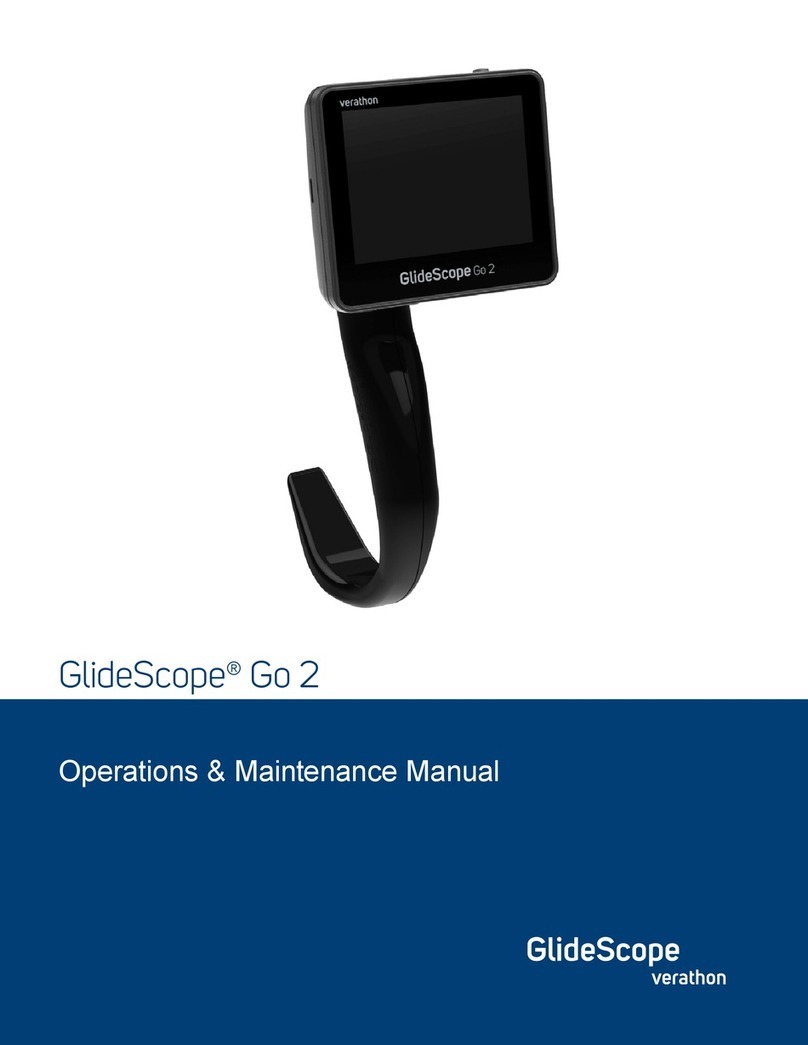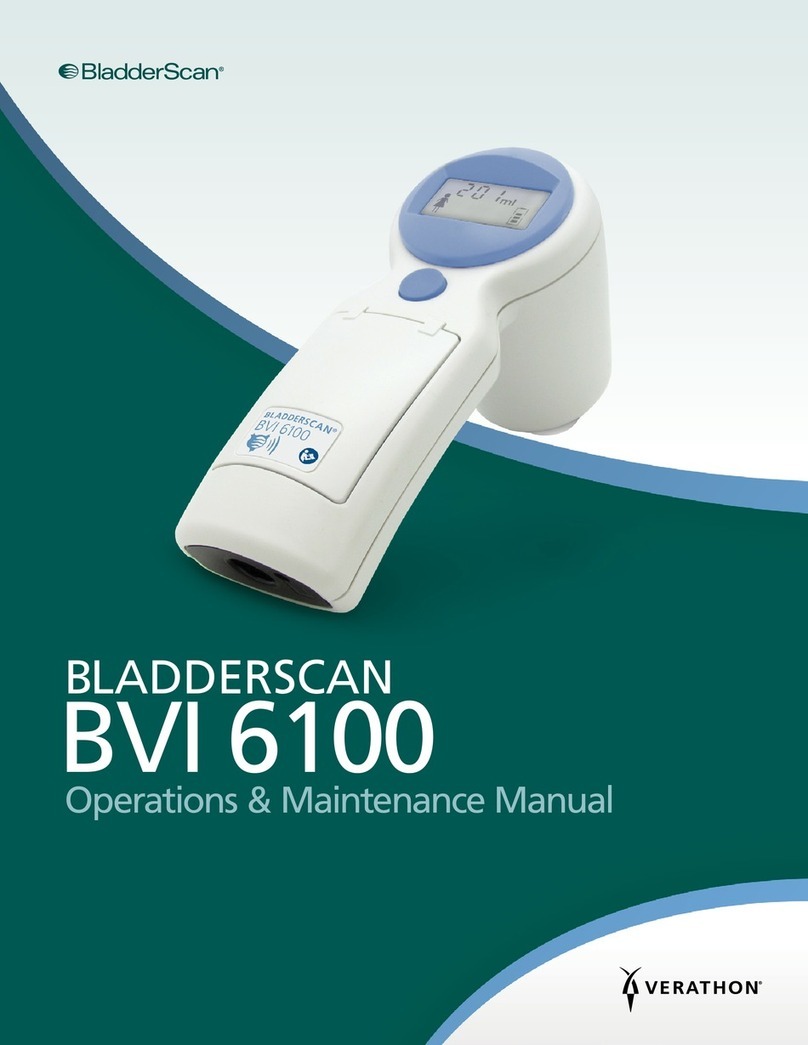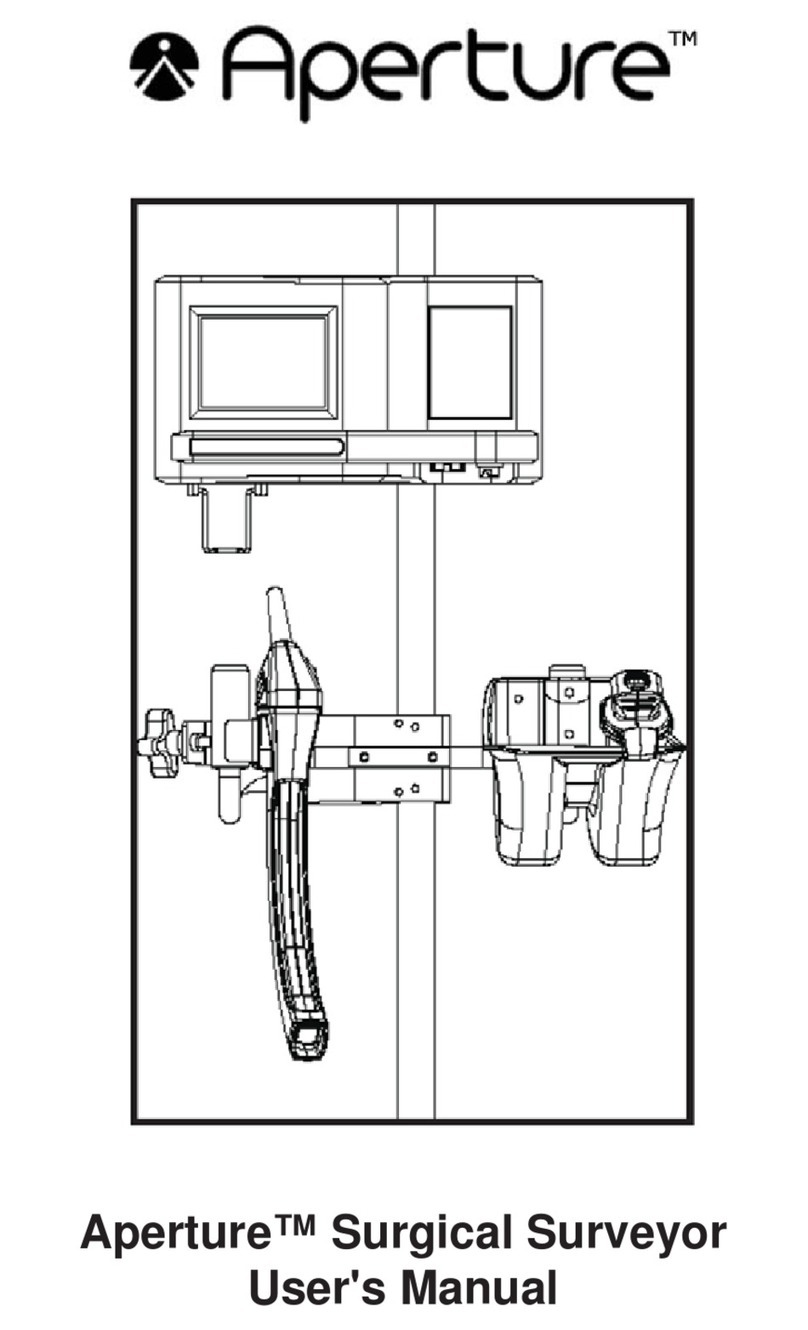Verify the scan
If the scan is “on target” all 8 arrows will flash on the Probe
screen, and the bladder will be shown in the center of the
crosshairs on the Console screen. Since no re-aiming is
needed, no arrows will appear on the Console screen.
Finish exam
Once you have completed the scan, wipe the ultrasound gel off the patient and the Probe.
For ScanPoint
®
subscribers, logging on to ScanPoint
®
automatically transfers and saves your annotated exams.
BVI 9400 User’s Quick Reference
Save, review and print exam results
To save the exam, you must annotate it.
To annotate, press and release the RECORD button on the
Console. When you see the RECORD button icon turn to a STOP
button icon, record your patient information by speaking into
the Probe microphone. Press the STOP button on the Console.
When the hourglass icon disappears, press the LISTEN button to
replay the annotation.
To review the images of your scan, press the REVIEW button
(you must first save the exam before you can review it).
To print exam results via on-board printer, press the PRINT
button.
To perform another exam, press the HOME button.
On/Off button
Record Print Listen Review Home
0900-1446-02-60
www.verathon.com https://my.scanpoint.com
For more information, call 800.331.2313 (in the U.S. and Canada) or contact your local Verathon Medical
®representative.
Verathon Corporate Headquarters: 20001 North Creek Parkway, Bothell, WA 98011, USA. Phone: +1.425.867.1348
VM Europe B.V.: Boerhaaveweg 1, 3401 MN IJsselstein, The Netherlands, Phone:+31.30.68.70.570
Re-aiming
If the scan is “off target” the Probe will show an arrow
indicating the direction to move the Probe to be “on target.”
If the arrow is solid, it means you are slightly “off target.”
If the arrow is flashing, it means you are significantly “off
target” and must re-aim and re-scan. On the Console, the
bladder will not be on the crosshairs, and there will be an
arrow pointing in the direction for re-aiming.
To re-aim
To re-aim, note that the small dot at “6 o’clock” on the
Console target represents the feet of the patient. The
“12 o’clock” position represents the head of the patient
and the upper left quadrant (9-12 o’clock) represents the
right shoulder of the patient. This orientation should help
you in re-aiming the Probe to capture the complete bladder
in the ultrasound “cone.”
Pubic Bone
You may also see a screen that indicates the pubic bone is
“inside” the ultrasound cone. If this occurs, you may want
to re-aim and re-scan. Although the bladder may be shown
as centered in the ultrasound cone, and your measurement
could be complete, there is a possibility that the pubic bone
is obscuring some of the bladder. By re-aiming, you can
ensure you have captured the bladder fully inside the
ultrasound cone.
To order additional rolls of paper (0800-0319) or batteries (0400-0066), contact Customer Care at 800.331.2313.
Feet
Head
Right
shoulder
Pubic
bone