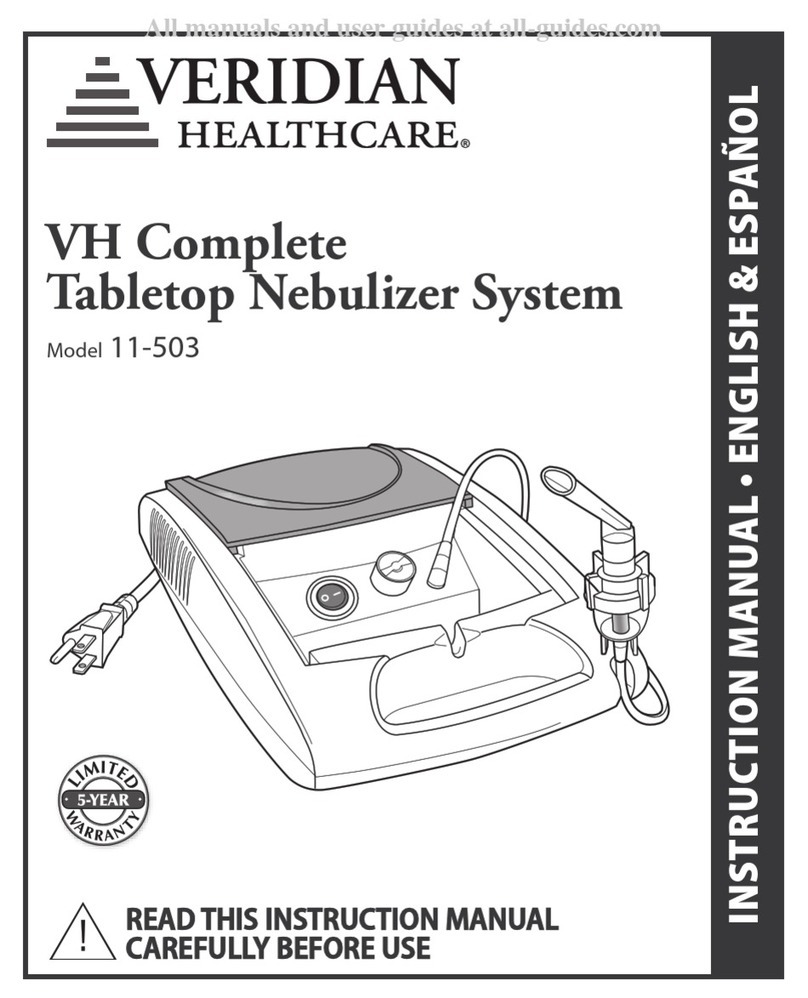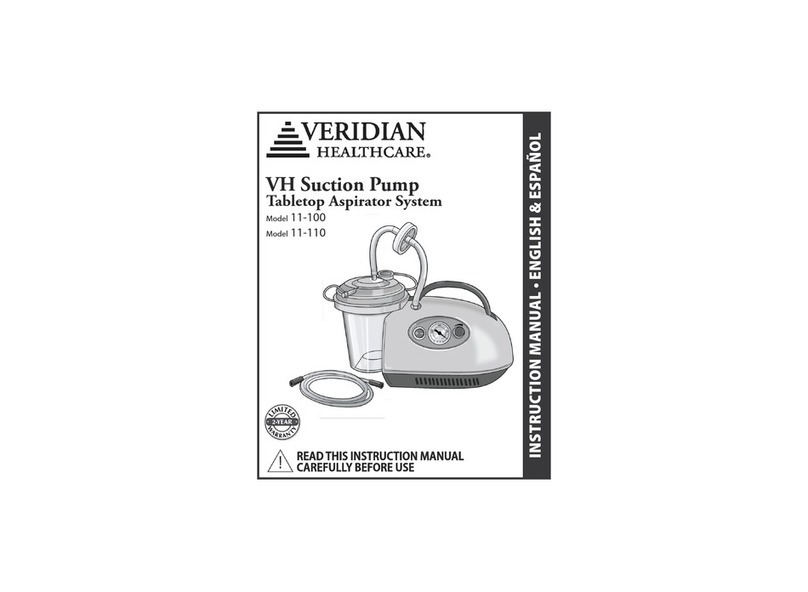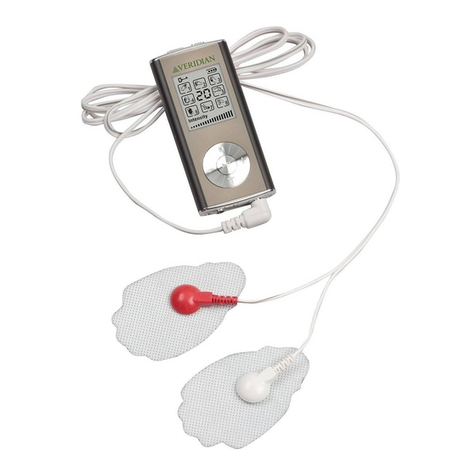ENGLISH • 3
INDEX
Manufactured for:
Veridian Healthcare
1175 Lakeside Drive
Gurnee, IL 60031
www.veridianhealthcare.com
Made in China
#93-1103 08/18
©2018 Veridian Healthcare, LLC
Toll-Free Customer Care Help Line: 1-866-326-1313
Monday – Friday 8:30 a.m. – 4:30 p.m. CST
Care & Safety Information .....................................................................................4-5
Introduction..................................................................................................................6
Indications for Use.......................................................................................................6
Product Features..........................................................................................................7
Set Up & Operation ................................................................................................8-9
Battery/Power Operation ...................................................................................... 10
Cleaning and Disinfection................................................................................11-12
Changing the Filter .................................................................................................. 13
Troubleshooting ....................................................................................................... 14
Warnings & Cautions. .............................................................................................. 14
Device Symbols Warnings ...................................................................................... 15
Electromagnetic Compatibility.......................................................................16-19
FCC Statement........................................................................................................... 20
Product Specications ............................................................................................ 21
Warranty ..................................................................................................................... 22
Instrucciones en Español..................................................................................23-44