VERITAS Bessie User manual

www.facebook.com/veritassewing
www.instagram.com/veritassewing
www.veritas-sewing.com
Instruction manual
SCHMETZ INSIDE
Bessie coleman
1892 - 1926
First african-ameri-
can Pilot

2

3
Dear Customer
We congratulate you on your purchase of your sewing computer. You have bought a quality product which has been made with great care and, if serviced
right, will serve you well for many years.
Before using it for the first time, we ask you to read the manual at hand carefully, paying special attention to the safety instructions.
Persons who are not familiar with this manual must not use the appliance.
In this manual, you will find everything there is to know about possible applications of your sewing computer. Should any questions remain unanswered,
we kindly ask you to turn to your dealer.
We wish you much pleasure and great sewing successes!
Questions concerning machine, service and customer care
KONTAKT
CONTACT
www.veritas-sewing.com/en/service

4
Important Safety Instructions
When using an electrical appliance, basic safety instructions
should always be followed. Please read through this user manual
thoroughly before using your sewing computer and keep these
instructions for your reference.
DANGER – To reduce the risk of electrical shock:
1. The sewing computer should never be left unattended when
plugged in.
2. Always unplug this appliance from the electric outlet imme-
diately after using and before cleaning.
WARNING – To prevent burns, fire, electric shock or personal
injury:
1. Electrical appliances are no children’s toys. Children must be
supervised to prevent them from playing with the sewing
computer. Increased caution is called for if the sewing com-
puter is used by children or in the vicinity of children.
2. This sewing computer must only be used as described in this
manual. Accessories must only be used if they comply with
the descriptions in this manual and the manufacturers rec-
ommendations, otherwise the appliance might be damaged.
3. Never use the sewing computer if a cable or connector is
damaged, not working properly or fault-free, after it being
dropped or damaged or after it coming into contact with
water. In every one of those cases, please bring the sewing
computer to the nearest authorized specialty retailer or to
the service centre to have it checked and repaired resp. to
adjust electrical or mechanical parts.
4. Never use the sewing computer while the ventilation open-
ings are blocked. Keep the ventilation openings of the appli-
ance as well as the foot pedal free from fuzz, dust and cloth
waste.
5. Keep your fingers away from all moving parts. Increased cau-
tion is called for in the vicinity of the sewing needle. Moving
parts such as needle, presser foot lifter, etc. are especially
dangerous for hands and fingers. The sewing area is to be
watched constantly while the machine is in use. Adjustments
on the machine, f.e. changing of the needle, threading, insert-
ing the bobbin or changing the foot are only to be made while
the machine is switched off (Main switch set to „O“).
6. Always disconnect the sewing computer from the power
when maintenance is performed according to the manual,
f.e. when the cover is removed, the appliance is oiled resp.
cleaned or if the light bulb is changed. This means pulling the
power plug. Also pull the power plug when the appliance is
moved or out of use.
7. To switch off, set the main switch to „O“ and pull the plug.
Always pull the plug from the socket when leaving the ma-
chine unsupervised to prevent injuries caused by accidental
activation.
8. Do not pull on the cord to disconnect the plug from the sock-
et. Always use the plug itself, not the cord, to disconnect.
9. The power cord must not be left to hang over corners or
edges or be squashed (Risk of electric shock!). Place the cord
in such a way that nobody can trip over it.
10. Always use a correct needle plate cover that has been includ-
ed with this sewing computer. Using the wrong needle plate
cover can cause the needle to break.
11. Do not use any crooked or broken needles.
12. Always use the appliance on a dry, stable and level worktop.
Keep it clear from hot surfaces and open flame.

5
Important Safety Instructions
13. Neither tug nor rip on the cloth while sewing – that might
overly bend the needle, causing it to break.
14. Do not place or drop any items in the openings of the sewing
computer.
15. Do not use the sewing computer outdoors.
16. Do not use the sewing computer in rooms in which propel-
lants (f.e. sprays) or oxygen are used.
17. Under normal operating conditions, the sound pressure/
noise level is 75 dB(A).
18. Switch the sewing computer off or pull the plug if the sewing
computer does not function properly.
19. Never place anything on the foot pedal!
20. This appliance is not intended to be used by persons (incl.
children) with limited physical, sensorial or mental capabil-
ities or persons lacking experience or skill unless they are
supervised or precisely instructed on the safe usage of the
appliance and the resulting risks by a person responsible for
their safety.
21. Children have to be supervised to prevent them from playing
with the appliance.
22. Never use the appliance in a wet state or environment.
23. Never submerge the appliance in water or other liquids (Risk
of electric shock!).
24. Only connect the appliance to alternating currents (100-240
V).
25. We recommend using a ground fault circuit interruptor with
the appliance.
26. Your sewing computer is equipped with a LED light. If the
LED light is damaged, it has to be replaced by the manufac-
turer or its customer service to prevent danger.
27. The sewing machine must only be used with the foot control
type C-9000.
28. If the connection cable connected to the foot pedal is dam-
aged, it has to be replaced by the manufacturer and its
customer service or a similarly qualified person to prevent
danger.
29. Keep this manual in a suitable space near the appliance.
When giving the appliance to a third party, please pass this
manual on.
KEEP SAFETY NOTES IN A SAFE PLACE.
This sewing computer is only designed for domestic use.
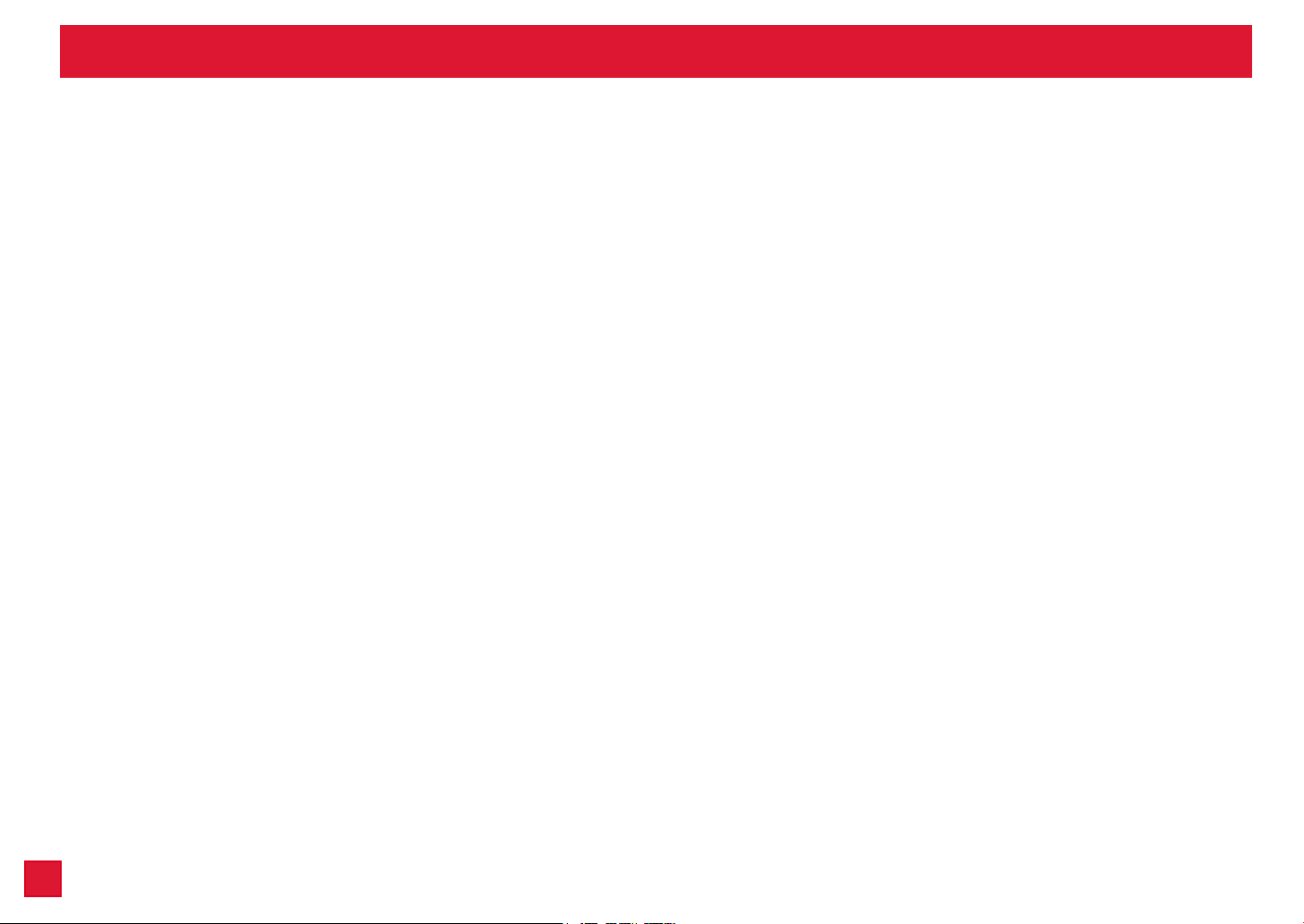
6
Content
Walking foot ...................................................................................65
Fagoting...........................................................................................66
Decorative topstitching..............................................................67
Scallop stitch..................................................................................68
Scallop hem...............................................................................68
Scallop edging ..........................................................................68
Mirror image...................................................................................69
Using the twin needle.................................................................70
Memory .................................................................................. 71-73
Warning functions........................................................................74
Instruction message display....................................................74
Buzzer Sound.................................................................................75
Maintenance ..................................................................................76
Cleaning the screen................................................................76
Cleaning the sewing machine surface ............................76
Cleaning the hook...................................................................76
Trouble shooting guide...............................................................77
Disposal ...........................................................................................78
Stitch length adjustment buttons ....................................35
Mode selection button .........................................................35
Mirror button............................................................................36
Direct mode for selection 83 standard stitches..........37
Number buttons for selecting patterns
and decorative stitches ........................................................38
Sewing tips ............................................................................. 39-40
Sewing corners........................................................................39
Reverse.......................................................................................39
Free arm .....................................................................................39
Installing the extension table.............................................40
Sewing on heavy fabrics ......................................................40
Changing the needle position .................................................41
Changing the stitch length........................................................41
Zigzag stitches ..............................................................................42
Stretch stiches...............................................................................43
Overcasting foot ...........................................................................44
Blind hems......................................................................................45
Button sewing...............................................................................46
Buttonhole sewing .............................................................. 47-50
Making corded buttonholes................................................50
Bar tack stitch................................................................................51
Eyelet stitch....................................................................................52
Darning stitch ........................................................................ 53-54
Zipper insertion..................................................................... 55-56
Inserting a lapped zipper...........................................................56
Narrow hemming.........................................................................57
Cording .............................................................................................58
Satin stitch sewing ......................................................................59
Edge/Quilting guide.....................................................................60
Gathering.........................................................................................61
Smocking.........................................................................................62
Free motion sewing
(embroidery, darning, monogramming) ....................... 63-64
Important safety instructions................................................4-5
Principal parts of the machine ...................................................7
Machine control buttons.........................................................8-9
LCD screen......................................................................................10
Stitch overview..............................................................................11
Accessories.....................................................................................12
Before first use .............................................................................13
Connecting the machine to the power source ..................14
Attaching the presser foot........................................................15
Winding the bobbin ............................................................. 16-17
Inserting the bobbin....................................................................18
Threading the upper thread ............................................. 19-20
Using the needle threader ........................................................21
Drawing up the lower thread...................................................22
Adjustments...................................................................................23
Cutting the thread...................................................................23
Two-step presser foot lifter................................................23
Adjusting presser foot pressure........................................23
Starting sewing.............................................................................24
Start/Stop button ...................................................................24
Foot control...............................................................................24
Thread tension ..............................................................................25
Presser foot chart ................................................................ 26-27
Matching needle/fabric/thread...............................................28
Replacing the needle...................................................................29
Raise or lower the feed dogs...................................................29
Pattern balance adjustment ....................................................30
Operation buttons................................................................ 31-36
Start/Stop button ...................................................................31
Thread cutter button .............................................................31
Button for reverse sewing (reverse transport) ............32
Auto-lock button.....................................................................32
Neddle up/down position button......................................33
Stitch width adjustment button........................................34

7
WPrincipal Parts of the Machine
1
*
111
12
13
14
15
27
16
28
17
29
31
30
2
3
4
5
6
32
7
20
8
21
9
22
10
23
18
18
24
25
26
Principal Parts of the Machine
1 Stitch pattern plate (plate thereby, the clip is in the
accessory box)
2 Tension dial
3 Bobbin thread guide
4 Face plate
5 Operation buttons (A)
6 Thread cutter
7 Buttonhole lever
8 Auto needle threader
9 Needle plate cover
10 Sewing table and accessory box
11 Bobbin winder spindle
12 Bobbin winder stopper
13 Speed limiting adjustment lever
14 LCD screen
15 Operation buttons (B)
16 Memory buttons (C)
17 Selection buttons (D)
18 Operation buttons (B)
19 Pattern adjustment dial
20 Horizontal spool pin
21 Hole for auxiliary spool pin
22 Handle
23 Handwheel
24 Main power switch
25 Power cord socket
26 Foot controller connector
27 Bobbin thread guide
28 Upper thread guide
29 Opening for clipping the stitch pattern plate*
30 Presser foot lifter
31 Drop feed lever
32 The stitch pattern plate clip is in the accessory box,
for mounting see page 25.

8
Machine Control Buttons
A. Operation buttons (see page 67)
1 START/STOP button
Press this button to start or stop the machine.
2 Thread cutter button
Press this button after finishing sewing and the machine
will trim the threads.
3 Reverse button
Hold down this button to sew stitches in reverse or sew
reinforcement stitches at a low speed.
4 Auto-lock button
Hold down this button to sew locking stitches immediately
or at the end of the current patterns and automatically
stop.
5 Needle up/down position button
Press this button to move the needle to either up or down
position. Needle will be programmed to stop in selected
position until button is pressed again. The corresponding
symbol lights up in the LCD screen.
6 Speed limiting adjustment lever
Slide this lever to change the sewing speed.
B. Operation buttons (see page 75)
7 Stitch length adjustment buttons
Press this button to adjust the pre-programmed length of
the stitch.
8 Stitch width adjustment buttons
Press this button to adjust the width of the stitch.
9 Mode selection button for stitch/pattern selection
By pressing this button, you either switch to the mode
„Direct“, in which you can directly select one of the
10 standard stitches by keystroke or you switch to the
number-mode „Patterns“, in which you can select general or
decorative stitches and patterns using the number buttons
(choose from 90 different options). See page 25 „Stitch
overview“ resp. the stitch pattern plate.
10 Mirror button
Press this button to sew a reflection pattern.

9
WMachine Control Buttons
C. Memory buttons (see page 83)
11 Memory button
Press the M button to enter or store the created pattern
combination in the memory.
12 Arrow buttons
Press the button or until the actual stitch number is
displayed.
13 Clear button
If an incorrect pattern is selected or memorized, pressing
the button C will clear it.
D. Selection buttons (see page 85)
14 Instant access to direct pattern (10 standard stitches; se-
lectable in „Direct“ mode ) or press number
buttons in decorative pattern mode to select one of the
99 decorative pattern or press number buttons in block
letter mode , to select a letter.

10
LCD-Screen
Raise
needle
Raise
presser foot
Lower
presser foot
Meaning of the symbols
Direct Pattern
1 Pattern number
2 Direct mode for selecting standard stitches
3 Pattern
4 Suggested presser foot
5 Needle position
6 Bobbin winding
7 Buttonhole lever
8 Mirror
9 Needle up
10 Auto-lock
11 Reverse
12 Stitch width
13 Stitch length
Pattern
14 Pattern number
15 Pattern mode
16 Pattern
17 Suggested presser foot
18 Memory mode
19 Total number of unit
20 Number of current unit
21 Auto-stop
22 Needle down
23 Reverse
24 Stitch width
25 Stitch length
Alphabet
26 Pattern number
27 Alphabet mode
28 Pattern
29 Suggested presser foot
30 Total number of unit
31 Number of current unit
32 Needle up
33 Auto-stop
34 Stitch width
35 Stitch length

11
Standard stitches by Direct mode
Group B stitch patterns
by Pattern Mode.
(General and decorative stitches
and patterns.
NOTE: The red section in some
tables shows the single unit
of each stitch.
Stich patterns by Alphabet Mode.
Stitch Overview Steekoverzicht
01 02 03 04 05 06 07 08 09 10
11 12 13 14 15 16 17 18 19 20 21 22 23 24 25 26 27 28 29 30 31 32 33 34 35 36
63 64
65
66
67
68 69 70 71 72 73 74 75
76
77
78
79
80 81
37 38
39
40 41 42 43 44 45 46 47 48 49 50 51 52 53 54 55 56 57 58 59 60 61 62
82
83 84 85 86 87 88
89
90 91 92 93 94 95 96 97

12
Accessories
Accessoires standard
I
FA
D
1
5
9 13
18
23
2
6
10
14
19
24
3
7
11
15
20
25
4
8
12
16
21
17
22
Optional
Accessories standard
1 All purpose foot
2 Zipper foot
3 Buttonhole foot
4 Overcasting foot
5 Blind hem foot
6 Satin stitch foot
7 Button sewing foot
8 Brush / Seam ripper
9 Spool holder
10 Edge / quilting guide
11 Bobbin (3x)
12 Screwdriver (large & small)
13 Pack of needles
14 Spool pin felt
15 Auxiliary spool pin
16 L-Screwdriver
Optional
17 Cording foot
18 Rolled hem foot
19 Quilting foot
20 Darning / Embroidery foot
21 Gathering foot
22 Twin needle
23 Walking foot
24 Sewing machine dust cover
25 Extension table

13
WBefore first use
Before first use
Please note that improper handling of electrical currents
can be lethal. Therefore, please read the safety meas-
ures on page 8 and the following safety precautions:
• Make sure that children do not get the opportunity to
play with the sewing machine!
• The moving needle is a safety hazard, do not touch!
• Manipulations in the movement area of the needle,
the foot and the needle plate cover must only be per-
formed while the machine is switched off (set power
switch to „O“).
• Only remove and replace the thread spool while the
appliance is switched off (set power switch to „O“).
• Especially the correct inserting of the bobbin and the
bobbin thread as well as threading the upper thread
are crucial for smooth sewing. Please pay special
attention to this and proceed step-by-step, as de-
scribed.
Making the appliance operational
The accessory box can be found in the extension table.
You can pull the extension table off to the left. In it, you
can find the clip for the stitch pattern plate. Push the clip
into the appliance handle sideways and push the plate
into the slot of the clip.

14
Power Source
CAUTION: Always make sure that the machine
is unplugged from power source and the main
switch is on „O“ when the machine is not in
use and before inserting or removing parts (f.e.
changing the needle).
Connecting the machine
to the power source
Before connecting the power supply, make sure that
the voltage and frequency shown on the machine is
conforming with your electrical power.
1. Place machine on a stable surface.
2. Connect the foot control into the connector.
3. Connect the power line cord to the machine by insert-
ing the 2-hole plug into the power cord socket.
4. Connect the power line plug to the electric outlet.
5. Turn on the power switch to “–“ position (ON).
6. The sewing lamp will light up when the switch is
turned on.
To disconnect, turn the power switch to the off position
“O”, then remove plug from outlet.

15
WPresser Foot
b
a
d
c
f
b
e
a
g
e
ATTENTION: Turn power switch to off („O“)
position when changing the presser foot.
Attaching/ changing the presser foot
Attaching the presser foot holder
1. Raise the presser foot bar (a) by raising the presser
foot lifter.
2. Attach the presser foot holder (b) as illustrated.
Attaching the presser foot
1. Lower the presser foot holder (b) until the cut-out (c)
is directly above the pin.
2. Raise the lever (d).
3. Lower the presser foot holder (b) and the presser
foot (f) will engage automatically.
Removing the presser foot
1. Raise the presser foot. Raise the lever (e) and the
foot will disengage.
Attaching the edge/guilting guide
1. The edge /quilting guide (g) can be attached as illus-
trated. Adjust as needed for hems, pleats, quilting,
etc.
1 2
3 4

16
Winding the Bobbin
Winding the bobbin
1. Place the thread and spool holder onto the spool
pin. For larger spools of thread, place the large side
of the spool holder toward the spool. For smaller
spools of thread, place the small side of the spool
holder toward the spool, or use the small spool
holder. If the thread spool has a thread retaining slit,
place this end of the spool toward the right, so the
thread doesn‘t get caught while winding the bobbin.
2. Snap the thread into the thread guide.
3. Wind the thread counter-clockwise around the bob-
bin winder tension disk (bobbin thread guide).
4. Place the thread end through one of the inner holes
in the bobbin as illustrated and place empty bobbin
on the spindle.
5. Push the bobbin to right.
1 2
3
4
5

17
WWinding the Bobbin
Patterns
Winding the bobbin
1. When the bobbin winder spindle is pushed to the
right, which is the „bobbin winding position“, the
symbol appears on the LCD screen.
The symbol will disappear from the LCD screen
when the bobbin winder spindle is pushed to the
left, which is the „sewing position“.
2. Hold the thread tail securely in one hand.
3. Press the Start/stop button or the foot control.
4. After the bobbin has wound a few turns stop the
machine and cut the thread near the hole of the
bobbin. Continue winding the bobbin until it is full.
The motor stops automatically when the bobbin is
full. Stop the machine by pressing the Start/Stop
or release the foot control. Push the bobbin winder
spindle to left.
5. Cut the thread and then remove the bobbin.
NOTE: When the bobbin winder switch is placed on the
right, „bobbin winding position“ (the corresponding sym-
bol appears in the LCD screen), the machine will not
sew and the handwheel will not turn. To start sewing,
push the bobbin winder switch to the left „sewing posi-
tion“ (symbol disappears).
6 7
8 9
10

18
Inserting the Bobbin
A
A
B
C
B
A
A
B
C
B
A
A
B
C
B
A
A
B
C
B
Inserting the bobbin
When inserting or removing the bobbin, the needle
must be fully raised, therefore press the button „Needle
up / down“. Raise also the presser foot. Then turn off the
machine.
ATTENTION:
Turn power switch to off („O“) before inserting
or removing the bobbin.
1. Disengage the lever by pressing the lever to the
right (arrow) and remove the transparent cover
plate above the bobbin.
2. Insert the bobbin in the bobbin case with the thread
running in a counterclockwise direction (arrow).
3. Pull the thread through the slit (A).
4. With a finger held gently on top of the bobbin. Draw
the thread at the arrow markings into the stitch
plate thread guide from (A) to (B).
5. Pull the thread at the arrow markings into the stitch
plate thread guide from (B) to (C).
To cut off excess thread pull thread back over the
cutting off blade at point (C).
6. Close the bobbin cover plate. First insert cover
plate on the left side, then press down right till it
engages.
12
3 4
56

19
WUpper Thread
Threading the upper thread
NOTE: Threading the upper thread is very easy.
It is important to carry out the threading correctly as
by not doing so several sewing problems could result.
First turn on the machine with the power switch
(position “–“). Start by raising the needle to its high-
est point with the button “needle up/down” (not with
the hand wheel, as this will change the best threading
position), and also raise the presser foot with the lever to
release the tension discs. Then turn off the machine (“O”
position) while threading for safety reasons.
1. Lift up the spool pin.
Place the spool of thread on the spool pin so that
the thread comes from the front of the spool, then
place the spool cap at the end of the spool pin.
2. Draw the thread from the spool through the upper
thread guide.
21

20
Upper Thread
Threading the upper thread
1. Guide the thread around the thread guide pull-
ing the thread through the pre-tension spring as
illustrated.
2. Guide the thread into the right slot and pass it
downwards.
3. Then, down and around the check spring holder and
up again.
4. At the top of this movement, pass the thread from
right to the left through the slotted eye of the take-
up lever and then downwards again.
5. Pass the thread behind the flat, horizontal thread
guide.
6. Pull the end of the thread through the needle from
front to rear, and pull out about 10 cm of thread.
Use the needle threader to thread the needle. (On the
next page).
12
3 4
5, 6
Table of contents
Other VERITAS Sewing Machine manuals

VERITAS
VERITAS Sarah User manual

VERITAS
VERITAS JANIS User manual

VERITAS
VERITAS JSB21 User manual
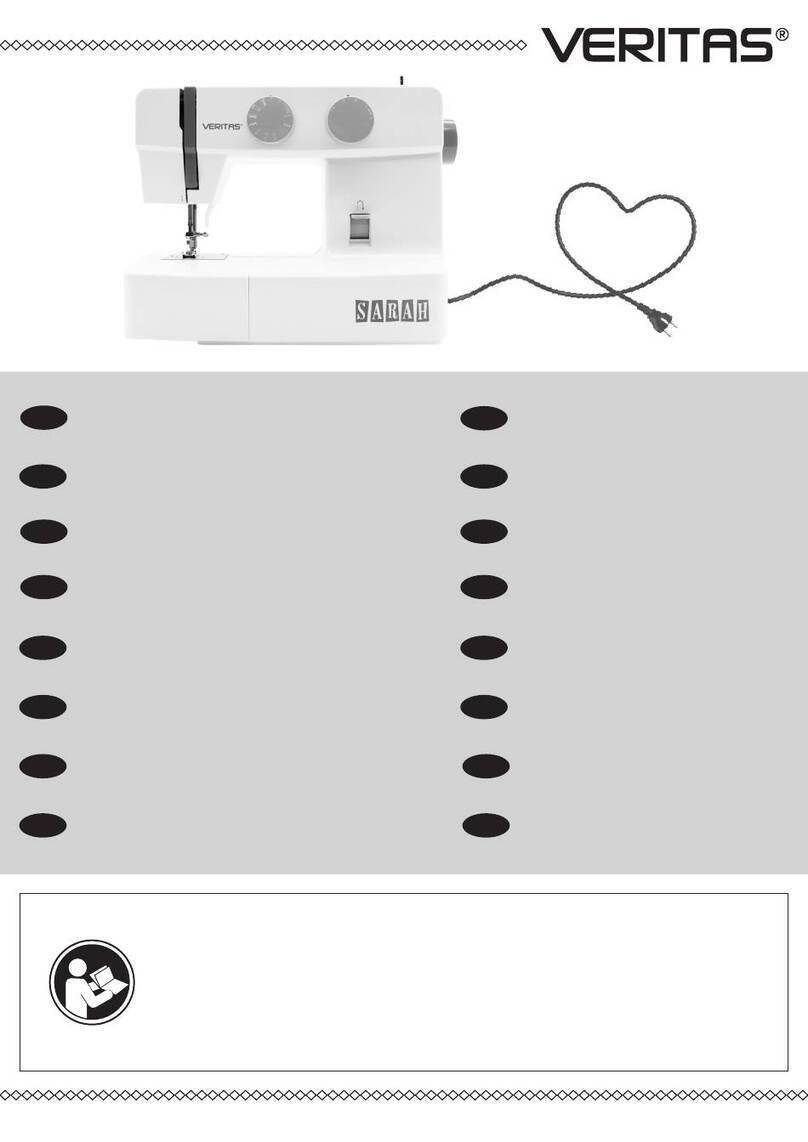
VERITAS
VERITAS Sarah Operator's manual

VERITAS
VERITAS Greta User manual

VERITAS
VERITAS AVA User manual

VERITAS
VERITAS Claire User manual

VERITAS
VERITAS Anna User manual

VERITAS
VERITAS Rubina User manual

VERITAS
VERITAS Rachel User manual

VERITAS
VERITAS Simone User manual

VERITAS
VERITAS 9000A5 User manual

VERITAS
VERITAS Elastica User manual

VERITAS
VERITAS Laura User manual

VERITAS
VERITAS Florence User manual

VERITAS
VERITAS Josephine User manual

VERITAS
VERITAS JSA18 User manual

VERITAS
VERITAS Sarah User manual

VERITAS
VERITAS Marie User manual

VERITAS
VERITAS Romy User manual





















