Vertical SBX IP 320 Setup guide
Other Vertical IP Phone manuals

Vertical
Vertical Xcelerator IP IP2007 Installation and operating instructions

Vertical
Vertical SBX IP 320 User manual

Vertical
Vertical Edge 120 User manual

Vertical
Vertical Edge 120 User manual

Vertical
Vertical LDP-9030D User manual

Vertical
Vertical Xcelerator IP IP2007 User manual
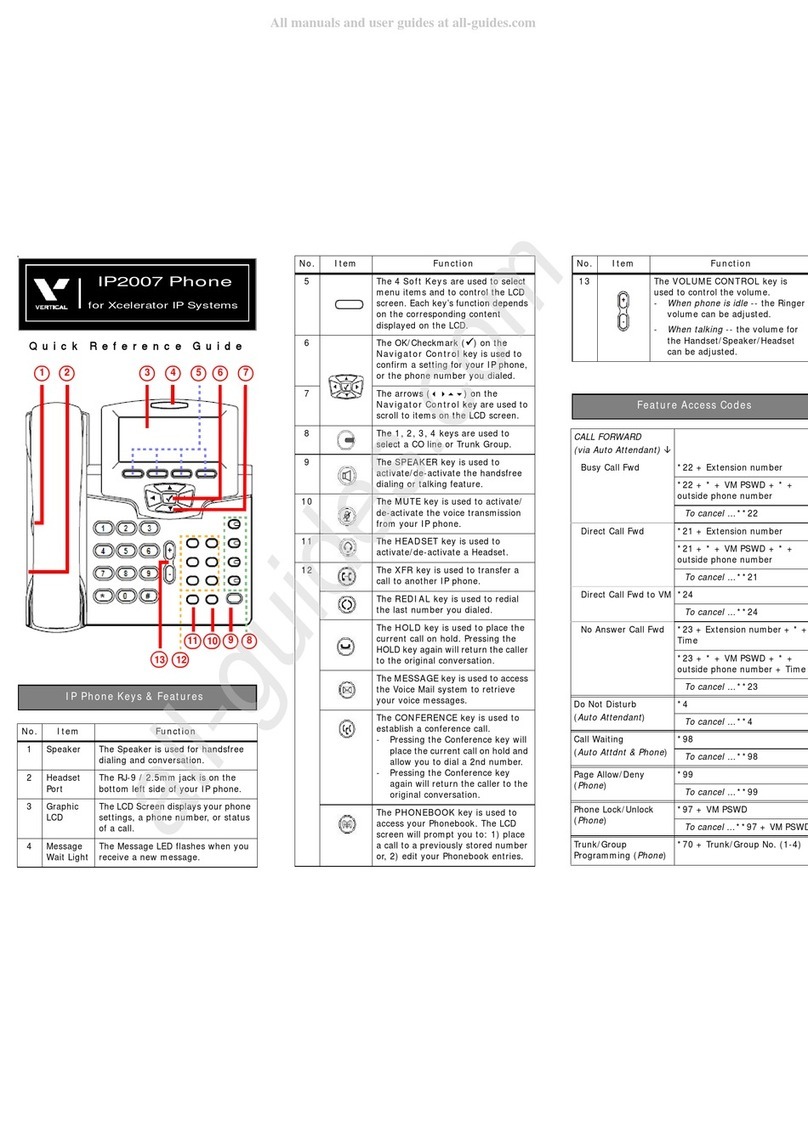
Vertical
Vertical Xcelerator IP IP2007 User manual

Vertical
Vertical Wave Phone User manual

Vertical
Vertical SBX IP 320 Setup guide
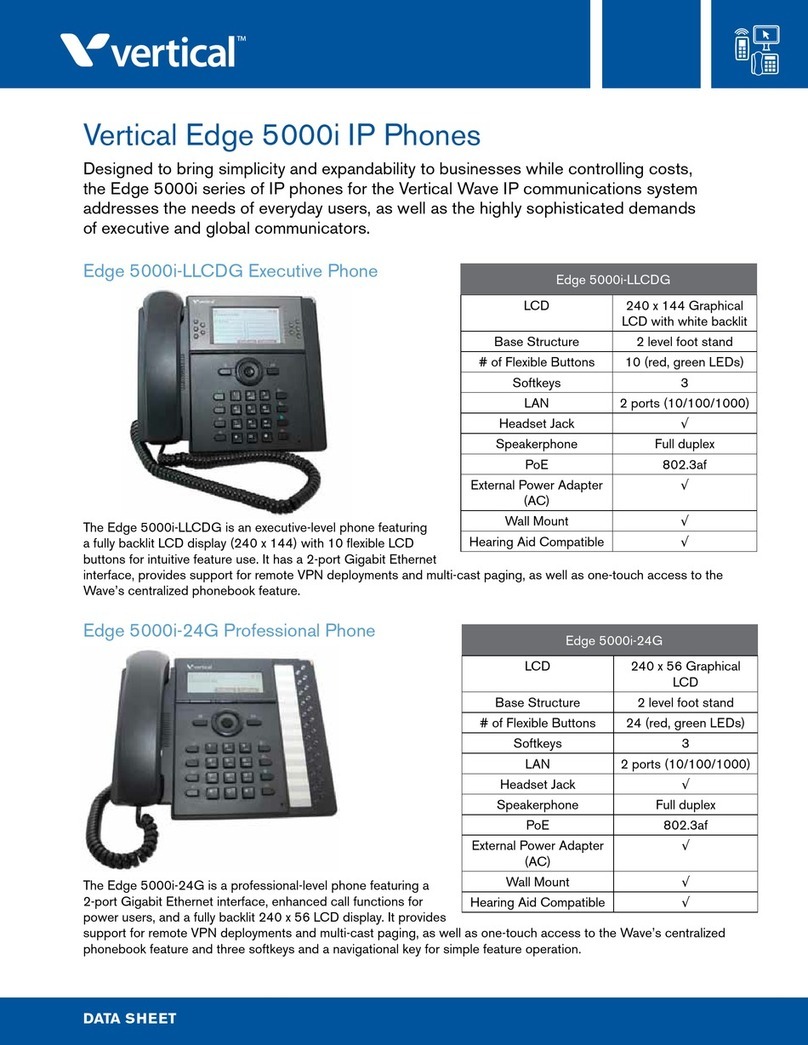
Vertical
Vertical Edge 5000i-LLCDG User manual

Vertical
Vertical SBX IP 320 User manual

Vertical
Vertical SBX IP 320 User manual

Vertical
Vertical MBX IP User manual

Vertical
Vertical SUMMIT IP User manual

Vertical
Vertical IP8012 User manual

Vertical
Vertical Xcelerator IP IP2007 User manual

Vertical
Vertical 9112i User manual

Vertical
Vertical Edge 5000 User manual

Vertical
Vertical SBX IP 320 Owner's manual

Vertical
Vertical Xcelerator IP2007 User manual






























