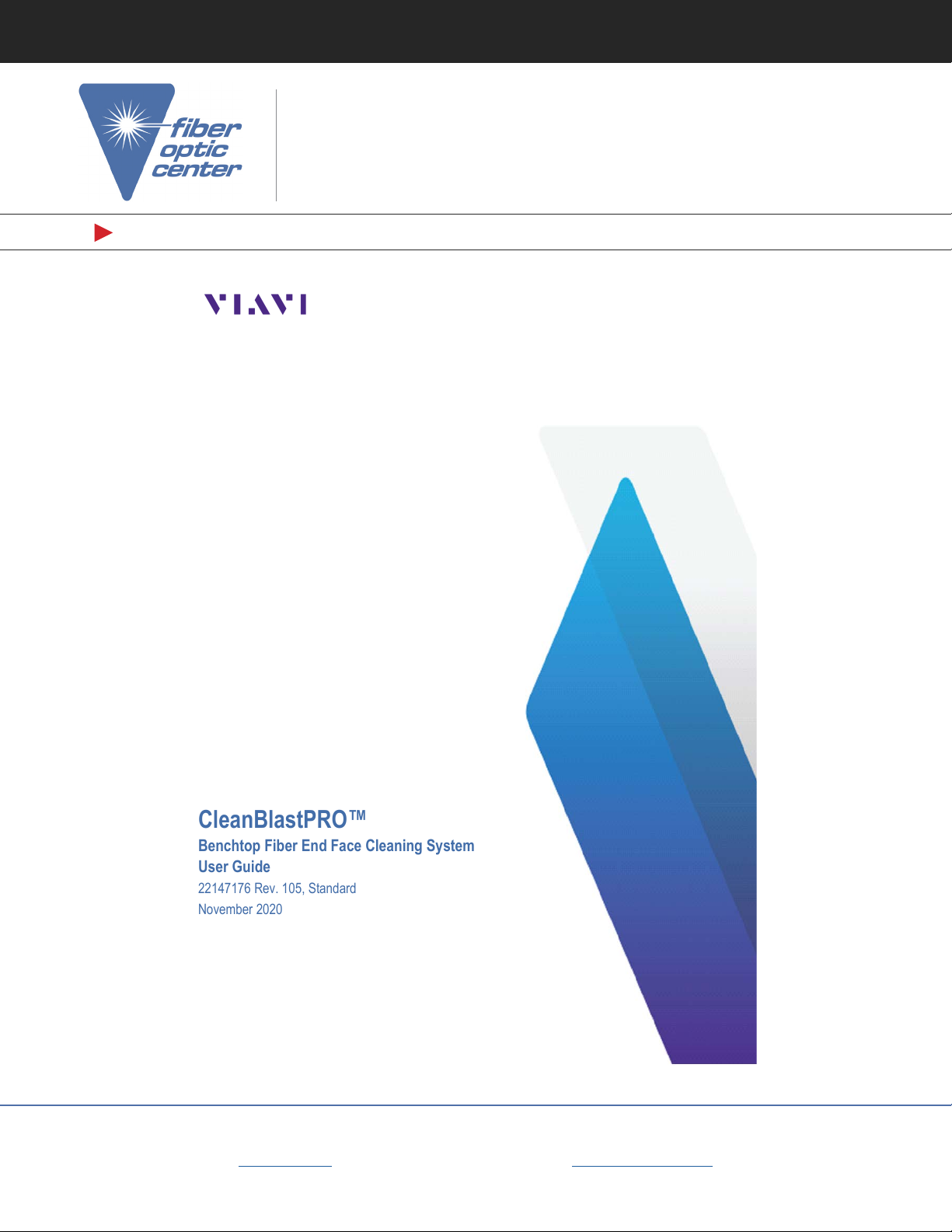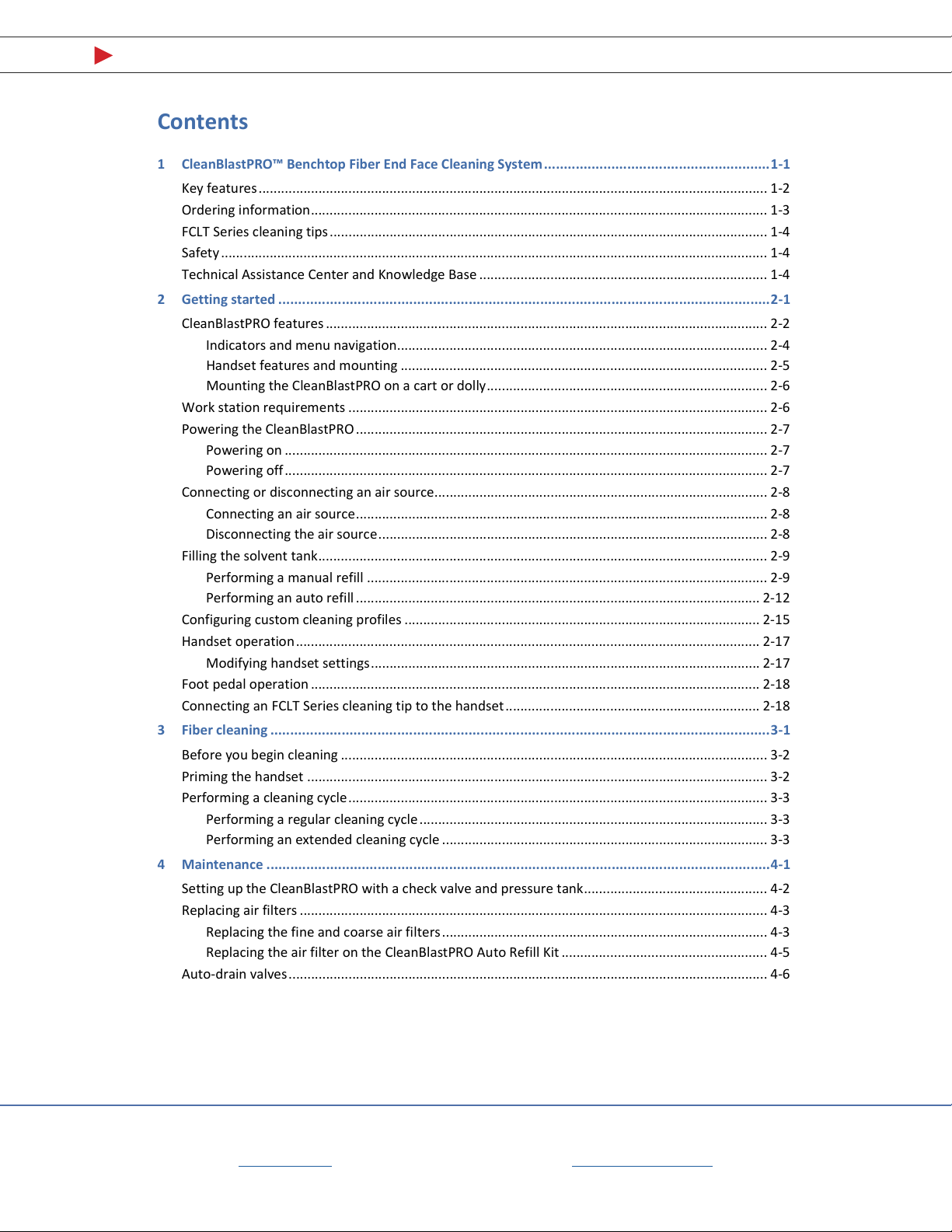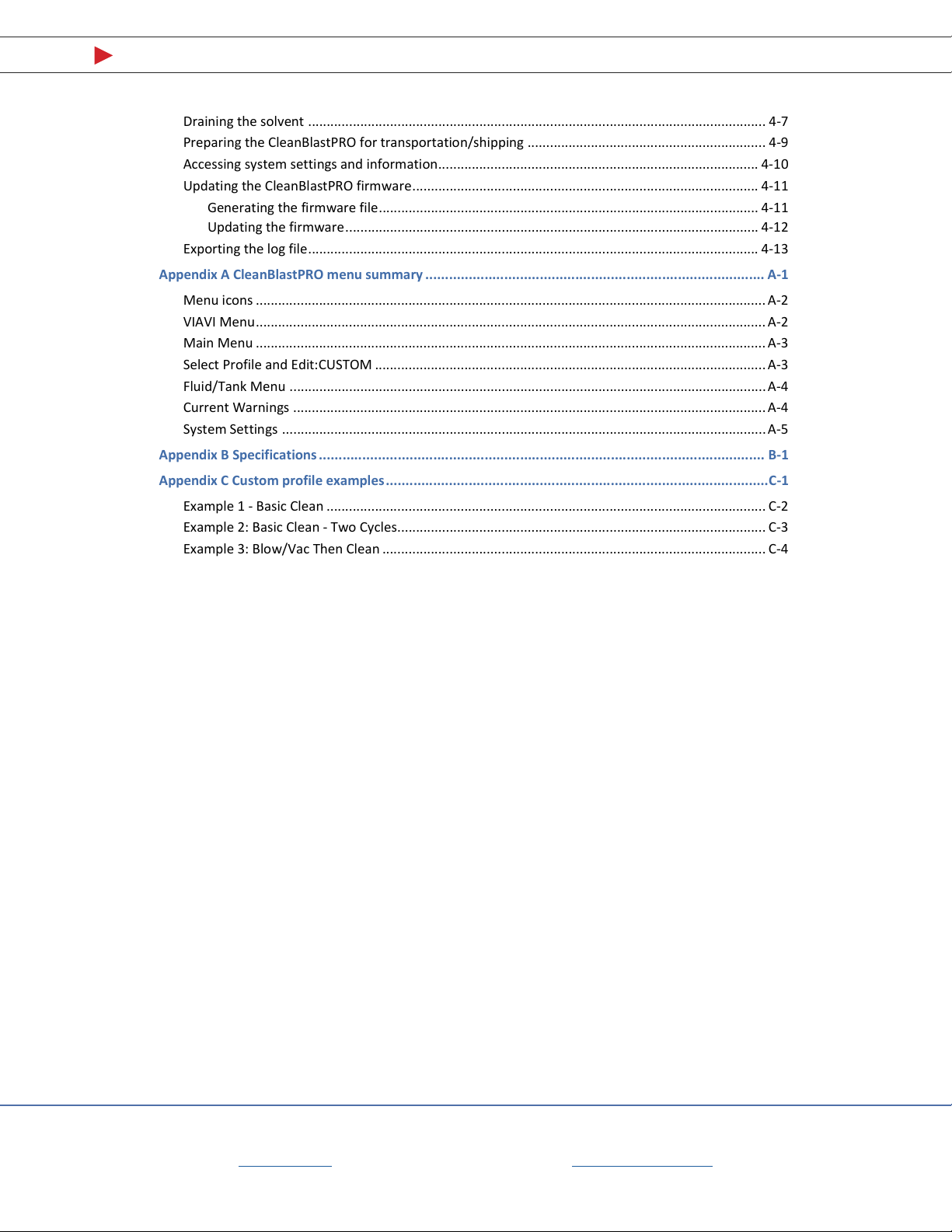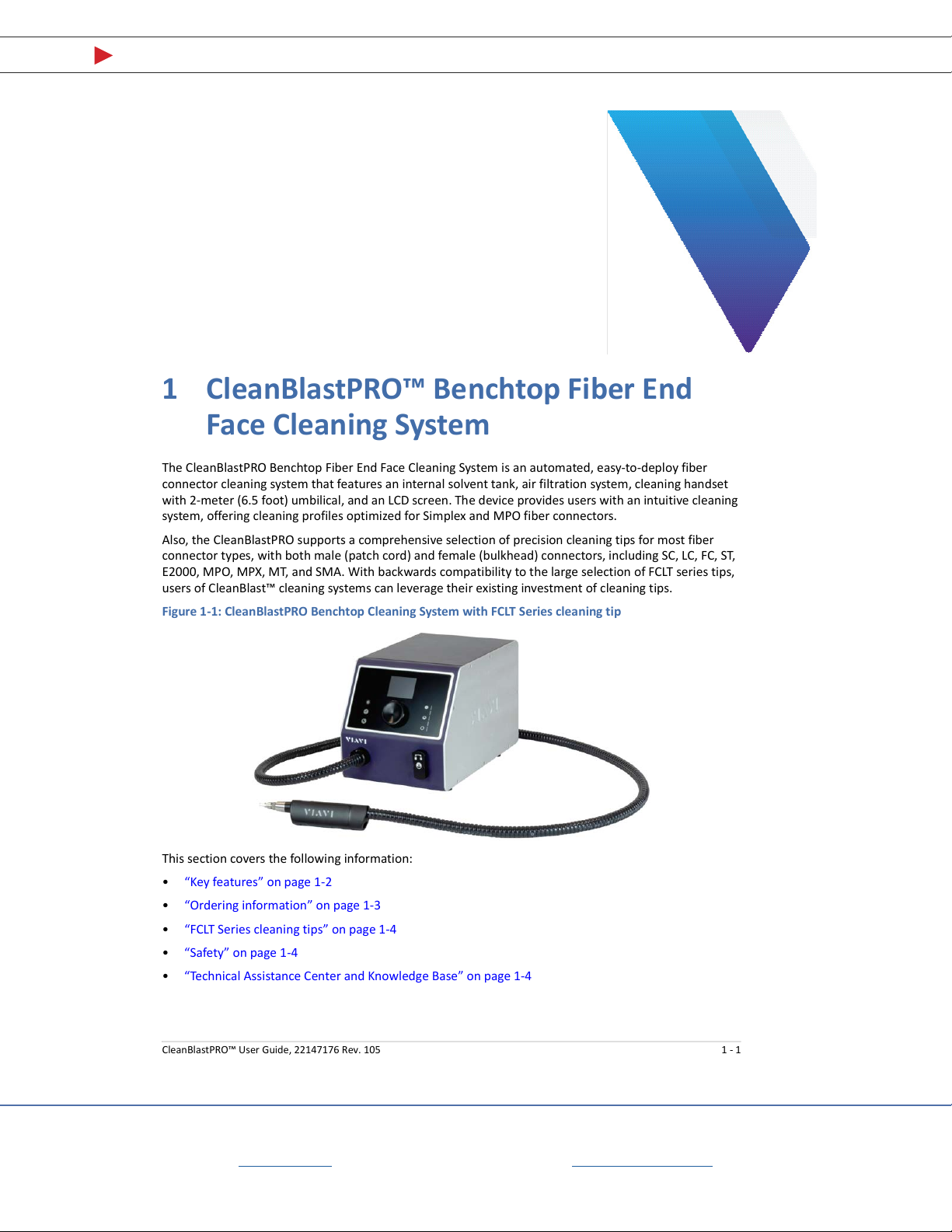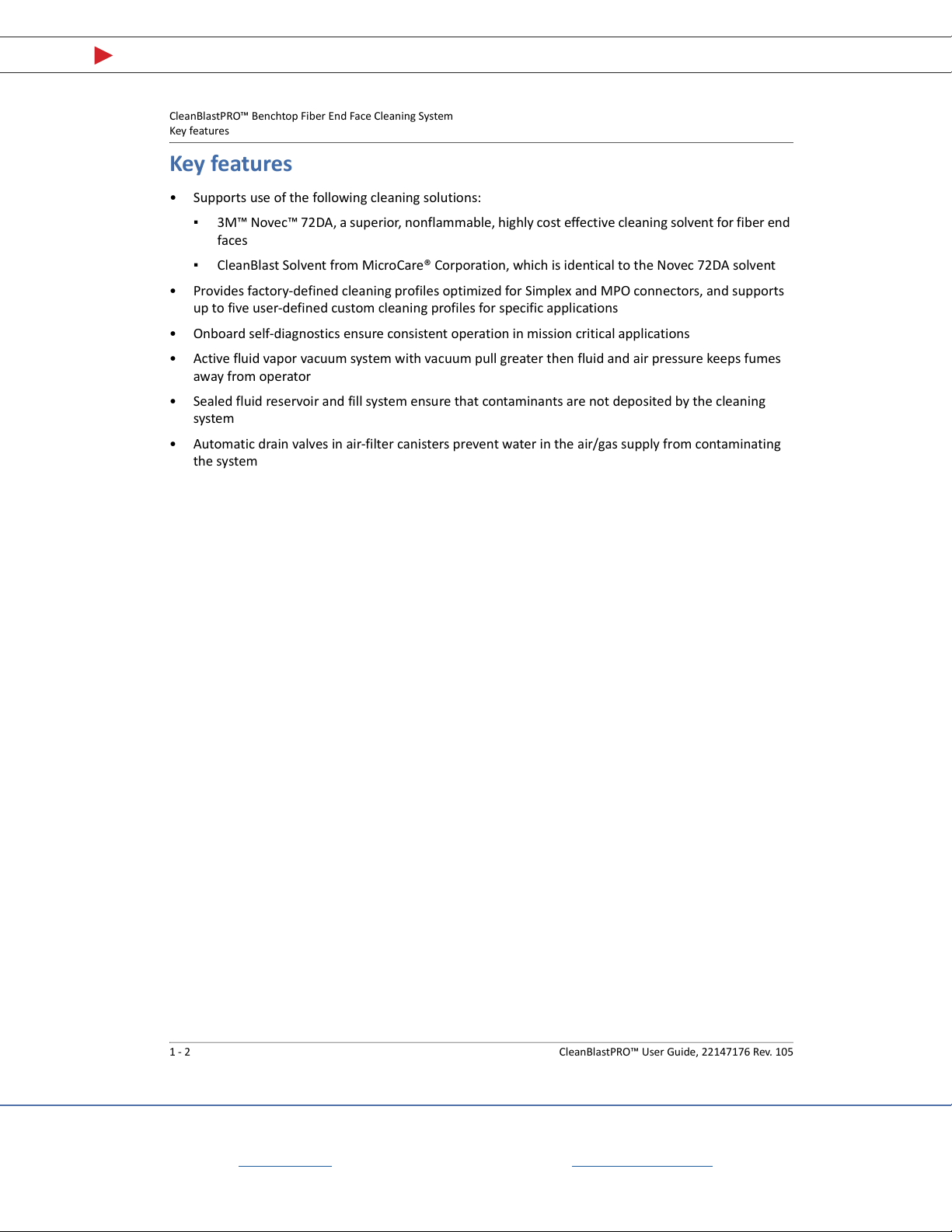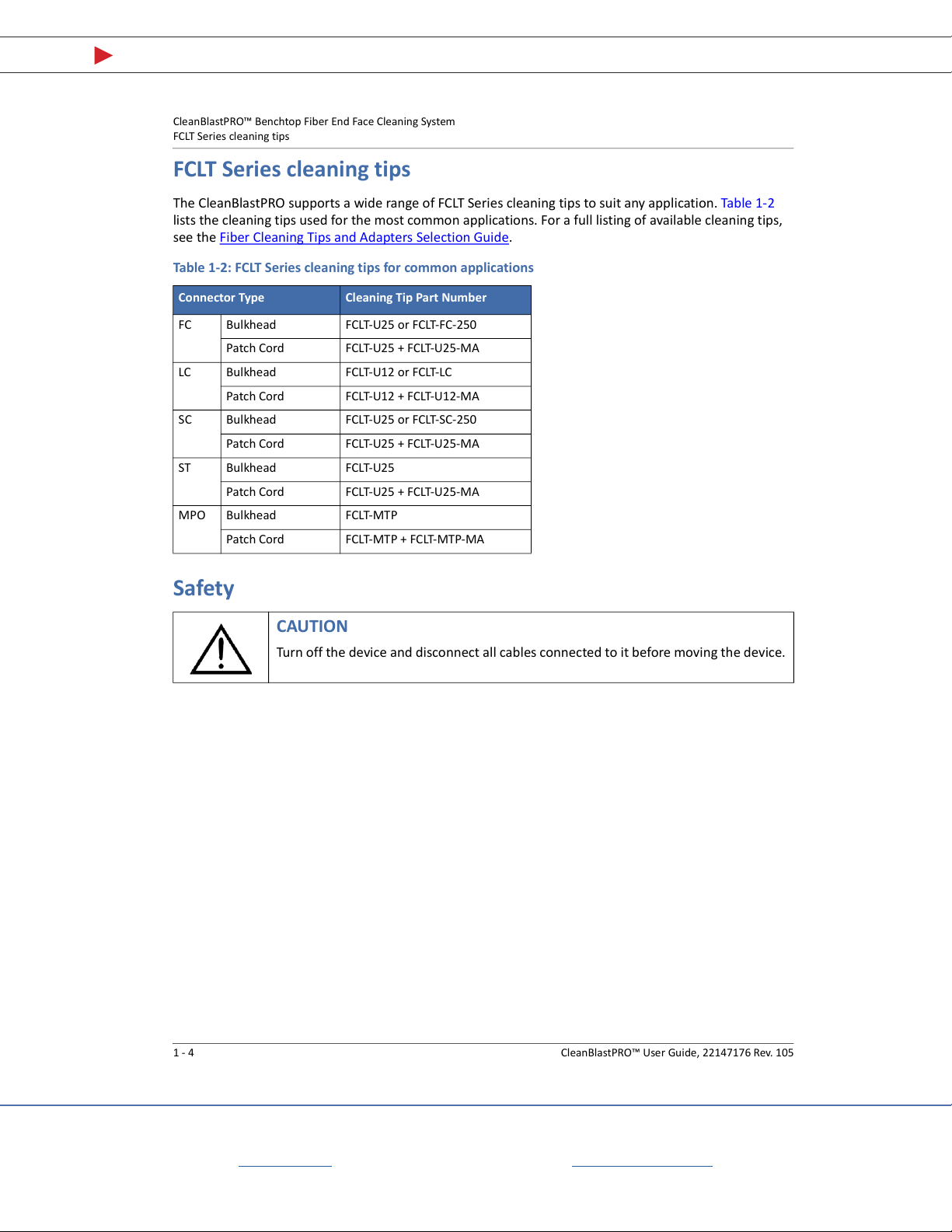iv CleanBlastPRO™ User Guide, 22147176 Rev. 105
Contents
1 CleanBlastPRO™ Benchtop Fiber End Face Cleaning System.........................................................1-1
Key features........................................................................................................................................ 1-2
Ordering information.......................................................................................................................... 1-3
FCLT Series cleaning tips..................................................................................................................... 1-4
Safety.................................................................................................................................................. 1-4
Technical Assistance Center and Knowledge Base ............................................................................. 1-4
2 Getting started ............................................................................................................................2-1
CleanBlastPRO features ...................................................................................................................... 2-2
Indicators and menu navigation................................................................................................... 2-4
Handset features and mounting .................................................................................................. 2-5
Mounting the CleanBlastPRO on a cart or dolly........................................................................... 2-6
Work station requirements ................................................................................................................ 2-6
Powering the CleanBlastPRO.............................................................................................................. 2-7
Powering on ................................................................................................................................. 2-7
Powering off................................................................................................................................. 2-7
Connecting or disconnecting an air source......................................................................................... 2-8
Connecting an air source.............................................................................................................. 2-8
Disconnecting the air source........................................................................................................ 2-8
Filling the solvent tank........................................................................................................................ 2-9
Performing a manual refill ........................................................................................................... 2-9
Performing an auto refill............................................................................................................ 2-12
Configuring custom cleaning profiles ............................................................................................... 2-15
Handset operation............................................................................................................................ 2-17
Modifying handset settings........................................................................................................ 2-17
Foot pedal operation ........................................................................................................................ 2-18
Connecting an FCLT Series cleaning tip to the handset.................................................................... 2-18
3 Fiber cleaning ..............................................................................................................................3-1
Before you begin cleaning .................................................................................................................. 3-2
Priming the handset ........................................................................................................................... 3-2
Performing a cleaning cycle................................................................................................................ 3-3
Performing a regular cleaning cycle............................................................................................. 3-3
Performing an extended cleaning cycle ....................................................................................... 3-3
4 Maintenance ...............................................................................................................................4-1
Setting up the CleanBlastPRO with a check valve and pressure tank................................................. 4-2
Replacing air filters ............................................................................................................................. 4-3
Replacing the fine and coarse air filters....................................................................................... 4-3
Replacing the air filter on the CleanBlastPRO Auto Refill Kit ....................................................... 4-5
Auto-drain valves................................................................................................................................ 4-6