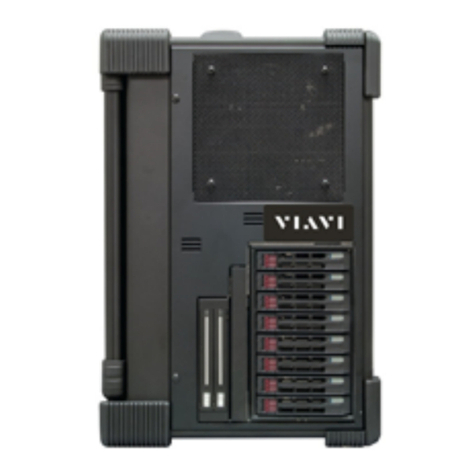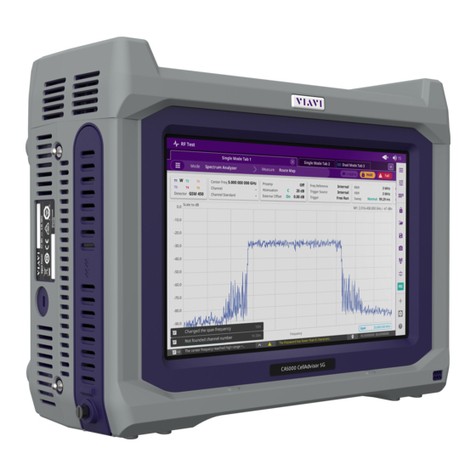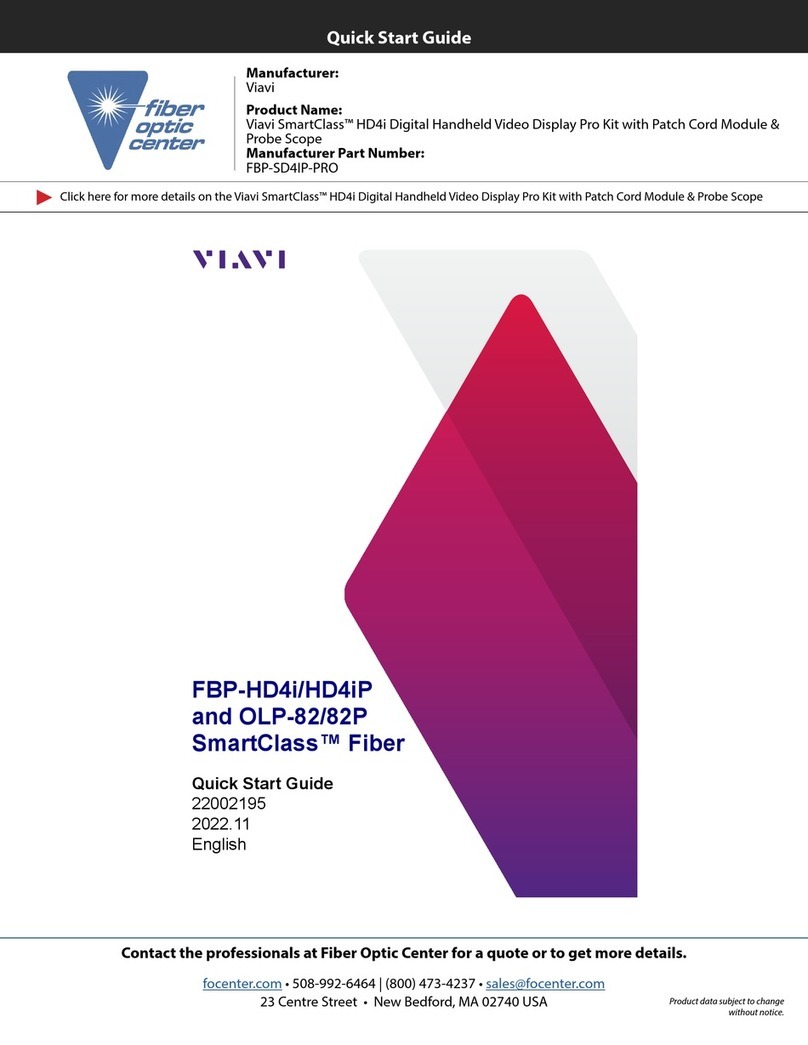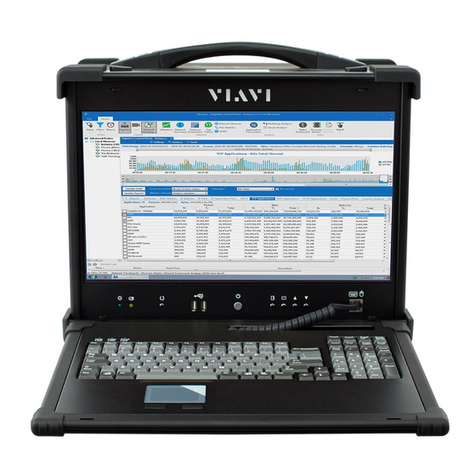Seeker X User’s Guide
22137808, Rev. 001 Feb 20208
Contents
Display screen .................................................................................................26
A guided tour of your Mobile Mount...............................................................28
Front view ........................................................................................................28
Rear view..........................................................................................................29
About the battery of your Seeker X.................................................................30
USB charging...................................................................................................30
Mobile Mount charging.................................................................................31
Charging with the optional Seeker MCA III ...................................31
Chapter 2 Using Your Seeker X 33
Seeker X setup........................................................................................................34
Basic operation.......................................................................................................34
Power ................................................................................................................34
Low battery warning ....................................................................................34
Seeker MCA III communication successful (optional)...........................34
PC communications mode ...........................................................................35
RF signal measurement mode .................................................................... 35
Using the display................................................................................................... 37
In the Mobile Mount ..................................................................................... 37
Outside the Mobile Mount.......................................................................... 37
Using your Seeker X..............................................................................................38
Viewing the battery charge level ..............................................................38
Low battery ...........................................................................................39
Firmware version .................................................................................39
Checking the battery charging status..................................................... 40
Enable/Disable peak hold ............................................................................ 41
Selecting a frequency ...................................................................................42
Preset frequency toggle ....................................................................43
Antenna selection ............................................................................... 44
Ambient noise level measurement........................................................... 44
Distance correction adjustment.........................................................................45
Selecting a distance correction preset .................................................... 46
Speaker volume level............................................................................................47
Adjusting the speaker volume....................................................................47
Saving measurement snapshots....................................................................... 48
Pre-Fix .............................................................................................................. 48
Post-Fix............................................................................................................ 48
No snapshot ....................................................................................................49
Data synchronization with Seeker MCA III (optional) ..........................50
Seeker MCA III display screens (optional) ........................................................51
GPS signal..........................................................................................................51