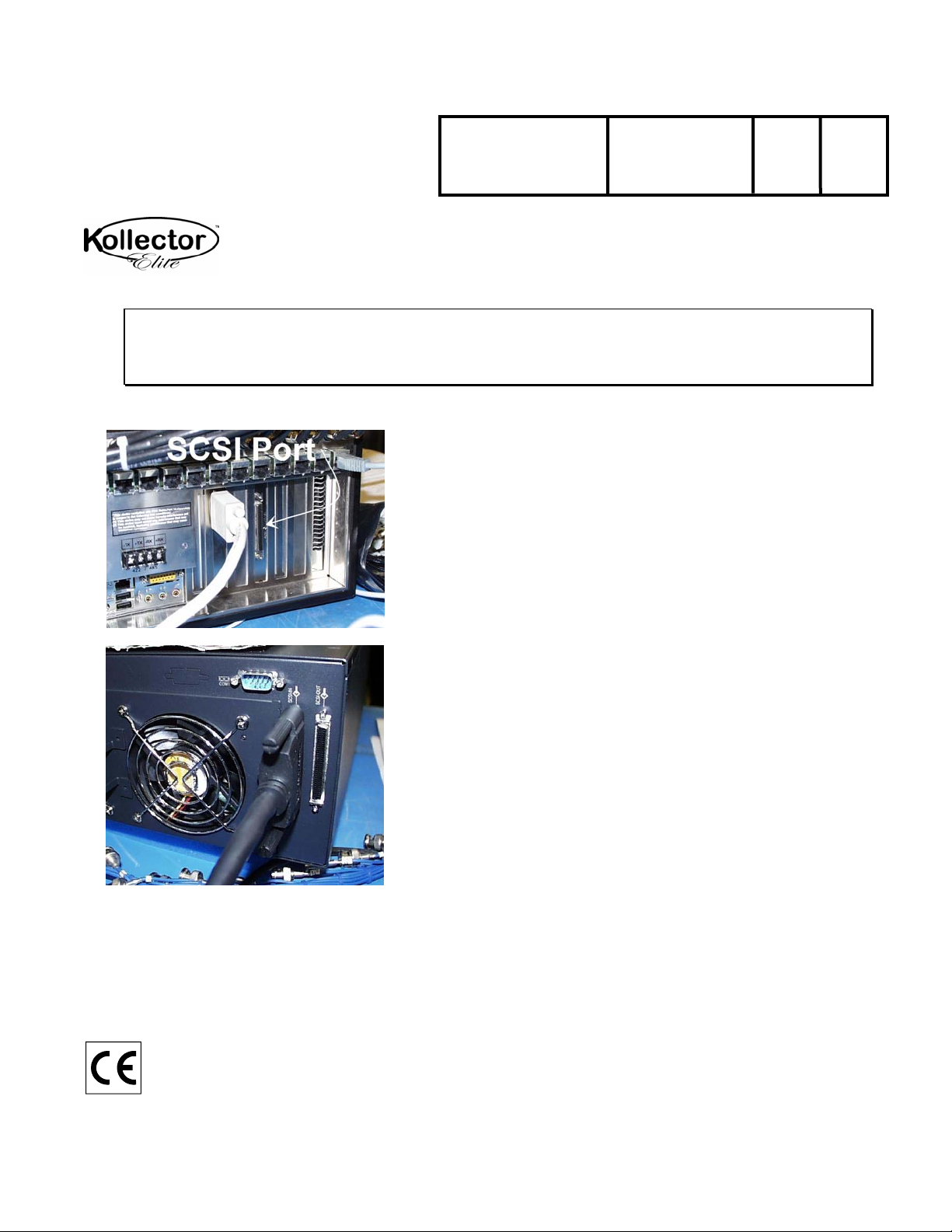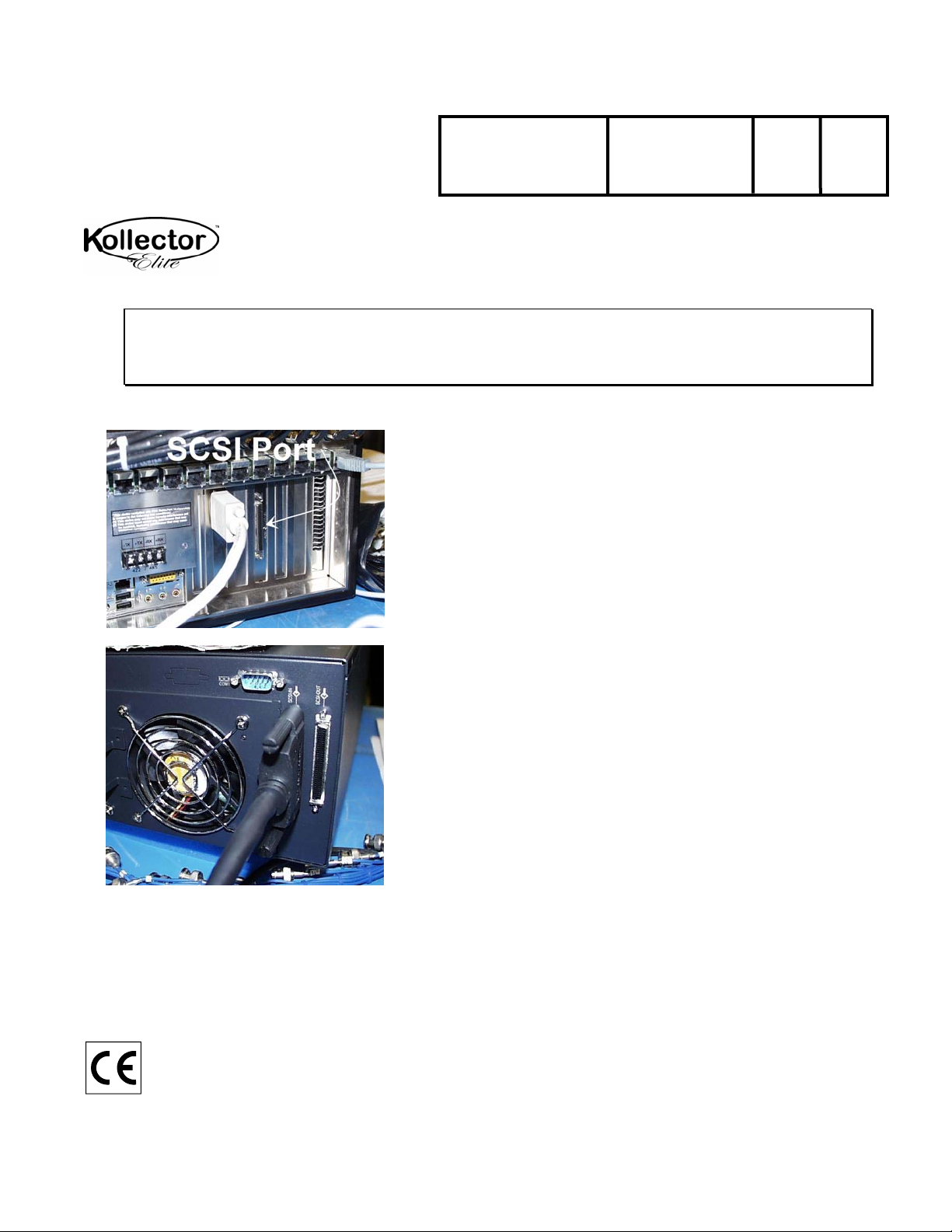
INSTALLATION NOTES SHEET NO. REV. SEC.
XX102-10-00 503 4
KE12/KE24 Kollector Elite RAID Setup
This procedure describes the setup of the KOL-RAID3 Series of Digital Video RAID Level 3 Storage System.
Note: Vicon systems and components, like most electronic equipment, require a clean, stable power
source. Voltage irregularities such as surges, drops, and interruptions can affect the operation of
your equipment and, in severe cases, damage certain components. Vicon strongly recommends the
use of line conditioners, voltage regulators, and uninterruptible power supply (UPS) systems.
Installation
The KE Digital Video Recorder, Monitor and RAID3 Storage Sys-
tem must be connected and powered-on in a specific order to
verify proper operation. The following steps must be done in or-
der. Refer to XX102-0X (where X is the major revision number
between 0 and 9) for complete information on the KOL-RAID3
Storage System.
1. Unpack the entire system. Do not connect any cables until
instructed. If there are multiple RAID3 and Kollector recorder
units, match the pairs in accordance with their labels.
2. Connect the Monitor to the back of the KE Recorder as
shown in Figure 1a, beige connector to the left. Connect the
proper end of the supplied SCSI cable to the SCSI connector
as shown in the middle of Figure 1a.
3. Connect the remaining end of the SCSI cable to the SCSI
connector on the rear panel of the RAID3 Storage System as
shown in Figure 1b.
4. Connect the provided power cable to the Monitor and to an
appropriate power outlet. Power-on the Monitor.
5. Verify the position of the 3 rocker switches on the rear panel
of the RAID3 Storage System. They must set to the OFF po-
sition so the "O" side of the rocker is down against the panel.
Figure 2 shows the 3 rocker switches in the ON position.
With the 3 switches OFF, connect the provided power cable
to the RAID3 Storage System and to an appropriate power
outlet. Power-on the RAID3 Storage System by pushing the
"I" side of the rocker switches in the order of the 2 horizontal
switches first and the vertical switch last. The system will
perform a boot routine for about 1 minute.
6. Connect the provided power cable to the KE Digital Video
Recorder and to an appropriate outlet.
Copyright © 2003 Vicon Industries Inc. All rights reserved.
Product specifications subject to change without notice.
Vicon and its logo are registered trademarks of Vicon Industries Inc.
Vicon Part Number 8009-8102-10-00 Section 4 Rev 503
a.
b.
Figure 1
SCSI Cable Connection
VICON INDUSTRIES INC., 89 ARKAY DRIVE, HAUPPAUGE, NEW YORK 11788
TELE: 631-952-CCTV (2288) FAX: 631-951-CCTV (2288) TOLL FREE: 800-645-9116
24-Hour Technical Support: 800-34-VICON (800-348-4266)
UK: 44/(0) 1489-566300 INFOFAX: 800-287-1207 WEB: www.vicon-cctv.com