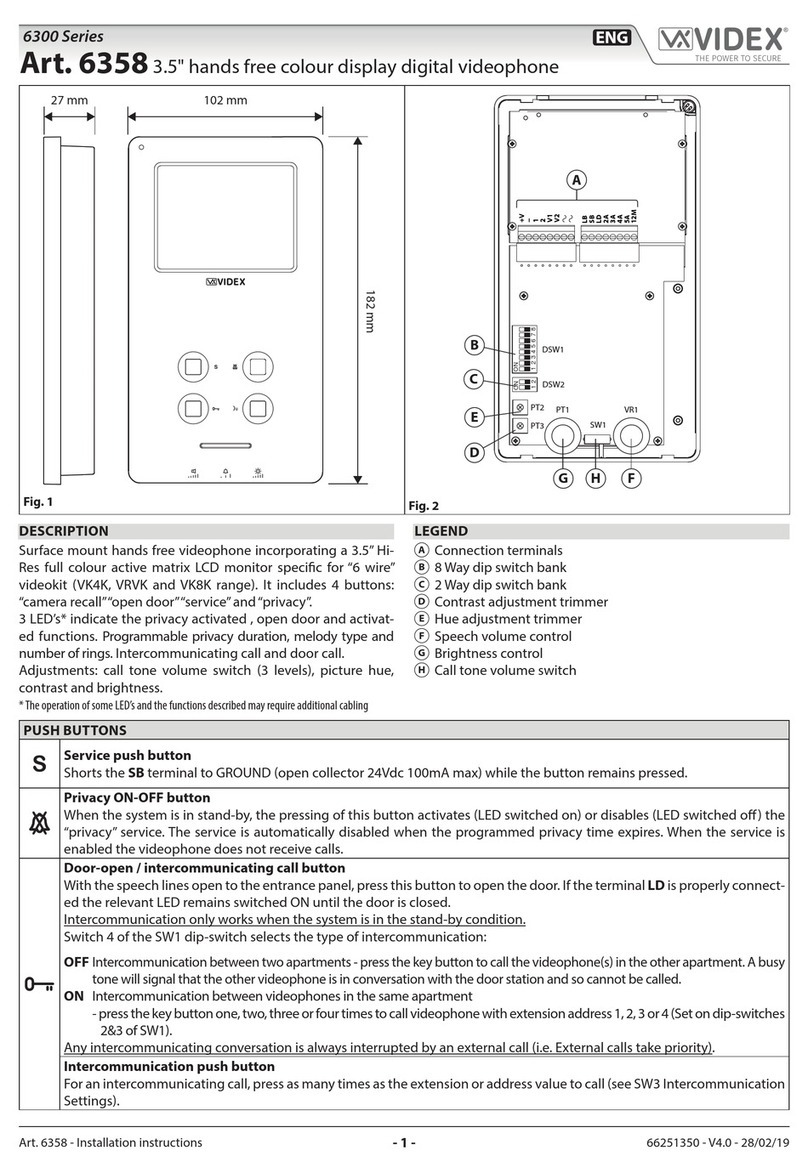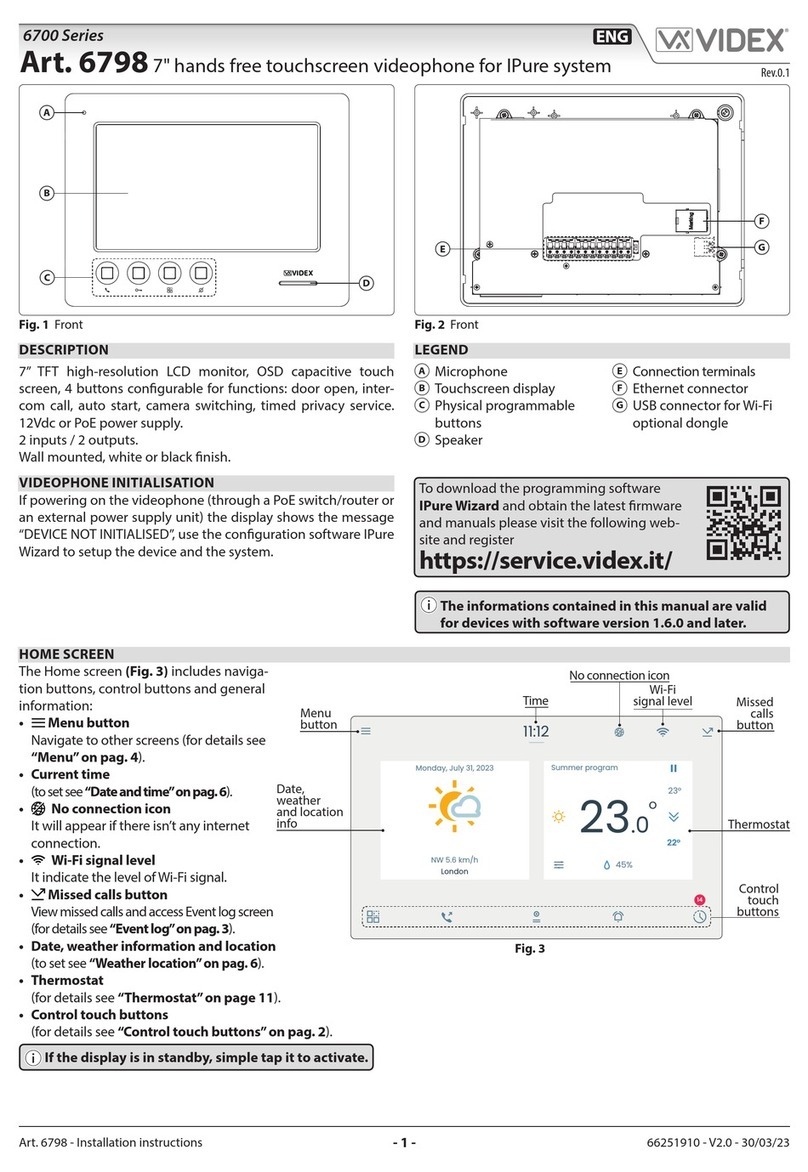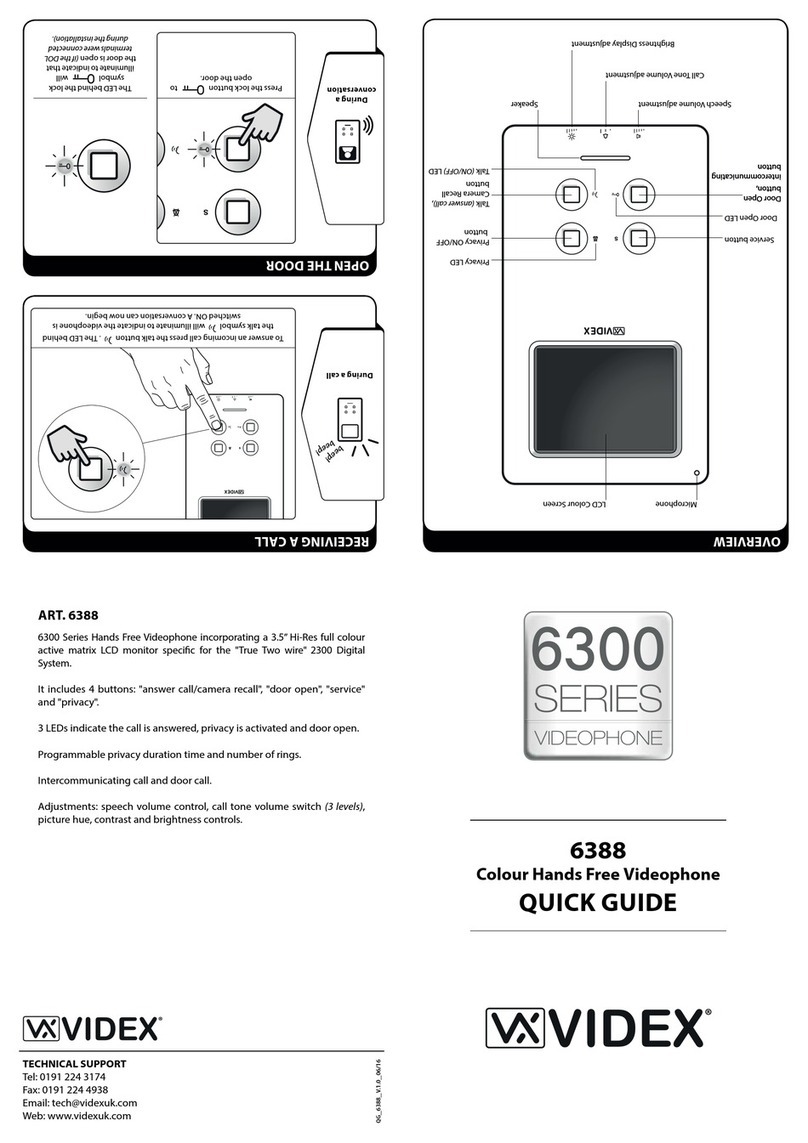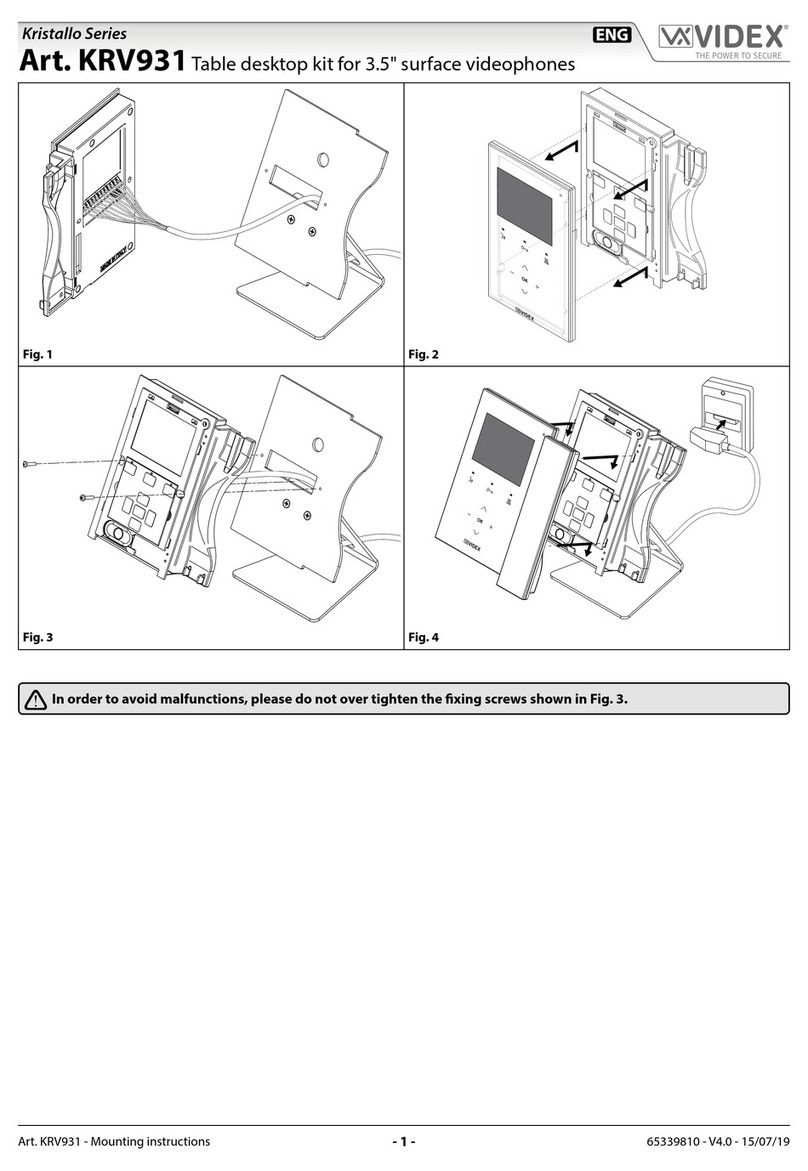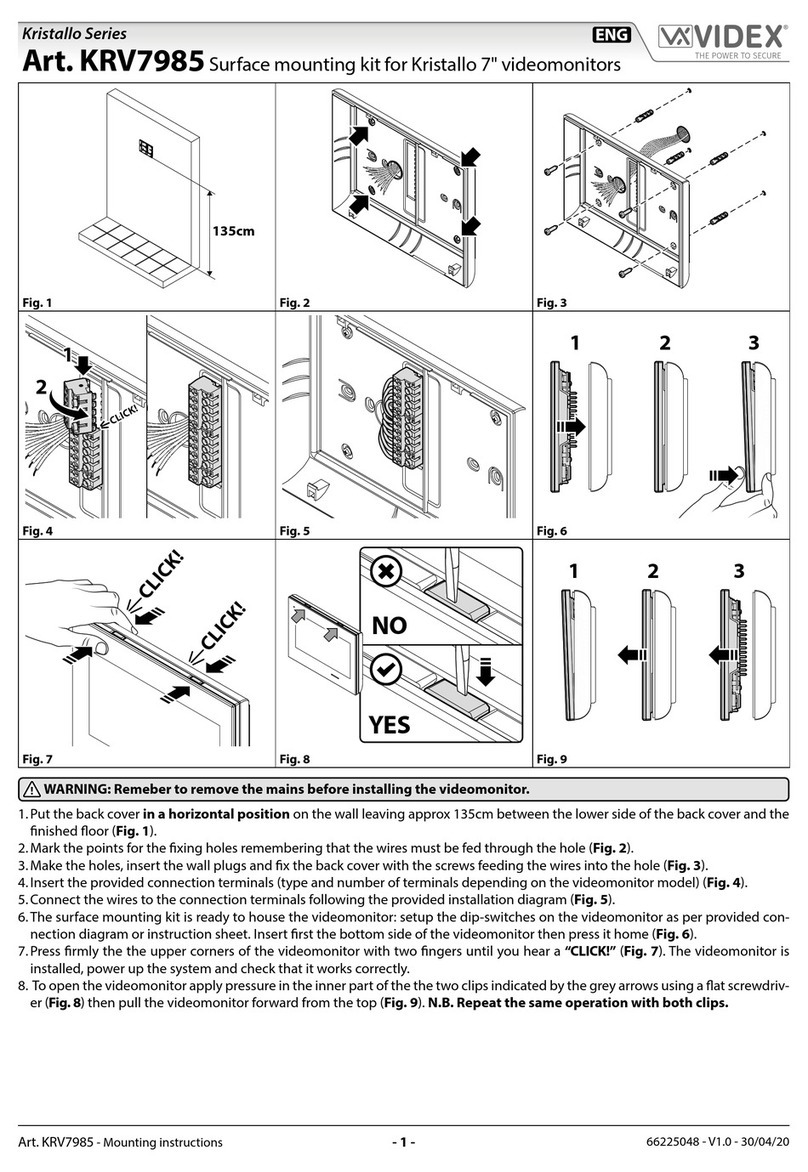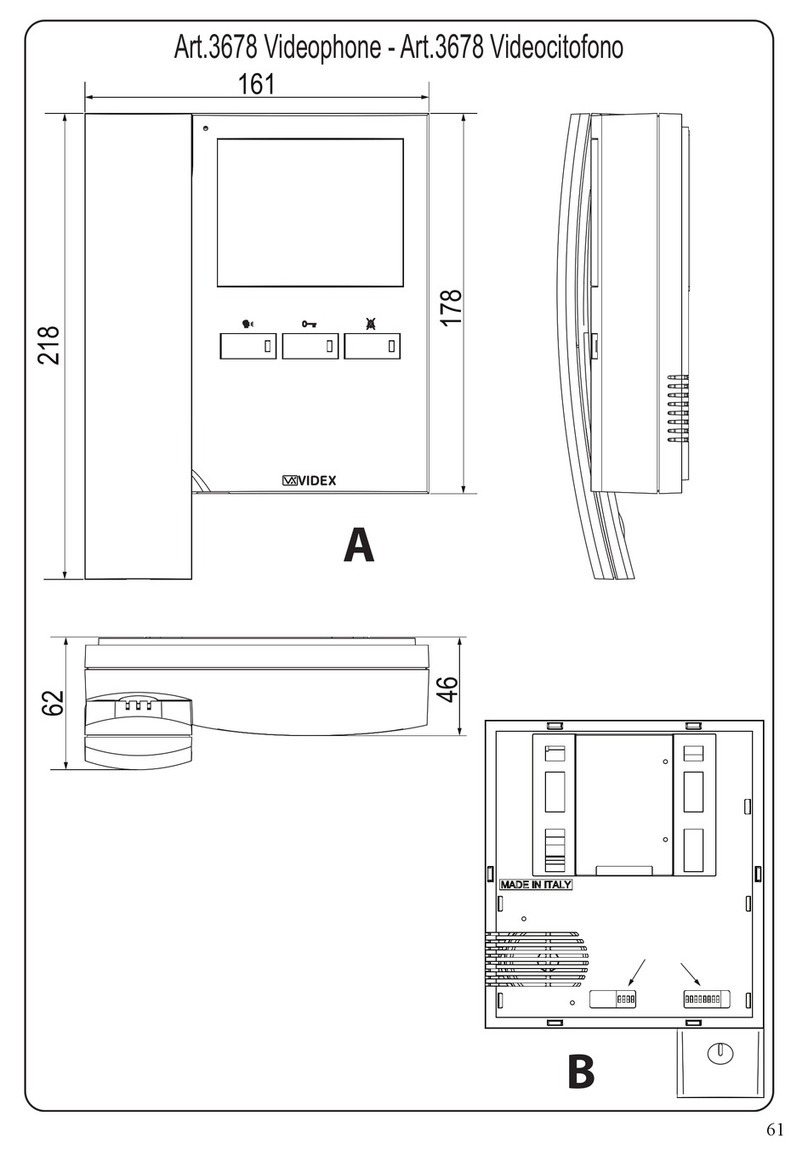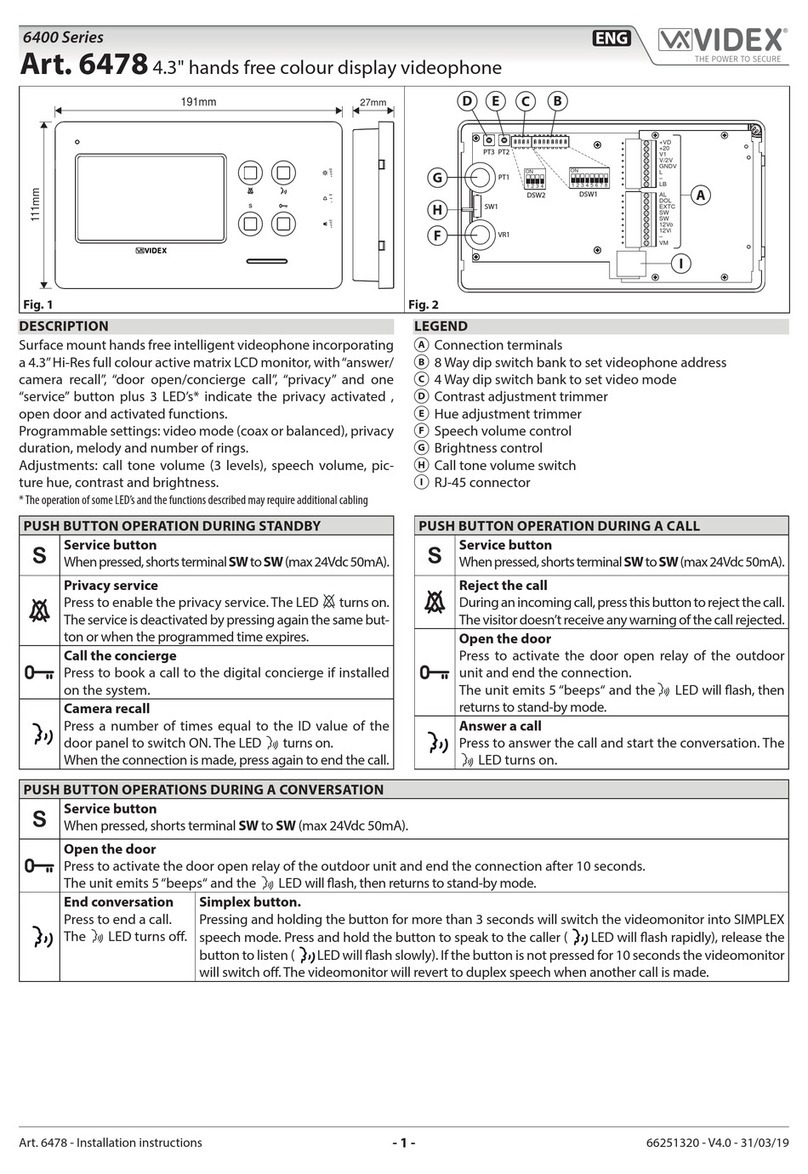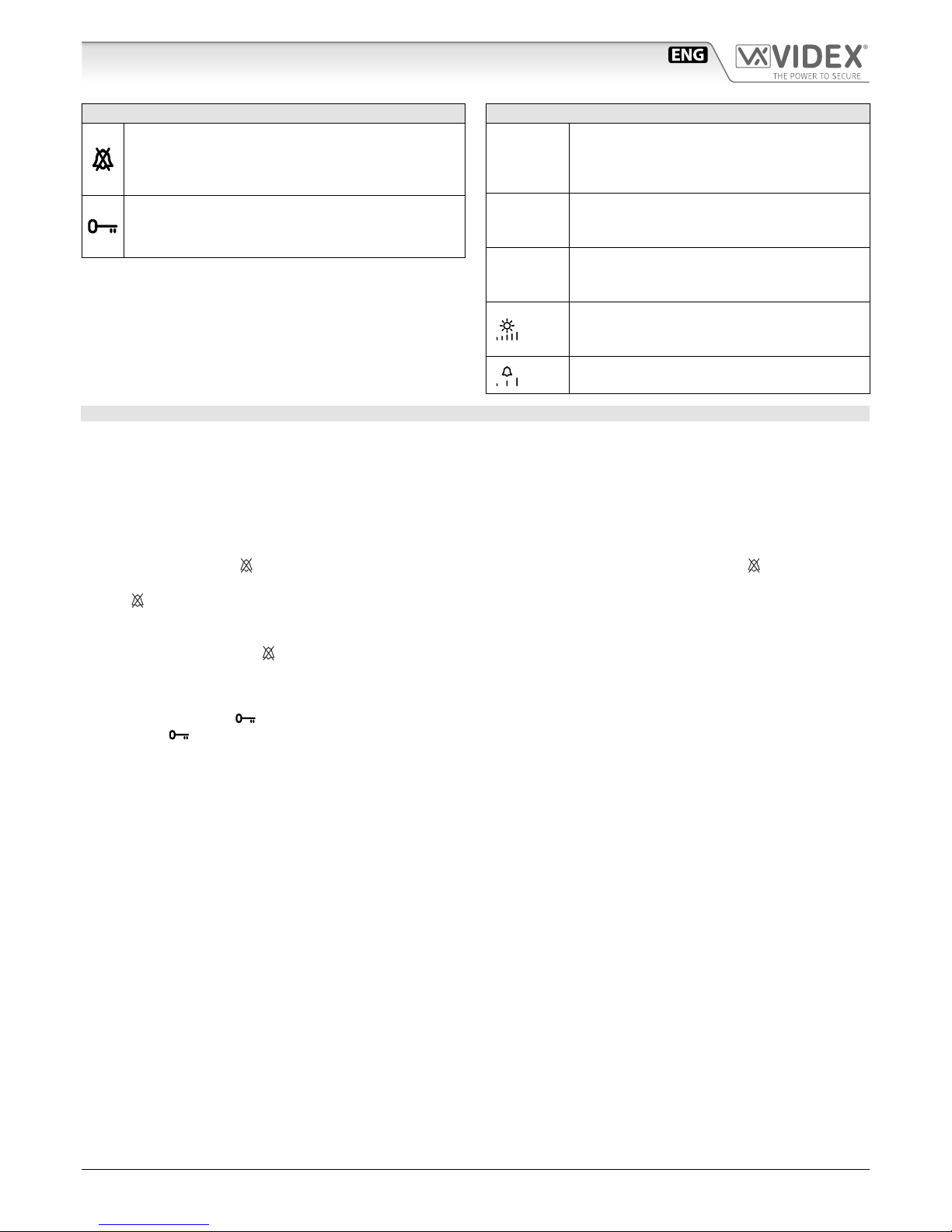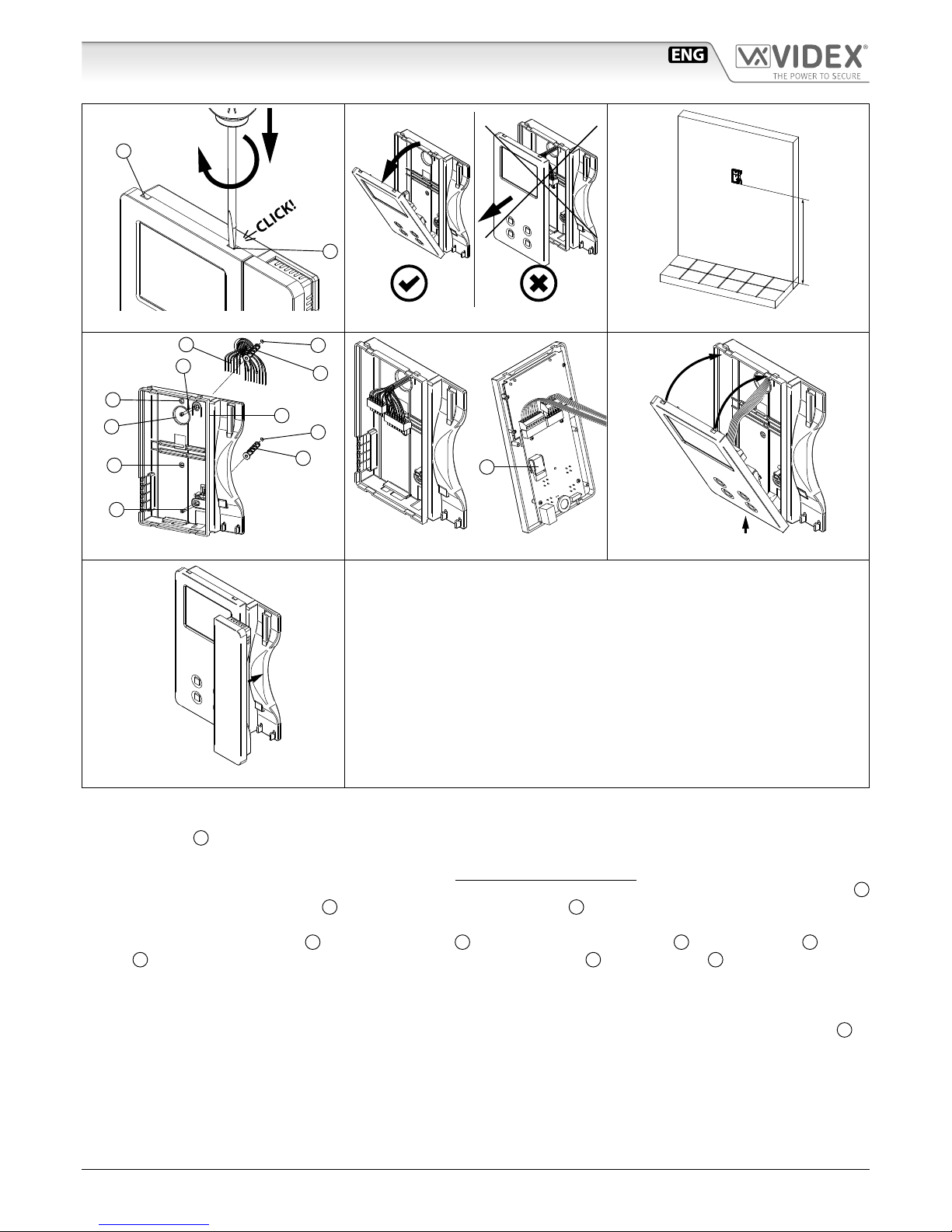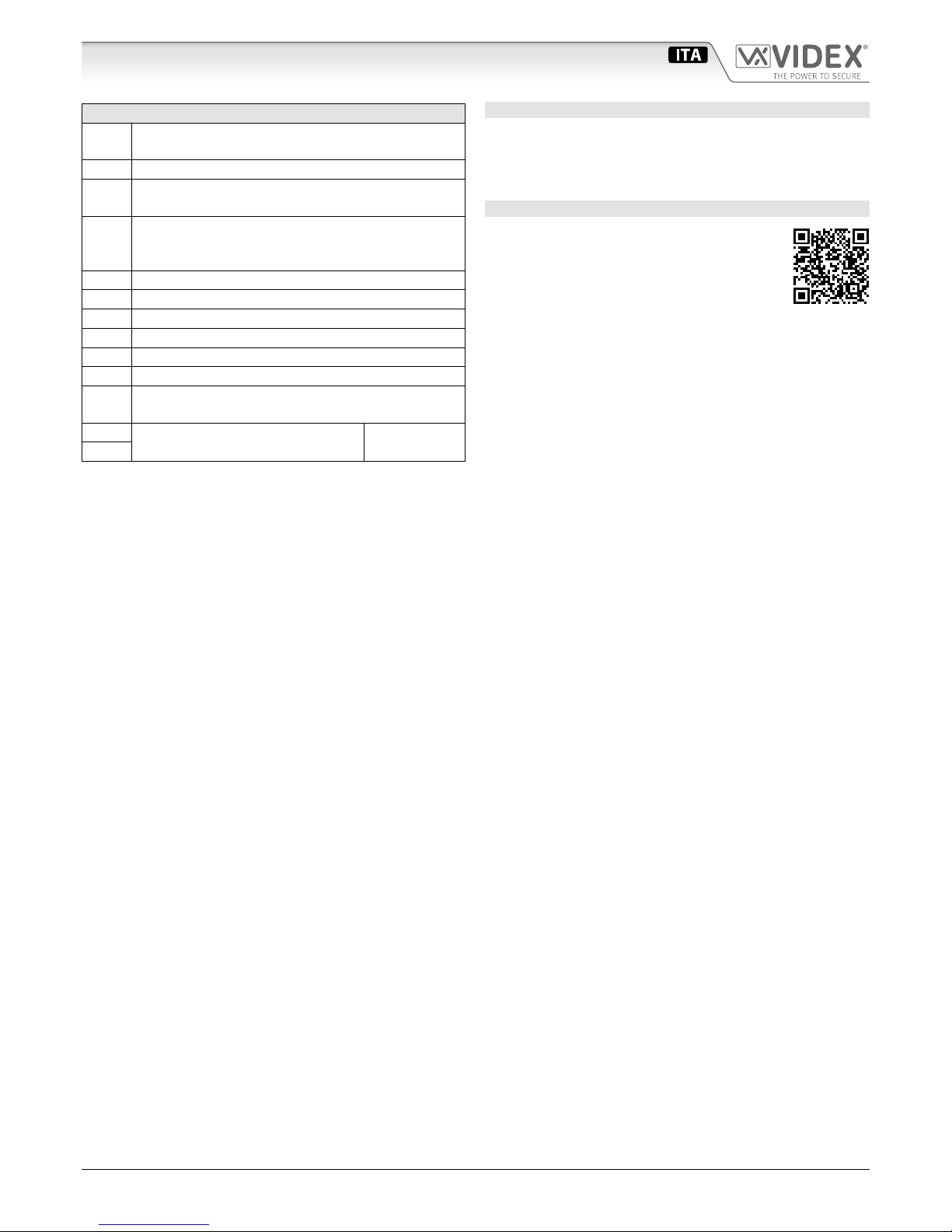LED
LED privacy on
Si illumina quando il servizio è attivo, quando si preme
il pulsante di servizio o in modalità programmazione.
LED ad uso generico
È controllato dal morsetto DOL. Normalmente, con gli
opportuni collegamenti, viene utilizzato per segnalare
lo stato di apertura o chiusura della porta.
CONTROLLI E REGOLAZIONI
PT1
Trimmer regolazione contrasto*
Ruotare in senso antiorario per incrementare o
orario per diminuire.
*Non disponibile su alcune versioni di LCD.
PT2
Trimmer regolazione saturazione colore
Ruotare in senso antiorario per incrementare o
orario per diminuire.
VR1
Trimmer regolazione volume microfono
Ruotare in senso antiorario per diminuire o
orario per incrementare.
PT3
Rotella regolazione luminosità
Ruotare in senso antiorario per incrementare o orario
per diminuire (quando il videocitofono è chiuso).
SW2 Switch volume suoneria
3 livelli: basso, medio e alto.
PROGRAMMAZIONE
Le opzioni programmabili sono:
• Durata privacy (da 15 minuti a 20 ore, oppure innito);
• Suoneria (9 disponibili);
• Numero di squilli (3 o 6 default);
• Modo Video (coassiale o bilanciato);
• Indirizzo Videocitofono (Phone ID).
PER IMPOSTARE LA DURATA SERVIZIO PRIVACY
1.Premere e mantenere premuto il pulsante per 10 secondi per entrare in modalità programmazione durata servizio privacy: il
LED si accende e l’unità emette un “bip“;
2.Premere il pulsante tante volte quanto è il tempo richiesto. Ogni pressione corrisponde a 15 minuti. Es. premere 4 volte per
1 ora, 12 per 3 ore ecc. Default: innito. Valore massimo: 20 ore. Per impostare il valore“innito” (il servizio si disattiva solamente
premendo di nuovo il pulsante) non premere alcun pulsante;
3.Attendere alcuni secondi: il LED si spegne e l’unità emette un“bip”a conferma che la nuova impostazione è stata correttamente
registrata;
4.L’unità ritorna in modalità standby.
PER IMPOSTARE LA SUONERIA
1.Con il videocitofono in stand-by, premere e mantenere premuto il pulsante per 10 secondi no a quando l’unità riproduce la
suoneria correntemente programmata ed emette un“bip” al termine;
2.Premere nuovamente il pulsante per ascoltare le suonerie disponibili (max 9);
3.Selezionata la suoneria desiderata, attendere, senza compiere alcuna operazione, circa 5 secondi che venga emesso un “bip”;
4.La nuova suoneria è memorizzata.
Nota: Per poter impostare la suoneria, occorre che il videocitofono sia collegato ad un sistema in cui la tensione +20Vdc
dall’Art.893N1 sia sempre abilitata.
PER IMPOSTARE IL NUMERO DI SQUILLI 6 O 3:
L’impostazione di default è 6 per impostare 3 procedere come segue:
5.togliere l’alimentazione al videocitofono scollegando il cavo at dalla scheda di connessione;
6.mettere in corto i morsetti GNDV ed LB della scheda di connessione;
7.ricollegare il cavo at e attendere l’emissione di un bip prima di rimuovere il corto dai morsetti;
8.per tornare a 6 squilli, procedere alla stessa maniera ripartendo dal punto 1., ma al punto 3. verranno emessi due“bip”.
Art.6276 Videocitofono 3,5" a colori