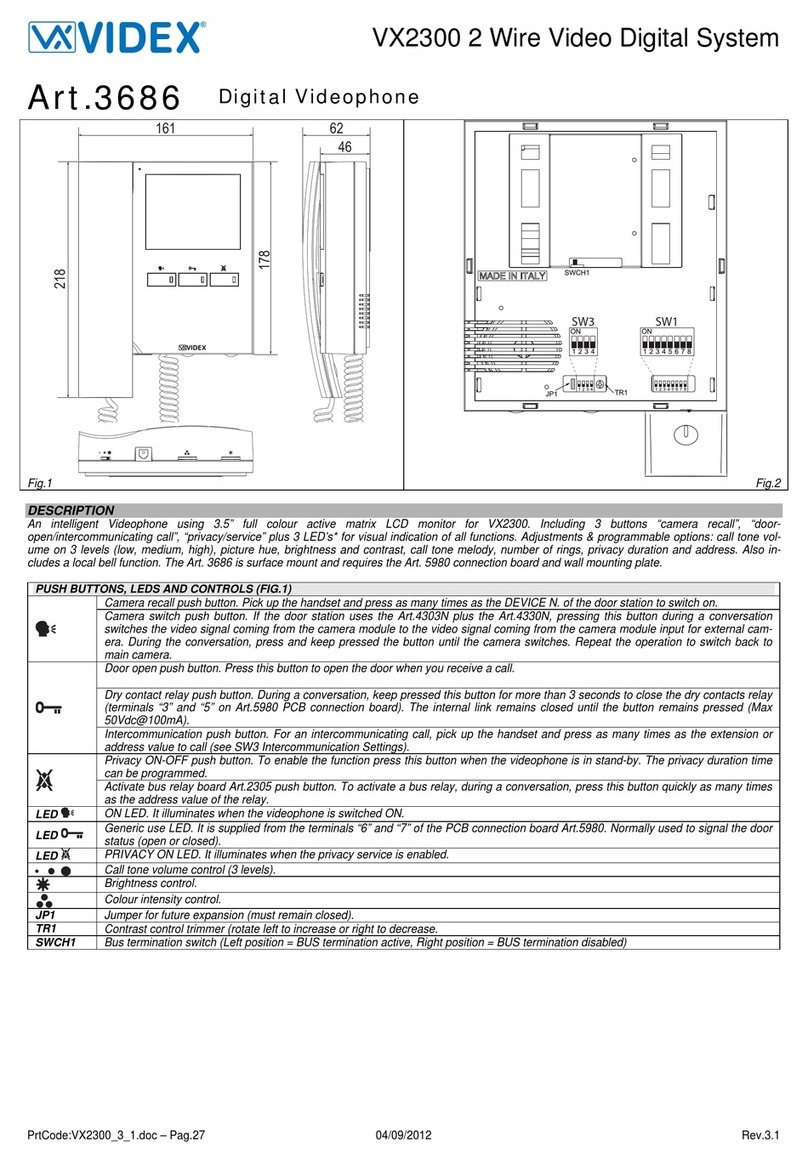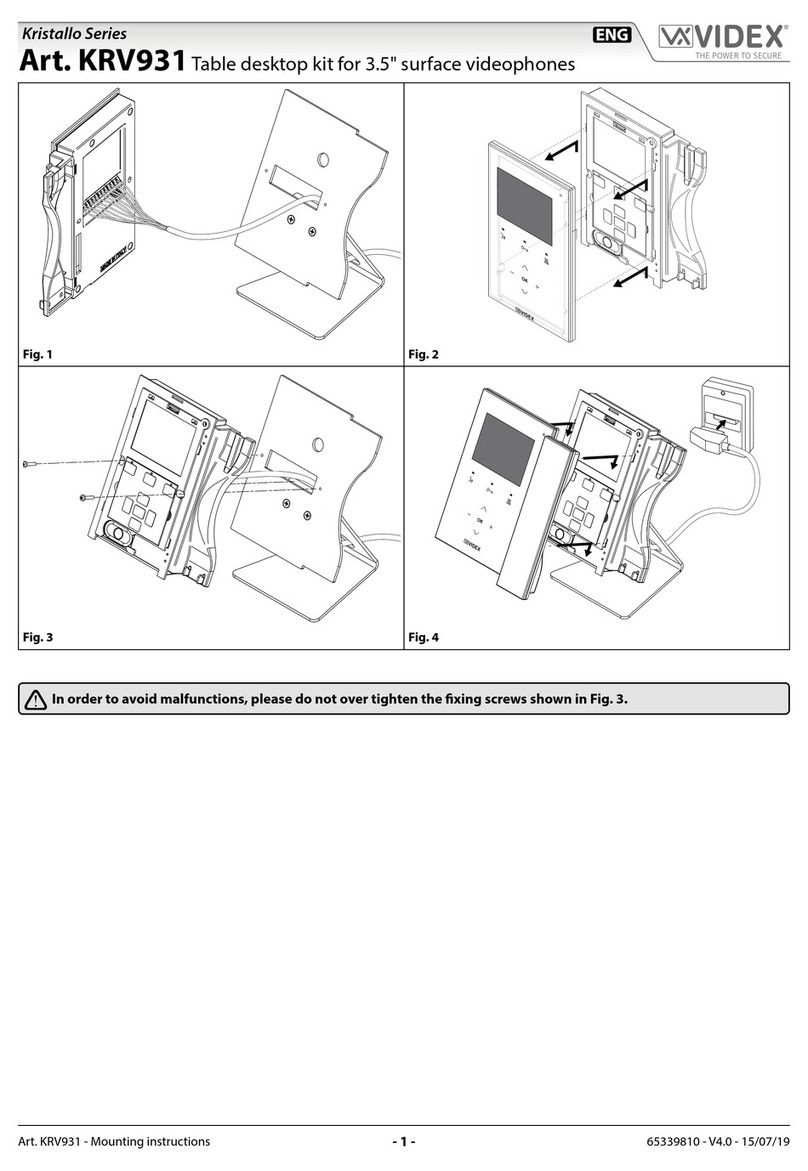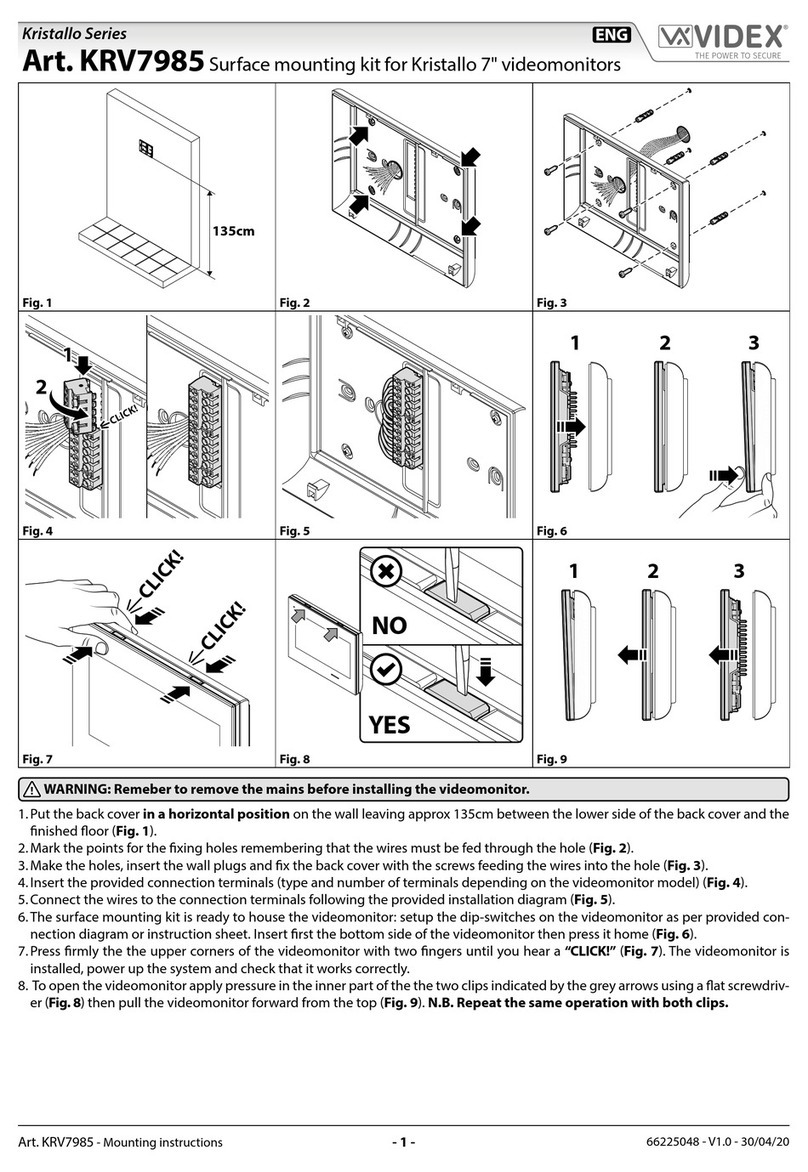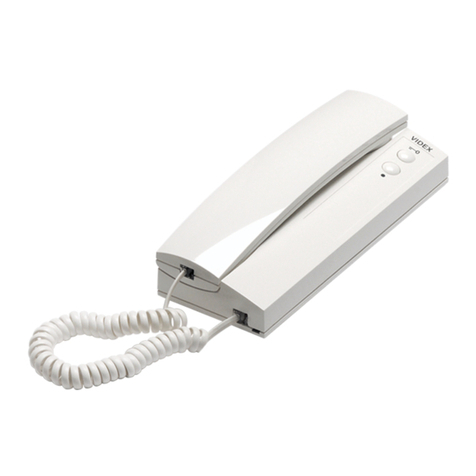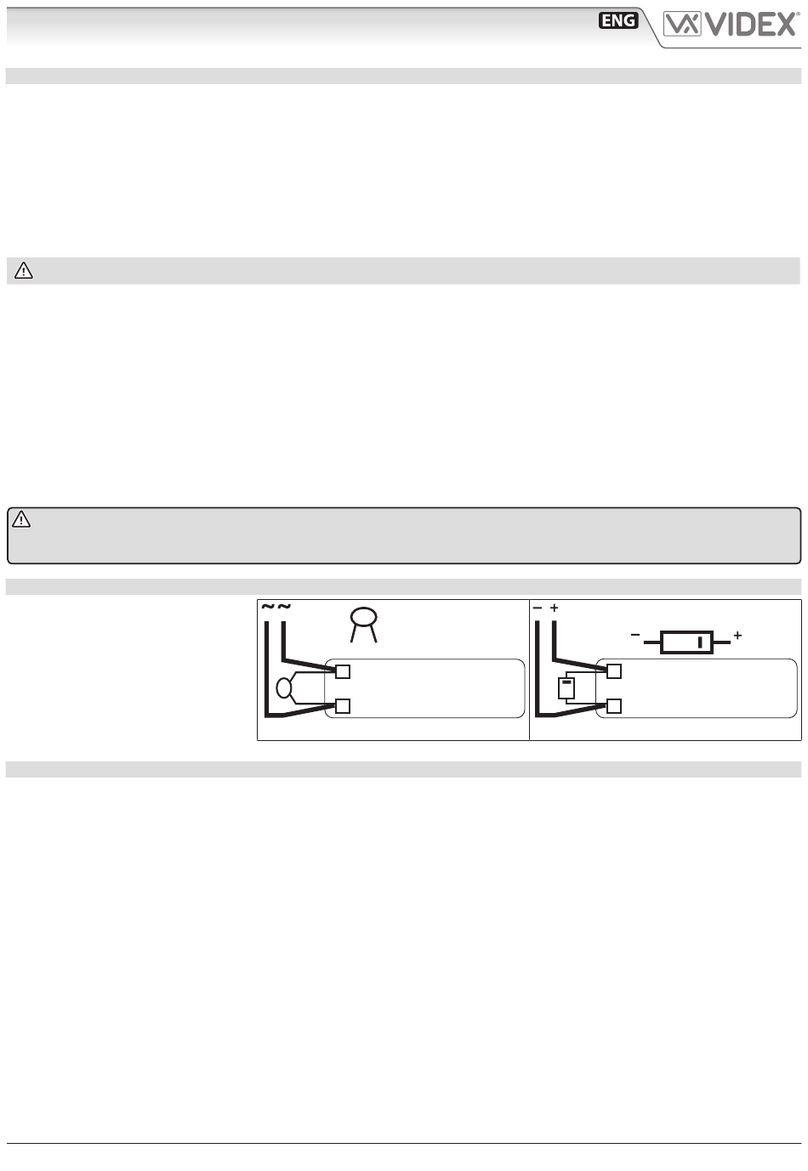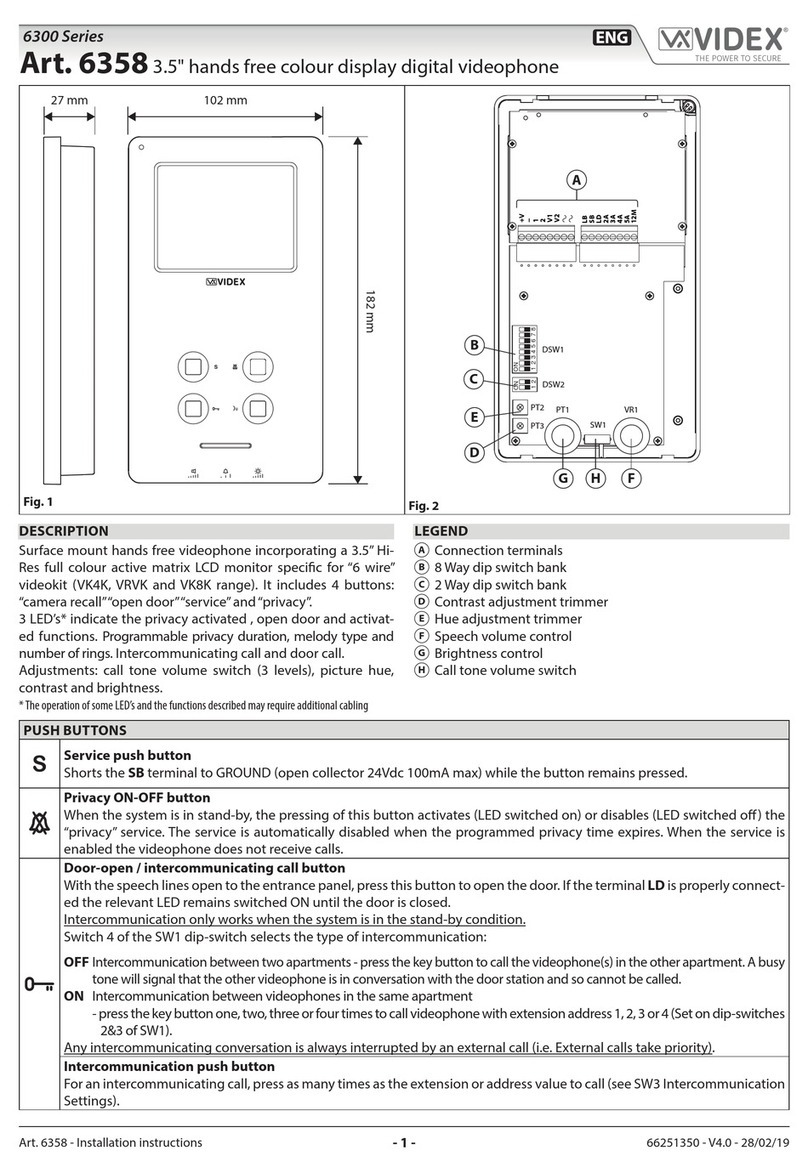zZz
zZz
zZz
zZz
zZz
zZz
beep!
beep!
zZz
zZz
zZz
zZz
beep!
beep!
beep!
beep!
PRIVACY FUNCTION
CAMERA RECALL
When the
system is in
standby
When the
system is in
standby
CALL TONE VOLUME ADJUSTMENT
BRIGHTNESS DISPLAY ADJUSTMENT
During a call, a
conversation or in
camera recall mode
In every
situation
In every
situation
During an incoming call,
with the privacy enabled, the
videophone will not ring and
no picture will be displayed.
Press the privacy button to enable the privacy
function. The red LED behind the privacy symbol
will illuminate to indicate that the privacy is enabled.
The privacy function will automatically switch OFF
after the programmed time expires or by pressing the
privacy button again.
When the conversation
time (set up during the
installation) has ended,
the videophone stops
all communication and
the system returns to the
standby condition.
Push the service button to activate the secondary
service (if this was set up during the installation). To set
up the function of the service button, please contact
Videx Technical.
Press the talk button (camera recall button) as
many times as the ID value of the door panel (e.g. if
recalling the picture from door ID 2, press this button
twice, for door ID 3 press this button 3 times etc.). The LED
behind the talk symbol will illuminate to indicate
the videophone is switched ON. The display will show
the picture from the camera on the relevant outdoor
station recalled.
Move the switch, to the right of the call tone symbol
to adjust the call tone volume level. Move down
for a low call tone level, to the centre for a medium call
tone level and up for a high call tone level.
Turn the roller to the right of the brightness control
symbol to adjust the brightness of the picture. Any
adjustment down will reduce the brightness and any
adjustment up will increase the brightness.
During 'Camera Recall' it is possible:
To start a conversation;
To push the lock button to open the door;
To push the service button to activate the
secondary service.
Press the talk button to end the conversation.
SERVICE BUTTON
During a conversation
or in camera recall mode
Turn the roller to the right of the speech control symbol
to adjust the volume of speech. Any adjustment
down will reduce the speech volume and any
adjustment up will increase the speech volume.
SPEECH VOLUME ADJUSTMENT