Videx 3000 Series User manual
Other Videx Telephone manuals

Videx
Videx 6400 SERIES User manual

Videx
Videx 6200 Series User manual

Videx
Videx 3676 User manual

Videx
Videx 6276 User manual

Videx
Videx 3371 User manual

Videx
Videx DK2/DC User manual
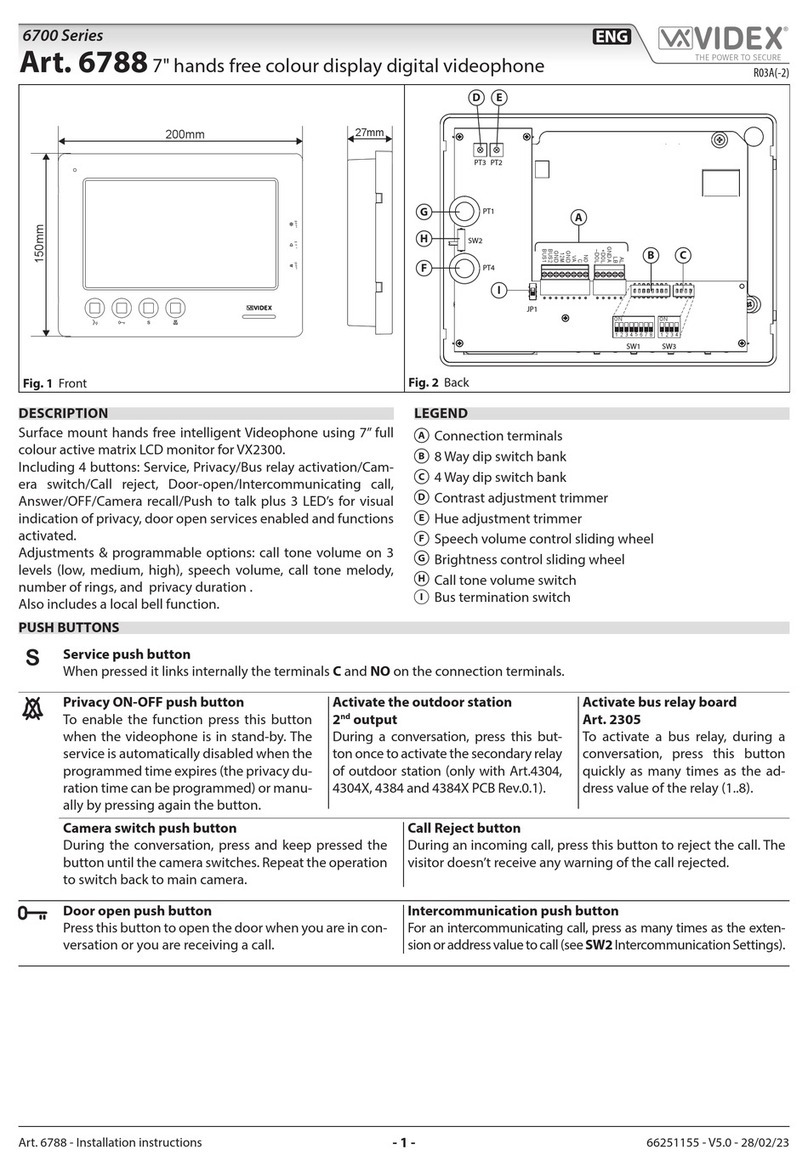
Videx
Videx 6700 Series User manual

Videx
Videx 6400 SERIES User manual

Videx
Videx 3000 Series User manual

Videx
Videx 3000 Series User manual

Videx
Videx 6700 Series User manual

Videx
Videx 6200 Series User manual

Videx
Videx 3412 User manual
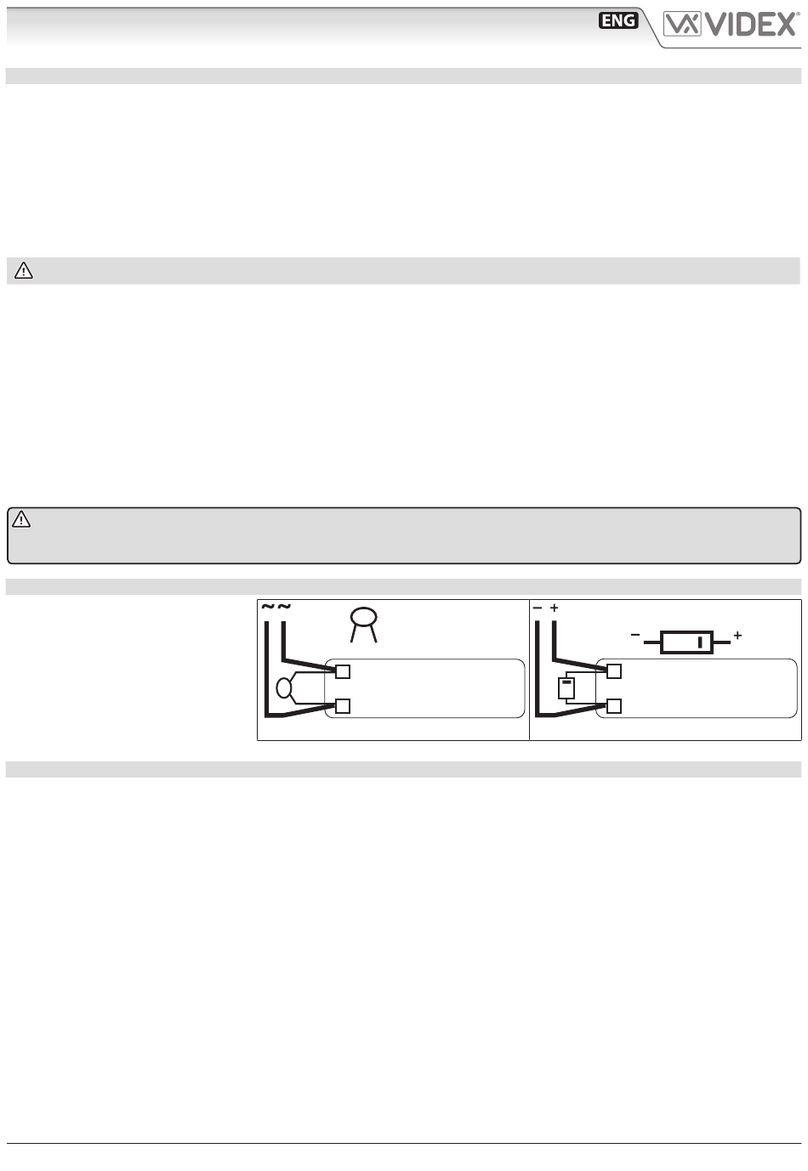
Videx
Videx 4KC Series User manual

Videx
Videx 3618 User manual

Videx
Videx SMVK1 User manual

Videx
Videx 3000 Series User manual

Videx
Videx Kristallo KRV7 Series User manual

Videx
Videx 3000 Series User manual

Videx
Videx 6700 Series User manual























