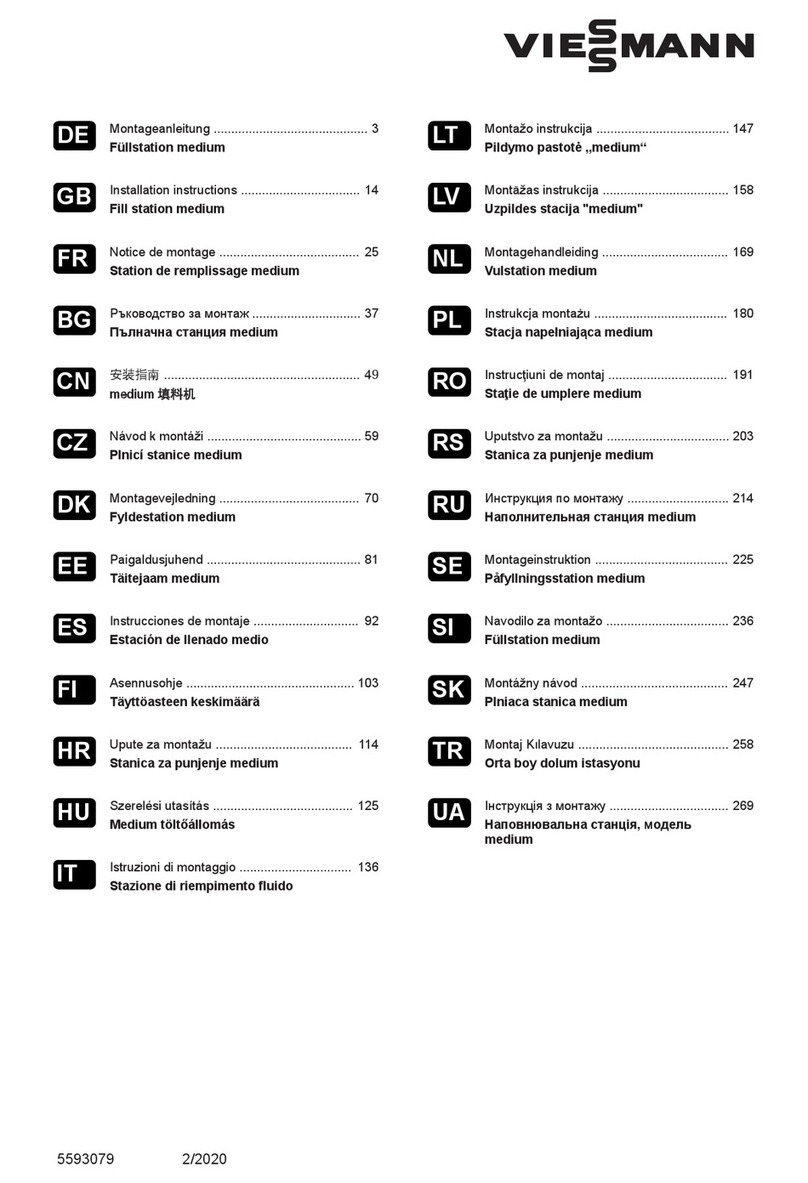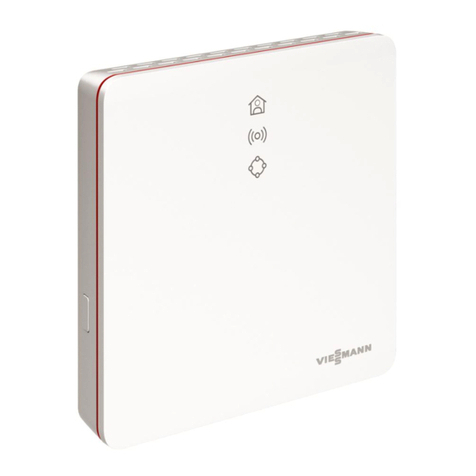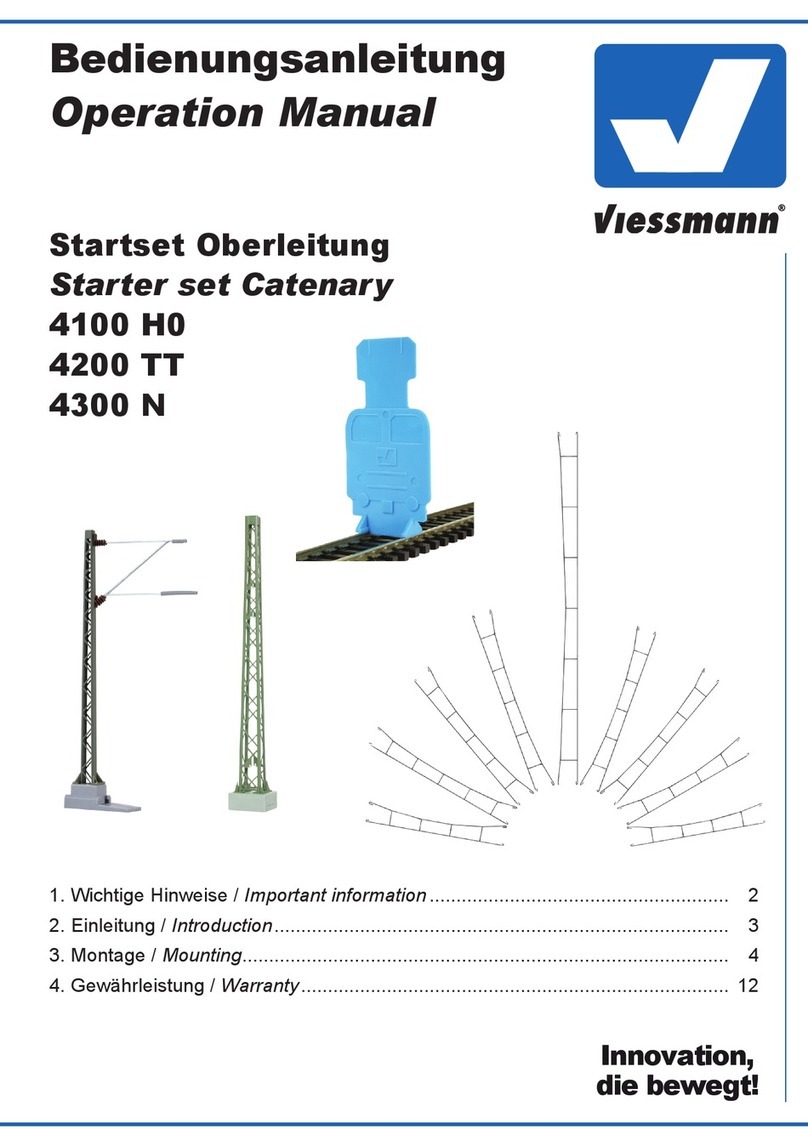2
DE EN
1. Wichtige Hinweise
Bitte lesen Sie vor der ersten Anwendung des Pro-
duktes bzw. dessen Einbau diese Bedienungsanleitung
aufmerksam durch und bewahren Sie sie auf.
Sie ist Teil des Produktes.
1.1 Sicherheitshinweise
Vorsicht:
Stromschlaggefahr!
Die Anschlussdrähte niemals in eine Steckdose einfüh-
ren! Verwendetes Versorgungsgerät (Transformator,
Netzteil) regelmäßig auf Schäden überprüfen. Bei Schä-
den am Versorgungsgerät dieses keinesfalls benutzen!
Alle Anschluss- und Montagearbeiten nur bei abge-
schalteter Betriebsspannung durchführen! Ausschließ-
lich nach VDE/EN-gefertigte Modellbahntransformatoren
verwenden!
Stromquellen unbedingt so absichern, dass es bei einem
Kurzschluss nicht zum Kabelbrand kommen kann.
1.2 Das Produkt richtig verwenden
Dieses Produkt ist bestimmt:
- Zum Einbau in Modelleisenbahnanlagen und
Dioramen.
- Zum Anschluss an einen Modellbahntransformator
(z. B. Art.-Nr. 5200) bzw. an einer Modellbahnsteue-
rung mit zugelassener Betriebsspannung.
- Zum Betrieb in trockenen Räumen.
Jeder darüber hinausgehende Gebrauch gilt als nicht
bestimmungsgemäß. Für daraus resultierende Schä-
den haftet der Hersteller nicht.
Vorsicht:
Das Tasten-Stellpult besteht aus einer empndlichen
Mechanikbaugruppe.
Önen Sie das Gehäuse unter keinen Umständen.
Zerstörung des Tasten-Stellpults oder Verletzungen
können die Folge sein.
1. Important information
Please read this manual completely and attentively
before using the product for the rst time.
Keep this manual. It is part of the product.
1.1 Safety instructions
Caution:
Electrical hazard!
Never put the connecting wires into a power socket!
Regularly examine the transformer for damage.
In case of any damage, do not use the transformer.
Make sure that the power supply is switched o
when you mount the device and connect the cables!
Only use VDE/EN tested special model train trans-
formers for the power supply!
The power sources must be protected to prevent the
risk of burning cables.
1.2 Using the product for its correct purpose
This product is intended:
- For installation in model train layouts and dioramas.
- For connection to an authorized model train trans-
former (e. g. item-No. 5200) or a digital command
station.
- For operation in dry rooms only.
Using the product for any other purpose is not approved
and is considered incorrect. The manufacturer is not
responsible for any damage resulting from the improper
use of this product.
Caution:
The push button panel contains very sensitive
mechanical components.
Never open the case of the push button panel.
That may result in destruction or injury.
1.3 Packungsinhalt überprüfen
Kontrollieren Sie den Lieferumfang auf Vollständigkeit:
- Tasten-Stellpult 2-begrig
- 11 Stecker
- 2 Schrauben
- Verbindungselement
- Aufkleber
- Anleitung
1.3 Checking the package contents
Check the contents of the package for completeness:
- Push button panel 2-aspect
- 11 Plugs
- 2 Screws
- Connector
- Sticker
- Manual