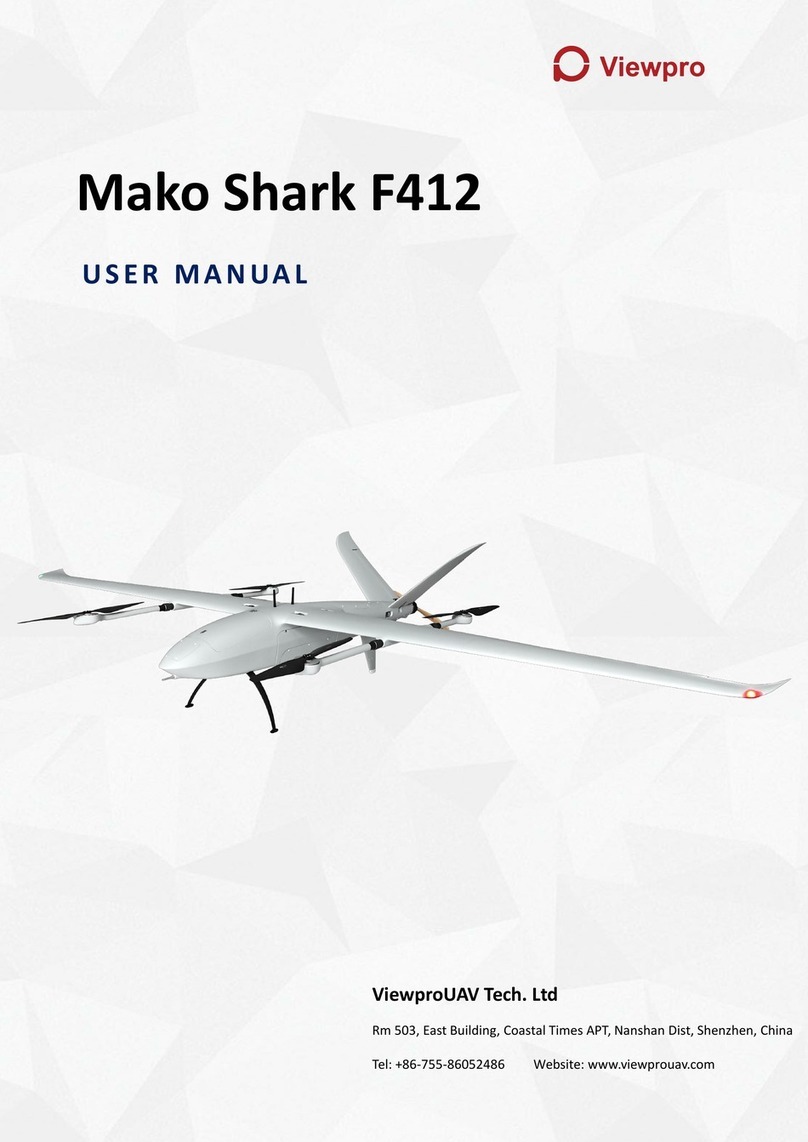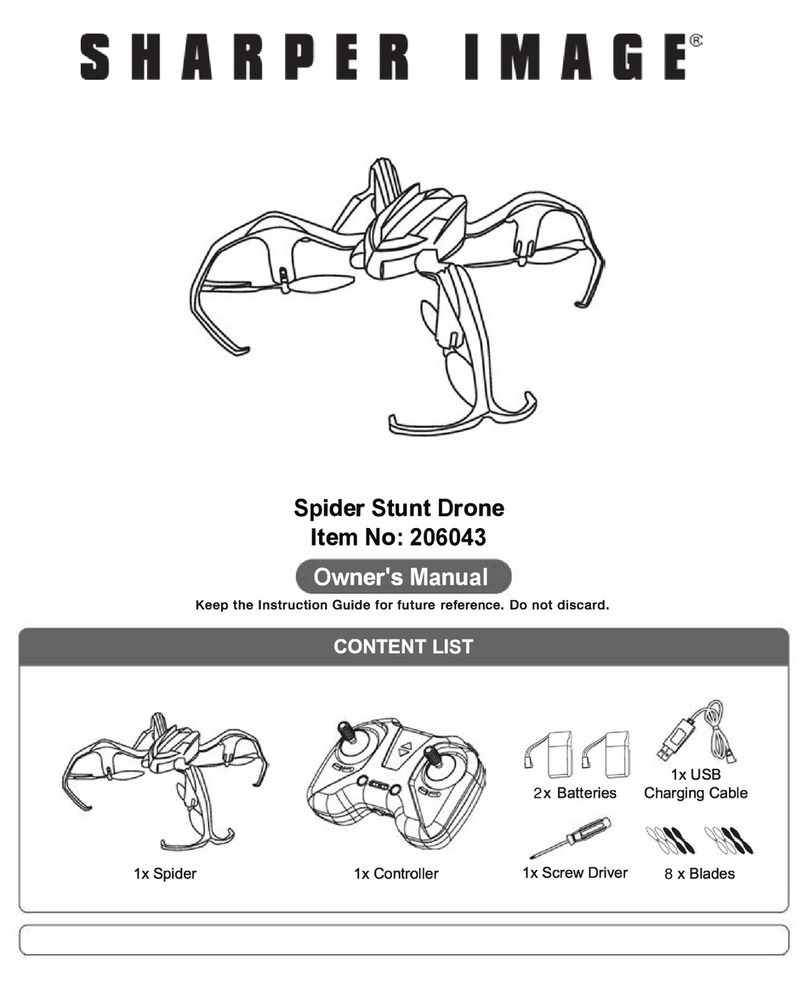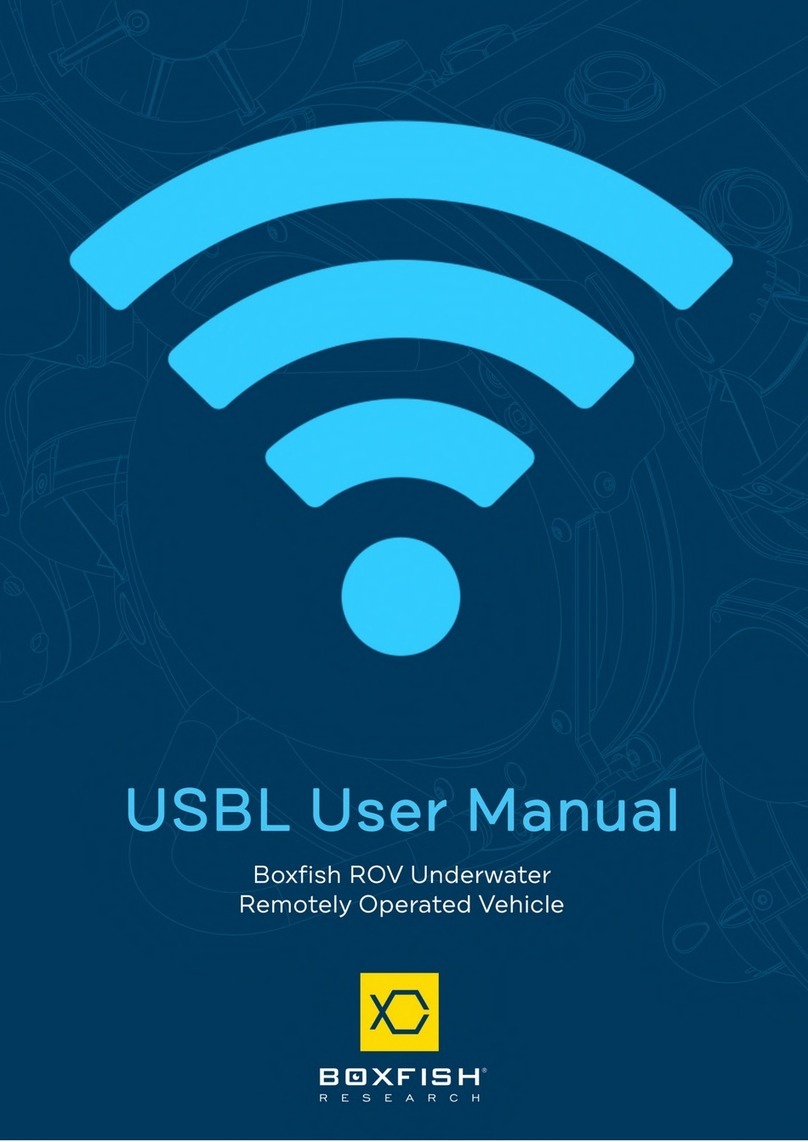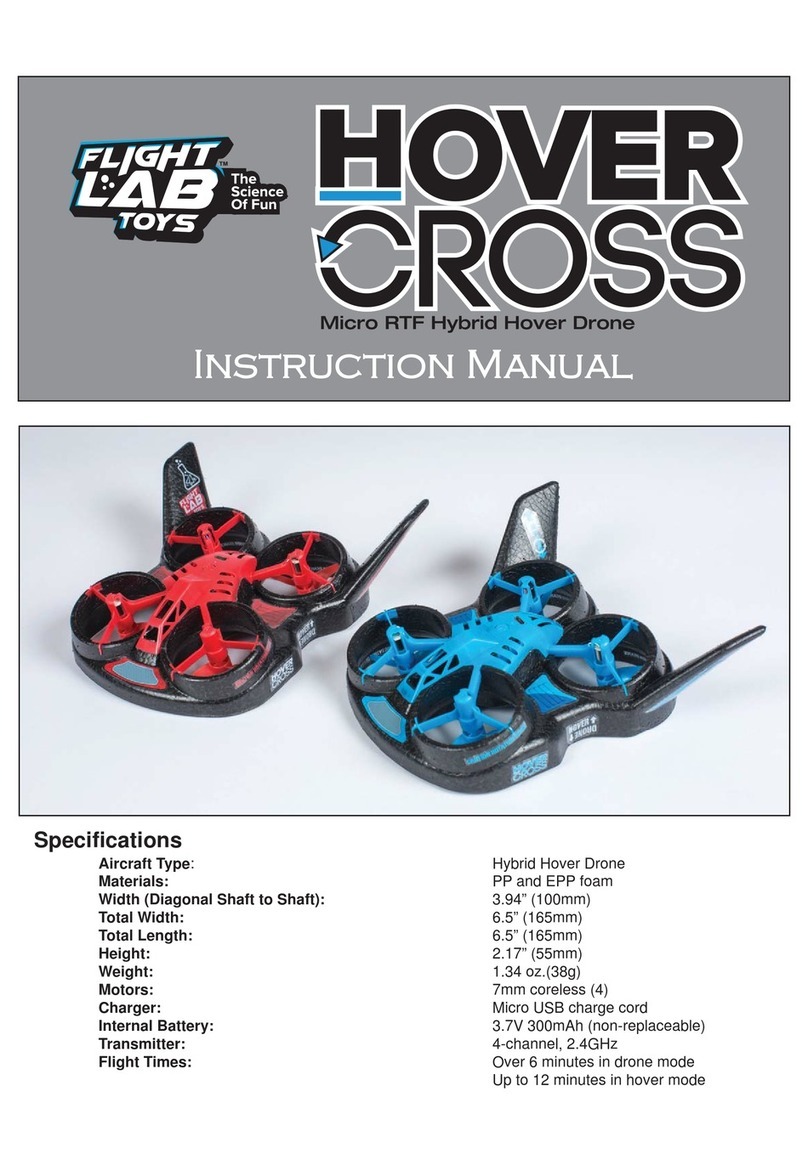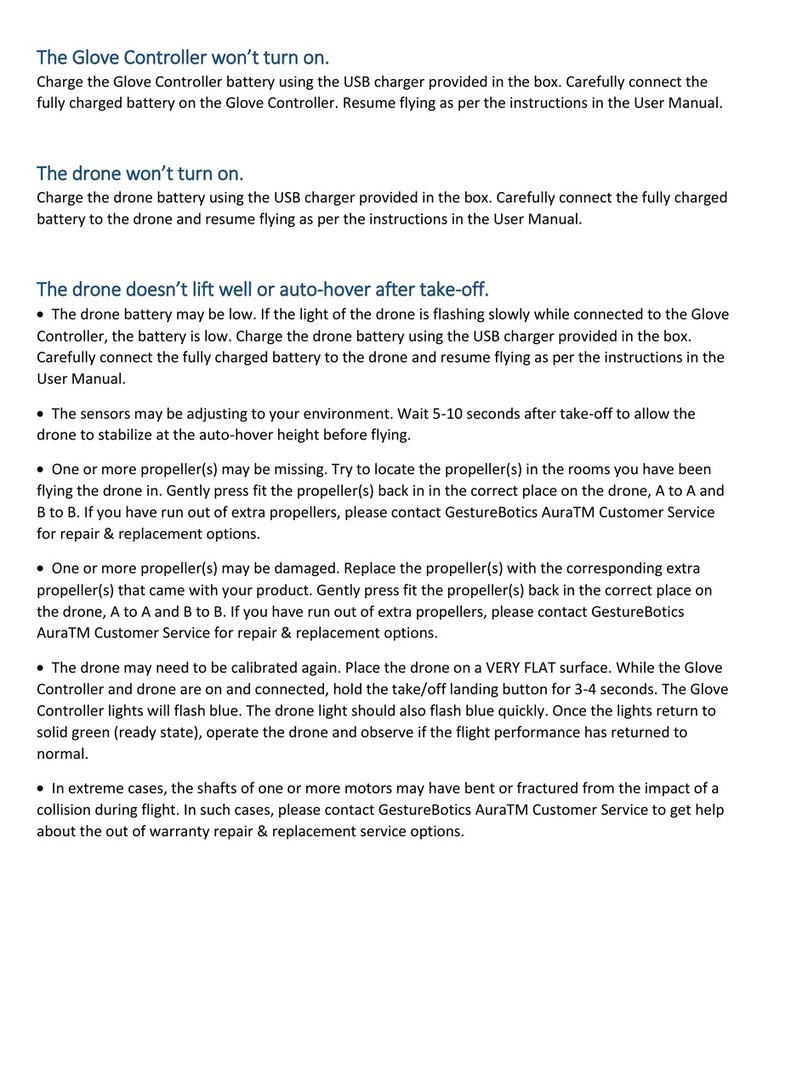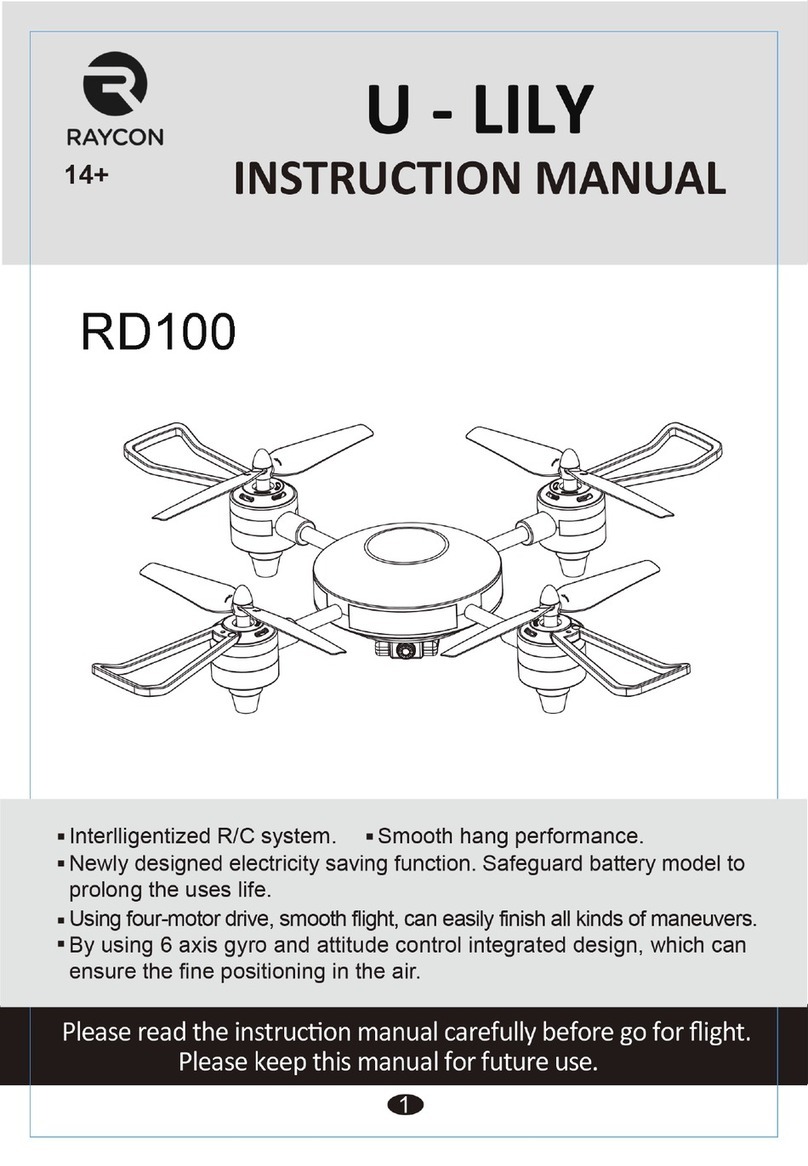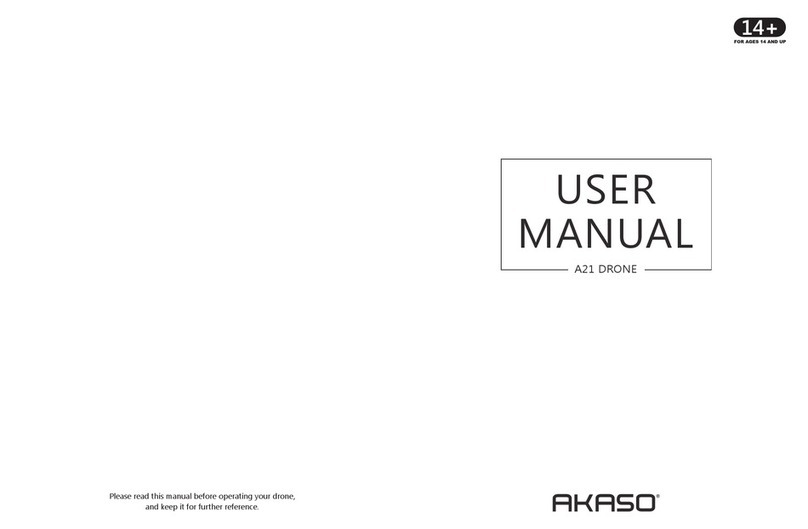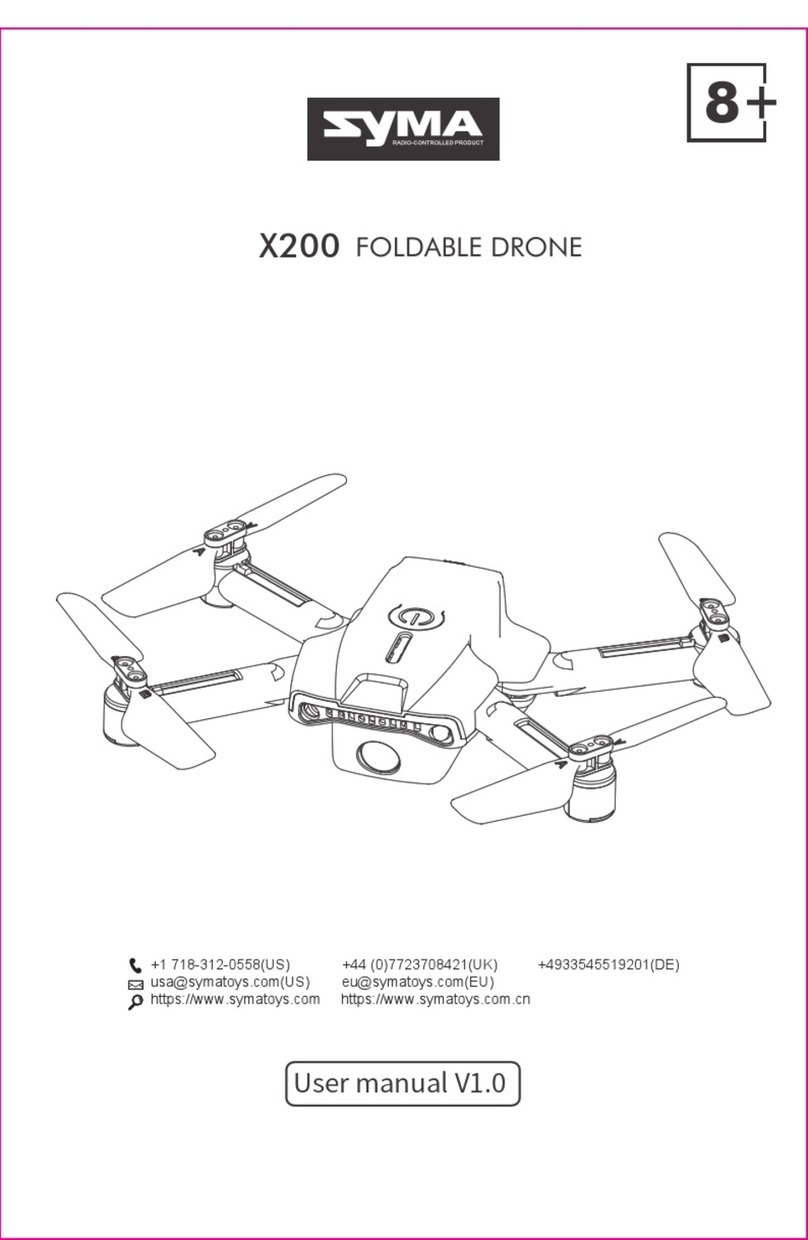Viewpro AF150 User manual

AF150 User Manual
-www.viewprouav.com -
2
This product is a four-axis aircraft. Be sure to read the safety knowledge and installation
instructions before using this product.Understand your legal rights, responsibilities and safety
instructions; otherwise, it may cause property losses, safety accidents and personal safety hazards.
Once you use this product, it is deemed that you have understood, recognized and accepted all the
terms and contents of this article, and agreed to abide by these terms and any related rules that the
company may make.
When using this product, personal injury, property damage, etc. (including direct or indirect
damage) caused by the following reasons, shall not be liable for compensation and legal
responsibility.
1. The pilot caused damage under the circumstances of drinking, taking drugs, drug anesthesia,
dizziness, fatigue, nausea and other poor physical or mental conditions.
2. The pilot's subjective and deliberate intentional cause of personal injury, property damage, and
legal liability, etc.
3. Compensation for any mental damage caused by the accident.
4. Damage caused by the operator's operation in a prohibited flight area such as a nature reserve.
5. The product is not assembled or operated according to the correct guidance of this manual.
6. Other damages caused by self-modification or replacement of accessories or parts not produced
by Viewpro innovatively, resulting in poor operation of the entire aircraft.
7. Damage caused by using Viewpro products or imitating Viewpro products.
8. Compensation for damages caused by pilot errors or errors in subjective judgment.

AF150 User Manual
-www.viewprouav.com -
3
9. The aircraft's natural wear and tear (flight time of 100 hours or more), corrosion, aging of the
wiring, etc. cause the aircraft itself to operate poorly.
10. The aircraft issued a low-voltage alarm and did not land, causing the aircraft to fall.
11. Knowing that the aircraft is in an abnormal state (such as water, oil, soil, sand and other
unidentified substances, uncompleted assembly, obvious failure of main components, obvious
defects or missing parts), damage caused by forced flight.
12. The aircraft is in a magnetic field interference zone, a radio interference zone (such as near
high-voltage power lines, large power equipment, radio and television transmission towers, mobile
phone base stations, etc.), a no-fly zone specified by the government, or the pilot's field of vision is
in backlight, blocked by obstacles, and line of sight Damage caused by flying under conditions that
are not suitable for control, such as blur, poor eyesight, and other conditions that are not suitable
for control.
13. Flying in bad weather, such as rainy or windy (more than level 4), snow, hail and other bad
weather.
14. The aircraft has encountered collisions, overturns, fires, explosions, lightning strikes, storms,
tornadoes, rainstorms, floods, tsunamis, ground subsidence, ice subsidence, cliff avalanches,
avalanches, hailstorms, mudslides, landslides, earthquakes, etc.
15. Regarding the battery, such as damage caused by the matching or improper use of the
protection circuit, battery pack, and charger.
16. All flying and shooting without following the instructions.
17. The legal liability caused by the pilot's failure to comply with local laws and regulations, or all

AF150 User Manual
-www.viewprouav.com -
4
personal and property losses caused by this, or damage to the ecological environment.
18. Loss and legal liability caused by pilots who recklessly conduct risky and unsafe flights without
completing sufficient flight training.
19. Pilots try to fly in places that are prohibited by laws and regulations or related administrative
units.
20. The pilot fails to abide by the official announcement of Viewpro on the official website of
Viewpro, this product manual, user quick start guide and this disclaimer mentioned in the use
methods and various precautions for losses and legal liabilities.

AF150 User Manual
-www.viewprouav.com -
5
Precautions for the use of aircraft
1. Please fly away from unsafe factors such as obstacles, crowds, high-voltage lines, etc.
2. Be sure to fly at a safe take-off weight to avoid danger.
3. Please check whether the propeller and motor are installed correctly and firmly, and ensure that
the forward and reverse rotating propellers are installed in the correct position. (Do not get close to
or touch the rotating motor or propeller during testing to avoid injury from the propeller.)
4. Avoid mutual influence or interference between wireless communication equipment such as
remote control transceivers, on-board WiFi equipment, and other wireless equipment.
5. Make sure that the remote control, battery and all components have sufficient power supply.
6. Be sure to turn on the remote control first, and then start the aircraft. After landing, disconnect
the aircraft from the power source, and then turn off the remote control.
7. Please be sure to check whether the parts are in good condition. If any parts are aged or
damaged, please do not fly.
8. Do not use in places with complex electromagnetic environment, such as near high-voltage lines,
near large power equipment, near mobile communication base stations, and near TV broadcasting
towers. This may affect the communication of this product, cause the remote control or image
transmission communication to be abnormal, or affect the aircraft heading judgment and
positioning accuracy.
9. Do not fly in severe weather such as strong wind, rain, sandstorm, etc.
10. Before flying, please read the instructions carefully, as well as related instructions and videos on
the Internet.

AF150 User Manual
-www.viewprouav.com -
6
Flight environment requirements
1. Choose an open place with no tall buildings around as the flight field.
Near buildings and trees, the GPS signal is relatively weak, and the GPS fixed-point function and
GPS return-to-home function may be invalid.
2. Do not use under severe weather, such as strong wind (wind speed level 4 and above), heavy
snow, rainy and foggy days.
3. When flying, please stay away from obstacles, crowds, high-voltage lines, trees, water, etc.
4. Do not fly in places with complex electromagnetic environment (such as base stations or
transmission towers around) to avoid interference with the remote control.
5. Cannot be used in the Arctic and Arctic Circles.
6. Do not fly in no-fly areas restricted by relevant laws or regulations.
Flying in an open and
unobstructed environment
Good signal
Fly in the visual
range
Control the flight altitude below 30 meters
Please stay away from crowds, trees, wires, tall buildings, airports, and signal towers when flying. Radio towers, high-voltage lines,
substations, and large pieces of magnetic metal may interfere with remote control signals and compasses, threatening flight safety.
Please refrain from flying in weather such as rain, heavy fog, snow, thunder and lightning, strong wind
(wind speed of 10 meters per second and above). Flying in restricted areas is not allowed.

AF150 User Manual
-www.viewprouav.com -
8
How to recognize the aircraft?
The AF150 plant protection drone adopts a new design structure, and the whole body is folded in
an embrace, which is convenient for transportation and storage during operation.
The body adopts imported 3K carbon fiber material machine, and the material is high in strength
and light in weight. The medicine box is made of imported PC explosion-proof material, which is
dustproof, waterproof, and corrosion-resistant.
1. Forward propeller
5. GPS antenna
9. Obstacle Avoidance Radar
13. Aircraft body
2. Reverse propeller
6. Pesticide box
10. Pressure nozzle
14. Battery compartment
3. Forward motor
7. Camera
11. Medicine box cover
15. Terrain radar
4. Reverse motor
8. Brushless water pump
12. Aircraft arm
16. Aircraft landing gear

AF150 User Manual
-www.viewprouav.com -
9
Remote Control
1. Mobile phone holder
2. Transmitting antenna
3. Return to Home Gear
4. Mode shift
5. Left stick
11. Water pump switch
12. AB point record
13. Right joystick
14. Custom
15. Custom
6. Custom
7. Custom
8.Remote
control switch
9.Battery
indicator
10. Transmitting
16. Custom
17. Custom
18.Data line port
19. Charging port

AF150 User Manual
-www.viewprouav.com -
10
Flight Preparation
Installation work before flight. After taking out the aircraft, please check whether the aircraft is
damaged during transportation, and make sure that all parts of the aircraft are complete.
Adjust the GPS of the aircraft to the horizontal position, the direction of the GPS arrow points
towards the nose, and tighten the screws of the fixing parts.
Unfold the aircraft arm and turn the nut of the
folding part slightly,
Let the nut pass through the position of the pull stud
before tightening. Make sure that each piece is
locked securely.
GPS Fixed Position
Attention: When using folding parts, pay attention to clean up
foreign bodies on the screw teeth.
Folded State

AF150 User Manual
-www.viewprouav.com -
11
How to install the propeller ?
When installing the propeller, please confirm the front and back of the propeller. And install the
propeller according to the steering arrow marked on the motor.
Use the supplied M4 screws to lock the holes in the corresponding motor.
Note: When installing the propeller,
Please make sure to steer correctly
to avoid damage to the aircraft.
Reverse CCW
Positive CW

AF150 User Manual
-www.viewprouav.com -
12
Flight Control Knowledge
Remote control mode:
Please follow the figure below to understand the flight attitude of the aircraft:
The aircraft factory defaults to "American Hand" control mode.
If you need to change to "Japanese hand", you need to change the "joystick mode" to "Japanese
hand" control mode in the settings.

AF150 User Manual
-www.viewprouav.com -
13
APP 1
Flight Safety Instructions
The necessary flight safety awareness is very important for the safety of surrounding people and
the environment.
1. Flying in an open field: pay attention to obstacles such as telephone poles, high-voltage lines,
and stay away from water, crowds and animals when flying.
2. Flying within the line of sight: Please keep the aircraft within the line of sight at all times, and
avoid flying behind tall obstacles that may block the line of sight.
3. Full control during the flight: Even when using the route operation mode, A-B point operation
mode, and automatic return to home, please keep the remote control in your hand to control the
aircraft at any time.
4. Controlling the flying height: In order to ensure the flight safety of the aircraft and civil aviation,
please control the height of the aircraft within 30 meters. If there are no-fly or flying height
restrictions below 30 meters in your area, please follow the regulations.
Download Agre Assistant app, APP only supports Android system

AF150 User Manual
-www.viewprouav.com -
14
APP 2
Connect to the mobile phone APP: open the remote control-power on the aircraft-enter the APP
page-click on the Bluetooth connection function-select Bluetooth to search for the corresponding
remote control. After the pairing is successful, the page will display all the aircraft data.
If you cannot find the remote control in the paired devices, click the refresh button in the upper
right corner of the pop-up window, search for the remote control and connect it.

AF150 User Manual
-www.viewprouav.com -
15
APP Main Interface
1. Return to the main page and switch between "Planning Land" and "Performing Job".
2. Bluetooth connection data display between the mobile phone APP and the remote control.
3. The receiving signal transmission display between the remote controller and the aircraft.
4. Battery level display, you can observe whether the battery voltage is within the flying voltage
range.
5. You can check whether the number of satellites is normal before taking off, and the number of
satellites in the GPS mode that can fly must reach 16 or more.
6. Aircraft mode display, you can observe the current flight mode.
7. The aircraft spray switch can adjust the spray mode and spray volume.
8. Ground defense radar, you can set a switch to adjust the ground defense height. Multi-function

AF150 User Manual
-www.viewprouav.com -
16
menu, you can set various functions of the aircraft.
9. After the job is to be completed and the planned plots are allocated, select the job here.
10. One-key return home, the return home function needs to ensure that the flight altitude is no
object at a similar altitude.
11. Airplane mode switching, you can select the flight mode on the display.
12. The image transmission display, through the remote control USB port to connect the monitor
OTG function to view the current image transmission.
13. Switch between front and back image transmission, click to switch to automatic front and
back image transmission
14. The LED light switch turns on the front night light.
15. Location location, locate the current aircraft and remote control location.
16. Map switching
17. Map trajectory clear
18. Compass
19. Flight distance display
20. Flight altitude display
21. Flight speed display
22. The spraying amount display
23. Spraying flow rate display
24. Flight area display

AF150 User Manual
-www.viewprouav.com -
17
Flight Calibration
Accelerometer calibration
After the aircraft is powered on and self-checked, enter the mobile app, open the function menu on
the page, find "Sensor", and click "Accelerometer Calibration".
Keep the aircraft static and wait for the tail lights to flash for 3-5 seconds before the calibration is
completed, and the APP display is normal
Magnetic compass calibration

AF150 User Manual
-www.viewprouav.com -
18
After the aircraft is powered on and self-checked, wait for the aircraft GPS to search, and the aircraft
magnetic compass can be calibrated when the number of stars is sufficient.
There are two ways to calibrate the compass.
1. Enter the mobile phone App, open the page function menu, find "Sensor", and then click
"Magnetic Compass Calibration". The yellow light of the aircraft status indicator is always on, which
means that the magnetic compass calibration has started.
2. Press the mode button of the remote control and quickly toggle it up and down 6 times. The
yellow light of the aircraft status indicator is always on, which means that the magnetic compass
calibration has started.
Calibration process: the yellow light is always on, lift up the aircraft and rotate 360° horizontally
until the green light of the aircraft status indicator is always on, then turn the nose of the aircraft
down and continue to rotate 360° horizontally, and the aircraft status indicator will display red,
green and yellow. The color flashes quickly to indicate a successful calibration. Power on the aircraft
again after the calibration.

AF150 User Manual
-www.viewprouav.com -
19
Flowmeter Calibration
After the aircraft is powered on and self-checked, enter the mobile app to open the page function
menu and find the spray settings. Then click "Read". Click "Rheometer Calibration", add 5L of
medicine to the medicine box, click the box and fill in the "5L" of medicine. And click "Start". Turn
on the spray switch to exhaust the spray head until the amount of medicine is sprayed. Wait for the
spray to complete the flowmeter calibration.

AF150 User Manual
-www.viewprouav.com -
20
Flight Operations
Take Off
Before flying, make sure that the aircraft is equipped with propellers and the various data are
normal, and the aircraft is unlocked-perform the following stick action "inner eight sticks" to start
the motors, and then push the throttle stick up to take off.
Pull down on the throttle stick until the aircraft lands on the ground. After the aircraft touches the
ground, the motors can be stopped in the following two ways:
1. After the aircraft touches the ground, first push the throttle stick to the lowest position, and then
execute the outer eight-stroke action, the motor will gradually stop, and the voice prompt "locking
successful", you can release the joystick.
2. After the aircraft touches the ground, push the throttle stick to the lowest position and hold it for
3 seconds, then the motor will stop rotating, and the voice prompt "locking successful" can release
the joystick.
● If you do not take off, please do not perform the "inner eight-stroke" action to start the
motor, and check whether the takeoff mode and status are normal.
●High-speed rotating propellers are dangerous. When using the aircraft, keep a safe distance
and keep the aircraft away from crowds, buildings or other obstructions.
●Be sure to keep the remote control in your hand and ensure that the aircraft is fully controlled
before the aircraft motors are stopped.
● Do not stop the motors during the flight, otherwise the aircraft will crash. Unless special
circumstances occur, the motor needs to be stopped urgently to minimize damage.
●After landing the aircraft, disconnect the aircraft from the power source before turning off the
remote control. In the same way, the remote control must be turned on before powering on
the aircraft.
Table of contents
Other Viewpro Drone manuals