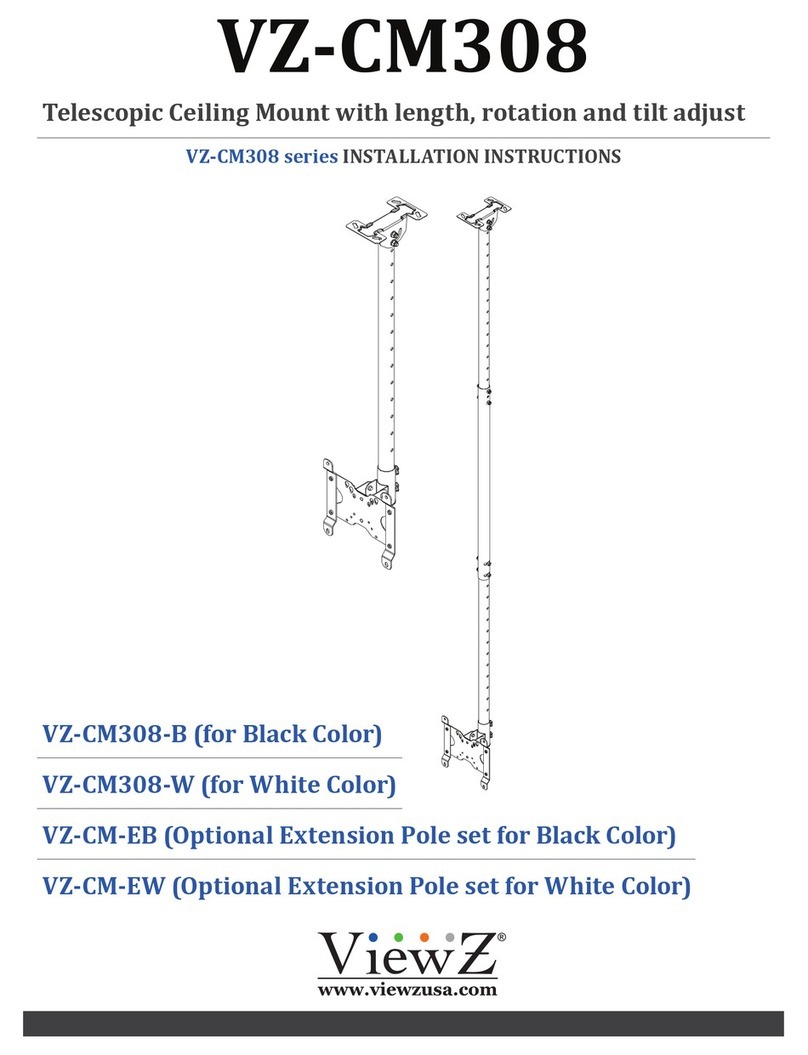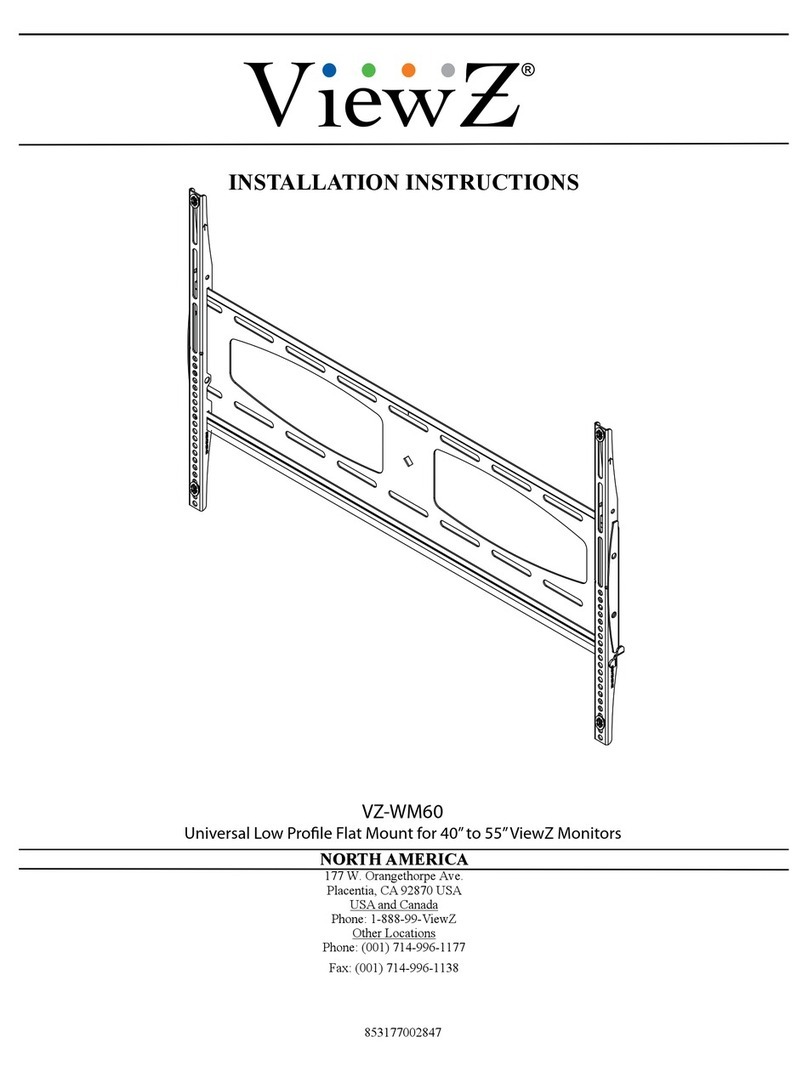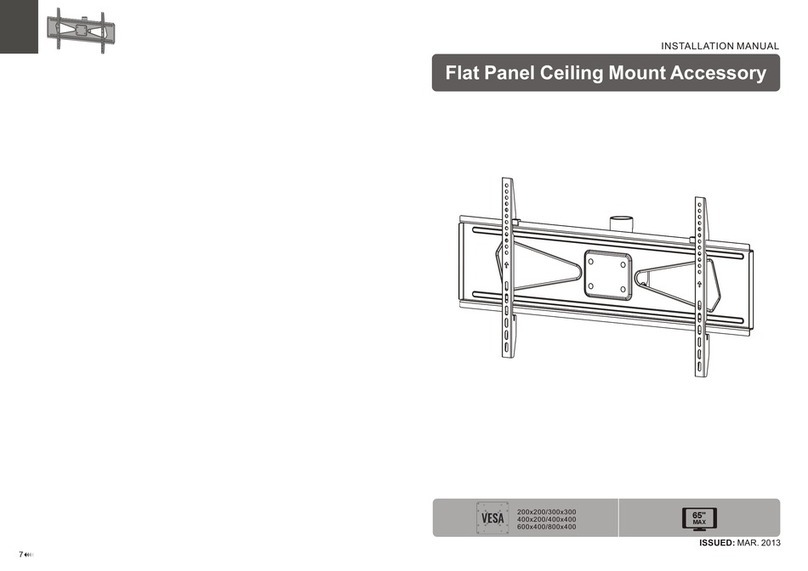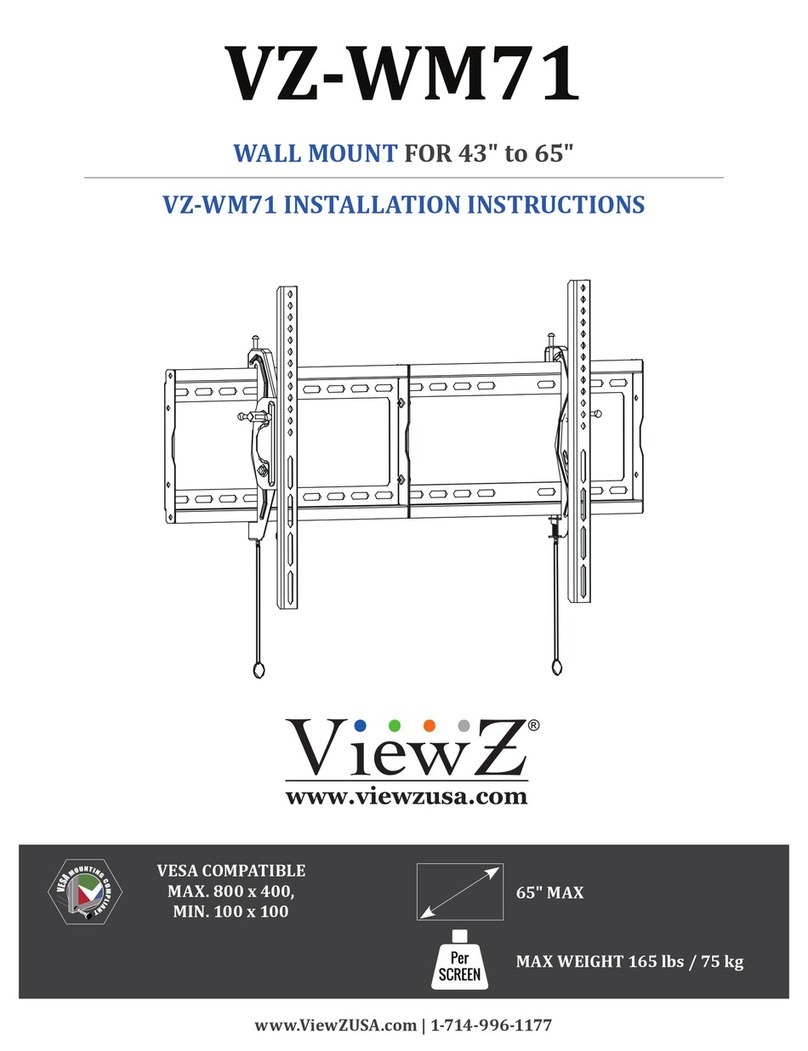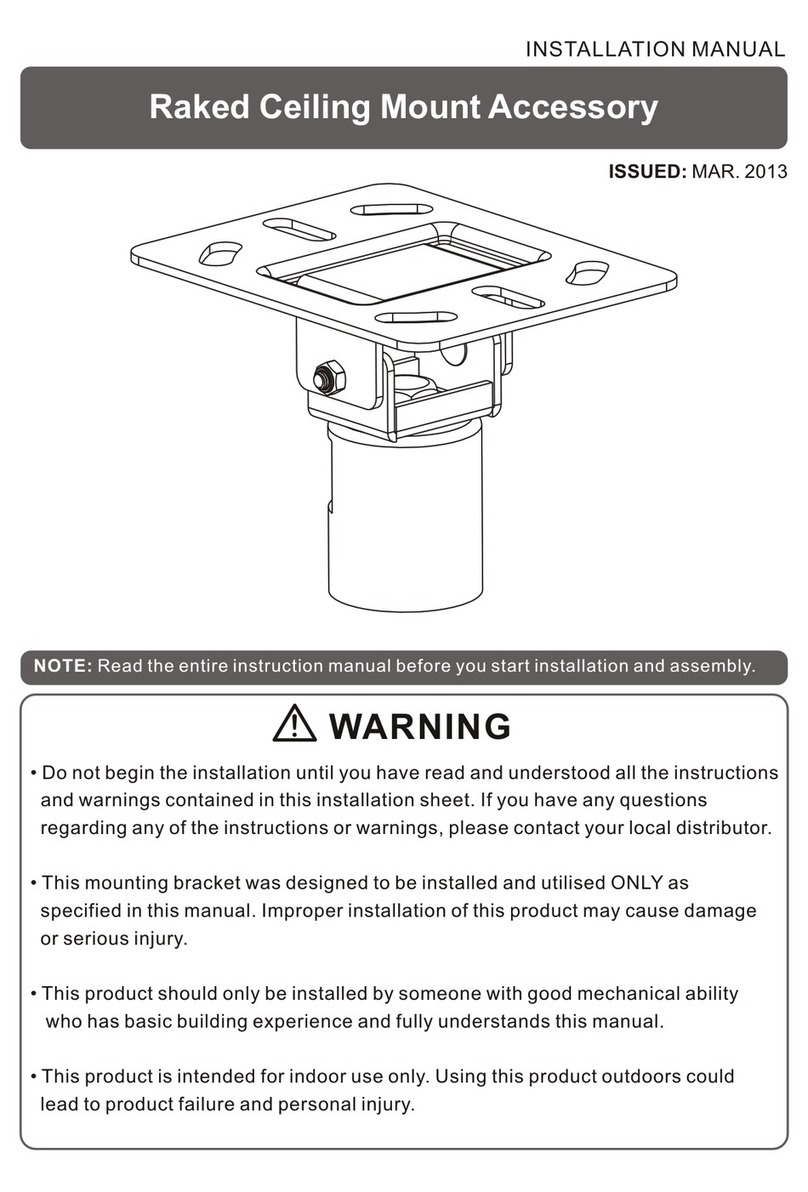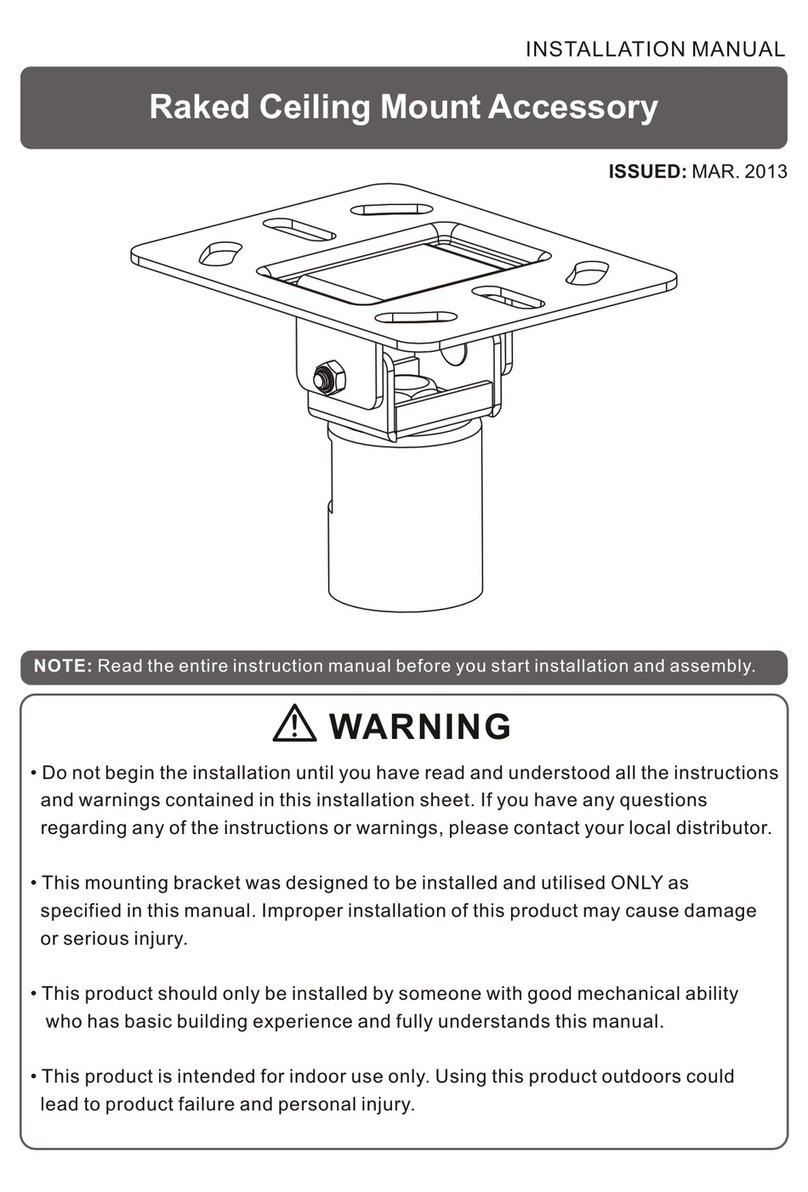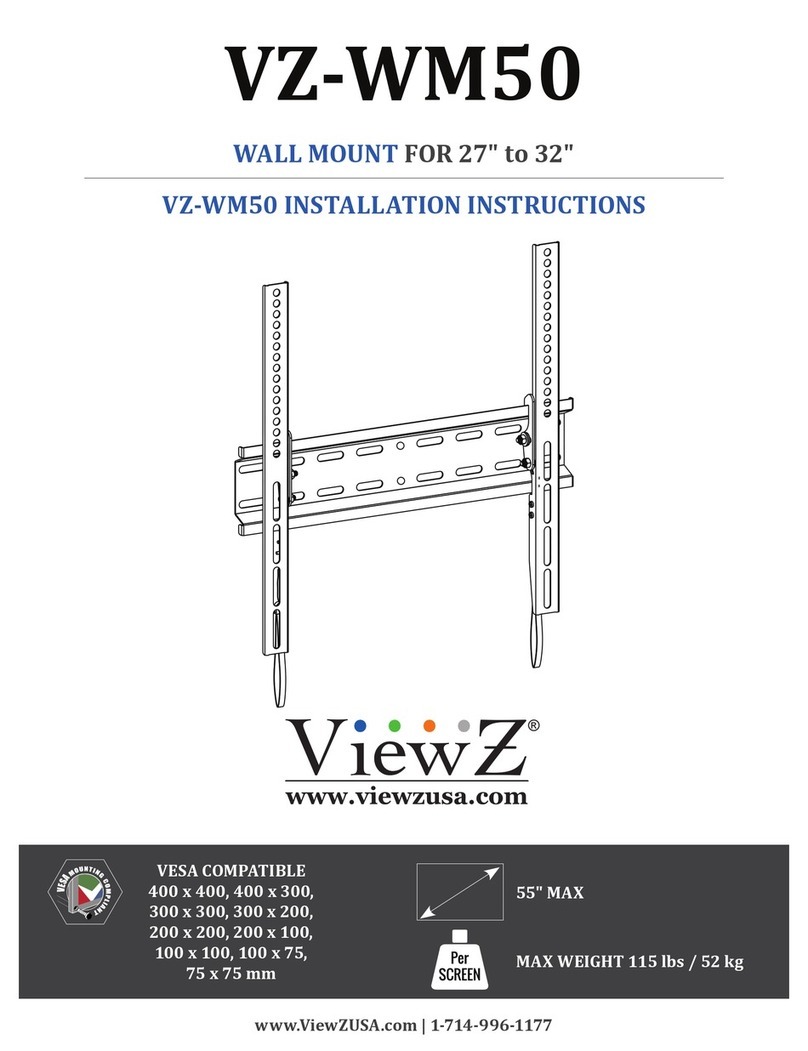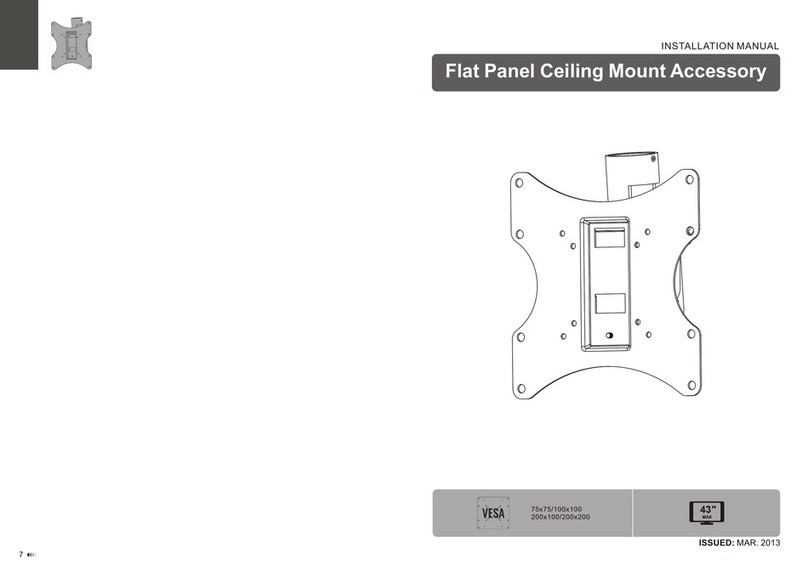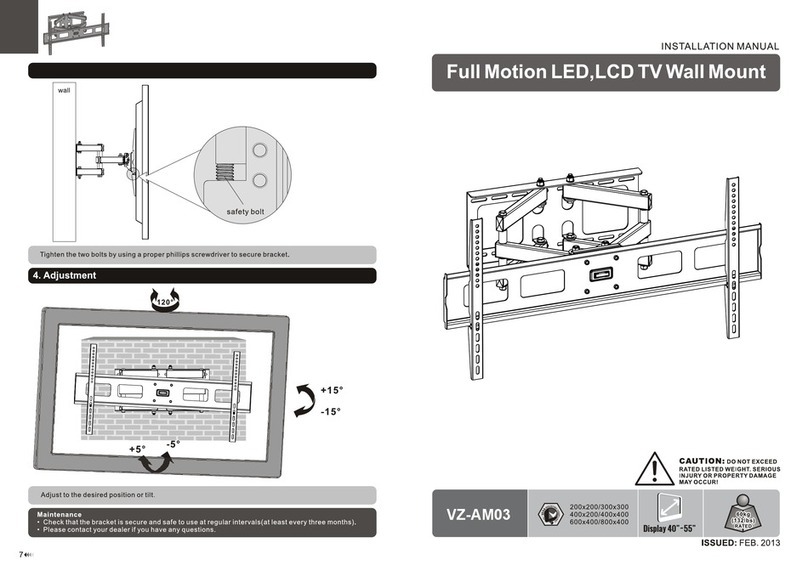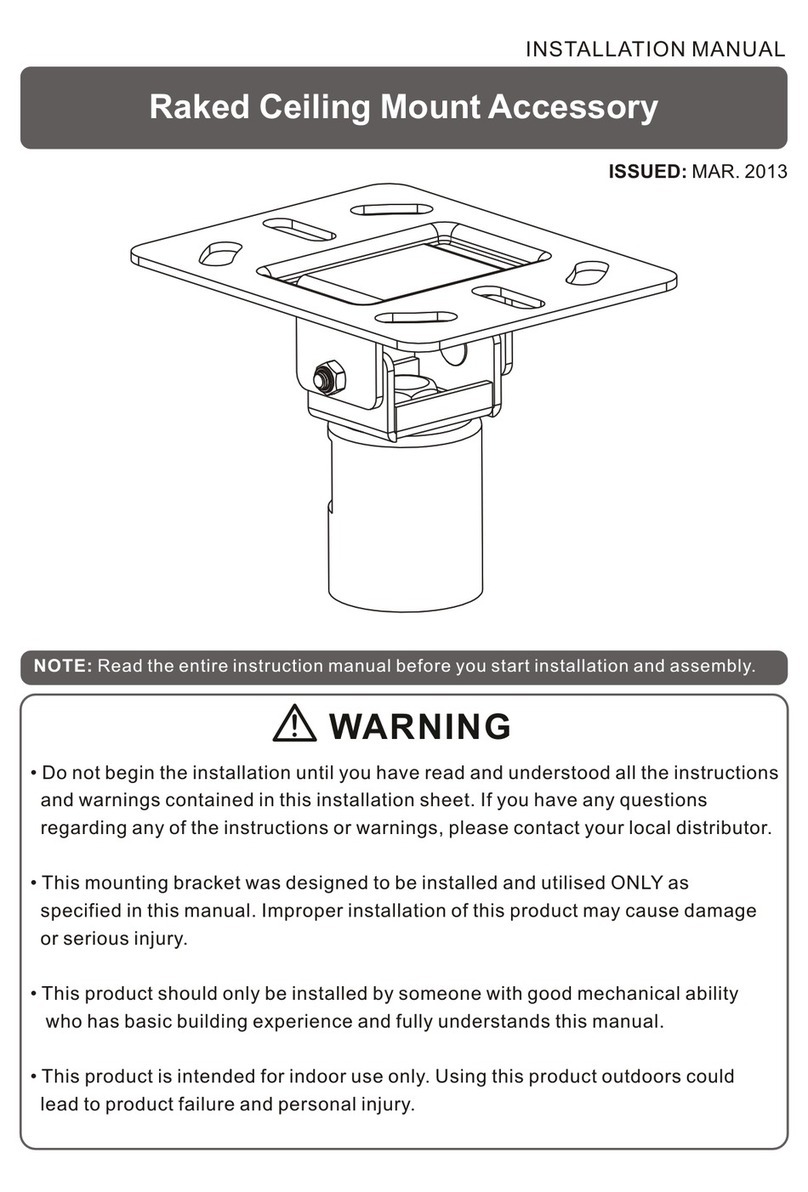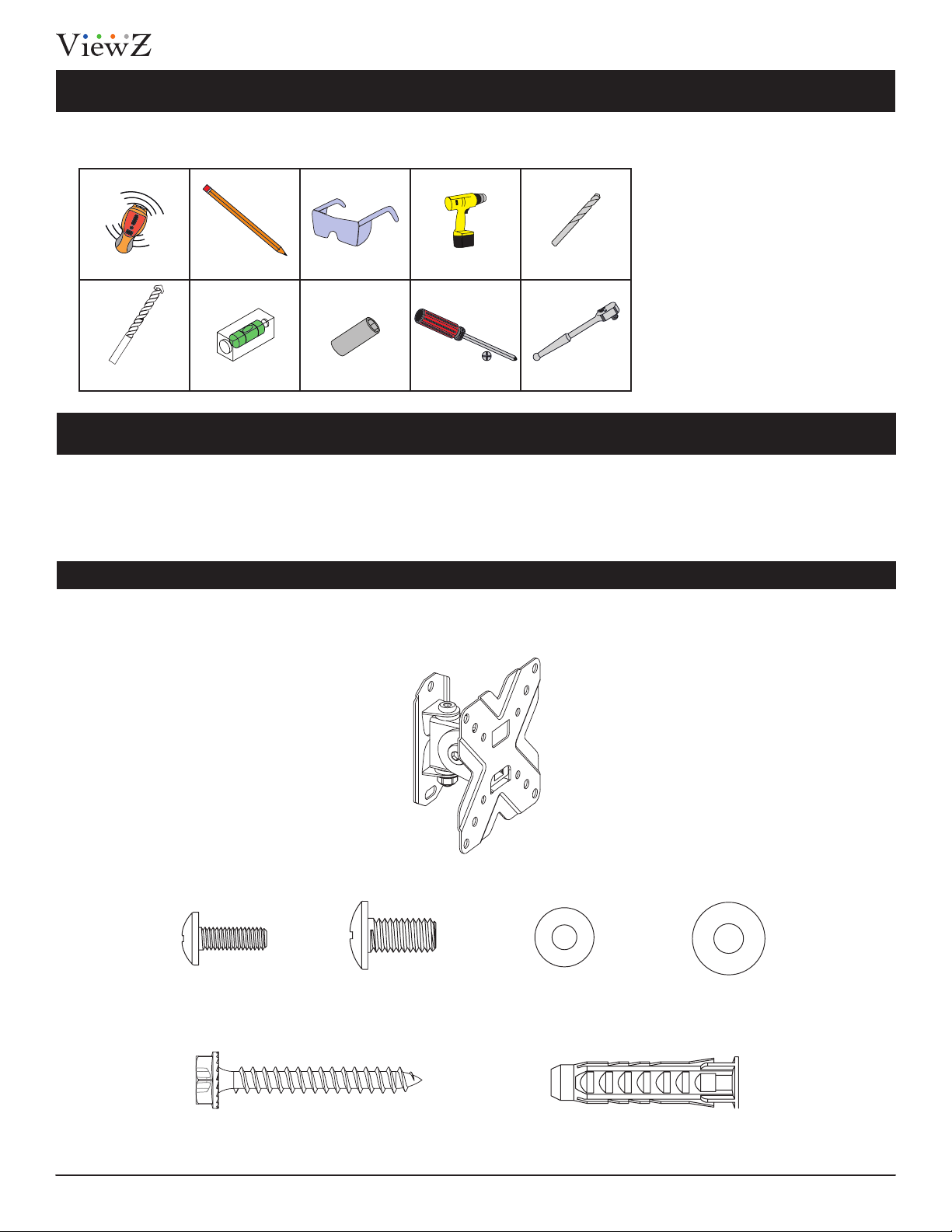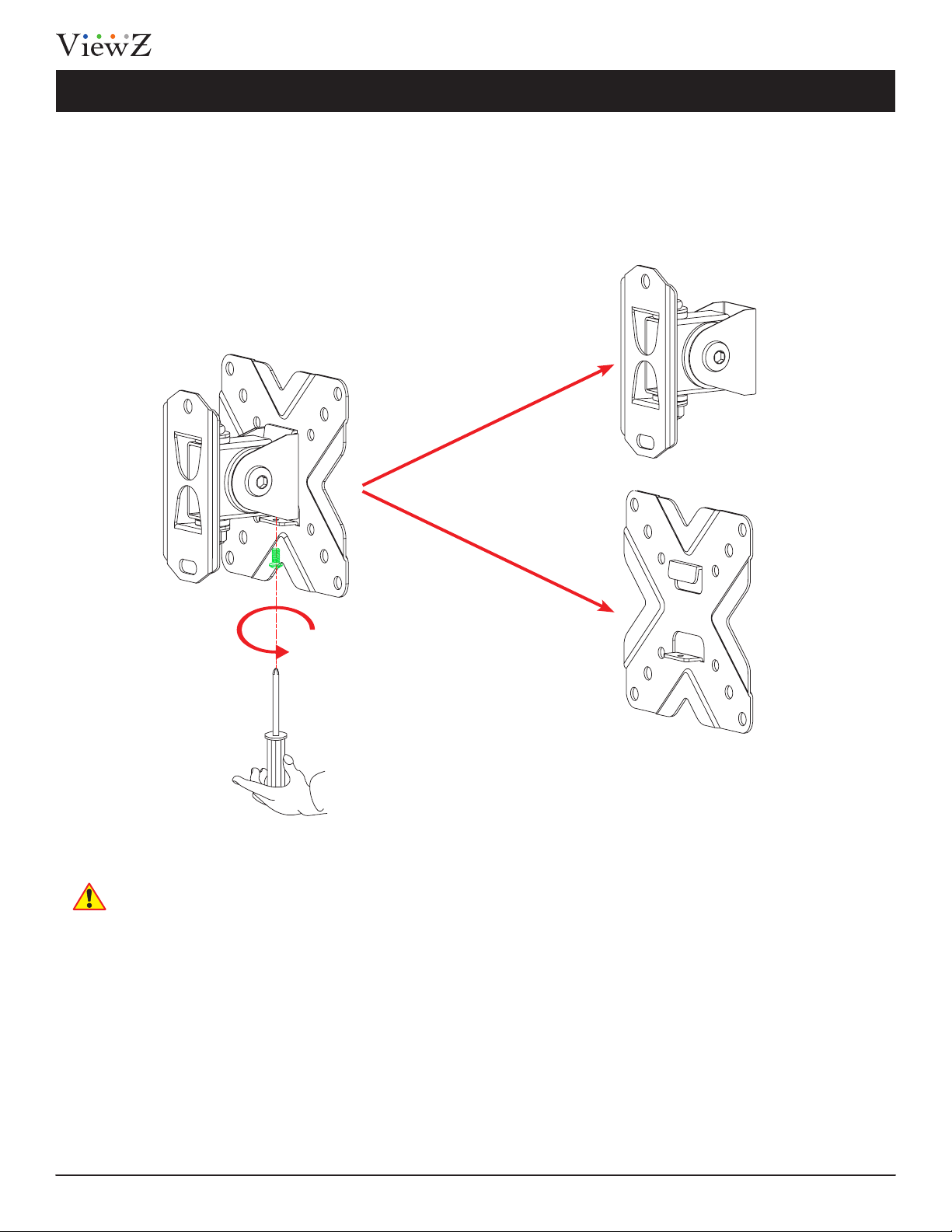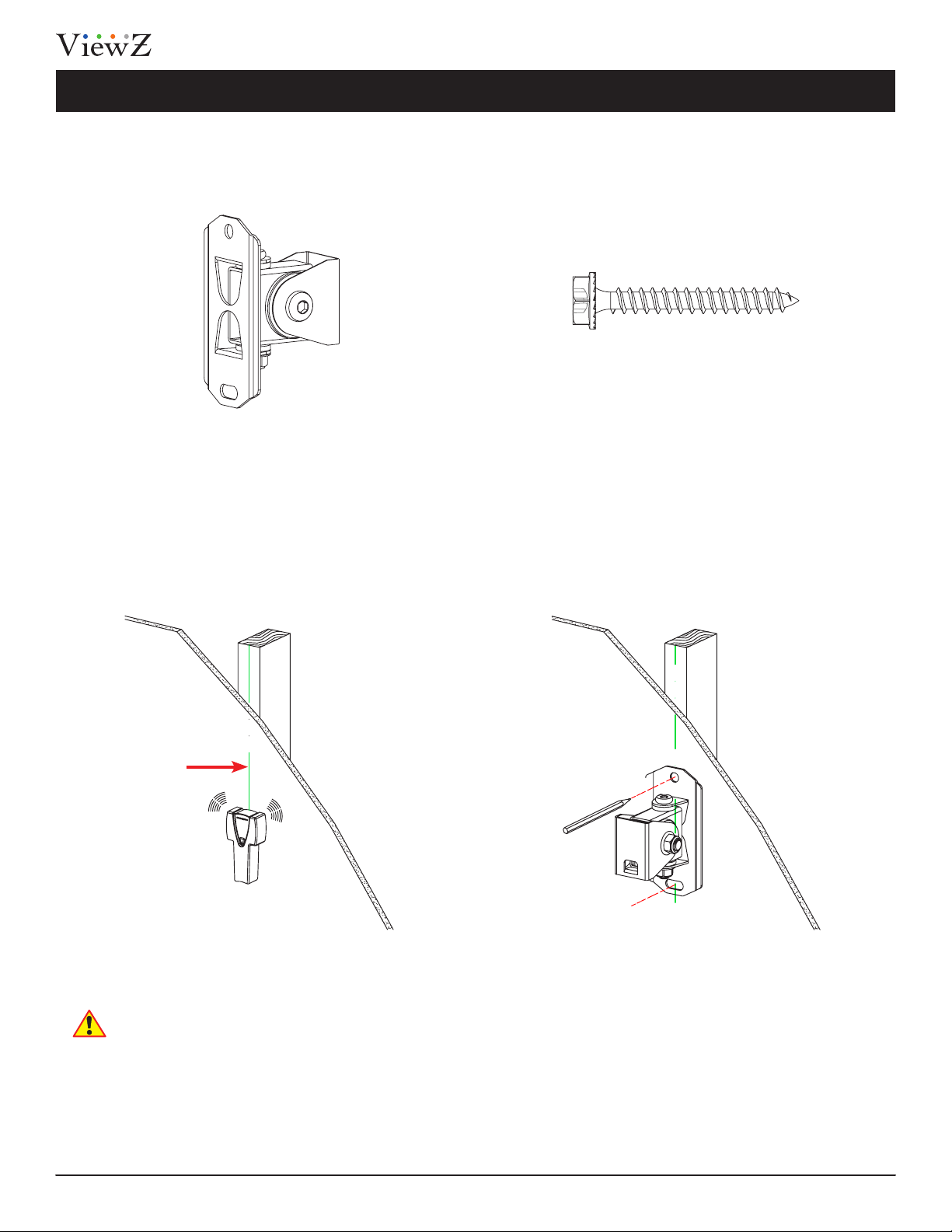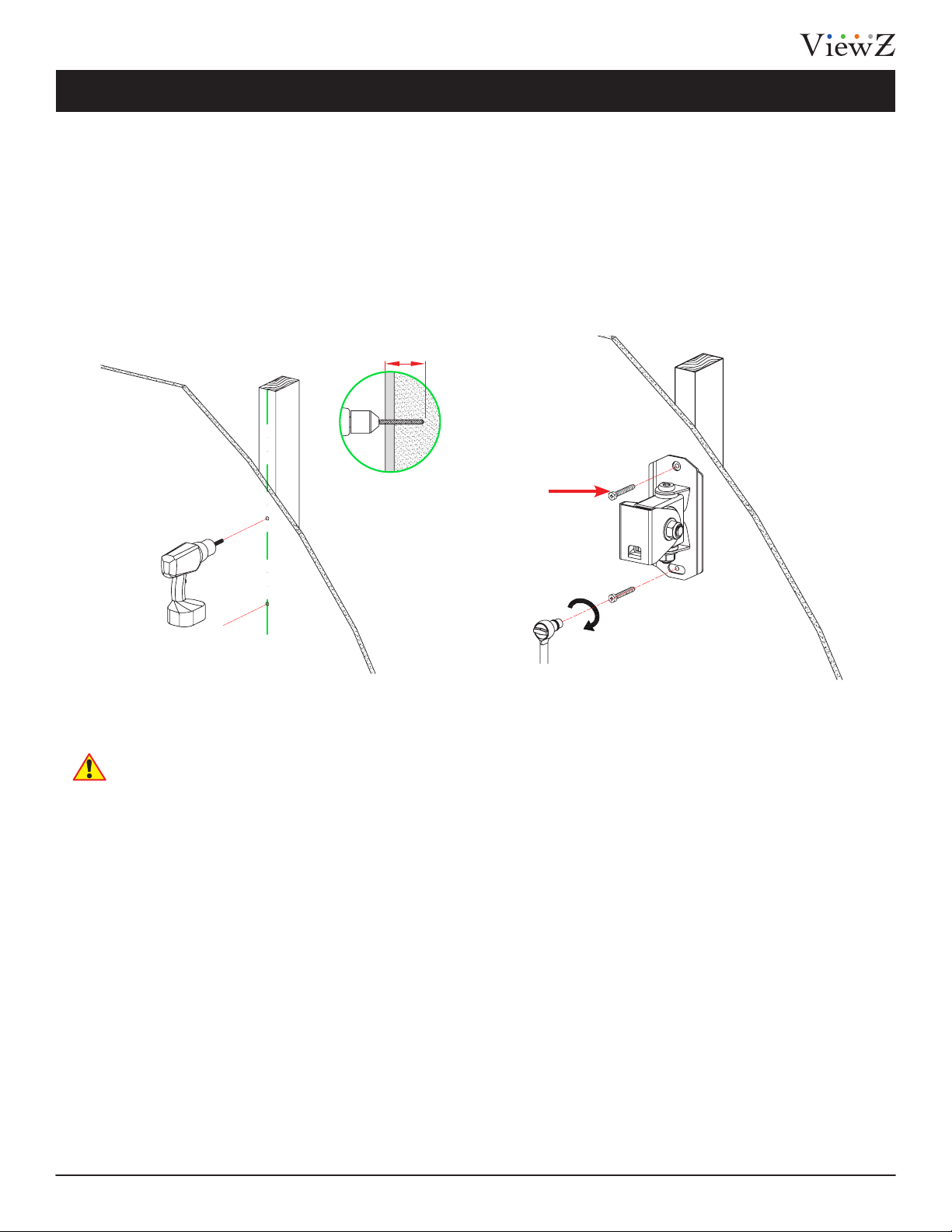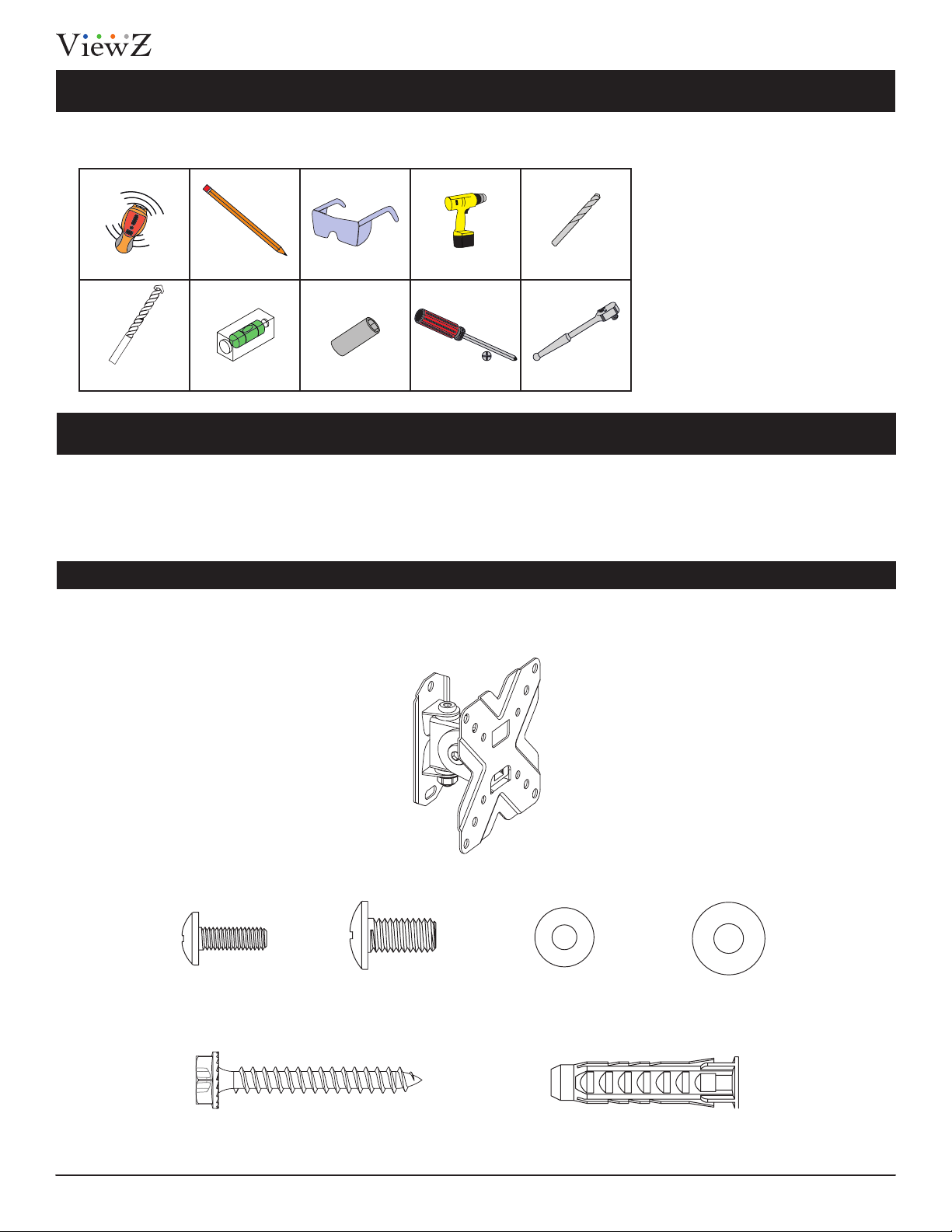
2Installation InstructionVisit the ViewZ USA website at http://www.viewzusa.com
WM series
Maximum Flat-panel Weight: 22 lbs THE WALL STRUCTURE MUST BE CAPABLE OF
SUPPORTING AT LEAST FIVE TIMES THE
WEIGHT OF THE FLAT-PANEL. IF NOT, THE WALL
STRUCTURE MUST BE REINFORCED.
The following tools may be required depending on your installaon.
Your ViewZ mount product is shipped with all proper installaon hardware and components. If there are parts
missing and/or damaged, please stop the installaon and contact ViewZ USA at (888)-998-4399.
Electronic Stud Finder
Level3/8" Drill Bit
One-Latch Mounng Base (Qty 1)
M4 x L12 (Qty 4)
M6 x L50 (Qty 2) Concrete Wall Anchor (Qty 2)
M4 Washer (Qty 4)M6 x L12 (Qty 4) M6 Washer (Qty 4)
Protecve Eye-wear
Phillips Head Screwdriver
Pencil
½˝ Socket
Portable Drill
Socket Wrench
1/8" Drill Bit
Weight Limit
Wall Mount Assembly Components
Installation Tools