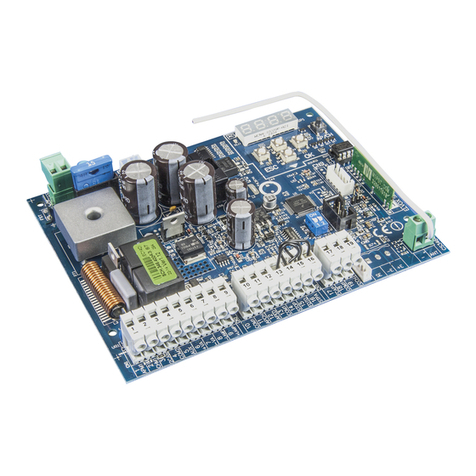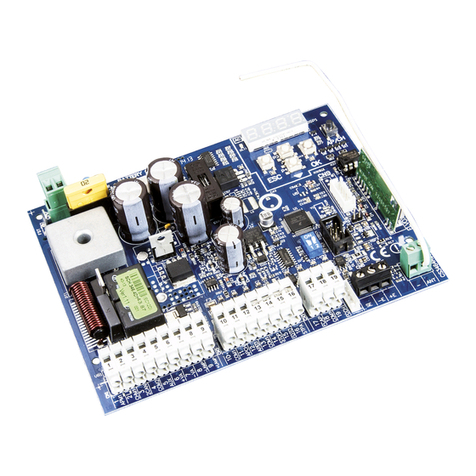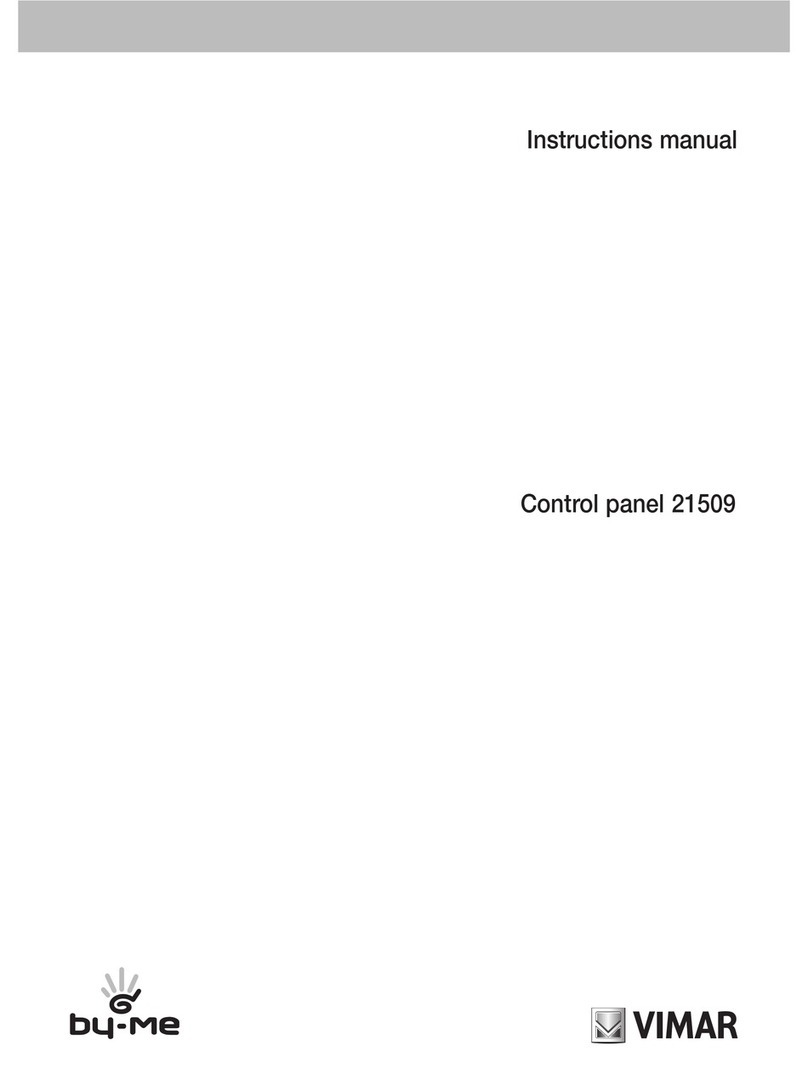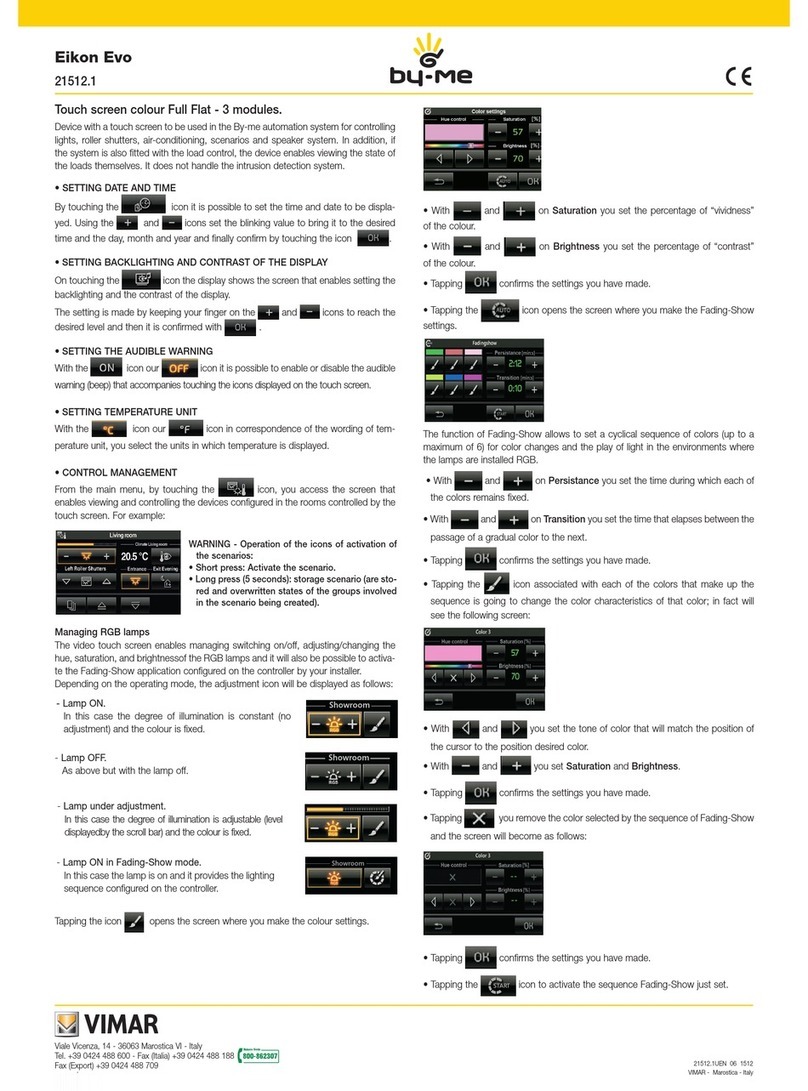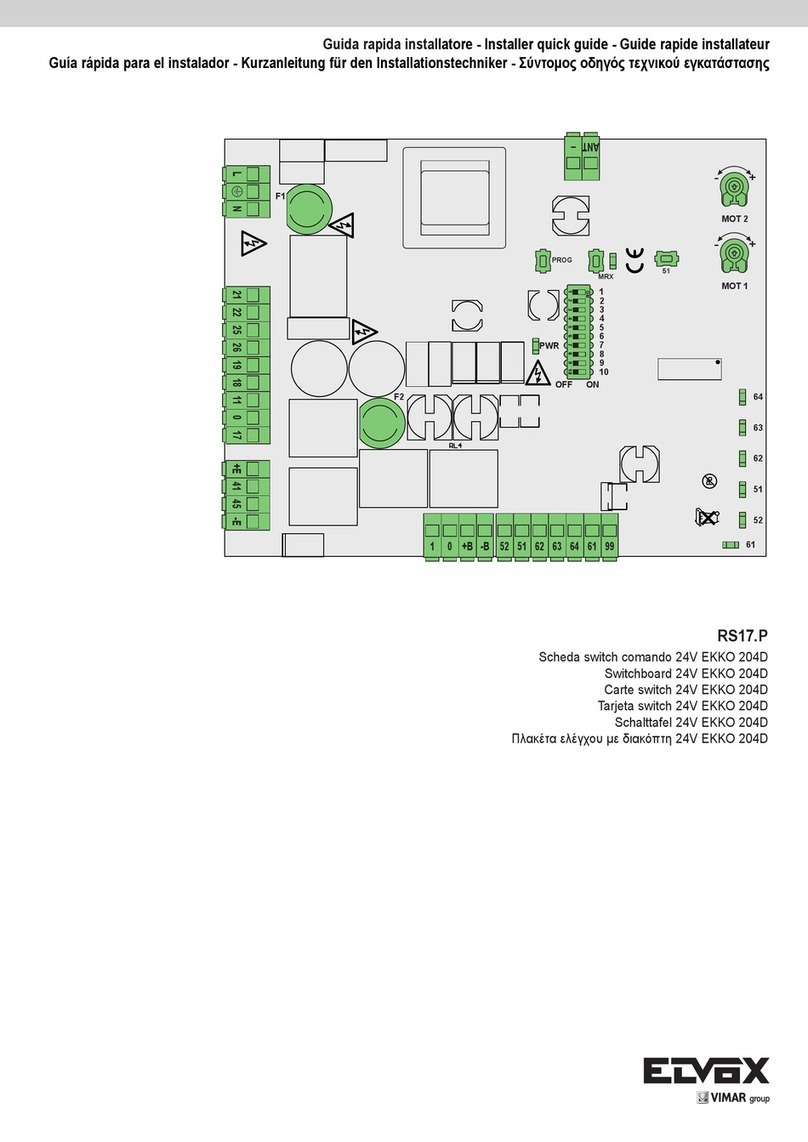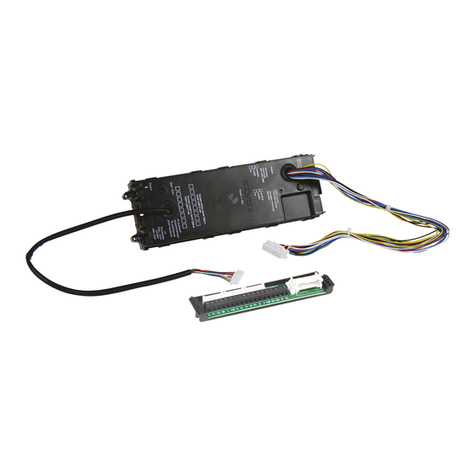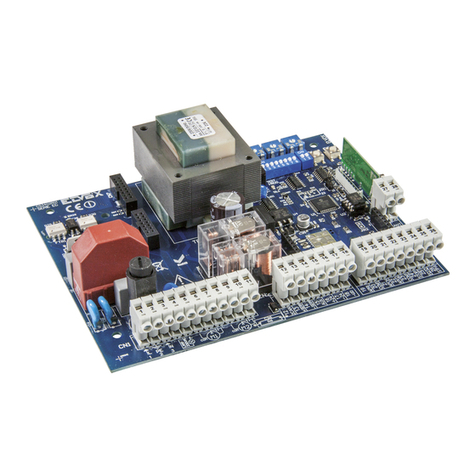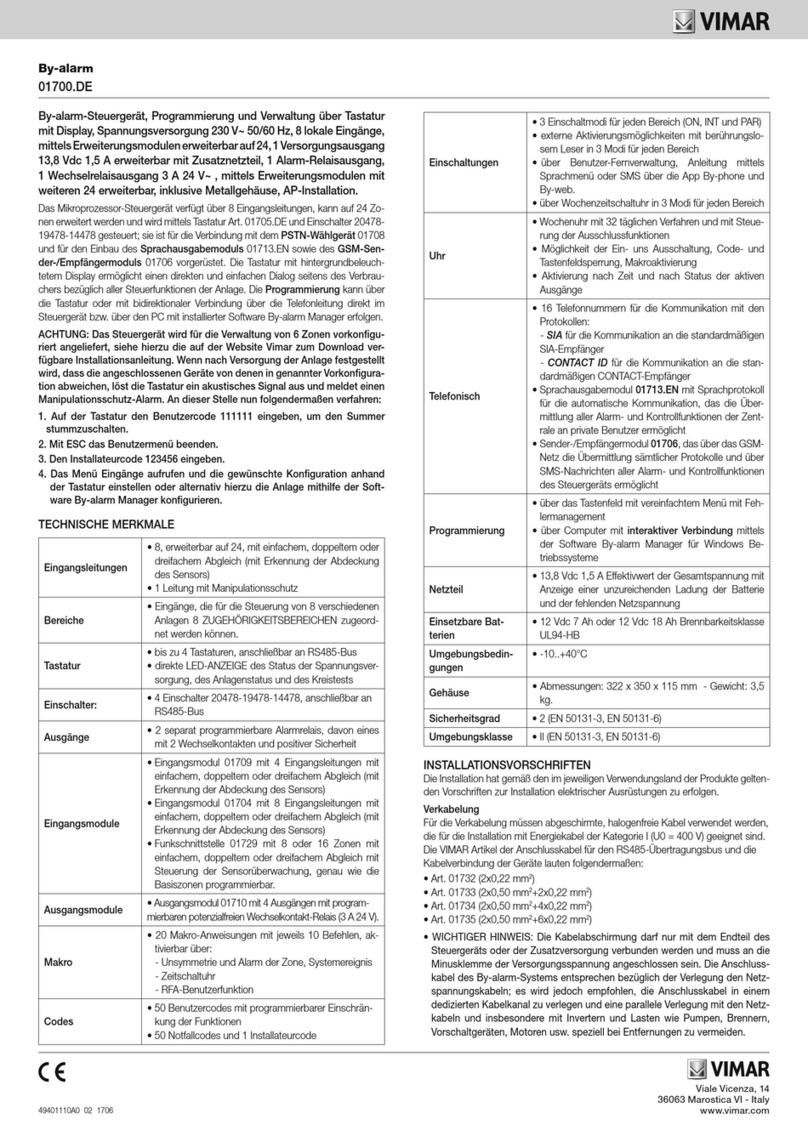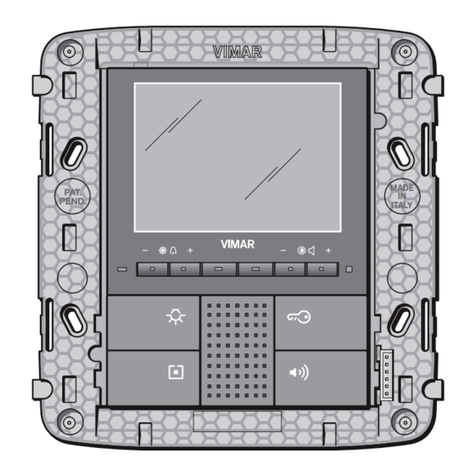8
By-alarm
Guidelines for programming the control unit using the keypad
1. With the power off, connect all devices (both those connected to the RS485 bus and those connected directly to the control unit).
2. The control unit is supplied pre-set to manage 6 zones as illustrated in chap. 3 of the installation manual.
If settings other than default are required, connect the 3k3 Ω resistors in the inputs for the unused devices in the control unit, and if the siren and relative tamper resistor have
not already been connected, connect the 3k3 Ω resistor directly between the T T terminals on the control unit.
N.B. When powering the system, if the resistors are not connected as described, the keypad will emit a tamper alarm and the procedure described in the control unit instal-
lation sheet must be followed (enter user ID to silence the alarm and enter installer ID to proceed with the settings).
3. Check that the jumpers required to exclude the control unit anti-tamper devices are present.
4. Power up the system.
5. Assign the relative ID address to each device connected to the RS485 bus (the assigning procedure can be done via the user interface or dip switch, as described in the
respective instruction sheets).
As illustrated in the installation manual, the ID assignment must always be sequential, starting with ID=1 for the first device, ID=2 for the second and so on for all devices of the
same category connected to the bus; two devices in the same category must always have different IDs (the radio frequency interfaces 01729 and input expansion modules
01709 and 01704 are devices in the same category and must therefore have a different ID while, for example, an input expansion module 01709, a reader 20478-19478-
14478 and an output expansion module 01710 may all have the same ID). If there is more than one keypad, select the one to be used for the settings, which will be assigned
ID=1; assign to the other keypads respectively ID=2, 3, etc.
6. Run the control unit self-learning procedure. This procedure can be done in two different ways (one alternative to the other):
Method 1 (from the control unit)
• Set dip switch 2 to ON and press the reset PB1 push button for at least 1 s.
• Once the control unit relays have completed a rapid switching sequence, place dip switch 2 to OFF and press the PB1 push button again.
The LED status of the device will indicate the correct outcome of the procedure (where present); for example, for radio frequency interface 01729:
- LED xed on = BUS connection problem.
- LED ashing 1 s ON and 1 s OFF = device not programmed.
- LED ashing briey every second = device programmed.
If the system has one or more radio frequency interfaces 01729 by default these are defined by the control unit as 8-channel interfaces; if you wish to use more than 8 chan-
nels you must eliminate the RADIO 8 interface and associate the respective ID to the RADIO 16 menu.
Mode 2 (from keypad)
Enter the Installer ID in the keypad chosen for the settings (default code 123456), and call up the menu SETTINGS – PROG. BUS 1 or 2 and for each device (reader, keypad,
etc.) specify how many are installed in the system, also indicating the respective ID.
For example, if there is an input expansion module with ID=1 and a radio frequency interface with ID=2 which has to manage 8 channels, proceed as follows:
- in the screen INP. EXP. 1-4 enter 1 and 2 to declare that the expansion modules on the bus (wired or radio) with ID 1 and 2.
- in the screen RADIO 8 (1-4) enter 2 to declare that the module with ID=2 is a radio frequency interface with 8 inputs.
Note: having received its own ID, the input expansion module 01709 automatically occupies 4 zones in the system however many devices will actually be connected and,
in the same way, the radio frequency interface will also occupy 8 or 16 according to what defined in the specific menu. It is very important to remember which zones are
occupied by the associated devices as, in the subsequent settings phases, it must be clear which one belongs to every device connected to the input expansion modules or
remote control interfaces; this must be compared with the maximum number of free zones available on the control unit in order to avoid associating additional devices which
will not trigger any alarm as they are not managed.
7. Following the instructions given in the radio frequency device instruction sheet, set the relative parameters (use of auxiliary inputs, radio range, etc.)
8. As described in the instructions for interface 01729 and other radio frequency devices, enter the settings paying attention to the fact that a device associated to the manage-
ment of auxiliary inputs on separate channels will occupy two or three zones: one for the device and one for each auxiliary input. For tidy programming, note the settings
considering that the first radio frequency device programmed will occupy the first zone associated to the interface 01729 and which, if its auxiliary input is programmed im-
mediately afterwards, it will be associated to the subsequent alarm zone and so on.
Note: In the default settings, all the information on the reed/pyroelectric parameters and auxiliary inputs are managed on a single channel; with this setting, information on the
unbalanced zone will be sent to interface 01729 if one of the inputs on the radio frequency device is "unbalanced".
By appropriately programming detectors 01727 and 01728 it is possible to assign a separate radio channel to each input (programming done on the device); in this
case, it is also necessary to correctly associate the radio channels with separate zones to the interface 01729 (for example three radio channels on the detector 01727
are associated to three different zones).
9. Define the behaviour of the various zones in the SETTINGS-INPUTS-ZONE.PROG. menu (value=50 indicates a disabled zone) associating them to the required areas and
setting their functions (delays, etc.).
10. Define the Areas.
11. For each Area, define the associated zones belonging to the entry methods ON, INT and PAR.
12. Define the behaviour of Relay 1 to which the sirens are connected and that concerning any use of Relay 2.
13. Creation of user IDs and definition of the Areas and functions which can be associated to each code.
By default, user 1 is active on Area 1 with basic permissions (user ID 111111); the following procedure is used to create other users:
- enable the user;
- set the numerical code (which must be different from the default code);
- enter the user settings (assignment of permissions, etc.);
- associate a transponder key to the user if required.
14. Programme the transponder keys and radio frequency remote controls.
Guidelines for programming the control unit using the keypad