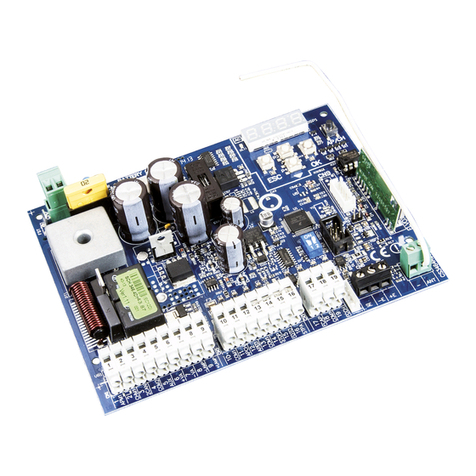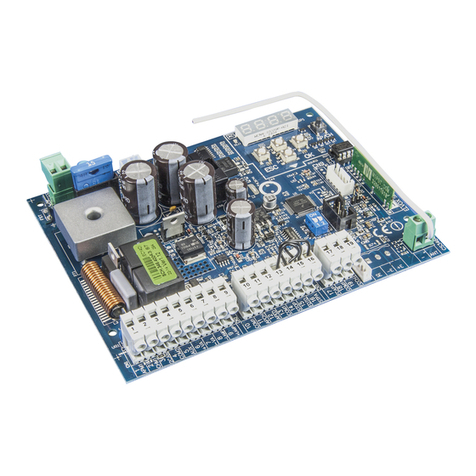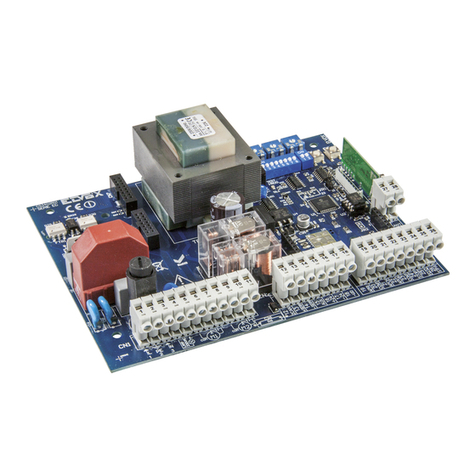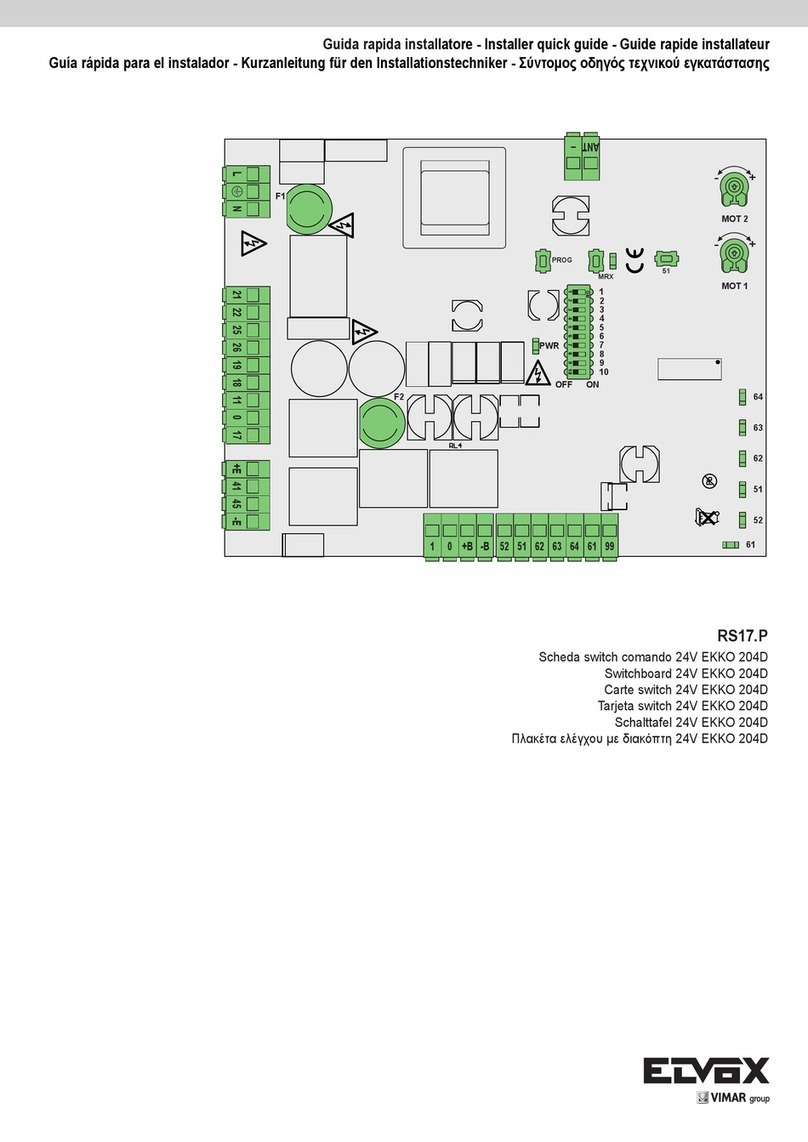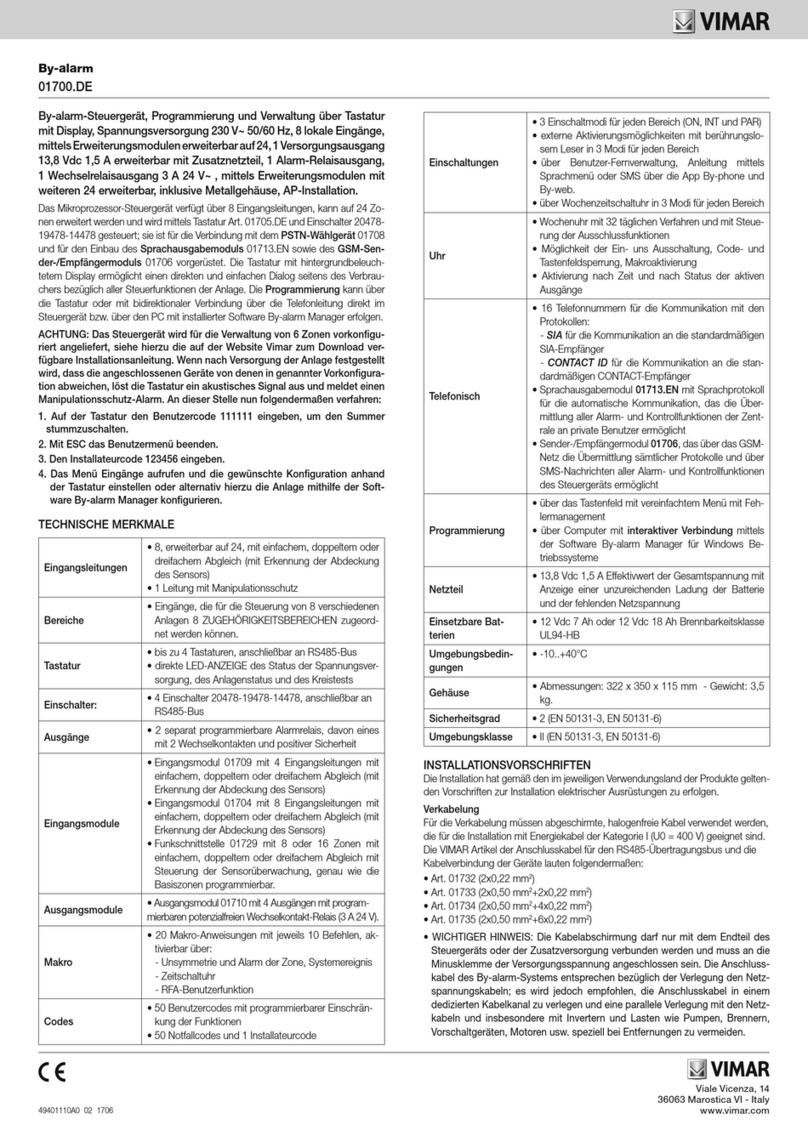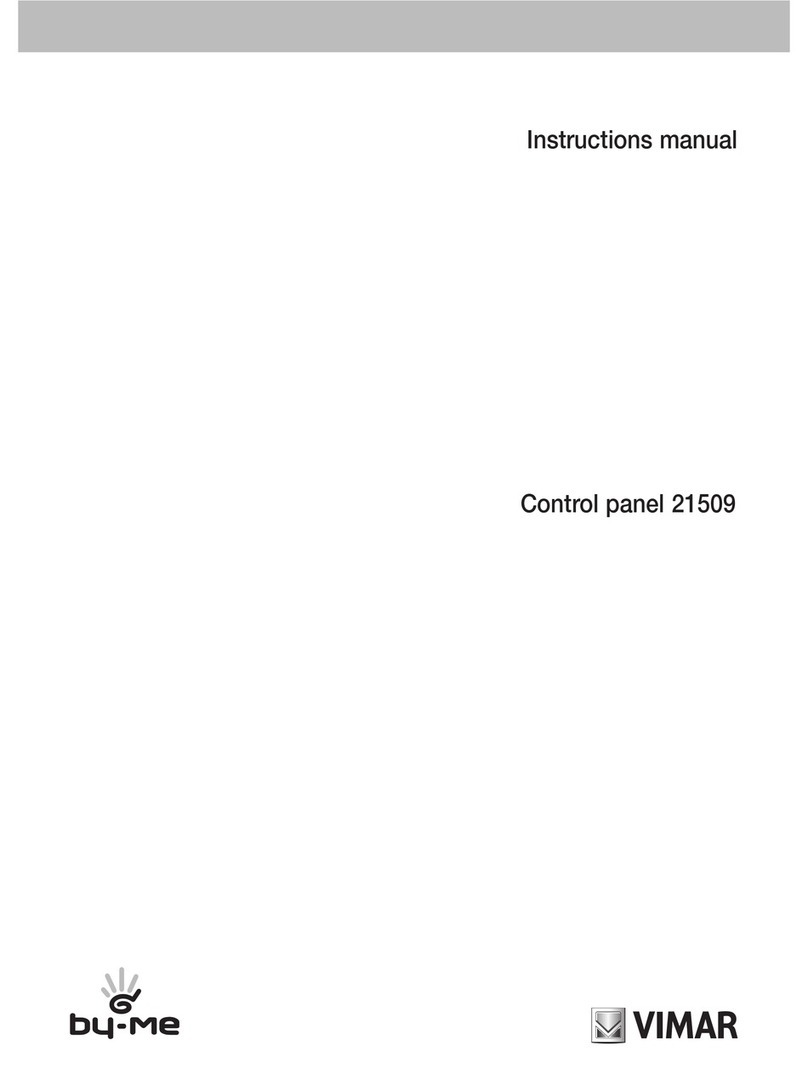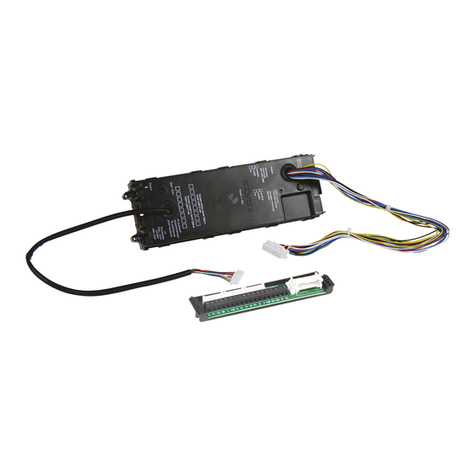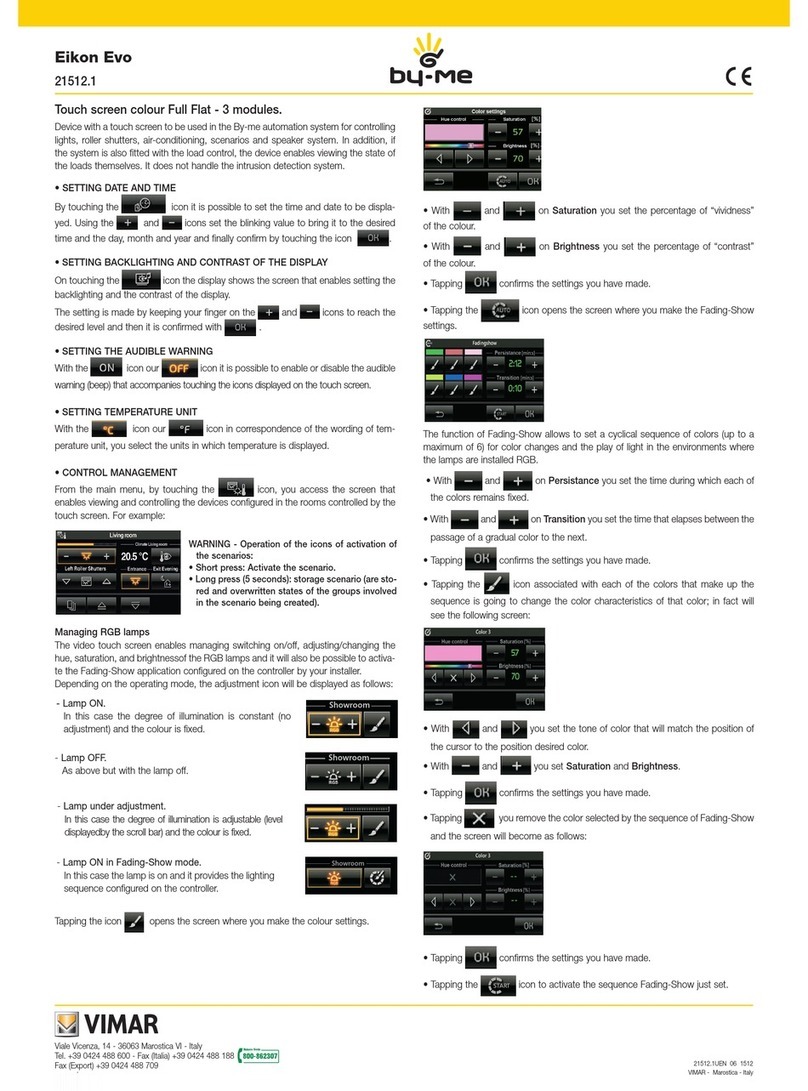Index
3
Introduction ........................................................................ 4
1. Main functions ................................................................... 5
2. Basic concepts................................................................... 6
3. Installation topology............................................................... 12
3.1 System content ........................................................................... 13
3.2 Installation of bus systems................................................................... 14
3.3 Description of terminals ..................................................................... 17
3.4 Putting the system into service ............................................................... 18
4. Main configurations . . . . . . . . . . . . . . . . . . . . . . . . . . . . . . . . . . . . . . . . . . . . . . . . . . . . . . . . . . . . . . . 19
4.1 Navigating the control panel menus............................................................ 19
4.2 Initial switch-on ........................................................................... 20
4.3 Main screens of the control panel ............................................................. 21
4.4 Configuration menu ........................................................................ 22
4.5 Settings menu ............................................................................ 47
5. Air-conditioning control ............................................................ 50
5.1 General settings........................................................................... 50
5.2 Operating modes.......................................................................... 56
5.3 Programming............................................................................. 58
6. Scenarios ....................................................................... 59
6.1 Creating a scenario ........................................................................ 59
6.2 Activating a scenario ....................................................................... 60
6.3 Renaming a scenario ....................................................................... 62
6.4 Deleting a scenario ........................................................................ 62
6.5 Cancelling a button associated with the scenario.................................................. 62
6.6 Remote access to scenarios ................................................................. 62
7. Load control .................................................................... 63
7.1 Functionality ............................................................................. 63
7.2 Power management ....................................................................... 64
7.3 Load management ........................................................................ 65
7.4 Associating an indicator group................................................................ 68
7.5 LED signals of the module 01855 ............................................................. 68
8. Programming events .............................................................. 69
8.1 Programming............................................................................. 69
8.2 Example applications....................................................................... 74
9. Intrusion Detection Alarm System Integration .......................................... 78
10. Diagnostics and maintenance ...................................................... 79
10.1 Diagnostics and replacement of devices ........................................................ 79
10.2 Remote communications management ........................................................ 80
10.3 Control panel software release................................................................ 80
11. Remote control .................................................................. 81
11.1 Turning on SAI via SMS .................................................................... 81
12. Fitting for connection to interface 01998.U ............................................ 82
13. Integration of the By-me system with the Soundsystem, Digibus and Elvox Two Wire video door entry
systems and with the CCTV system ................................................... 83
14. Association between the functions of the By-me system and the commands of the Two Wire video
door entry system..................................................................... 84
15. Installation regulations............................................................. 87
16. Standard compliance .............................................................. 87