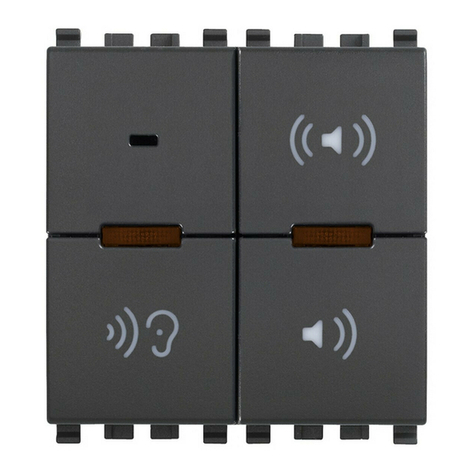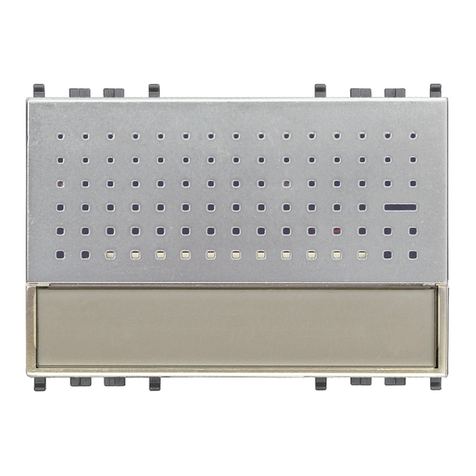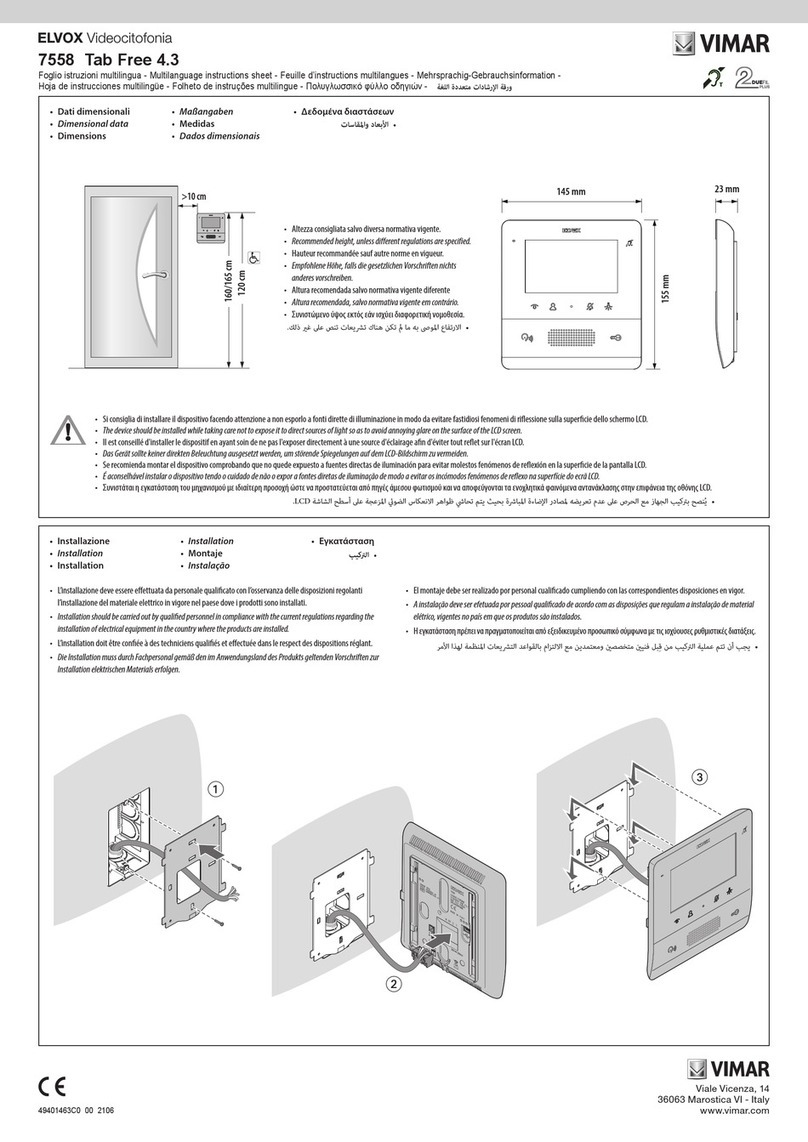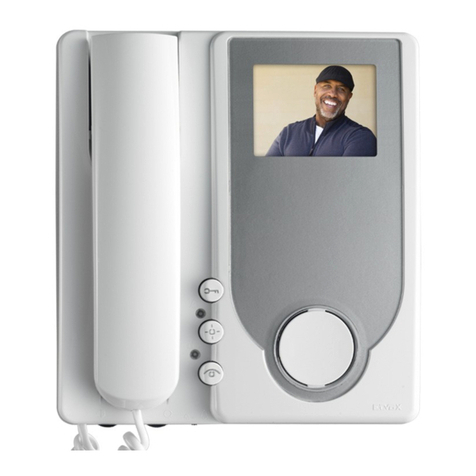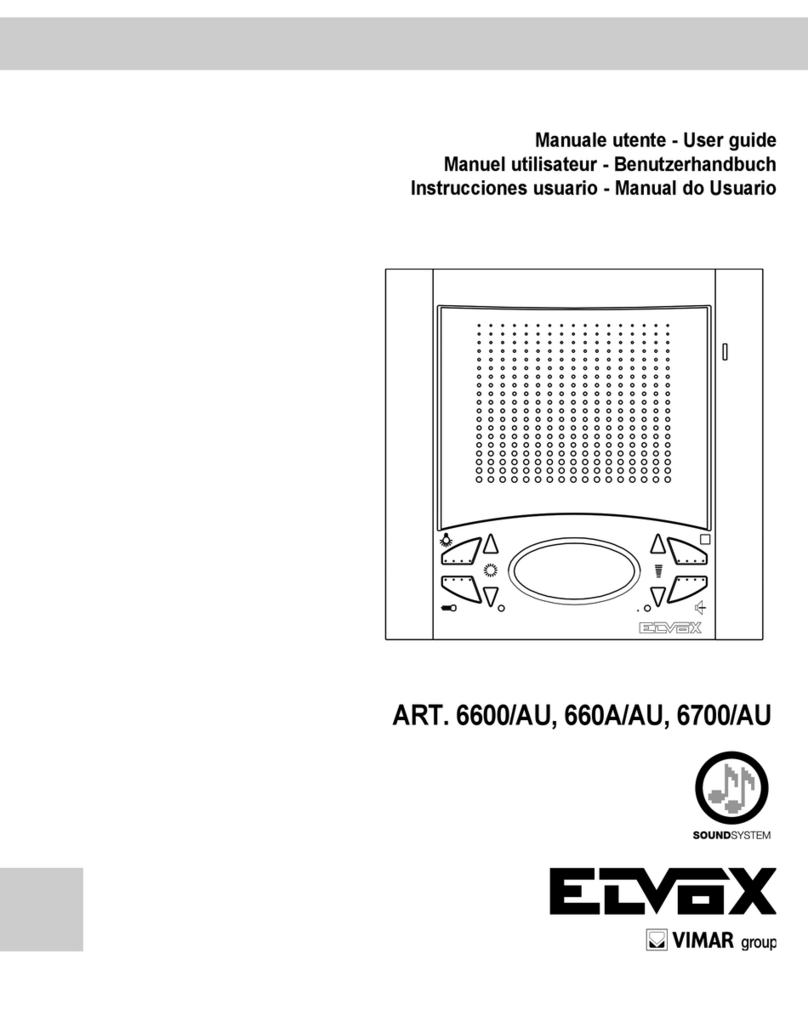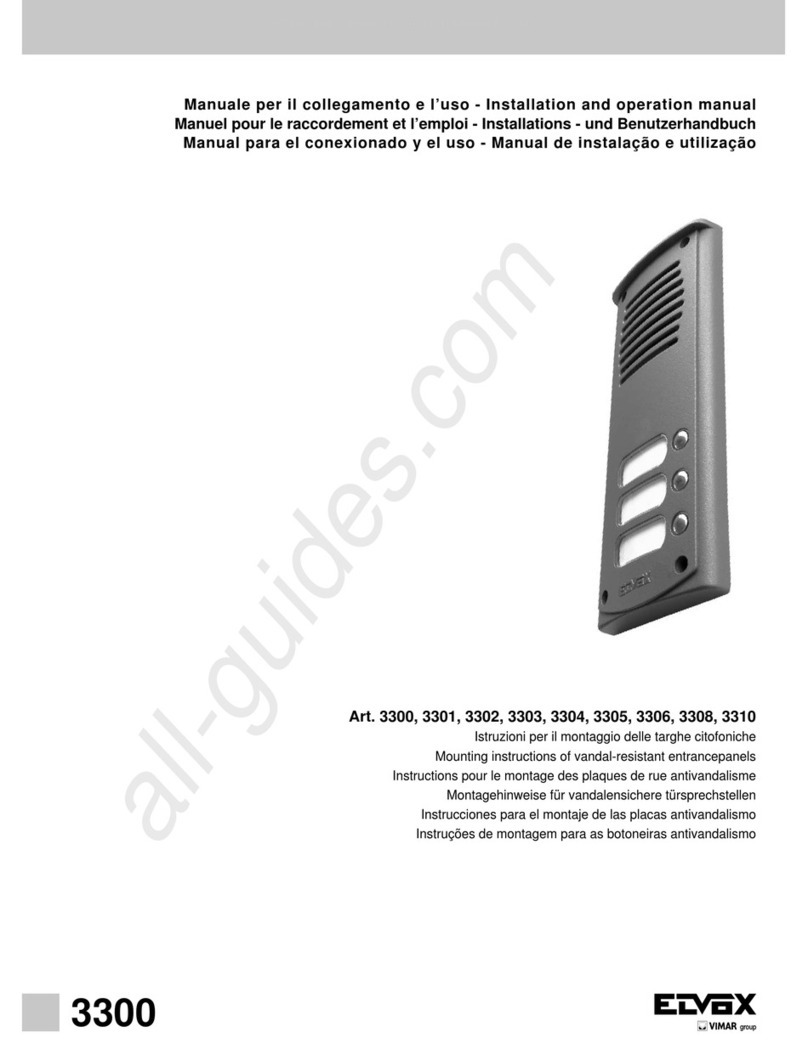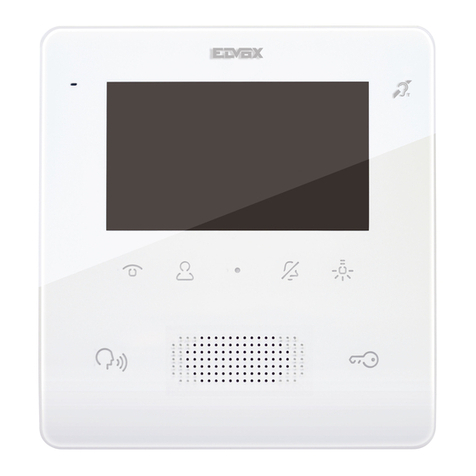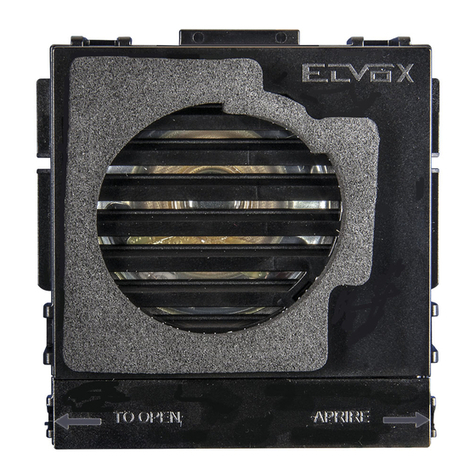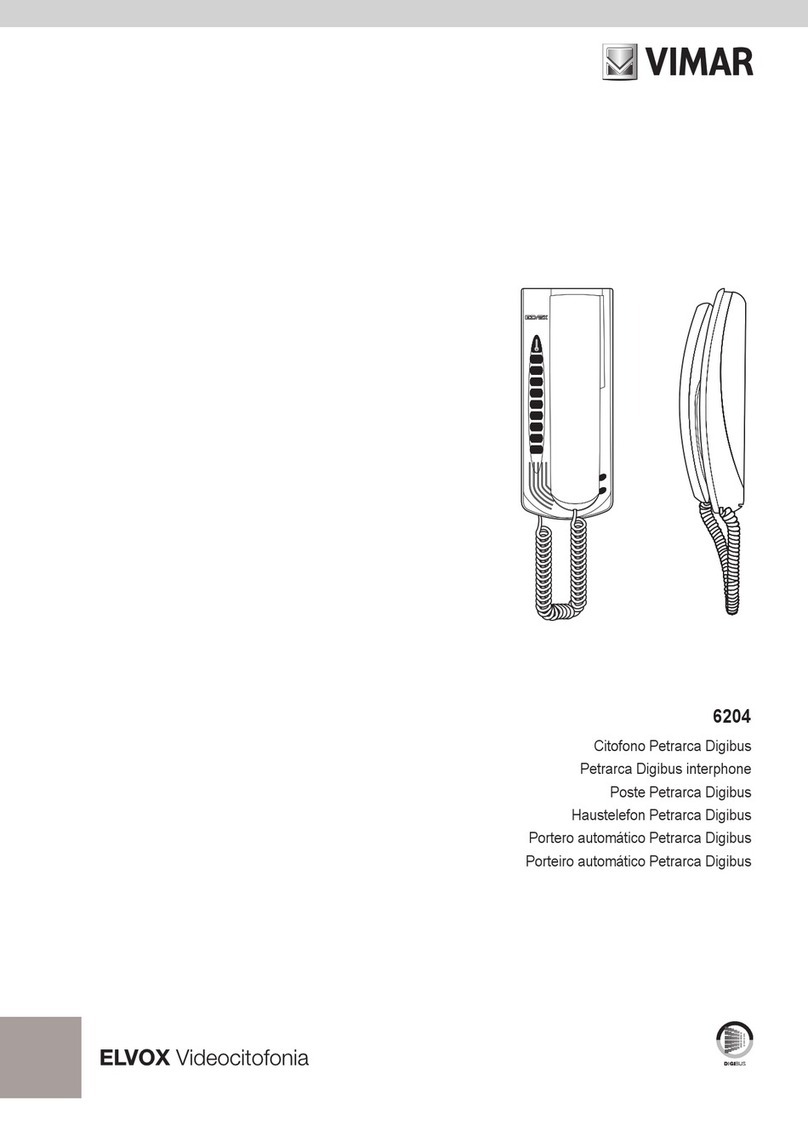Legenda per schemi di collegamento - Legenda for wiring diagram
Légende pour schémas de raccordement - Beschriftung für Schalpläne
Leyenda para esquemas de conexionado - Legenda para esquemas de conexionado
Sezione minima conduttori - Minimum conductor section - Section minimale conducteurs
Mindesleitungdurchmesser - Sección mínima conductores - Secção mínima condutores
Morsetti - Terminals - Bornes
Klemmen - Bornes - Terminais
no a 10m - up to 10m - jusqu’à 10m
bis 10m - hasta 10m - até 10m
Serratura elettrica - Electric lock - Gâche électrique
Elektrisches Türschloss - Cerradura eléctrica - Trinco eléctrico 1,5 mm2
Altri - Others - Autres - Andere - Otros - Outros: -, +U, +I, -L(#) 1 mm2
# Gli alimentatori supplementari (Art. 6923, 6582, 6982) devono essere installati il più vicino possibile al dispositivo a cui vengono collegati.
Additional power supply units (type 6923, 6582, 6982) must be installed as near as possible to the device to which they are connected.
Les alimentations supplémentaires (Art. 6923, 6582, 6982) doivent être installées le plus près possible du dispositif auquel elles sont reliées.
Die zusätzlichen Netzgeräte (Art. 6923, 6582, 6982) müssen so nah wie möglich am daran angeschlossenen Gerät installiert werden.
Los alimentadores suplementarios (Art. 6923, 6582, 6982) deben instalarse lo más cerca posible al dispositivo al que se conectan.
Los alimentadores suplementares (Art. 6923, 6582, 6982) devem ser instalados o mais próximo possível do dispositivo ao qual estão ligados.
Impianto videocitofonico semplice “DUE FILI” con relè art. 69RH/L per l’attivazione di due servizi ausiliari da targa.
Simple “DUE FILI” video entrance panel system with relay type 69RH/L for the activation of two auxiliary services
from entrance panel.
Installation de vidéo portier simple “DUE FILI” avec relais Art. 69RH/L pour l’activation de deux services auxiliares
depuis la plaque de rue.
Einfache “DUE FILI” Video-Türsprechanlage mit Relais Art. 69RH/L für die Aktivierung von zwei Diensten aus dem
Klingeltableau.
Instalación de vídeoportero simple “DUE FILI” con relé Art. 69RH/L para la activación de dos servicios auxiliares desde
la placa.
Instalação de videoporteiro simples “DUE FILI” com relé Art. 69RH/L para a activação de dois serviços auxiliares desde
a botoneira.
D - TARGA VIDEO ART. 89F5/C
L - SERRATURA ELETTRICA 12V~ 1A
F - ALIMENTATORE Art. 6922.1
K - PULSANTE PER CHIAMATA FUORIPORTA
P - COMANDO APRIPORTA SUPPLEMENTARE
U - RELÈ ART. 69RH/L
X- Cavo tipo 732H, 732I (Due Fili Twistati)
D - TARGA VIDEO ART. 89F5/C
L - 12V ELECTRIC LOCK
F - POWER SUPPLY Art. 6922.1
K - PUSH-BUTTON FOR OUTDOOR CALL
P - ADDITIONAL LOCK RELEASE CONTROL
U - RELAY ART. 69RH/L
X- Cable type 732H, 732I (Twisted Pair)
D – PLAQUE DUE RUE VIDÉO ART. 89F5/C
L – GÂCHE ÉLECTRIQUE 12V ~
F - ALIMENTATION Art. 6922.1
K – POUSSOIR POUR APPEL PORTE PALIÈRE
P - COMMANDE SUPPLÉMENTAIRE OUVRE PORTE
U - RELAIS ART. 69RH/L
X - Câble Art. 732H, 732I (Deux Fils Torsadés)
D - AUDIO-KLINGELTABLEAU Art. 89F5/C
F - NETZGERÄT Art. 6922.1
L - ELEKTRISCHER TÜRÖFFNER 12V~, max. 1A
K - ETAGENRUFTASTE
P - ZUSÄTZLICHE TÜRÖFFNUNGSSTEUERUNG
U - RELAIS Art. 69RH/L
X- Kabel Art. 732H, 732I (zwei verdrillte Adern)
D - PLACA VIDEO ART. 89F5/C
L - CERRADURA ELÉCTRICA 12V ~ 1A
F - ALIMENTADOR Art. 6922.1
K - PULSADOR SUPLEMENTAR LLAMADA PUERTA
APARTAMIENTO
P - MANDO ABREPUERTA
U - RELÈ ART. 69RH/L
X- Cable Art. 732H, 732I (dos hilos trenzados)
D - BOTONERIA VIDEO ART. 89F5/C
L - TRINCO ELÉCTRICO 12V ~ 1A
F - ALIMENTADOR Art. 6922.1
K - BOTÃO SUPLEMENTARIO PARA CHAMADA NO PA-
TAMAR
P - COMANDO ABREPORTA
U - RELÈ ART. 69RH/L
X- Cabo Art. 732H, 732I (Due Fili Entrançados)
10
69RH/L