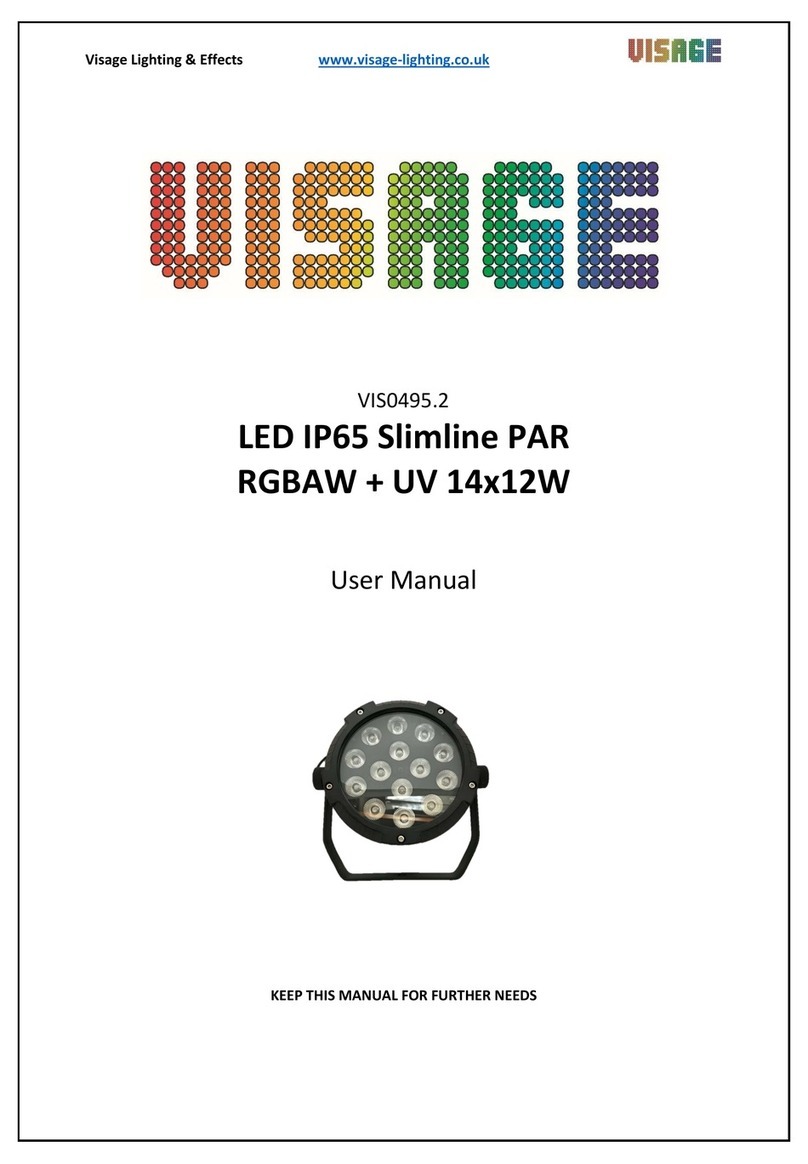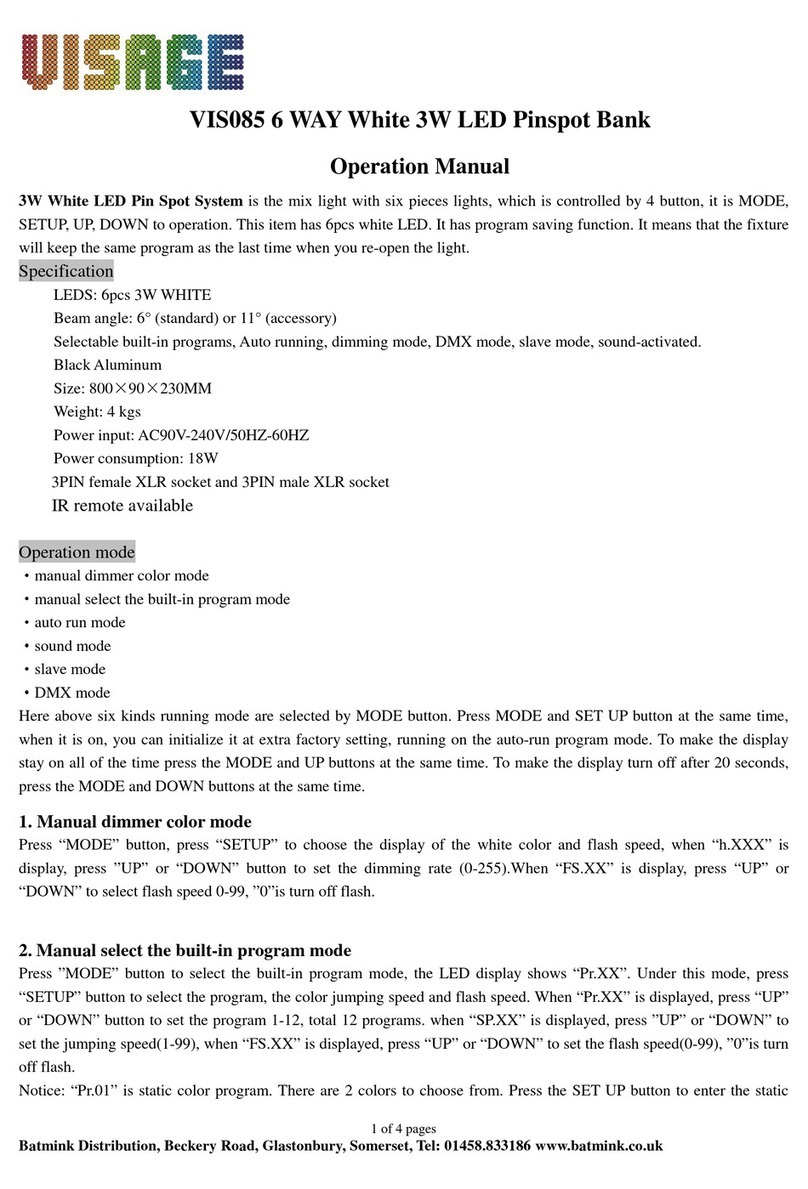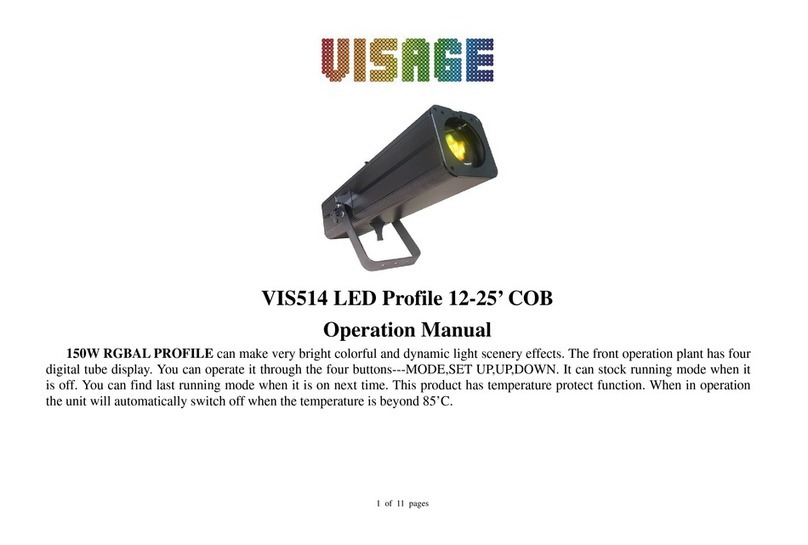2.
Digital Display and Menu
Switch on the unit and the two moving parts will reset themselves to the start
point.
Using the menu below select the MENU pattern you require:
READING FUNCTION
Addr This sets the DMX address A001-A512
C nd Selects DMX mode from 7 channel or 15 channel
SLnd MAST, SLAV, Soun (selects Master, Slave or sound operation
S nd Sh1—Sh24 the selection of effects, Sh24, multi effects
SPED- amends the speed of the chase from 01-08.
Soud ON, OFF sound control switch
SoEn Sound Control Sensitivity 0=off, 100= most sensitive
LED ON, OFF display lighting
DISP YES, NO reverse display
1TiL YES, NO Motor 1 is reversed
2TiL YES, NO Motor 2 is reversed
TEST Automatic testing
DEFT YES, NO restore to factory settings
MASTER/SLAVE MODE:
If you require one unit to act as the master and multiple units to simply repeat,
this can be achieved by selecting SLnd on the menu, then press ENTER, then
press UP or DOWN button until the display reads MAST, you have now
selected this unit to become the master.
Using the same process for each additional unit select SLAV this will create the
slave units. Link each unit via the DMX in and out sockets with XLR leads and
the units are ready to operate in sync.
MODE UP DOWN ENTER