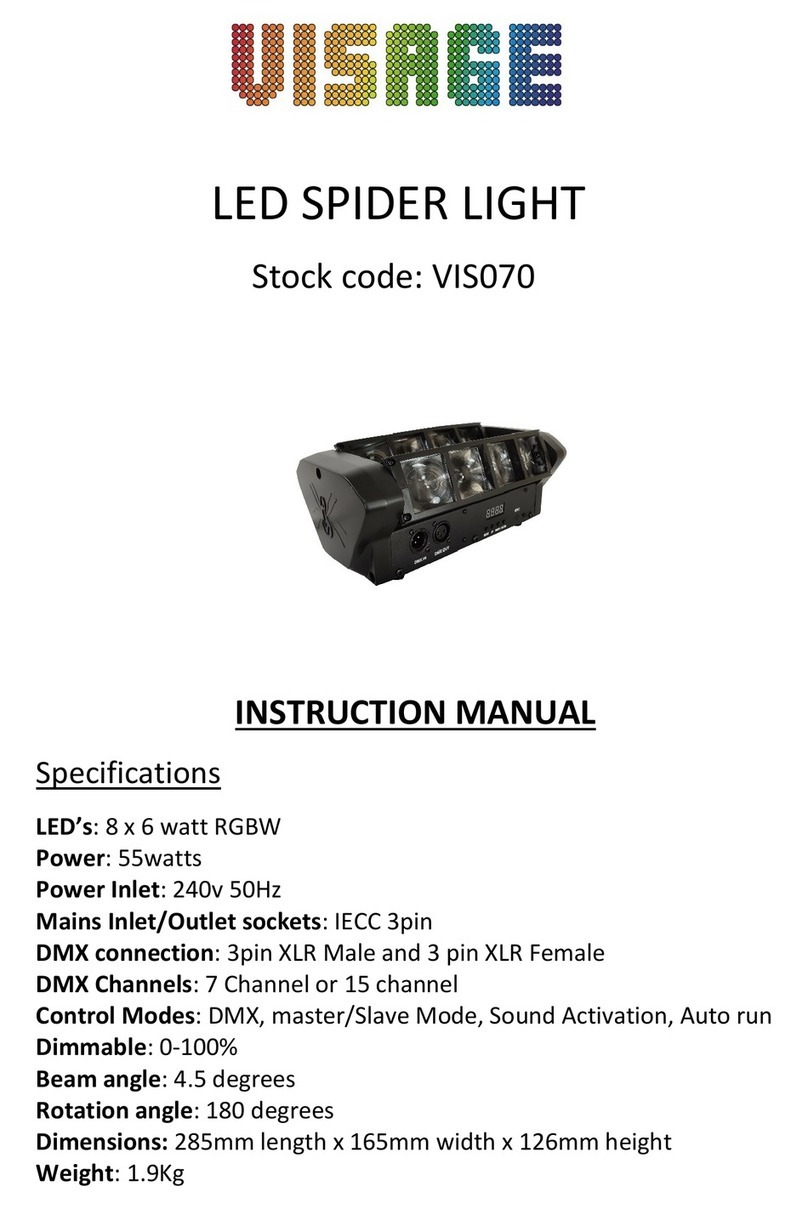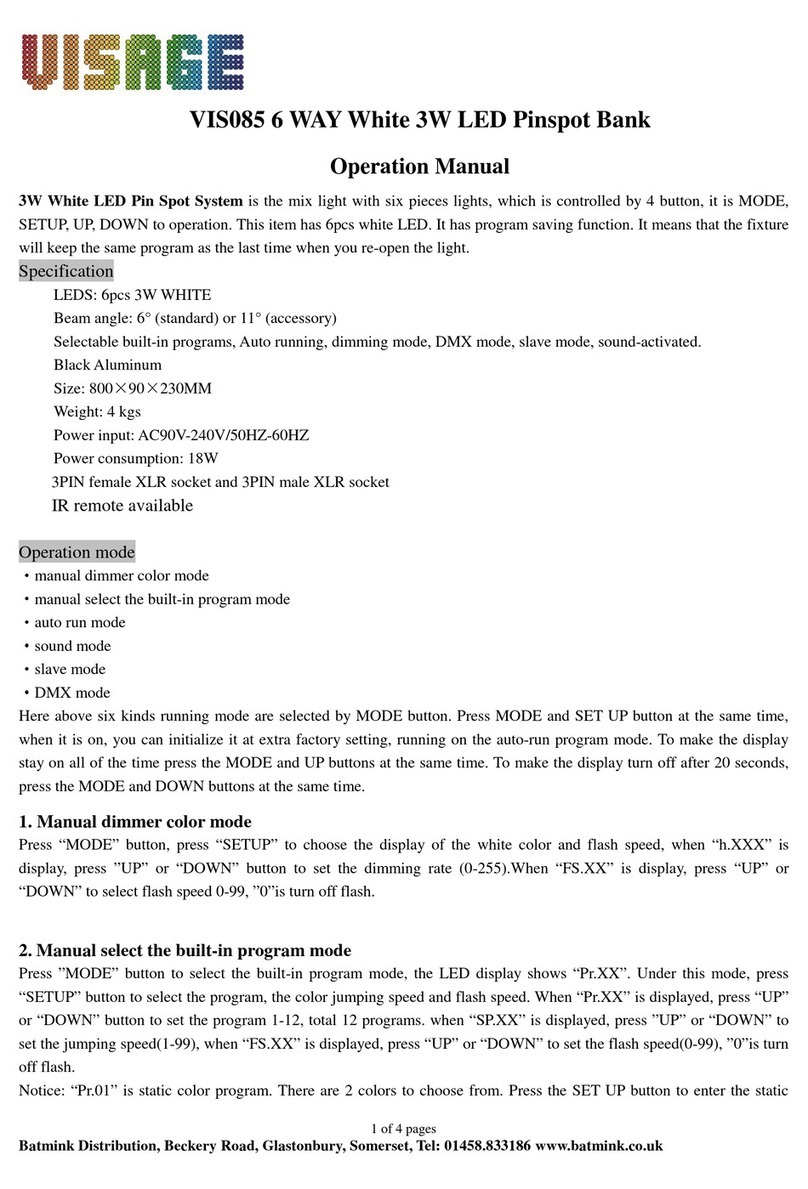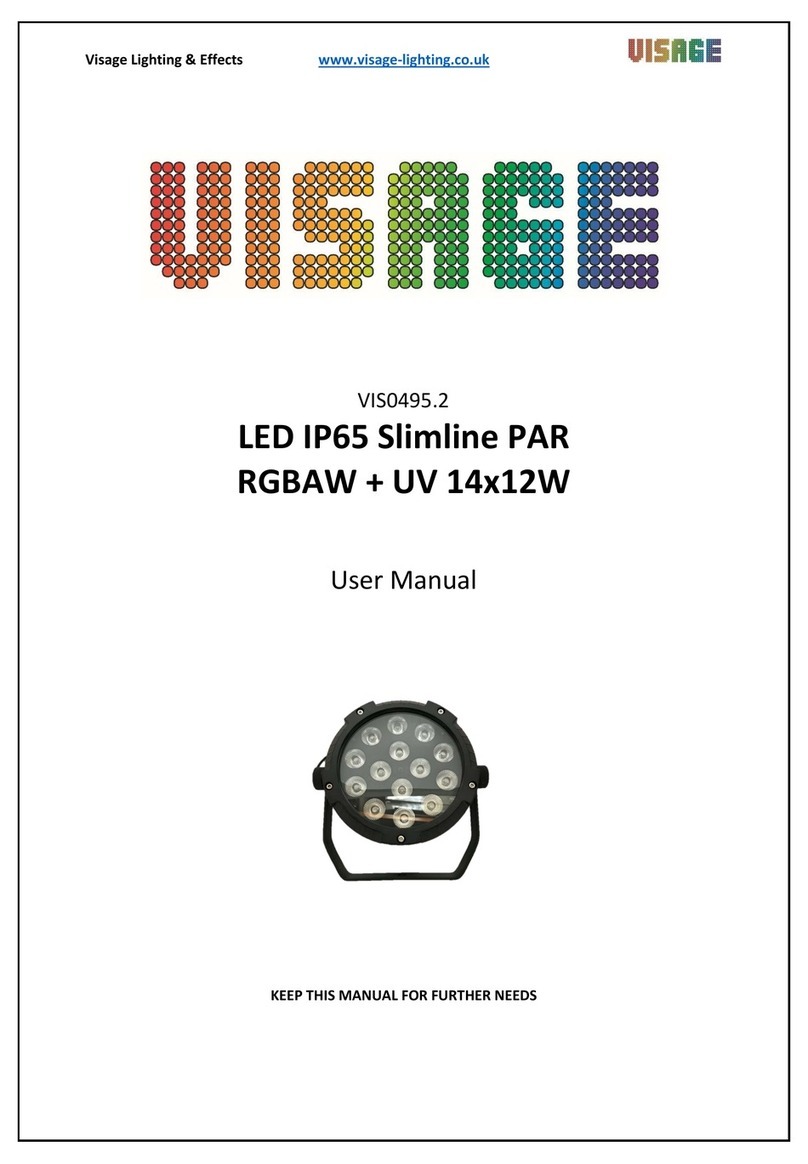5 of 11 pages
2) Color temperature select
Press "MODE" button, select the color temperature select mode. At this time ,the LCD displays red "MANUAL CCT:00~08",then press "UP" or
"DOWN" button to set different color temperature from 2700K to 5600K.
2) Flash speed select
Press "SET UP" to choose the flash speed select mode. At this time the LCD displays "MANUAL STROB:00~99". Press "UP" or "DOWN" button to
select the flash speed 00-99,00 is flash off,01 is the slowest flash speed,99 is the fastest flash speed.
3. Auto-run program mode
Press "MODE" button select the auto-run program mode. There are two modes in the auto-run program mode. You can select them by pressing the
"SET UP" button.
1) Auto run mode select
Press "MODE" button, select the auto run mode. At this time, the LCD displays "AUTO RUN FAD+SNAP", the unit is in the auto run mode now, the
color jumping program and color dreaming program run alternatively. Press UP or DOWN is no use under this mode.
2) Auto run speed select
Press "SET UP" button until the LCD displays "AUTO RUN SPEED:00~99".Press"UP"or "DOWN" button to select the auto run speed 01-99,00 is
stop running,01 is the slowest speed,99 is the fastest speed.
4. DIM curve mode
Press "MODE" button, select the dim curve mode. The LCD displays "DIMCURVE", press SET UP button, then press "UP" or "DOWN" to select the
4 modes. When the LCD display "DIMCURVE LINEAR", it means the brightness increases linearly. When the LCD display "DIMCURVE SQUARE",
it means the brightness settings are exponential. When the LCD display "DIMCURVE I-SQUARE" ,it means the brightness settings are inversely
exponential. When the LCD display "DIMCURVE S-CURVE" ,it means the brightness increases slowly in lower values and strongly in higher values.
5. DIM mode
Press "MODE" button, select the dim mode. The LCD displays "DIMMODE", press SET UP button, then press "UP" or "DOWN" to select the 2
modes. When the LCD display "DIMMODE LED", it means set the unit to fast reacting dimming. When the LCD display "DIMMODE
HALOGEN" ,it means set the unit to slow reacting dimming
6. DMX fail mode
Press "MODE" button, select the DMX fail mode. The LCD displays "DMX FAIL" ,press SET UP button, then press "UP" or "DOWN" to select the 3
modes. When the LCD display "DMX FAIL STATIC" ,it means when DMX signal is lost or interrupted the unit will default to STATIC option, it will
back to static color. When the LCD display "DMX FAIL BLACKOUT", it means when DMX signal is lost or interrupted, the unit will default to
BLACKOUT option, it will switch all LED’s off.. When the LCD display "DMX FAIL HOLD" ,it means when DMX signal is lost or interrupted, the