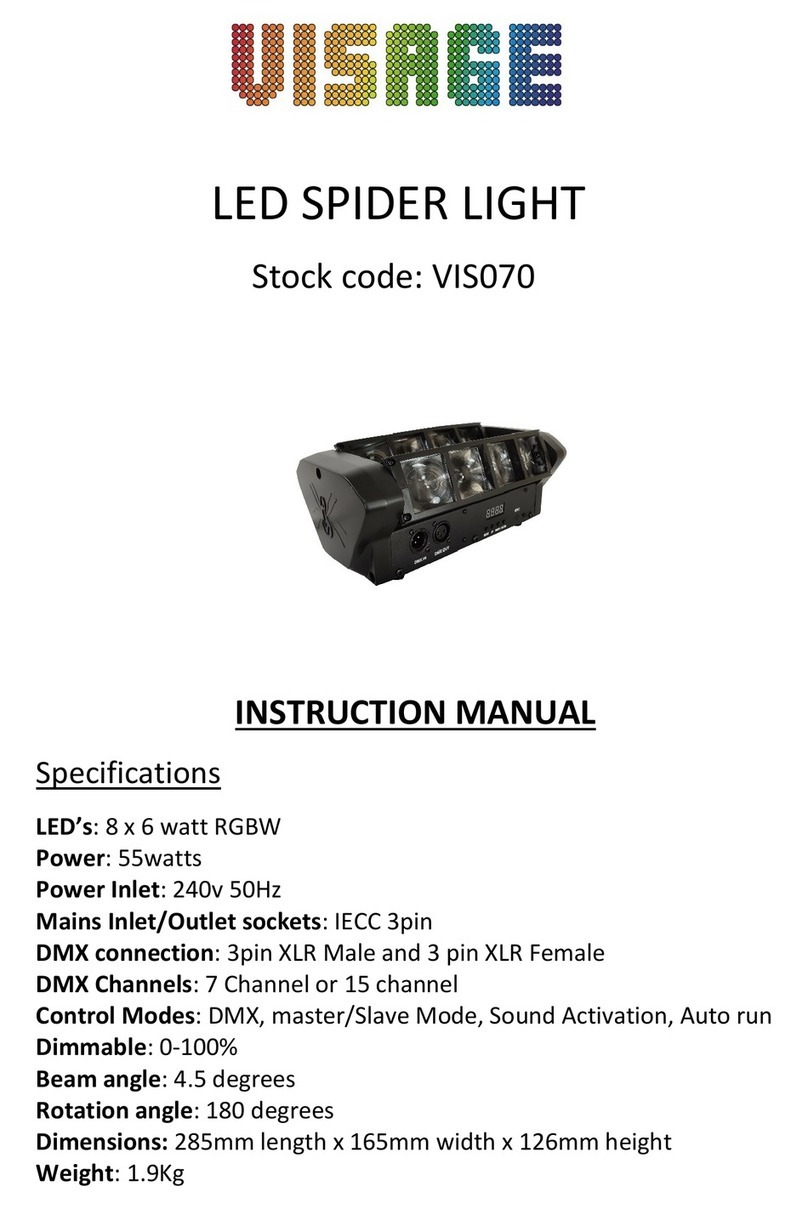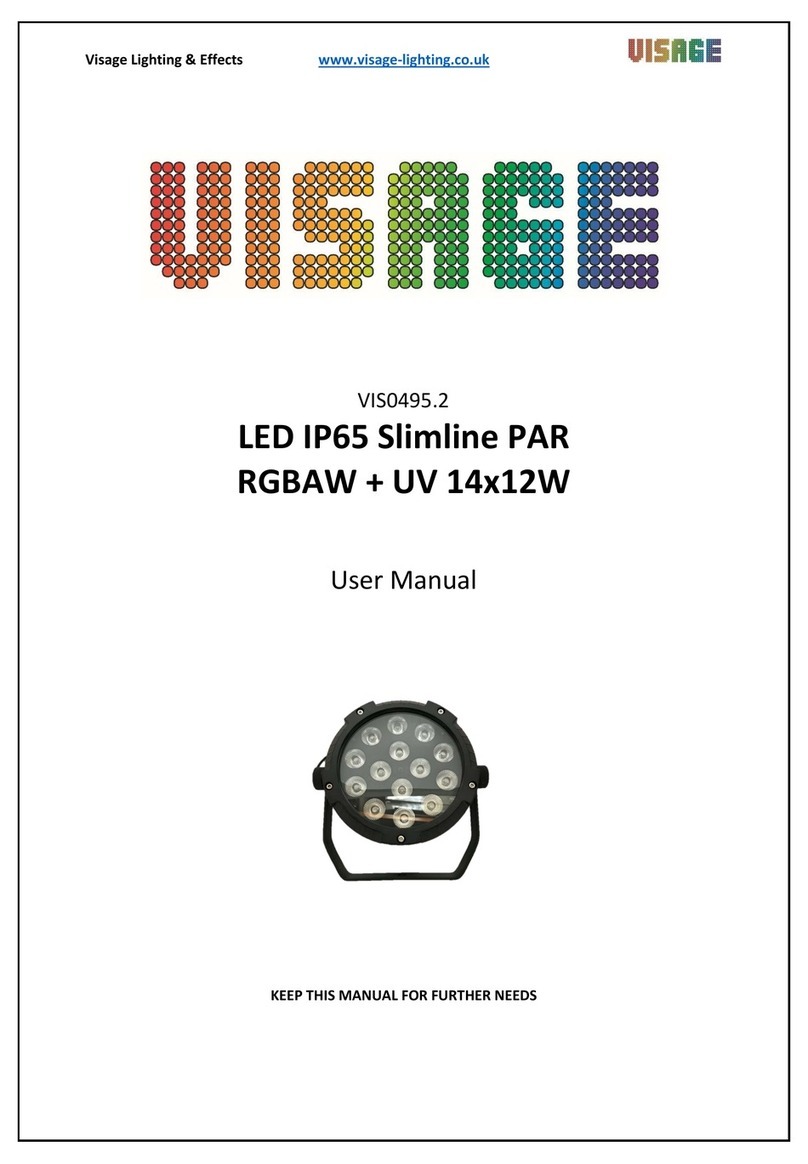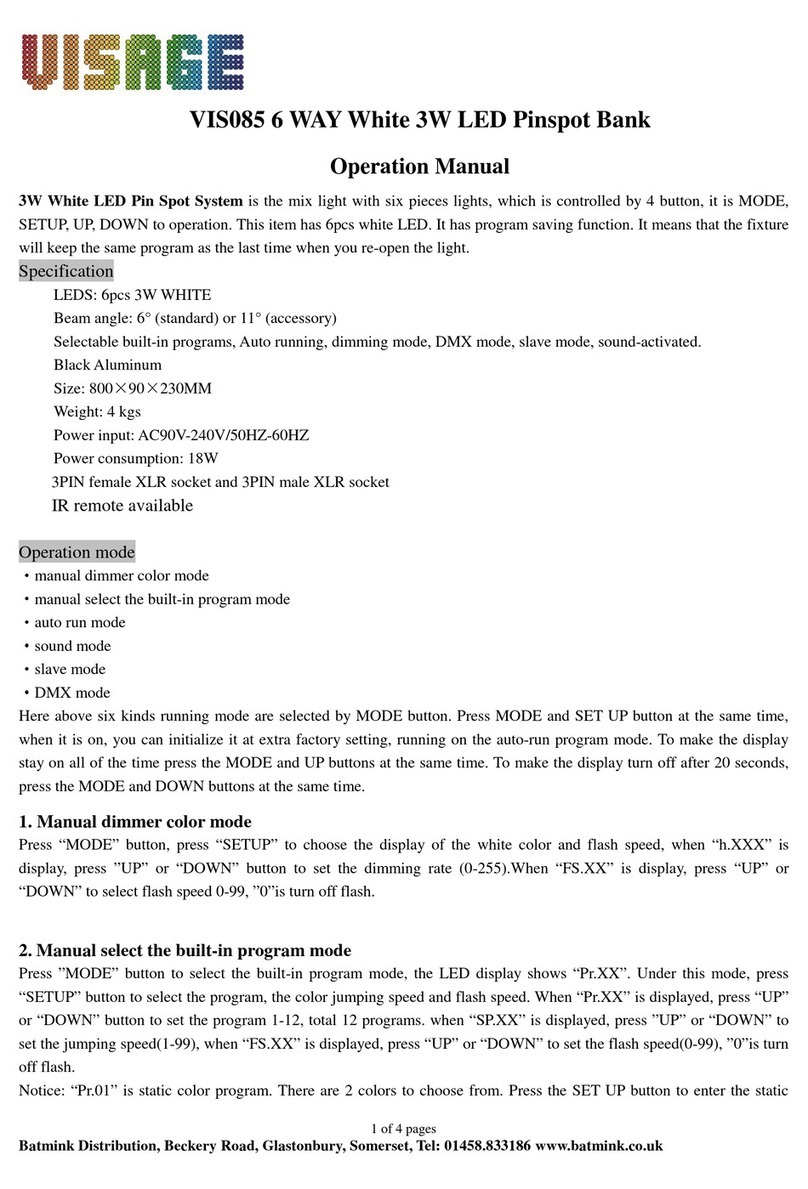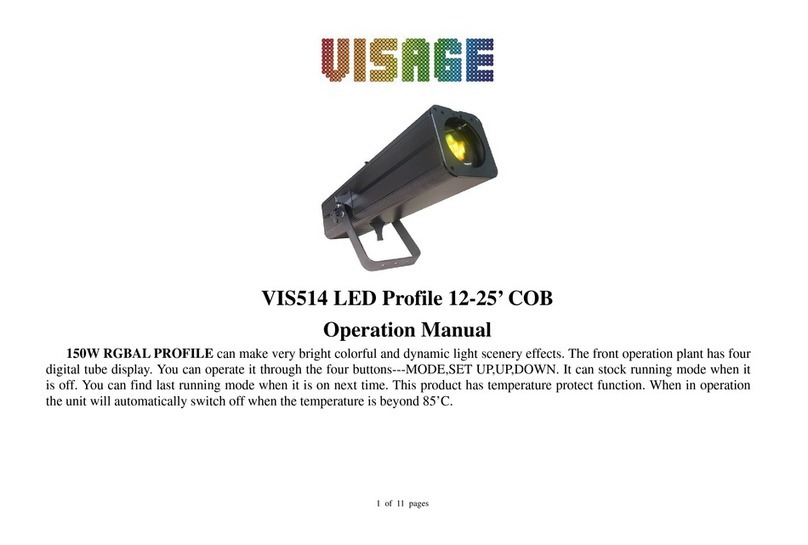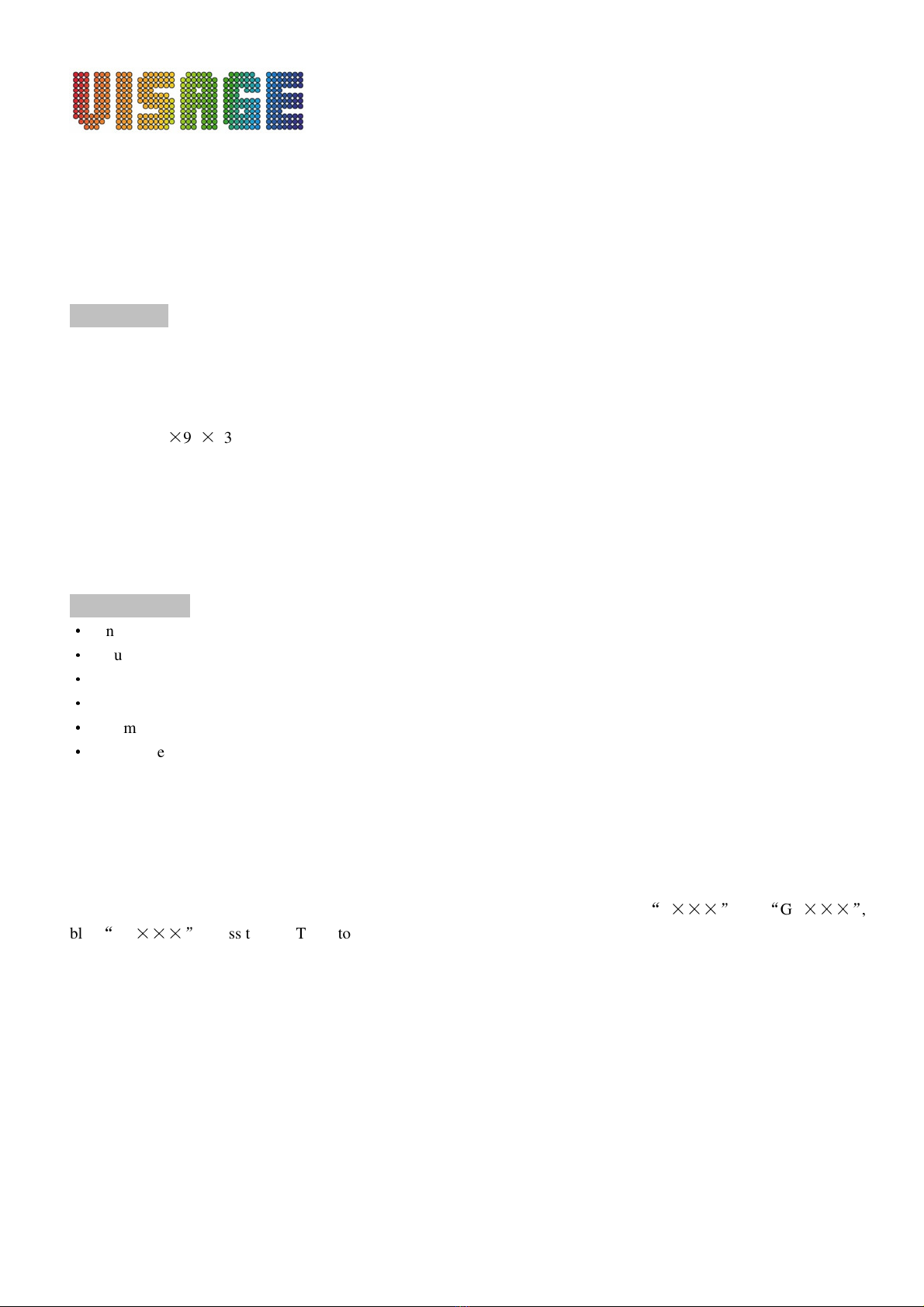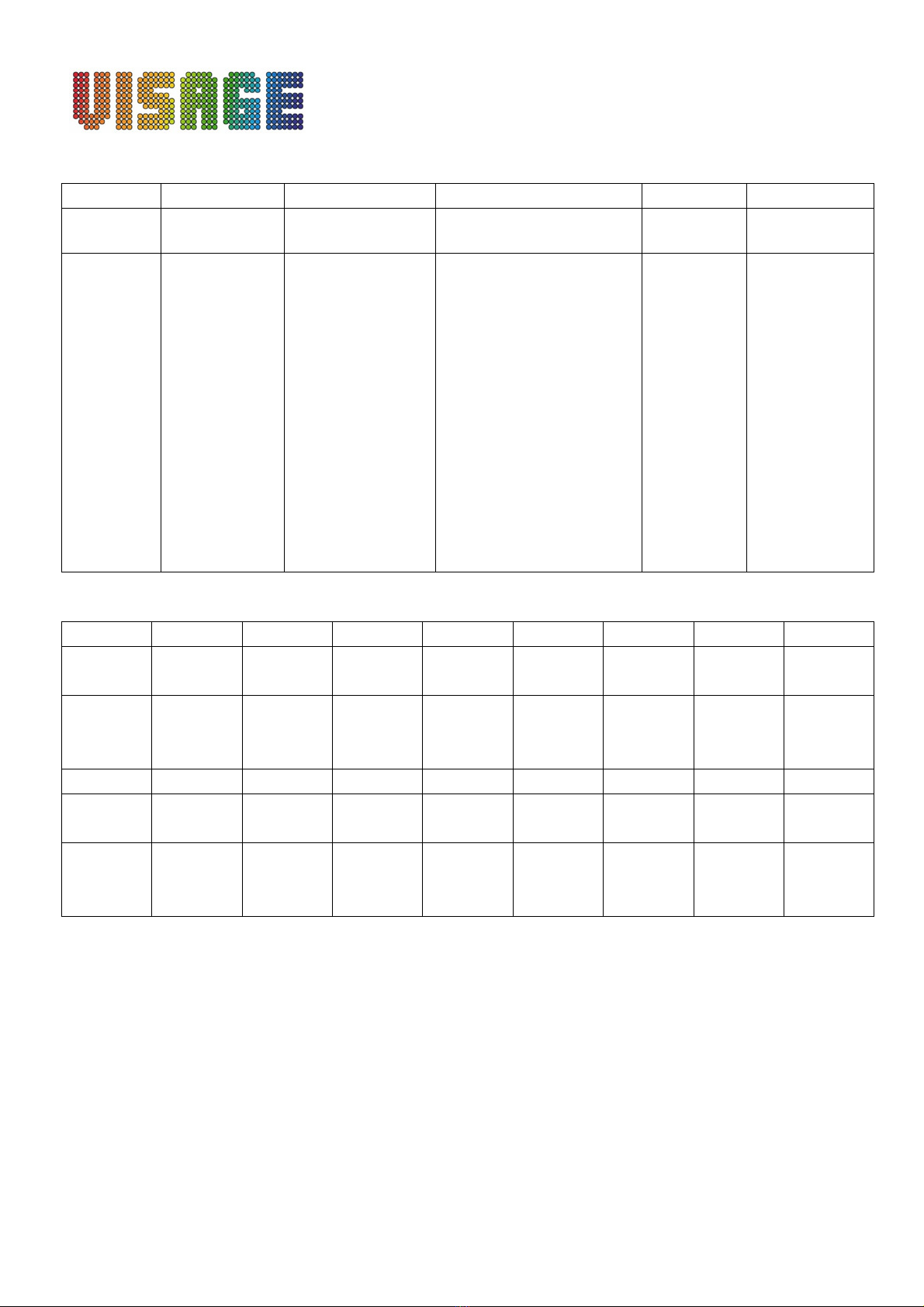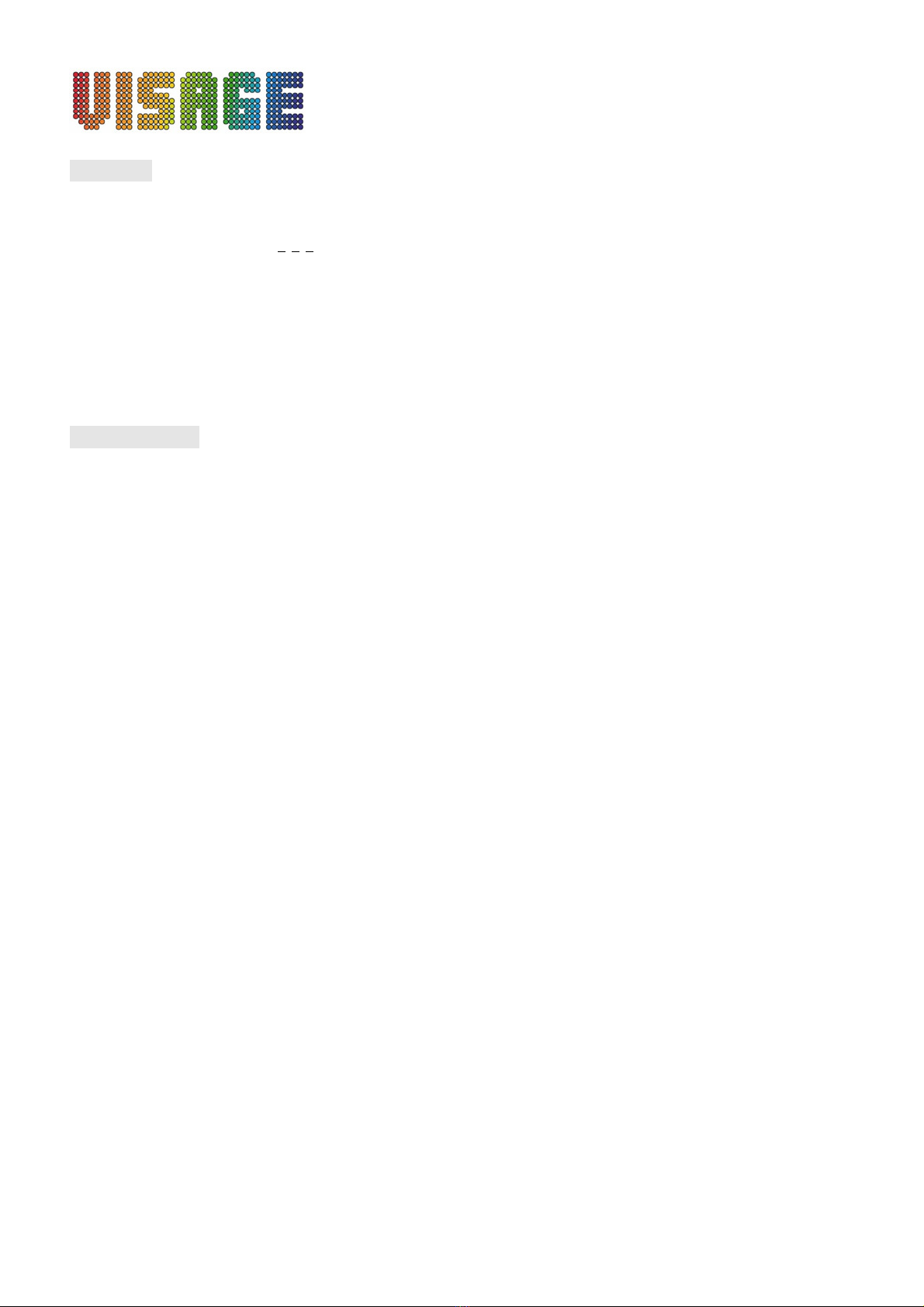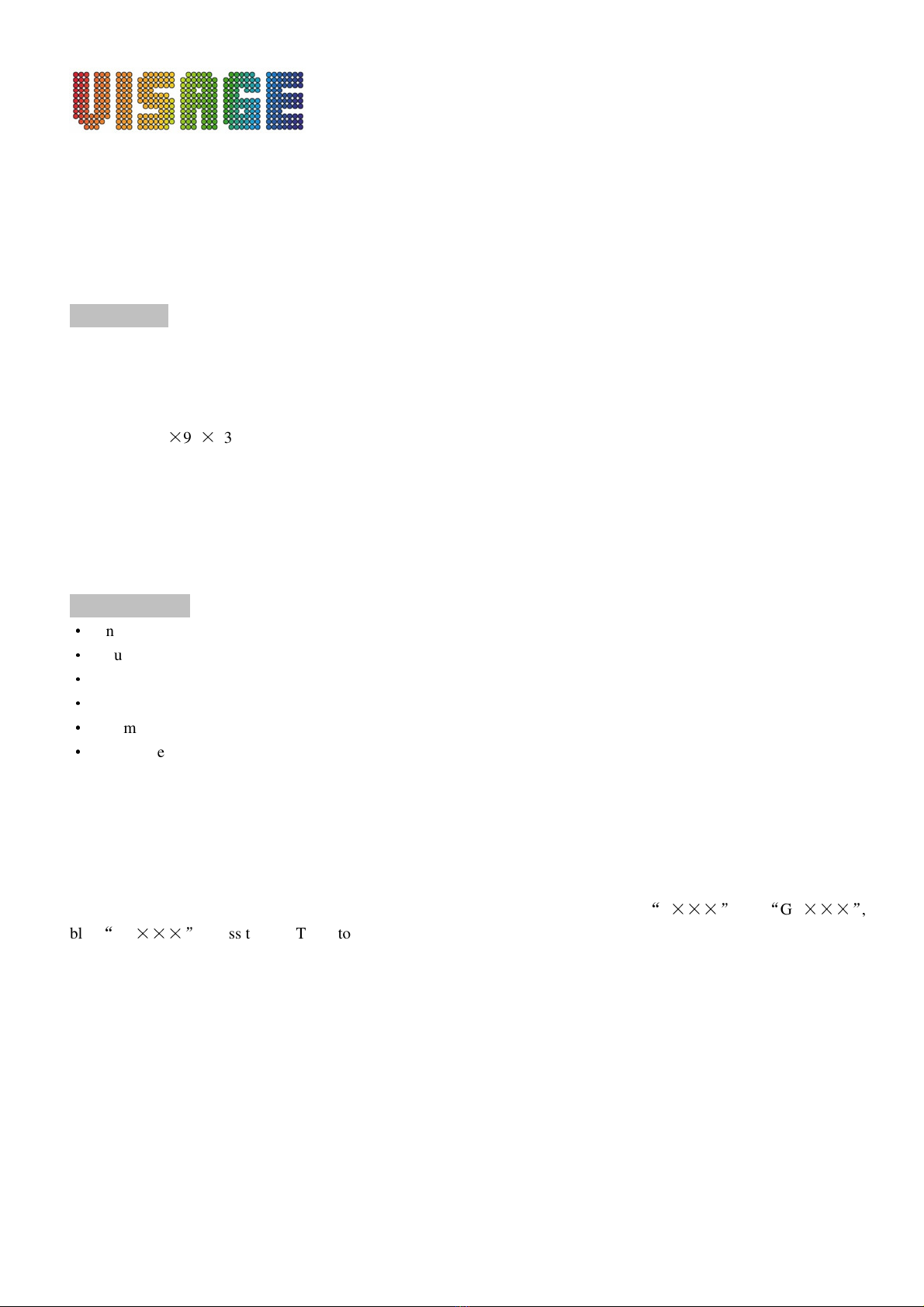
1 of 5 pages
Batmink Distribution, Beckery Road, Glastonbury, Somerset, Tel: 01458.833186
www.batmink.co.uk
VIS086 6WAY Tri 5W LED Pinspot Bank
Operation Manual
5W Tri-colour LED Pin Spot System is the mix light with six pieces lights, which is controlled by 4 button, it is MODE,
SETUP, UP, DOWN to operation. This item has 6pcs LED in tri-colour? It has program saving function. It means that the
fixture will keep the same program as the last time when you re-open the light.
Specification
LEDS: 6pcs 5W(3 in one)
Beam angle: 11°
Selectable built-in programs, Auto running, dimming mode, DMX mode, slave mode, sound-activated.
Black Aluminum
Size: 800
×
90
×
230MM
Weight: 4 kgs
Power input: AC90V-240V/50HZ-60HZ
Power consumption: 30W
3PIN female XLR socket and 3PIN male XLR socket
IR remote available
Operation mode
·
manual dimmer color mode
·
manual select the built-in program mode
·
auto run mode
·
sound mode
·
slave mode
·
DMX mode
Here above six kinds running mode are selected by MODE button. Press MODE and SET UP button at the same time,
when it is on, you can initialize it at extra factory setting, running on the auto-run program mode. To make the display
stay on all of the time press the MODE and UP buttons at the same time. To make the display turn off after 20 seconds,
press the MODE and DOWN buttons at the same time.
1. Manual dimmer color mode
Press “MODE” button, press “SETUP” to choose the display 3 color and flash speed, red
“
r.
×××”
,green
“
G.
×××”
,
blue
“
b.
×××”
, press the “SETUP” to choose different color, press ”UP” or “DOWN” button to set the dimming rate
(0-255).When “FS.XX” is display, press “UP” or “DOWN” to select flash speed 0-99, ”0”is turn off flash.
2.
Manual select the built-in program mode
Press ”MODE” button to select the built-in program mode, the LED display shows “Pr.XX”. Under this mode, press
“SETUP” button to select the program, the color jumping speed and flash speed. When “Pr.XX” is displayed, press ”UP”
or “DOWN” button to set the program 1-12,total 12 programs. when “SP.XX” is displayed, press ”UP” or “DOWN” to
set the jumping speed(1-99), when “FS.XX” is displayed, press “UP” or “DOWN” to set the flash speed(0-99), ”0”is turn
off flash.
Notice: “ Pr.01” is static color program. There are 8 colors to choose from. Press the SET UP button to enter the static