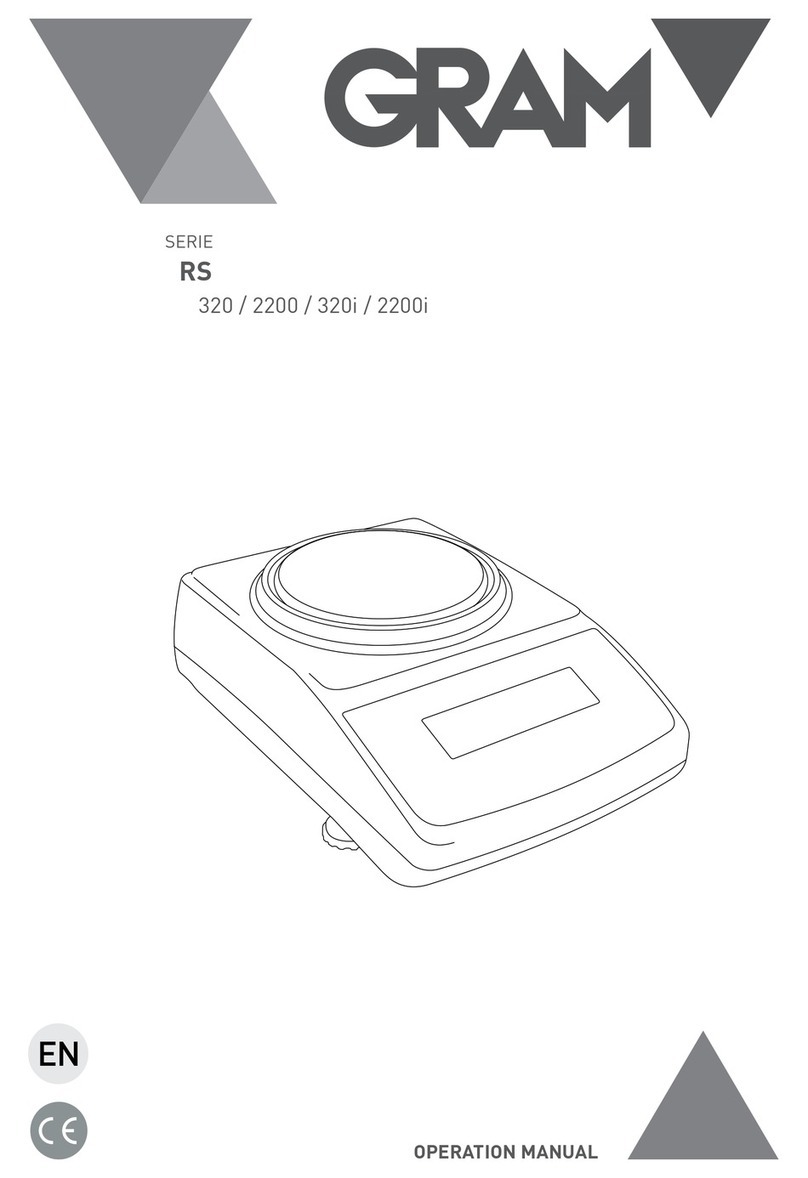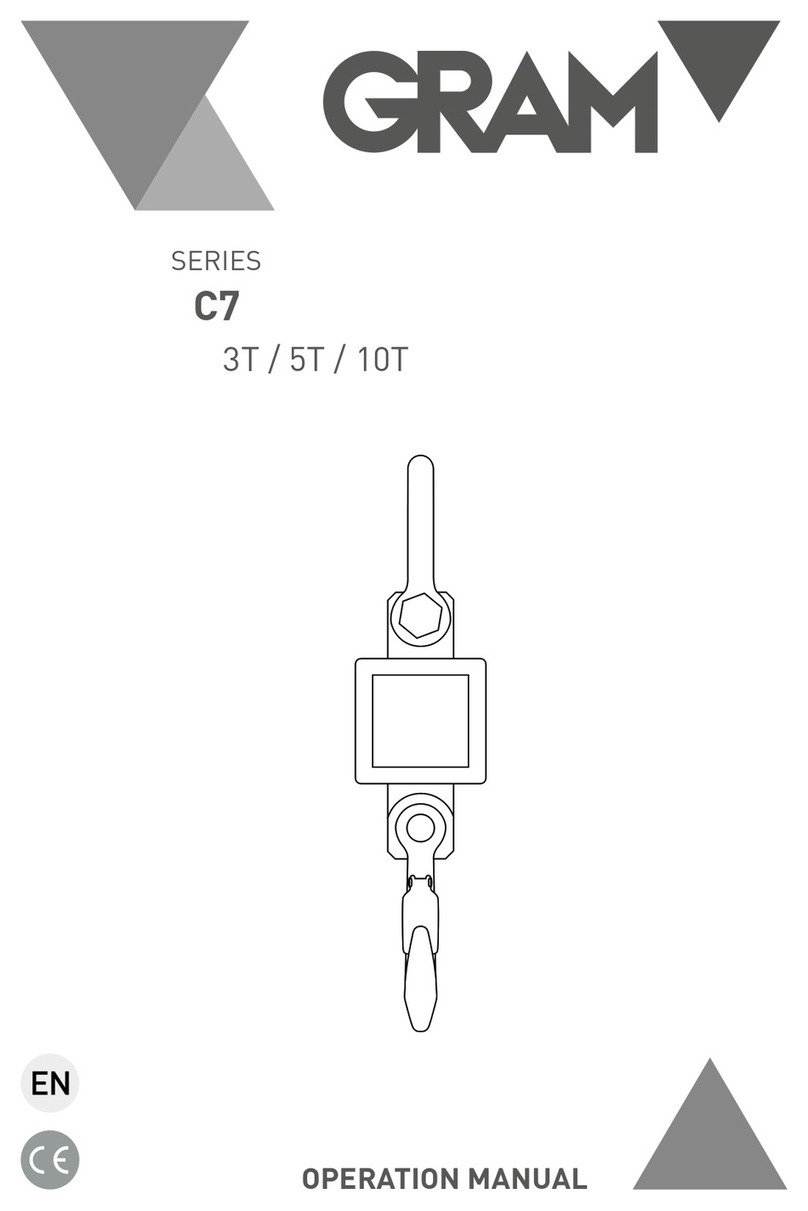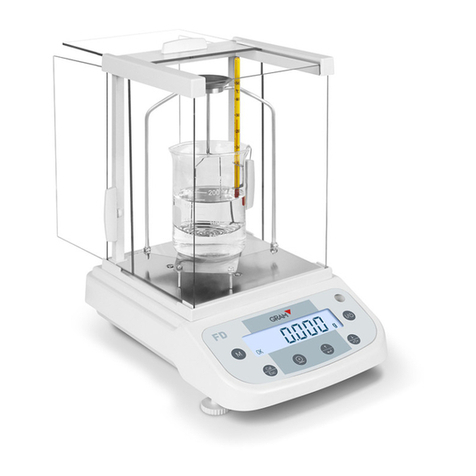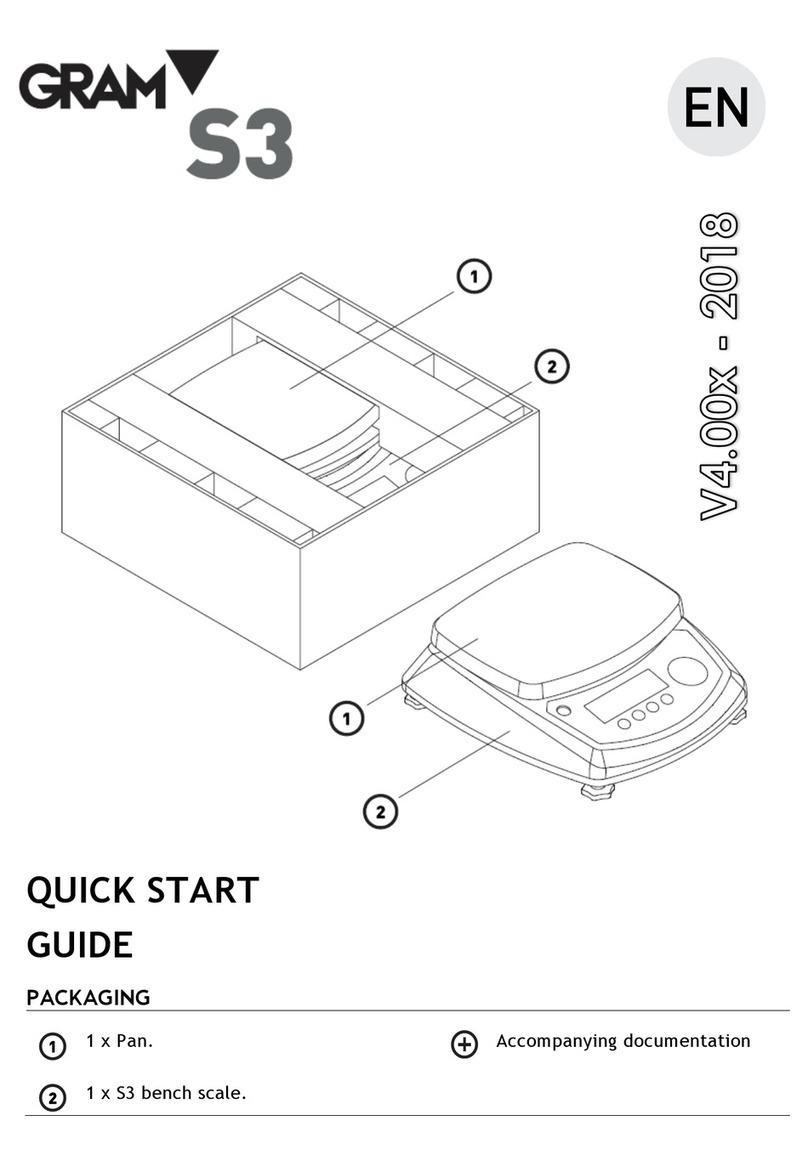10
ENGLISH
SAFETY WARNINGS
• Disconnect from supply befor installation or disassembly.
• Before start using it, check if the voltage in the characteristics label corresponds
with the network you are going to connect it with. If not, do not connect the scale
in the network
• Do not rest the scale over its plate or underplate because it can damage the
load cell. To manipulate the low part (external platform connection, charger or
to change battery) the scale should rest over its sides, but never over its plate.
• Do not hit the plate or underplate neither frontal nor on its sides, because the load
cell could get damaged. It is a precision instrument, and it should be treaten carefully.
• Before start using it, check the charger cable is not stucked or under pressure.
It should be out from any pressure.
• The scale should only be used under proper environmental conditions indicated
in this operation manual.
• Do not use this scale in places where there are unstable conditions or explosive danger.
• Do not place the scale near heat sources or under direct solar radiation influence
• Keep the scale far away from other electromagnetic radiation sources. Its
influence could affect the weighting precision.
• When low-battery advertisement appears, the battery should be charged. If the
battery remains discharged for a long time, it deteriorates and could stop working.
• When changing battery, check if (+) and (-) terminals do connect to its
corresponding terminals.