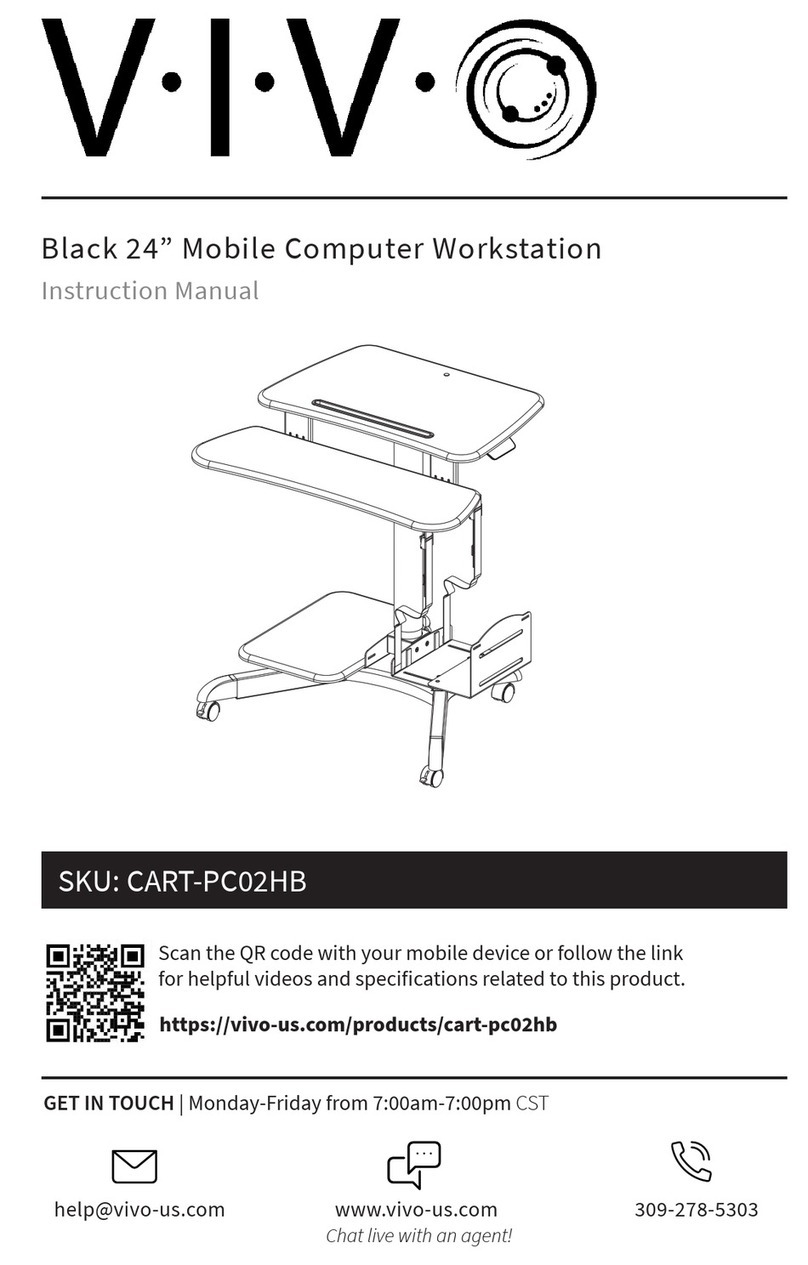ssembly Stes
2
Ste 1
Ste 2
Assemble feet (A) to leg posts (B) using 4 screws
(E), and tighten with Allen wrench (H). Assemble
desk supports (C) to legs using 4 screws (E) and
washers (G), and tighten with Allen wrench.
Assemble support bar (D) to legs using screws (E) and tighten with Allen wrench
(H).
When assembling parts, ensure the support bar mounting holes on the left leg are
facing towards the right, and the holes on the right leg are facing towards the left.
The desk mounting holes in the desk supports must be offset towards the left for
the left leg, and offset towards the right for the right leg. If you do not understand these directions, or if you have any doubts about the
safety of the installation, please call a qualified technician. Check carefully to
make sure there are no missing or defective parts. Improper installation may
cause damage or serious injury. Do not use this product for any purpose that is
not explicitly specified in this manual. We cannot be liable for damage or injury
caused by incorrect assembly or inappropriate use.
Email: help@vivo-us.com
Live chat: www.vivo-us.com
Call: 1-800-371- 6 4
For more VIVO products, check out our website at
www.vivo-us.com.
If any parts are received damaged or defective, please contact
us. We are happy to replace parts to ensure you have a fully
functioning product.
Safety Warning
Contact us at
Last updated: 4/2 /2018
Ste 3
Place height adjustable
desk on top of legs,
making sure the desk is
aligned and facing
forward on the legs.
Secure with long screws
(F) and tighten with
Allen wrench.