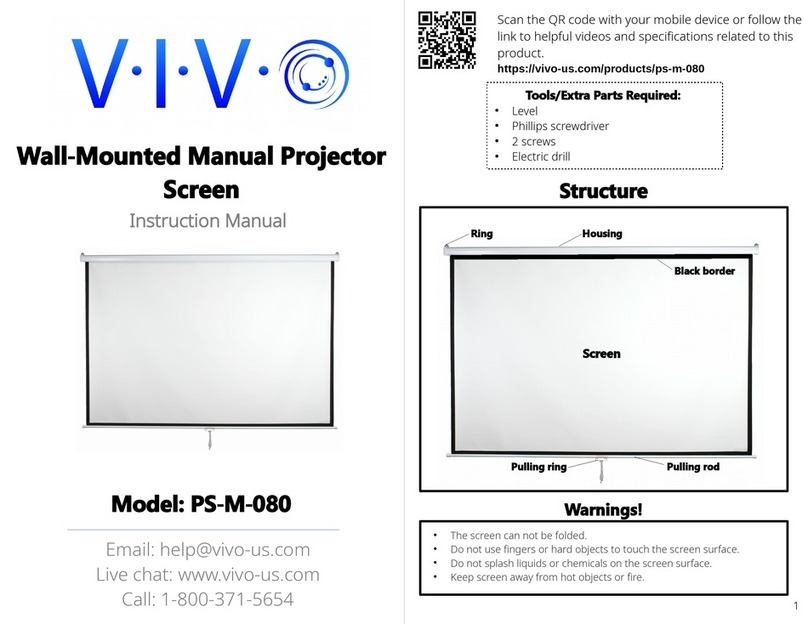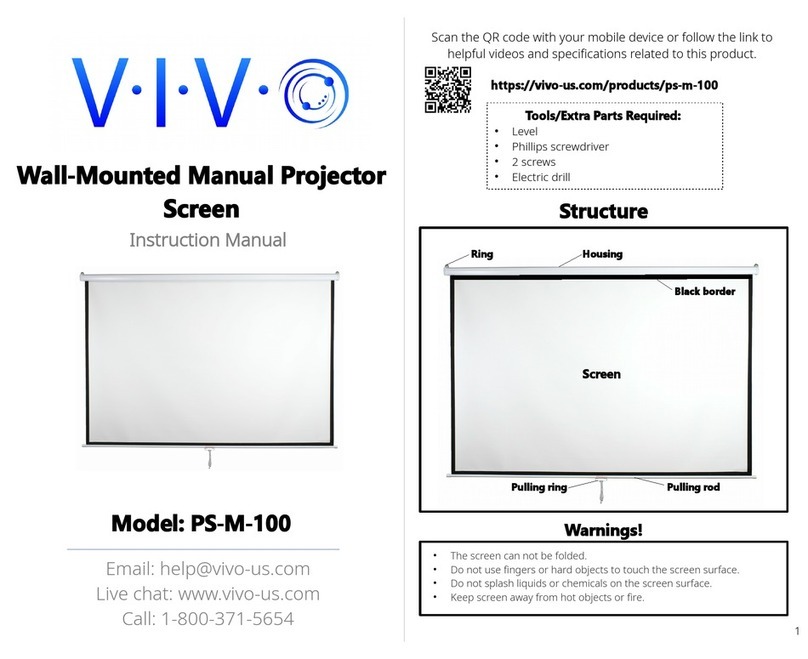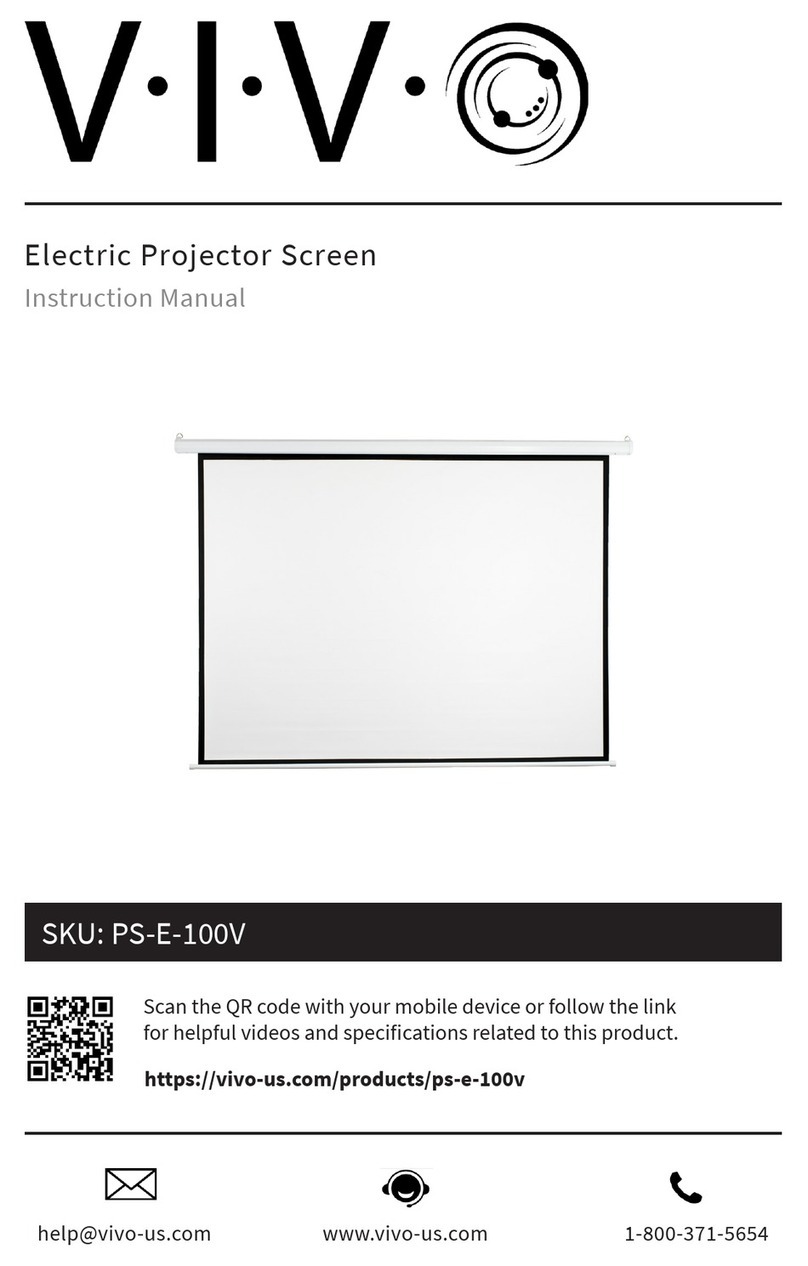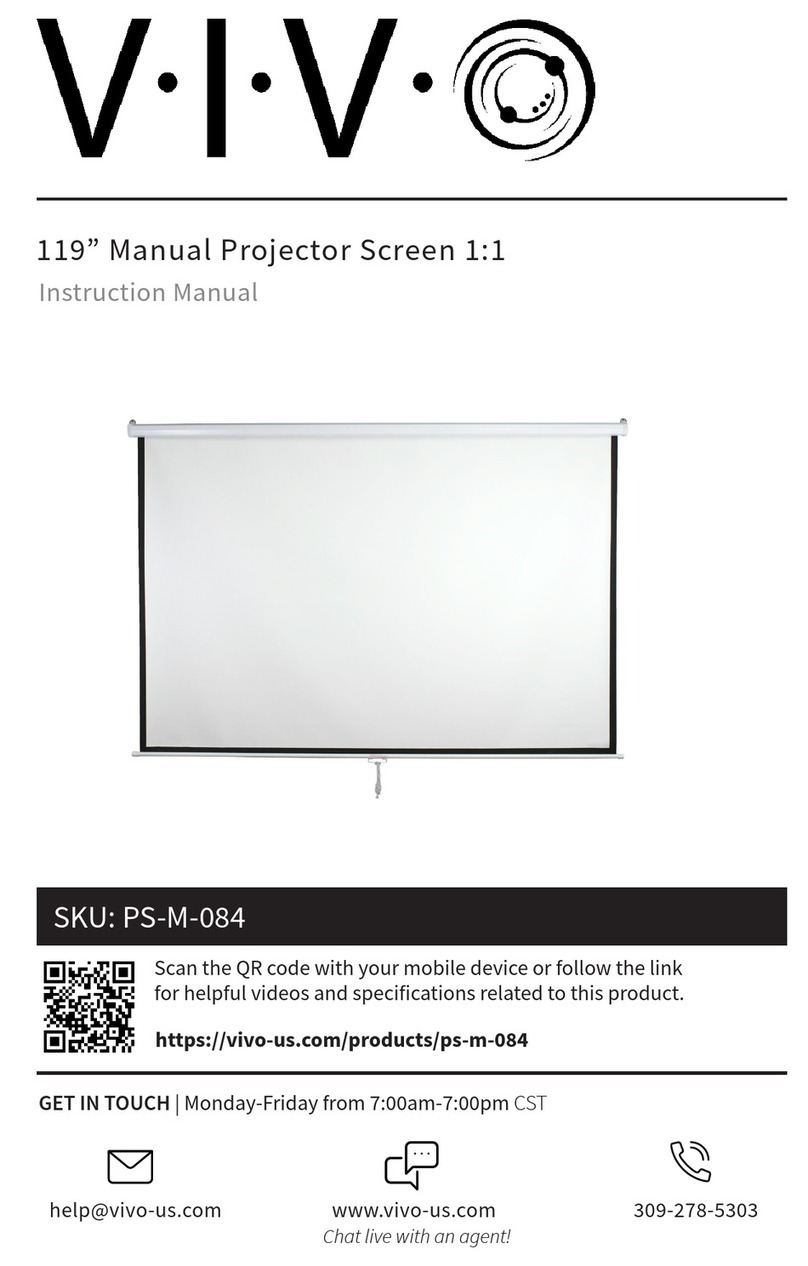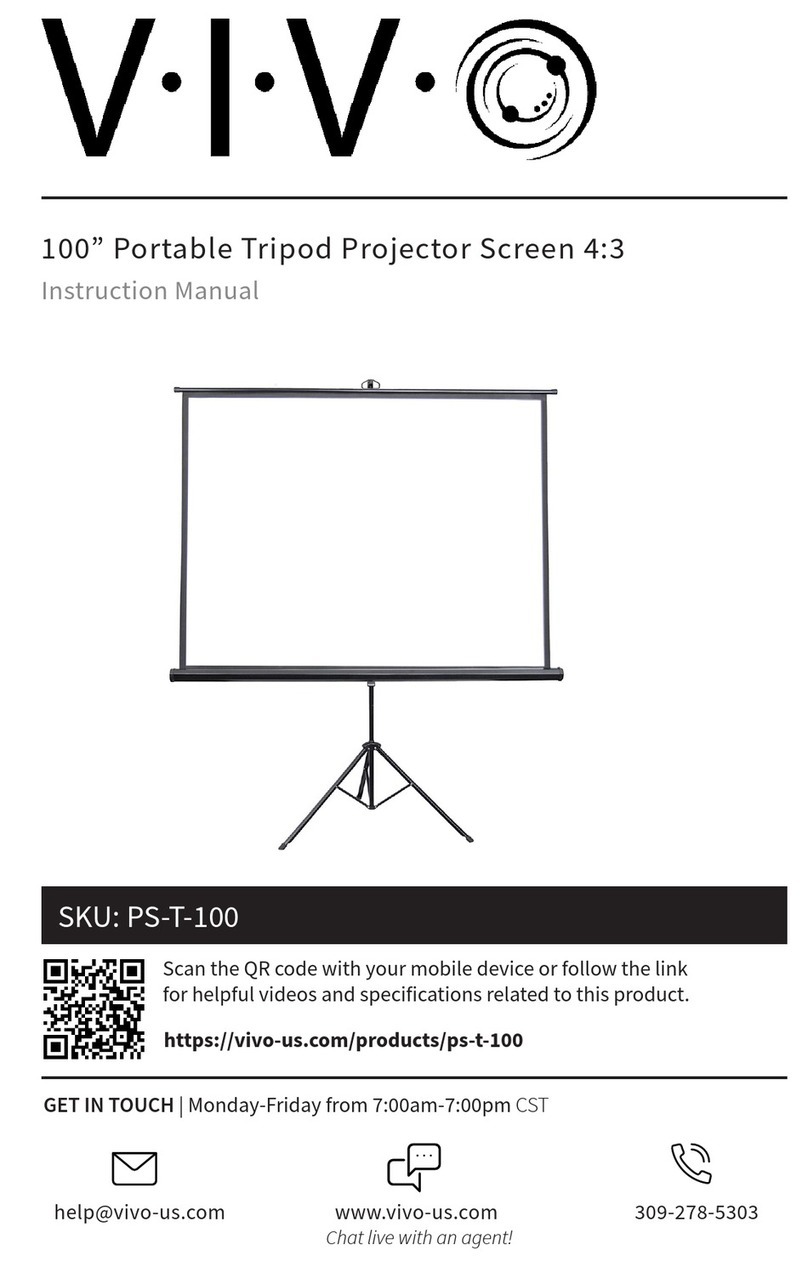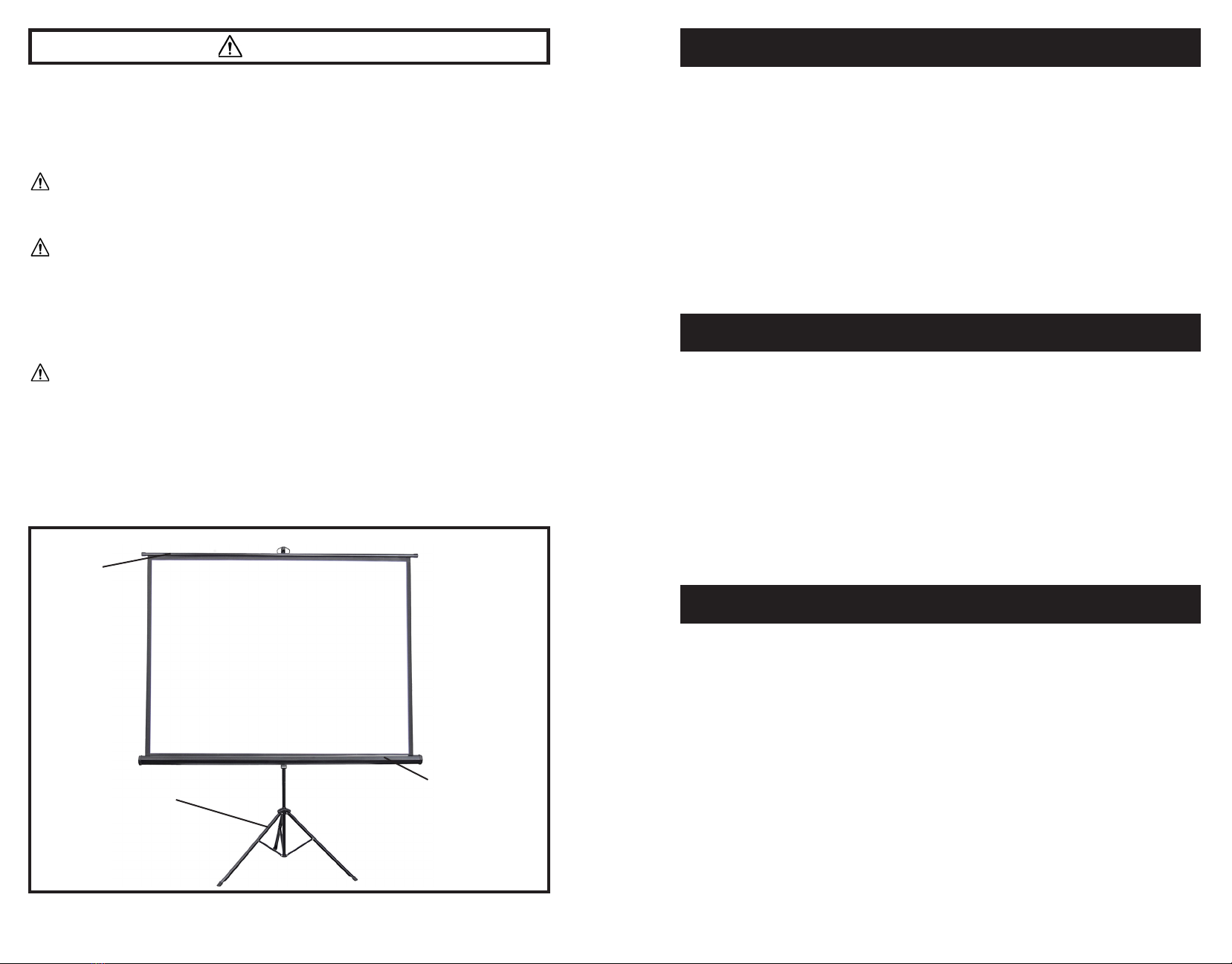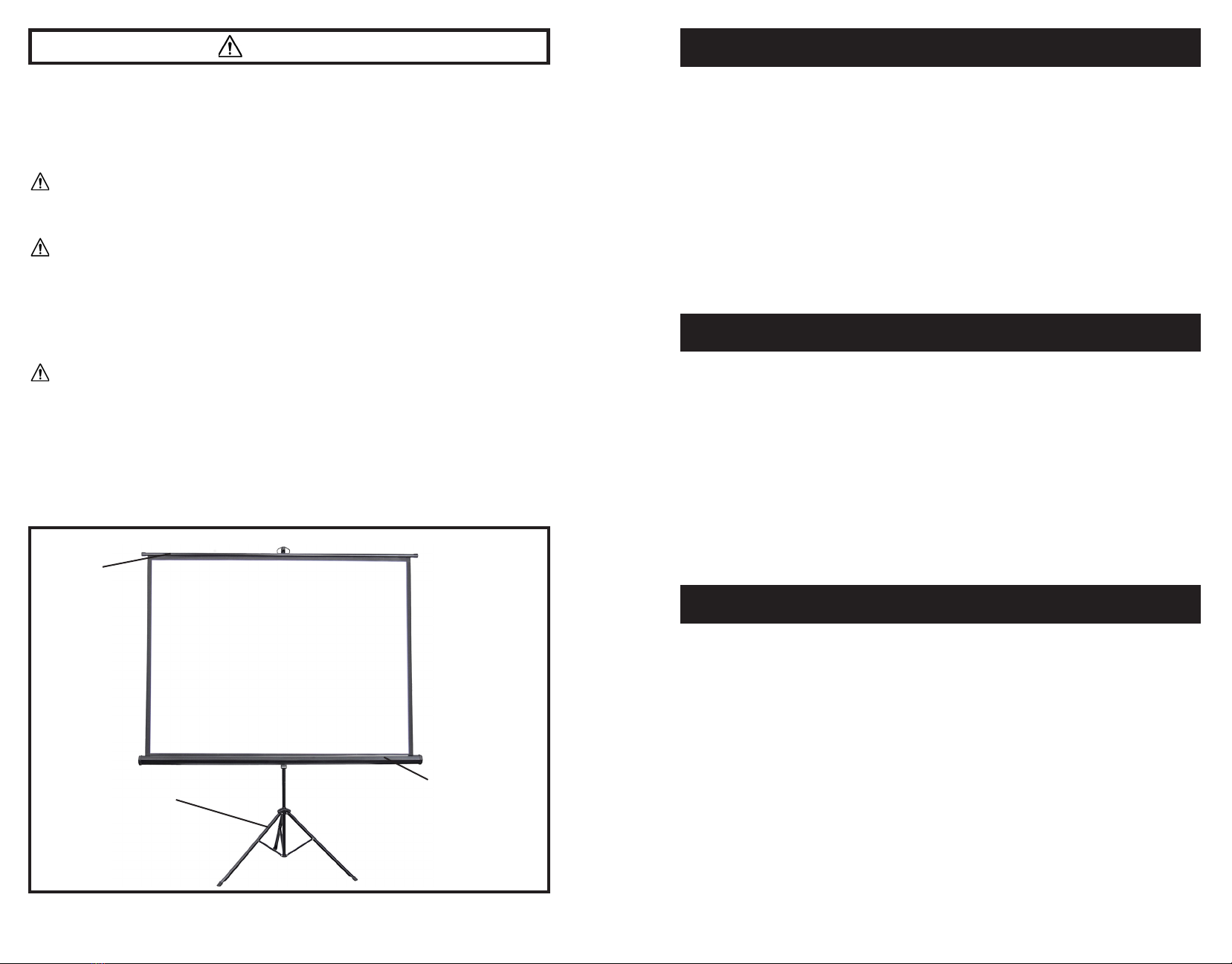
2 3
WARNING!
If you do not understand these directions, or if you have any doubts about the safety of the
installation, please call a qualied technician. Check carefully to make sure there are no missing or
defective parts. Improper installation may cause damage or serious injury. Do not use this product
for any purpose that is not explicitly specied in this manual. Do not exceed weight capacity.
We cannot be liable for damage or injury caused by improper mounting, incorrect assembly or
inappropriate use.
If screen becomes dirty, wipe gently with a so cloth. Do NOT use solvents to clean screen surface.
DISASSEMBLY
ASSEMBLY STEPS
Loosen blue height adjustment knob. Extend to unhook from end of housing.
STEP 1
Turn screen horizontally. Extend tripod feet while holding housing level.
STEP 2
Latch ring onto top of vertical support bar.
STEP 3
WARNING: CHOKING HAZARD
SMALL PARTS - NOT FOR CHILDREN UNDER 3 YEARS. ADULT SUPERVISION IS REQUIRED.
WARNING: FOLLOW INSTRUCTIONS TO PREVENT PRODUCT DAMAGE AND/OR PERSONAL INJURY:
• DO NOT FOLD SCREEN
• DO NOT USE FINGERS OR HARD OBJECTS TO TOUCH SCREEN SURFACE
• DO NOT SPLASH LIQUIDS OR CHEMICALS ON SCREEN SURFACE
• KEEP SCREEEN AWAY FROM HOT OBJECTS OR FIRE
CLEANING
PRODUCT STRUCTURE
Housing
Screen
Tripod (Type E)
Pulling
Rod
TIPOVER WARNING
SERIOUS OR FATAL CRUSHING INJURIES CAN OCCUR FROM TIPOVER. TO HELP PREVENT TIPOVER:
• NEVER ALLOW CHILDREN TO CLIMB, STAND, HANG, OR PLAY ON ANY PART OF TRIPOD
• USE TIPOVER RESTRAINT OR ANCHOR TRIPOD TO WALL
USE OF TIPOVER RESTRAINTS MAY ONLY REDUCE, BUT NOT ELIMINATE RISK OF TIPOVER.
Loosen blue height adjustment knob and adjust to desired height.
STEP 4
To adjust height of housing, ip up the blue lever on the handle and adjust to desired
height.
STEP 5
Keep one hand on extended side of vertical support bar! Carefully loosen blue height
adjustment knob and slowly lower support bar to lowest position.
STEP 1
Unlatch ring from top of vertical support bar. Slowly lower screen into housing.
STEP 2
While balancing screen, collapse tripod feet.
STEP 3
Rotate screen vertically, then extend support and secure hook in screen. Tighten height
adjustment knob to lock.
STEP 4