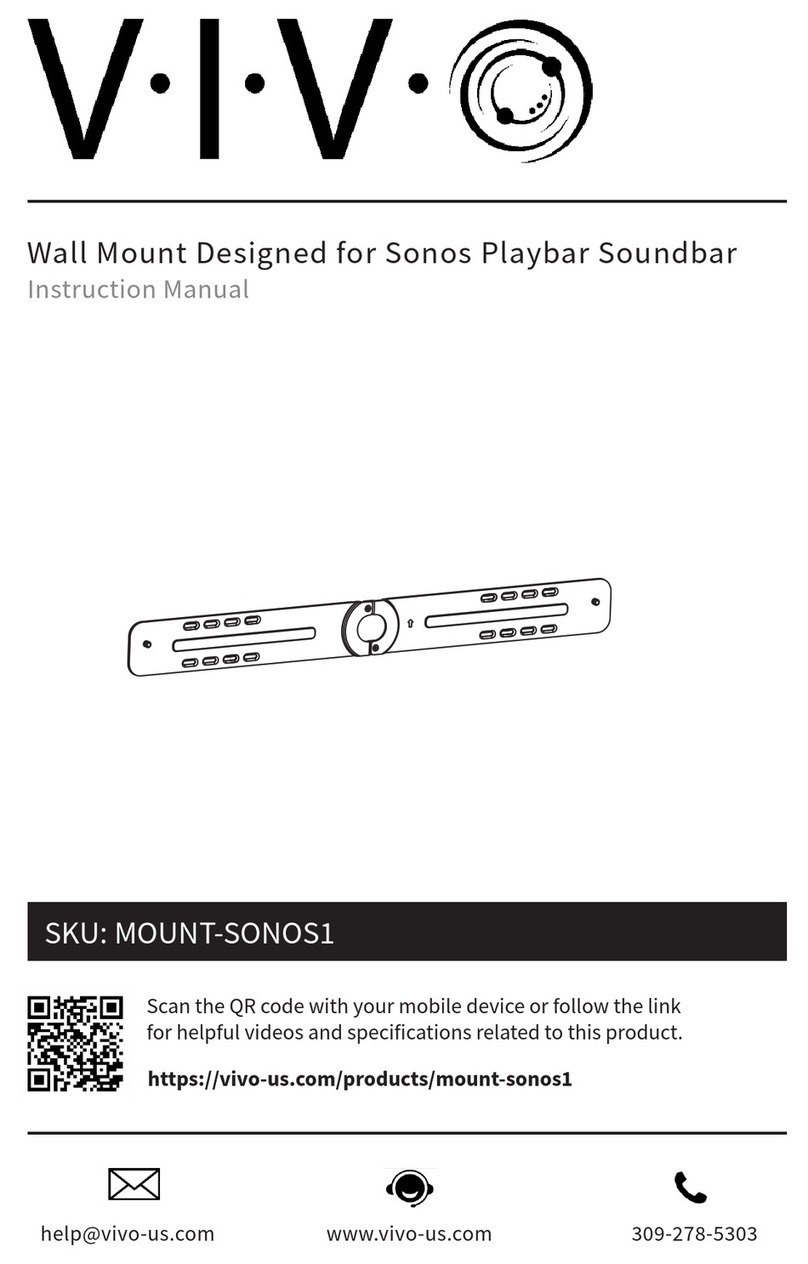Vivo CR01V User manual
Other Vivo Rack & Stand manuals

Vivo
Vivo MOUNT-PC01D User manual

Vivo
Vivo STAND-V001HG User manual

Vivo
Vivo STAND-HS02W User manual

Vivo
Vivo STAND-V012TW User manual

Vivo
Vivo DESK-AC01P-B User manual

Vivo
Vivo STAND-SP02B User manual

Vivo
Vivo STAND-V011H User manual

Vivo
Vivo STAND-V103W User manual

Vivo
Vivo STAND-V000D5 User manual

Vivo
Vivo MOUNT-XSSU1 User manual

Vivo
Vivo STAND-V102OW User manual

Vivo
Vivo MOUNT-KB05ES-D User manual

Vivo
Vivo STAND-SP04H User manual

Vivo
Vivo STAND-V003P User manual

Vivo
Vivo MOUNT-PC06E User manual

Vivo
Vivo MOUNT-PC02S User manual

Vivo
Vivo MOUNT-RAIL02W User manual

Vivo
Vivo DESK-V000VL User manual

Vivo
Vivo STAND-V100H/W User manual

Vivo
Vivo STAND-V001V User manual
Popular Rack & Stand manuals by other brands

Salamander
Salamander Acadia AC/W/L400/WH Assembly instructions

Fohhn
Fohhn VAT-09 Mounting instruction

ricoo
ricoo FS0522 quick start guide

AMSOIL
AMSOIL BMK-22 Installation and service instructions

Kargo Master
Kargo Master 48220 installation guide

Milestone AV Technologies
Milestone AV Technologies SIMPLICITY SLF2 installation instructions