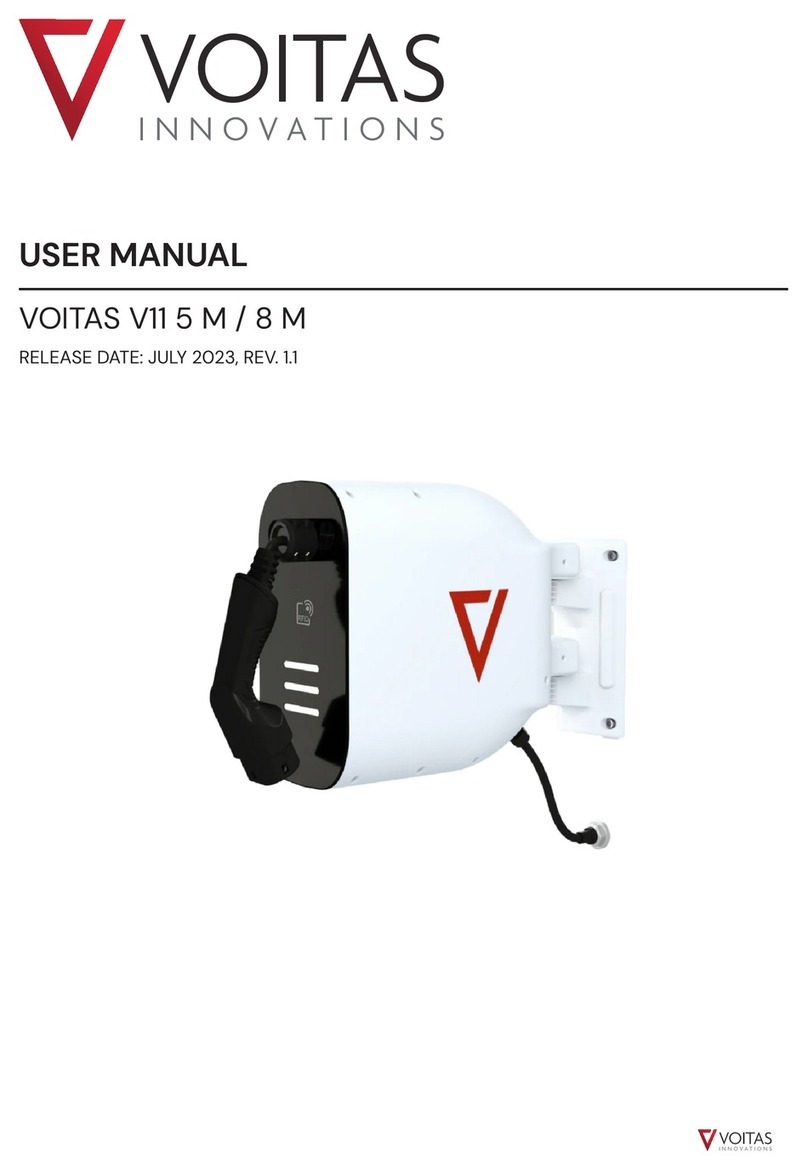VOITAS X11 6,5 M User manual

#
USER MANUAL
VOITAS X11 6,5 M / 8 M
RELEASE DATE: MAY 2023, REV. 1.0

User Manual
Table of Contents
Electrical Safety Instructions
1
Introduction
2
Drawings & Dimensions
3
Installation
4
Installation Guide
5
First Use & Charging Process
9
Datasheet
10

User Manual
Table of Contents
Electrical Safety Instructions
1
Introduction
2
Drawings & Dimensions
3
Installation
4
Installation Guide
5
First Use & Charging Process
9
Datasheet
10

12
Electrical Safety Instructions
WARNING!
Please keep a copy of this Manual throughout the
life of the product. This document contains the
information necessary for the safe installation and
use of the VOITAS X11 electric vehicle charger.
Before using it for the first time, read the entire
contents of the manual, especially the Electrical
Safety Instructions.
VOITAS X11
VOITAS Innovations GmbH is not responsible for the
material damage caused by failure to follow
installation and operating instructions, use of
unauthorized spare parts or accessories. The use of
the VOITAS X11 is permitted only if the installation
has been carried out according to the instructions in
this User Manual. Safety-threatening malfunctions
must be corrected only by qualified personnel. You
can contact the VOITAS Innovations technical
support through our website https://voitas-
innovations.com/pages/kontakt.
• We recommend installing the VOITAS X11
indoors or under the roof, without direct
sunlight to prevent overheating.
• Do not install the VOITAS X11 in an area prone to
flooding or direct water spray.
• Make sure that the power supply is turned off
before you start cleaning your VOITAS X11. Do
not clean your charger with spray or direct
stream of water. We recommend the use of a
slightly damp cloth soaked in a mild solvent-
free and non-scouring cleaning agent.
• The VOITAS X11 is essentially maintenance free
but the owner should regularly check the
sockets, charging connectors and the cable as
well as the housing for visible damage. It is
recommended to make sure that the interior of
the connector is clean and free from any dirt
(e.g. sand, pieces of twigs or leaves) before each
charge.
• The minimum unwinding of the cable is marked
with a yellow label, and the maximum unwinding
value with a red label.
•The attached water protection cap should seal
the type 2 plug if as well as the type 2 socket
not in use to prevent damage from dust or
water.
•The VOITAS X11 is equipped with thermal
protection inside the cable reel. If the
temperature exceeds 70°C degrees, the power
supply is disconnected automatically.
Our product complies with the following norms:
EU Directive 2014/35/EU, the Electrical Equipment
(Safety) Regulations 2016, RoHS, PN-EN IEC 61851-
1:2019-10Eand PN-EN IEC 61316:2022-04.
Important note on the correct disposal of the
product based on Directive 2012/19/EU. The product
must not be disposed of with household waste. It
must be recycled at a special collection point for
used electrical appliances.
Always unwind the cable at least up to the yellow
label when charging to avoid overheating of the
device.
The VOITAS X11 connected to a Tesla car together
with a Tesla branded charger does not work.
Introduction
Thank you for choosing our product!
The VOITAS X11 is a great option for people who have
already installed a wallbox or a charging station from
a different manufacturer. The VOITAS X11 serves as a
practical cable extension for the existing wallbox.
The integrated cable reel system provides tidiness
and saves space. The charging cable can be rolled
up and thanks to it is not exposed to wear and tear.
For more information on our charging system or
other products, please visit: www.voitas-
innovations.com.
VOITAS X11 nameplate
The nameplate is located at the back of the device
between the fixing points. If you want to read the
entire nameplate, move the VOITAS X11
approximately 90 degrees to the wall.
S/N placed on the nameplate indicates the serial
number of the VOITAS X11.
X11 nameplate

12
Electrical Safety Instructions
WARNING!
Please keep a copy of this Manual throughout the
life of the product. This document contains the
information necessary for the safe installation and
use of the VOITAS X11 electric vehicle charger.
Before using it for the first time, read the entire
contents of the manual, especially the Electrical
Safety Instructions.
VOITAS X11
VOITAS Innovations GmbH is not responsible for the
material damage caused by failure to follow
installation and operating instructions, use of
unauthorized spare parts or accessories. The use of
the VOITAS X11 is permitted only if the installation
has been carried out according to the instructions in
this User Manual. Safety-threatening malfunctions
must be corrected only by qualified personnel. You
can contact the VOITAS Innovations technical
support through our website https://voitas-
innovations.com/pages/kontakt.
• We recommend installing the VOITAS X11
indoors or under the roof, without direct
sunlight to prevent overheating.
• Do not install the VOITAS X11 in an area prone to
flooding or direct water spray.
• Make sure that the power supply is turned off
before you start cleaning your VOITAS X11. Do
not clean your charger with spray or direct
stream of water. We recommend the use of a
slightly damp cloth soaked in a mild solvent-
free and non-scouring cleaning agent.
• The VOITAS X11 is essentially maintenance free
but the owner should regularly check the
sockets, charging connectors and the cable as
well as the housing for visible damage. It is
recommended to make sure that the interior of
the connector is clean and free from any dirt
(e.g. sand, pieces of twigs or leaves) before each
charge.
• The minimum unwinding of the cable is marked
with a yellow label, and the maximum unwinding
value with a red label.
•The attached water protection cap should seal
the type 2 plug if as well as the type 2 socket
not in use to prevent damage from dust or
water.
•The VOITAS X11 is equipped with thermal
protection inside the cable reel. If the
temperature exceeds 70°C degrees, the power
supply is disconnected automatically.
Our product complies with the following norms:
EU Directive 2014/35/EU, the Electrical Equipment
(Safety) Regulations 2016, RoHS, PN-EN IEC 61851-
1:2019-10Eand PN-EN IEC 61316:2022-04.
Important note on the correct disposal of the
product based on Directive 2012/19/EU. The product
must not be disposed of with household waste. It
must be recycled at a special collection point for
used electrical appliances.
Always unwind the cable at least up to the yellow
label when charging to avoid overheating of the
device.
The VOITAS X11 connected to a Tesla car together
with a Tesla branded charger does not work.
Introduction
Thank you for choosing our product!
The VOITAS X11 is a great option for people who have
already installed a wallbox or a charging station from
a different manufacturer. The VOITAS X11 serves as a
practical cable extension for the existing wallbox.
The integrated cable reel system provides tidiness
and saves space. The charging cable can be rolled
up and thanks to it is not exposed to wear and tear.
For more information on our charging system or
other products, please visit: www.voitas-
innovations.com.
VOITAS X11 nameplate
The nameplate is located at the back of the device
between the fixing points. If you want to read the
entire nameplate, move the VOITAS X11
approximately 90 degrees to the wall.
S/N placed on the nameplate indicates the serial
number of the VOITAS X11.
X11 nameplate
This manual suits for next models
1
Table of contents
Other VOITAS Batteries Charger manuals