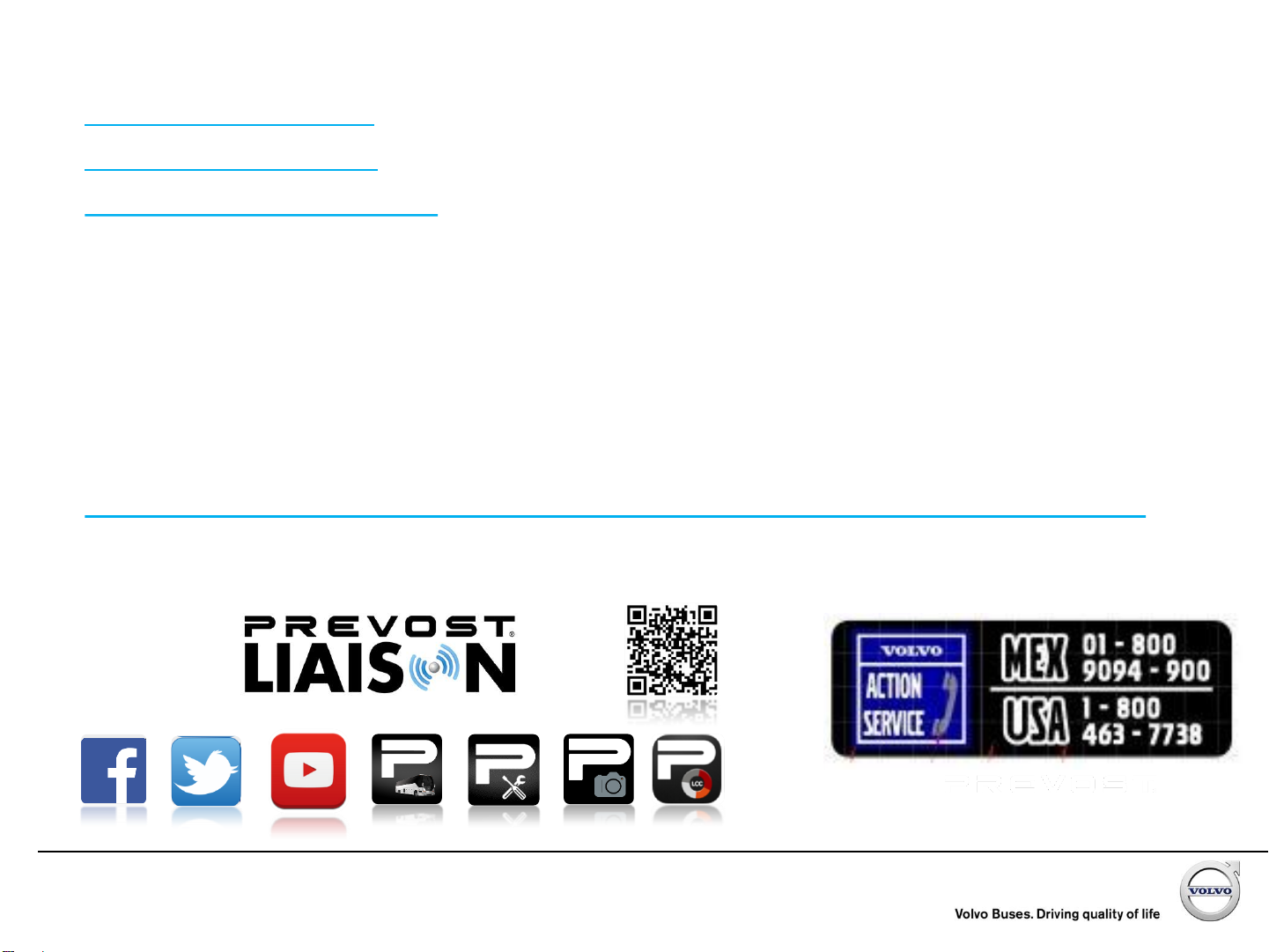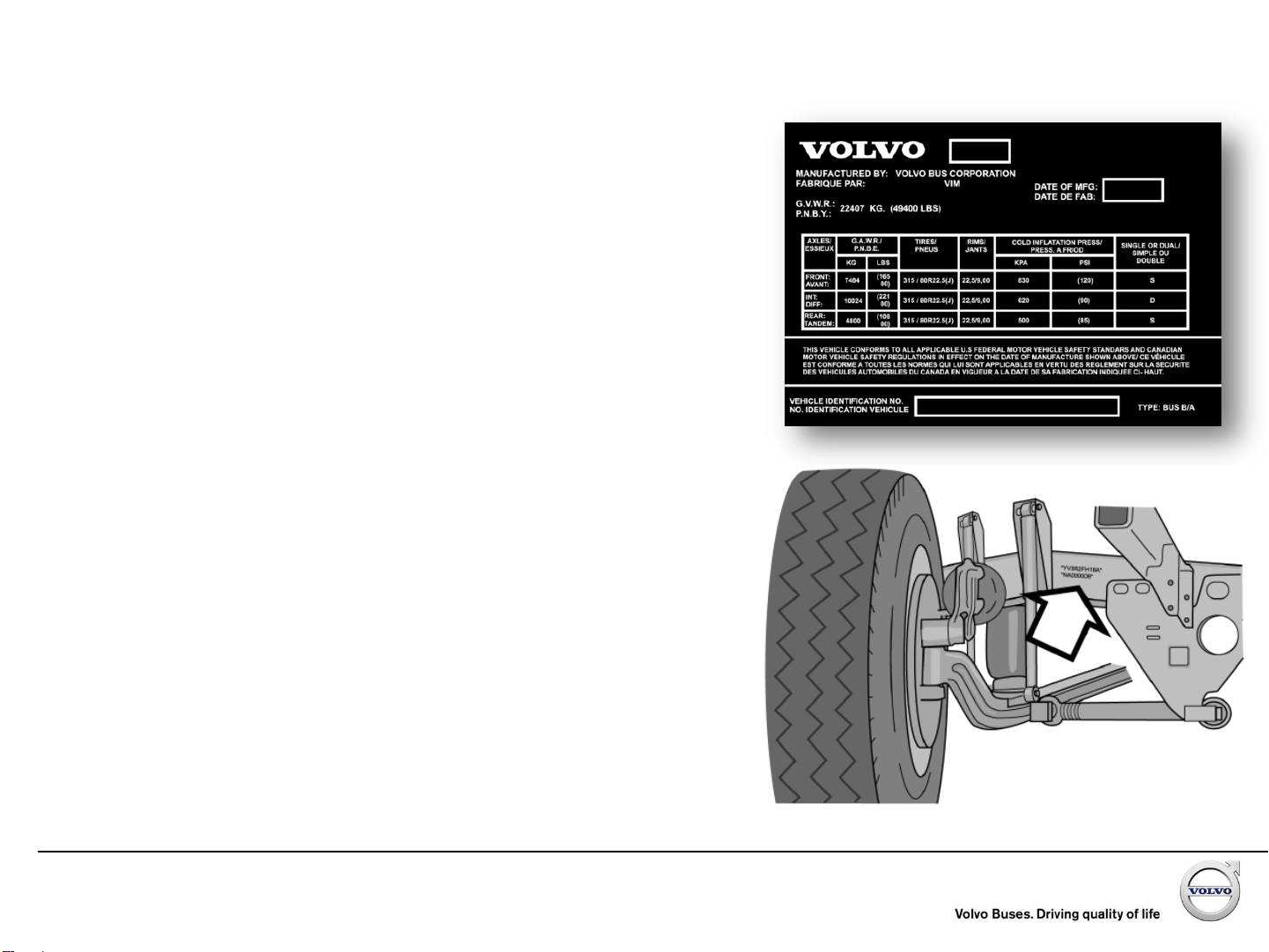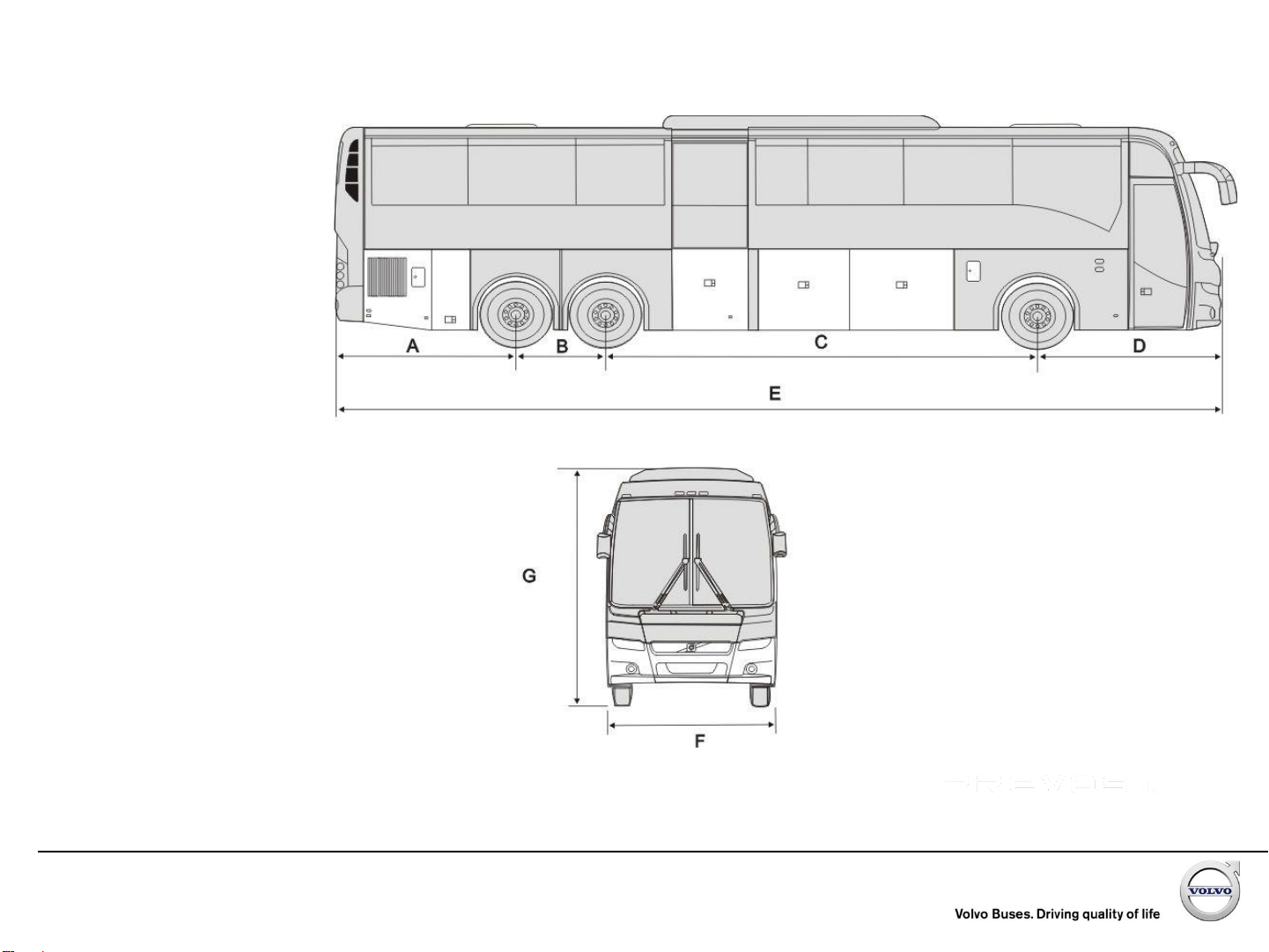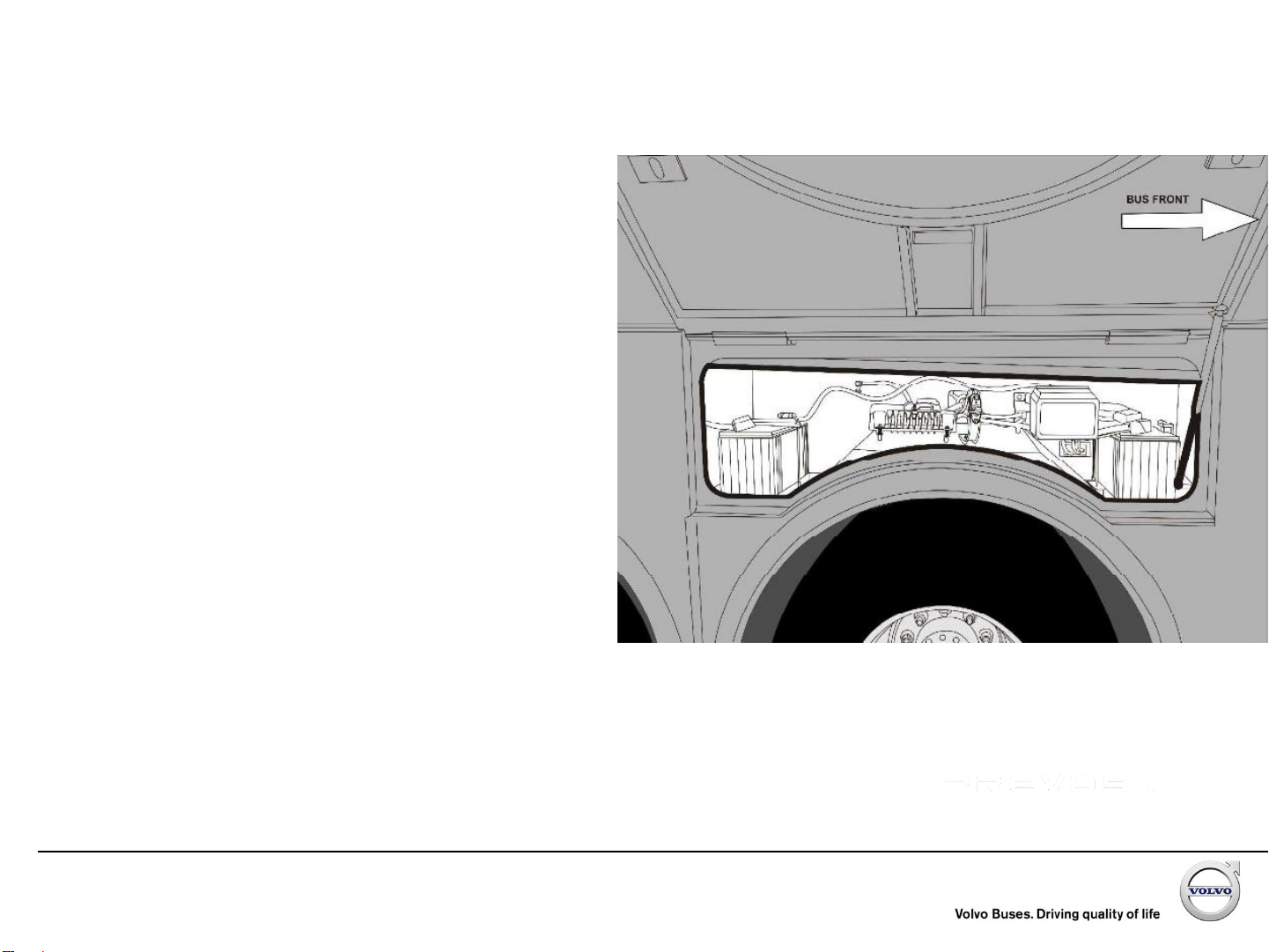9
BATTERY BOX (AFTER VIN G-177311)
At the rear above axle of each side are
the battery boxes.
It contains the batteries, front main fuse
box, battery cut-off switch.
Important note: DO NOT hook up
charging cables to the batteries. Consult
a service technician or professional prior
to any connection is made. 24V should
always be used to start the bus and can
cause serious damage to the vehicle if
not connected properly.
The Volvo 9700 US/CAN bus is equipped
with the I-Start System to improve engine
starting, prolong the batteries life and as
well protect the batteries to avoid
discharge when the bus is not used for a
long time.