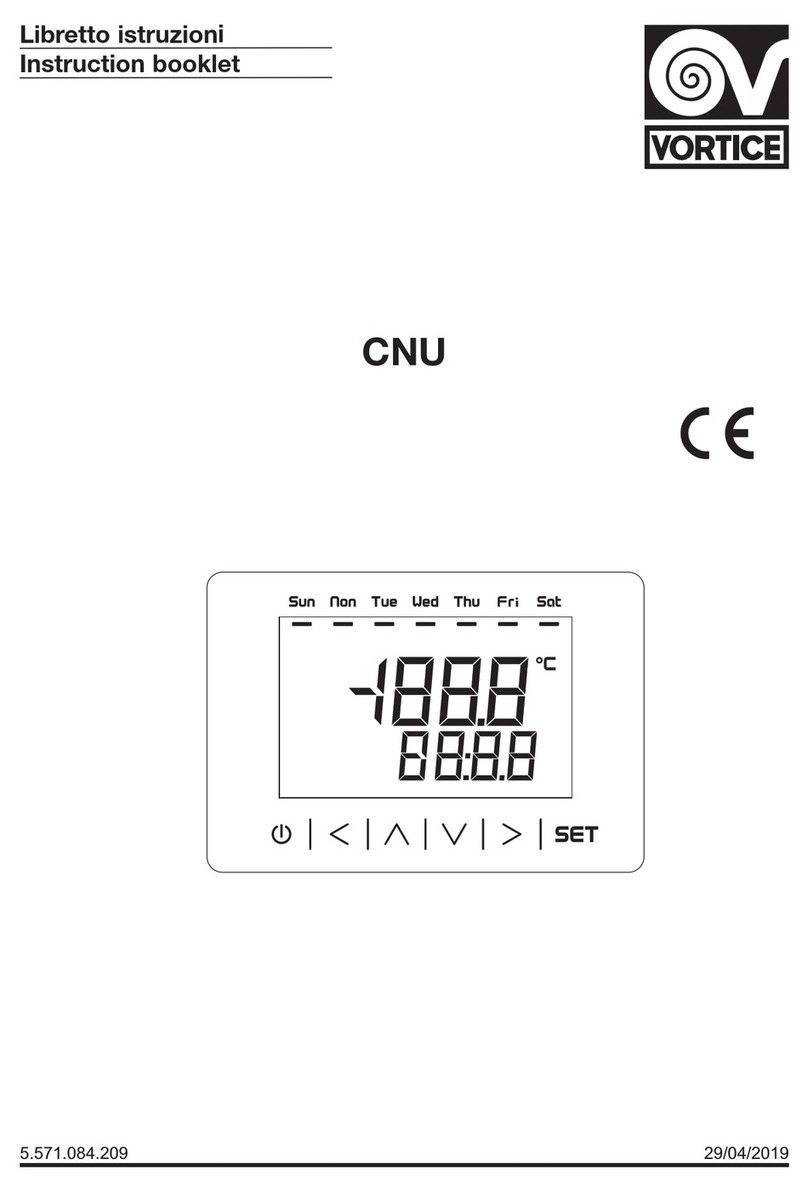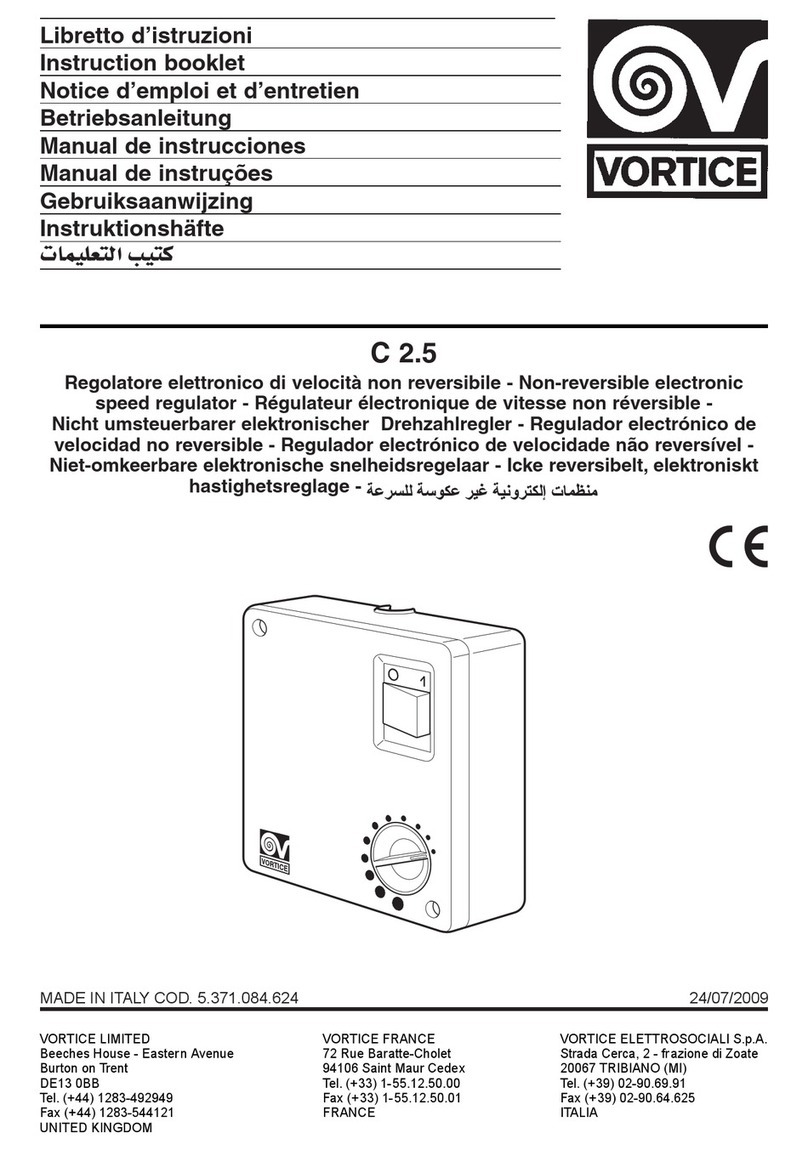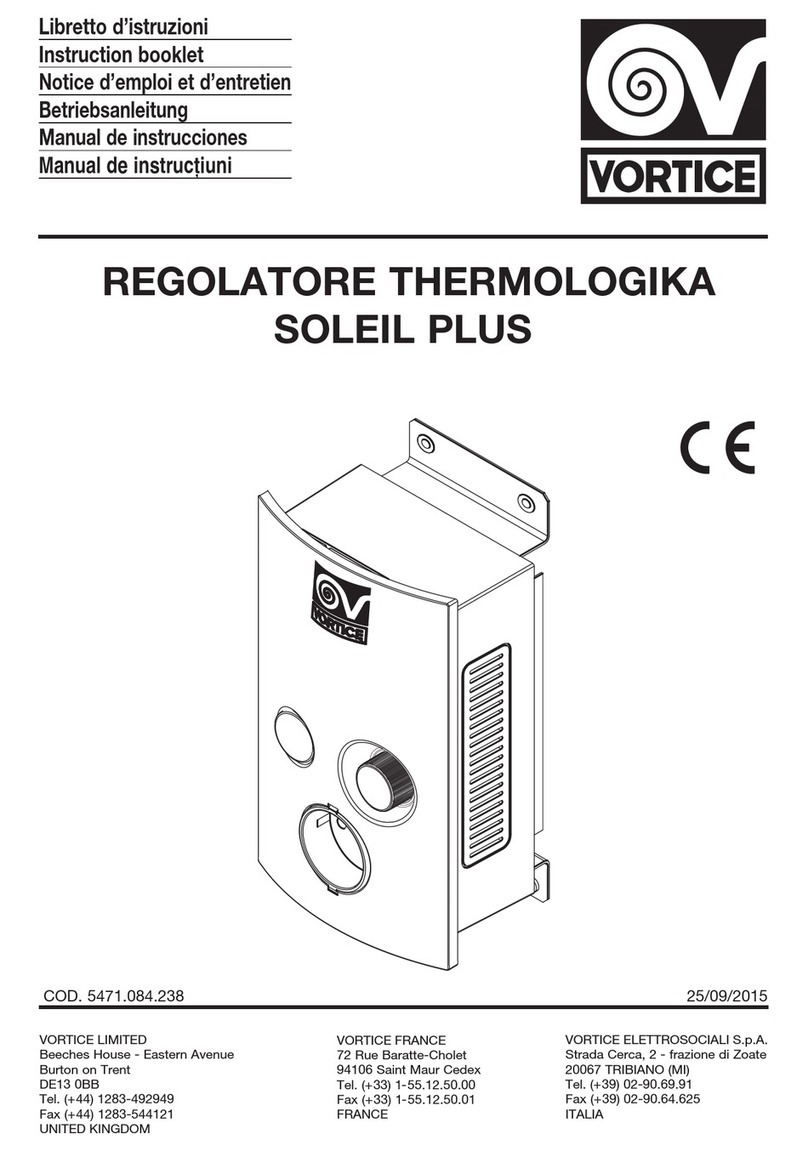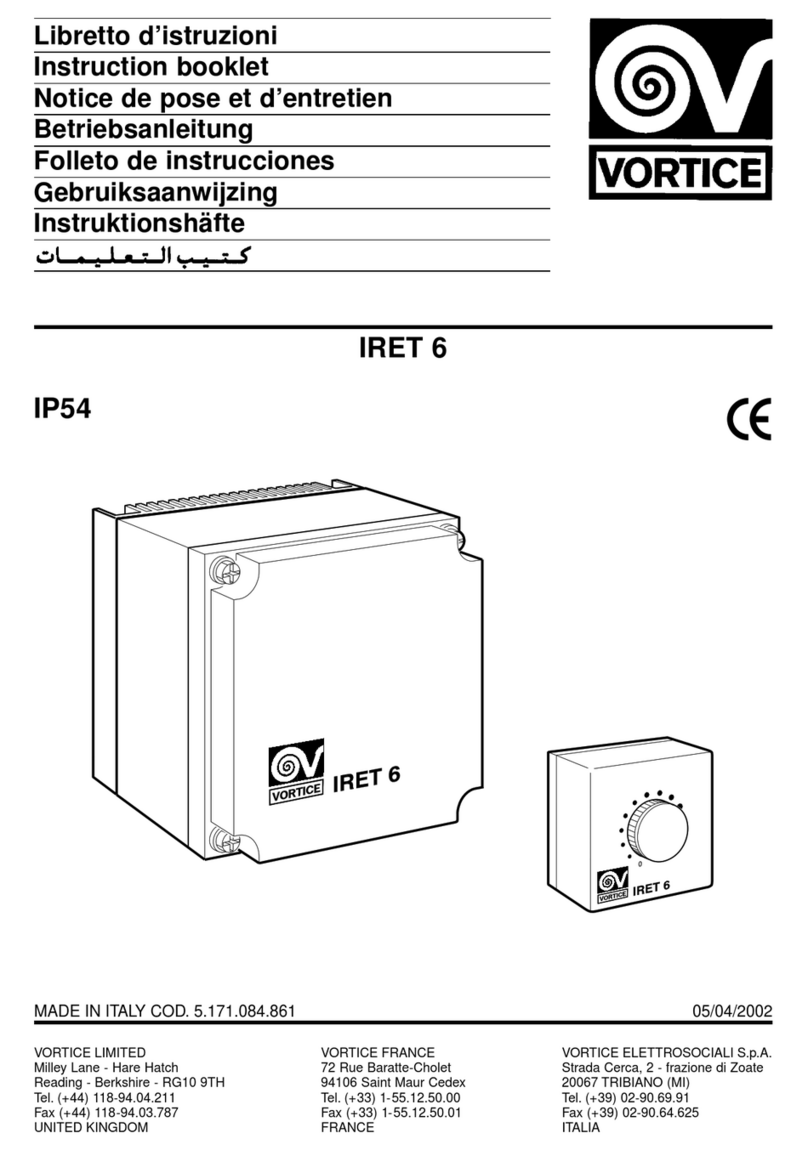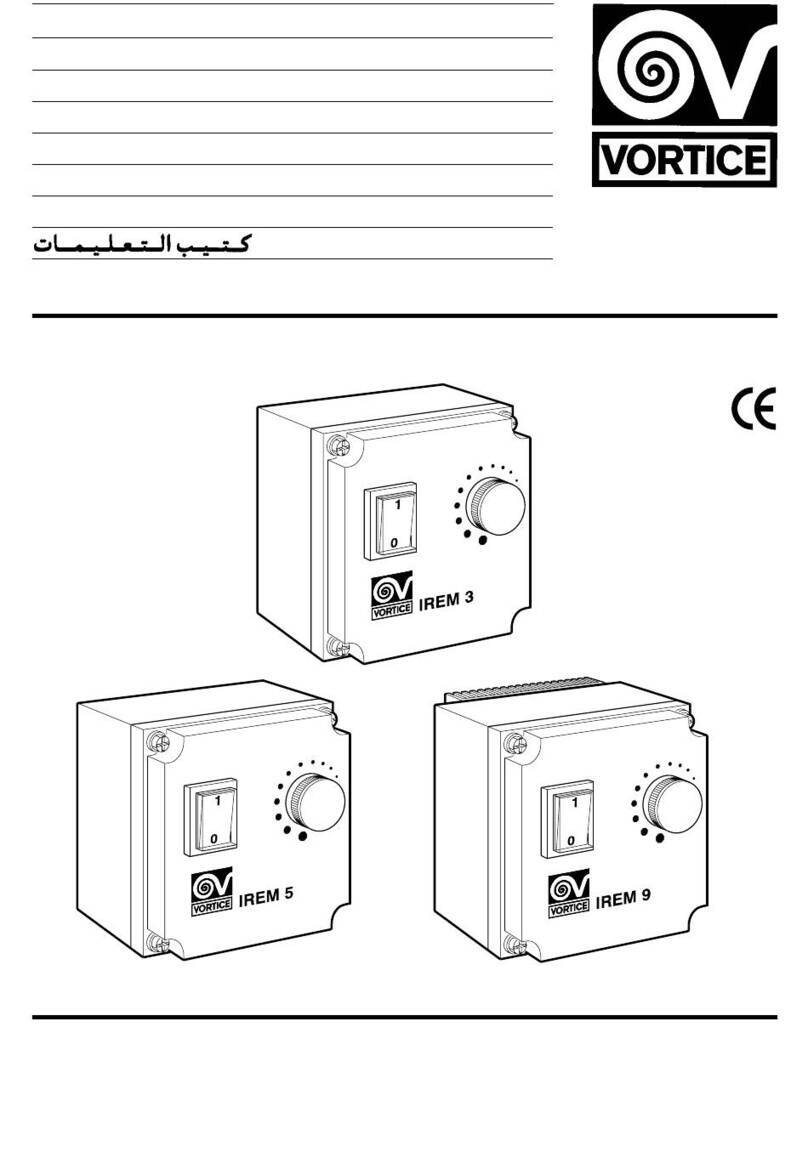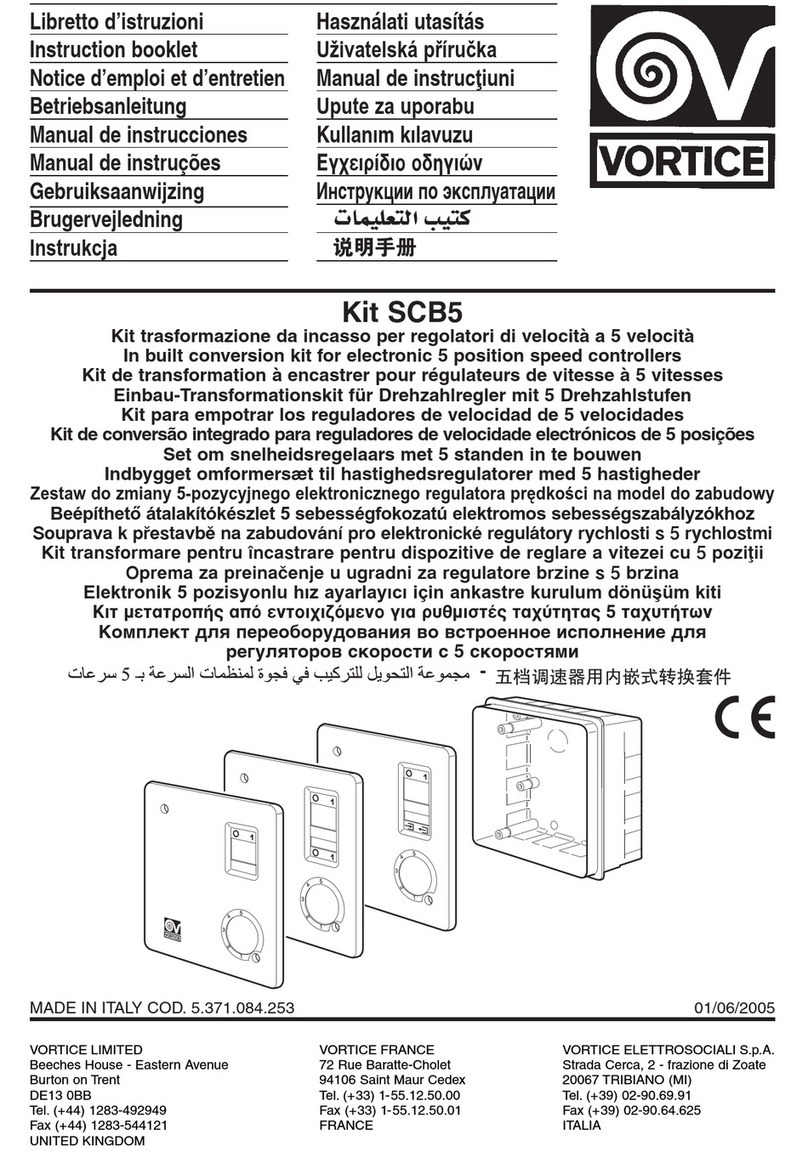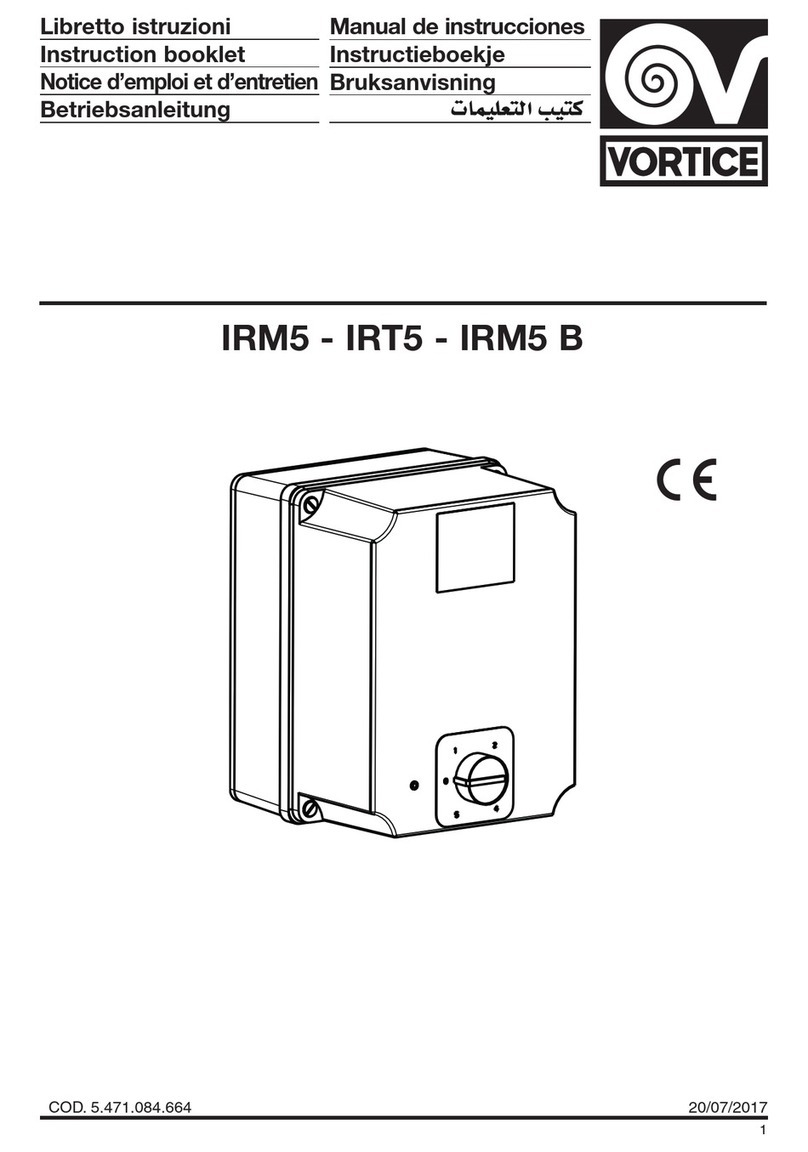Prima di usare il prodotto leggere attentamente
le istruzioni contenute nel presente libretto.
Vortice non potrà essere ritenuta responsabile
per e entuali danni a persone o cose causati
dal mancato rispetto delle indicazioni di seguito
elencate, la cui osser anza assicurerà in ece la
durata e l’affidabilità, elettrica e meccanica,
dell’apparecchio.
Conser are sempre questo libretto istruzioni.
Indice IT
Descrizione e impiego . . . . . . . . . . . . . . . . . . . . . . 4
Sicurezza . . . . . . . . . . . . . . . . . . . . . . . . . . . . . . . . 4
Installazione . . . . . . . . . . . . . . . . . . . . . . . . . . . . . . 5
Funzionamento. . . . . . . . . . . . . . . . . . . . . . . . . . . . 7
Prima configurazione della rete . . . . . . . . . . . . . . . 7
Utilizzo . . . . . . . . . . . . . . . . . . . . . . . . . . . . . . . . . . 8
Schemi di collegamento. . . . . . . . . . . . . . . . . . . . 15
Manutenzione e Pulizia . . . . . . . . . . . . . . . . . . . . 15
Read the instructions contained in this booklet
carefully before using the appliance.
Vortice cannot assume any responsibility for da-
mage to property or personal injury resulting
from failure to abide by the instructions gi en in
this booklet.
Following these instructions will ensure a long
ser ice life and o erall electrical and mechanical
reliability.
Keep this instruction booklet in a safe place.
Table of Contents EN
Description and use . . . . . . . . . . . . . . . . . . . . . . 16
Safety . . . . . . . . . . . . . . . . . . . . . . . . . . . . . . . . . . 16
Installation . . . . . . . . . . . . . . . . . . . . . . . . . . . . . . 17
Operation . . . . . . . . . . . . . . . . . . . . . . . . . . . . . . . 19
First network configuration . . . . . . . . . . . . . . . . . 19
Use . . . . . . . . . . . . . . . . . . . . . . . . . . . . . . . . . . . . 20
Connection diagrams. . . . . . . . . . . . . . . . . . . . . . 27
Maintenance and cleaning . . . . . . . . . . . . . . . . . 27
Avant d'installer et de brancher le produit, lire
attentivement ces instructions. La société
Vortice ne pourra pas être tenue pour
responsable des dommages éventuels causés
aux personnes ou aux choses, en cas d'une
application incorrecte des consignes
mentionnées dans ce livret. Le respect de toutes
les instructions reportées dans ce livret garantira
une longue durée de vie ainsi ue la fiabilité
électri ue et mécani ue de cet appareil.
Conserver toujours ce livret d'instructions.
Index F
Description et utilisation . . . . . . . . . . . . . . . . . . . 28
Sécurité . . . . . . . . . . . . . . . . . . . . . . . . . . . . . . . . 28
Installation . . . . . . . . . . . . . . . . . . . . . . . . . . . . . . 29
Fonctionnement . . . . . . . . . . . . . . . . . . . . . . . . . . 31
Première configuration du réseau . . . . . . . . . . . . 31
Utilisation . . . . . . . . . . . . . . . . . . . . . . . . . . . . . . . 32
Schémas de raccordement . . . . . . . . . . . . . . . . . 39
Entretiern et nettoyage . . . . . . . . . . . . . . . . . . . . 39
Vor Installation und Anschluss dieses Gerätes ist
diese Anleitung aufmerksam durchzulesen.
Vortice kann nicht für Personen- oder
Sachschäden zur
Verantwortung gezogen werden, die auf eine
Nichtbeachtung der Hinweise in dieser
Betriebsanleitung zurückzuführen sind. Befolgen
Sie alle Anweisungen, um eine lange
Lebensdauer sowie die elektrische und
mechanische Zuverlässigkeit des Geräts zu
gewährleisten.
Inhaltsverzeichnis DE
Beschreibung und ebrauch . . . . . . . . . . . . . . . 40
Sicherheit . . . . . . . . . . . . . . . . . . . . . . . . . . . . . . . 40
Installation . . . . . . . . . . . . . . . . . . . . . . . . . . . . . . 41
Betrieb . . . . . . . . . . . . . . . . . . . . . . . . . . . . . . . . . 43
Erste Konfiguration des Netzes . . . . . . . . . . . . . . 43
ebrauch . . . . . . . . . . . . . . . . . . . . . . . . . . . . . . . 44
Schaltplane. . . . . . . . . . . . . . . . . . . . . . . . . . . . . . 51
Wartung und Reinigung . . . . . . . . . . . . . . . . . . . . 51