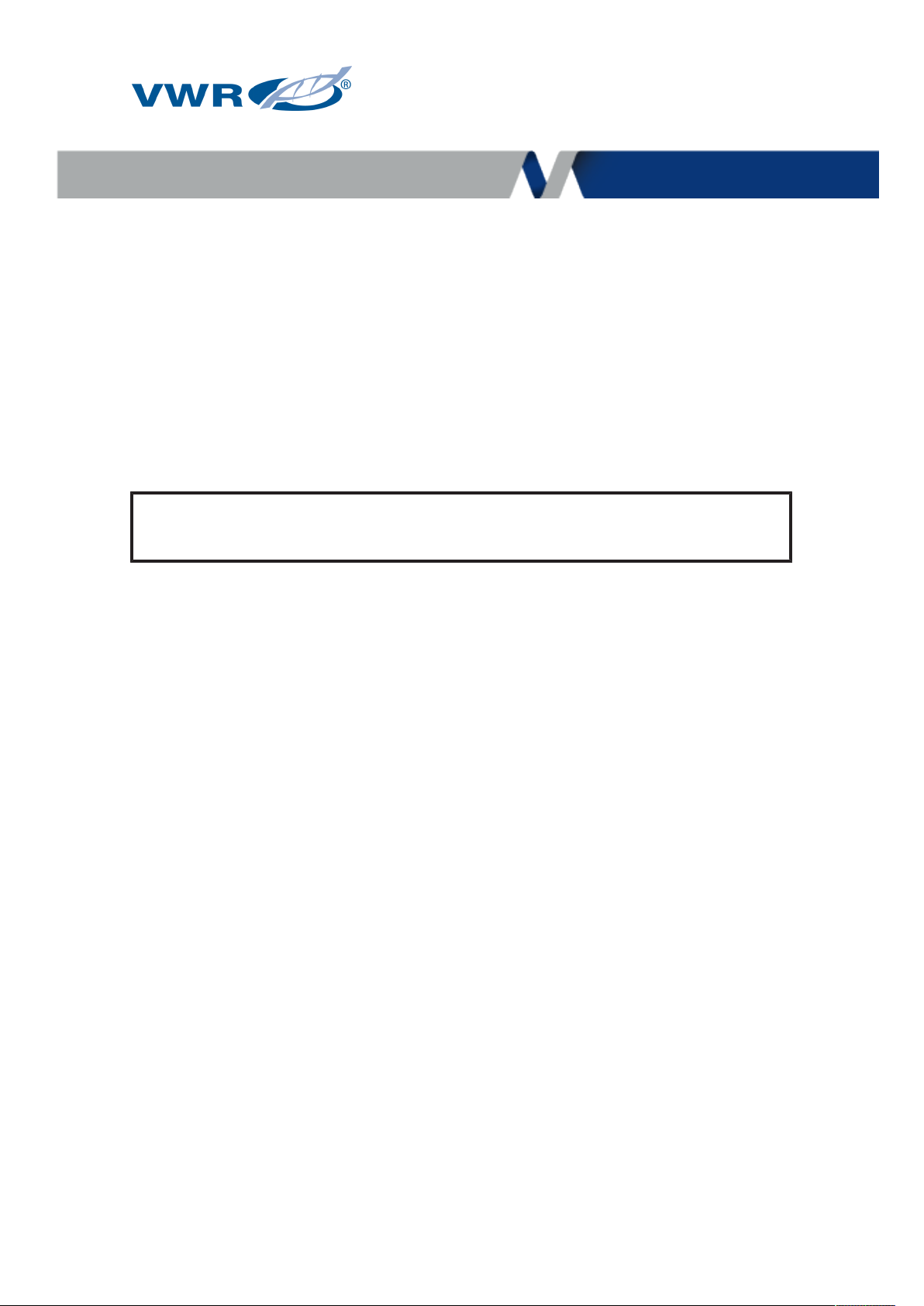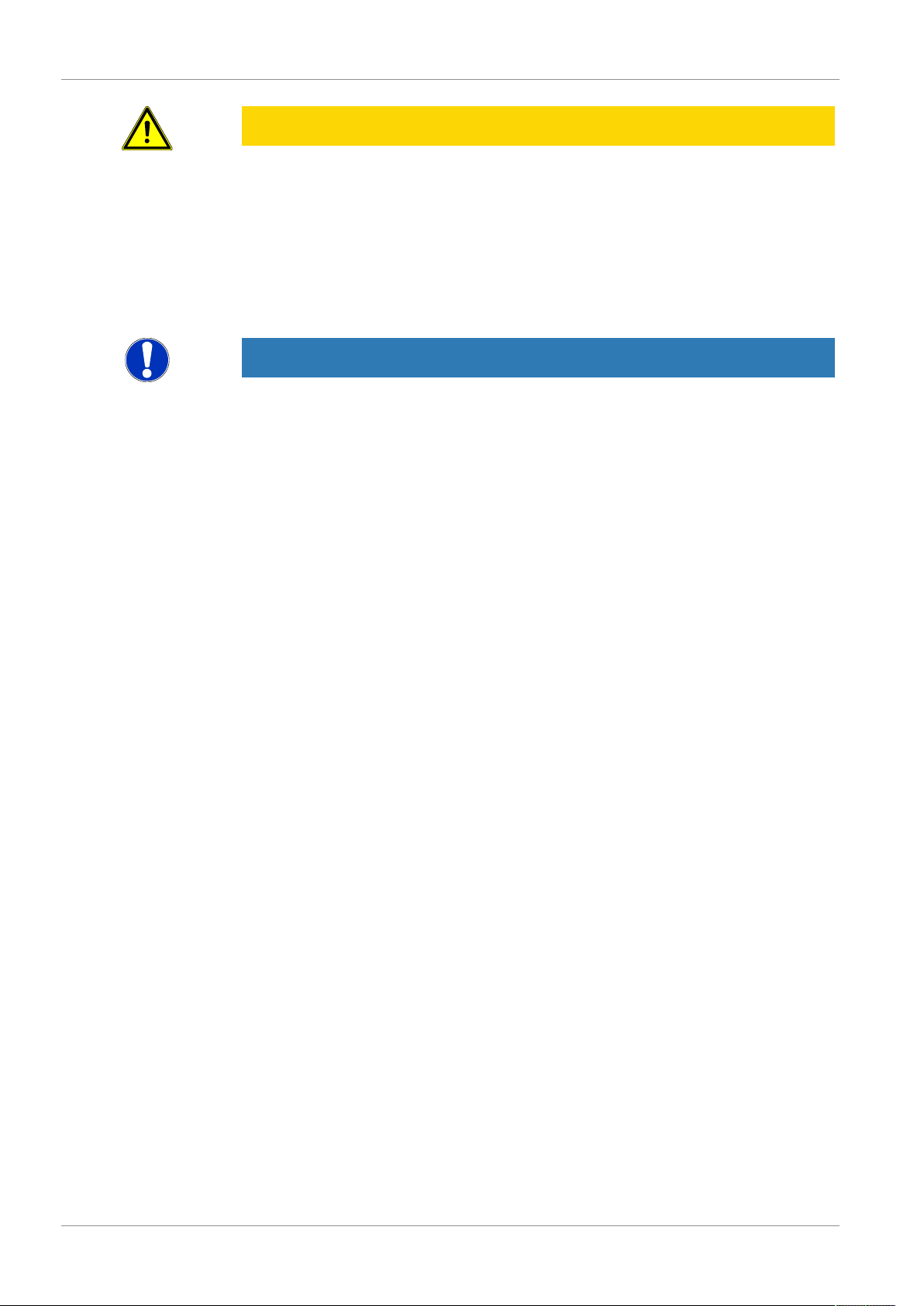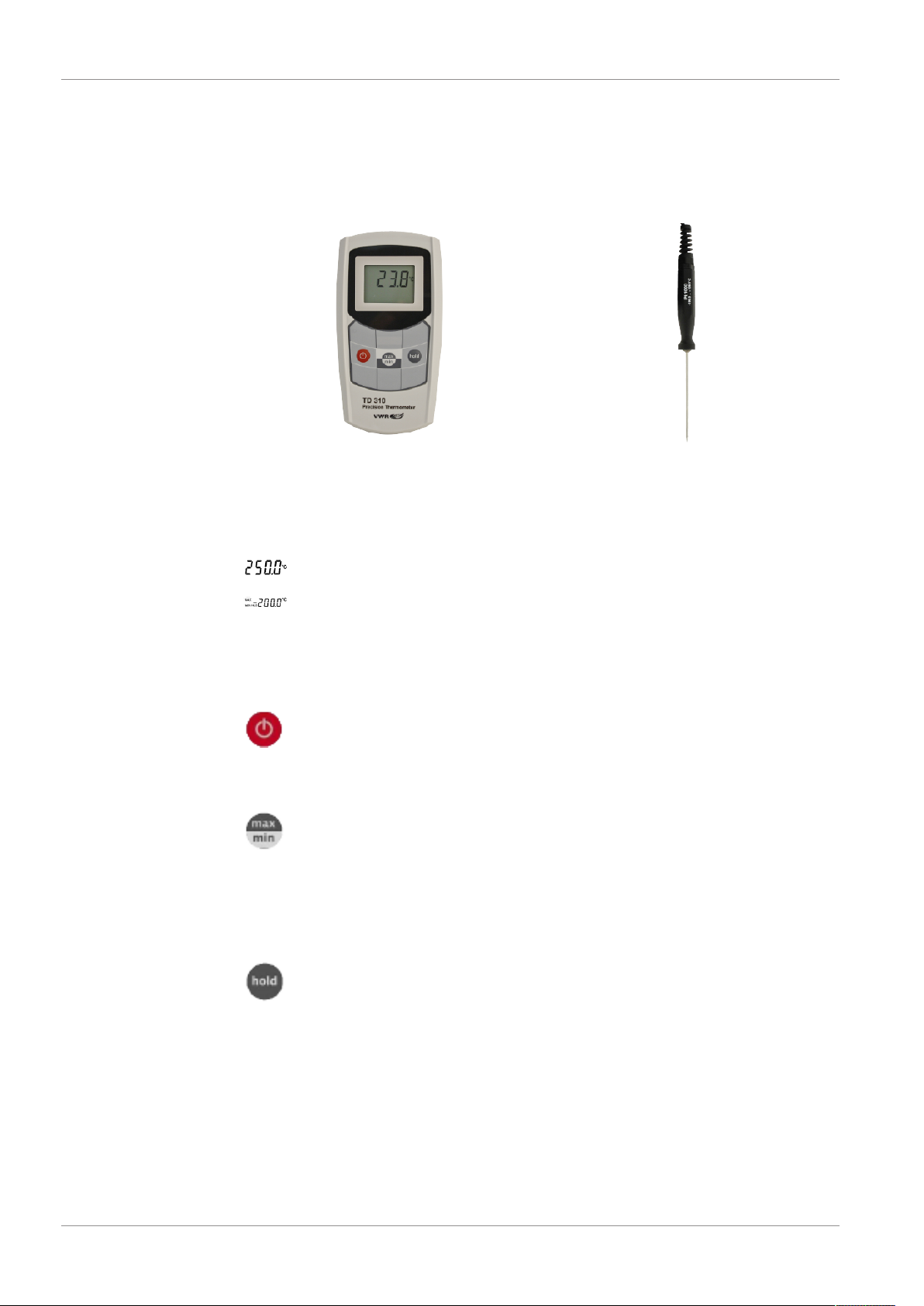Table of contents
2 / 24 B-H86.0.04.DB201-1.0
Table of contents
1 Legal address of the manufacturer................................................................................................... 4
2 About this documentation ................................................................................................................. 5
2.1 Foreword............................................................................................................................................... 5
2.2 Purpose of the document...................................................................................................................... 5
2.3 Warranty ............................................................................................................................................... 5
2.4 Compliance with local laws and other legal regulations ....................................................................... 5
2.5 Correctness of content.......................................................................................................................... 6
2.6 Further information ............................................................................................................................... 6
3 Safety ................................................................................................................................................... 7
3.1 Explanation of safety symbols .............................................................................................................. 7
3.2 Foreseeable misuse ............................................................................................................................. 7
3.3 Safety instructions ................................................................................................................................ 7
3.4 Intended use ......................................................................................................................................... 8
3.5 Qualified personnel............................................................................................................................... 8
4 Description .......................................................................................................................................... 9
4.1 Scope of delivery .................................................................................................................................. 9
4.2 Job description...................................................................................................................................... 9
5 The product at a glance ................................................................................................................... 10
5.1 The TD310.......................................................................................................................................... 10
5.2 Display elements ................................................................................................................................ 10
5.3 Operating elements ............................................................................................................................ 10
5.4 Connections........................................................................................................................................ 10
5.5 Support stand ..................................................................................................................................... 11
6 Operation........................................................................................................................................... 12
6.1 Commissioning ................................................................................................................................... 12
6.1.1 Explanation ......................................................................................................................................... 12
6.2 Configuration ...................................................................................................................................... 12
6.2.1 Explanation ......................................................................................................................................... 12
6.2.2 Opening the configuration menu......................................................................................................... 12
6.2.3 Configuring parameters of the configuration menu............................................................................. 13
6.2.4 Opening the adjustment menu............................................................................................................ 14
6.2.5 Configuring parameters of the adjustment menu................................................................................ 14
7 Bases for measurement ................................................................................................................... 16
7.1 Sensor/device accuracy...................................................................................................................... 16
7.2 Possible measuring errors .................................................................................................................. 16
7.2.1 Immersion depth ................................................................................................................................. 16
7.2.2 Limit values......................................................................................................................................... 16
8 Maintenance ...................................................................................................................................... 17
8.1 Operating and maintenance notices ................................................................................................... 17
8.2 Battery ................................................................................................................................................ 17
8.2.1 Battery indicator.................................................................................................................................. 17
8.2.2 Changing battery ................................................................................................................................ 17
9 Error and system messages............................................................................................................ 19