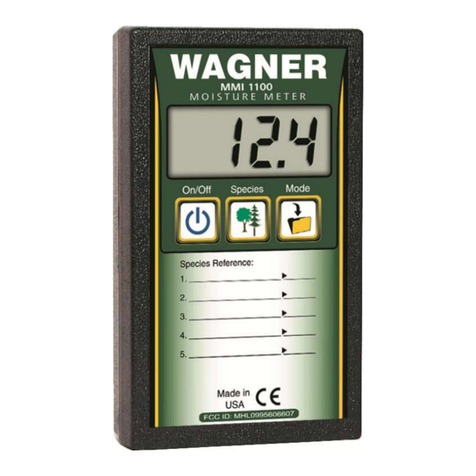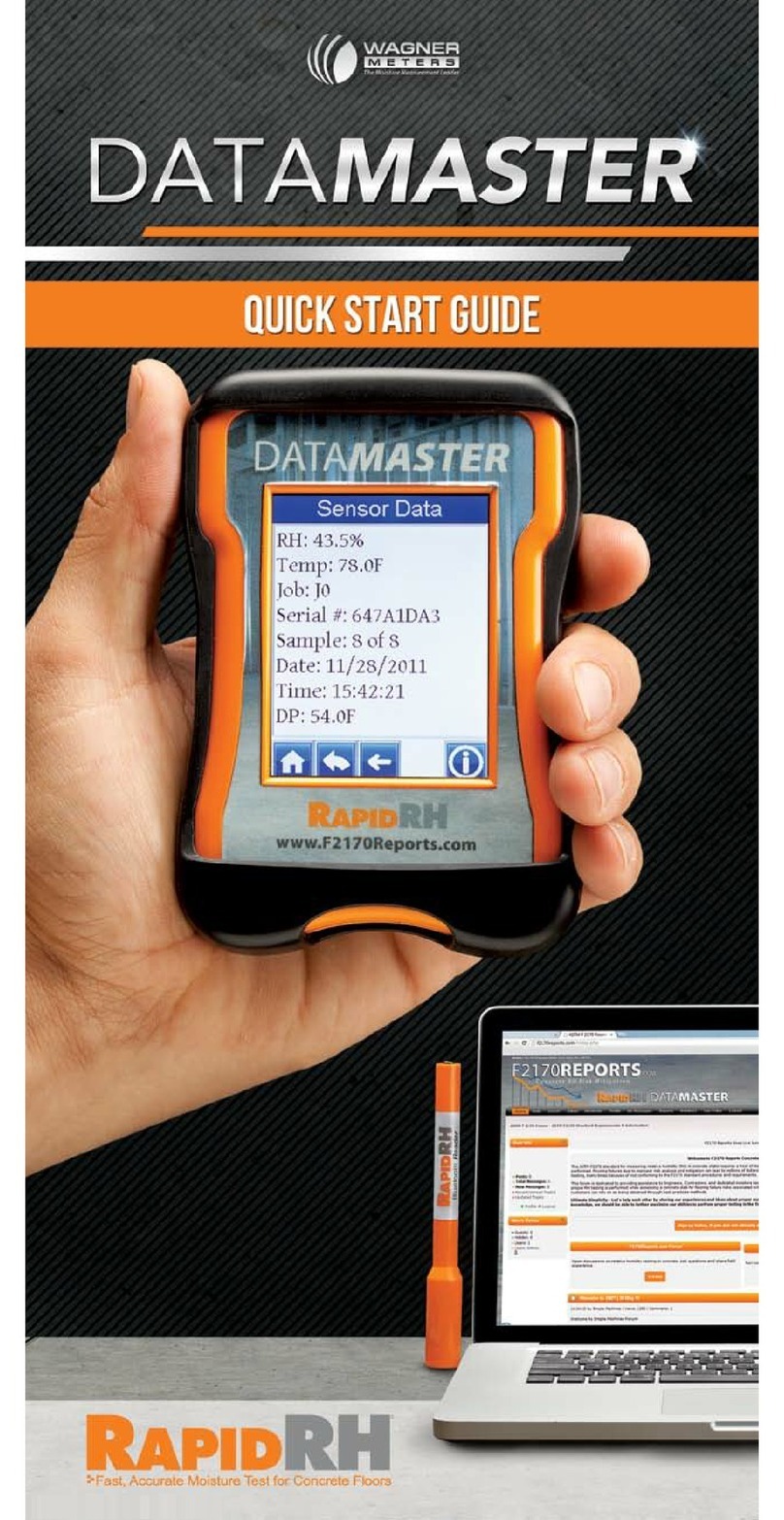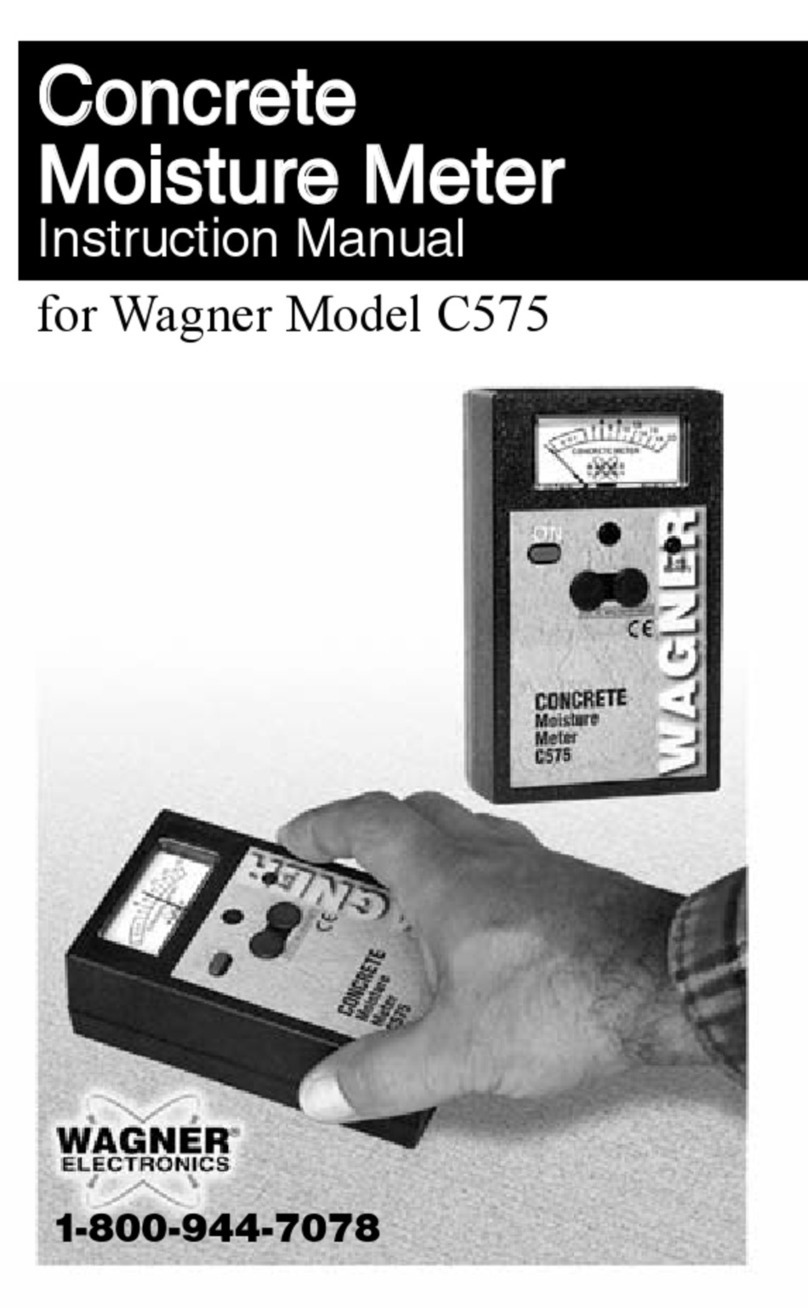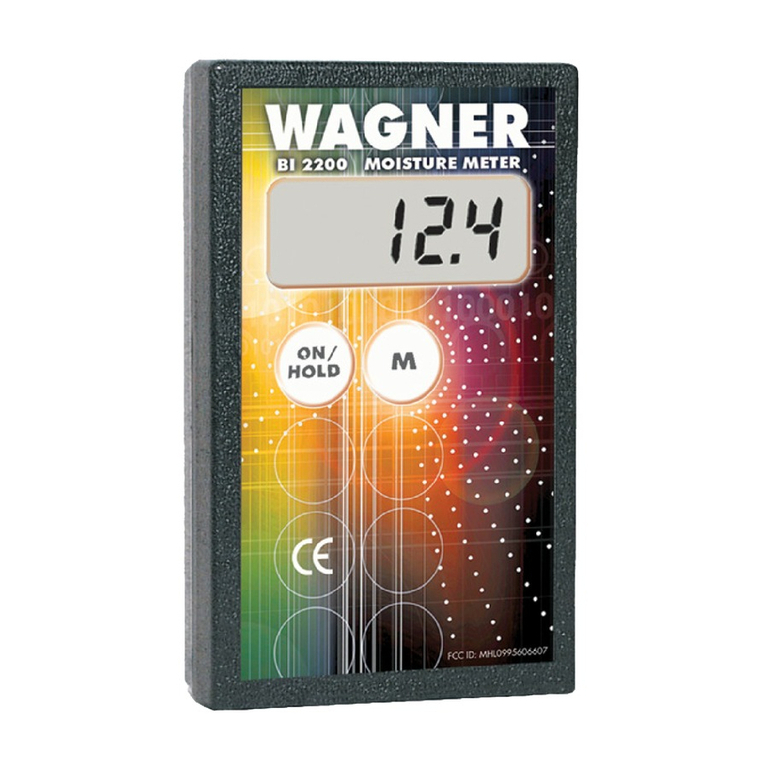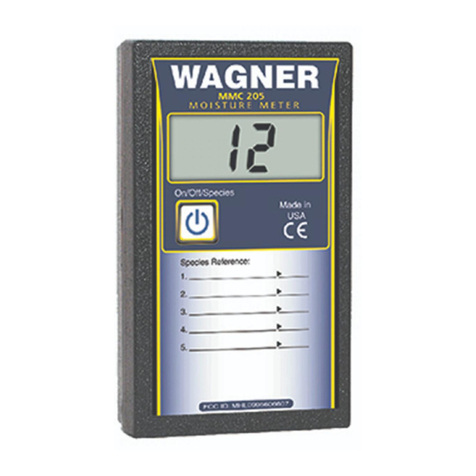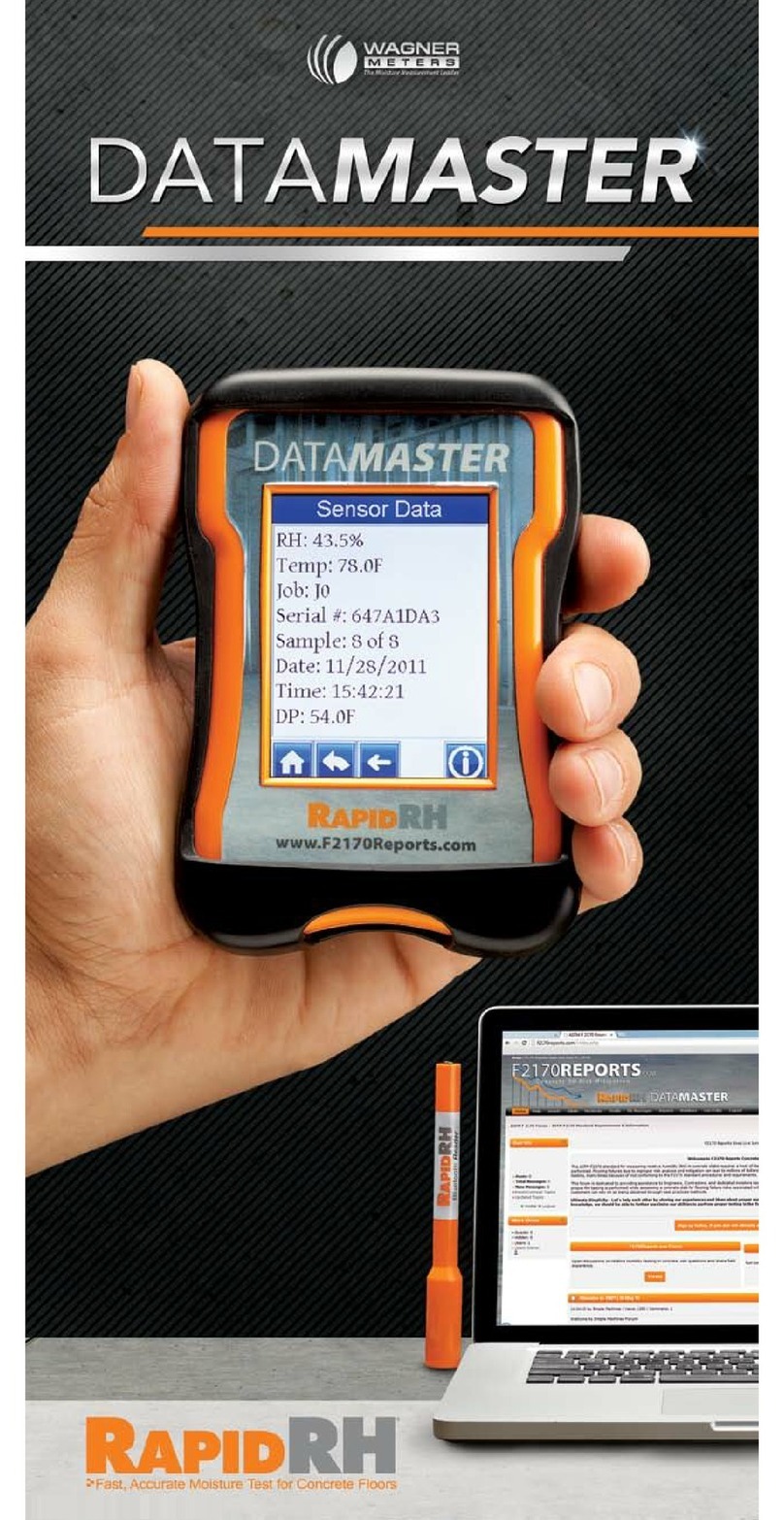GAGE OPERATIONS GAGE OPERATIONS
D. GAGE OPERATIONS
D.1 Force Measuring - Non-Peak and Peak Modes
• Non-PeakMode FDX displays instantaneous force being applied.
• PeakMode FDX displays highest peak tension or compression
force applied since peak memory was last cleared.
FDX continuously measures instantaneous tension and compression forces
and continuously captures peak tension and compression forces. Thus, peak
values are always available in both non-peak and peak modes.
D.1.1 Non-Peak Mode
Force values displayed vary with the instantaneous force applied. Use FDX in this
mode for monitoring applied force as it varies.
At any time tension or compression peaks are needed, they may be recalled - see below.
• EnterNon-PeakMode Push PEAK repeatedly until arrow pointing at PEAK
disappears, push ZERO to clear the gage.
• RunTest Apply push or pull force, the gage tracks and displays
applied force.
• RecallPeaks Push PEAK to display compression and tension peaks.
• ClearPeakMemory Push ZERO while arrow points at PEAK.
• ReturntoNon-Peak Push PEAK.
It is important to note that the peak value retrieved is not necessarily the peak
from the last test excursion, it is the highest peak since peak memory was
last cleared.
D.1.2 Peak Mode
Force values displayed by FDX are the highest peak(s) of tension or compression
since peak memory was cleared. If peak memory is cleared, the next peak value
displayed will be that of the next test. If additional tests are run after the rst test,
without clearing the peak memory, the peak value displayed will always be the
highest peak from the series of tests.
• EnterPeakMode Push PEAK then push ZERO to clear peak memory.
Display defaults to Cand PEAK.
• RunCompressionTest With arrows pointing at Cand PEAK.Begin
compression test by applying push force. Peak force
is displayed. If a higher force is applied, that peak
force is displayed.
• RunTensionTest Push PEAK until arrows point at Tand PEAK. Begin
tension test by applying pull force. Peak force is
displayed. If a higher force is applied, that peak force
is displayed.
• RecallPeaks Push PEAK repeatedly to display compression and
tension peaks.
• ReturntoNon-Peak Push PEAK.
Prior to actual test use, practice FDX non-peak and peak modes to gain
familiarity.
FDX in non-peak or peak mode, is continuously measuring instantaneous force
applied and continuously capturing peaks.
Peaks can be recalled in non-peak as well as peak modes.