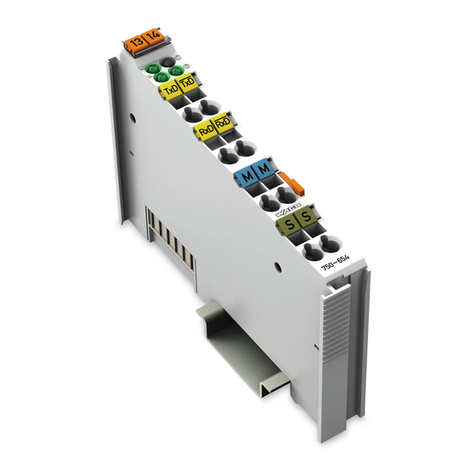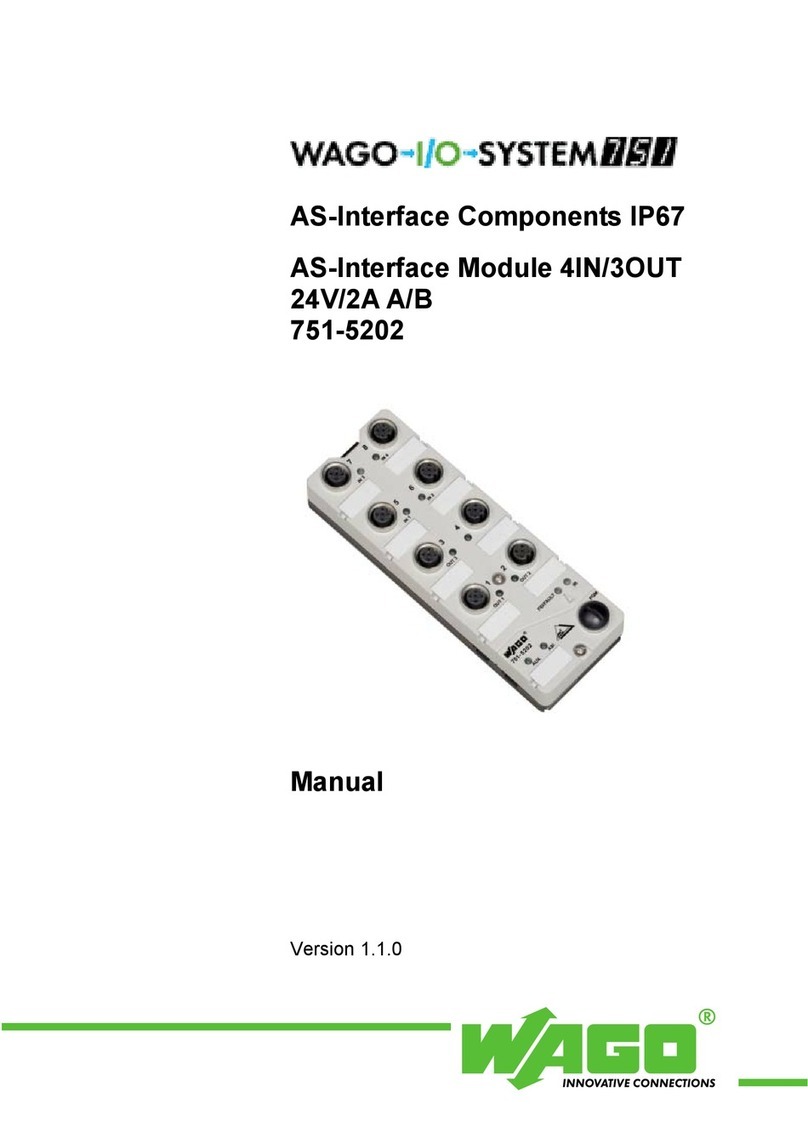WAGO-I/O-SYSTEM 750 Table of Contents 5
753-668/000-004 4FAI 0/4-20 mA Diff PROFIsafe
Manual
Version 1.0.0, valid from HW/SW Version 01/01
5.9.2.3 Measurement Range 4 …20 mA with
Wire Break Detection Disabled....................................................73
5.9.3 RIOforPA Representation ................................................................73
5.9.3.1 Measurement Range 0 …20 mA ................................................74
5.9.3.2 Measurement Range 4 …20 mA ................................................74
6Mounting..................................................................................................75
6.1 Mounting Sequence..............................................................................75
6.2 Inserting and Removing Devices ..........................................................76
6.2.1 Inserting the I/O Module...................................................................76
6.2.2 Removing the I/O Module ................................................................77
6.3 I/O Modules with Pluggable Wiring Level (Series 753) .........................78
6.3.1 Coding .............................................................................................79
6.3.2 Plug Removal ..................................................................................81
7Connect Devices.....................................................................................82
7.1 Connecting a Conductor to the CAGE CLAMP®...................................82
7.2 Power Supply Concept.........................................................................83
7.2.1 Disturbances in the Supply Voltage..................................................85
7.2.2 Using 230 VAC I/O Modules ............................................................86
7.2.2.1 230 VAC Modules are Used in Another
Fieldbus Node that Contains no F I/O Modules ...........................86
7.2.2.2 230 VAC I/O Modules and F I/O Modules are
Used Together in one Fieldbus Node..........................................86
7.3 Connection Examples...........................................................................87
7.3.1 Internal Sensor Supply, Single- or Two-Channel, 2-Wire .................88
7.3.2 Internal Sensor Supply, Single- or Two-Channel, 3-Wire .................88
7.3.3 Internal Sensor Supply, Single- or Two-Channel, 4-Wire .................89
7.3.4 External Sensor Supply, Single- or Two-Channel, 4-Wire................90
8Commissioning.......................................................................................91
8.1 Commissioning and Maintenance Instructions......................................91
8.1.1 Proof Test Interval/Usage Duration..................................................91
8.1.2 Adding or Replacing Components....................................................92
8.2 Setting the PROFIsafe Address............................................................92
8.2.1 Setting the PROFIsafe Address using the Coding Switch ................93
8.2.2 Setting the PROFIsafe Address using the
WAGO Parameterization Tool..........................................................93
8.3 Parameterization of the F I/O Module with the
WAGO Parameterization Tool ..............................................................94
8.3.1 ONLINE Mode..................................................................................95
8.3.1.1 Reading iParameters from Module or Parameter File..................95
8.3.1.2 Writing iParameters to Module or Parameter File ........................96
8.3.2 OFFLINE Mode................................................................................97
8.3.2.1 Reading from a Parameter File....................................................97
8.3.2.2 Writing to a Parameter File..........................................................97
8.3.3 Other Services for OFFLINE and ONLINE Mode .............................98
8.3.3.1 Comparing iParameter Sets ........................................................98
8.3.3.2 Change Password.......................................................................99
8.3.4 Description of the Call Options.........................................................99