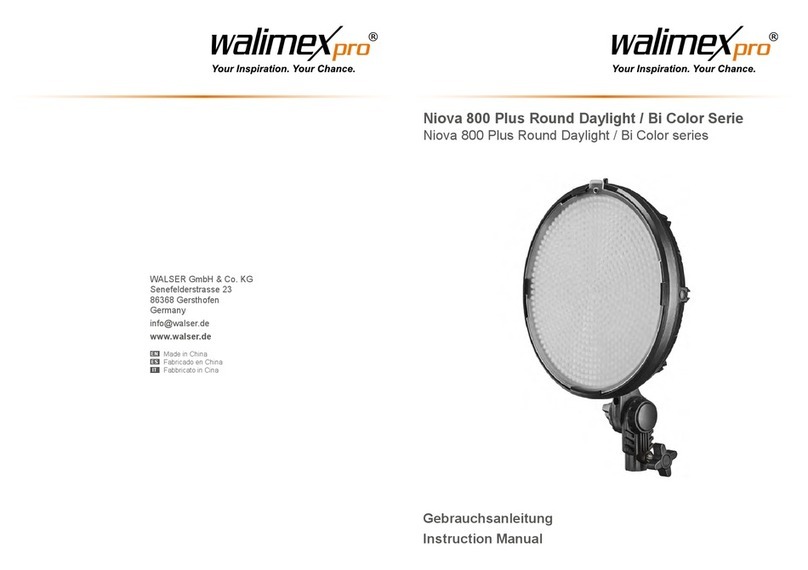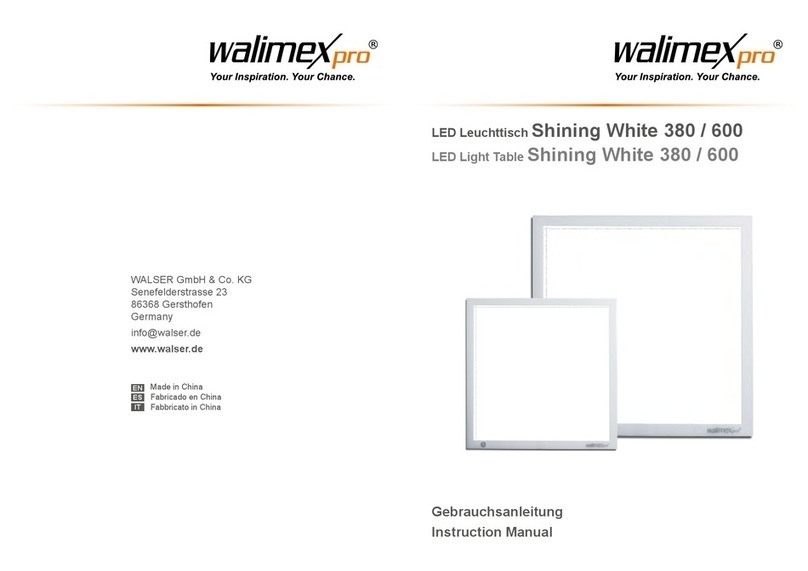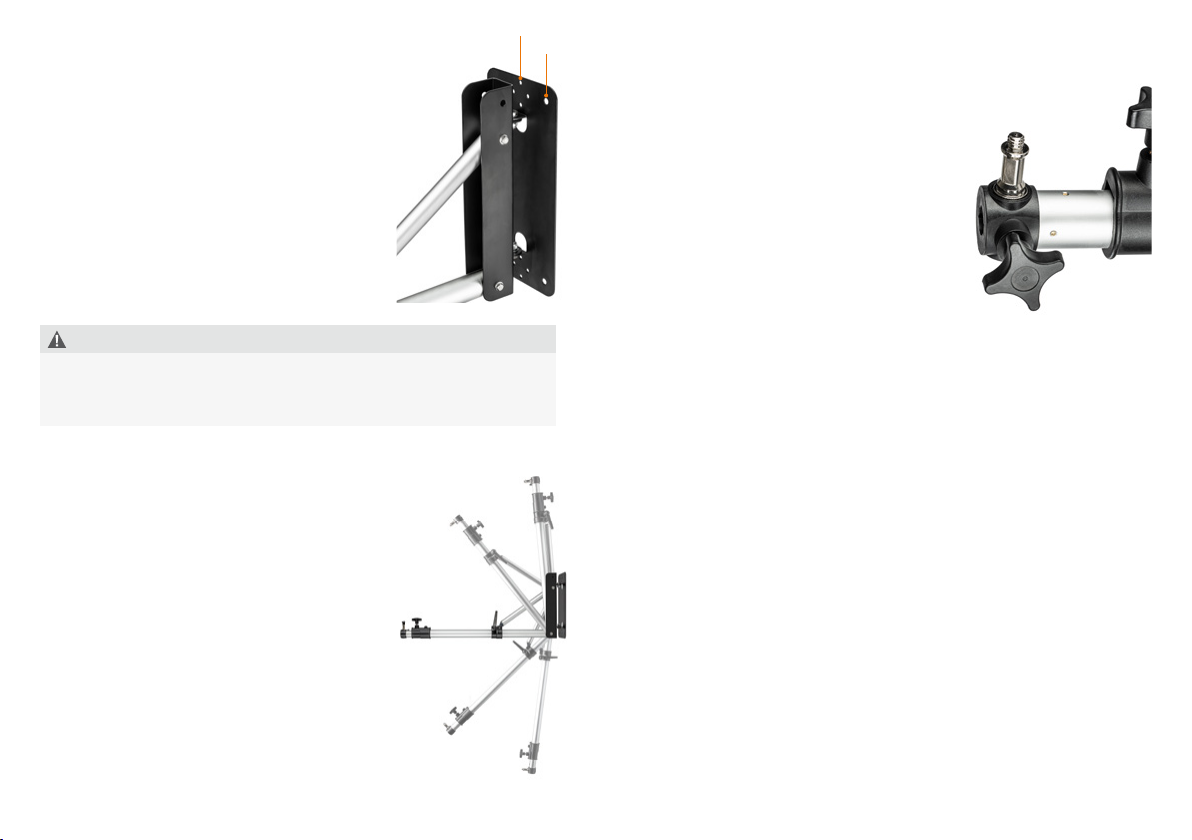10 11
To swivel, simply push or pull the stand arm gently in the desired direction.
This is possible with the equipment mounted.
Mounting equipment on the boom
At the end of the boom there is a mounting
adapter (2) which can hold a standard 5/8 inch
(16 mm) spigot in two orientations. With the
help of this adapter, equipment such as studio
ashes, lights, softboxes, microphones, etc.
can be mounted using a standardised bracket.
To attach your equipment, slightly unscrew
the locking screw of the equipment holder of
the accessory to be attached and guide the
equipment holder of your equipment onto the
stand adapter from above (1). Then tighten the
screw again. Make sure that the holder is posi-
tioned correctly. The screw must be tightened on the slim part of the moun-
ting adapter (1). This reliably prevents the bracket and your equipment from
coming loose. The spigot also features two attened sections. If you lower the
respective retaining screw onto such a at section, the spigot is attached in a
twist-proof manner. You can attach suitable equipment to this.
Please note the maximum load capacity, see technical specications.
Instructions for use and care of the support stand
■Only attach the support to walls with sufcient load-bearing capacity. Due
to the strong leverage forces, the base plate must be attached to the wall
with heavy-duty anchors with the appropriate load-bearing capacity.
■Observe the instructions regarding the maximum load capacity of your
tripod model (see technical specications).
■Take into account that the specied max load value applies to the retrac-
ted extension arm. Depending on the length of the extension arm, the
load limit may deviate from the specied maximum value.
■Note that moisture reduces the holding force of the locks. Under load, the
boom can therefore tilt downwards as well as extend towards the oor. If
necessary, dry off the boom and extension with a soft, absorbent cloth
(e.g. cotton).
■
In general, all elements of this lamp support are maintenance-free. Howe-
ver, regular removal of sand, dust and other impurities is recommended. If
you notice a scratching or crunching noise when moving the boom, please
Installing the support
Attach the base plate to the wall with suitable and
load-bearing heavy-duty anchors. You can use
either 4 large or 8 small anchors. For the diameters
of the openings in the base plate, see the picture.
The wall stand is delivered completely assembled
and is ready for use immediately after successful in-
stallation on the wall. The wall stand can be moun-
ted with the boom at the top or at the bottom. We
recomment the „hanging“ assembly with the boom
at the bottom. Before mounting, make sure to
leave enough space at the top for tilting the boom
as well as mounted devices. Devices may also be
mounted in a hanging conguration.
Adjustment of extension and tilt angle, swiveling
The boom extends and can also be tilted up and down
by ± 80° (from the horizontal). Do not adjust the
extension and the tilt angle if the equipment is
mounted!
To adjust the extension, open the lock for the
extension (4) and pull it out as far as you need.
Twist the extension into the position you need.
Then tighten the lock (4) again.
To adjust the tilt angle, hold the tripod arm rmly.
Now open the lock for the strut (6). Raise or lower
the boom as much as you need. Then tighten the
lock (6) again. Make sure that both locks (4) and
(6) are securely fastened before mounting equip-
ment on the boom. Always hold the boom rmly
when loosening either of the two locks. The joint on the
base plate allows the boom to swivel ± 70°.
8 mm
5 mm
WARNING
Danger of pinching and crushing! Watch your hands when adjusting the
lamp stand.
Watch for obstacles when tilting, swiveling or extending the boom.