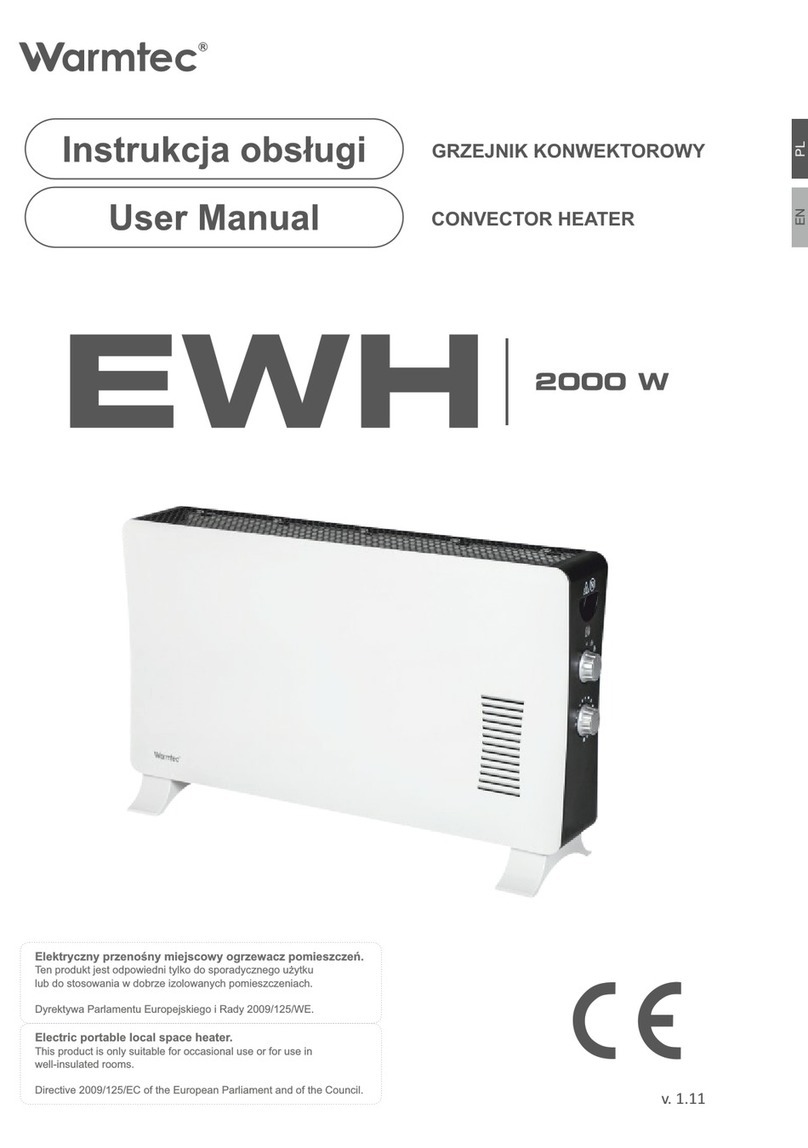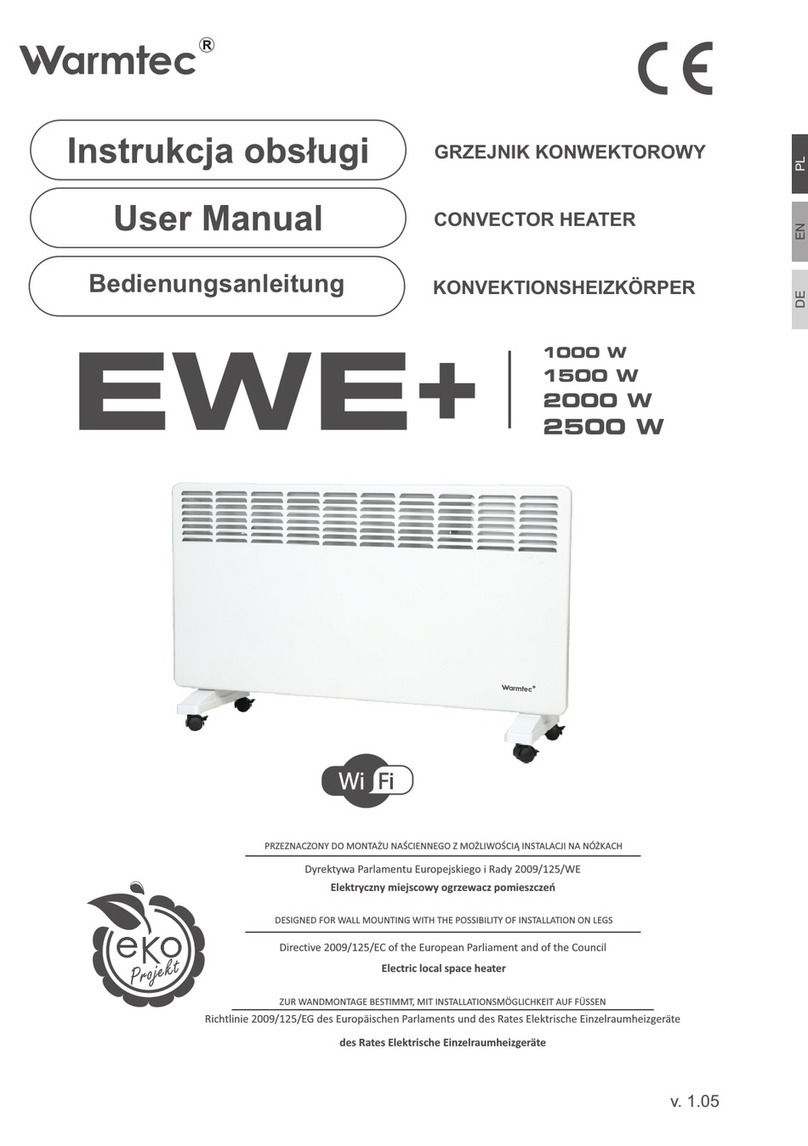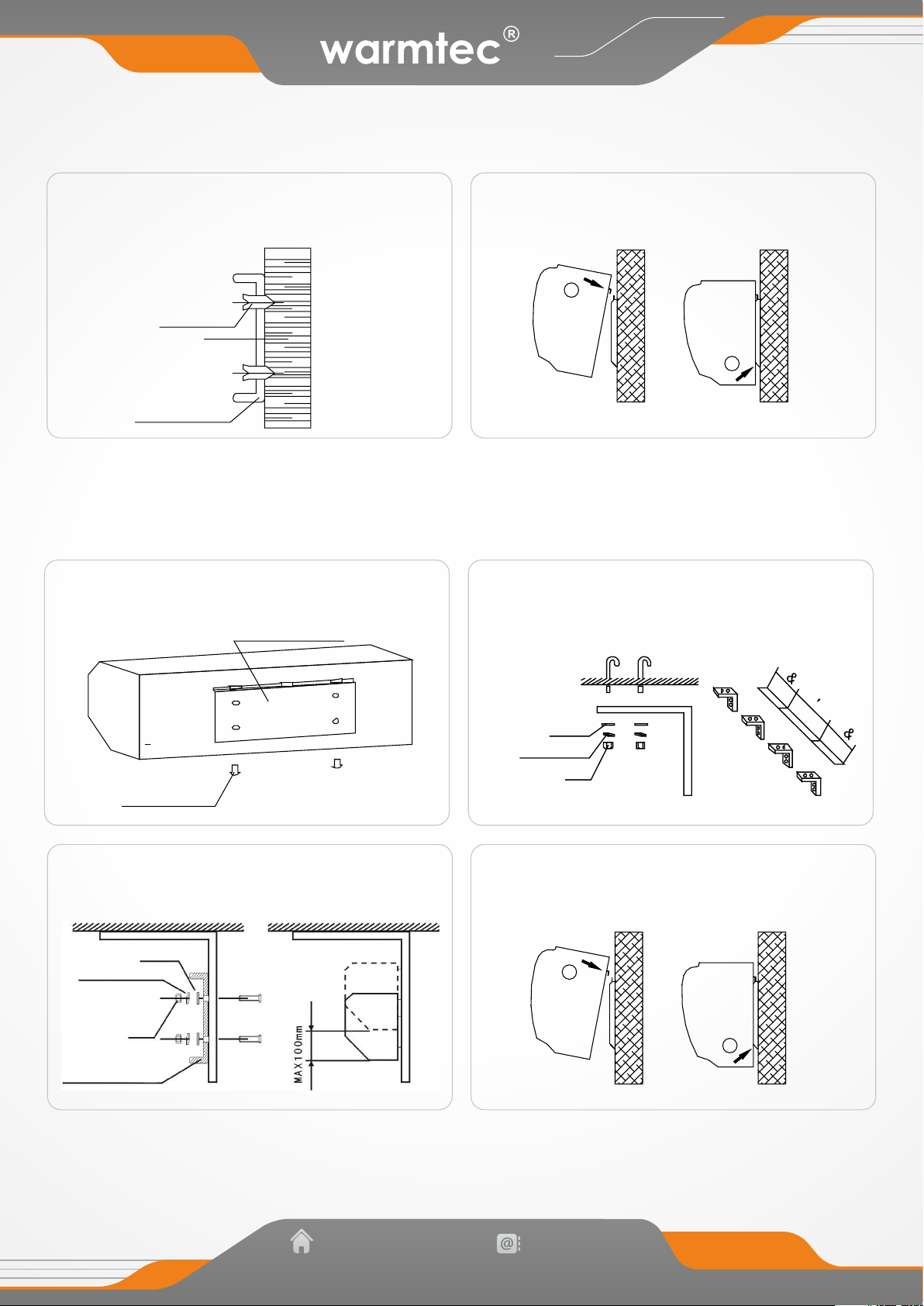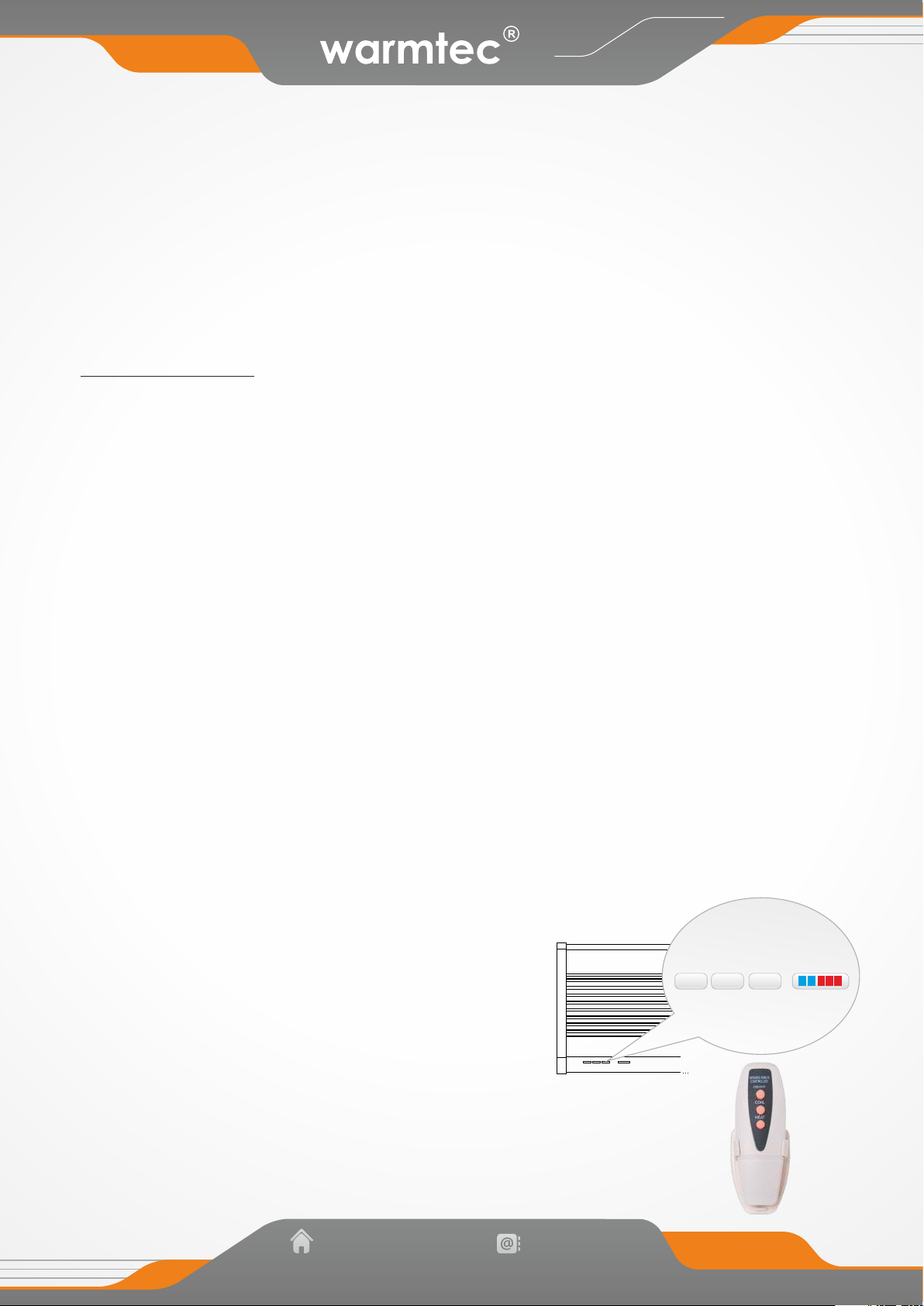www.warmtec.pl
WARMTEC Sp. z o.o., Al. Jana Pawła II 27, 00-867 Warszawa
biuro@warmtec.pl
www.warmtec.pl
6
7. Warnings
a) Make sure, that power supply is the same as mentioned on the
name label.
b) Before any maintenance turn off the power supply.
c) Maintenance should be carried out at least once a year.
d) Do not use gasoline, oil, diluent, or other such agents to clean up
the device.
e) It is forbidden to allow any water or other substances to getting
into an engine.
f) When the power supply is directly from a electrical switchtboard,
use appropriate over-current and differential-current fusses.
6. Operation
6.1. Remote control.
a) Press the “ON/OFF” button to turn on the air curtain. To confirm, that the appliance accepts the command from remote
control, air curtain will give an informative signal. Then the appliance starts working in "High Speed" mode. The green LED
diode lights up on the main control panel.
Press the “ON/OFF” button again to turn off the air curtain. The green LED diode will go off.
b) "High Speed" mode sets automatically after turning on the air curtain. To set up "Low Speed" mode, press “COOL” button.
To return to the original settings and activate "High Speed" mode, press “COOL“ button again.
c) Three-stage heating power: To activate heating mode, press “HEAT” button. The appliance confirms accepting this
command by giving the informative signal. This operation switches the mode of the device from cooling to heating (first
heating stage). The first red LED diode lights up on the main control panel.
Press the “HEAT” button the second time to set up the second stage of heating mode. The second red LED diode lights up on
the main control panel.
Press the “HEAT” the third time to set up third stage of heating mode. The third red LED diode lights up on the main control
panel.
Another pressing “HEAT” button switches operation mode from heating to cooling and lights up the green LED diode (see
a)).
d) When the air curtain is in the cooling mode (green LED diode), press “ON/OFF” button to turn of the device immediately.
e) When the air curtain is in the heating mode (red LED diode), press “ON/OFF” button to switch operation mode to cooling
stage. The green LED diode will be flashing. The air curtain will be working for 3 minutes in cooling mode for the electric
heaters to be cooled. Then the device turns off.
6.2. Control via the build-in control panel.
The same as the 6.1.
6.3. Protection against overheating.
The device has protection against overheating (above 135°C). When the heater temperature reaches
135°C, then the device can be switched again to the heating mode.
135°C or more, then
heating mode turns off automatically and the device starts working in cooling mode (without heating). The green LED diode
lights up. When the heater temperature drops under
On/Off COOL HEAT
CONTROL
PANEL
V. 1.06