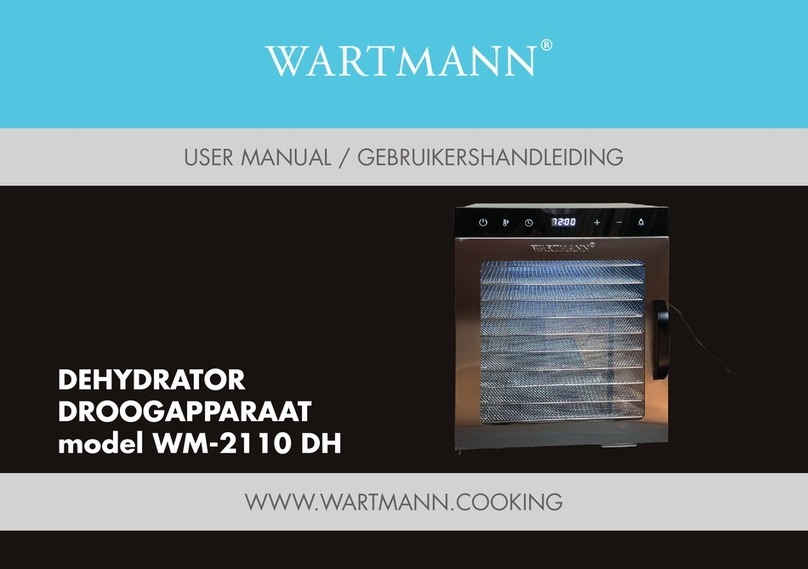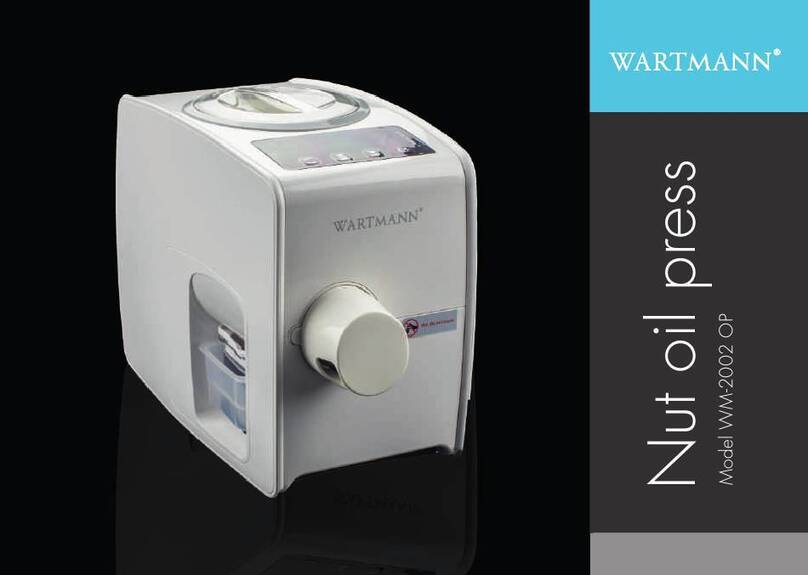- 8 -
How to marinate
1. Choose a vacuum bag or canister
Choose a vacuum bag of appropriate size, or use a canister that fits inside the vacuum chamber. Note
that the canister must be able to withstand the set vacuum pressure.
2. Set the marinating time
Press the Function button frequently until the “marinate time” indicator light is on Then use the “+”
and “-” buttons to set the time to marinate. The time can be set between 9 and 99 minutes; which
equals to 1 and 11 marinating cycles.
3. Set the vacuum pressure
Press the Vacuum Degree button to select the required vacuum pressure; or select manual and use
the “+” and “-” buttons to manually set the required vacuum pressure.
4. Place the bag or canister in the vacuum chamber
Choose a vacuum bag of suitable size and fill it with the product that is to be vacuum packed. If the
bag is packed with liquid or wet food, ensure the liquid or wet food is not spilled out of the bag when
placing the bag in the vacuum chamber.
Place the bag in the vacuum chamber with the bag opening laying across the seal bar. Open the clip in
the front of the vacuum chamber and clamp the bottom side of the bag opening.
If using a canister instead of bag, then place the canister, with the lid removed, inside the vacuum
chamber.
5. Start Marinating
Close the lid and press the RUN button. The Wartmann® chamber vacuum device starts to extract the
air and the pre-set vacuum degree indicator light will flash. Once the required vacuum has been
reached the indicator light will burn continuously. The LED display shows the actual vacuum pressure.
A beep will be heard when the vacuum reaches a pressure of 5 inch respectively 19 inch Hg.
The sealing will start automatically. The LED display will show the remaining seal time whilst counting
down to zero. When the sealing is complete, air will flow back into the vacuum chamber. The
Wartmann® chamber vacuum device will beep three times to indicate that the vacuum packaging is
finished, before entering the standby mode again.
The marinating will start automatically. The LED display shows the remaining marinating time. After
every nine minutes air flows inside the vacuum chamber, after which another vacuum cycle starts.
The marinating is complete when the remaining time is zero. The Wartmann® chamber vacuum device
will beep three times to indicate that the vacuum packaging is finished, before entering the standby
mode again.
Restore default settings
To restore the Wartmann® chamber vacuum device to its default factory settings, open the lid and
then press the ON/OFF button to enter into the standby mode. The LED display will show OFF.
Press the SEAL and STOP button simultaneously and hold for 3 seconds. A beep will be heard and the
display will show “rs”. The Wartmann® chamber vacuum device has now been successfully reset to its
default factory settings.