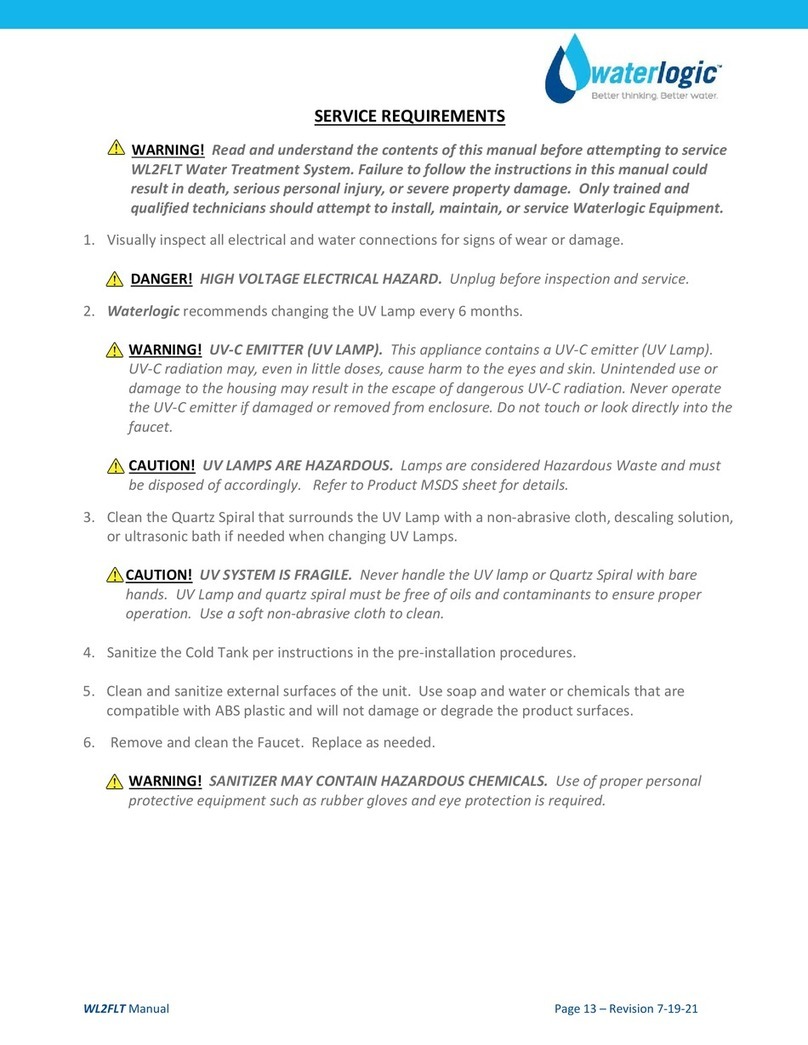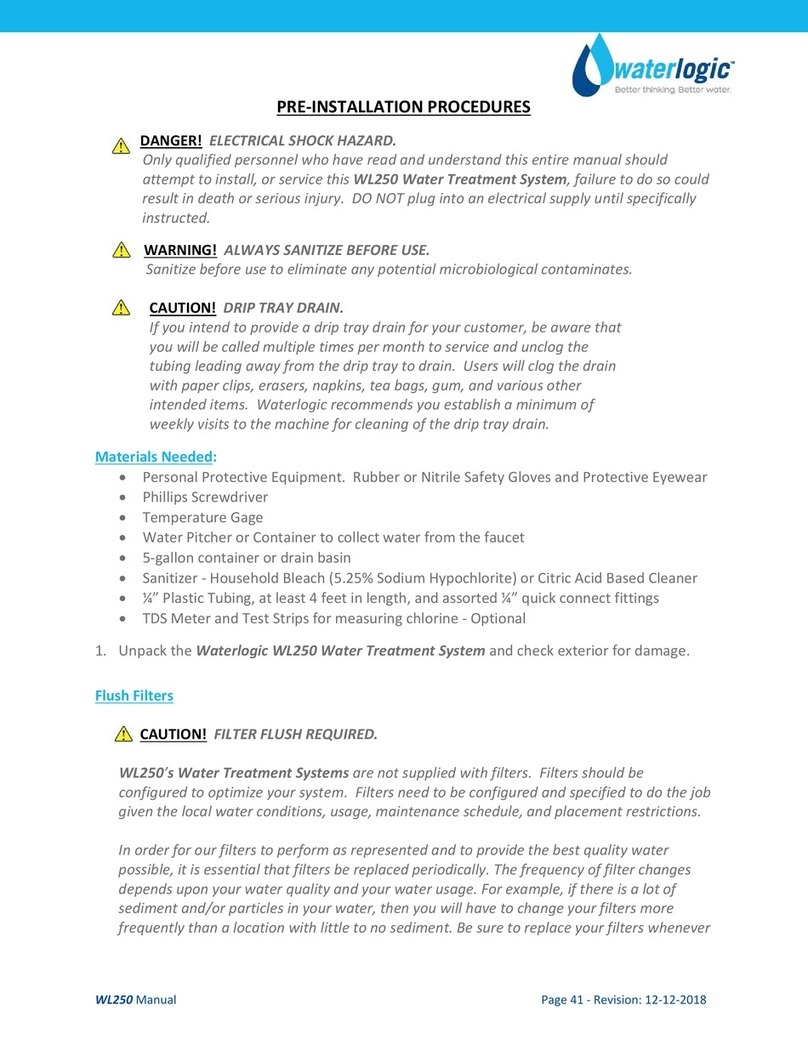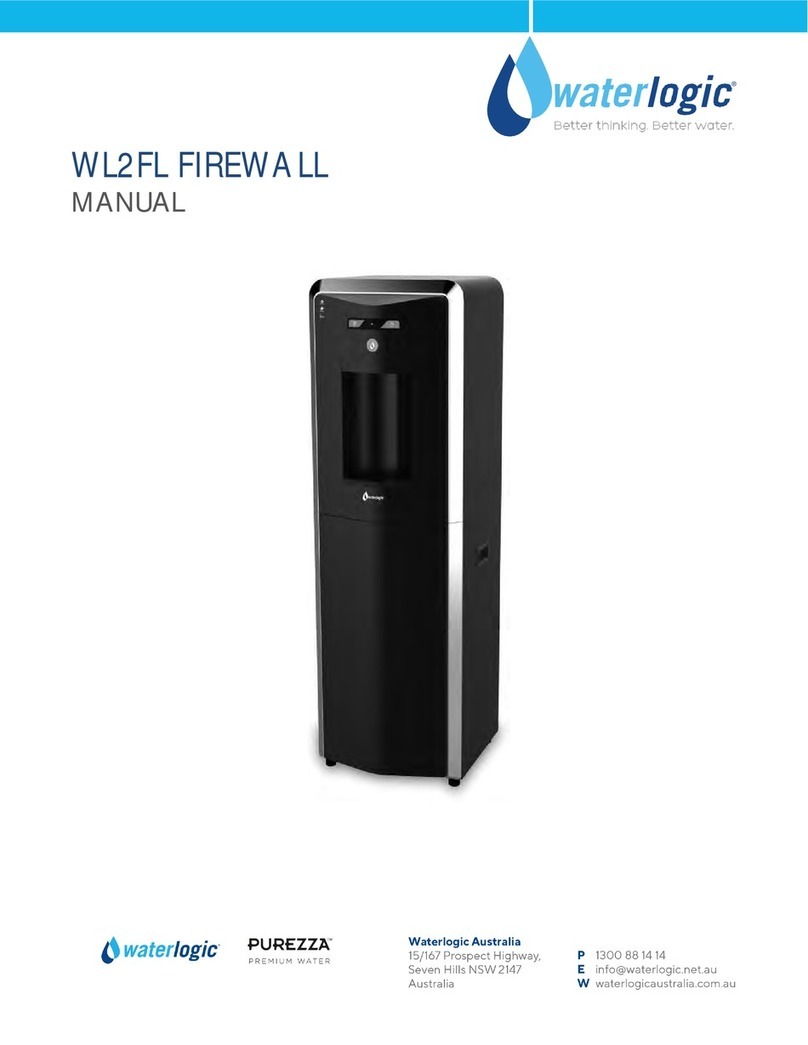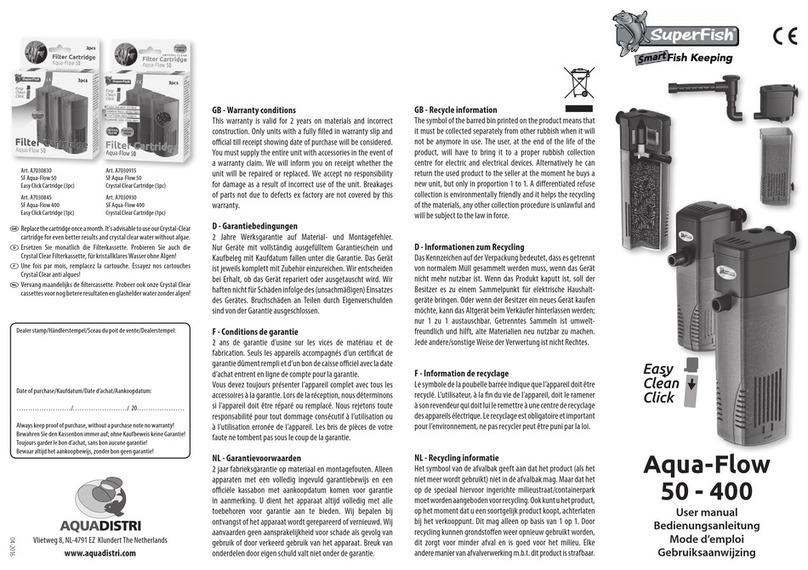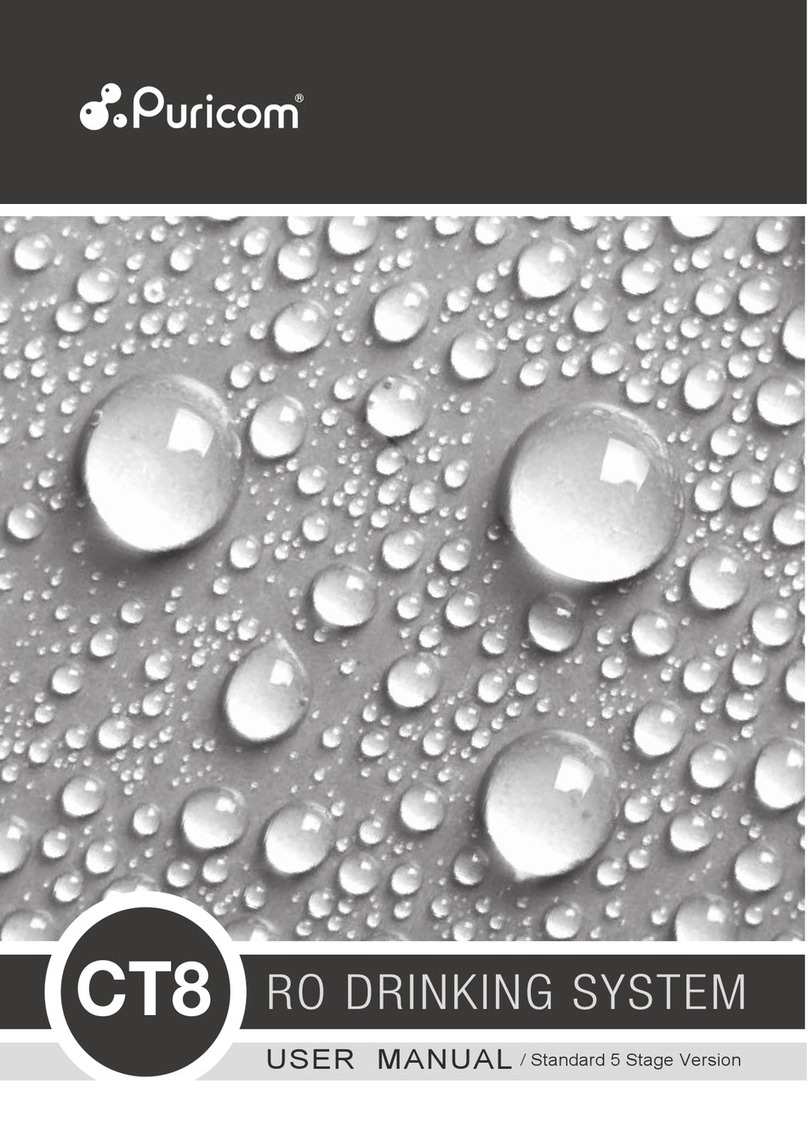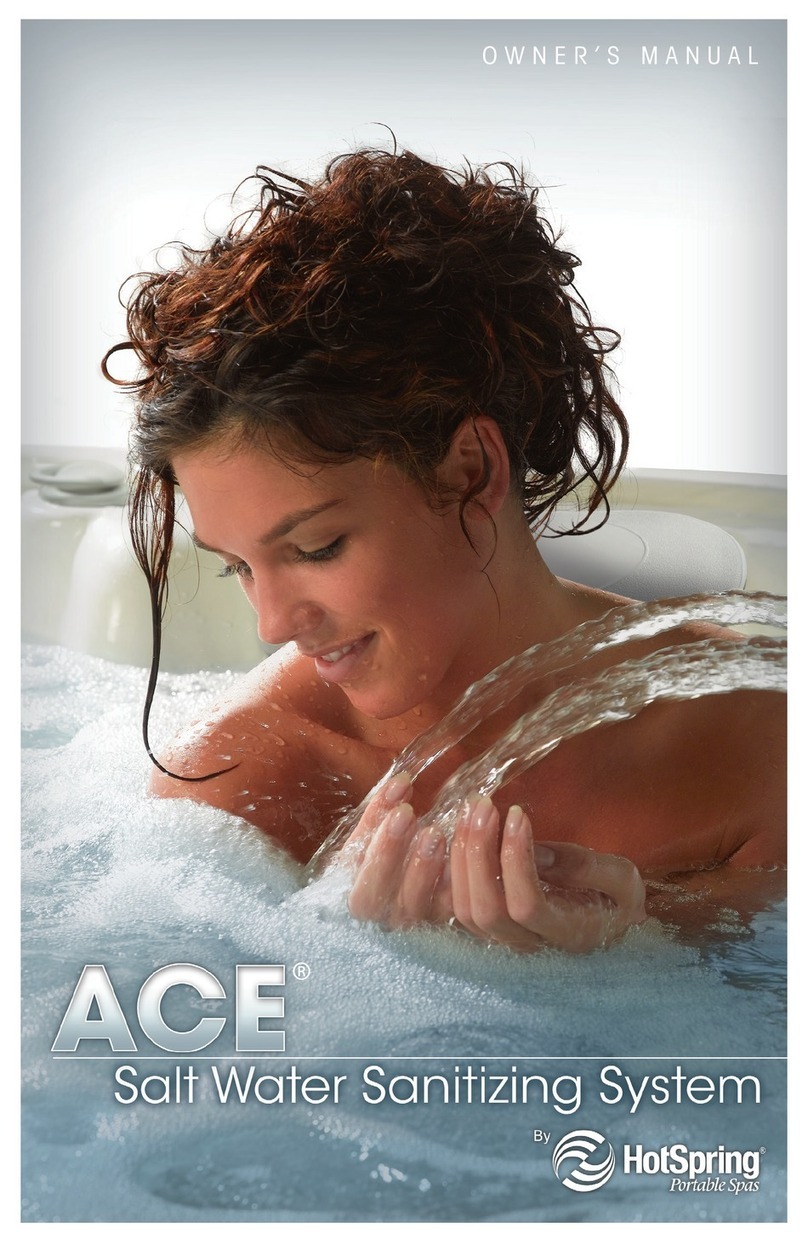WaterLogic WL100 Operating instructions
Other WaterLogic Water Filtration System manuals

WaterLogic
WaterLogic WL500 - Sparkling User manual

WaterLogic
WaterLogic escowa Purus iQ3 User manual

WaterLogic
WaterLogic WL270 Manual

WaterLogic
WaterLogic WL100 Reference guide

WaterLogic
WaterLogic WL7 User manual
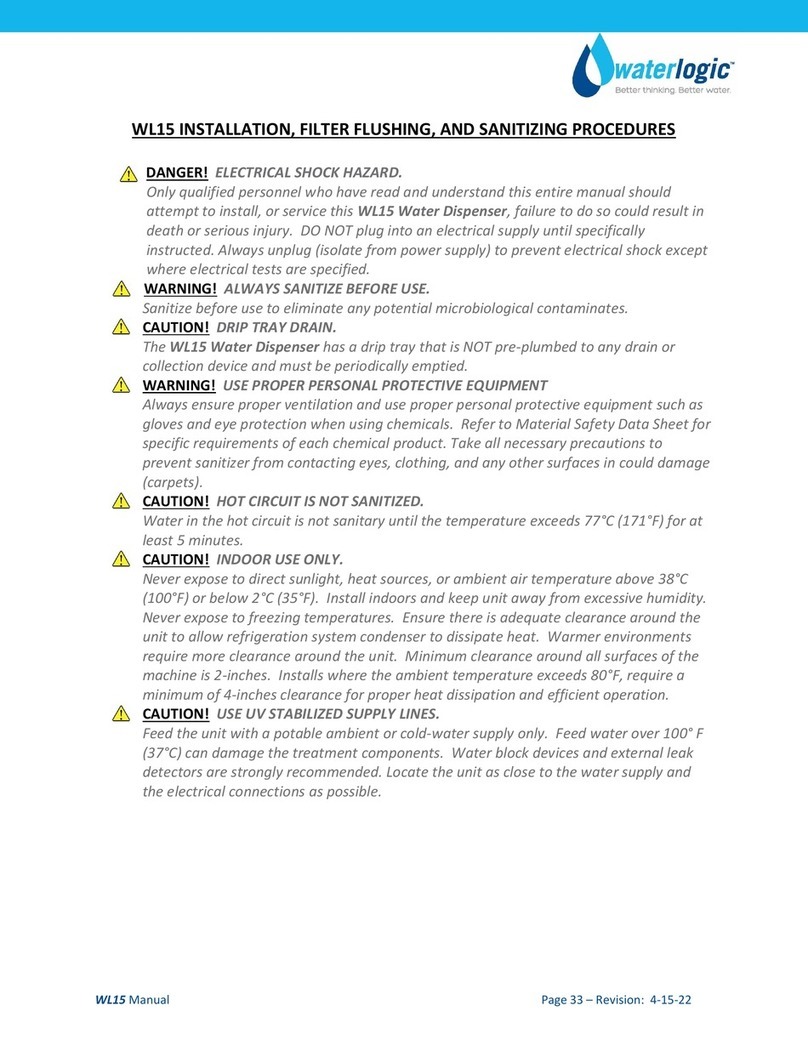
WaterLogic
WaterLogic WL15 User manual

WaterLogic
WaterLogic F-FWEG1-M-A-NT Series User manual

WaterLogic
WaterLogic F-FWEG1-M-A-NT Series User manual

WaterLogic
WaterLogic Countertop Pure K-FU-00S20-00C1L-13-0-XXX User manual
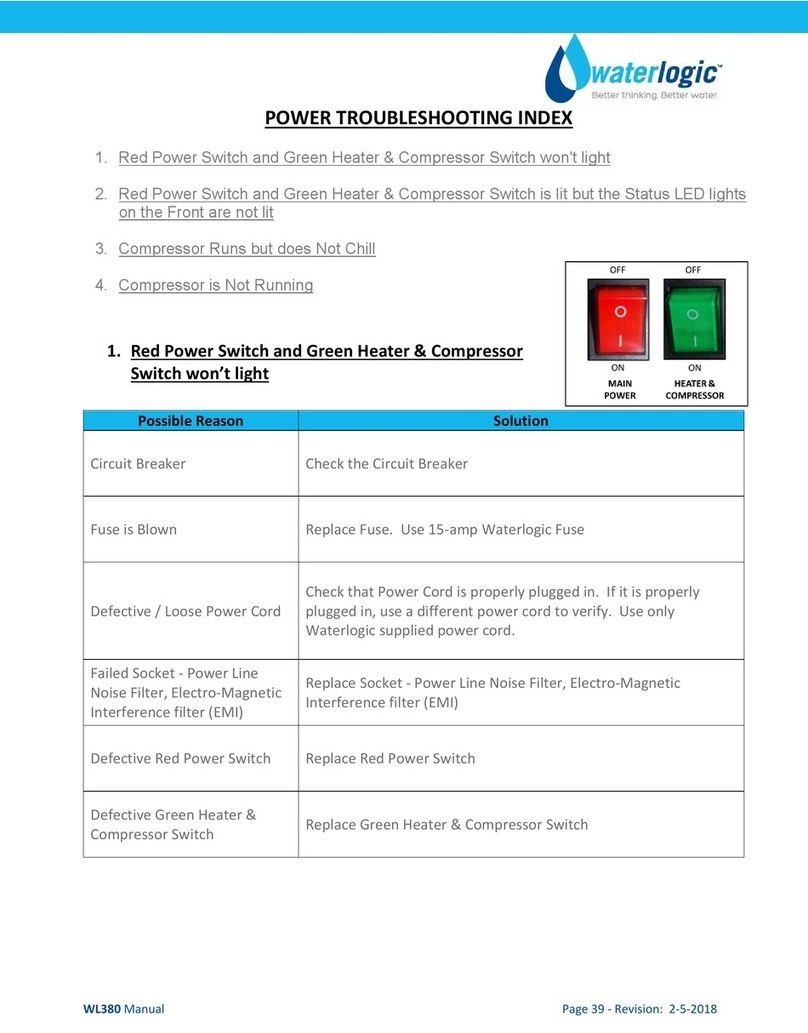
WaterLogic
WaterLogic WL380 Operating instructions
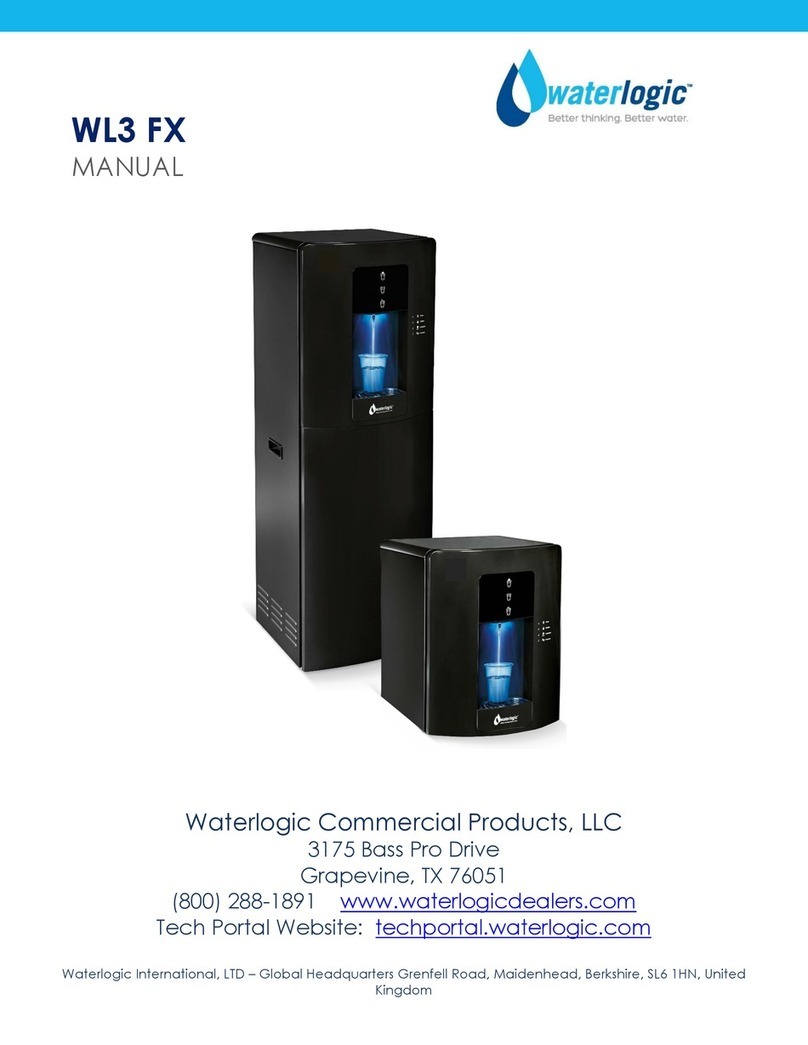
WaterLogic
WaterLogic WL3 FX User manual

WaterLogic
WaterLogic Water Filtration Systems User manual

WaterLogic
WaterLogic WL100 Operating instructions

WaterLogic
WaterLogic WL270 User manual

WaterLogic
WaterLogic WLH2 Classe Operating and maintenance manual

WaterLogic
WaterLogic WL100 Operating instructions

WaterLogic
WaterLogic WL3 IT User manual
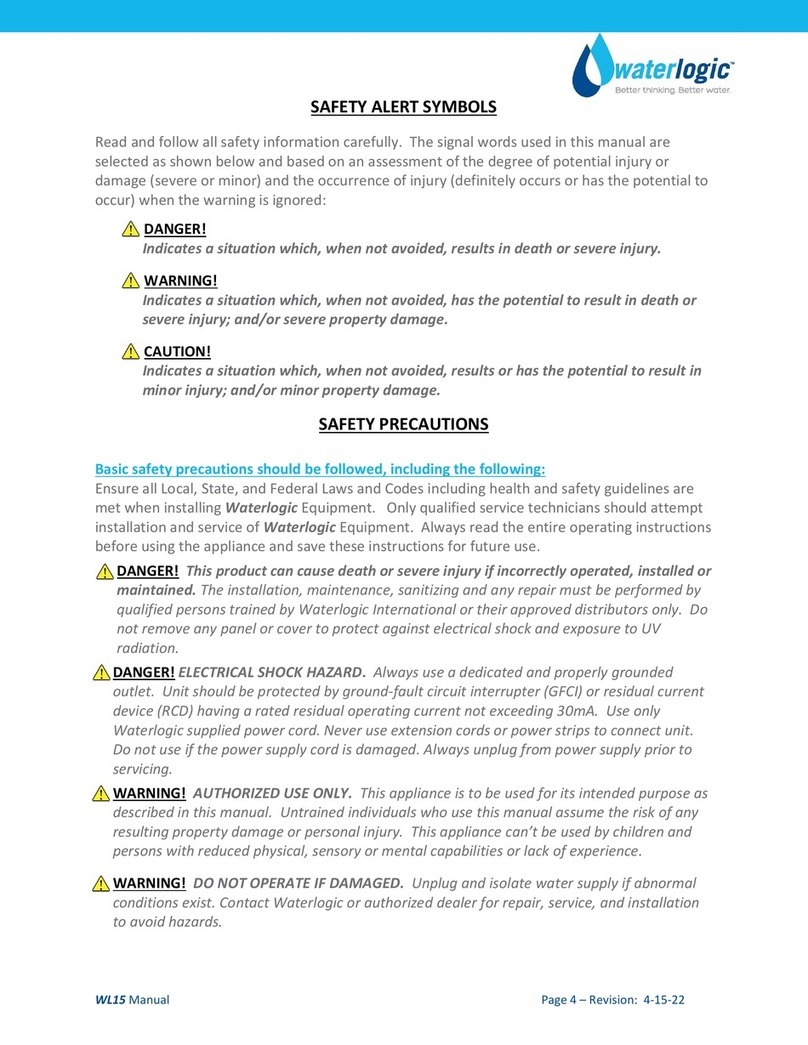
WaterLogic
WaterLogic WL15-HCS User manual

WaterLogic
WaterLogic WL7 FW Reference guide
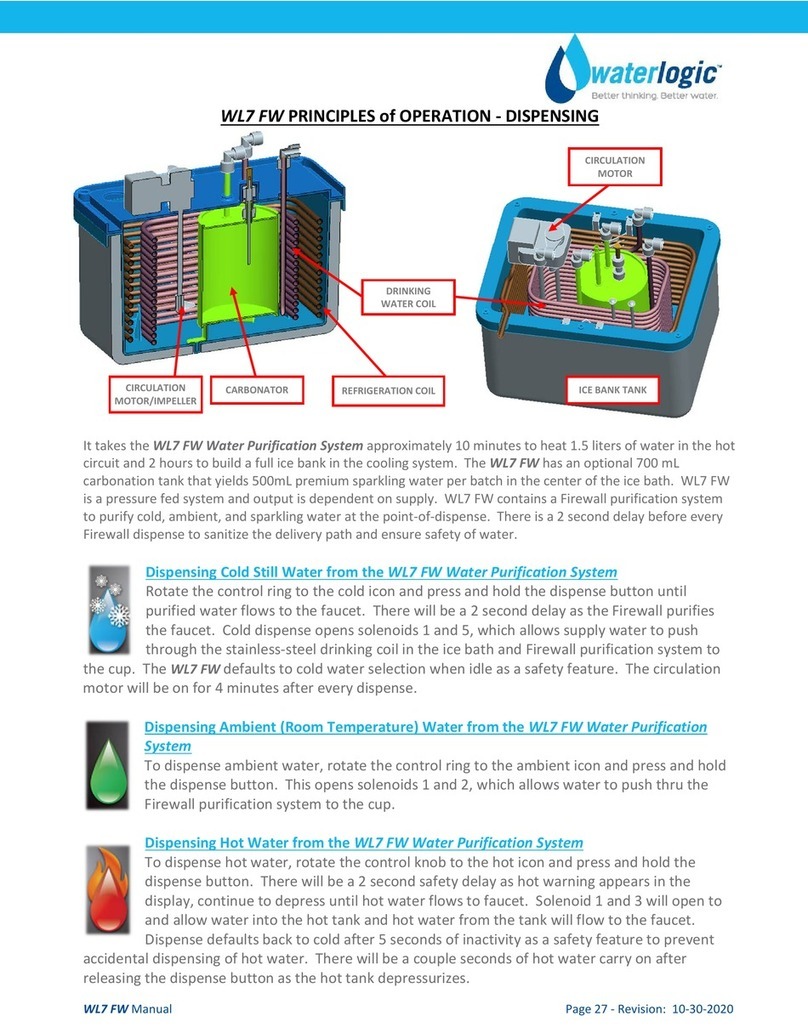
WaterLogic
WaterLogic WL7 User manual
Popular Water Filtration System manuals by other brands
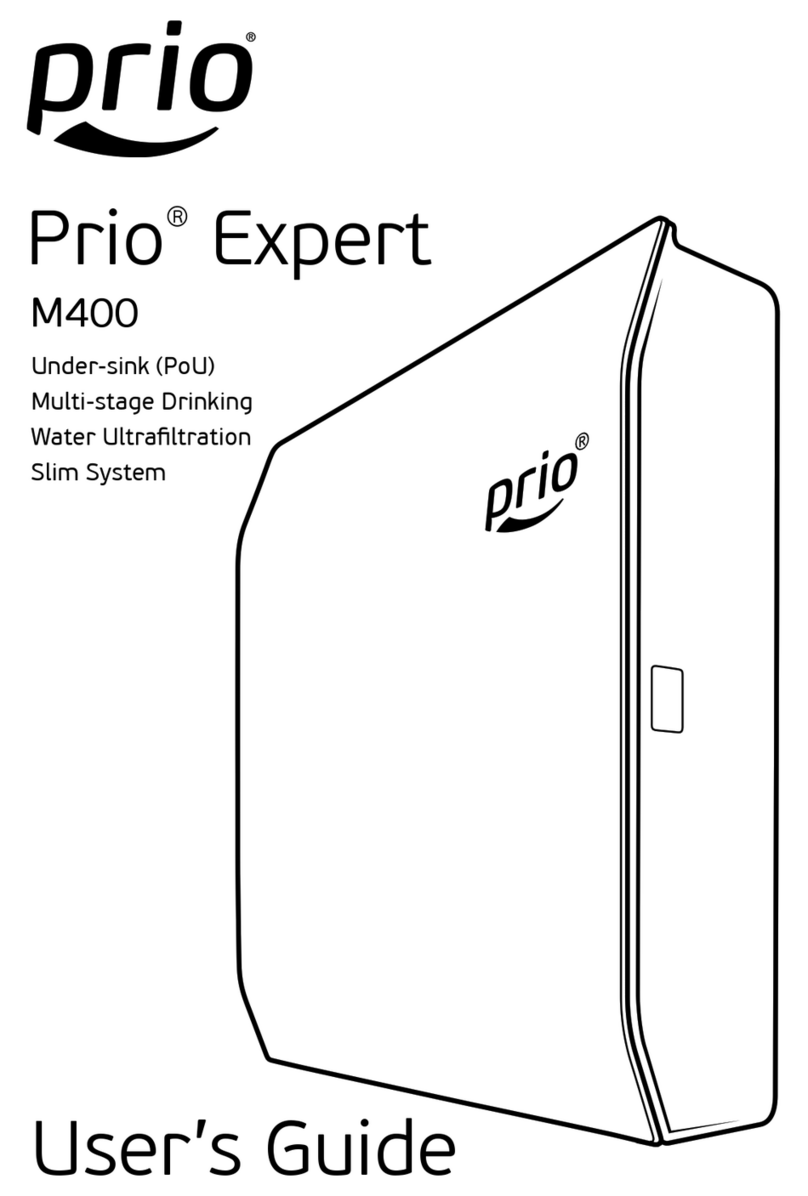
Prio
Prio Expert M400 user guide

Braun
Braun Aquaboss (Eco) RO Dia II HT operating instructions

XPOtool
XPOtool 63342 user manual

Emerson
Emerson ALCO ADKS Series operating instructions
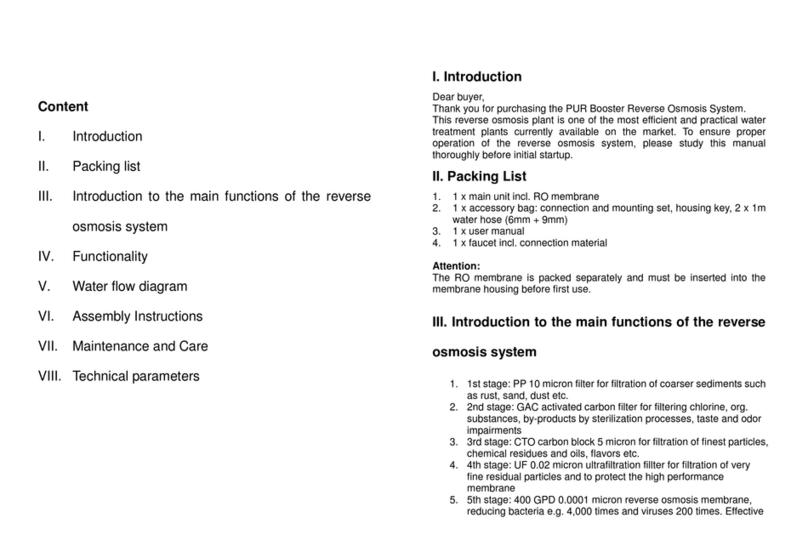
PUR
PUR BOOSTER QUICK 7 Steps -400 GPD Installation and maintenance manual

HYDAC FILTER SYSTEMS
HYDAC FILTER SYSTEMS OF5 S Series Installation and maintenance instructions