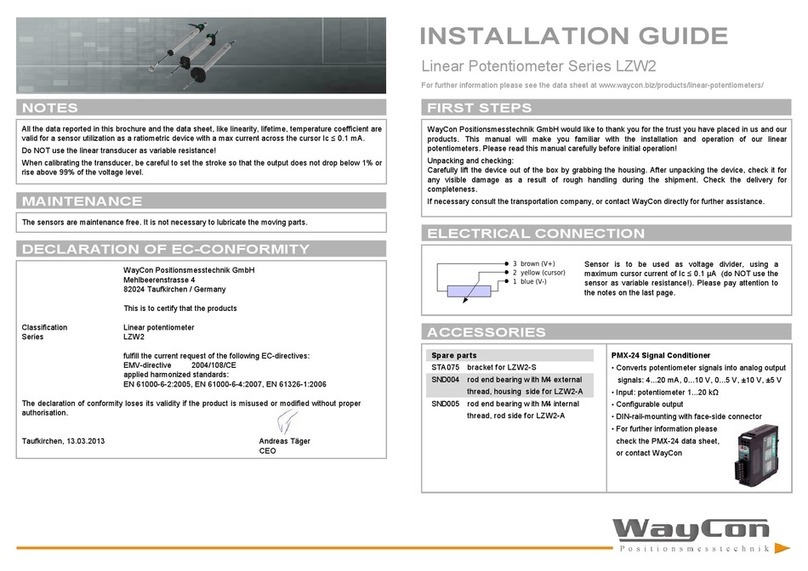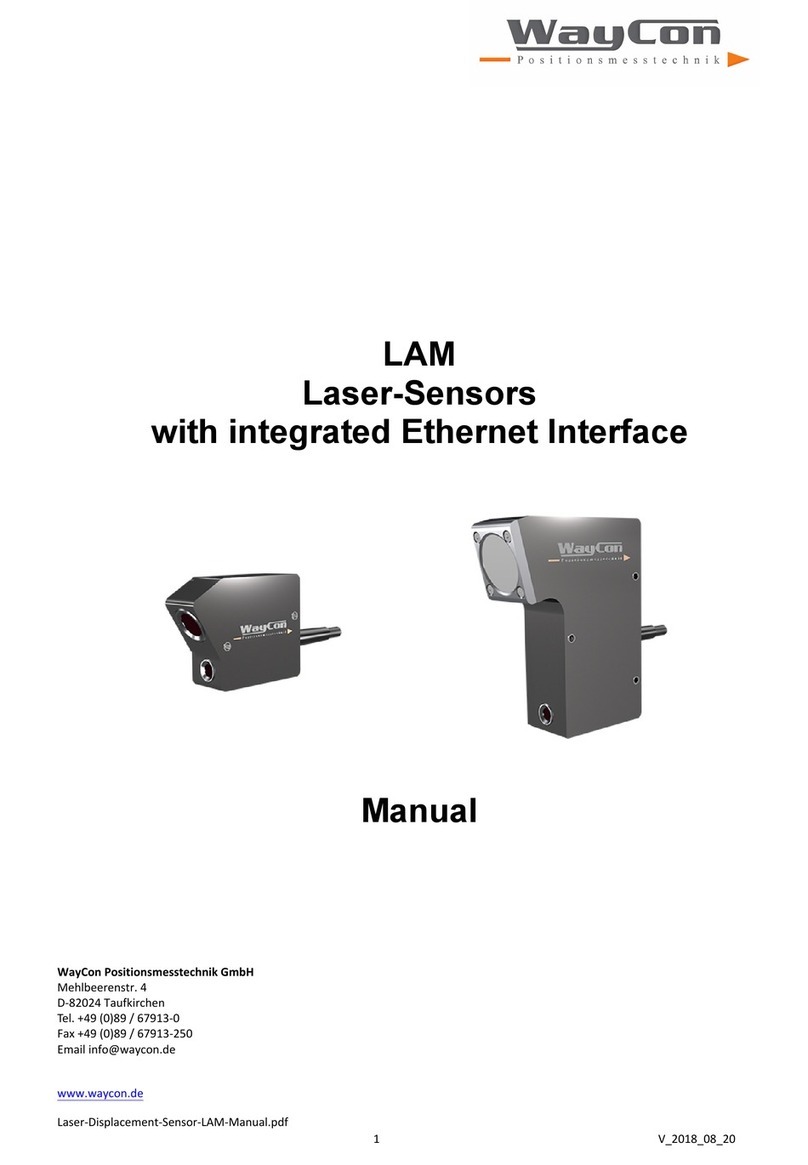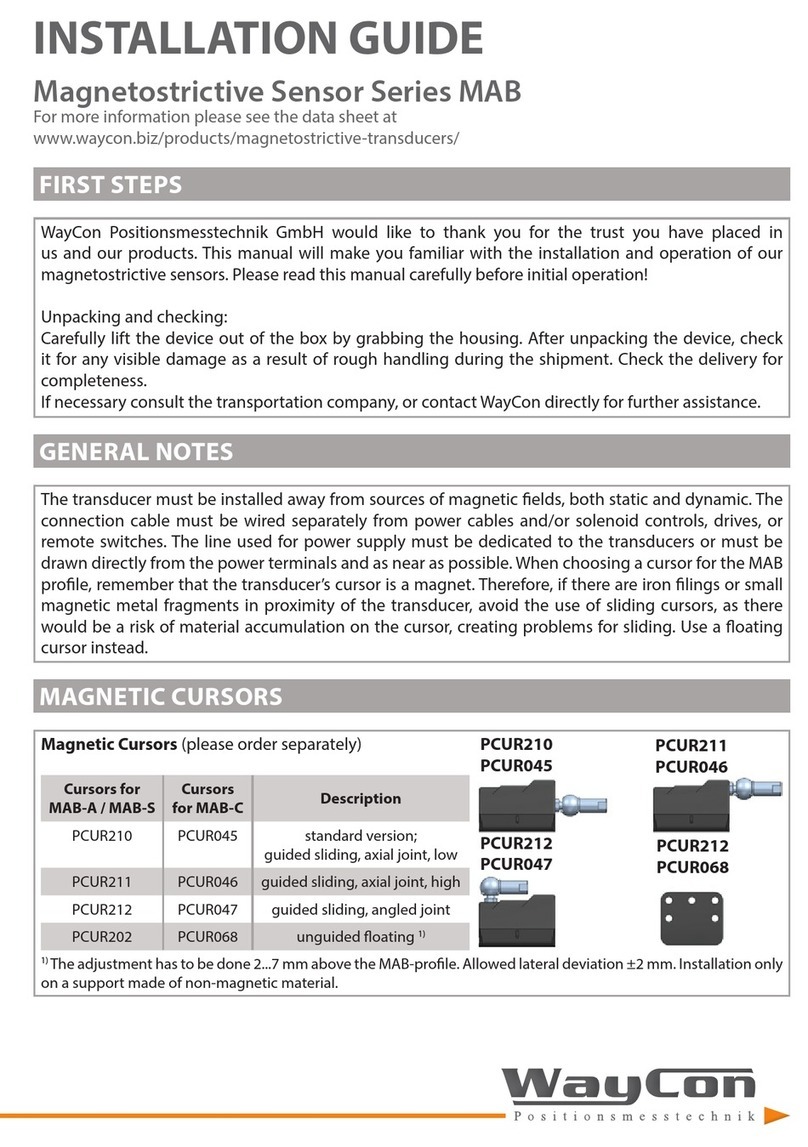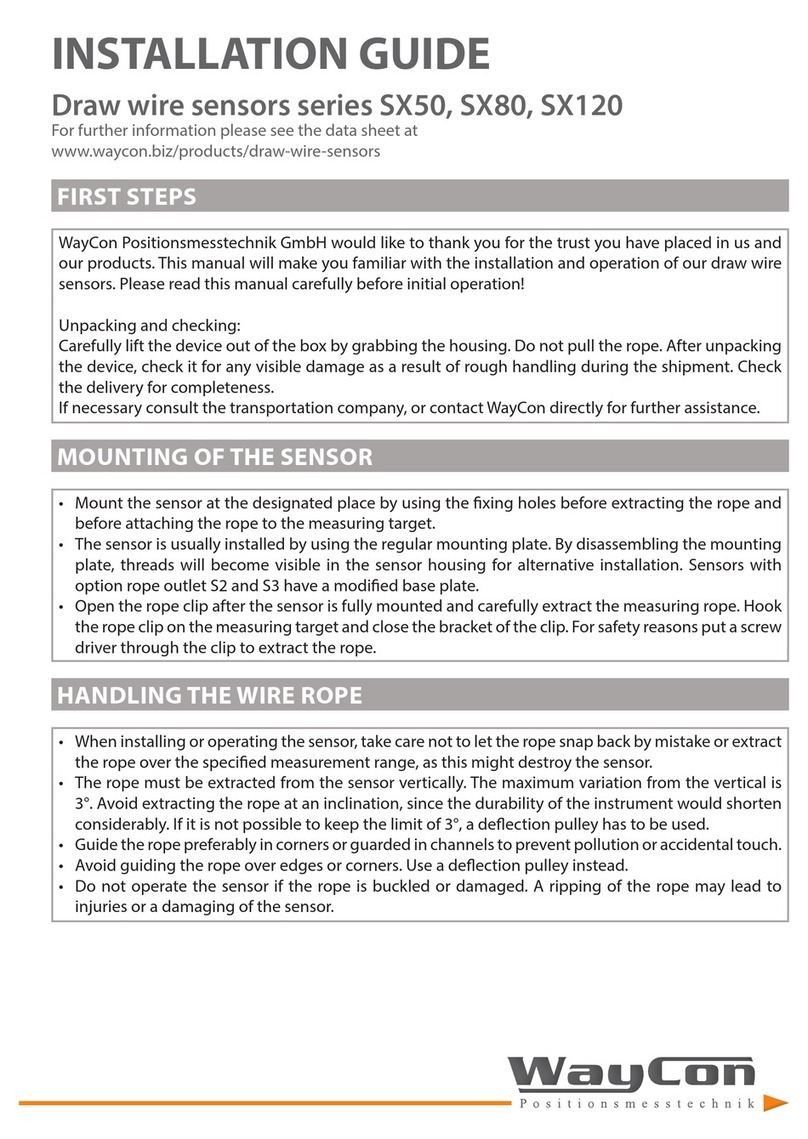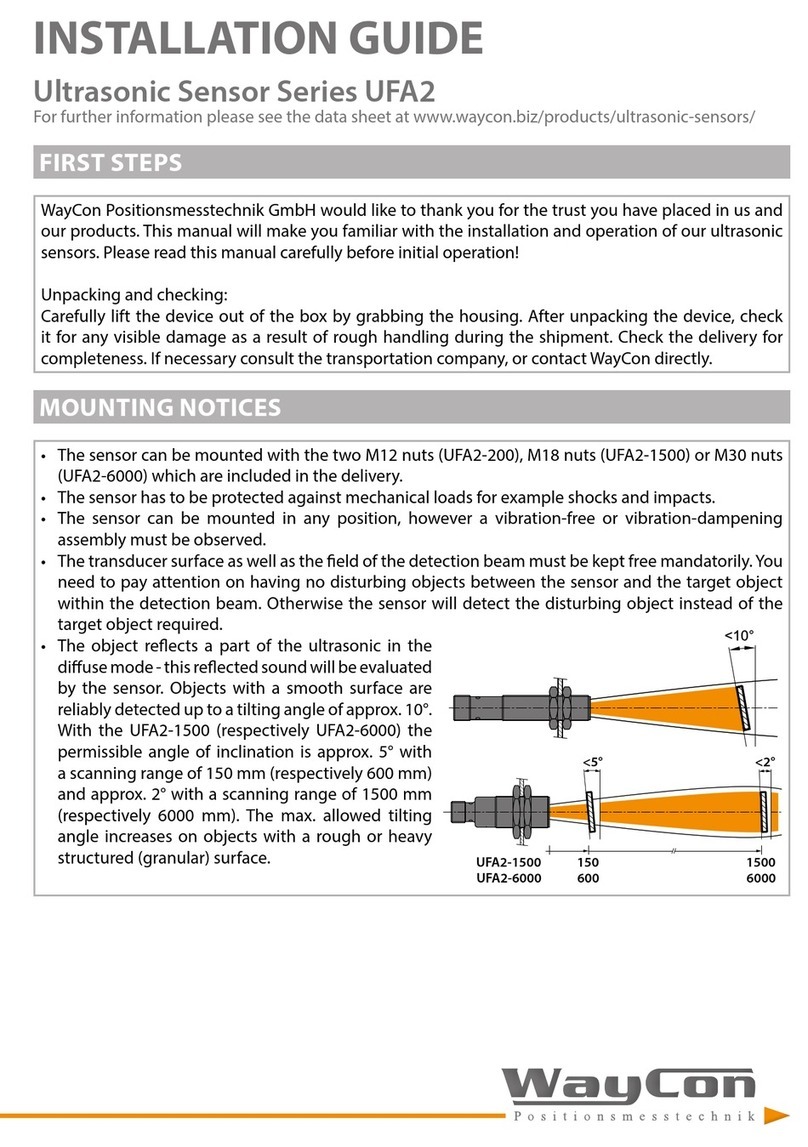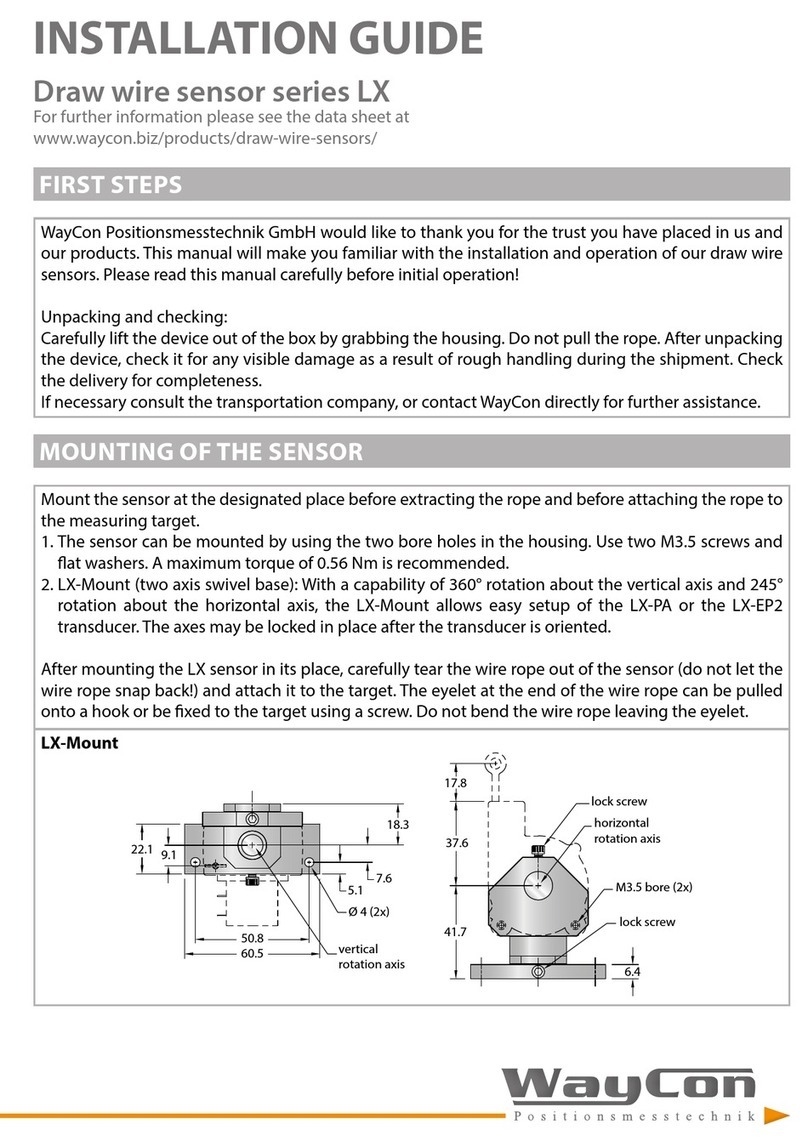TEACHING FUNCTION UFA150CP ANALOG OUTPUT
Teaching the measurement range:
The two measuring limits are set by connecting the teaching line with either the power supply GND
(0V) or +V (+24 VDC). The voltage must be active for min. 1 s on the teaching line. During the teaching
procedure the LED shows if the sensor has detected the object. With GND the lower measuring limit
(0V or 4 mA) and with +V the upper measuring limit (10 V or 20 mA) is taught. Thus, it is possible to
teach a rising or a falling ramp.
Procedure:
1. Place the object on the lower measuring limit (i.e. where 0 V or 4 mA is desired).
2. Connect the teaching line with GND for >1 s.
3. Place the object on the upper measuring limit (i.e. where 10 V or 20 mA is desired).
4. Connect the teaching line with +V for >1 s.
Lower and upper measuring limits can also be programmed individually at a later time.
Attention: The teach wire must not be connected during normal operation. Those the sensor can be
operated after teaching with a 3 wire cable.
TEACHING FUNCTION UFA150CP SWITCHING OUTPUT
Setting of the switching points:
The switching points are set by connecting the teach wire with either the power supply GND (0 V)
or +V (+24 VDC). The voltage must be active for min. 1 s on the teaching line. During the teaching
procedure the LED shows if the sensor has detected the object.
Procedure:
Window operation closer NO:
1. Set target to near switching point
2. Teach switching point with GND
3. Set target to far switching point
4. Teach switching point with +V
Window operation opener NC:
1. Set target to near switching point
2. Teach switching target at with +V
3. Set target to far switching point
4. Teach switching point with GND
Switching point closer NO:
1. Set target to switching point
2. Teach switching point with +V
3. Point sensor at space (>1.5 m)
4. Teach with GND
Switching point opener NC:
1. Set target to switching point
2. Teach switching point with GND
3. Point sensor at space (>1.5 m)
4. Teach with +V