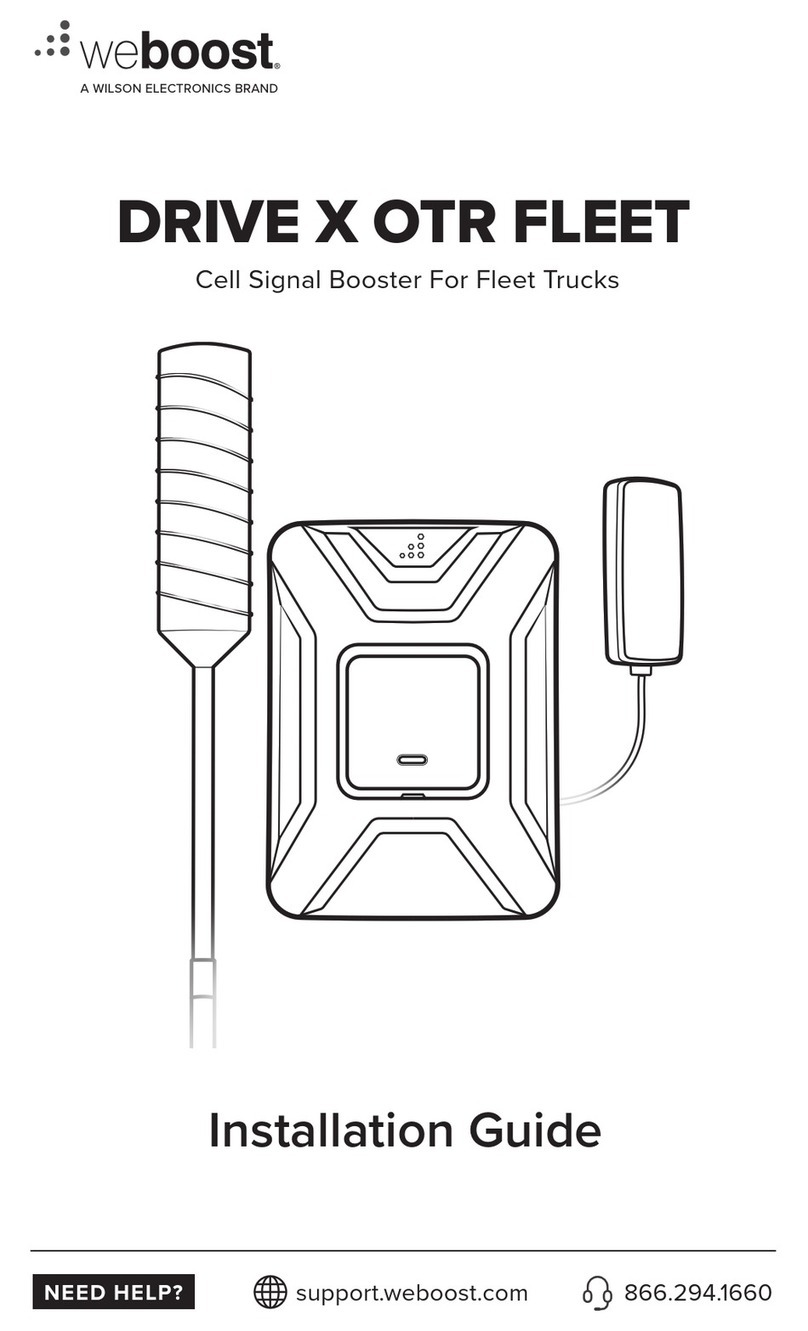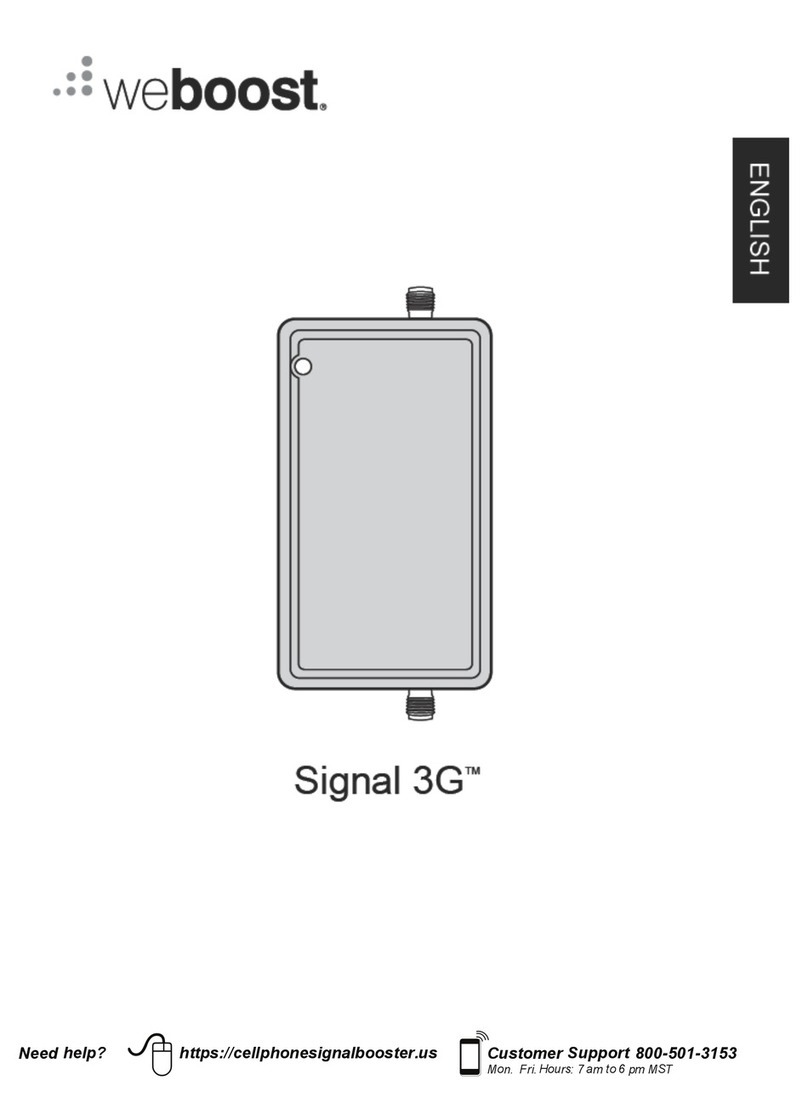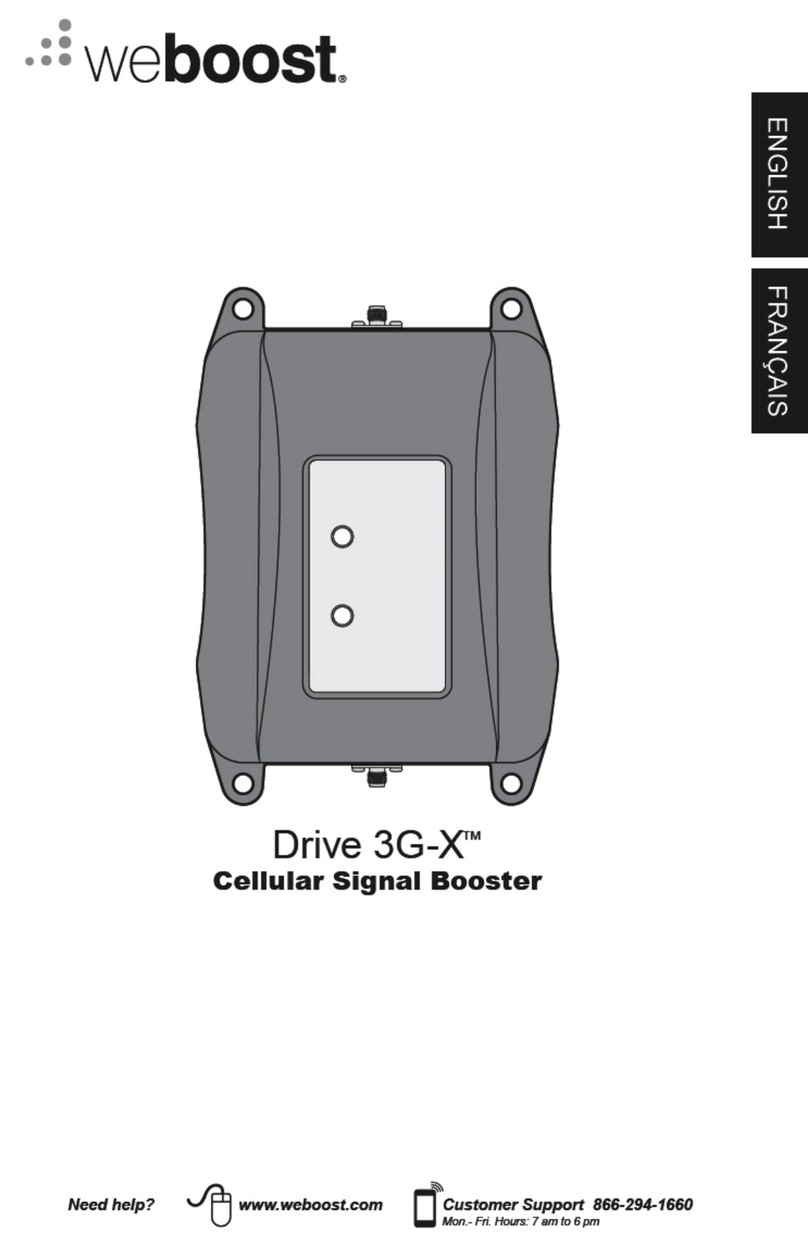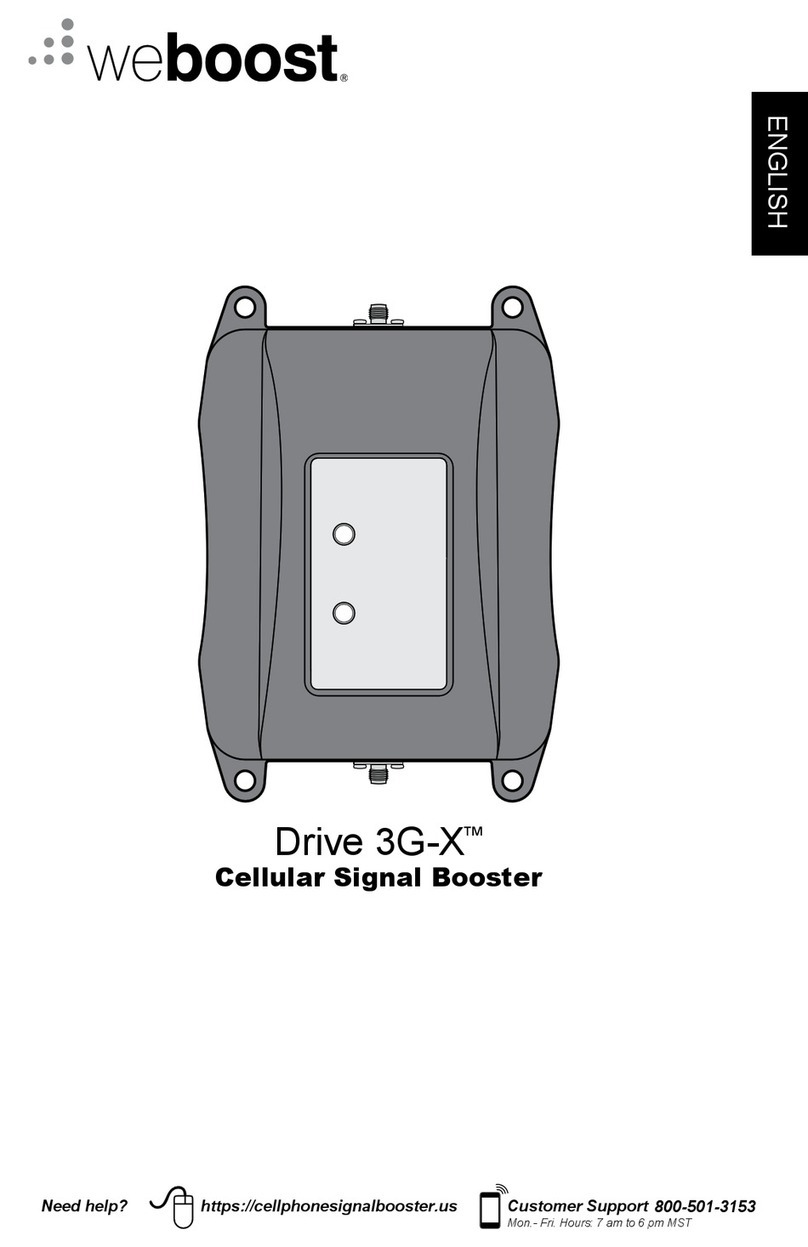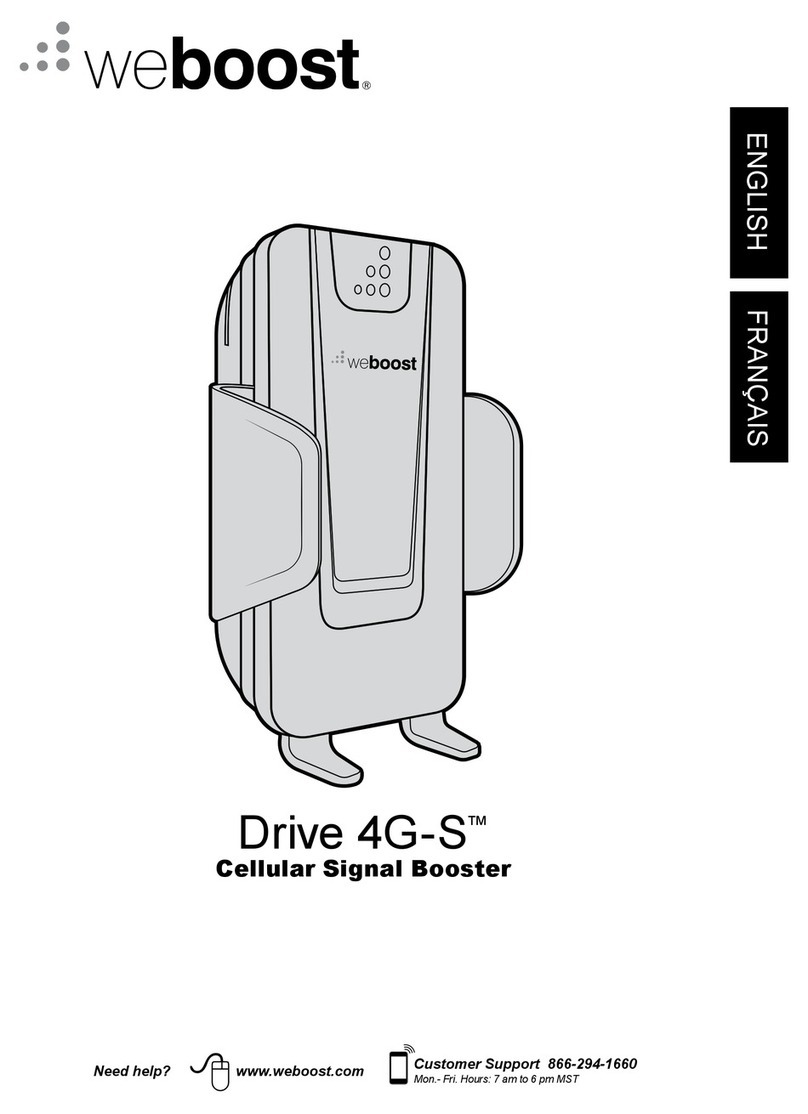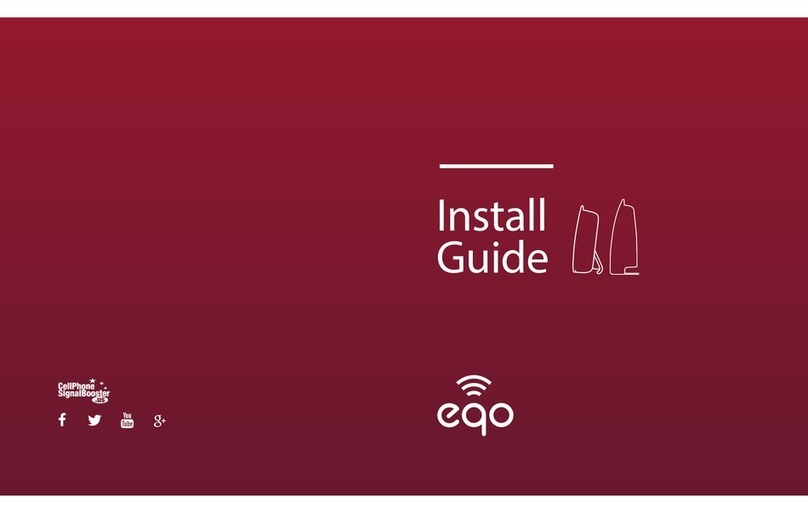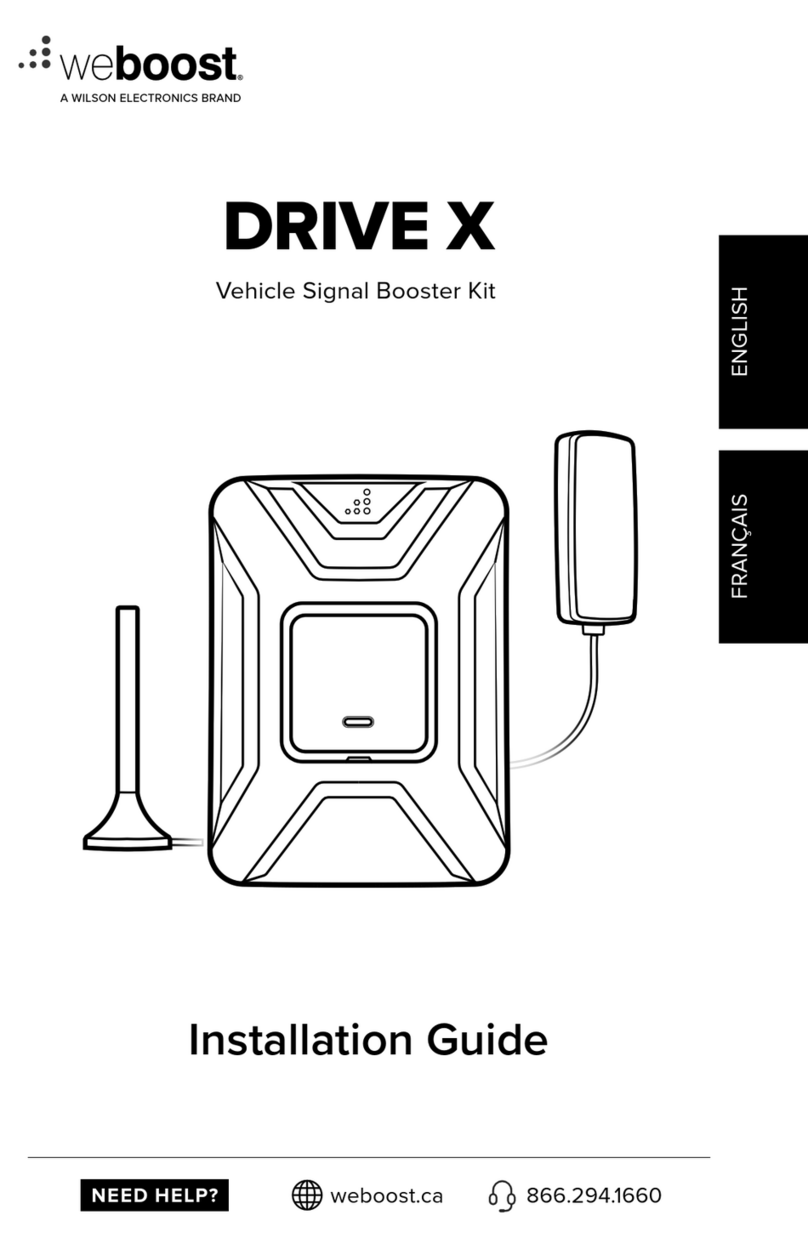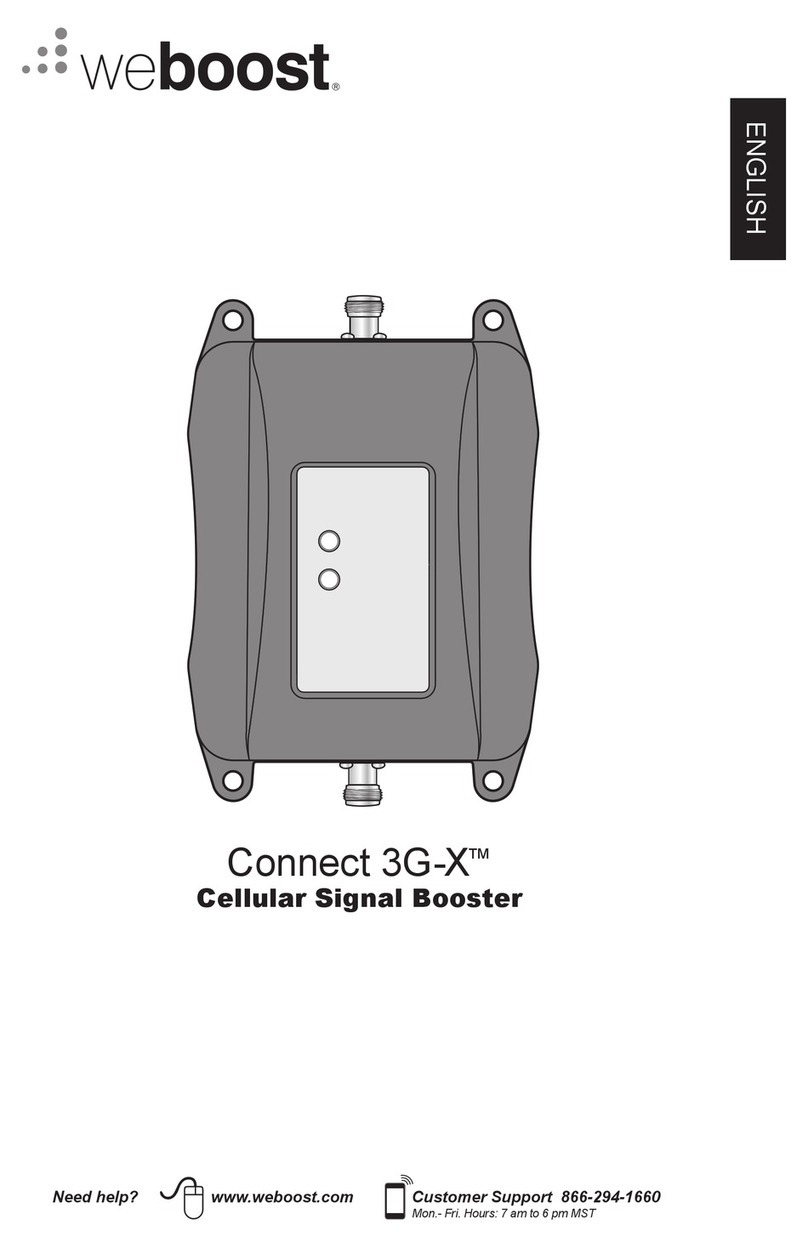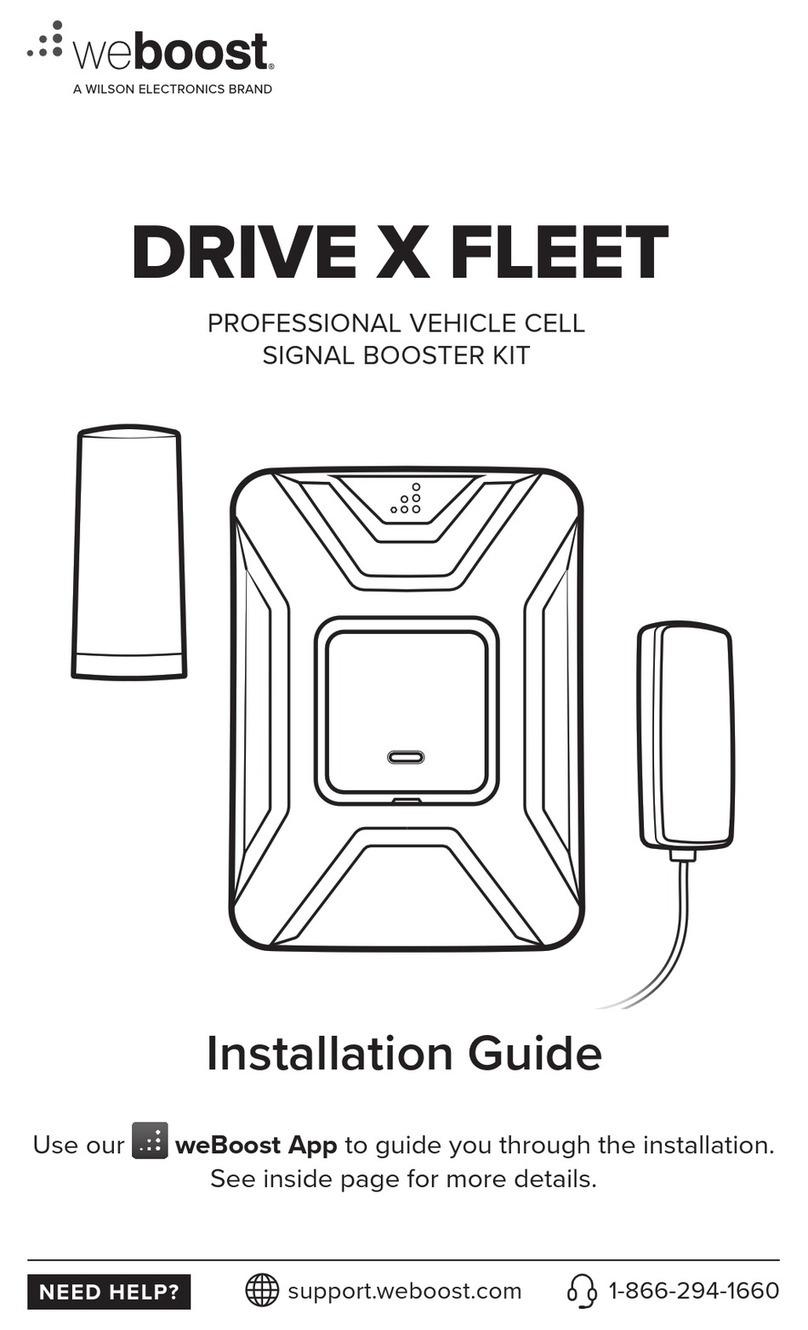User Manual
RV Cell Signal Booster
DRIVE X RV
A WILSON ELECTRONICS BRAND
NEED HELP? support.weboost.com 866.294.1660
Drive X RV
ATURES
Boosts 4G LTE & 3G for RVs
For multiple devices and users
Works on ALL phones with ALL carriers
Enhances talk, text, and high-speed4G LTE internet
About
Kit Includes
Specifications
Drive 4G-X RV is our powerful in-vehicle cell phone
al booster kit certified for use anywhere in the US and
ada. The Drive 4G-X RV boosts voice and data with
max FCC-allowed 50 dB system gain, enhancing 4G LTE, as
ell as 3G network signals, up to 32x. RVersget fewer lost
nections and dead zones, better call quality as well as
ter data uploads and downloads whether parked or in-
s C and all towables.
As with all weBoost boosters, all components needed come in
one package for easy DIY installation. This includes inside and
outside antennas, coax cables with connectors pre-installed
both a110V AC wall plug and a 12V fused DC hardwire
power supply. The Drive 4G-X RV works with all cellular
devices, on all North American carriers, simultaneously.
weBoost boosters come with a 2-year warranty.
MODEL NUMBER
FREQUENCIES
MAX GAIN
IMPEDANCE
POWER
CONNECTORS
BOOSTER DIMENSIONS
BOOSTER WEIGHT
SPC-AMP-3W-4G
Band 12/17 700 MHz
Band 13 700 MHz
Band 5 850 MHz
Band 4 1700/2100 MH
Band 2 1900 MHz
50 dB
50 Ohm
12V / 2 A
SMA Female
6.25 x 4.5 x 1 in
.77 lbs
MULTI-USE
WIRELES
BOOSTE
UP TO
+50 dB G
FASTEST
NETWOR
SPEEDS
2D9111 Fused
Hardwire DC/DC
Power Supply
15 Sets of Coax
Cable Tie-Downs
Coax Cable
Through-Body
Cover
Drive 4G-X AC/DC Wall
Power Supply
4G Omni
Antenna
4G Desktop
Antenna
20' Black
RG-6 Cable
by
User Manual
RV Cellular Signal Booster
DRIVE 4G-X RV
A WILSON ELECTRONICS BRAND
NEED HELP? yoursinglepoint.com/support
1-866-959-9434option 5
yoursinglepoint.com
by
AcmeIndustrial-Grade 4G LTE Router
MK2 Cellular Router
Built for RecreationalDeployments
With a compact form factor, robust 802.11ac Wi-Fi, the WiFi InMotion™
MAXMK2isready to deliver fast, reliable Wi-Fi for your recreational needs.
Redundant SIM Slots for
Multiple Carriers
Redundant SIM slots with automatic
switching for reliable network. You can
set the WiFi In Motion™MAX MK2
to automatically switch SIM cards when
you’re in danger of exceeding a data ca p.
It also allows you to travel across borders
without changing SIM cardsmanually.
WaW Wi-Fi as WAN
Save on yourdata plan byusing RVpark
and otherfree Wi-Fi networks when
available.Now you can leverage quality
free Wi-Fi, if available, to deliver backhaul
to your own secure Wi-Fi network.
Stream and Update
The WiFi InMotion™MAXMK2
provides robust backhaul, allowing
you to connect TV streaming services,
internet radios, voice over IP phones,
securitycameras and more! Now you
can stream, update content and update
rmware on youronboard systemswith
ease wherever you travel.
GPS Management
Lost your way? The WiFi In Motion™
MAX MK2oersreliable GPS,
allowing you to track your location
using our interactive maps. Check
speed, cellular coverage, conditions
and routesreal time. Playback your
route historyin real time to share your
travels with friends and family.
In additionto rugged metal enclosure,
the WiFi InMotion™MAX MK2 has
certicationson:
Shock and vibrationresistance
(EN 61373:1999, IEC 61373:1999)
Railway applications(EN 50155)
Electromagnetic Compatibility (EN 61000)
eMark (ref: E13*10R00*10R05*13664*00)
User Manual
RV Cellular Signal Booster
DRIVE 4G-X RV
A WILSON ELECTRONICS BRAND
NEED HELP? yoursinglepoint.com/support
1-866-959-9434option 5
yoursinglepoint.com
by
AcmeIndustrial-Grade 4G LTE Router
MK2 Cellular Router
Built for RecreationalDeployments
With a compact form factor, robust 802.11ac Wi-Fi, the WiFi InMotion™
MAXMK2isready to deliver fast, reliable Wi-Fi for your recreational needs.
Redundant SIM Slots for
Multiple Carriers
Redundant SIM slots with automatic
switching for reliable network. You can
set the WiFi In Motion™MAX MK2
to automatically switch SIM cards when
you’re in danger of exceeding a data ca p.
It also allows you to travel across borders
without changing SIM cardsmanually.
WaW Wi-Fi as WAN
Save on yourdata plan byusing RVpark
and otherfree Wi-Fi networks when
available.Now you can leverage quality
free Wi-Fi, if available, to deliver backhaul
to your own secure Wi-Fi network.
Stream and Update
The WiFi InMotion™MAXMK2
provides robust backhaul, allowing
you to connect TV streaming services,
internet radios, voice over IP phones,
securitycameras and more! Now you
can stream, update content and update
rmware on youronboard systemswith
ease wherever you travel.
GPS Management
Lost your way? The WiFi In Motion™
MAX MK2oersreliable GPS,
allowing you to track your location
using our interactive maps. Check
speed, cellular coverage, conditions
and routesreal time. Playback your
route historyin real time to share your
travels with friends and family.
In additionto rugged metal enclosure,
the WiFi InMotion™MAX MK2 has
certicationson:
Shock and vibrationresistance
(EN 61373:1999, IEC 61373:1999)
Railway applications(EN 50155)
Electromagnetic Compatibility (EN 61000)
eMark (ref: E13*10R00*10R05*13664*00)