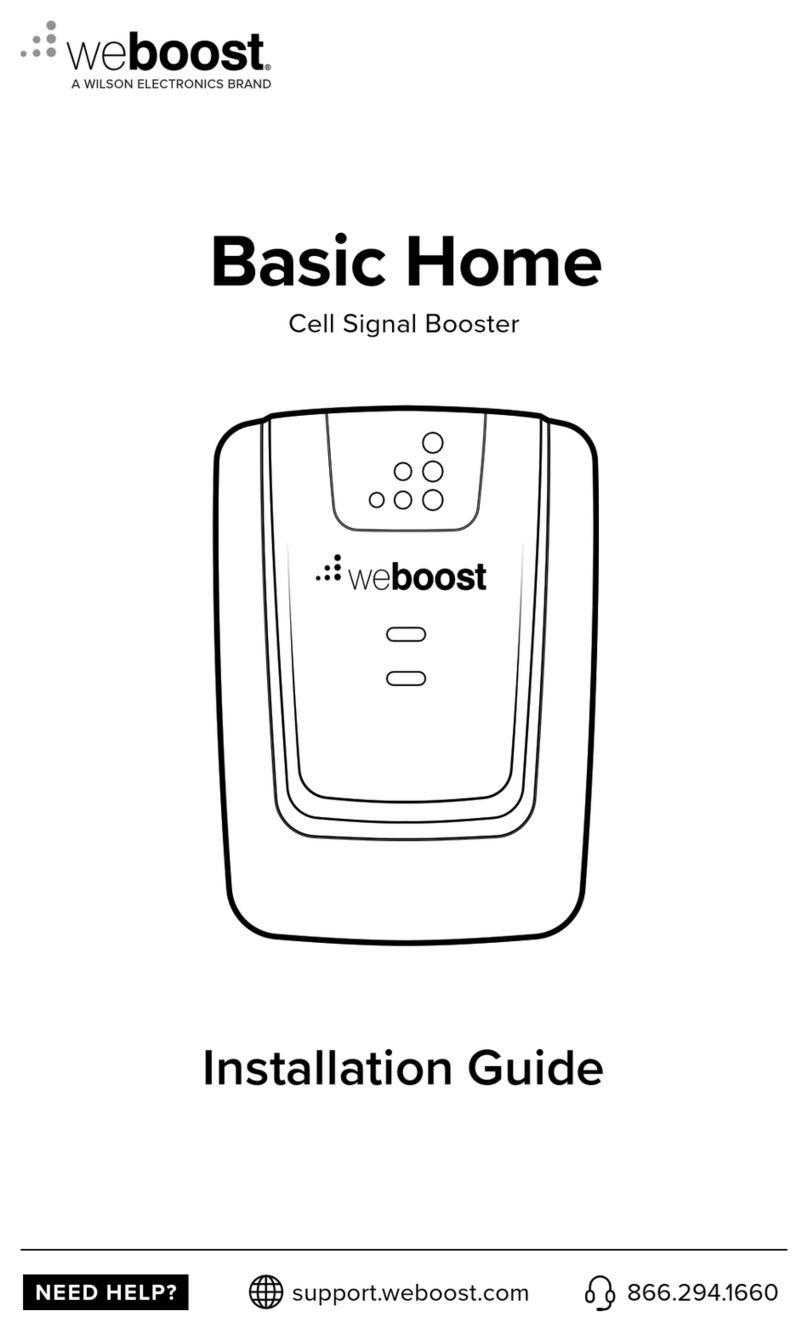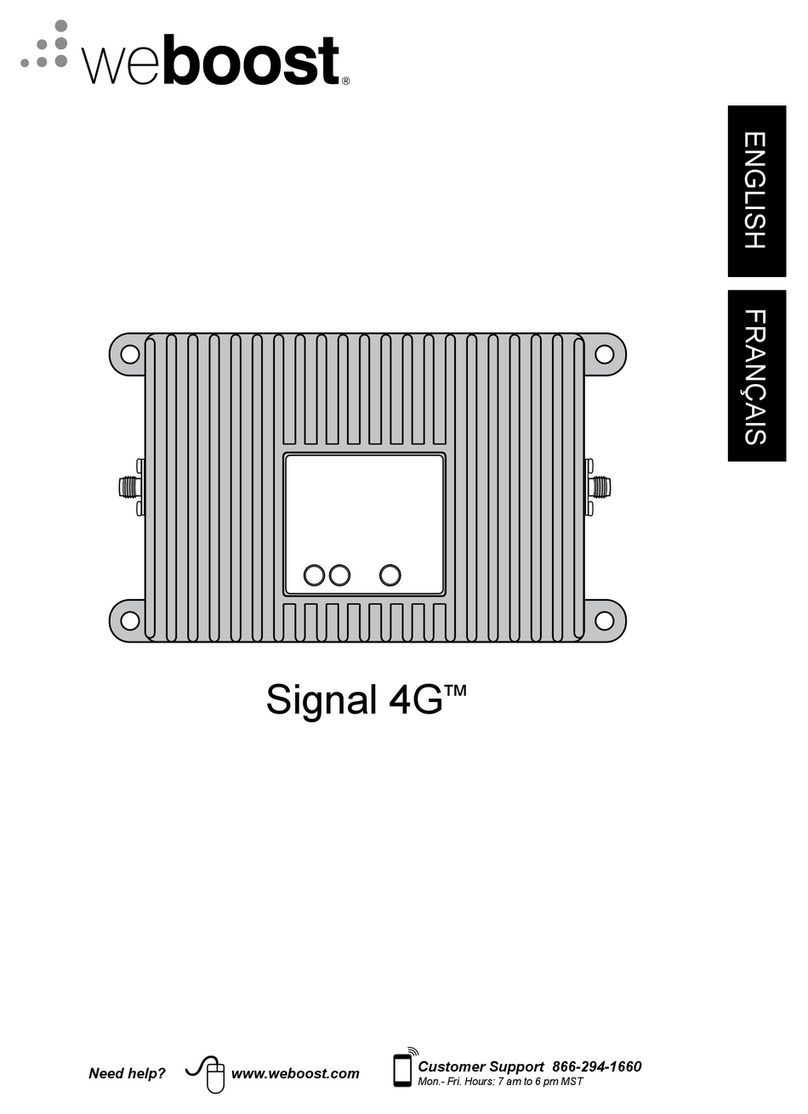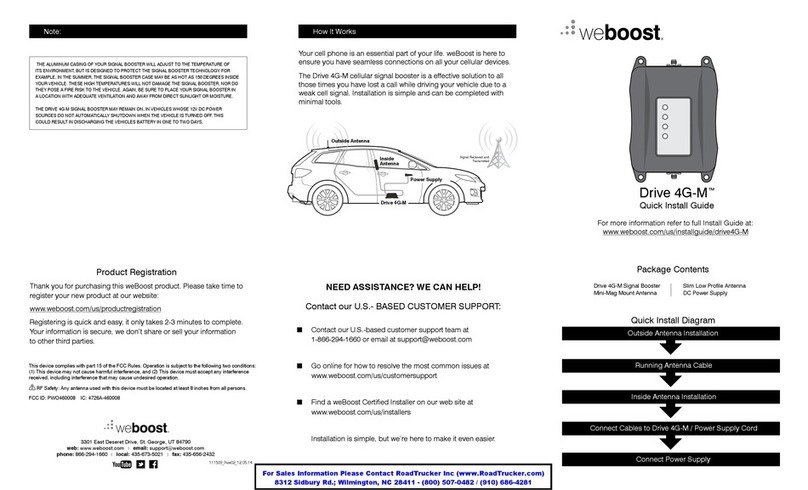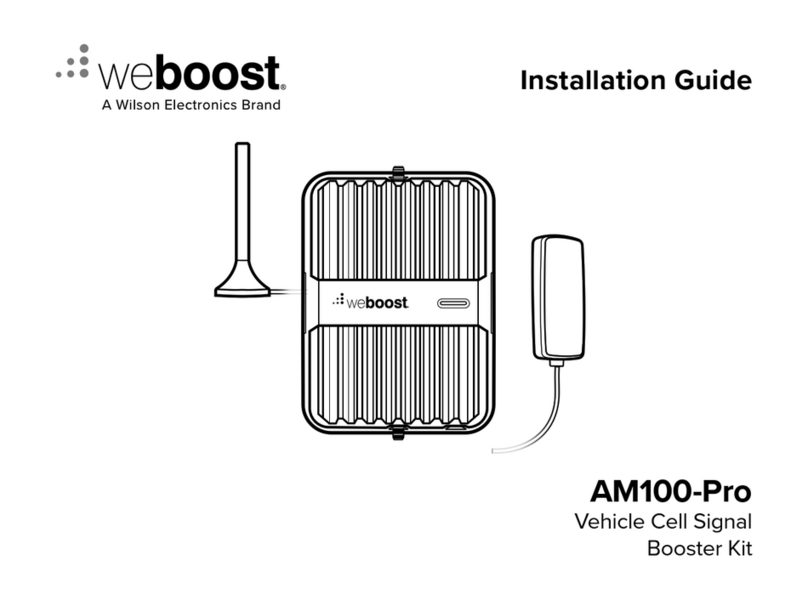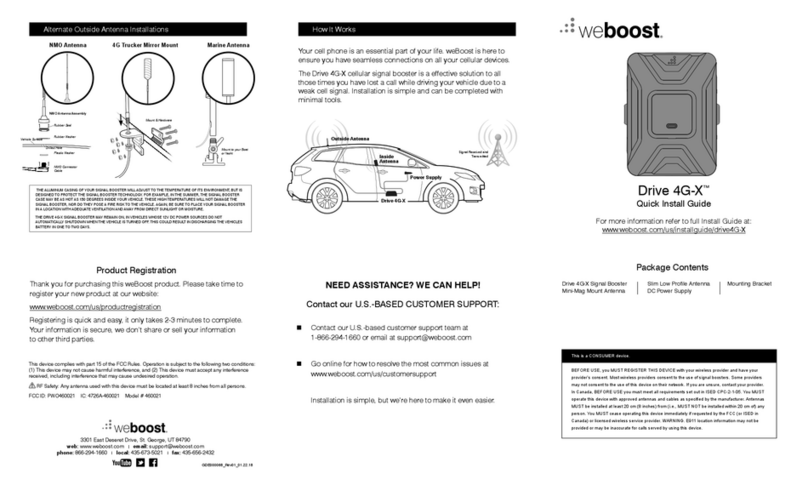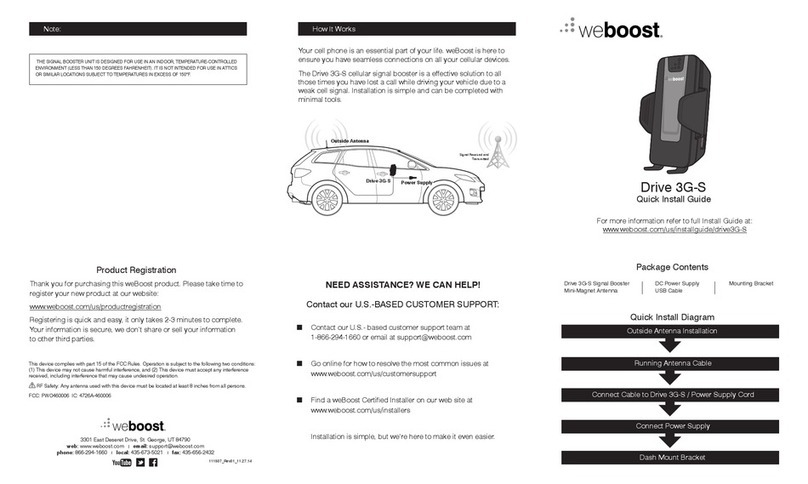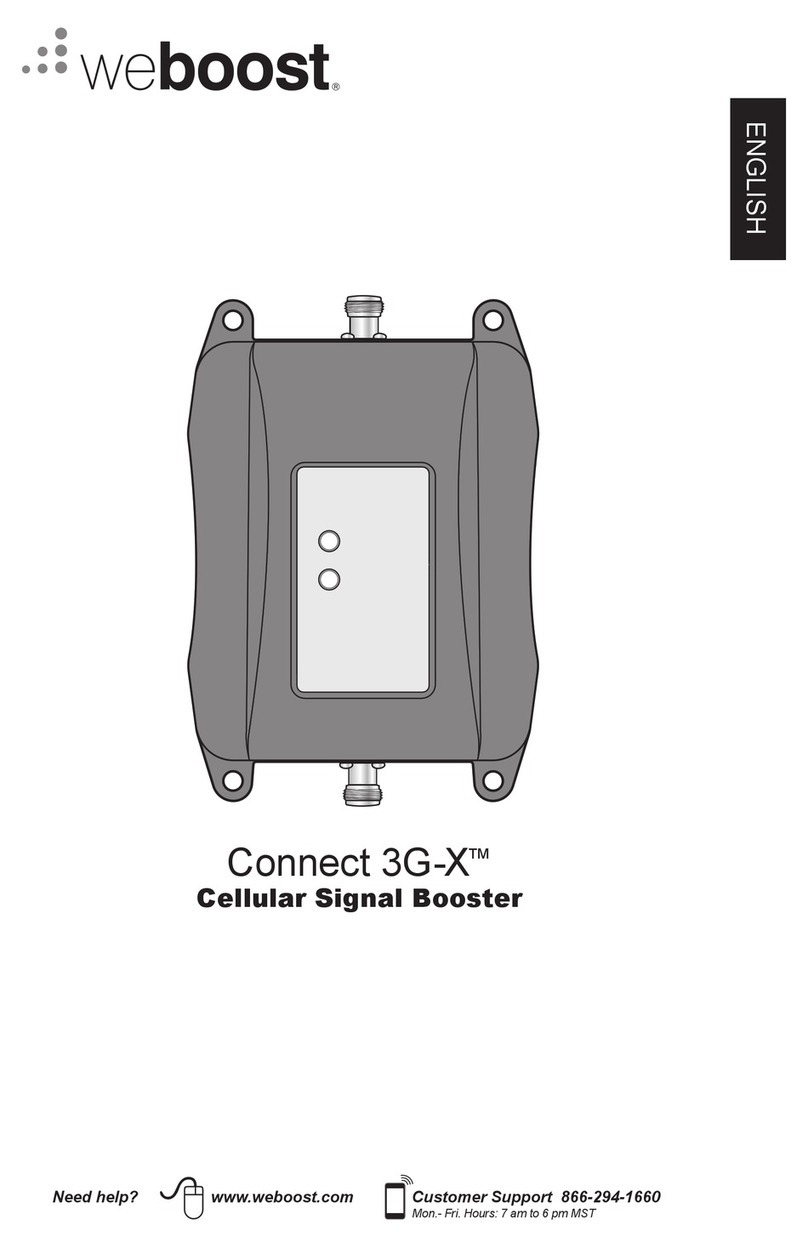Cellular Signal Booster
460101
Need help? www.WilsonElectronics.com Tech Support 866-294-1660
Mon.- Fri. Hours: 7 am to 6 pm MST
ENGLISH FRANÇAIS
Package Contents
Quick Install Diagram
Outside Antenna Installation
Running Antenna Cable
Connect Cable to Drive 4G-S / Power Supply Cord
Connect Power Supply
Dash Mount Bracket
NEED ASSISTANCE? WE CAN HELP!
Contact our U.S.-BASED CUSTOMER SUPPORT:
n Contact our U.S.- based customer support team at
n Go online for how to resolve the most common issues at
www.weboost.com/us/customersupport
n Find a weBoost Installer on our web site at
www.weboost.installernet.com
Installation is simple, but we’re here to make it even easier.
Your cell phone is an essential part of your life. weBoost is here to
ensure you have seamless connections on all your cellular devices.
The Drive 4G-S cellular signal booster is a effective solution to all
those times you have lost a call while driving your vehicle due to a
weak cell signal. Installation is simple and can be completed with
minimal tools.
Note: How It Works
Signal Received and
Transmitted
Power Supply
Outside Antenna
Product Registration
Thank you for purchasing this weBoost product. Please take time to
register your new product at our website:
www.weboost.com/us/productregistration
Registering is quick and easy, it only takes 2-3 minutes to complete.
Your information is secure, we don’t share or sell your information
to other third parties.
Cellular Signal Booster
460101
Need help? www.WilsonElectronics.com Tech Support 866-294-1660
Mon.- Fri. Hours: 7 am to 6 pm MST
ENGLISH FRANÇAIS
3301 East Deseret Drive, St. George, UT 84790
phone: 866-294-1660 local: 435-673-5021 fax: 435-656-2432
This device complies with part 15 of the FCC Rules. Operation is subject to the following two conditions:
(1) This device may not cause harmful interference, and (2) This device must accept any interference
received, including interference that may cause undesired operation.
RF Safety: Any antenna used with this device must be located at least 8 inches from all persons.
FCC: PWO460007 IC: 4726A-460007
Drive 4G-S Drive 4G-S
Quick Install Guide
For more information refer to full Install Guide at:
www.weboost.com/us/installguide/drive4G-S
Drive 4G-S Signal Booster
Mini-Magnet Antenna
DC Power Supply
USB Cable
Mounting Bracket
111508_Rev02_01.30.15
THE SIGNAL BOOSTER UNIT IS DESIGNED FOR USE IN AN INDOOR, TEMPERATURE-CONTROLLED
ENVIRONMENT (LESS THAN 150 DEGREES FAHRENHEIT). IT IS NOT INTENDED FOR USE IN ATTICS
OR SIMILAR LOCATIONS SUBJECT TO TEMPERATURES IN EXCESS OF 150°F.