Welcare WFT200 Instruction Manual

Read Instructions Carefully Before Use
Model: WFT200 (A200)
Instruction Manual &
Warranty Information
FOREHEAD AND OBJECT
TEMPERATURE DETECTION
SECOND
READING
Welcare_WFT200_ForeheadTherm_IM-60mmx150mm.indd 1Welcare_WFT200_ForeheadTherm_IM-60mmx150mm.indd 1 2/8/2022 10:01 am2/8/2022 10:01 am
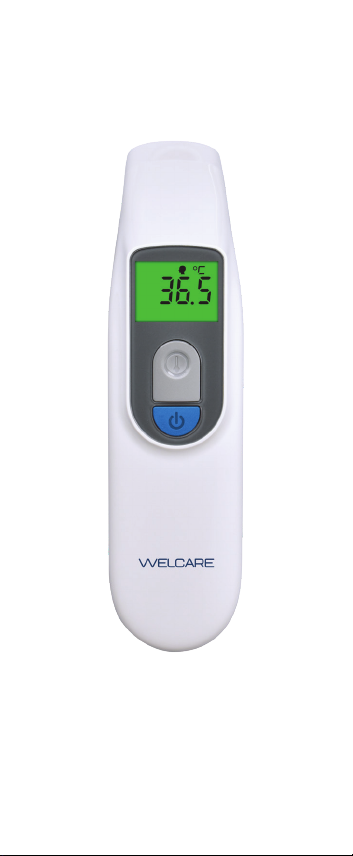
2. Welcare Forehead Thermometer
Model: WFT200 (A200)
Thank you for purchasing this
Welcare Forehead Thermometer.
Please keep this instruction manual in a safe
place where it is readily available.
Note: The illustrations in this manual may differ
slightly from the product itself.
Welcare_WFT200_ForeheadTherm_IM-60mmx150mm.indd 2Welcare_WFT200_ForeheadTherm_IM-60mmx150mm.indd 2 2/8/2022 10:01 am2/8/2022 10:01 am

Instruction Manual & Warranty Information 3.
Contents
Important Safety Information................................ 4
Features .............................................................. 6
Package Contents ............................................... 6
Before Using the Forehead Thermometer ............ 6
Components ....................................................... 7
LCD Display ......................................................... 7
Display Mode....................................................... 7
Backlit Screen .................................................... 8
Using the Thermometer ...................................... 9
Switching between °C and °F .............................. 9
Turn ON/OFF the LED Light .................................. 9
Change to Forehead or Object Mode .................. 10
About Normal Body Temperature........................ 11
Measuring Forehead Temperature...................... 12
Fever Alarm ....................................................... 12
Measuring Object Temperature .......................... 13
Using the Memory Function ............................... 13
Replacing the Battery......................................... 15
Cleaning and Maintenance ................................ 16
Storage ............................................................. 16
Troubleshooting ................................................. 16
Electromagnetic Compatibility Information ......... 18
Specications .................................................... 19
Product Warranty ............................................... 21
Warranty Form................................................... 23
Disposal............................................................. 28
Welcare_WFT200_ForeheadTherm_IM-60mmx150mm.indd 3Welcare_WFT200_ForeheadTherm_IM-60mmx150mm.indd 3 2/8/2022 10:01 am2/8/2022 10:01 am

4. Welcare Forehead Thermometer
Important Safety Information
Read this section thoroughly before using the product.
Please ensure you observe the safety instructions
to avoid accidents, injury and damage.
Intended purpose
The Infrared Welcare Forehead Thermometer is
intended for non-contact measurement of human body
temperature only. It is designed for private use.
The use of temperature readings for self-diagnosis
is dangerous. Consult with a doctor for the
interpretation of results. Self-diagnosis may lead
to the worsening of medical conditions.
This product is not intended for use by persons (including
children) with limited physical, sensory, or mental abilities
or lacking experience and/or knowledge, unless they are
supervised by a person responsible for their safety or have
received and understand the instructions/safety warnings
for use of the product from this person in advance.
Safety Warnings
• Conducting self-diagnosis based on the measurement
results and/or treatment can be dangerous. Please
follow the instructions of your doctor.
• A high or prolonged fever requires medical
attention, especially for young children.
Please contact a doctor.
• Avoid using the product during or within 30 minutes
after strenuous exercise; a shower, bath, or sauna; or
using a cold compress.
• DO NOT point the LED light or Infrared sensor into eyes.
• If battery leakage occurs and comes into contact with
the skin or eyes, immediately rinse with plenty of water
and seek medical advice.
Warnings
• If there is any temperature difference between the
places where the unit is stored and where you are
going to measure, leave the unit in the room where
you are going to use it for more than thirty minutes to
allow it to reach room temperature rst, then take the
measurement.
Welcare_WFT200_ForeheadTherm_IM-60mmx150mm.indd 4Welcare_WFT200_ForeheadTherm_IM-60mmx150mm.indd 4 2/8/2022 10:01 am2/8/2022 10:01 am

Instruction Manual & Warranty Information 5.
Important Safety Information - continued
• DO NOT touch the infrared sensor with a nger or
breathe on it.
• The Infrared sensor lens is the most delicate part of
the thermometer.
Take care when cleaning the lens to
avoid damage.
• DO NOT attempt to open or disassemble the product.
• DO NOT attempt measurements when the
thermometer is wet, as inaccurate readings may result.
• DO NOT let children play with the product - it is not a toy.
• Keep children away from packaging material.
• In an emergency case, if a child swallows a battery,
immediately consult with a doctor.
• DO NOT put the thermometer in direct sunlight or
expose to extreme temperatures.
• DO NOT drop, step, or place heavy objects on the
product, as it is a precision instrument.
• DO NOT use in MRI, CT, or high-care environments.
• Follow the cleaning instructions carefully.
• The device requires no calibration. The product has
been calibrated before the factory inspection.
• The device contains no user serviceable parts.
• The user must check that the equipment functions
safely and see that it is in proper working condition
before being used.
• Only use batteries specied for product. DO NOT
throw batteries into a re. The battery may explode.
• Remove battery from the device when not in operation
for a long time to prolong the battery life.
• DO NOT attempt to open or disassemble the product
(other than the battery compartment).
• DO NOT use with other electrical or medical
equipment simultaneously.
• During a measurement, ensure that no mobile
phone or any other electrical devices that emit
electromagnetic eld is within 30cm of this device.
This may result in incorrect operation of the device
and/or cause an inaccurate reading.
Welcare_WFT200_ForeheadTherm_IM-60mmx150mm.indd 5Welcare_WFT200_ForeheadTherm_IM-60mmx150mm.indd 5 2/8/2022 10:01 am2/8/2022 10:01 am

6. Welcare Forehead Thermometer
Features
• Fast & Accurate
• 1 Second Reading - ˚C/˚F
• High Fever Alarm
• 25 Memory
• Non-contact
• Colour Fever Indicator (Green, Yellow or Red)
• Forehead & Object Temperature Detection
Package Contents
• 1 x Thermometer
• 2 x AAA Batteries
• 1 x Instruction Manual & Warranty Information
Before Using the
Forehead Thermometer
• Carefully remove all packaging materials and keep
the enclosed documents in a safe place.
• Keep the packaging, product, and its components
out of reach of children.
• Check the product is intact. DO NOT use if broken.
If any abnormalities are detected, please contact
our service centre:
In Australia - 1800 807 464
In New Zealand - 0800 523 583
Welcare_WFT200_ForeheadTherm_IM-60mmx150mm.indd 6Welcare_WFT200_ForeheadTherm_IM-60mmx150mm.indd 6 2/8/2022 10:01 am2/8/2022 10:01 am

Instruction Manual & Warranty Information 7.
Components
1. Infrared Sensor
2. LED Light
3. Display Screen
4. Measurement/Memory Button
5. ON/OFF Button
6. Mode Switch
7. Battery Cover
LCD Display
Display Mode
A. Forehead Mode
B. Object Mode
C. Memory
D. Temperature Reading
E. Temperature Unit
F. Battery
Forehead Mode:
This mode is used to measure
the forehead temperature.
Object Mode:
This mode is used to measure
the object temperature.
BAE
D
F C
1
2
3
4
5
6
7
Welcare_WFT200_ForeheadTherm_IM-60mmx150mm.indd 7Welcare_WFT200_ForeheadTherm_IM-60mmx150mm.indd 7 2/8/2022 10:01 am2/8/2022 10:01 am

8. Welcare Forehead Thermometer
Backlit Screen
If the temperature measured is outside the measuring range
the following screens will be displayed.
HI-temperature LO-temperature
>43.0˚C (109.4˚F) <32˚C (89.6˚F)
Forehead mode
Note: The display will light-up GREEN when the unit
is ready for measurement.
Once the measurement is taken:
Normal
The display will light-up
GREEN
Elevated
The display will light-up
YELLOW
High
The display will light-up
RED
Object mode
Note: The display screen will light up GREEN when
the unit is ready for measurement.
Once the OBJECT
measurement is completed,
the unit will illuminate GREEN.
Welcare_WFT200_ForeheadTherm_IM-60mmx150mm.indd 8Welcare_WFT200_ForeheadTherm_IM-60mmx150mm.indd 8 2/8/2022 10:01 am2/8/2022 10:01 am

Instruction Manual & Warranty Information 9.
Using the Thermometer
• Insert the 2 x AAA batteries into the unit (see p15)
Note: The use of temperature readings for self-
diagnosis is dangerous. Consult with a doctor for the
interpretation of results. Self-diagnosis may lead to
the worsening of medical conditions.
Switching between °C and °F
• Ensure the thermometer is OFF before selecting
the measuring unit
• Press and Hold the Measurement button
for approximately 5 seconds until the °C or °F is
displayed on the LCD screen
• Re-press the Measurement button to
alternate and select either °C or °F
Turn ON/OFF the LED Light
This thermometer includes an LED Light to
help users place the thermometer at the
correct position.
• Ensure the thermometer is OFF before selecting
the LED light
• Press and Hold the Measurement button
for approximately 5 seconds until the °C or °F
displays on the LCD screen
• Press the ON/OFF button until the LED displays on
the LCD screen
• Quickly press the Measurement button to
select LED or OFF to turn the LED light ON or OFF
Welcare_WFT200_ForeheadTherm_IM-60mmx150mm.indd 9Welcare_WFT200_ForeheadTherm_IM-60mmx150mm.indd 9 2/8/2022 10:01 am2/8/2022 10:01 am
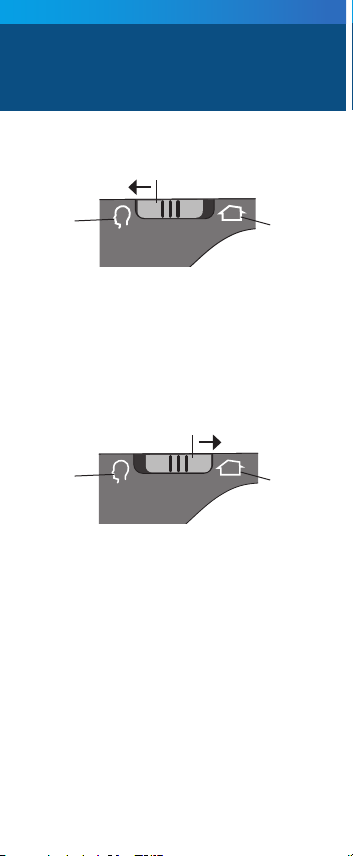
10. Welcare Forehead Thermometer
Change to Forehead
or Object Mode
Change to Forehead Mode
• Slide the Mode switch to select FOREHEAD mode
• When the thermometer is turned on, the device
sounds 1 short beep and the temperature unit
ashes indicating the FOREHEAD mode is set
and the unit is ready to take a measurement.
This Mode is used to measure the forehead
temperature.
Change to Object Mode
• Side the Mode switch to select OBJECT mode
• When the thermometer is turned on, the device
sounds 2 short beeps and the temperature unit
ashes indicating the OBJECT mode is set and the
unit is ready to take a measurement. This mode is
used to measure the object temperature.
Mode switch
FOREHEAD
Mode
Object
Mode
Mode switch
Forehead
Mode
OBJECT
Mode
Welcare_WFT200_ForeheadTherm_IM-60mmx150mm.indd 10Welcare_WFT200_ForeheadTherm_IM-60mmx150mm.indd 102/8/2022 10:01 am2/8/2022 10:01 am
This manual suits for next models
1
Table of contents
Other Welcare Thermometer manuals
























