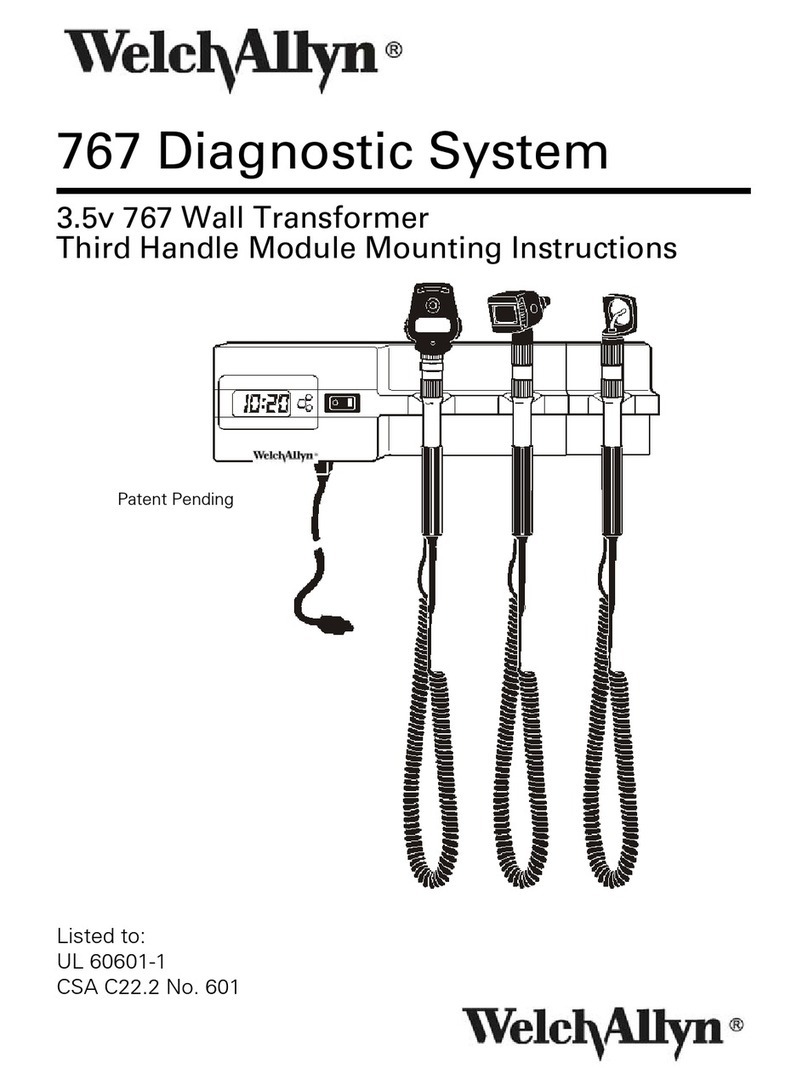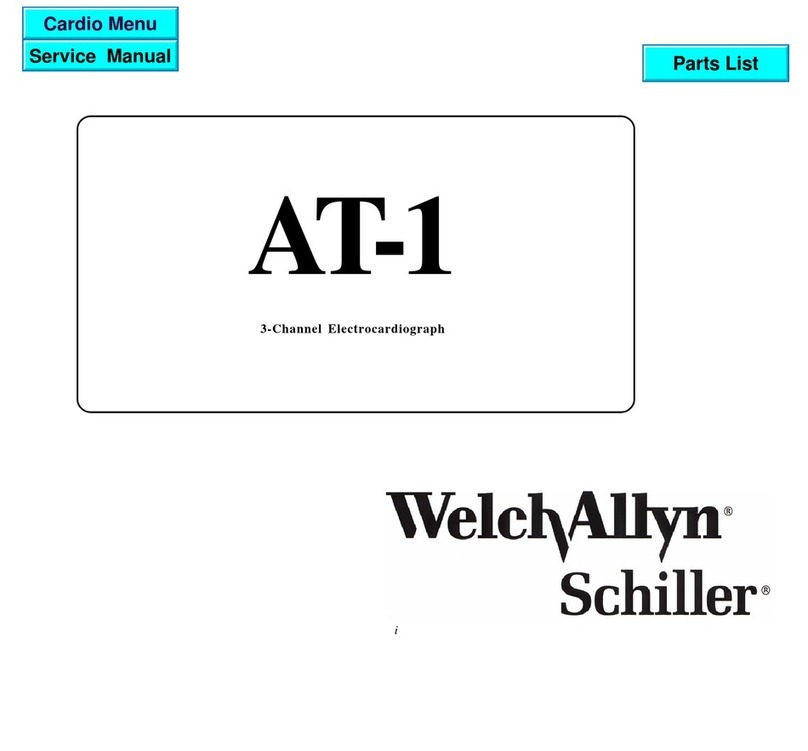Welch Allyn Henry Schein 77790-HS User manual
Other Welch Allyn Medical Equipment manuals

Welch Allyn
Welch Allyn EXPENDABLE ILLUMINATOR User manual
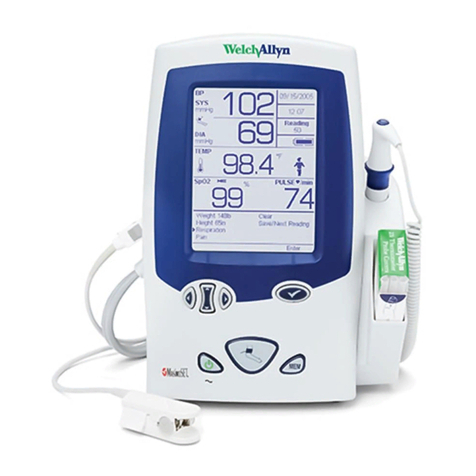
Welch Allyn
Welch Allyn Spot Vital Signs LXi User manual

Welch Allyn
Welch Allyn CP 50 Manual

Welch Allyn
Welch Allyn 4200B Manual
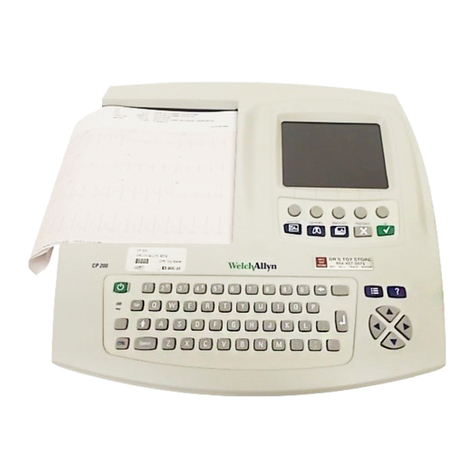
Welch Allyn
Welch Allyn CP 200 Manual

Welch Allyn
Welch Allyn Connex Spot Monitor Manual

Welch Allyn
Welch Allyn Spot VS100 User manual
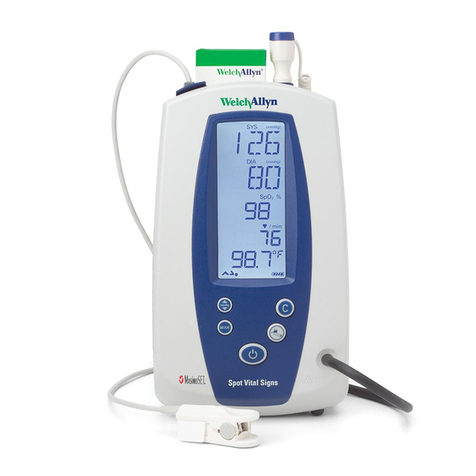
Welch Allyn
Welch Allyn Spot Vital Signs User manual

Welch Allyn
Welch Allyn Micro Tymp 2 User manual

Welch Allyn
Welch Allyn Connex Spot Monitor Reference guide
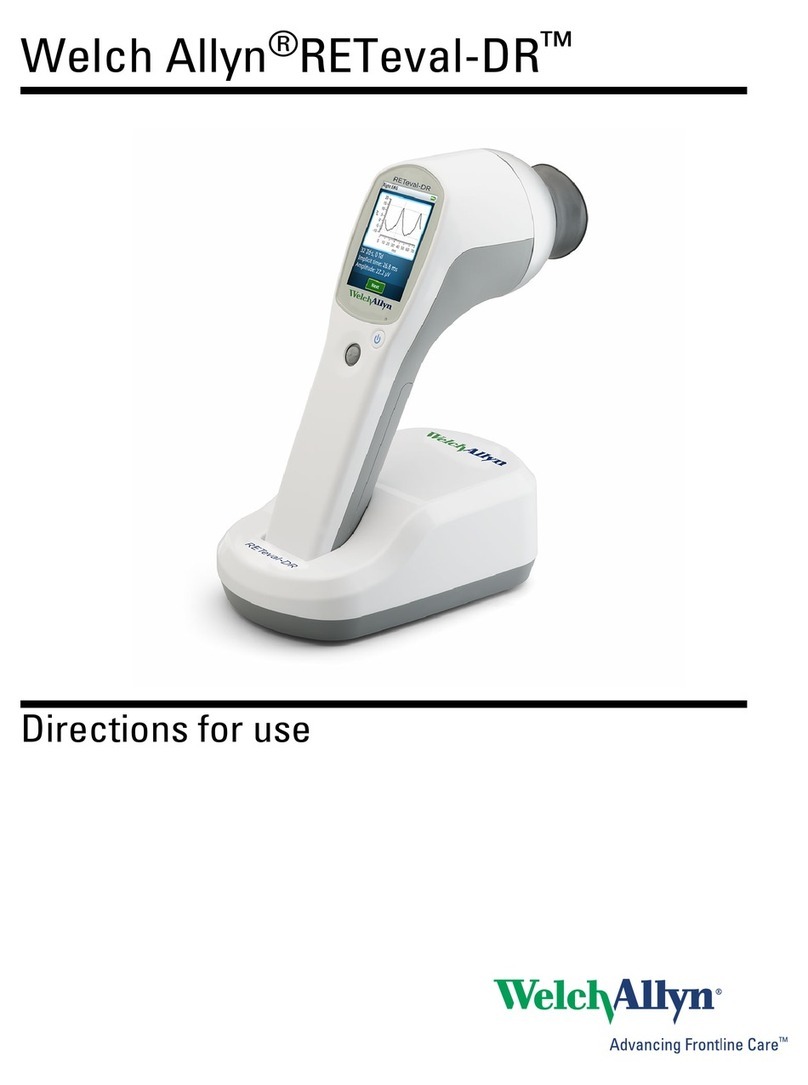
Welch Allyn
Welch Allyn RETeval-DR Manual

Welch Allyn
Welch Allyn Propaq Encore User manual

Welch Allyn
Welch Allyn Atlas User manual

Welch Allyn
Welch Allyn SureSight User manual
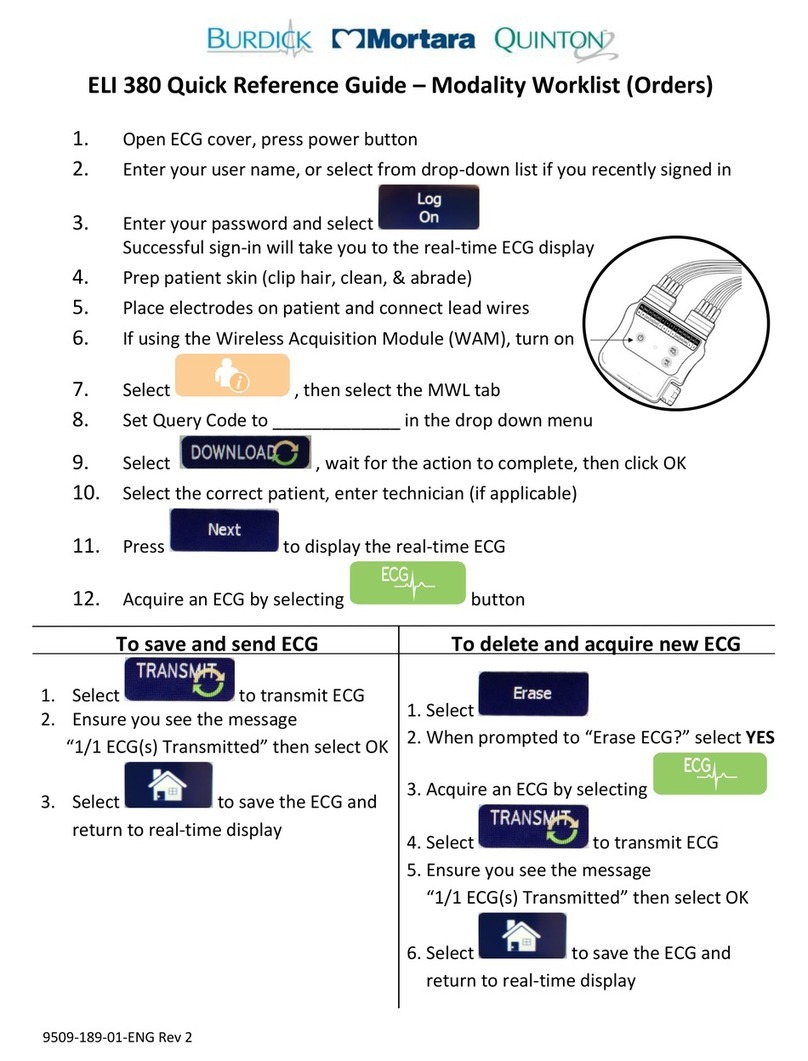
Welch Allyn
Welch Allyn ELI 380 User manual
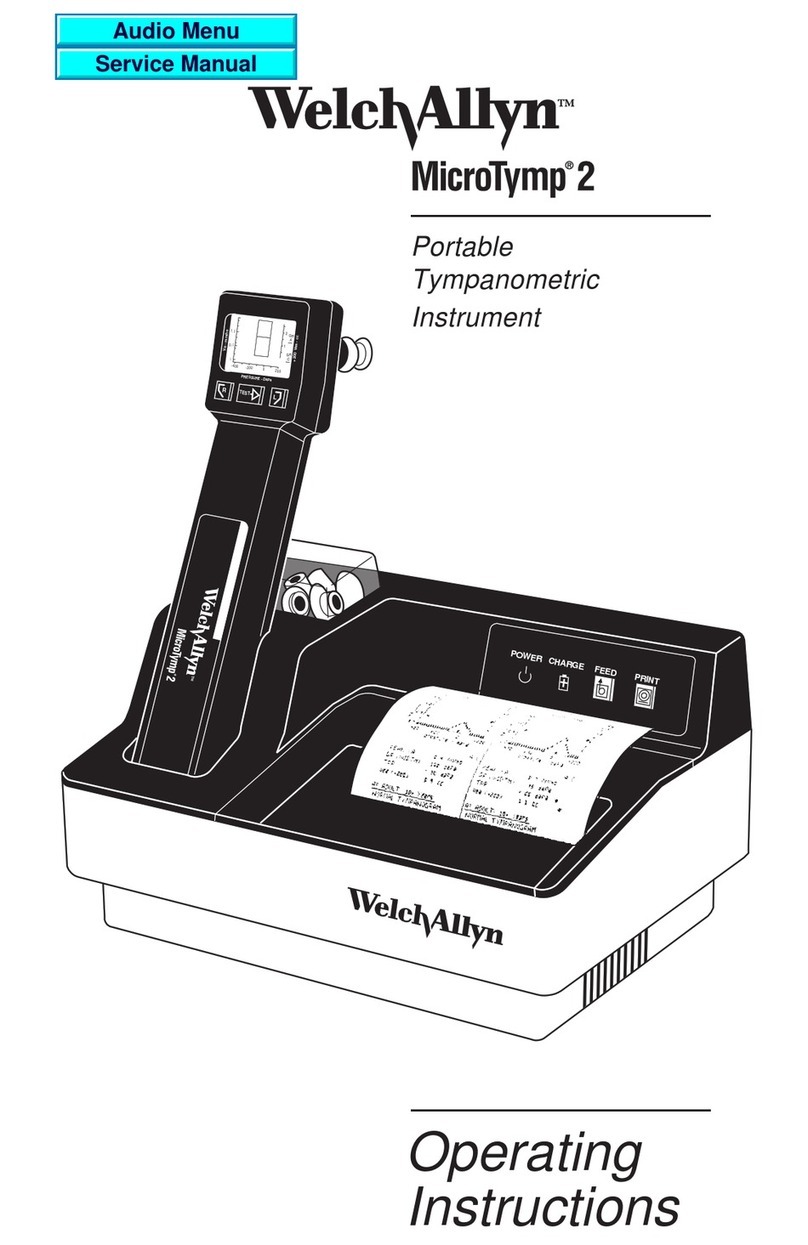
Welch Allyn
Welch Allyn MicroTymp 2 User manual

Welch Allyn
Welch Allyn Connex VSM 6000 series Manual
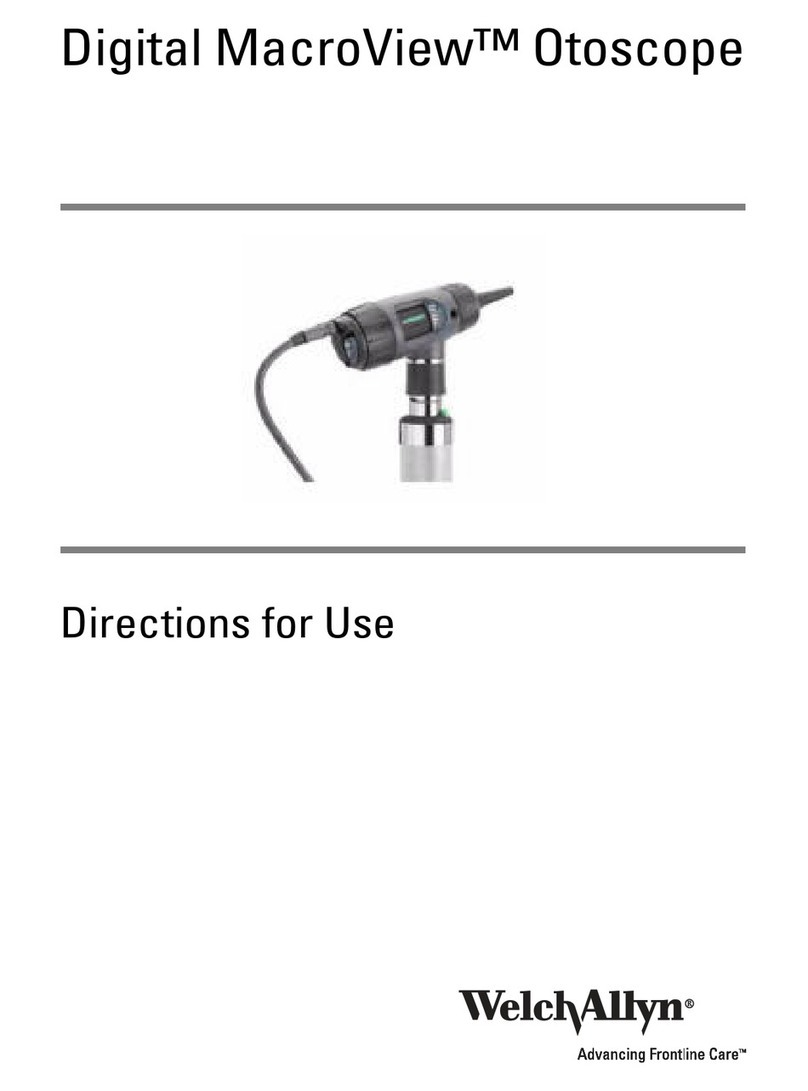
Welch Allyn
Welch Allyn MacroView Manual
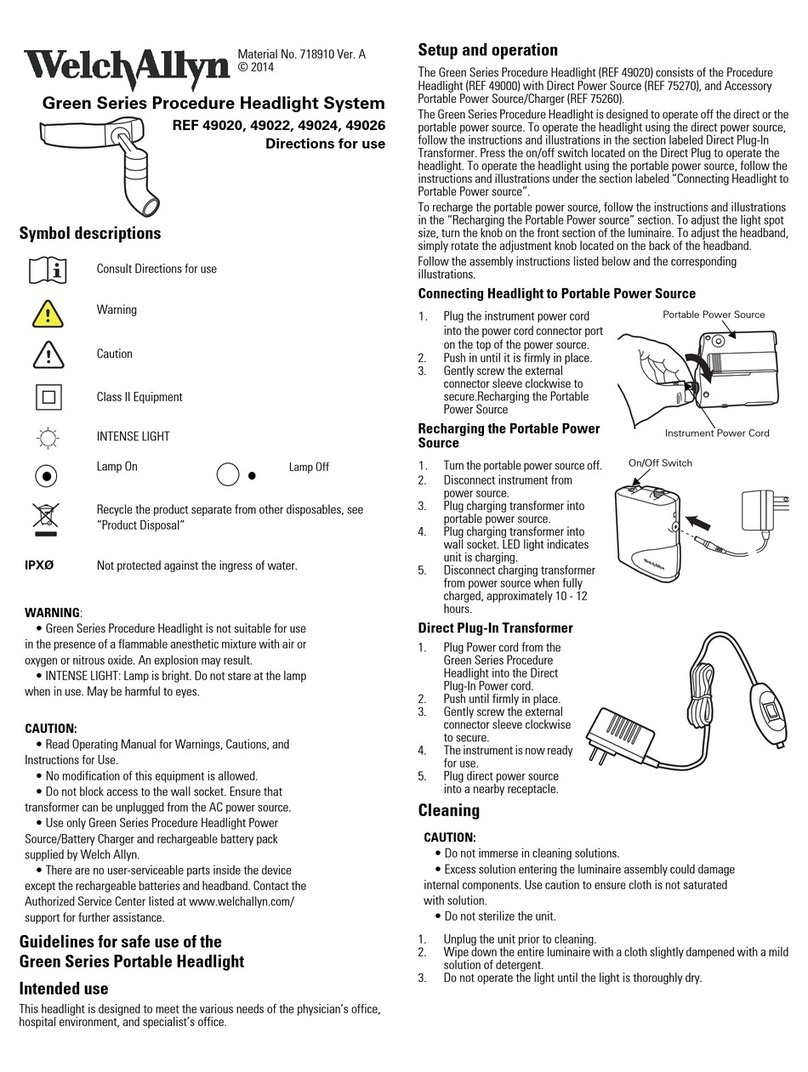
Welch Allyn
Welch Allyn 49020 Manual

Welch Allyn
Welch Allyn 77535-C1 Manual