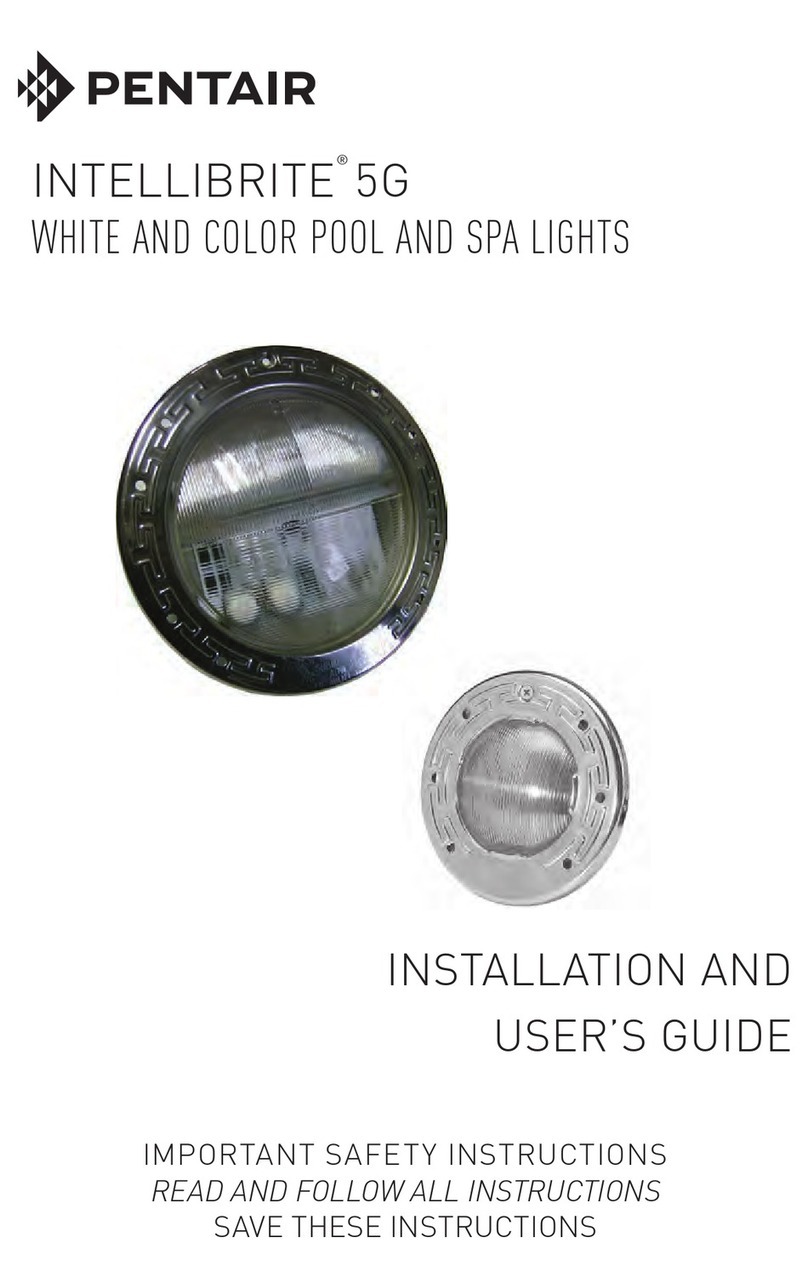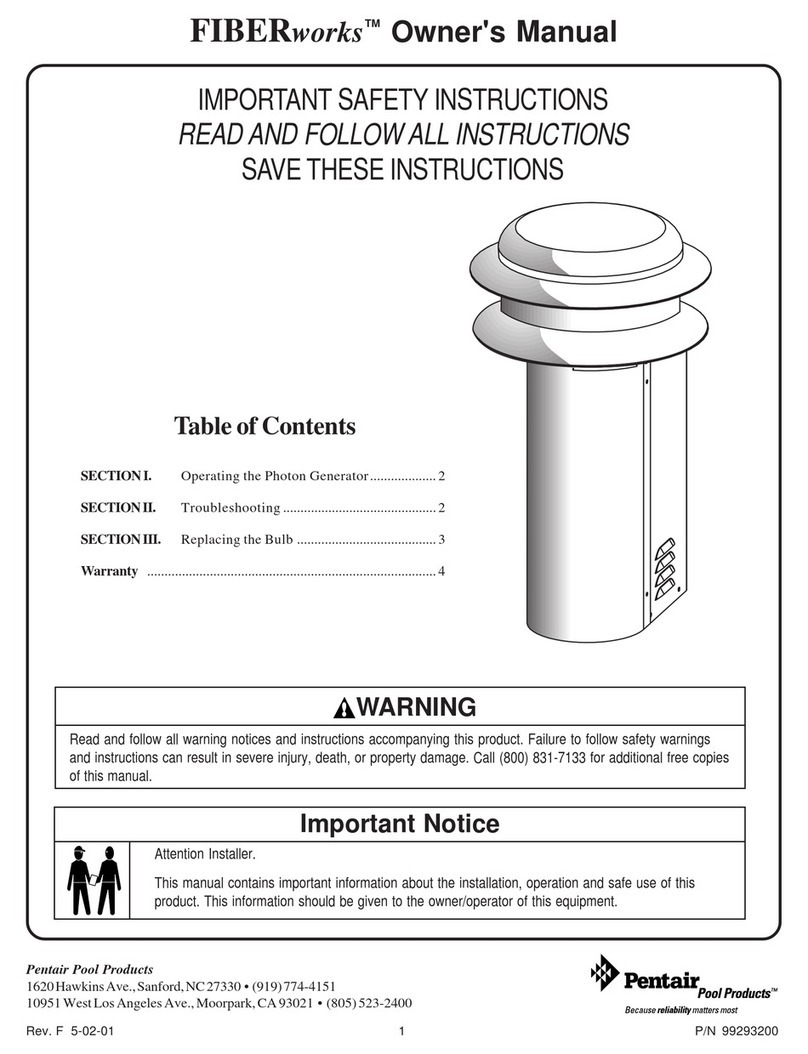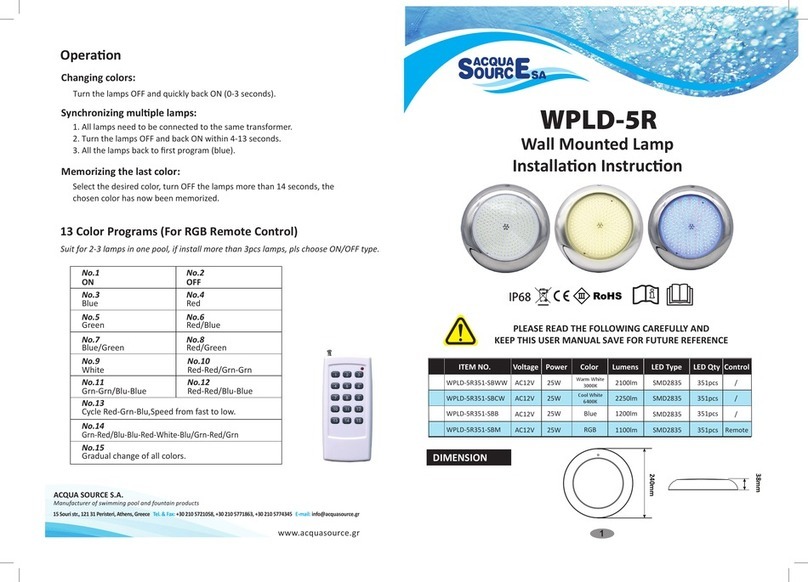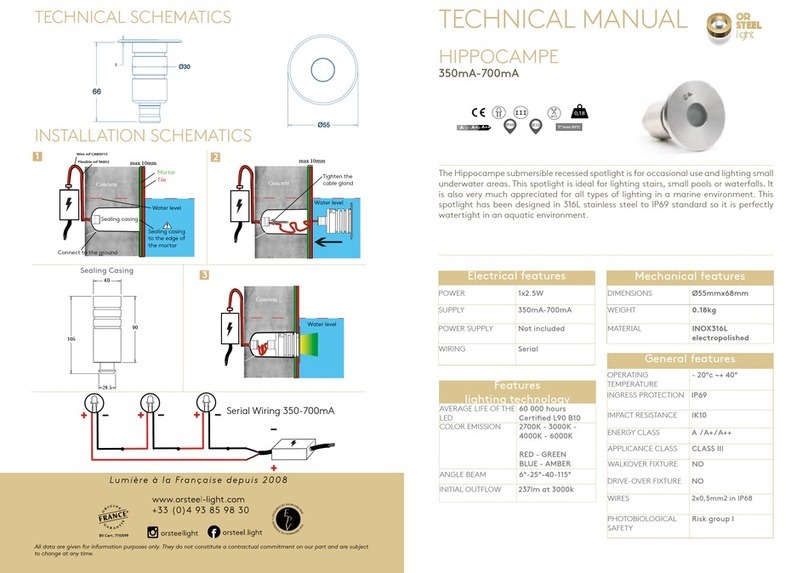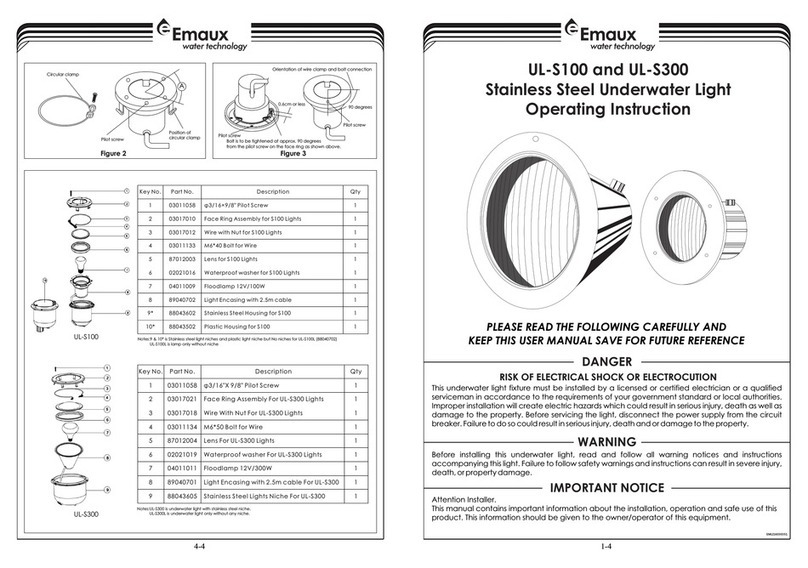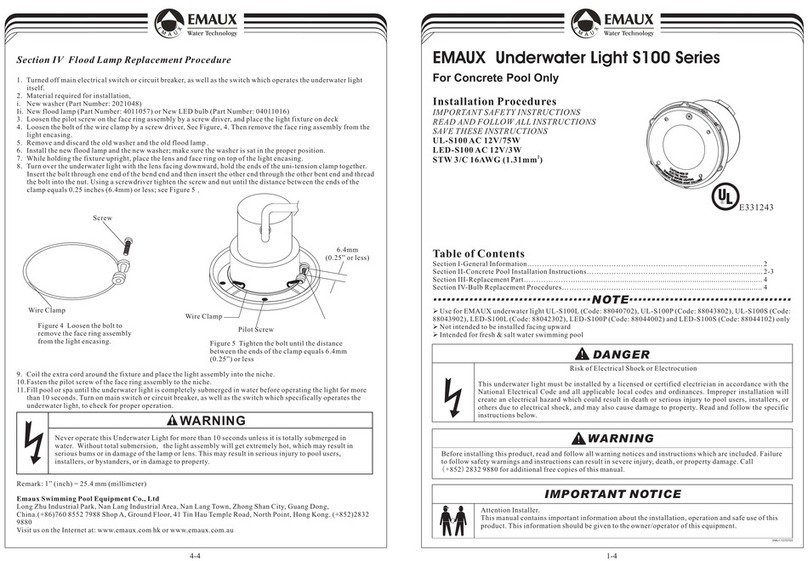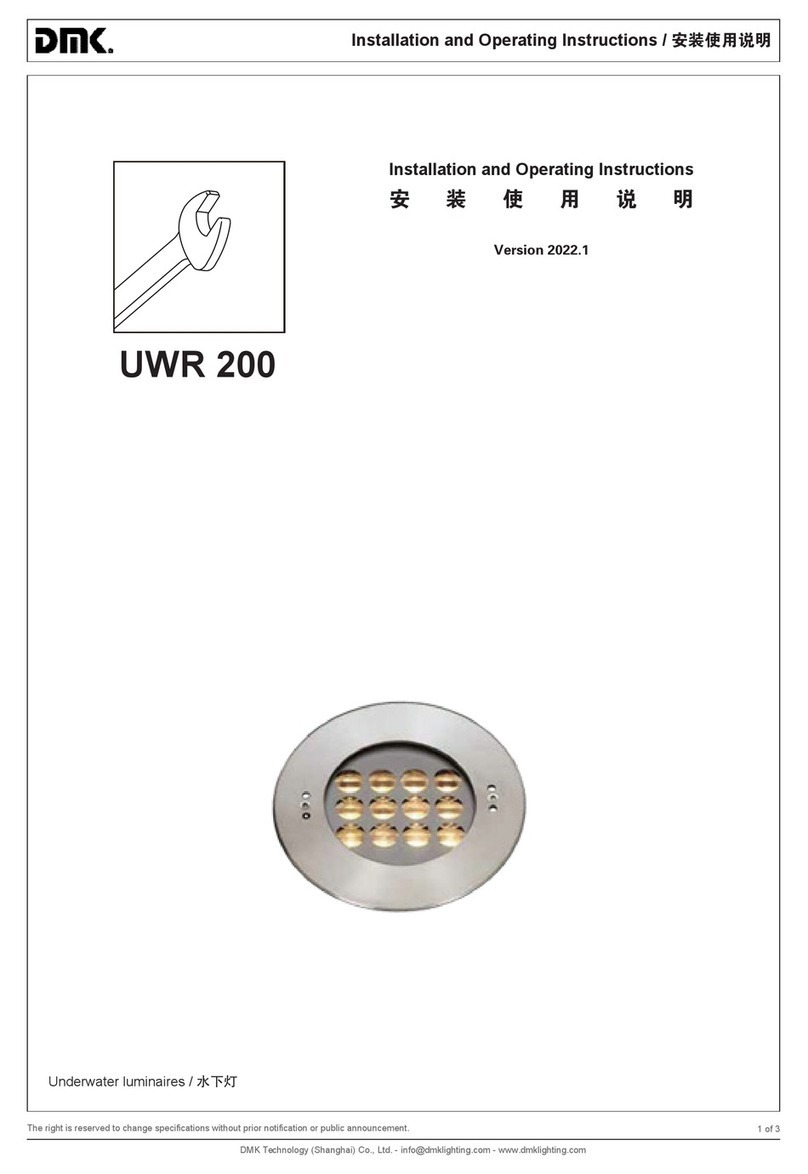WARNING:
1. Este producto no es un juguete y contiene piezas pequeñas. Se requiere una supervisión
cuidadosa al usar esta unidad cerca de niños.
2. Para reducir el riesgo de descarga eléctrica, no coloque a unidad en agua u otros
líquidos. Utilice un paño suave y seco para limpiarla. No coloque ni almacene el aparato en
lugares donde se pueda caer o jalar hacia una bañera o lavabo.
NOTA:
TEste equipo fue probado y se determinó que cumple con los Iímites para un dispositivo
digital de Clase B, de conformidad con la Parte 15 del Reglamento de la FCC. Estos límites
se diseñaron para proporcionar una protección razonable contra la interferencia dañina en
instalación residenciales. Este equipo genera, utilza y puede irradiar energía de
radiofrecuencia y si no se instala y utiliza apegándose al instructivo, puede causar
interferencia dañina en las radiocomunicaciones. Sin embargo, no se garantiza que no
ocurra interferencia en unaa instalación en particular. Si este equipo causa interferencia
dañina en la recepción de las señales de radio o televisión, lo cual puede determinarse al
encender y apagr el equipo, se insta al usuario a tratar de corregir la interferencia por
medio de una o más de las siquientes medidas:
- Reorientar o reubicar la antena receptora.
- Aumentar la distancia entre el equipo y el receptor.
- Conectar el equipo en un tomacoriente dentro de un circuito diferente al cual esté
conedado el receptor.
- Consultar al distribuidor o a untécnico experimentado en radio/televisión.
Este equipo cumple con la Parte 15 de los reglamentos de la FCC. Su operación está sujeta
a las siguientes dos condiciones:
1) Este dispositivo no puede causar interferencia dañina.
2) Este dispositivo debe acaptar cualquier interferencia que recita, incluida la interferencia
que pueda causar un funcionamiento indeseable.
ADVERTENCIA:
Los cambios y modificaciones no aprobados expresamente por la parte responsable de su
cumplimiento, podrían invalidar la autoridad del usuario para operar el equipo.
INSTRUCCIONES DE LA LUZ INDICADORA LED MULTICOLOR:
1) La LUZ ROJA indica que la luz LED para piscina está cargándose. Enchufe USB o
carga solar, la luz roja permanecerá encendida hasta que la luz LED solar para piscina
se cargue completamente, luego se apaga.
2) La LUZ AZUL indica el estado Bluetooth. Encienda el altavoz Bluetooth y entre en
el modo de búsqueda Bluetooth, la luz azul parpadeará. Una vez que se conecte el
teléfono/tableta con el altavoz, la luz azul dejará de parpadear. Cuando se reproduce
música, la luz azul parpadea.
3) PURPLE LIGHT indicates solar LED pool light is charging and connected to a smart
phone/tablet.
PARTES Y ESPECIFICACIONES
INSTRUCCIONES DE OPERACIÓN
OPERATING INSTRUCTIONS
RESISTENTE AL AGUA
8.5"
11"
CÓMO OPERAR EL BOTÓN DE ENCENDIDO (F):
1) Pulse el botón de encendido (F) y mantenga pulsado durante 2 segundos para
ENCENDER o APAGAR la luz. Una vez ENCENDIDA, el altavoz Bluetooth entrará en modo
de emparejamiento. Active el bluetooth de su teléfono/tableta y encuentre el dispositivo
denominado Westinghouse SR82. Pulse para emparejar.
2) Pulse el botón de encendido (F) y mantenga pulsado durante 2 segundos para apagar
el altavoz.
3) Pulse el botón de encendido (F) para pausar o reproducir música.
NOTA: CONSEJOS SOBRE BATERÍA BAJA.
Cuando la potencia de la luz es baja, sonará un pitido. Cargue inmediatamente con el
enchufe USB suministrado. Si el product no se carga a tiempo, se apagará. Por favor,
mantenga el altavoz en un ambiente seco durante la carga USB. No permita que se abra
la tapa del USB en el agua para cargar la luz
CÓMO EMPAREJAR DOS LUCES LED PARA PISCINA:
Standard pairing operation
1) Asegúrese de que las dos luces solares para piscina están encendidas y que no estén
emparejadas con otros dispositivos Bluetooth. La distancia entre dos luces solares para
piscina debe ser igual o inferior a 32 pies (10m).
2) Doble clic en el botón de encendido (E) de una de las luces para piscina hará que ambos
altavoces se conecten entre sí. El altavoz en el que pulsa el botón de encendido será la luz
principal (PL). El otro será la luz secundaria (CL).
3) Tras emparejar dos luces solares, la búsqueda con el teléfono/tableta solo mostrará un
dispositivo Bluetooth denominado “Westinghouse SR82”.
4) Pulse para emparejar. Una vez emparejado, ambos altavoces se reproducirán al mismo tiempo.
NOTA:
1) Una vez emparejados, doble clic en el botón de encendido (F) de una de las luces para
piscina en el modo de emparejamiento, desconectará ambos altavoces. En este momento,
el (PL) continuará estando conectado al teléfono/tableta, y (CL) se desconectará con (PL).
(CL) entrará en modo de búsqueda de Bluetooth.
2) Recomendamos utilizar la “OPERACIÓN ESTÁNDAR DE EMPAREJAMIENTO” para
emparejar dos luces. De lo contrario, las luces no podrán conectarse debido a una operación
incorrecta o a que el teléfono/tableta no puede conectarse al altavoz. Por ejemplo, cuando
los dos altavoces están emparejados y conectados a un teléfono/tableta, hacer doble clic en
cualquier botón de encendido (F) de uno de los altavoces provocará que ambos altavoces
salgan del modo de emparejamiento. Si hace doble clic en el botón de encendido de (CL) de
nuevo, no podrá volver a conectar con éxito.
3) Cuando ambos altavoces han sido emparejados con éxito con un teléfono/tableta de
forma separada, el teléfono/tableta guardará dos “Westinghouse SR82” en la lista de
dispositivos. La próxima vez siga la “Operación estándar de emparejamiento” para emparejar
dos altavoces, el teléfono/tableta encontrará dos “Westinghouse SR82”, si trata de emparejar
con (CL), no se conectará con éxito.
4) La luz LED para piscina cuenta con una función de reconexión automática. Cuando la
luz LED solar para piscina está conectada al teléfono/tableta y luego se reinicia, si el
teléfono/tableta previamente conectado está dentro del rango de alcance, la luz LED solar
para piscina se conectará automáticamente al dispositivo conectado previamente. En este
caso, si quiere conectar con otro dispositivo, primero tiene que desconectar el dispositivo
al que está conectada la luz LED solar. Luego la luz LED solar para piscina puede conectarse
a otro teléfono/tableta.
CÓMO OPERAR EL BOTÓN LED (D):
1) Pulse brevemente el botón LED (D), para una luz LED blanca.
2) Luego pulse brevemente el botón LED para APAGAR la luz LED blanca.
NOTA: Si ambas luces están emparejadas entre sí, solo necesita pulsar el botón LED de
una de las luces para controlar ambas luces LED.
A) Panel solar
B) Altavoz Bluetooth
C) Plástico TPU
D) Botón LED
E) Indicador de carga LED
F) Botón de encendido
G) Puerto de carga
H) Lentes de Luz
EN | 2EN | 1
A
B
C
D
E
F
G
HI
INSTRUCCIONES DE CARGA
A
H
MÉTODO DE CARGA:
NOTA: La luz LED solar para piscina cumple con
la calificación IPX7 cuando la tapa USB está bien cerrada.
Por favor, no lo sumerja en agua mientras la tapa USB está
abierta. Este producto sólo es apto para agua limpia, agua
del grifo y agua de piscina.
Cuando la luz LED solar para piscina se sumerge en agua, si el agua entra en el altavoz
Bluetooth (B) podría sufrir un impacto en la calidad del sonido. Coloque la luz para piscina
al revés, con el altavoz Bluetooth apuntando hacia el suelo para drenar el agua. Expulse
cualquier exceso de agua para restaurar la calidad original del sonido.
D
E
F
NOTA: Para controlar el volumen, use su teléfono/tableta.
Estándar de Resistencia
al Agua
IPX7
1) Puerto de carga USB (H)
Conecte el suministro externo de
5V para cargar el producto.
2) Luz solar directa en el panel solar (A)
durante 8-10 horas para carga completa.
Cable micro USB)I