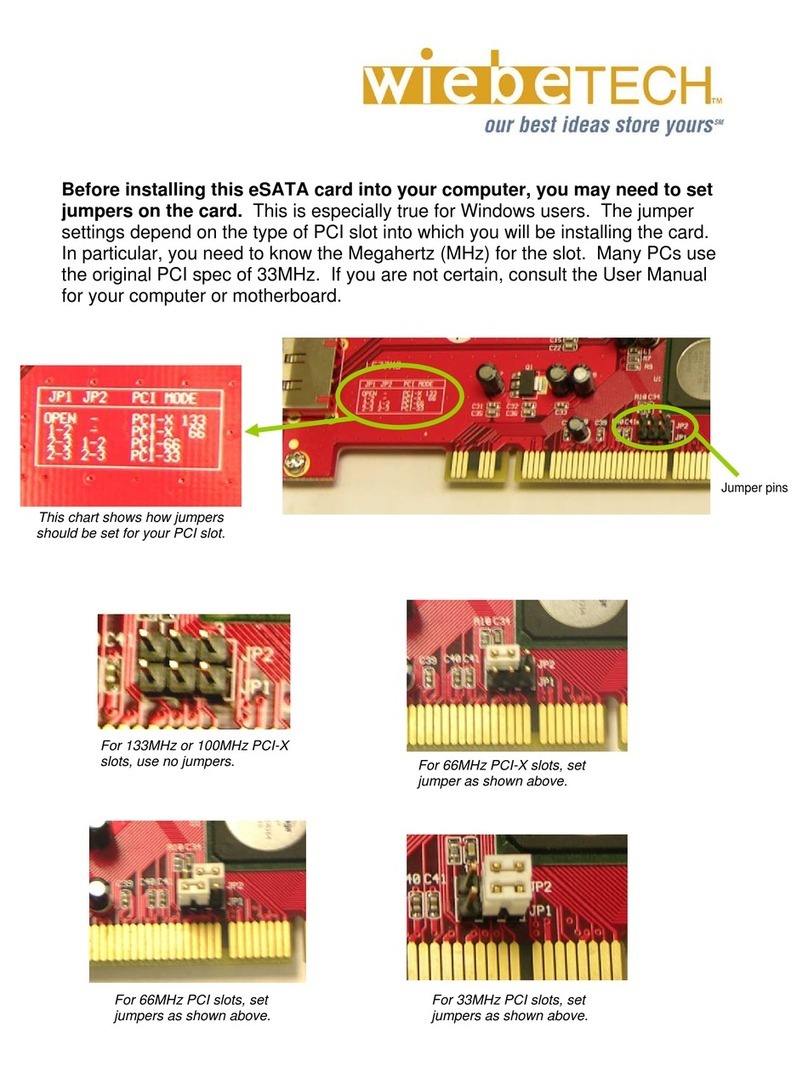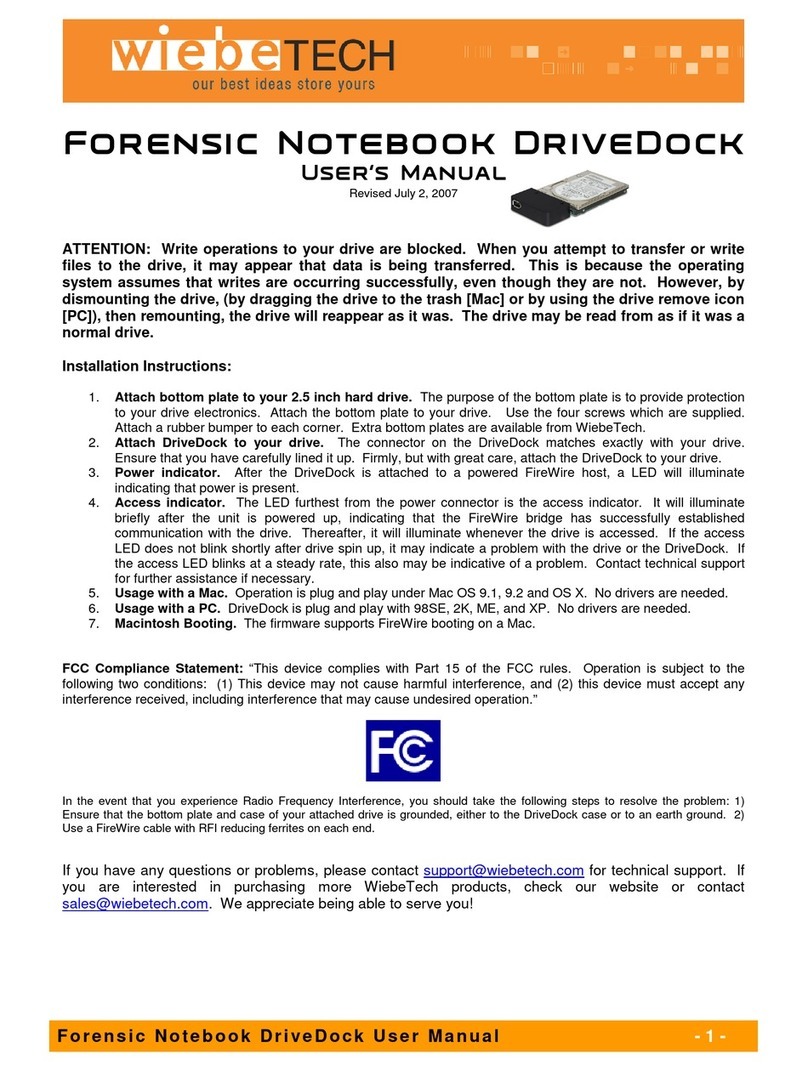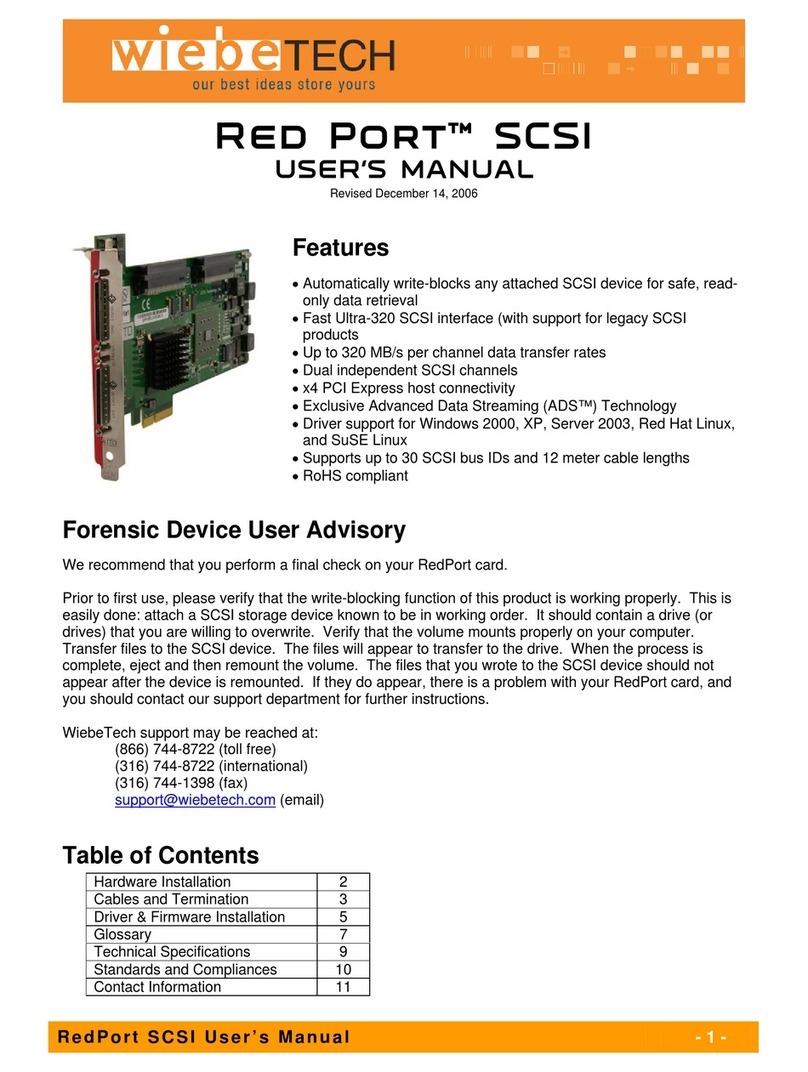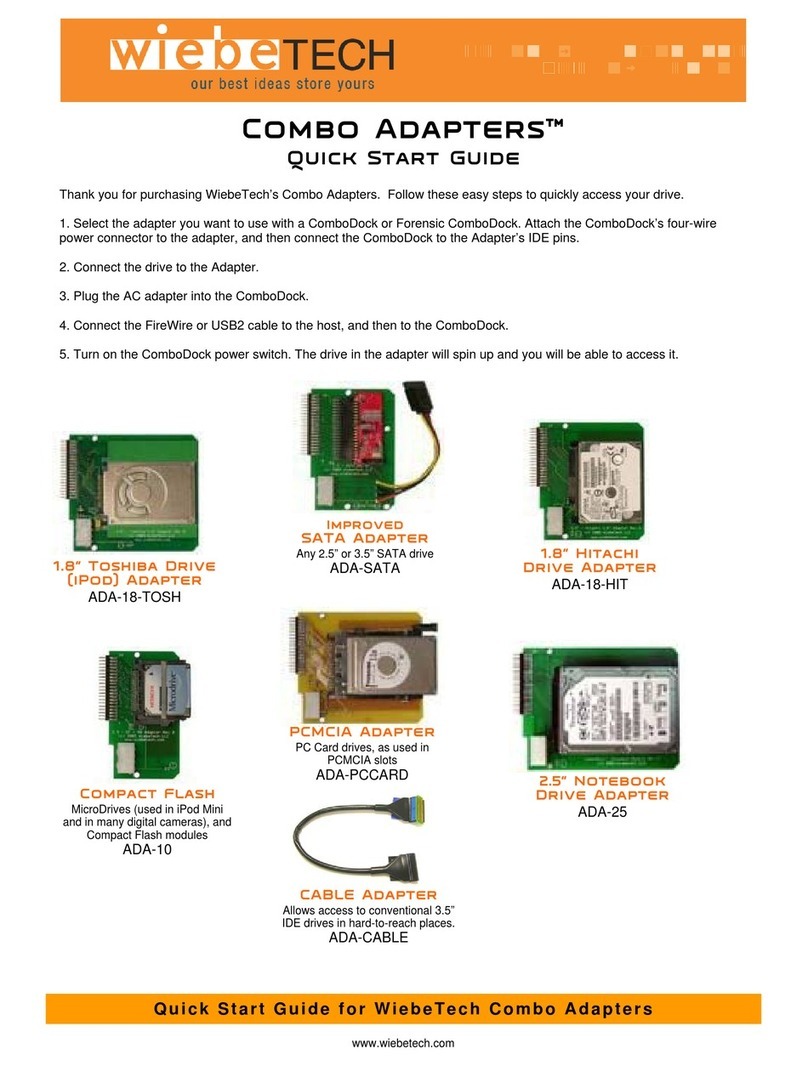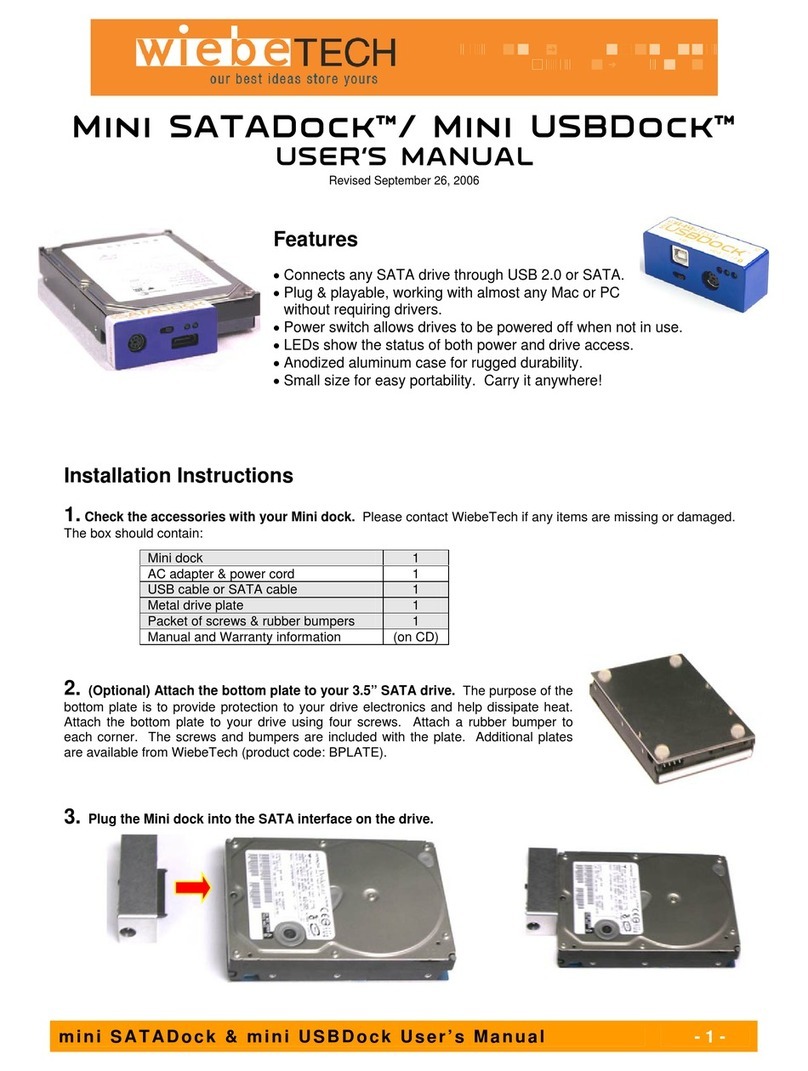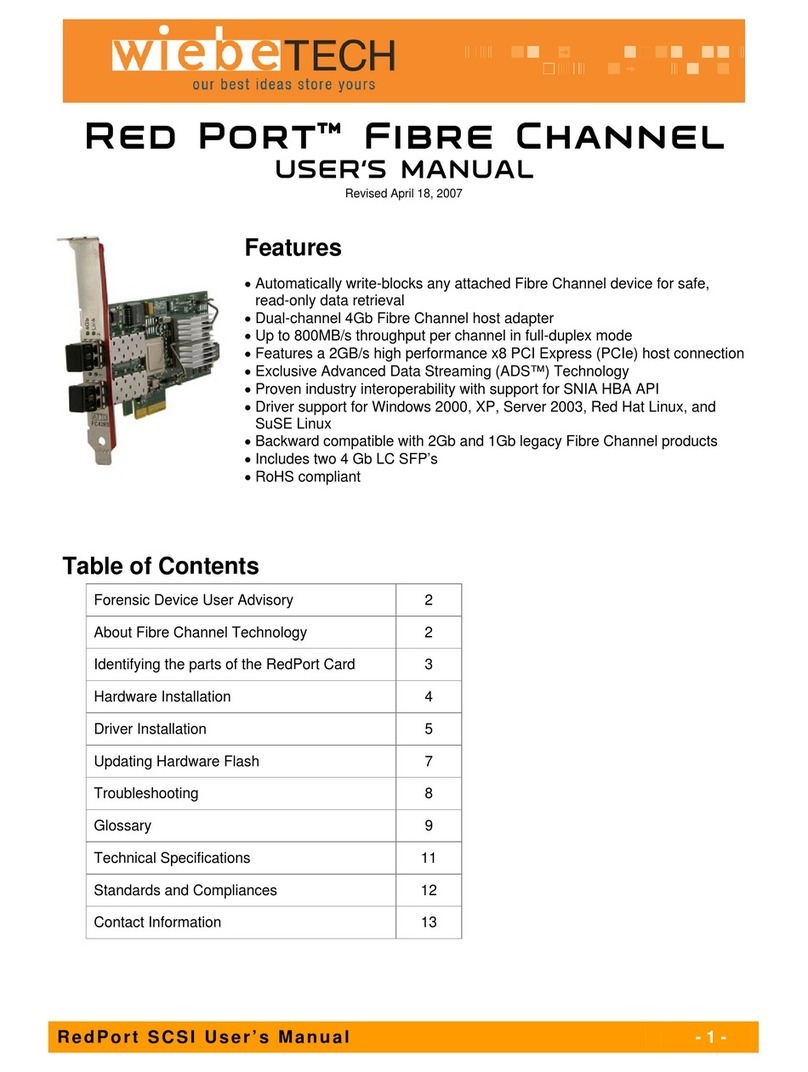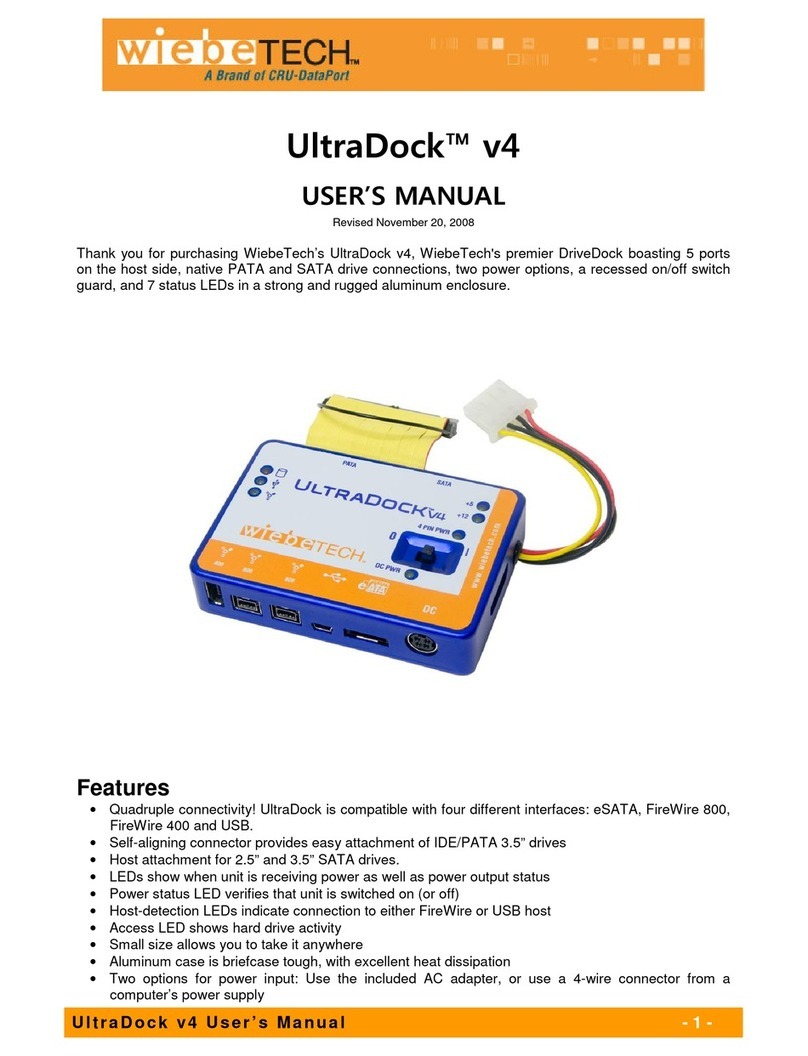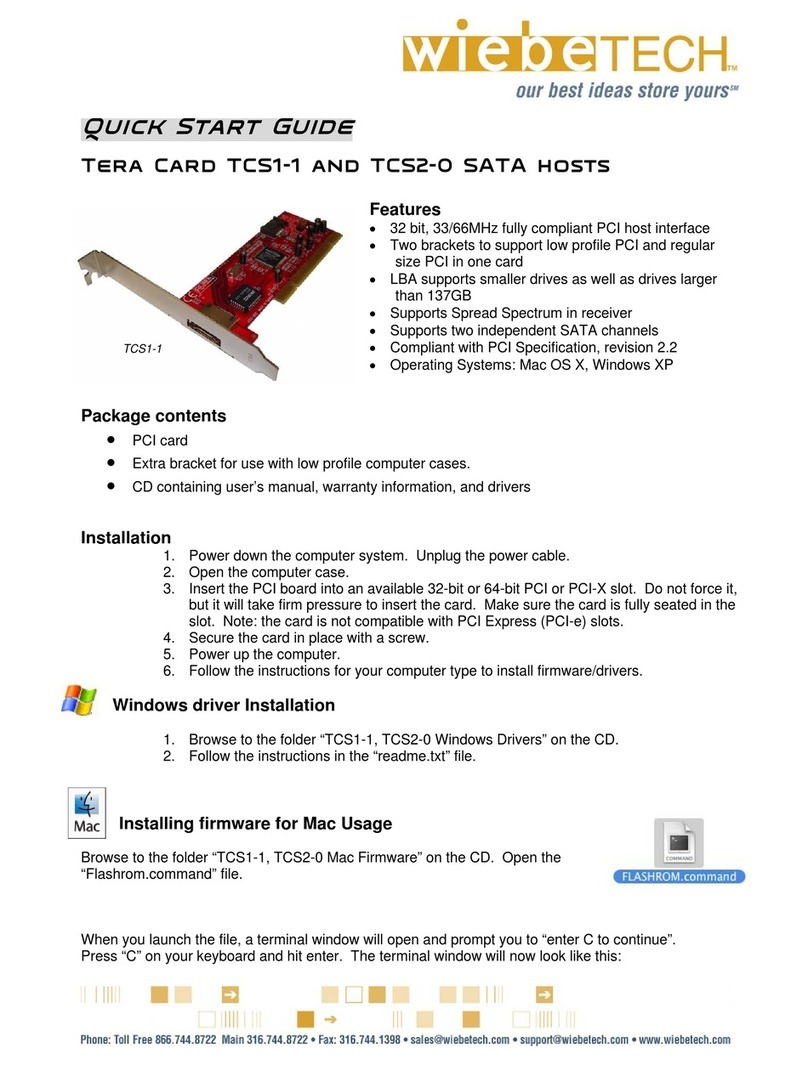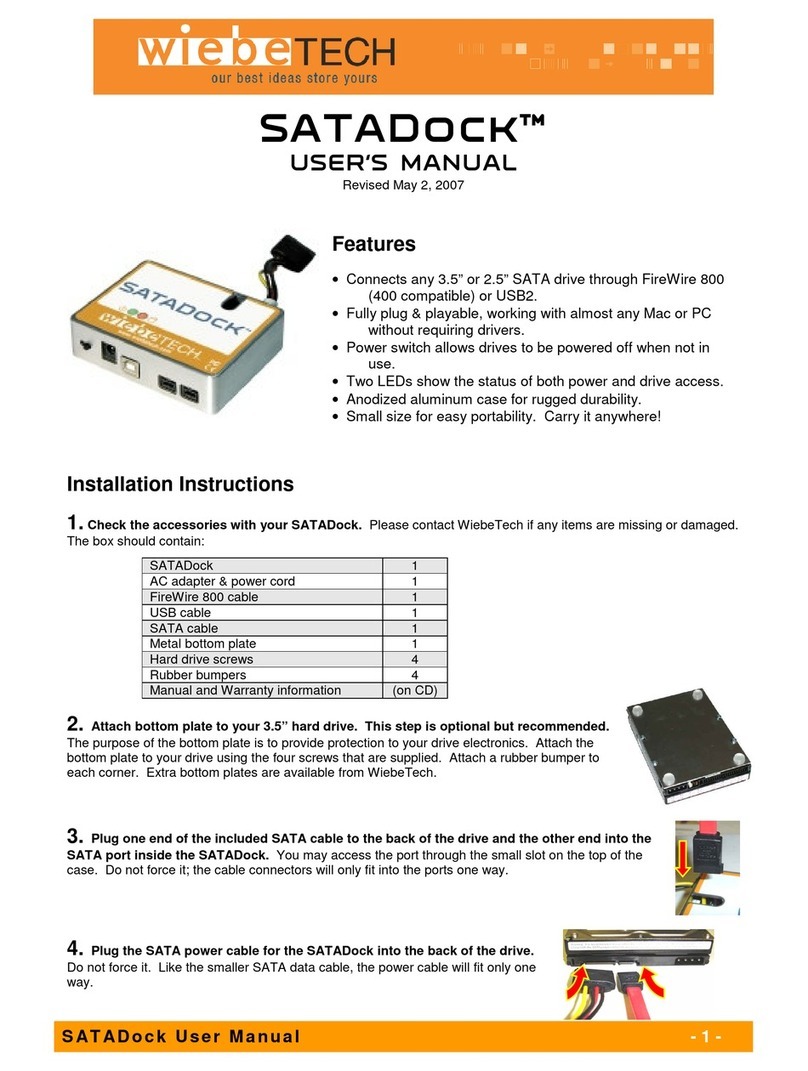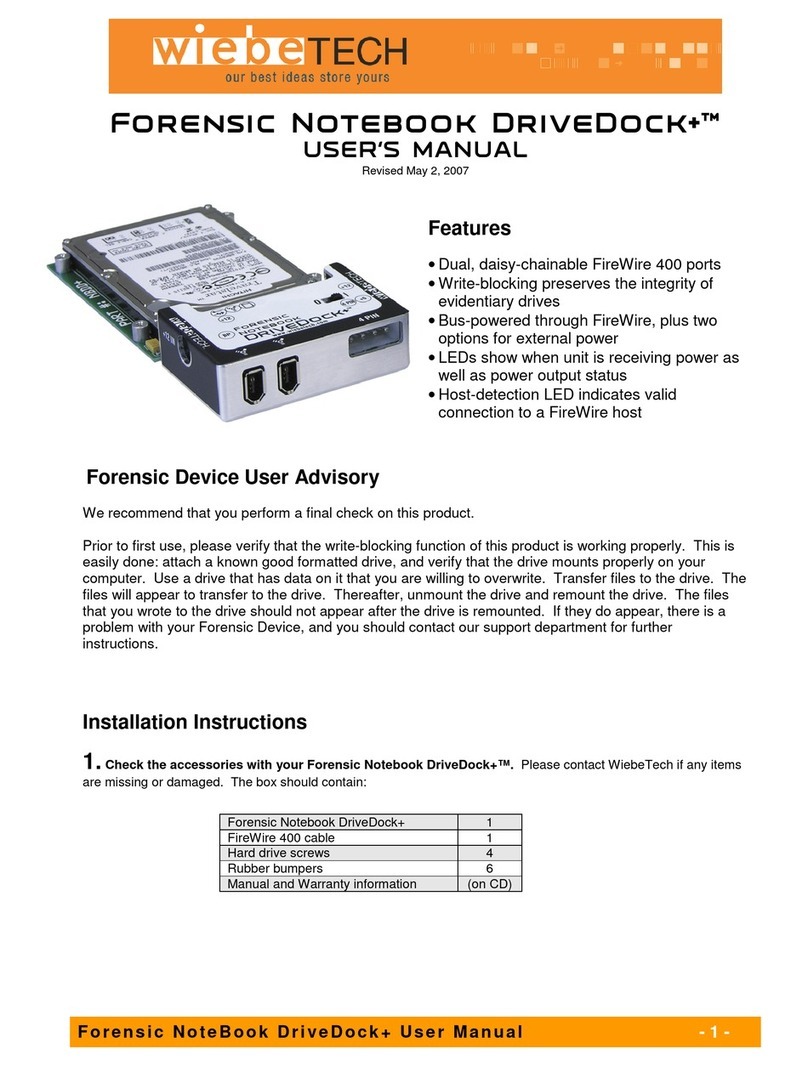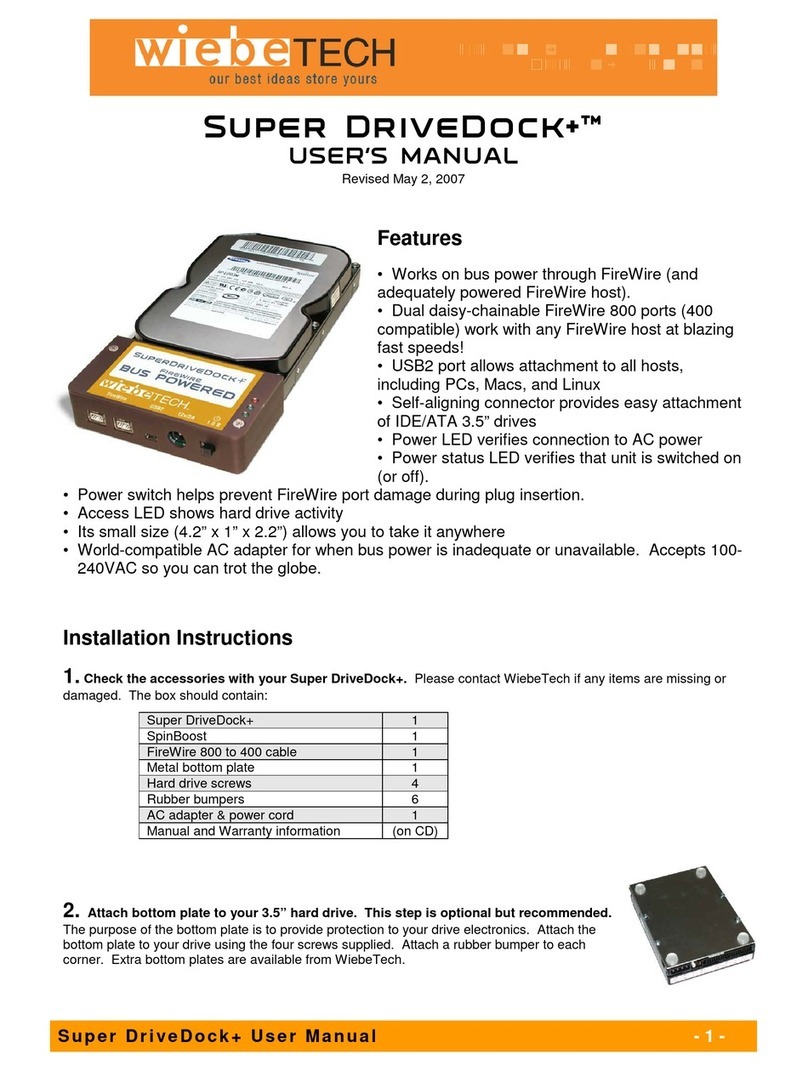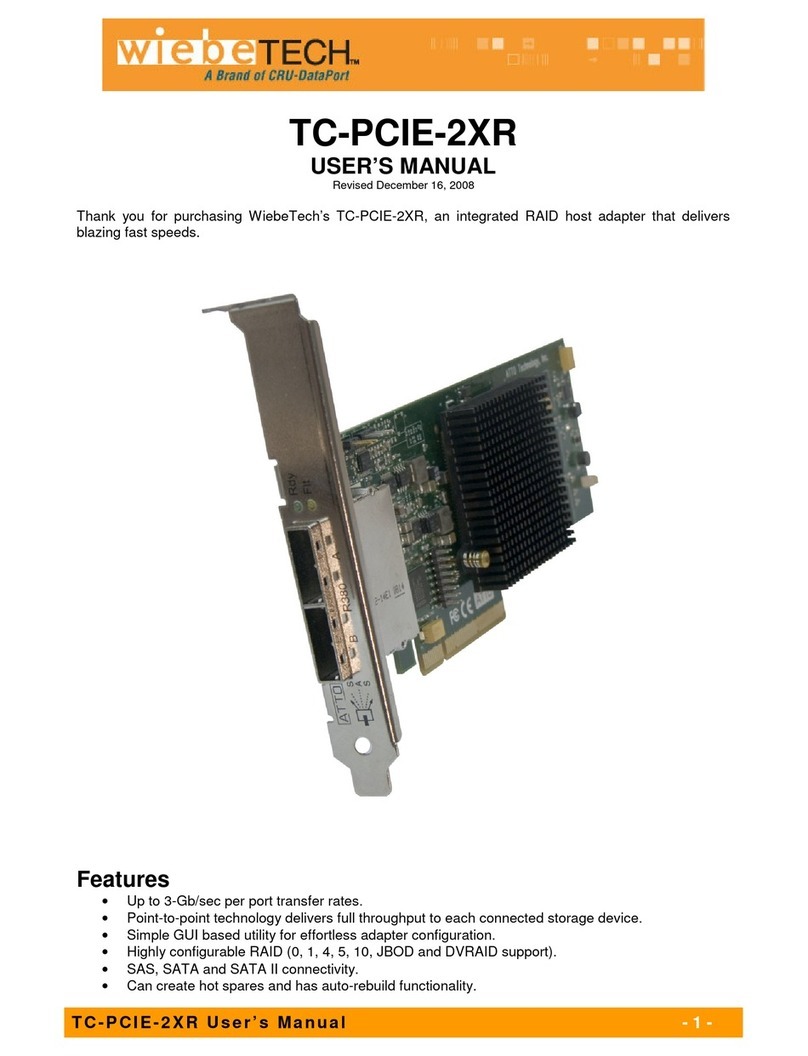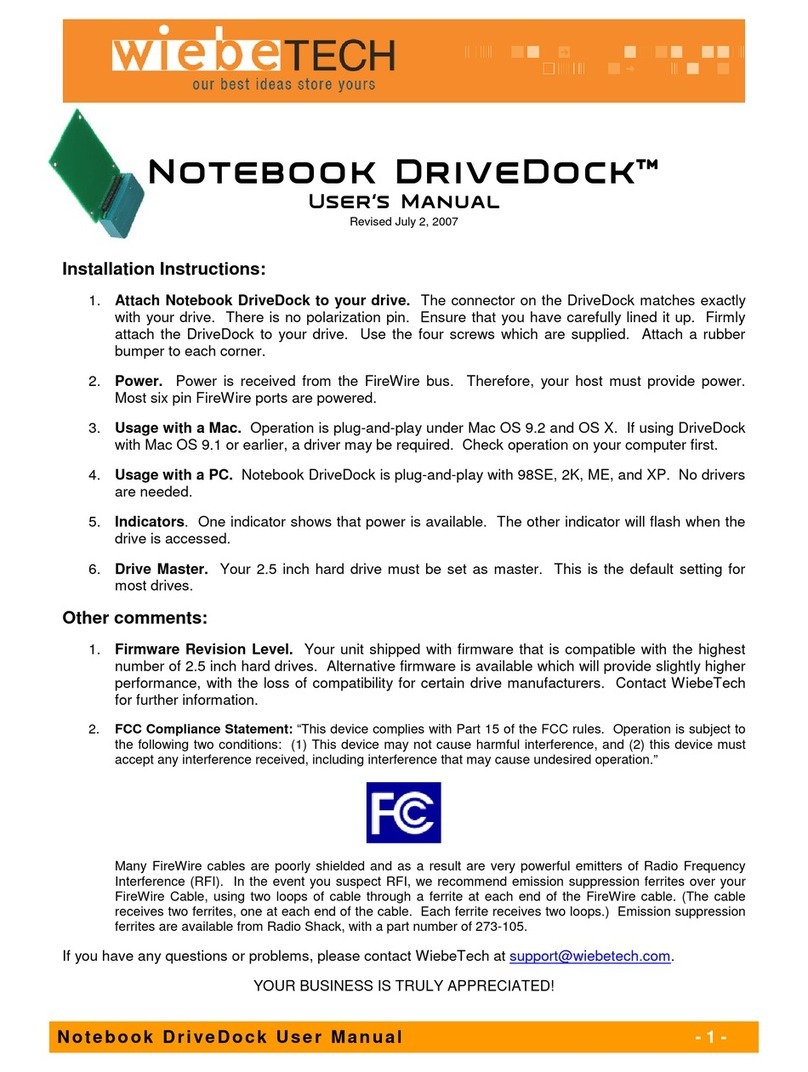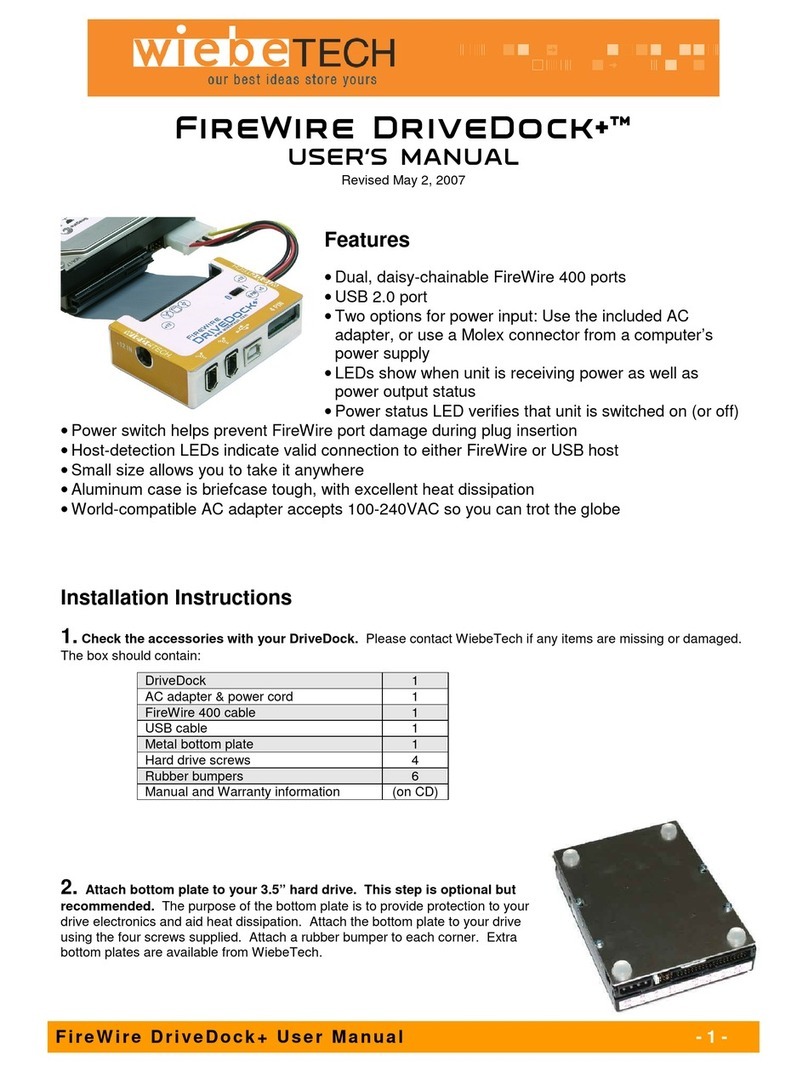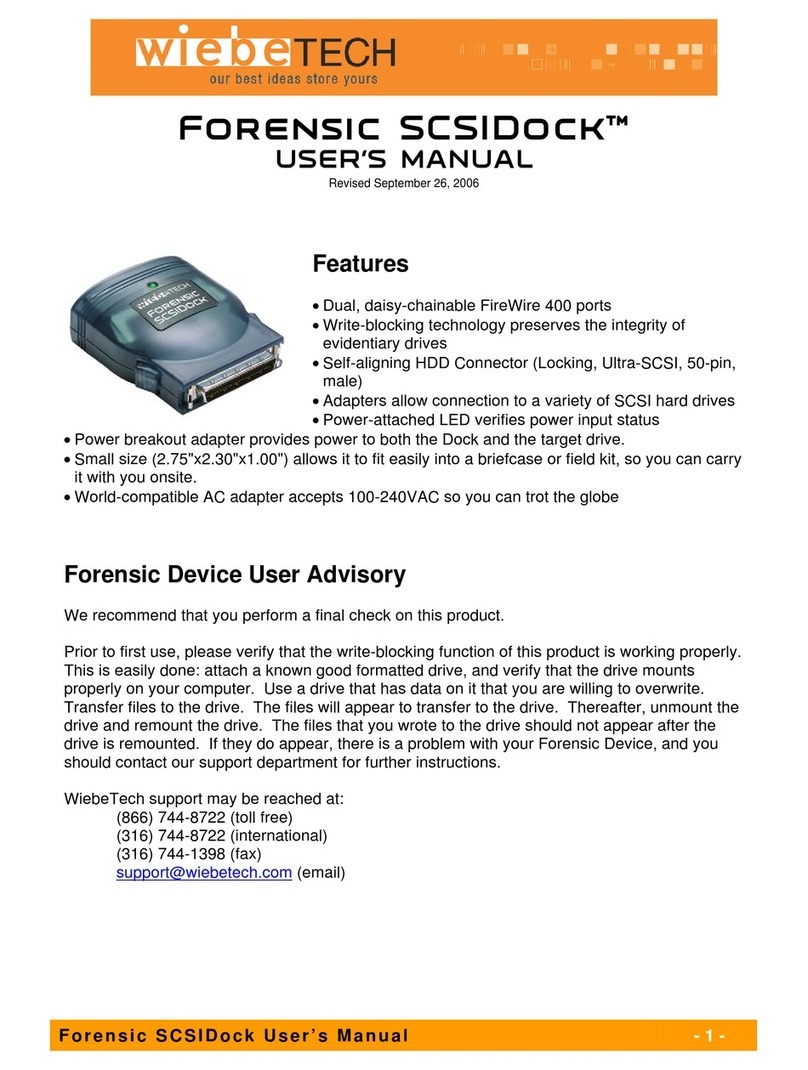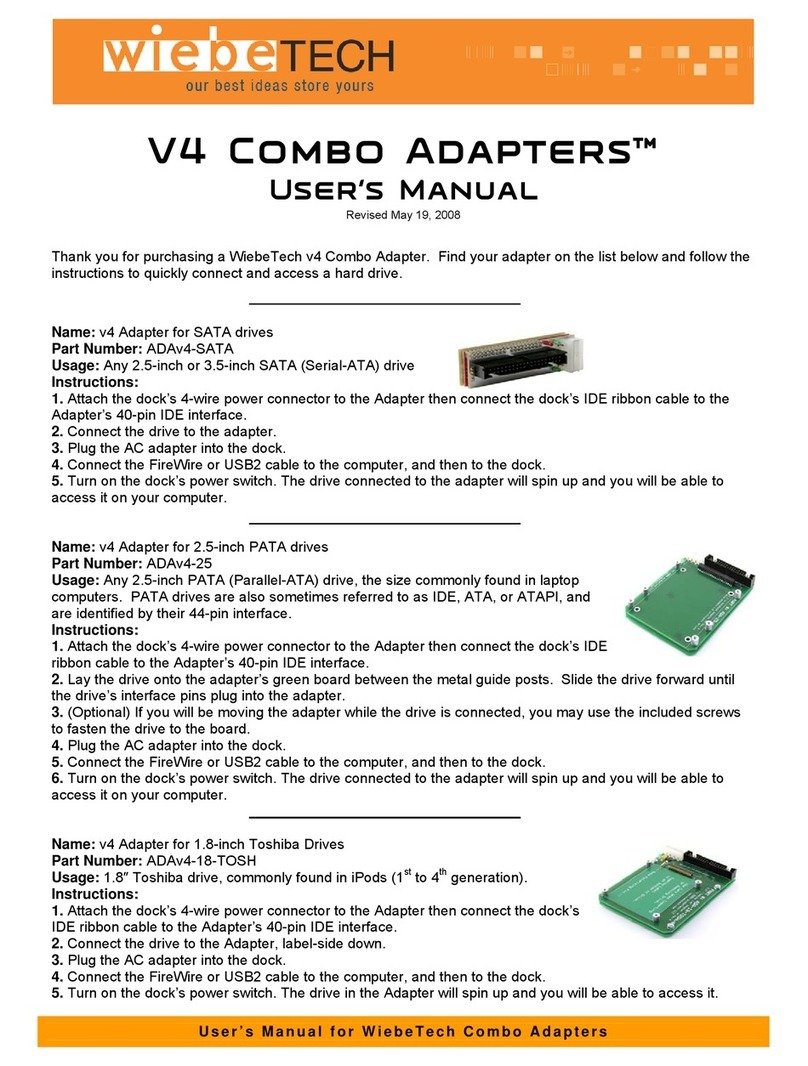WiebeTech LLC
F o r e n s i c S A T A D o c k U s e r M a n u a l - 3 -
Usage with Windows computers
Compatibility
The SATADock is fully plug-and-play with Win2K, ME, and XP. No drivers are needed. FireWire 800 ports are
FireWire 400 host compatible (a FireWire 800-400 cable or adapter such as WiebeTech’s Cable-11 is necessary for
use with FireWire 400 ports). The USB2 port is not recommended for use on the Forensic model.
Mounting and Ejecting Volumes
If the hard drive attached to the SATADock is already formatted, you can begin using the volume right away. When
the SATADock is properly connected and turned on, a window may open to allow you access to the volume. If no
window appears, you can find the volume by double-clicking the “My Computer” icon.
Eject the volume before powering down the unit by single-clicking the green arrow icon
on the task bar, then selecting “Safely remove….” Windows will indicate when it is safe
to disconnect the SATADock.
Technical Specifications
FSDK
FireWire 800 (fully 400 compatible) using OXUF922
USB2 (not for forensic use)
100-240VAC on all configurations
50 – 85°Fahrenheit (10 – 30°Celsius)
5% to 95%, noncondensing
2.5” and 3.5” SATA drives
Windows 2000, XP
Macintosh OS 9.2, OS X
Linux distributions supporting FireWire
3 pounds, including AC adapter
4.0” x 3.1” x 1.1” (102mm x 79mm x 28mm)
1-year limited warranty. See warranty statement for details and
limitations. 90 days of free phone support. For support by email,
contact support@wiebetech.com.
SATADock is a trademark of WiebeTech LLC. Other marks are the property of their respective owners.
© 2005 WiebeTech LLC. All rights reserved.
FCC Compliance Statement: “This device complies with Part 15 of the FCC rules. Operation is subject to the following two conditions: (1) This
device may not cause harmful interference, and (2) this device must accept any interference received, including interference that may cause undesired
operation.”
In the event that you experience Radio Frequency Interference, you should take the following steps to resolve the problem:
1) Ensure that the bottom plate and case of your attached drive is grounded, either to the SATADock case or to an Earth ground.
2) Use a FireWire cable with RFI reducing ferrites on each end.
3) Use a power supply with an RFI reducing ferrite approximately 5 inches from the DC plug.
If you have any questions or problems, please contact support@wiebetech.com for technical support. If you are interested in purchasing more
WiebeTech products, check our website or contact sales@wiebetech.com. We appreciate being able to serve you!
Forensic
SATADock
Tested to comply
with FCC standards