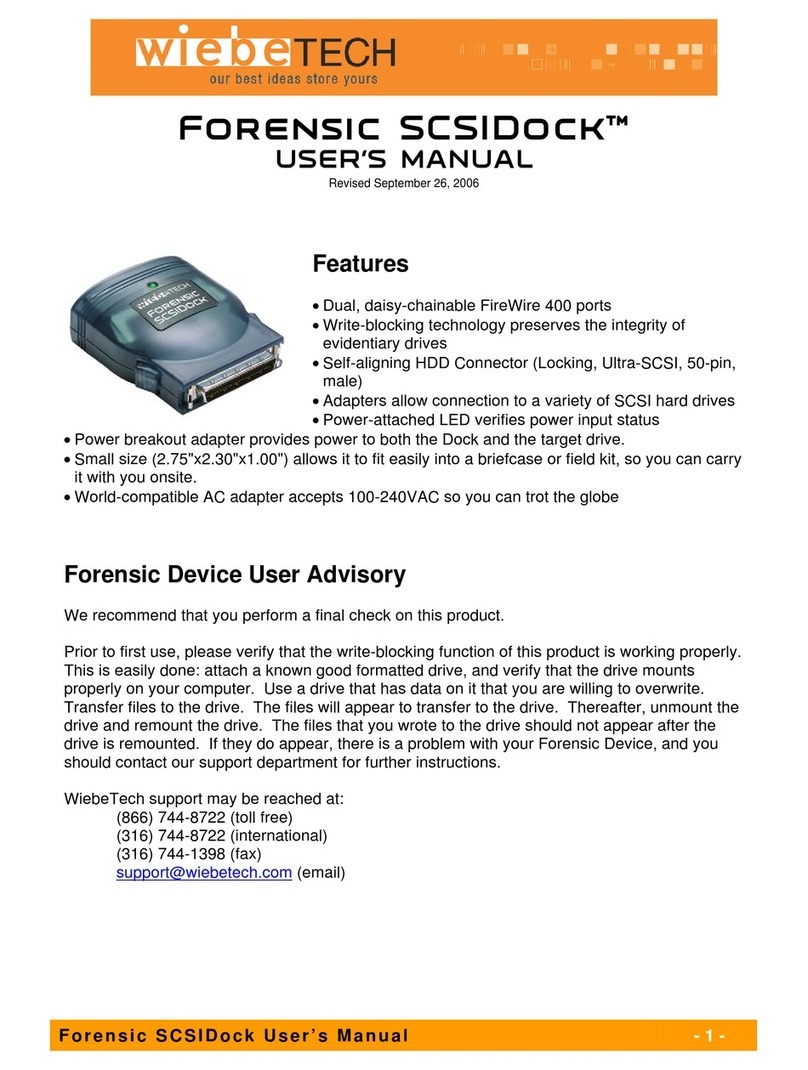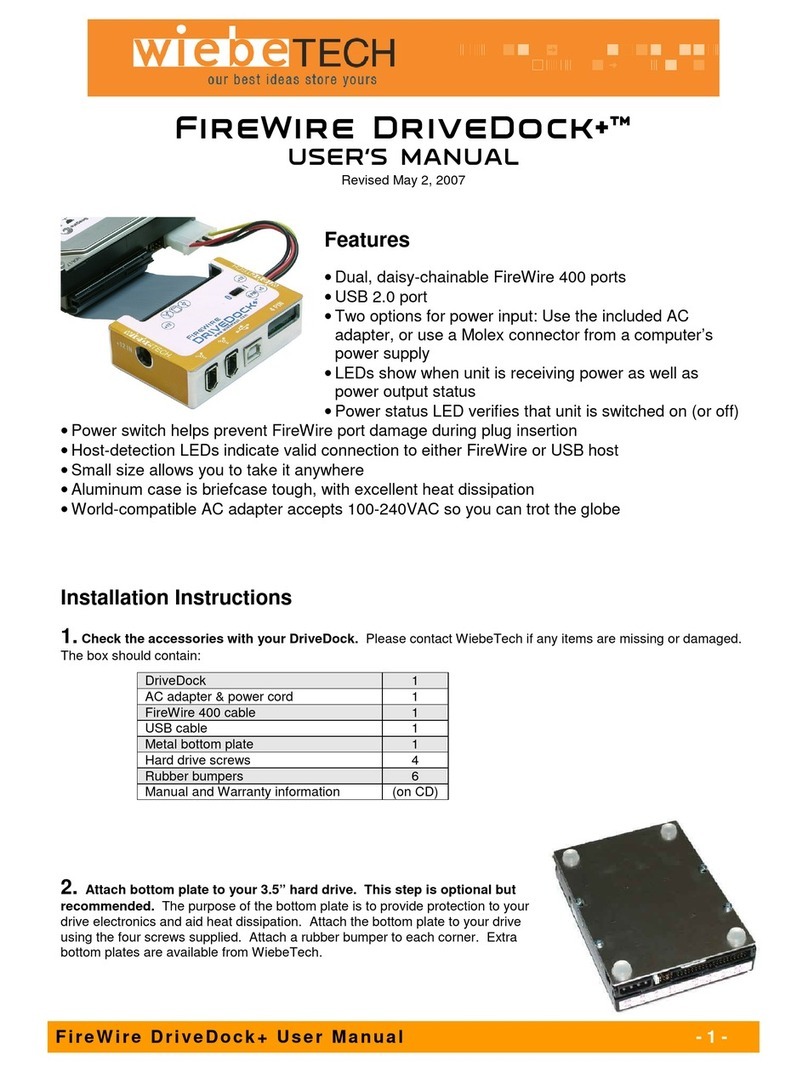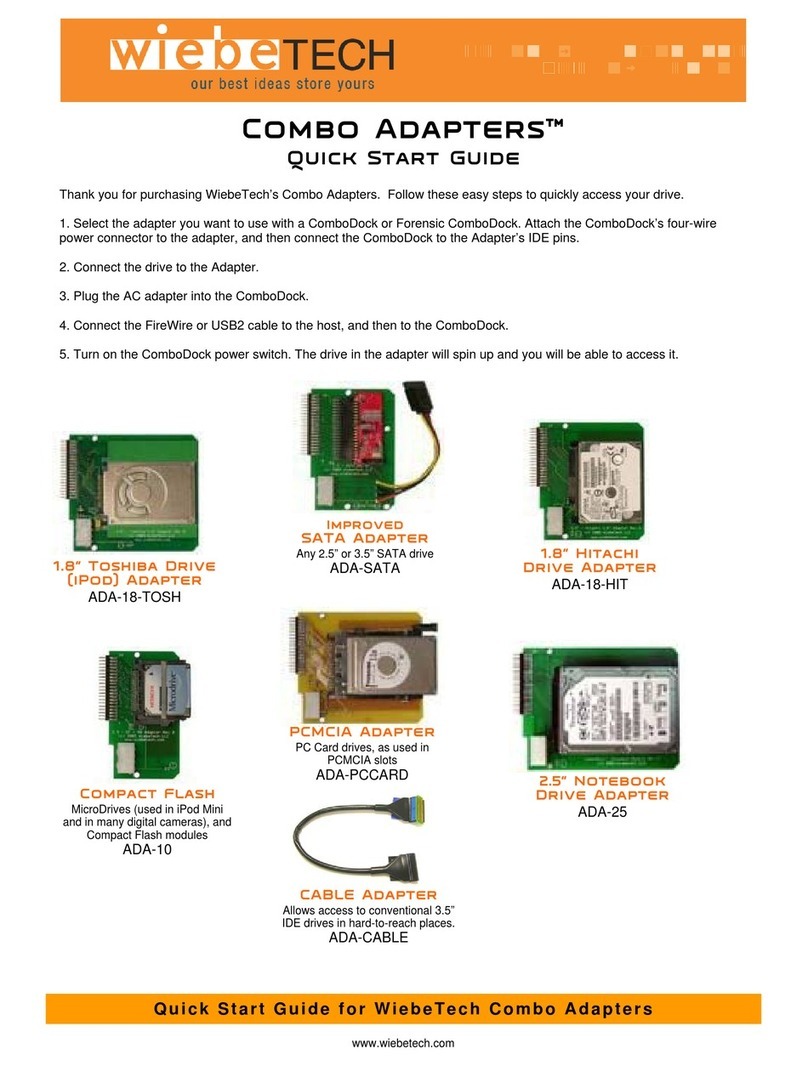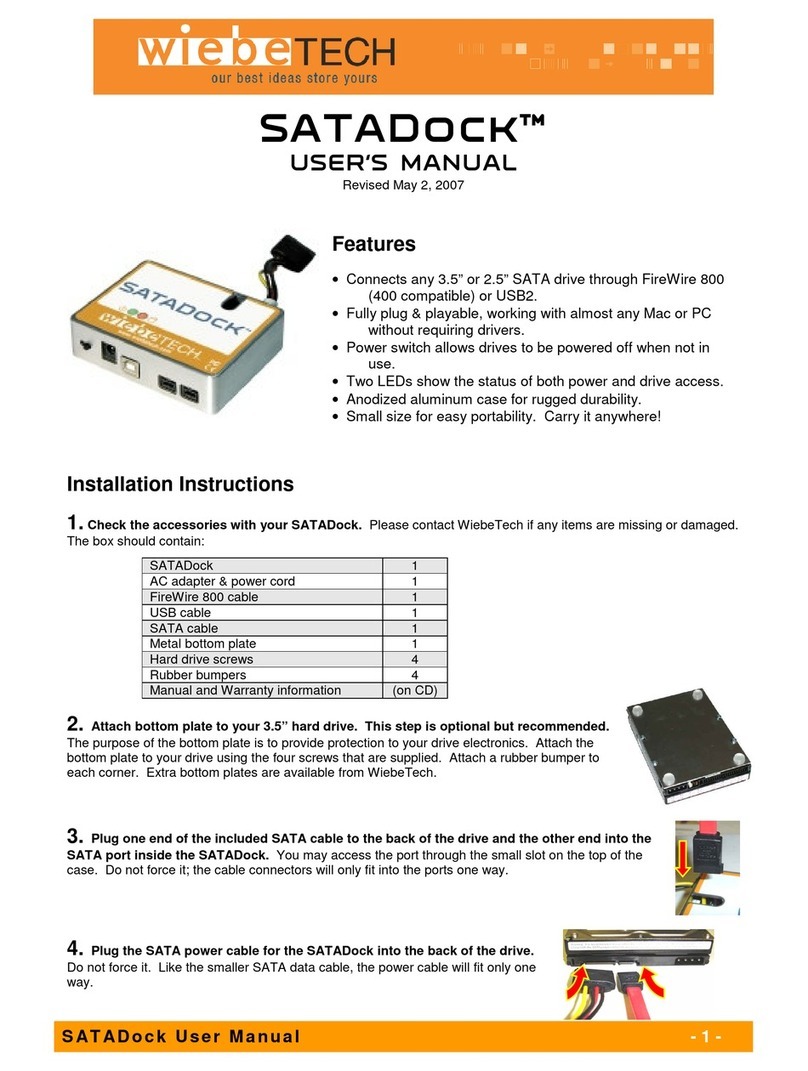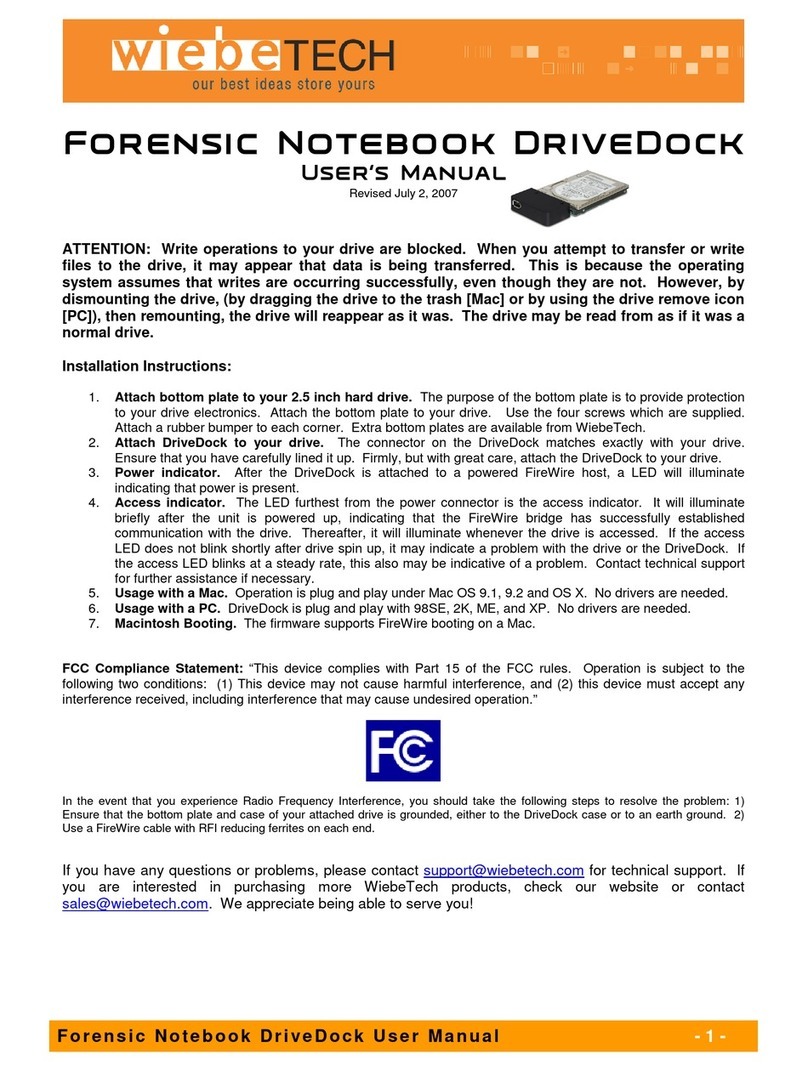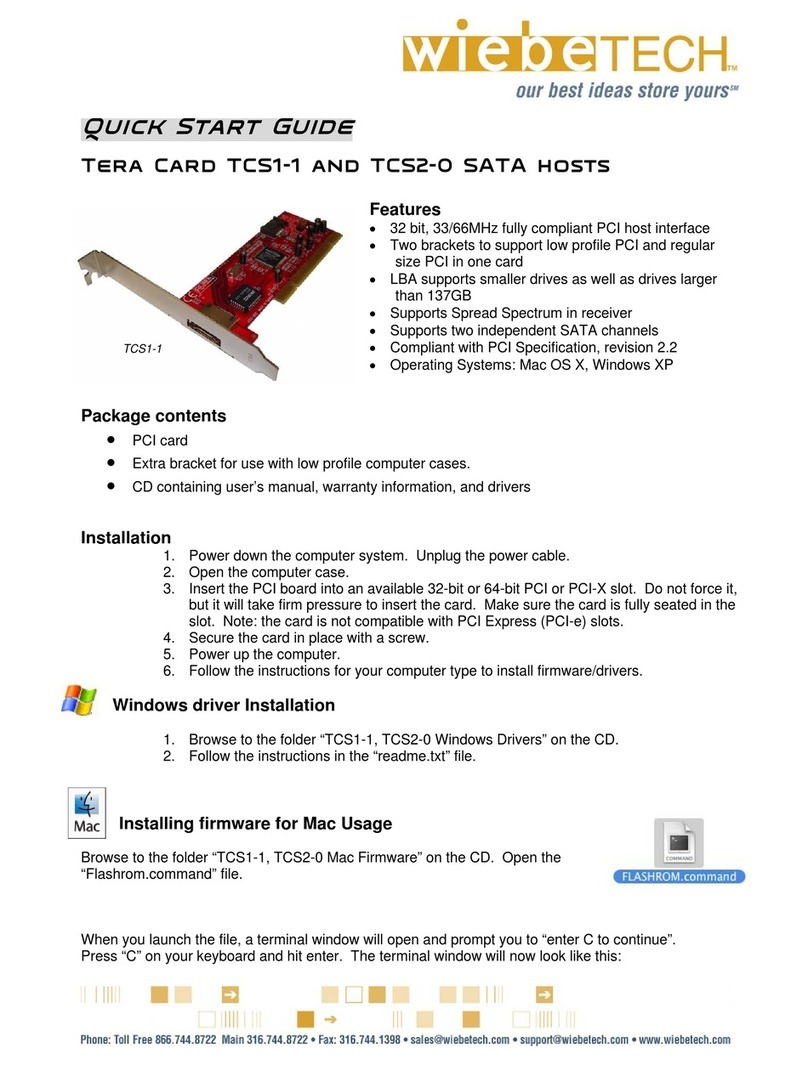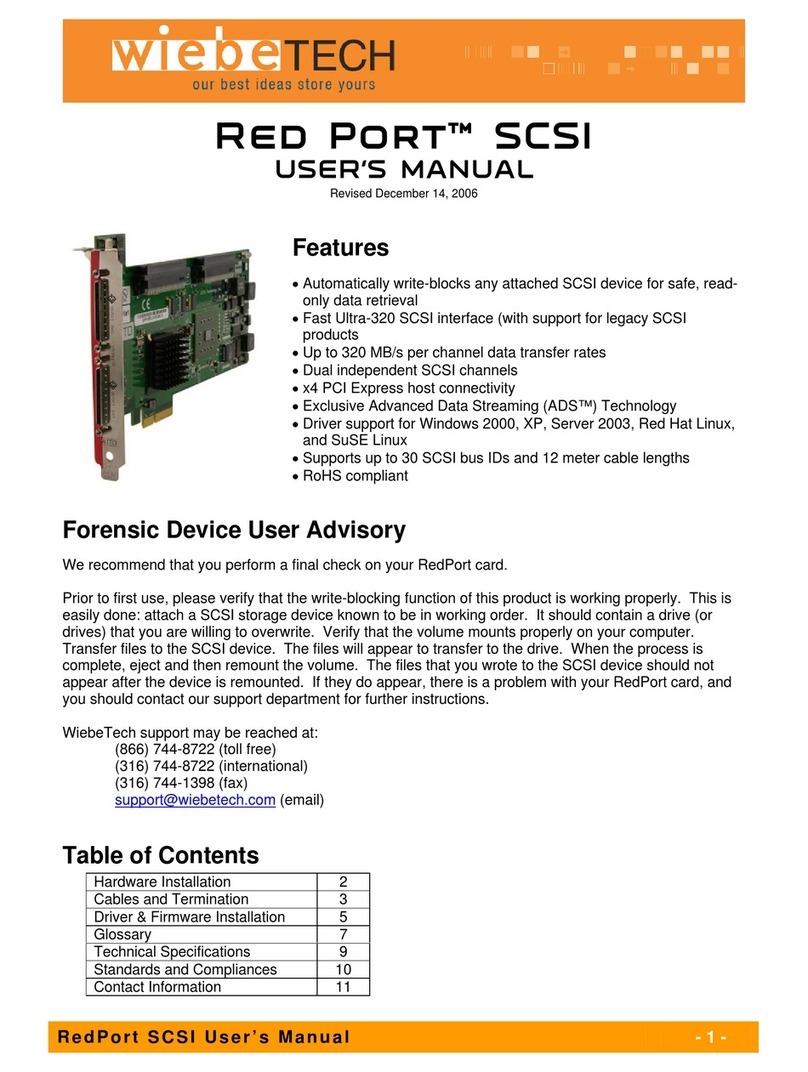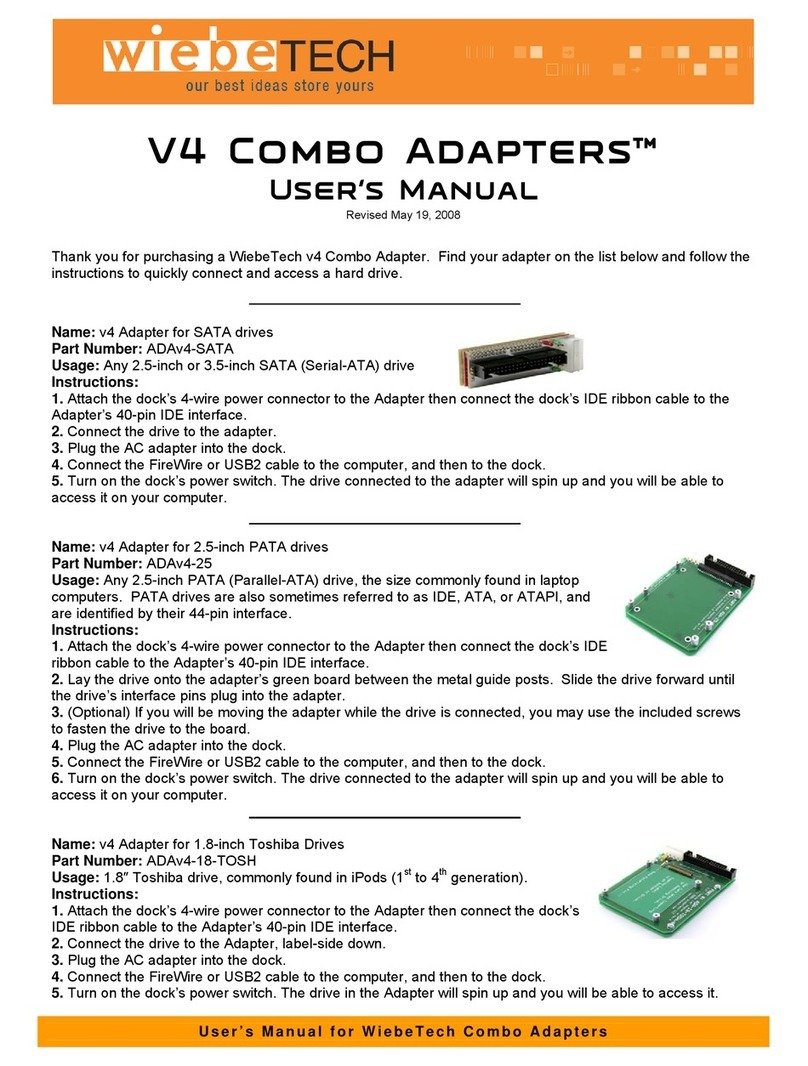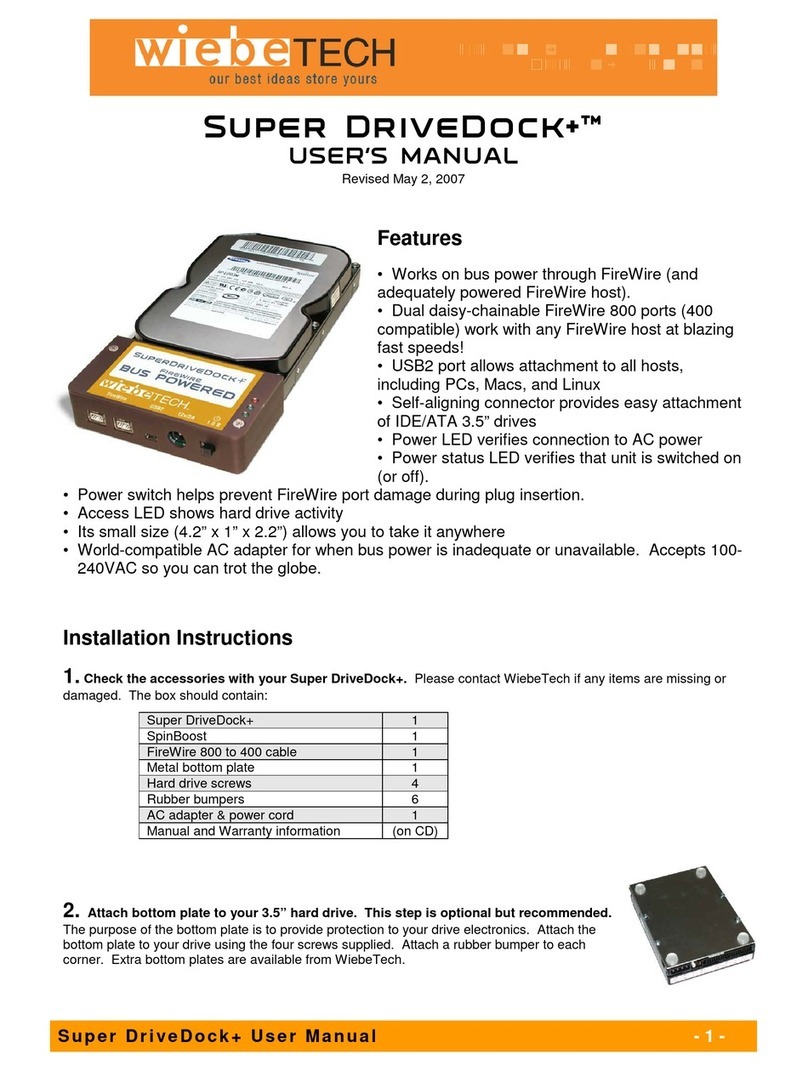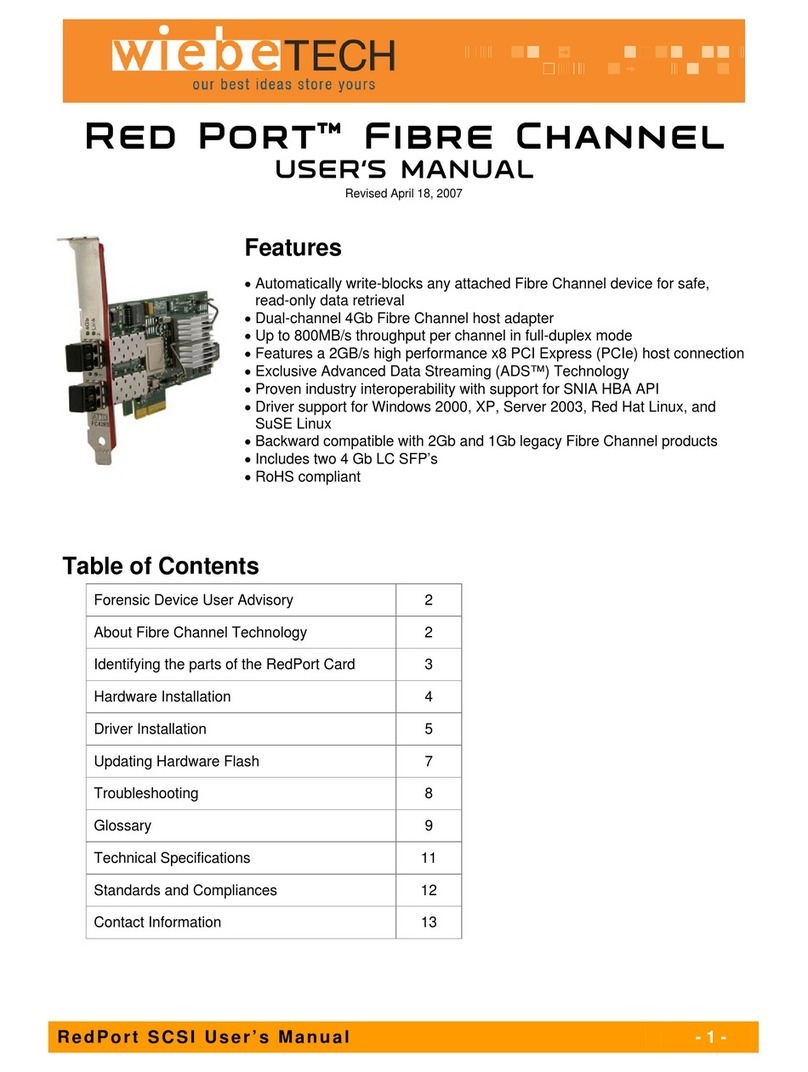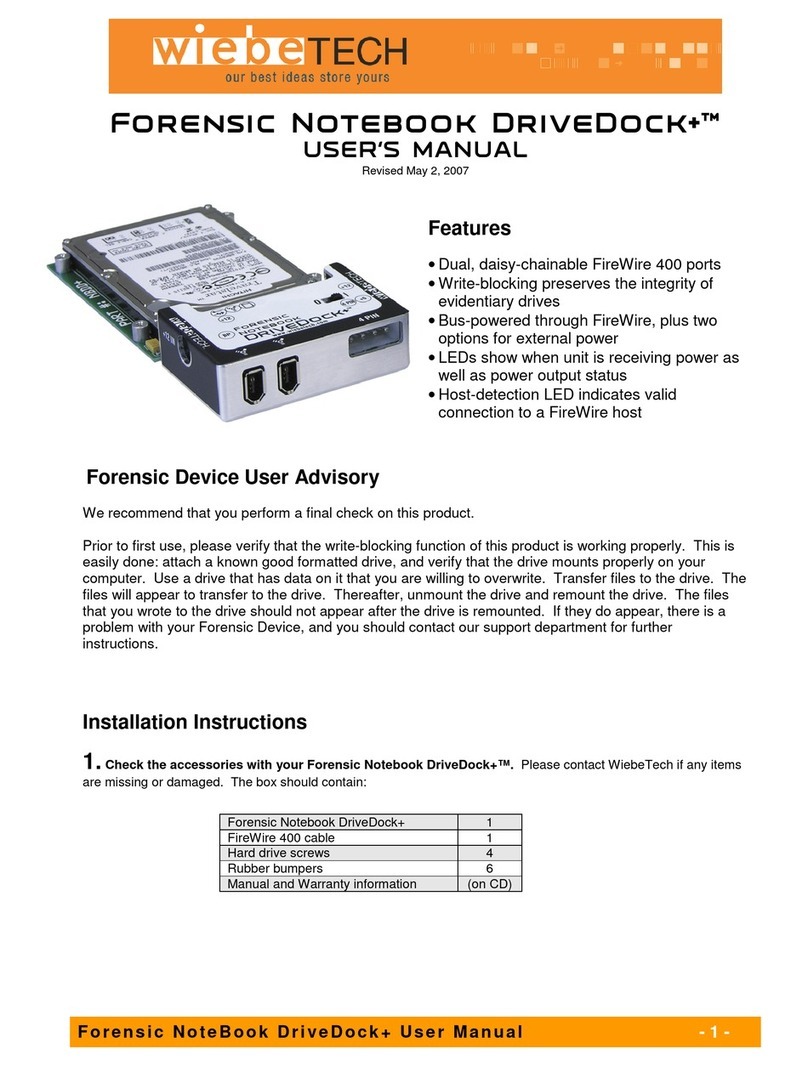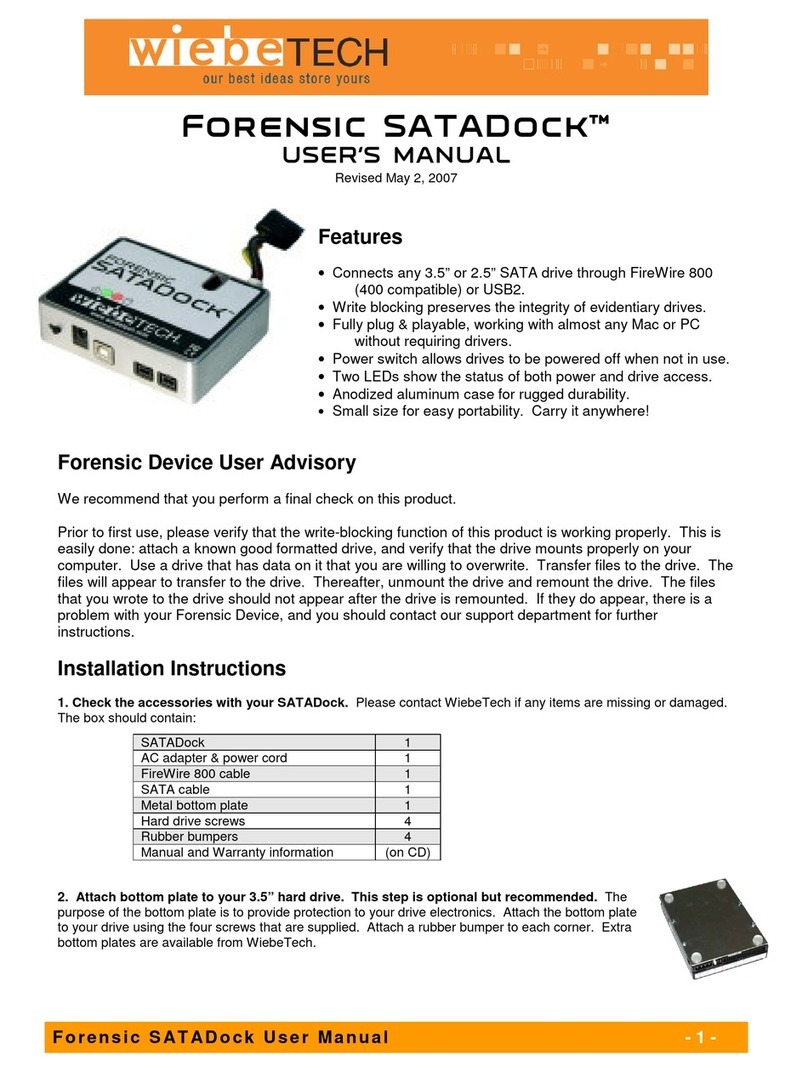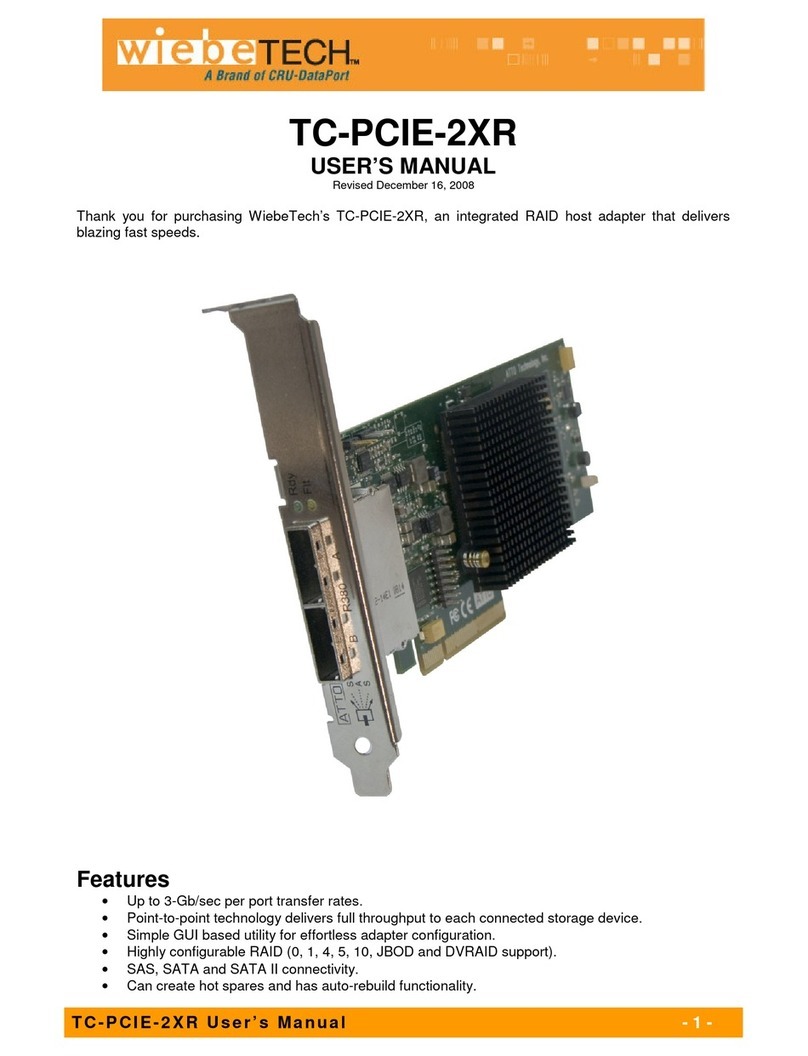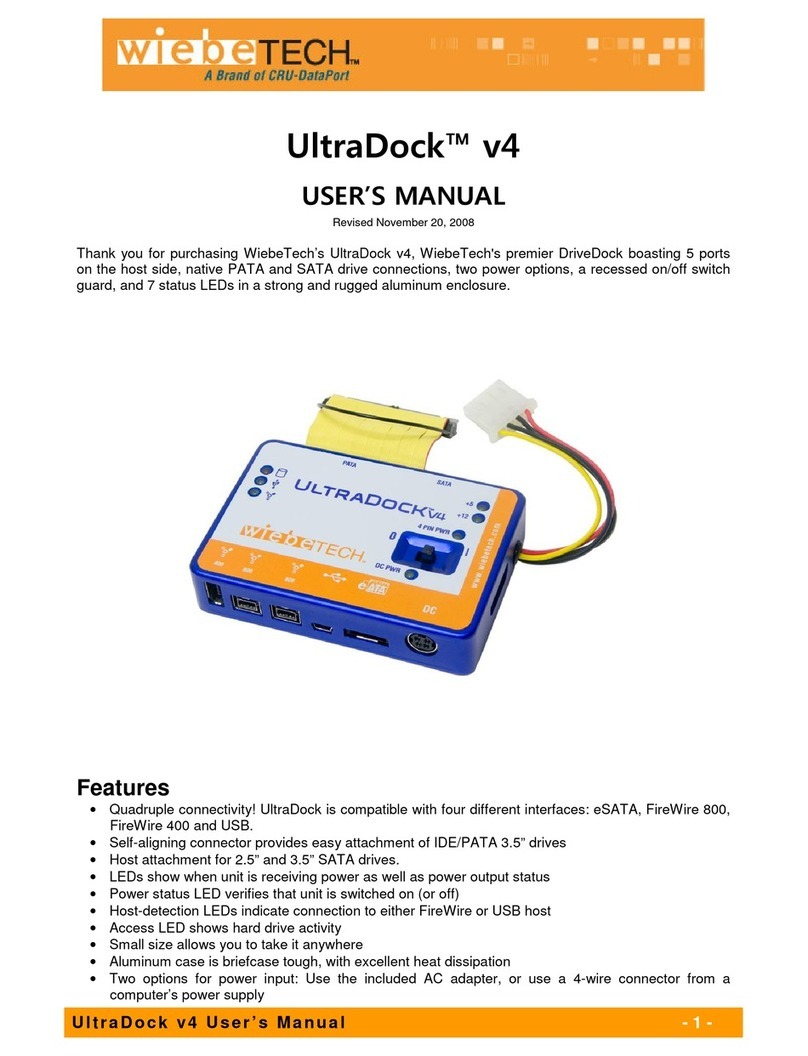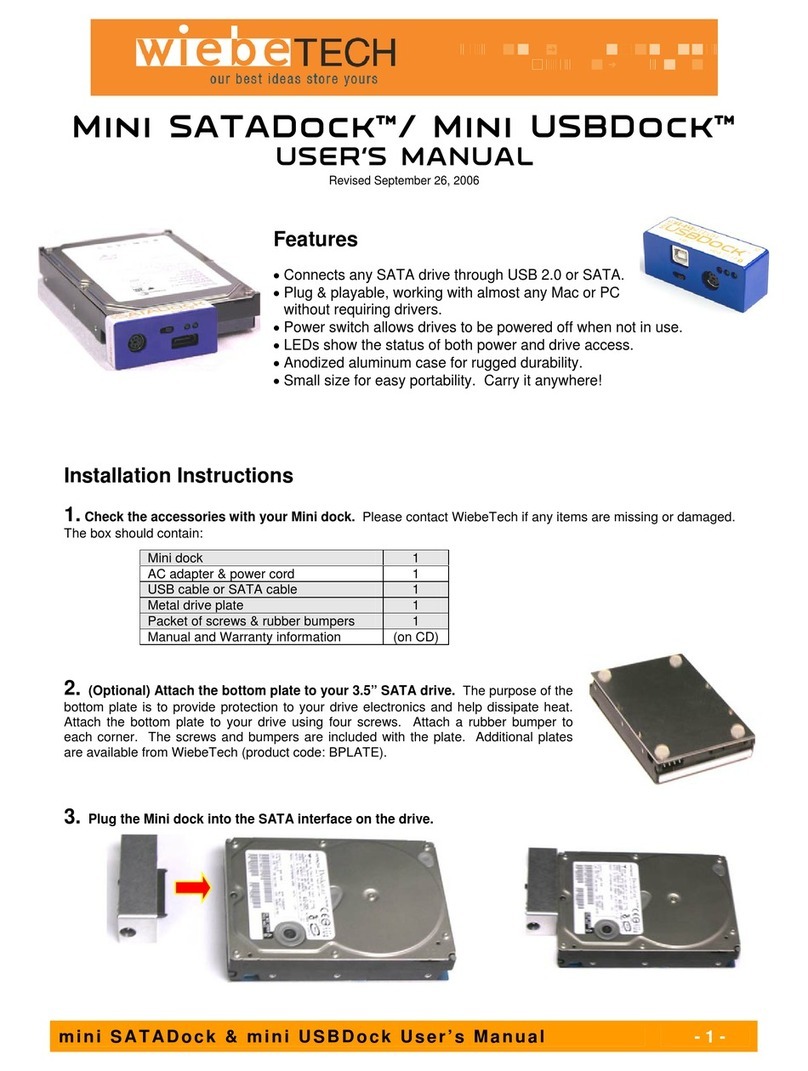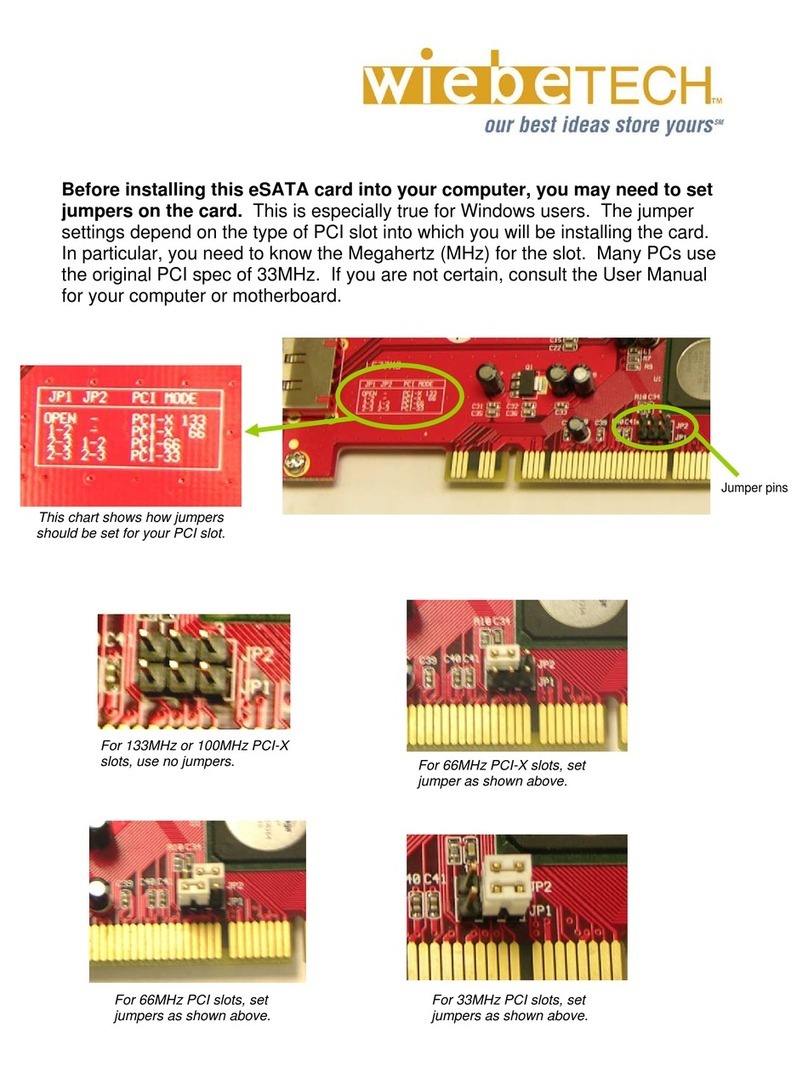N o t e b o o k D r i v e D o c k U s e r M a n u a l - 1 -
Notebook DriveDock™
User’s Manual
Revised July 2, 2007
Installation Instructions:
1. Attach Notebook DriveDock to your drive. The connector on the DriveDock matches exactly
with your drive. There is no polarization pin. Ensure that you have carefully lined it up. Firmly
attach the DriveDock to your drive. Use the four screws which are supplied. Attach a rubber
bumper to each corner.
2. Power. Power is received from the FireWire bus. Therefore, your host must provide power.
Most six pin FireWire ports are powered.
3. Usage with a Mac. Operation is plug-and-play under Mac OS 9.2 and OS X. If using DriveDock
with Mac OS 9.1 or earlier, a driver may be required. Check operation on your computer first.
4. Usage with a PC. Notebook DriveDock is plug-and-play with 98SE, 2K, ME, and XP. No drivers
are needed.
5. Indicators. One indicator shows that power is available. The other indicator will flash when the
drive is accessed.
6. Drive Master. Your 2.5 inch hard drive must be set as master. This is the default setting for
most drives.
Other comments:
1. Firmware Revision Level. Your unit shipped with firmware that is compatible with the highest
number of 2.5 inch hard drives. Alternative firmware is available which will provide slightly higher
performance, with the loss of compatibility for certain drive manufacturers. Contact WiebeTech
for further information.
2. FCC Compliance Statement: “This device complies with Part 15 of the FCC rules. Operation is subject to
the following two conditions: (1) This device may not cause harmful interference, and (2) this device must
accept any interference received, including interference that may cause undesired operation.”
Many FireWire cables are poorly shielded and as a result are very powerful emitters of Radio Frequency
Interference (RFI). In the event you suspect RFI, we recommend emission suppression ferrites over your
FireWire Cable, using two loops of cable through a ferrite at each end of the FireWire cable. (The cable
receives two ferrites, one at each end of the cable. Each ferrite receives two loops.) Emission suppression
ferrites are available from Radio Shack, with a part number of 273-105.
If you have any questions or problems, please contact WiebeTech at support@wiebetech.com.
YOUR BUSINESS IS TRULY APPRECIATED!