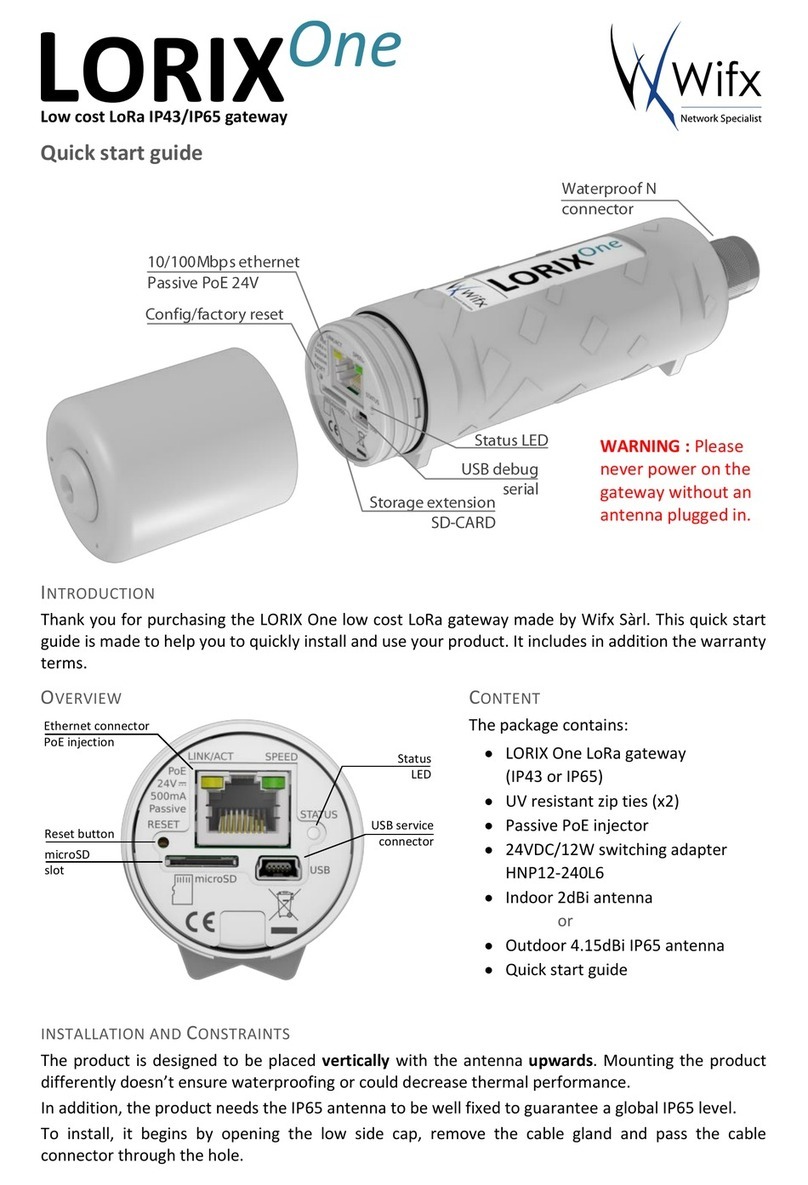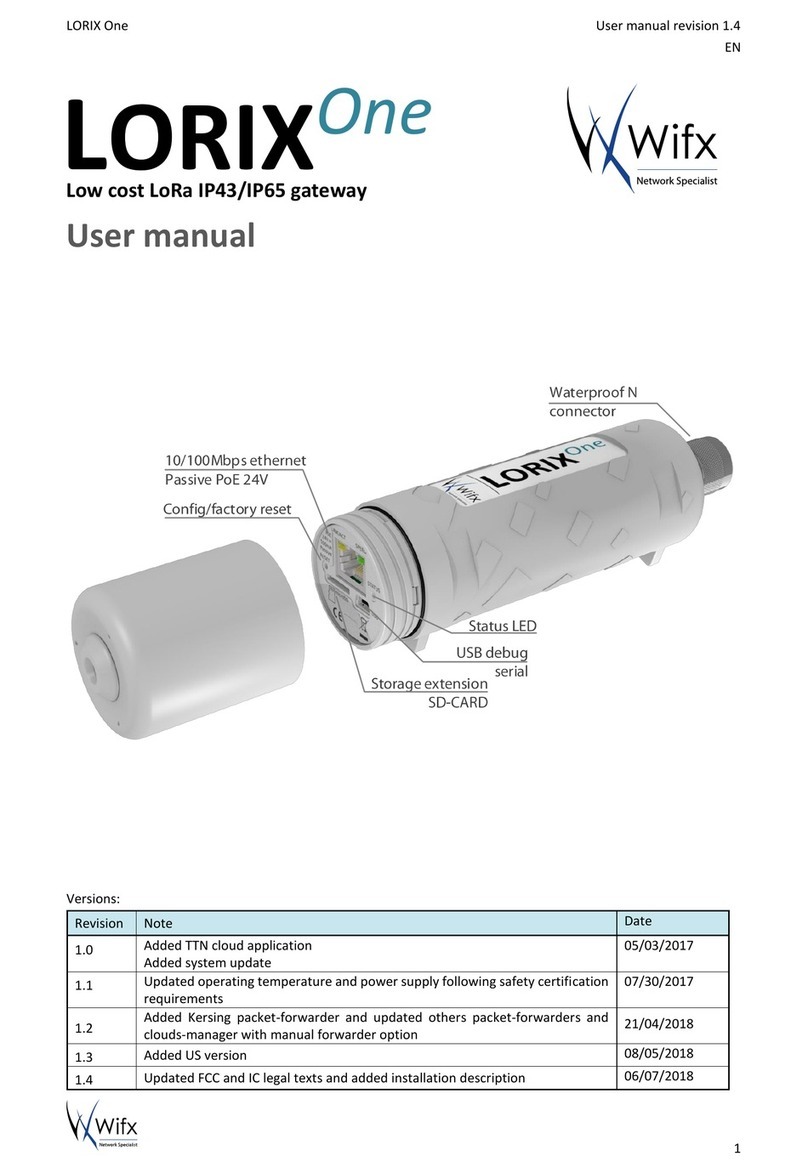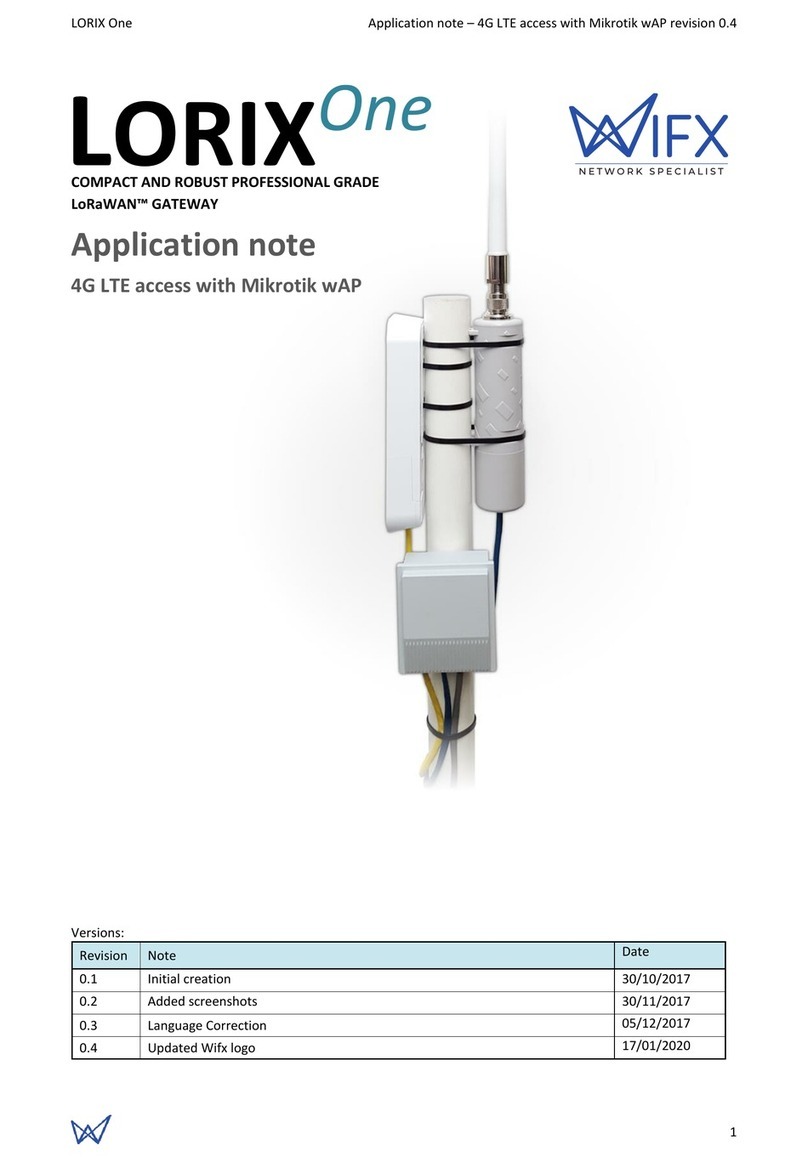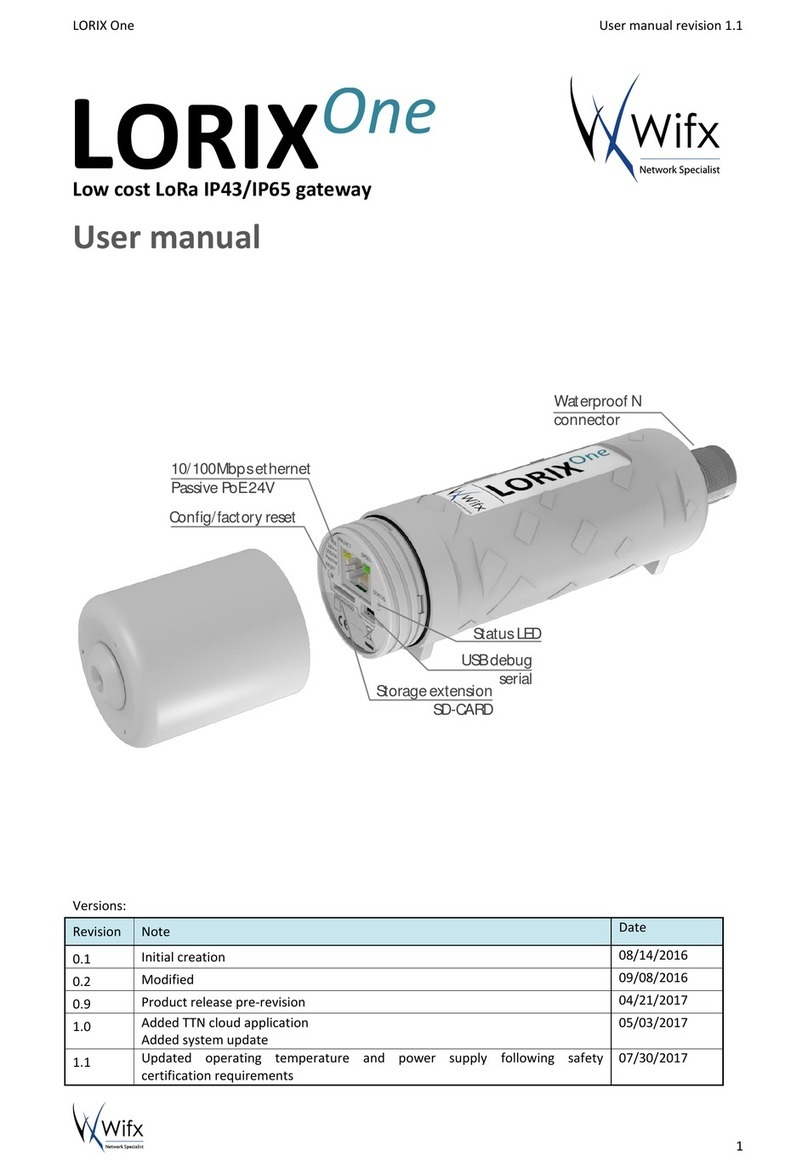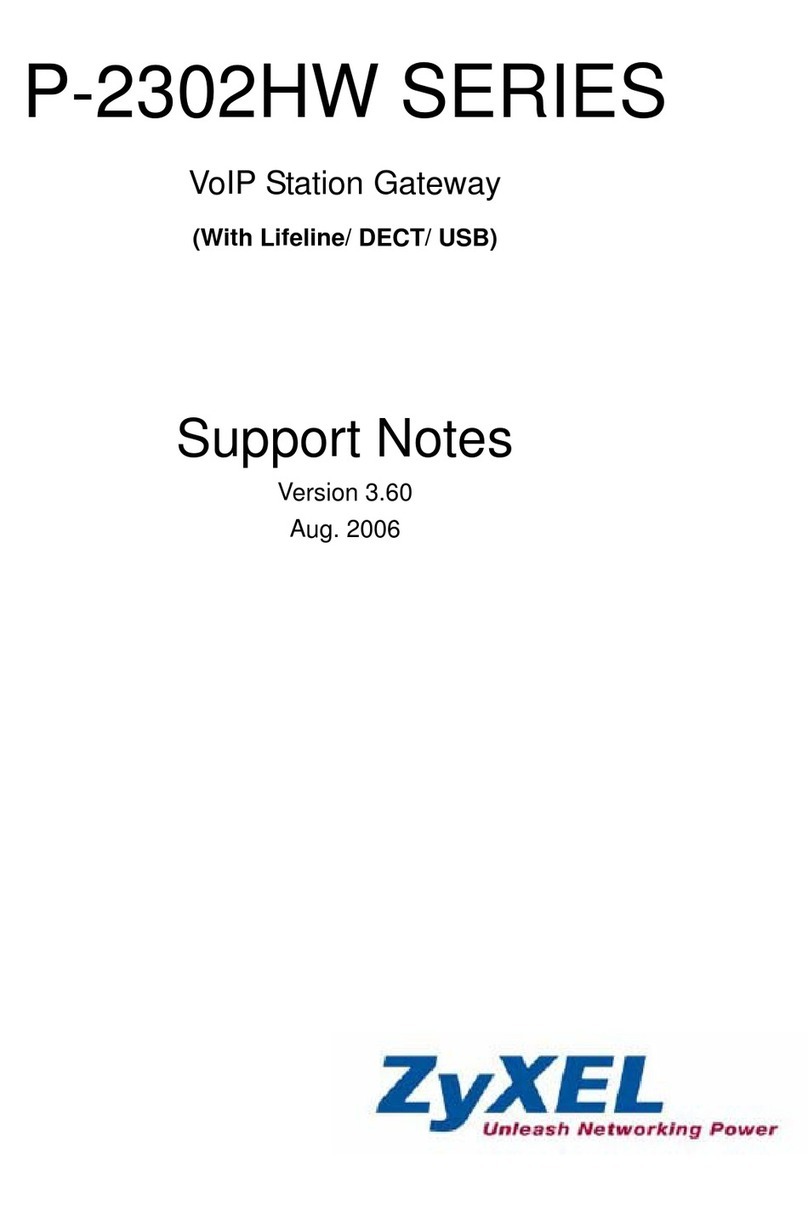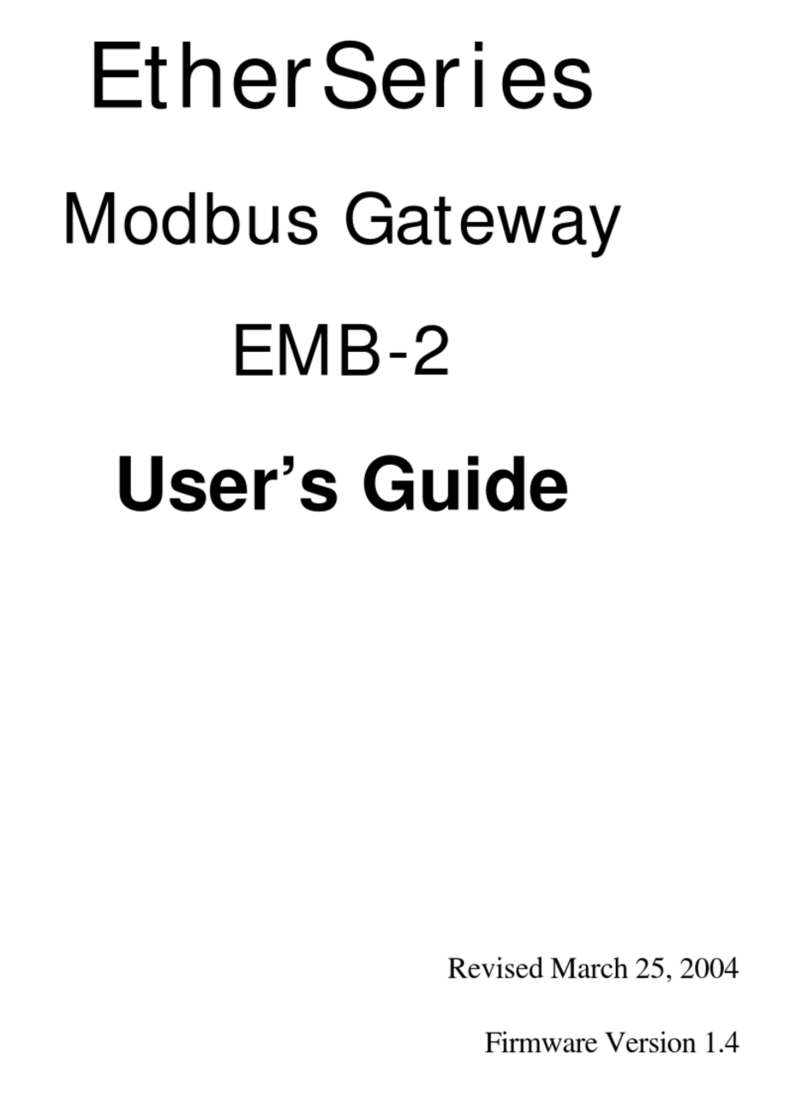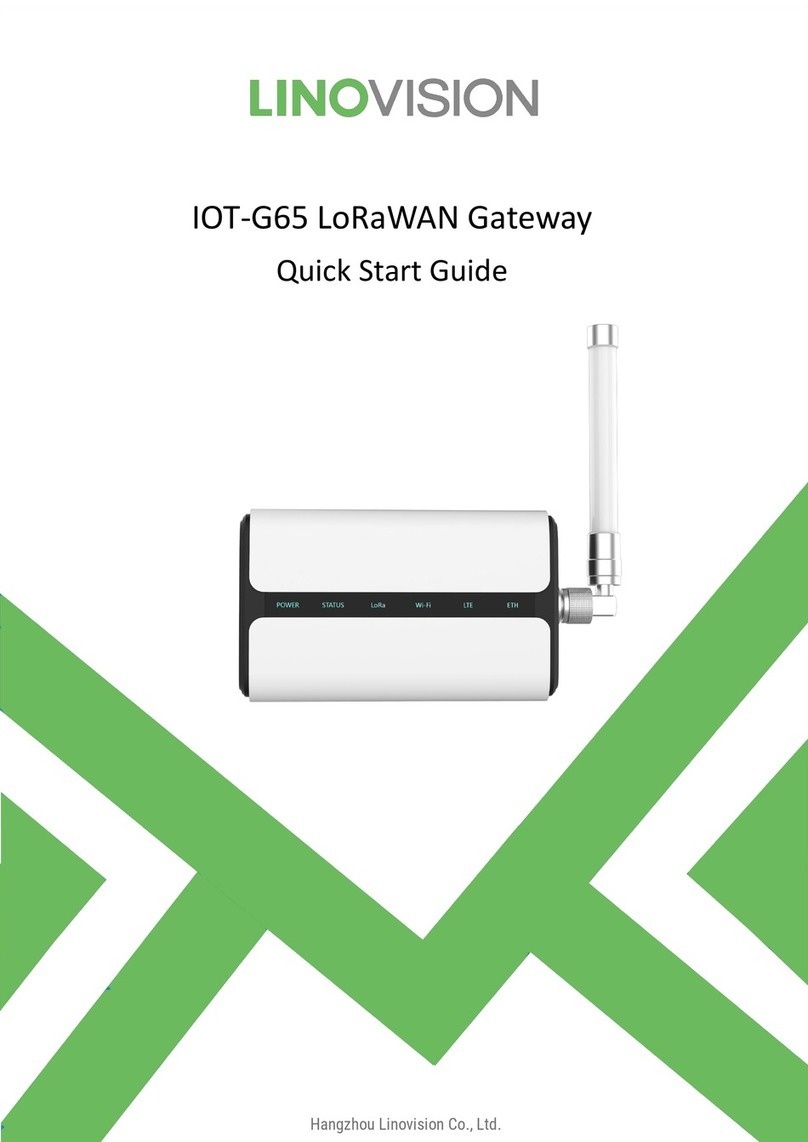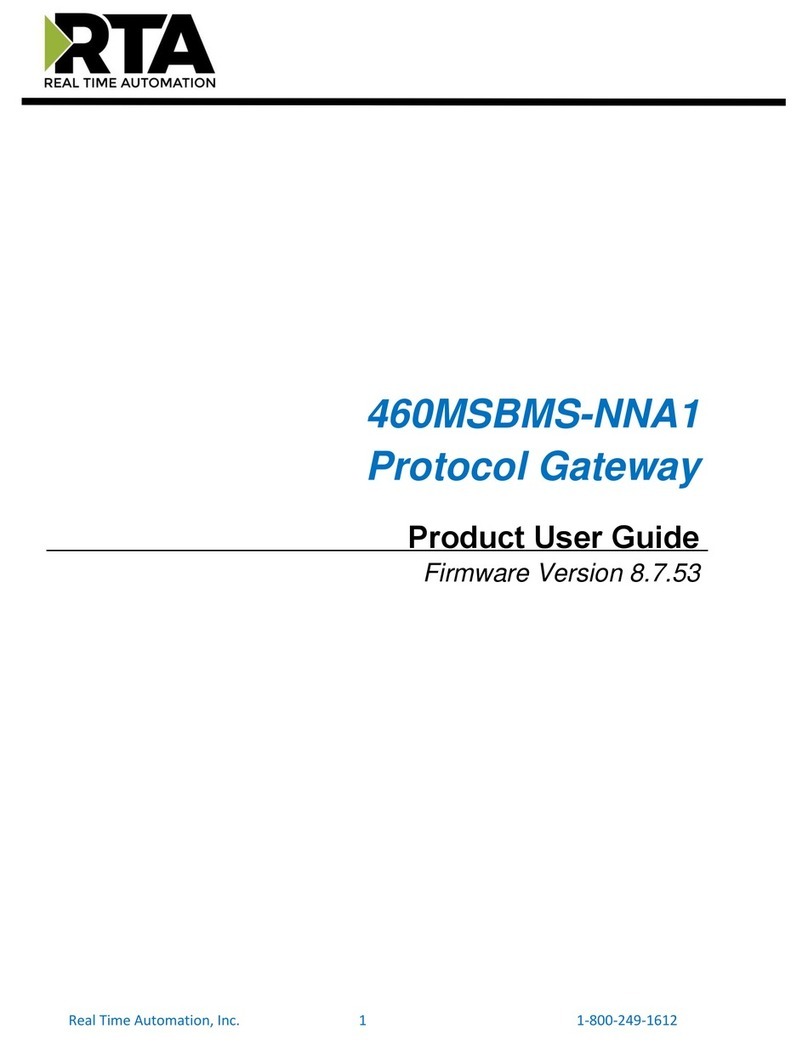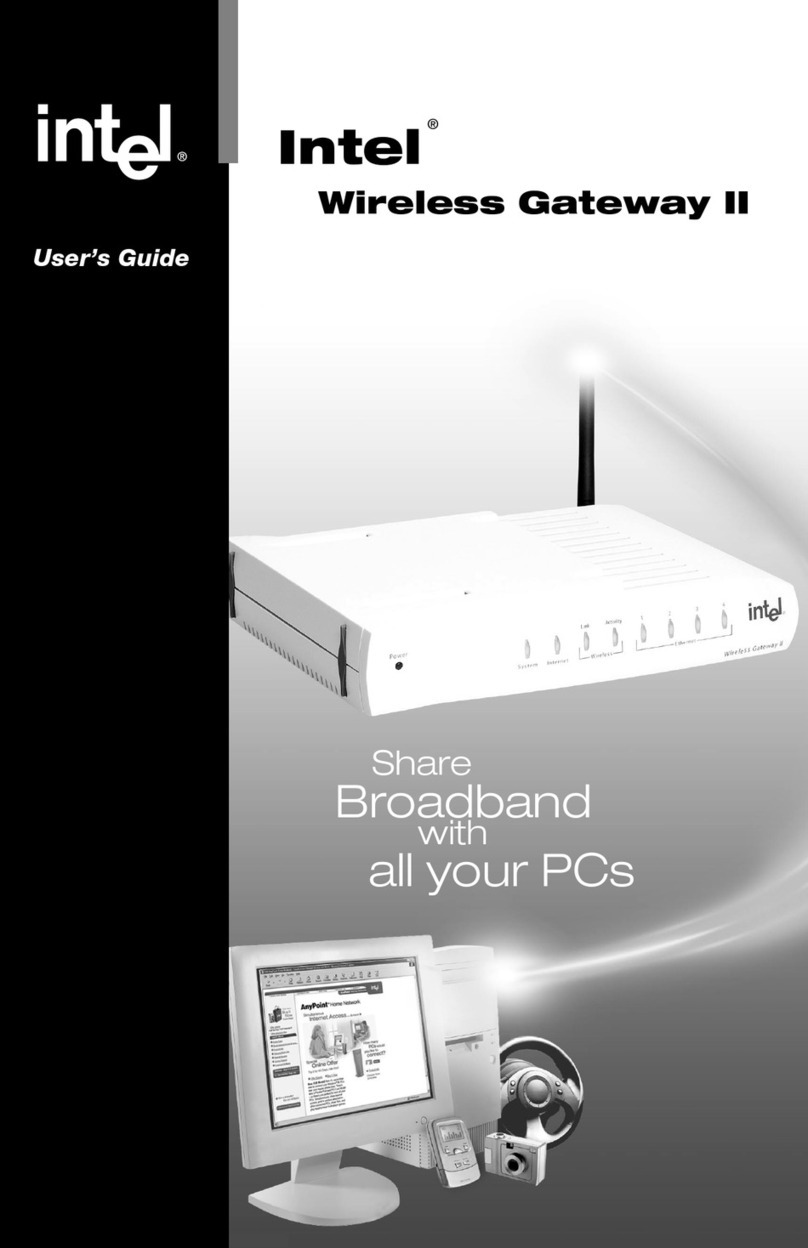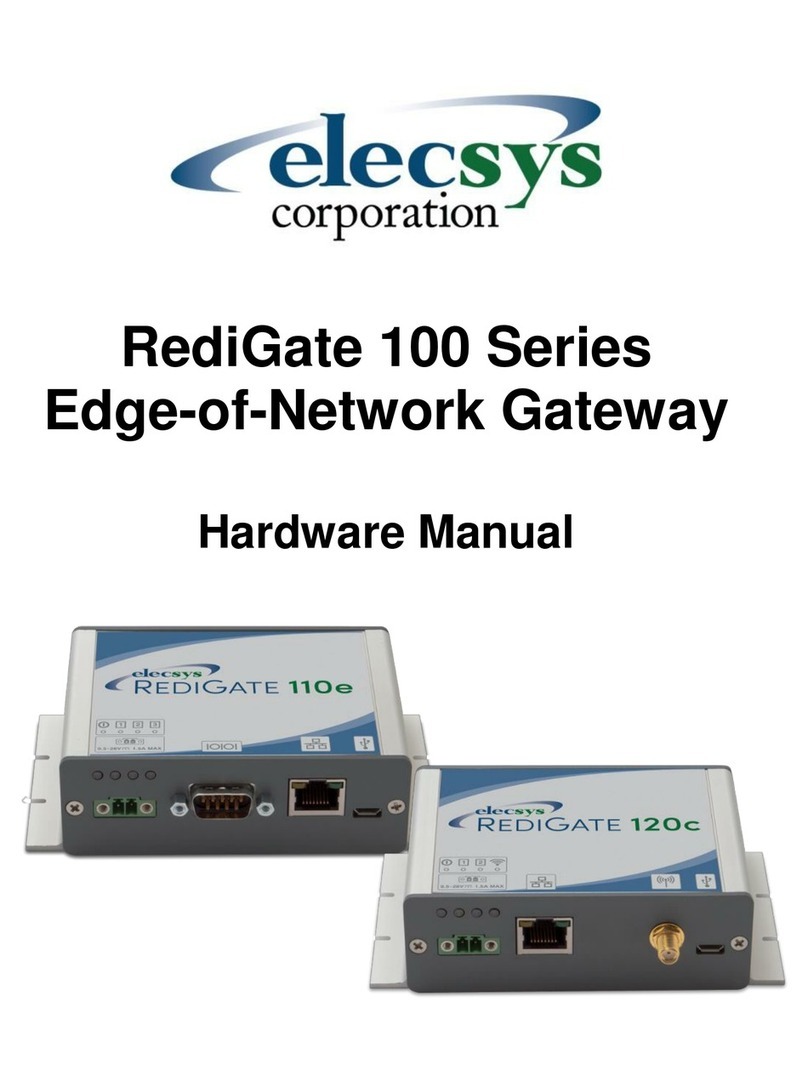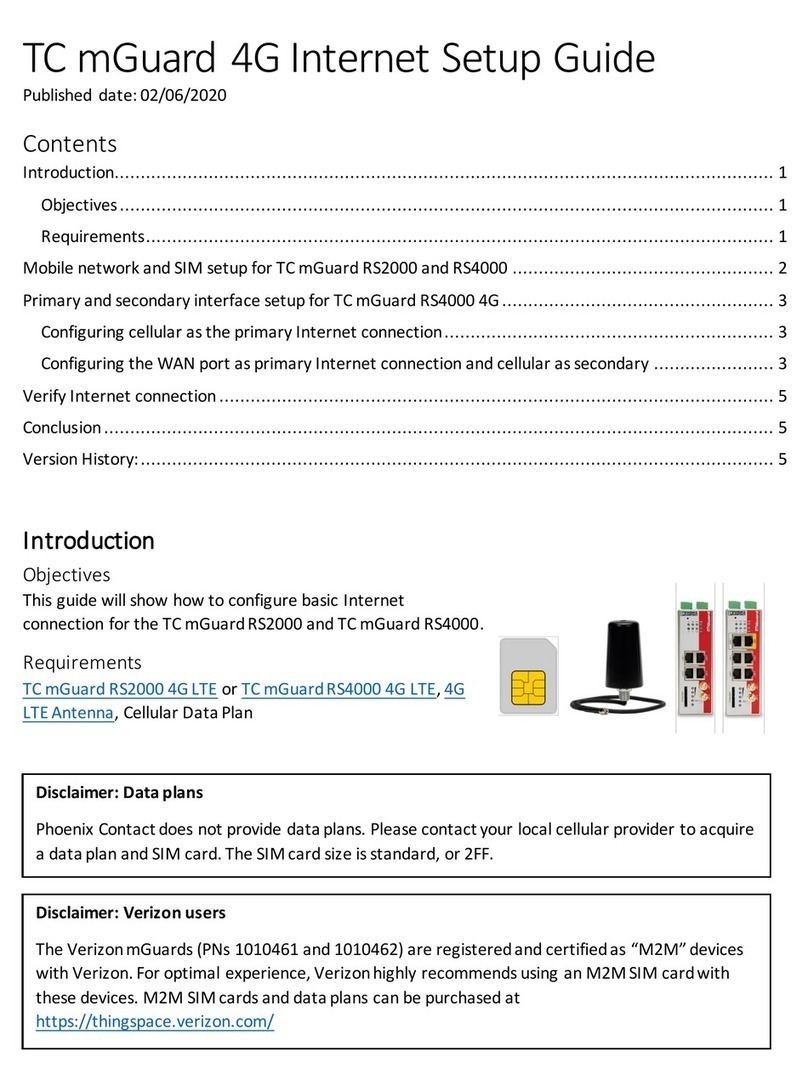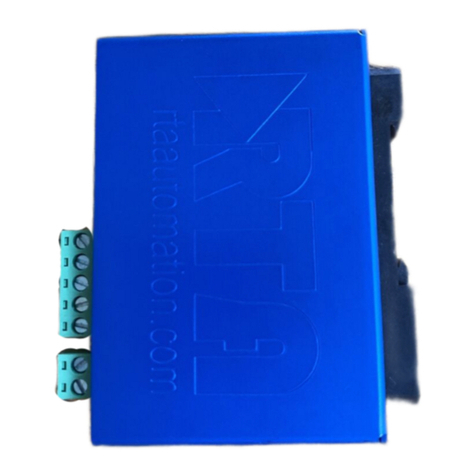Wifx Lorix One User manual

COMPACT AND ROBUST PROFESSIONAL GRADE
LoRaWAN™ GATEWAY
Quick start guide
INTRODUCTION
Thank you for purchasing the LORIX One outdoor LoRaWAN™gateway made by Wifx. This quick start
guide is made to help you to quickly install and use your product. It includes in addition the warranty
terms.
OVERVIEW
CONTENT
The package contains:
•LORIX One LoRa gateway
•UV resistant zip ties (x2)
•Passive PoE injector
•24VDC/12W switching adapter
HNP12-240L6
•LoRa band antenna
•Quick start guide
IMPORTANT NOTICE CONCERNING THE FIRMWARE
The LORIX One is now shipped with the latest version of the LORIX OS.
You will find a complete step-by-step procedure in our new intuitive and
comprehensive documentation at iot.wifx.net/docs/go/userguide.
For users who want to upgrade their infrastructure later, it still possible
to reprogram the gateway with the legacy firmware image using our
LORIX Programming Tool.
WARNING : Please
make sure the gateway
is never powered
without a compatible
mounted antenna.

INSTALLATION AND CONSTRAINTS
The product is designed to be placed vertically with the antenna upwards. Mounting the product
differently doesn’t ensure waterproofing or could decrease thermal performance.
In addition, the product needs the IP65 antenna to be well fixed to guarantee a global IP65 level.
To install it, start by opening the low side cap, remove the cable gland and pass the cable connector
through the hole.
Once the cable is connected into the Ethernet PoE connector, put back the cap and screw it until it
blocks. You can now insert the cable gland around the cable and push it into the hole, the flat side
inside the cap. The cable gland assures the sealing reason why it’s important to insert it correctly.
Connect the other side cable into the PoE injector (socket side) and the switching adapter into the
power socket of the PoE injector. Once the switching adapter powered, the LORIX OS starts and is
accessible after a minute.
PoE Ethernet port supports 24VDC. Use only the provided power supply adapter. The max
consumption is 3W.
ACCESSING THE CONFIGURATION TERMINAL
The product is accessible either by SSH using its Ethernet port or by USB using a mini-B cable.
Regardless the way you access it, the login is admin and the password is lorix4u.
THROUGH SSH
The LORIX OS uses a DHCP client by default. You need a DHCP server in your network to attribute a
correct IP address. Please consult our online documentation for static IP access configuration (see
our LAN CONFIGURATION section).
Power up your product and access it by the IP address given by your DHCP server or using mDNS
with the address lorix-one-<last 6 digits of the MAC address>.local but network allows it.
Example: For the MAC address XX:YY:ZZ:AA:BB:CC, the address is lorix-one-aabbcc.local.
The MAC address is located on the back side sticker of the product.
THROUGH USB
Power up your product and connect a mini-B cable into the USB service connector which will act as
virtual COM port.
In Linux, a serial port program like Minicom can be used to access the newly created COM port
under /dev/ttyACMx.
In Windows 8.1 or 10, the driver will be automatically installed and a virtual COM port is created
(can be seen in the Device Manager). A program like Putty can be used to access the COM port
named COMx.
The connection parameters are 921600 bauds, 8 data bits, 1 stop, no parity and no flow control.
FACTORY RESET
A factory RESET will clear all the parameters to their initial value as freshly programmed from
factory. Parameters include but are not limited to network and LoRa configuration, password, etc.
This can be made easily by pressing the RESET button for more than 10sec, until the status LED
blinks. It will then reboot, restore the parameters by default and will be ready after the status LED
stops blinking quickly.

CONFIGURATION
Most of the system is protected against wrong manipulation allowing most of commands and files
only in root mode. Modifications can be made using explicitly the command sudo :
lorix-one-aabbcc:/$ sudo mkdir /tstdir
The password is then asked and kept in cache for 5min.
LAN CONFIGURATION
To change the network configuration, please consult our online documentation at
iot.wifx.net/docs/go/networking
CLOUD APPLICATIONS AND SERVICE
By default, the gateway is not configured with any specific packet forwarder. You can easily
configure that through the graphical web interface. For more info, you can consult our online
documentation at iot.wifx.net/docs/go/forwarding
MORE INFORMATION
Complementary information can be found on our online documentation: https://iot.wifx.net/docs
RETURN MERCHANDISE AUTHORIZATION
Wifx Sàrl offers a warranty of 24 months on the LORIX One gateway from the date of the invoice.
The product is warranted to the purchaser to be free of defects in material and workmanship. The
warranty does not cover damage caused by mechanical shocks, electrical shocks, natural disasters or
other damages caused by accident or by misuse of the product.
MAC address of the gateway and provide as much information as possible concerning the problem.
A RMA number will be assigned to you.
Wifx Sàrl does not offer any technical repair on products which are out of the warranty period.
If the warranty of the returned merchandise has expired, Wifx Sàrl will return the merchandise to
the customer at his/her own expense. If the customer does not claim the rejected items within 12
months, Wifx Sàrl has the right to destroy them.
Please ensure that, if there is a problem with the gateway and that it does not function properly
before returning it. If this is not the case, the customer will have to cover for the shipping expenses
and up to 50 CHF for testing each gateway if the problem has not been detected.
IMPORTANT NOTICE before returning merchandise makes sure that:
•The warranty is still valid (check the date of the invoice)
•The problem does not come from the software
•You have received your RMA number for the return by e-mail
The shipping costs for the return of merchandise are at the customer’s expense. If the reparation is
done under warranty, Wifx Sàrl will return the merchandise to the customer without any cost. The
RMA number must be mentioned on the delivery note. Please include a copy of the invoice to prove
that the warranty is still valid. The content of the package must correspond to what is mentioned on
the RMA form, otherwise the package will be immediately returned. In this case, the customer will
cover the shipping costs.
The returned merchandise must be properly packaged to prevent any damage during transport.
Such damage can false the analytical result and/or cancel the validity of the warranty. Please send
the merchandise to the address of the RMA (which will be issued upon approval of your RMA form).
USEFUL DATA
The returned merchandise for repair must be unlocked, or provided with the full password and
access information. Only send the defective merchandise. Please do not return the components of
the electrical supply (AC adaptor, PoE power injector or power plug) unless asked by Wifx support.

Please inform us about any modification concerning your company. E-mail: info@iot.wifx.net
DECLARATION OF CONFORMITY
English
Hereby, Wifx Sàrl, declares that this LORIX One device, is in compliance with the essential requirements
and other relevant provisions of Directive 2014/53/EC.
This device complies with Part 15 of the FCC rules and with ICES-003 of industry Canada for a Class A
digital
apparatus.
Français
[French]
Par la présente Wifx Sàrl déclare que l’appareil LORIX One, est conforme aux exigences essentielles et aux
autres dispositions pertinentes de la directive 2014/53/CE.
Cet appareil est conforme à la section 15 du règlement de la FCC et de l'ICES-003 de l'Industrie Canada
pour un appareil numérique de classe A
Deutsch
[German]
Hiermit erklärt Wifx Sàrl, dass sich dieses LORIX One Gerät, in Übereinstimmung mit den grundlegenden
Anforderungen und den anderen relevanten Vorschriften der Richtlinie 2014/53/EG befindet.
Italiano
[Italian]
Con la presente, Wifx Sàrl, dichiara che questo dispositivo LORIX One, è conforme ai requisiti essenziali
ed alle altre disposizioni pertinenti della direttiva 2014/53/CE.
Português
[Portuguese]
Wifx Sàrl declara que este dispositivo LORIX One está conforme com os requisitos essenciais e outras
disposições da Directiva 2014/53/CE.
Español
[Spanish]
Por medio de la presente Wifx Sàrl declara que este dispositivo LORIX One cumple con los requisites
esenciales y cualesquiera otras disposiciOnes aplicables o exigibles de la Directiva 2014/53/CE.
Česky
[Czech]
Wifx Sàrl tímto prohlašuje, že toto LORIX One zařízení, je ve shod se základními požadavky a dalšími
Příslušnými ustanoveními směrnice 2014/53/ES.
Dansk
[Danish]
Hermed, Wifx Sàrl, erklærer at denne LORIX One enhed, er i overensstemmelse med de væsentlige krav
og øvrige relevante krav i direktiv 2014/53/EF.
Nederlands
[Dutch]
Hierbij verklaart Wifx Sàrl, dat deze LORIX One apparaat, in overeenstemming is met de essentiële Eisen
en de andere relevante bepalingen van richtlijn 2014/53/EG.
Eesti
[Estonian]
Käesolevaga Wifx Sàrl kinnitab, et antud LORIX One seade, on vastavus olulistele nõuetele ja teistele
asjakohastele sätetele direktiivi 2014/53/EÜ.
Suomi
[Finnish]
Täten Wifx Sàrl vakuuttaa, että tämä LORIX One laite, on yhdenmukainen olennaisten vaatimusten ja
muiden sitä koskevien direktiivin 2014/53/EY.
Ελληνική
[Greek]
Δια του παρόντος, Wifx Sàrl, δηλώνει ότι αυτή ησυσκευή LORIX One είναι σε συμμόρφωση με τις
βασικές απαιτήσεις και τις λοιπές σχετικές διατάξεις της οδηγίας 1995/5/ΕΚ.
Magyar
[Hungarian]
Ezennel Wifx Sàrl kijelenti, hogy ez a LORIX One készülék megfelel az alapvető követelményeknek és más
vonatkozó 2014/53/EK irányelv rendelkezéseit.
Íslenska
[Icelandic]
Hér, Wifx Sàrl, því yfir að þetta LORIX One tæki er í samræmi við grunnkröfur og önnur viðeigandi ákvæði
tilskipun 2014/53/EB.
Latviski
[Latvian]
Ar šo, Wifx Sàrl, deklarē, ka LORIX One ierīce, ir saskaņā ar būtiskajām prasībām un citiem attiecīgiem
noteikumiem Direktīvā 2014/53/EK.
Lietuviškai
[Lithuanian]
Wifx Sàrl deklaruoja, kad šis LORIX One įrenginys atitinka esminius reikalavimus ir kitas 2014/53/EB
Direktyvos nuostatas.
Malti
[Maltese]
Hawnhekk, Wifx Sàrl, tiddikjara li dan il-mezz LORIX One huwa konformi mar-rekwiżiti essenzjali u
dispożizzjonijiet rilevanti oħrajn ta ‘Direttiva 2014/53/KE.
Norsk
[Norwegian]
Herved Wifx Sàrl, erklærer at denne LORIX One enheten, er i samsvar med de grunnleggende kravene og
andre relevante bestemmelser i direktiv 2014/53/EF.
Polski
[Polish]
Niniejszym, Wifx Sàrl, oświadcza, że urządzenie LORIX One jest zgodny z zasadniczymi wymaganiami oraz
pozostałymi stosownymi postanowieniami Dyrektywy 2014/53/WE.
Română
[Romanian]
Prin prezenta, Wifx Sàrl declară că acest dispozitiv LORIX One este în conformitate cu cerințele esențiale
și alte prevederi relevante ale Directivei 2014/53/CE.
Slovensky
[Slovak]
Týmto Wifx Sàrl, prehlasuje, že toto LORIX One zariadenie, je v súlade so základnými požiadavkami a
ďalšími relevantnými ustanoveniami smernice 2014/53/ES.
Svenska
[Swedish]
Härmed Wifx Sàrl, intygar att denna LORIX One enhet är i överensstämmelse med de väsentliga
egenskapskrav och övriga relevanta bestämmelser som framgår av direktiv 2014/53/EG.
Other manuals for Lorix One
5
Other Wifx Gateway manuals
Popular Gateway manuals by other brands

KIWIGRID
KIWIGRID Energy Manager VoyagerX quick start guide

Comcast
Comcast DPC3939B quick start guide

AudioCodes
AudioCodes MediaPack MP-124 user manual
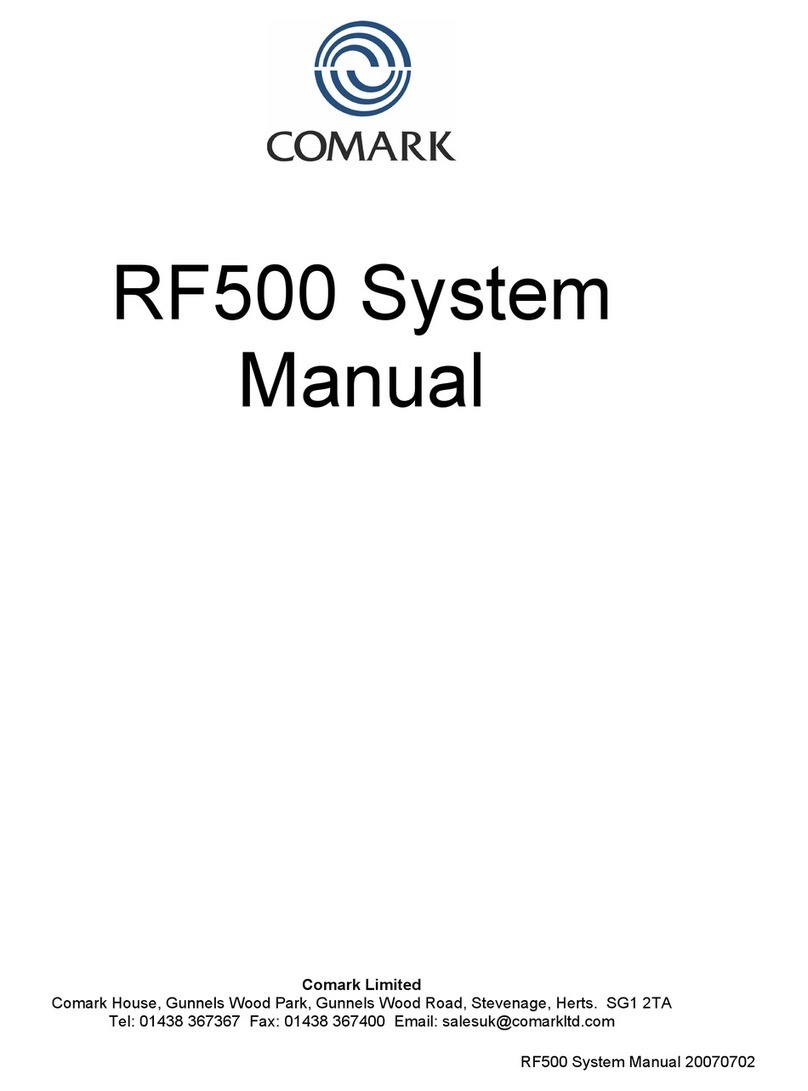
Comark
Comark RF500 System manual
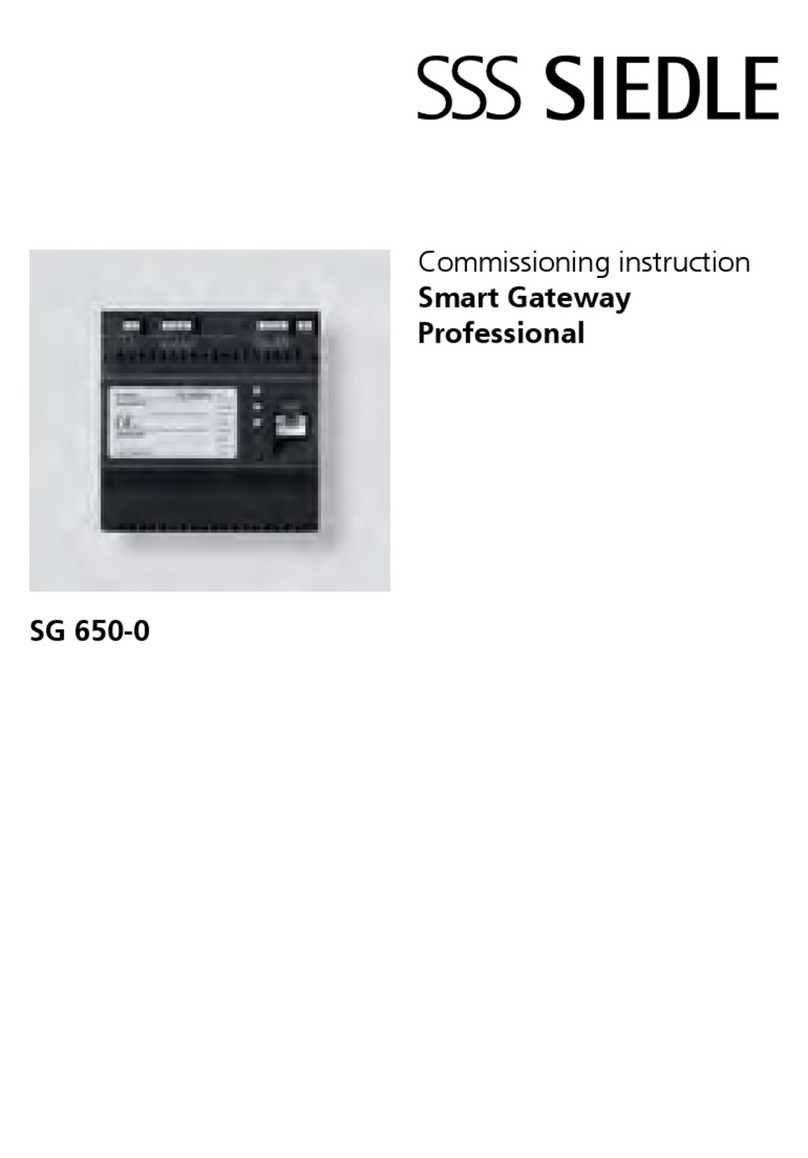
SSS Siedle
SSS Siedle Smart Gateway Professional Commissioning instructions

Lantronix
Lantronix PremierWave 2050 user guide