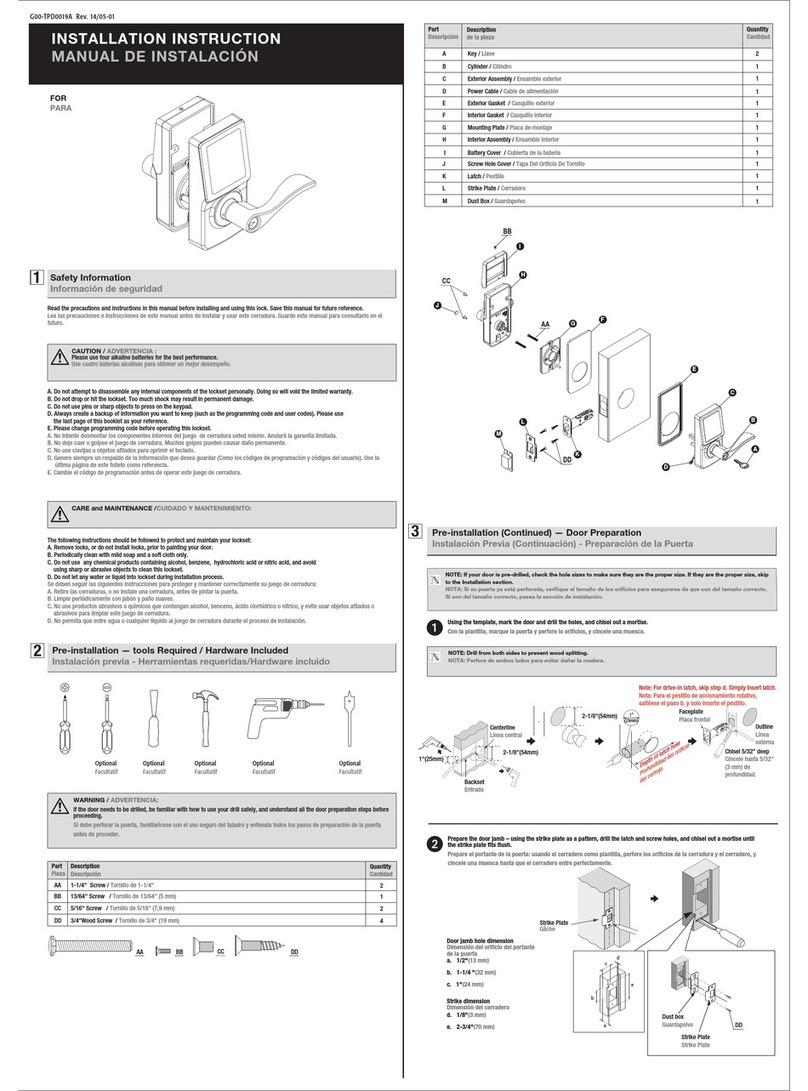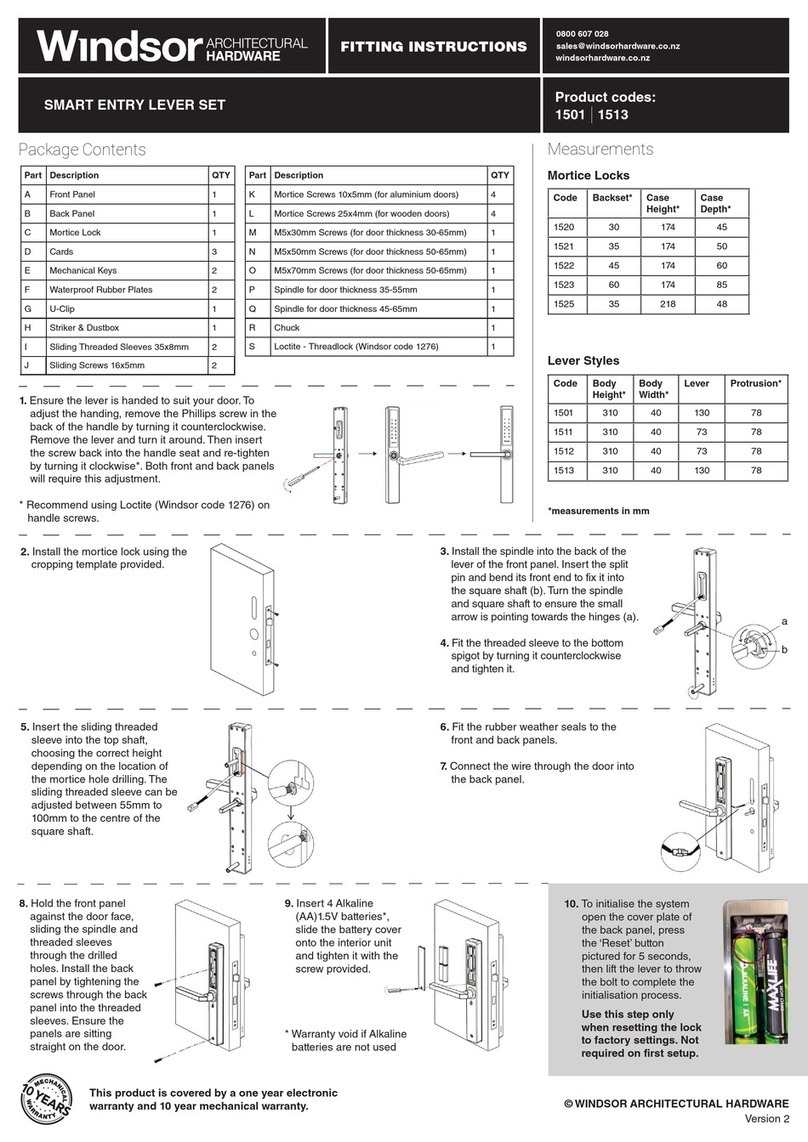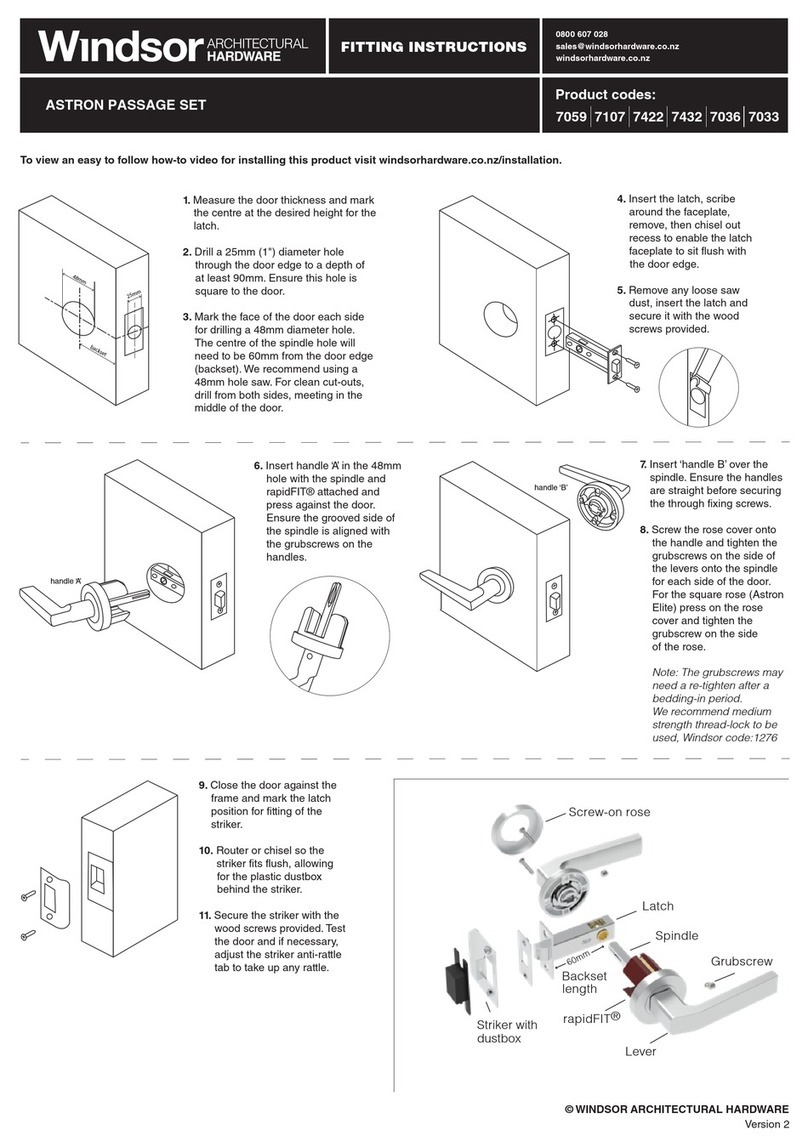0800 607 028
sales@windsorhardware.co.nz
FITTING INSTRUCTIONS
HALO DUMMY LEVER
© WINDSOR ARCHITECTURAL HARDWARE
6. Press the rose cover onto
the handle and align the
dimples on the sides of the
rose. Tighten the
grubscrews on the side of
the lever onto the spindle.
Note: The grubscrews may
need a re-tighten after a
bedding-in period.
We recommend medium
strength thread-lock to be
used, Windsor Code: 1276
Windsor 1152 8mm dummy fix mounts are designed to be recessed and screwed onto the door face, with the handle slipping over the top.
The handle base plate is then screwed to, or bolted through the door.
Note: It is important to ensure solid fixing is available for handle and dummy mount screws (especially for hollow core doors).
Note: If the 1152 dummy fix mount is not fitted, there is no
warranty on Halo dummy levers.
3. Fit the dummy spindle by
drilling and fitting the three
wood screws provided.
Ensure the grooved side of
the spindle is aligned with
the grubscrew on the
handle.
Version 2
windsorhardware.co.nz
Product codes:
9201D 9211D 9221D
Dummy
mount
Press-on
rose
Lever
Grubscrew
32mm
backset
1. Establish the height and
position for the handle on the
door.
2. Drill a 32mm diameter recess
on the face of the door to a
depth of 4mm. Match the
backset measurement of the
passage doors throughout
your home. Mark and drill
four pilot holes vertically and
horizontally, at 42mm crs.
4. Slide the handle onto the
spindle ensuring that it sits
straight on the door face.
5. Install the handle by
screwing the base plate
to the door with the wood
screws provided.
Note: In some cases where
through door bolts are
provided, the door can be
drilled both sides to accept
the through screws.
42mm