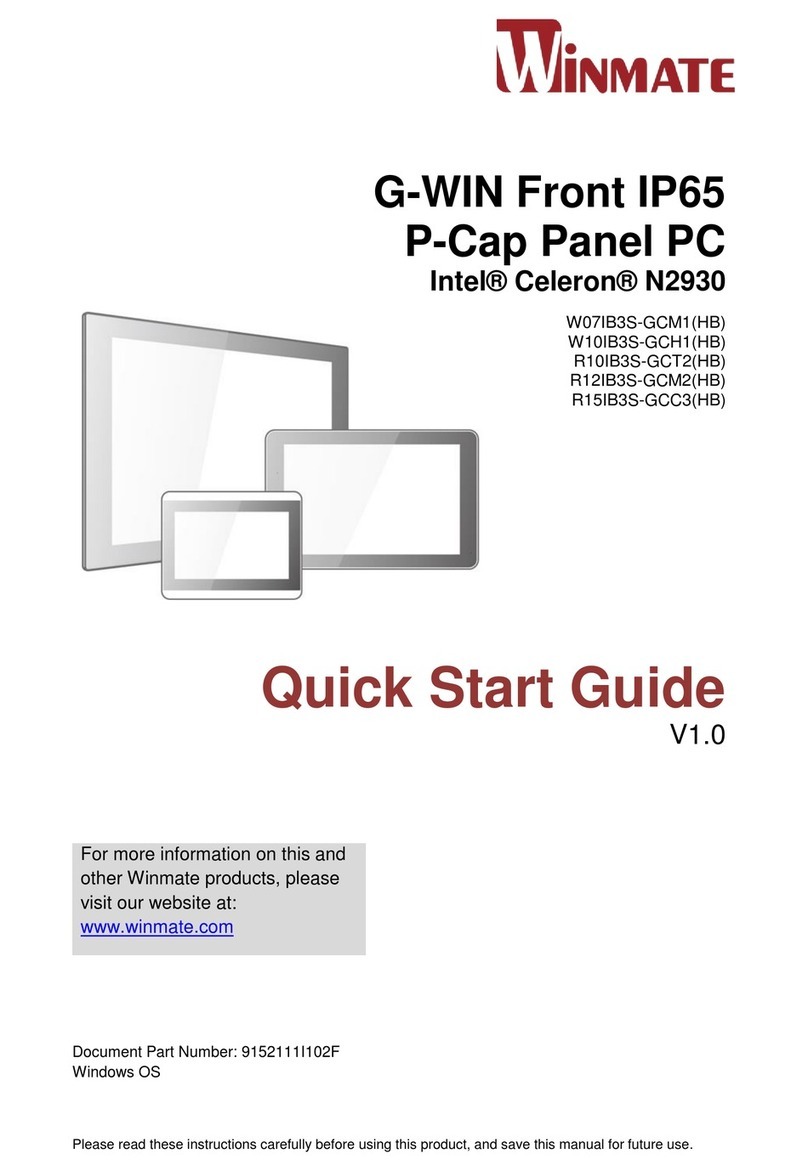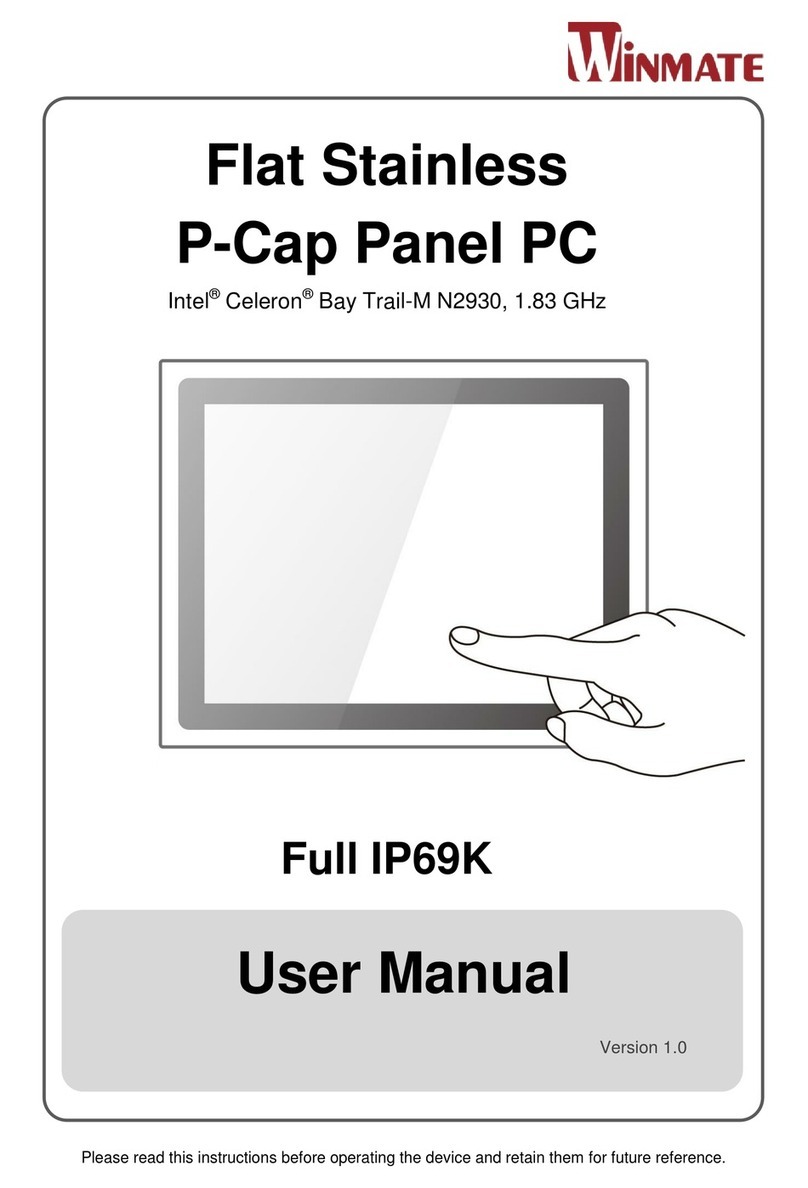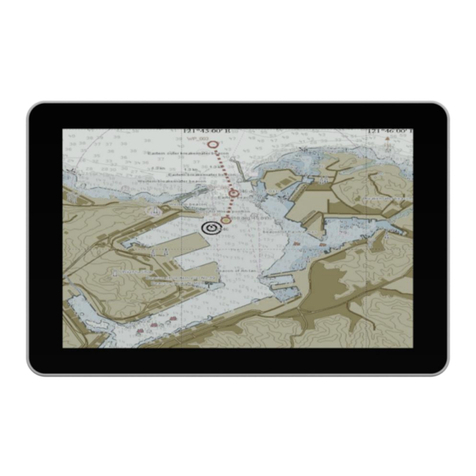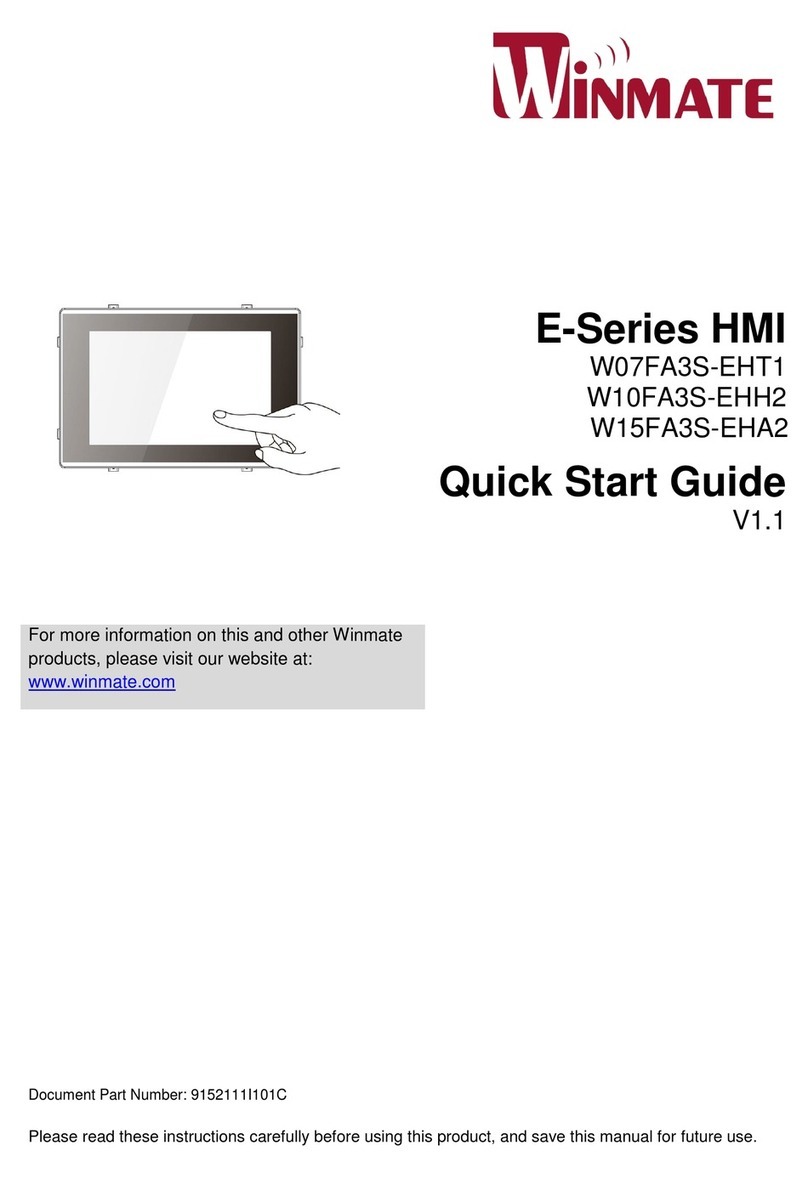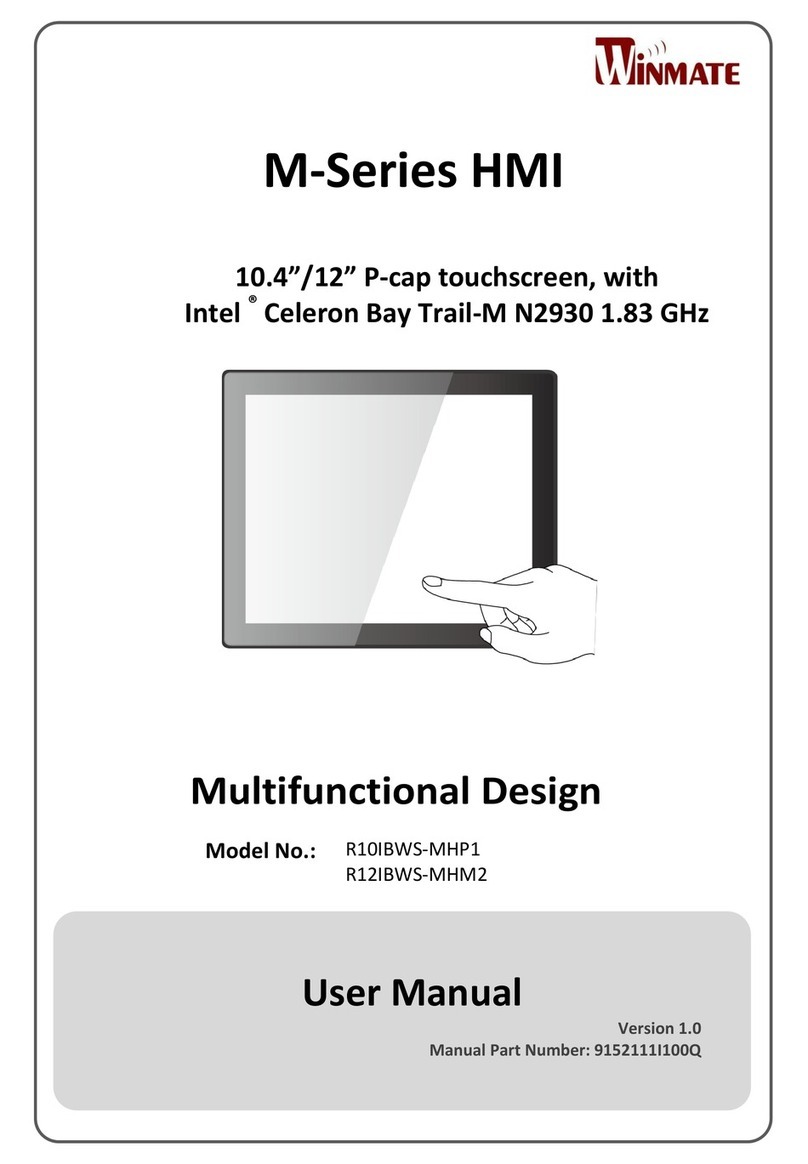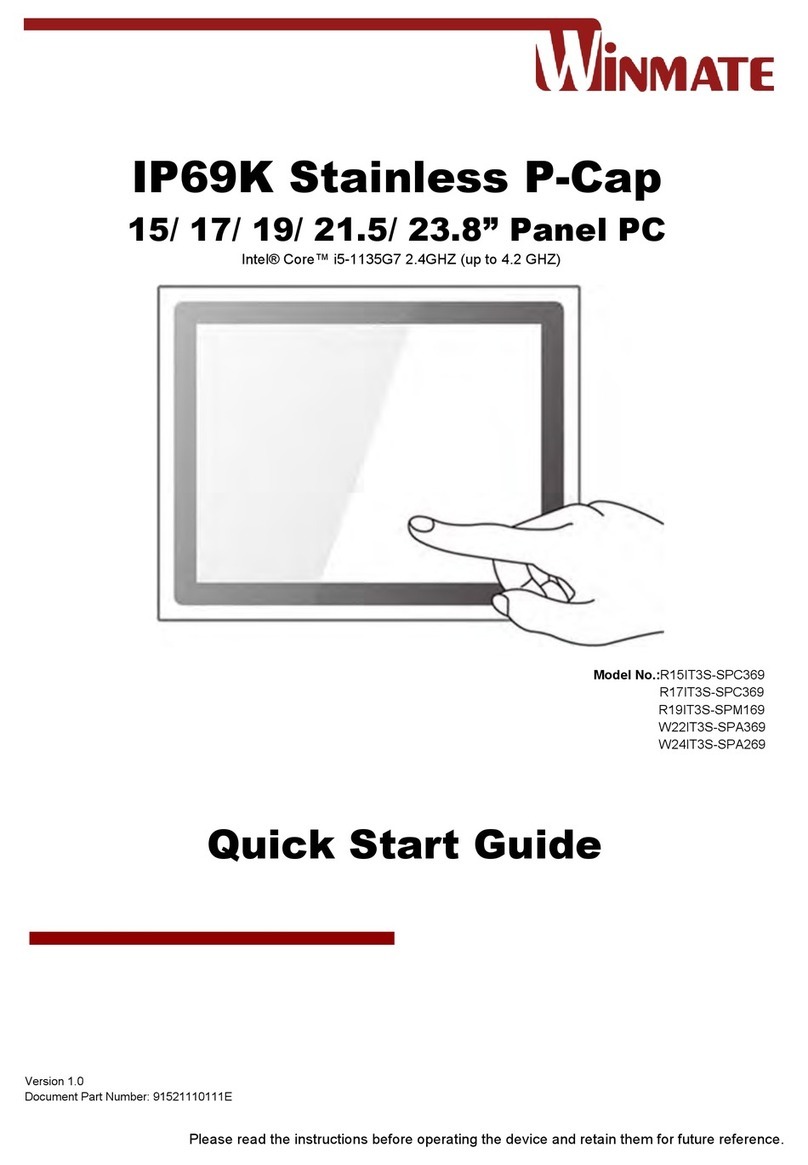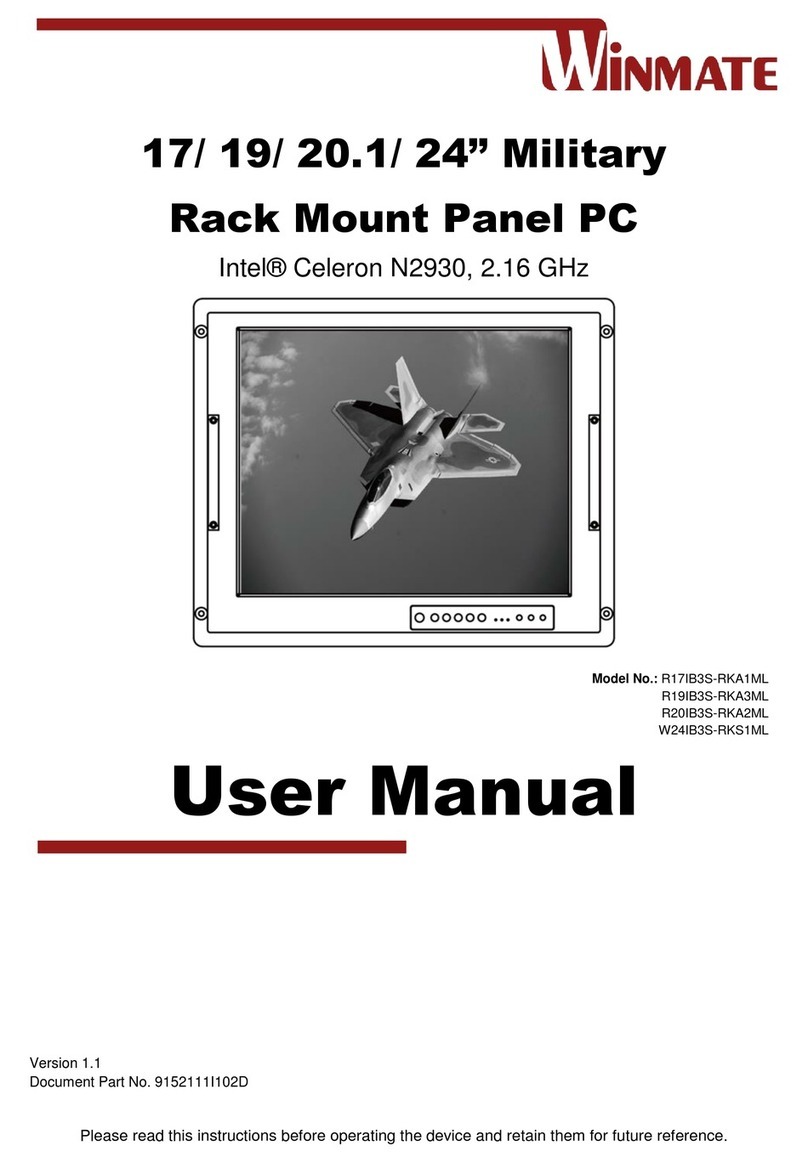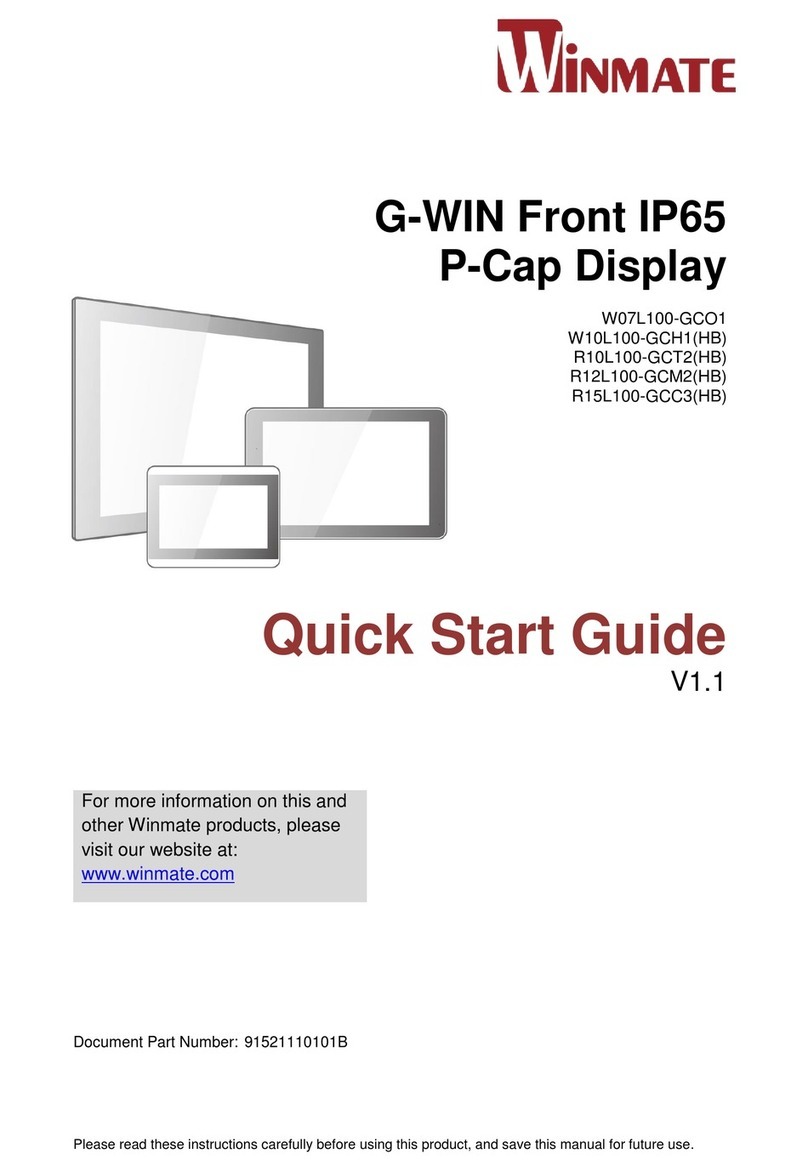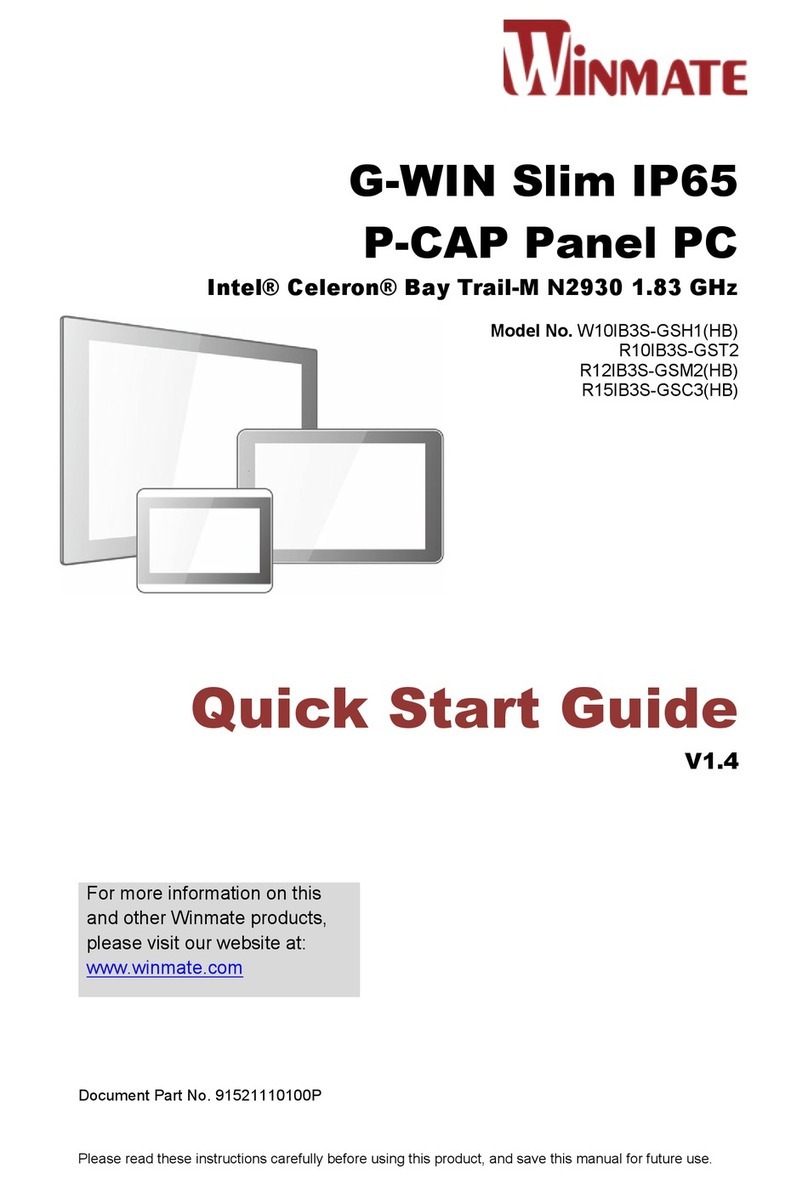Marine Dash Board Panel PC User Manual
Preface ..................................................................................................................2
Chapter 1: Introduction ..........................................................................................6
1.1 Features...............................................................................................................................................6
1.2 Package Contents................................................................................................................................6
1.3 Mechanical Dimensions........................................................................................................................7
1.4 Connector Description..........................................................................................................................9
Chapter 2: Installation ..........................................................................................10
2.1 Wiring Requirements..........................................................................................................................10
2.2 VESA Mounting..................................................................................................................................11
2.3 Turning On.........................................................................................................................................12
2.4 Connecting Peripherals......................................................................................................................13
2.4.1 Power Connector...............................................................................................................................................13
2.4.2 Ethernet Connector ...........................................................................................................................................13
2.4.3 Serial Port Connector........................................................................................................................................14
2.4.4 USB Connector..................................................................................................................................................14
2.4.5 HDMI Connector ..............................................................................................................................................15
2.5 Speaker..............................................................................................................................................16
Chapter 3: Operating the Device..........................................................................17
3.1 Introduction ........................................................................................................................................17
3.2 How to Enable Watchdog...................................................................................................................18
3.3 Using Recovery Wizard to Restore Computer....................................................................................19
Chapter 4: BIOS Setup..........................................................................................20
4.1 How and When to Use BIOS Setup....................................................................................................20
4.2 BIOS Functions..................................................................................................................................20
4.1 How and When to Use BIOS Setup....................................................................................................20
4.2 BIOS Functions..................................................................................................................................22
4.2.1 Main Menu.........................................................................................................................................................22
4.2.2 Advanced Settings.............................................................................................................................................23
4.2.3 Chipset Menu ....................................................................................................................................................33
4.2.4 Security Menu....................................................................................................................................................37
4.2.5 Boot Menu .........................................................................................................................................................39
4.2.6 Exit Menu...........................................................................................................................................................40
Appendix ...............................................................................................................41
Appendix A: Product Specifications..........................................................................................................41
Appendix B: Cleaning the LCD Monitor....................................................................................................43
Appendix C: Technical Support................................................................................................................43