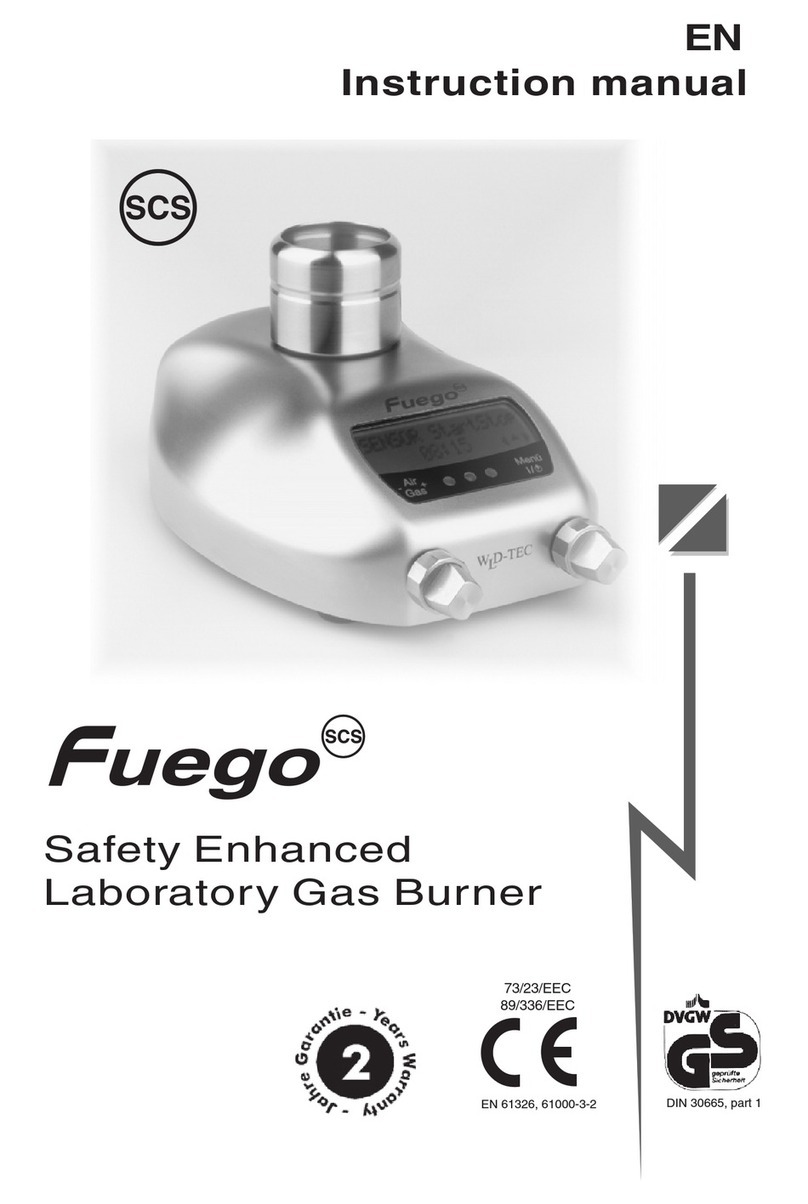1 - Power switch
2 - Air adjustment knob
3 - Gas adjustment knob
4 - Function / Alarm-LED
5 - Burner orifice
6 - Power connector for 9 V DC
7 - Connector for foot pedal
8 - R 1/4"L gas adapter (left-hand thread)
9 - Burner orifice screw
WartewigLaboru.Dentaltechnik
10
13
12
P
11
5
2
31
4
9867
10 - Position screw
11 - Nozzle disk
12 - Nozzle identification code
natural gas = E, liquid gas = P
13 - Tilt adjustment left or right side
Setup Procedure:
Thenozzle disk(11)has been set for naturalgas (E)at
the factory. Check the desired gas type on the nozzle
identification code (12). If necessary, the burner's
nozzle disk is to be reset to the type of gas used. To do
this, proceed as follow:
Unscrew the position screw (10) completely with a
screwdriver (turn to the left). Subsequently, the nozzle
disk (11) can be set to the desired type of gas: natural
gas (E); propane/butane (P). While doing so, ensure
that the respective hemispherical notch on the nozzle
disk (11) is aligned with the position screw hole (10).
Then insert and retighten the position screw (10) very
firmly.
Now you are ready to connect the gas supply to the
gasinlet (8). The correct pressure for natural gas is
within the range of 18-25mbar and for propane/butane
gas 28-57mbar. Only use DVGW safety tubings with
thread or tubing connectors.
ADVGW-provenpressureregulator(50mbar)mustbe
usedforliquidgas.Payattentiontotheinstuctionsfor
"technical rules liquid gas"(TRF).
Allgas connectionsmustbeadequately tightenedwith
twowrenches.Useonewrenchtofixthegasconnection
on the rear of the unit (left-hand thread). Both wrench
sizes are the same (SW 15/17).
Safety features:
The safety mechanism automatically shuts off the gas
supply if the unit becomes overheated. This state is
indicated by the green operation LED (4) blinking 1 x
per second. The unit should be allowed to cool down
before further use.
Electrical Connection :
Insert the power cord into the connection on the foot
pedal or into the socket (6) on the backside of the unit.
Insertthefoot pedalcord intothesocket(7).Thedefault
power supply must be connected to a voltage source
of 220-240V / 50Hz. An optional power supply for 100-
120V / 50-60Hz is available.
Operating Procedure :
Theunitisactivatingbythepowerswitch(1)onthefront
panel. Power is on when the green LED (4) lights up.
Whenoperatingtheunitforthefirsttimeorafterchanging
the gas type, turn the gas regulation knob (3) two
revolutionsto theleftandturnthe airregulator(2)tofull
air supply (+). Turn the gas supply on.
Theflameisignitedbypressing thefoot pedal.Thefoot
pedal must be held down to operate the flame.
Theflamecanbe varied insizeandintensitybyturning
the gas knob (3) and adjusting the air knob (2) to suit
all requirements.
Releasing the foot pedal extinguishes the flame.
Tiltadjustment:
Thetilt-adjustmentscrew(13)canbeusedtothe left or
right side to protect the burning chamber from
contamination when working with liquids.
End of operation procedure:
After use or for any longer period of time without
attendance,turnthegassupplyoffatthemainsandthe
machine at the power switch (1).
Cleaning:
Allow sufficient time for flame orifice (5) to cool
down.Check the unit is disconnected. The burner can
be cleaned with customary commercial disinfectants.
Additionally, it is possible to remove the burner head
and to clean it separately. If it is extremely dirty, the
burner head can be replaced (see Accessories). To do
so,proceedasfollows:unscrewtheburnerheadscrew
completely (9) with an Allan key (2 mm). Now remove
the burner head from the device by pulling it upwards.
Reinstallation is performed in the reverse sequence.
Warranty:
2- year warranty on parts and laborexcluding damage
caused by incorrect operation, unauthorised changes
in design and unqualified maintenance.